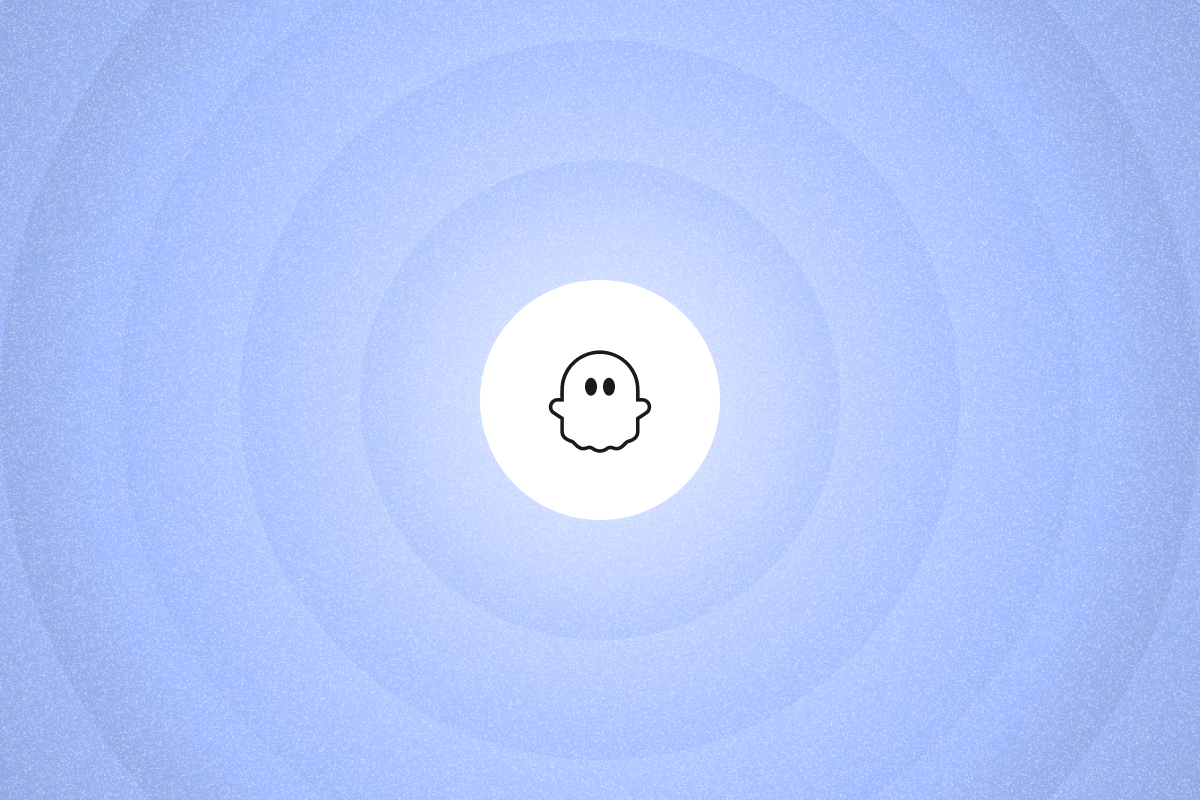Your best prospects are already raising their hands. The fastest route to more meetings is a simple engagement score in your CRM that tracks key signals, scores prospects, and auto-assigns them to the right SDR sequence within minutes.
Agree on one score, track 5–7 defined signals, auto-assign leads that cross the threshold, and personalize the first line to the specific signal (pricing visit, webinar attendance, LinkedIn comment). Think of it as segmenting prospects based on engagement, not just firmographics.
Here’s a no-code plan you can run in your CRM with safe limits, fast personalization, and simple tweaks as engagement patterns change.
Why warm leads slip through the cracks (and how to stop it)
Most sales teams lose warm prospects due to manual steps and duplicate tools. You pull lists from multiple platforms, handoffs take days, and your CRM fills with stale data. By the time you reach out, competitors have already connected. Speed matters.
Engagement-based segmentation groups prospects by how they interact with your brand: website visits, email engagement, event attendance, and LinkedIn activity. You prioritize active users and highly engaged prospects over cold names from static lists.
The fix requires four changes:
- Shared definition of warm: Marketing and sales agree on the prospect engagement level, qualifying actions, and inclusion rules.
- One unified score: All signals roll into a single number visible in your CRM.
- Auto-routing: Crossing your threshold triggers assignment to reps and enrollment into SDR sequences with clear owner rules, daily caps, and handoff SLAs.
- Clear follow-up rules: SDRs follow up within 15 minutes, not days, protecting response time and campaign performance.
Define “warm” with a simple scoring model everyone agrees on
Give pricing and demo pages more weight than blog views. They usually signal higher intent. Keep the model simple: use three tiers (Cold, Warm, Hot) tied to a few trusted signals.
Start with 5–7 signals. Keep the score visible in your CRM and review it in pipeline meetings to remove debate about priority leads.
Signals and weights that work (start here)
Not all prospect engagement shows equal intent. Assign higher points to actions closer to a purchase decision, and use both behavioral and demographic data to provide context.
- High-intent website visits: Pricing page (+25), demo page (+20), product page (+15)
- Repeat engagement: Return visit within seven days (+10), three or more email clicks in seven days (+5)
- Event participation: Webinar registration (+20), attendance (+30), content download (+15)
- Social signals: LinkedIn comment (+15), like (+5), company follow (+5), profile view (+5)
- Career changes: Job change into your ICP (+20)
Start warm at 60–75 points, then calibrate weekly against SDR capacity (raise if queues spike, lower if volume is too light). Track CTR, reply rate, and meetings booked by prospect segment to validate your threshold and identify opportunities.
Automate the flow: From signal to SDR queue
Automation connects systems so prospects move from showing interest to receiving personalized outreach within minutes. Build workflows that collect data across channels, calculate scores, and route to the correct owner with safety limits.
Capture data and score inside your CRM
In your CRM, add fields for:
- Engagement score (number)
- Last engagement signal (text)
- Last engagement date (date)
- Engagement tier (dropdown: Cold, Warm, Hot)
Connect email marketing campaigns, Google Analytics (or your web analytics), webinar tools, and LinkedIn data. Favor native integrations; fall back to scheduled CSVs to keep data up to date. Use nightly workflows to apply recency decay so older actions lose weight. This needs to be an ongoing process, not set-and-forget.
Personalize by the signal in 60 seconds
Automation gets leads to reps fast, but your follow-up message wins the reply. Reference the trigger and keep the ask small.
Ready-to-send lines (website & email engagement)
Use these SDR templates as-is. They’re written in first person because they come from the rep:
- Pricing page visitors: “Noticed you were reviewing pricing. I can outline how teams like [peer] keep costs predictable. Quick 10-minute fit check?”
- Product page visitors: “Saw you looking at [feature]. I have a two-minute clip on how it works with [their tool]. Want me to send it?”
- Email clickers: “You clicked our [topic] guide. If that’s a current priority, I can share a one-page checklist we use internally.”
Events & LinkedIn engagement
- Webinar attendees: “Thanks for joining [topic]. Slide 14 on [point] drew the most questions. I can send the recording and the template.”
- LinkedIn commenters: “Your take on [topic] stood out. Helpful to compare approaches to [pain vs. solution]?”
- New followers/profile viewers: “Looks like [topic] is on your radar. If it’s a focus this quarter, I’ll share a short playbook we use with other [their role].”
Measure and improve the system
Engagement-based programs get better with measurement. Align reporting to key metrics that demonstrate lift over cold outbound, and identify trends by prospect segment and business model.
Metrics that prove impact
- Time-to-first-touch: Under 15 minutes.
- Meeting rate by signal source: Web vs. email vs. events vs. LinkedIn.
- Response rates: First-message replies by specific segments.
- False positives: “Warm” leads that never respond, pressure-test your threshold.
- Pipeline impact & lifetime value: Revenue and projected lifetime value from engagement-driven cohorts.
Tune the score with data
- Lift pricing page weight if those visitors convert 3× better than blog readers.
- Adjust warm/hot thresholds based on SDR capacity and list quality.
- Extend decay windows if prospects interact on longer cycles.
- Review segment membership rules monthly; creating segments is an ongoing process.
How PhantomBuster supports engagement-based segmentation
PhantomBuster turns LinkedIn engagement into scored, CRM-ready leads in four connected steps: capture the signal, enrich it with AI, score it, then sync it to your CRM to auto-route within minutes.
Step 1: Capture LinkedIn engagement signals
Use PhantomBuster’s LinkedIn Post Commenter and Liker Extractor and LinkedIn Event Guests Export automations to collect engaged prospects. Tag “Last engagement signal” (e.g., LinkedIn: Post engagement, LinkedIn: Event attendance) and push that tag with the lead to your CRM.
Start by building your base ICP list with PhantomBuster’s LinkedIn Search Export, then layer LinkedIn engagement signals as prospects interact.
Step 2: Enrich and score
Use PhantomBuster’s AI Enricher to standardize titles, confirm ICP fit, and write the initial score fields so SDRs get clean, ranked leads.
Step 3: Sync to your CRM
Sync records to HubSpot with PhantomBuster’s native mapping (LinkedIn URL, role, company, score, last signal). Use that sync to trigger assignment and sequence enrollment automatically.
Step 4: Personalize outreach
For hot segments, use PhantomBuster’s AI-powered message personalization to draft first lines, then send with human-paced limits and relevance to the recent signal. Avoid mass messaging and personalize each step.
Engagement-based segmentation FAQs
Which five engagement signals should I track first?
Prioritize pricing/product page views, webinar attendance, link clicks, and LinkedIn comments/likes. Treat opens as supportive, not primary signals.
What point threshold separates warm from hot?
Start warm at 60–75 points and mark hot at 20+ above warm or when multiple high-value signals fire within 48 hours. Validate using campaign performance and response rates.
How do I keep SDRs from being overwhelmed?
Raise thresholds, cap daily assignments, and add ICP filters. Prioritize by last engagement date and engagement level so active prospects surface first.
What if our data is incomplete or messy?
Standardize titles, normalize companies, and deduplicate weekly. Lean on AI enrichment and clear field rules. Grouping prospects starts with clean first-party data.
Should I personalize by persona or engagement signal?
Lead with the signal (it’s timely), then tailor by role/industry. Short, specific messages outperform generic pitch copy across email campaigns and LinkedIn.
How do I keep automation compliant on LinkedIn?
Follow LinkedIn’s guidelines, use human-paced limits, and keep each message relevant to the recent action. Avoid unsolicited mass outreach. Personalization and targeted campaigns beat volume plays.
Which metrics best prove engagement-based programs win?
Compare meeting rate, reply rate, time-to-first-touch, and pipeline created by signal source.
Final thoughts on engagement-based segmentation
Moving warm prospects into outreach quickly starts with a shared definition of “warm,” tracking just a handful of defined engagement signals, and automating the flow from signal to SDR queue for fast, personalized follow-up. Use these steps to stop losing engaged leads to slow handoffs and start more conversations faster.
Ready to see results? Try PhantomBuster’s free 14-day trial and see how engagement-based segmentation can transform your pipeline today.