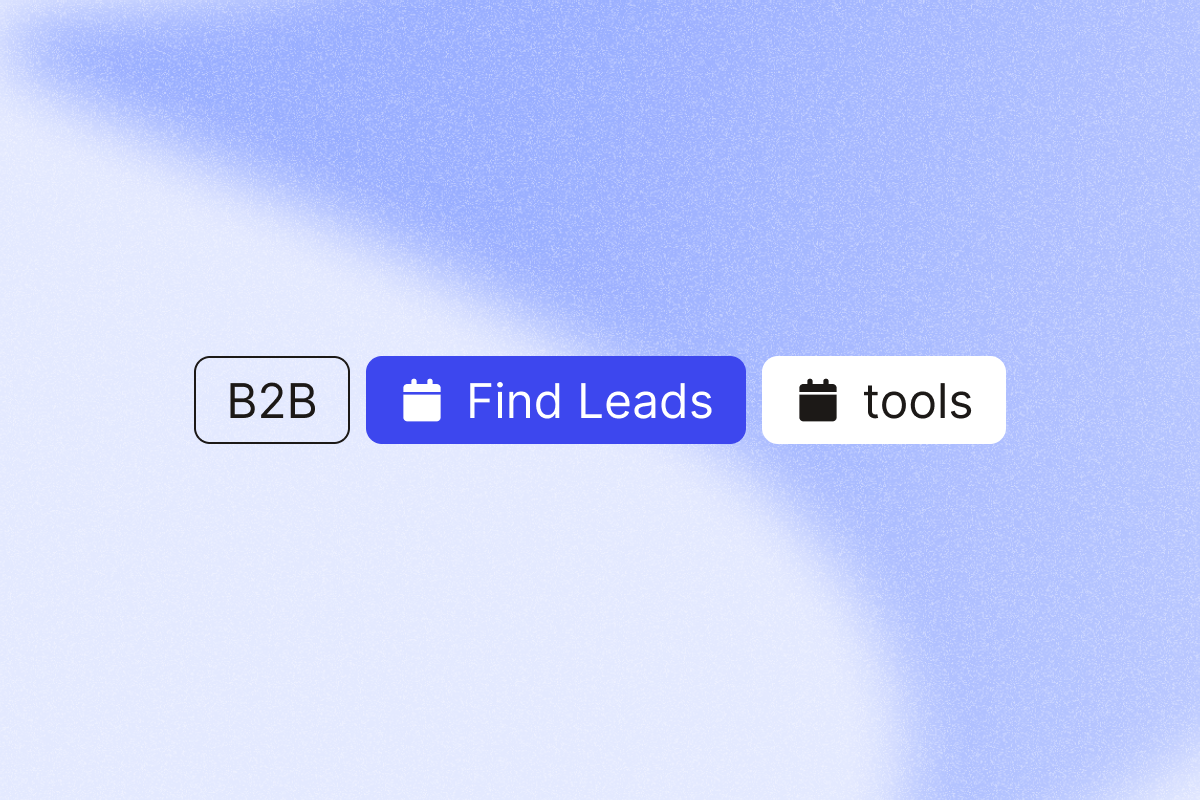Struggling to find leads? When done right, purchasing leads can save time, make you more productive, and improve conversion rates.
Here are 17 tools to help you buy leads and speed up your lead generation workflows along the way.
AI highlights
| Tool | Top Feature | Free Trial/Plan? | Starting price (USD) | G2 Review |
| PhantomBuster | Automated lead generation tool | ✅ | $56/month | 4.3/5 |
| Cognism | Buying leads via premium data insights | ✅ | On request | 4.6/5 |
| Kaspr | LinkedIn data enrichment and prospecting | ✅ | $49/month | 4.4/5 |
| LinkedIn Sales Navigator | Advanced search filters on LinkedIn | ✅ | $99/month | 4.3/5 |
| ZoomInfo | Buying leads via an extensive B2B contact database | ❌ | $14,995/year | 4.5/5 |
| Clearbit | Data enrichment tool purchased by HubSpot | TBC | TBC | 4.4/5 |
| AeroLeads | B2B contact info database to buy leads | ✅ | $39/month | 4/5 |
| LeadIQ | Buying leads via an all-in-one prospecting platform | ✅ | $36/month | 4.2/5 |
| Apollo.io | Lead generation and sales engagement platform | ✅ | $59/month | 4.7/5 |
| Hunter.io | Buying sales leads’ email addresses | ✅ | $49/month | 4.4/5 |
| UpLead | Buying leads via a B2B data provider | ✅ | $99/month | 4.7/5 |
| Lusha | GDPR and CCPA-compliant sales intelligence platform | ✅ | $37.45/month | 4.3/5 |
| Lead411 | Buying leads via the sales intelligence platform | ✅ | $99/month | 4.5/5 |
| Dealfront | Go-to-market platform which combines internal and external data sources | ❌ | Custom | 4.6/5 |
| Crunchbase | B2B leads platform with access to 4 million private companies | ✅ | $49/month | 4.5/5 |
| RocketReach | Lead intelligence and sales acceleration solution | ✅ | $39/month | 4.5/5 |
| LeadMine | Lead generation platform with lead finder capabilities | ✅ | $29/month | 4.3/5 |
1. PhantomBuster
PhantomBuster leverages automation to help you discover and extract fresh leads from major platforms like LinkedIn.
You can find high-quality leads based on intent data, such as social media engagement, and filter them to match your ideal customer profile.
Pros and Cons
✅ Automates the traditional lead generation process, saving time.
✅ Enriches contact details, offering a comprehensive overview of every lead.
✅ Can operate across multiple platforms, such as LinkedIn and Sales Navigator.
❌ Works within LinkedIn’s limits, which is great for compliant use but might not suit those seeking a more aggressive data scraping approach.
❌ Does not have a white-label option.
Pricing
After a 14-day free trial, PhantomBuster plans start at $56/month, including 20 hours of execution time per month, plus 10,000 AI credits and 5 automation slots.
G2 review: 4.3/5
A must use tool
I use it almost on a daily basis to export my data from LinkedIn, Sales Navigator, and other platforms. It is one of the many features it offers. Very easy to use and a great feature.
I am pretty much happy with the features I use and I don’t think there is anything that I hate in PhantomBuster at the moment.
Vikas T., Senior Business Development Executive, Mid-Market Staffing Firm
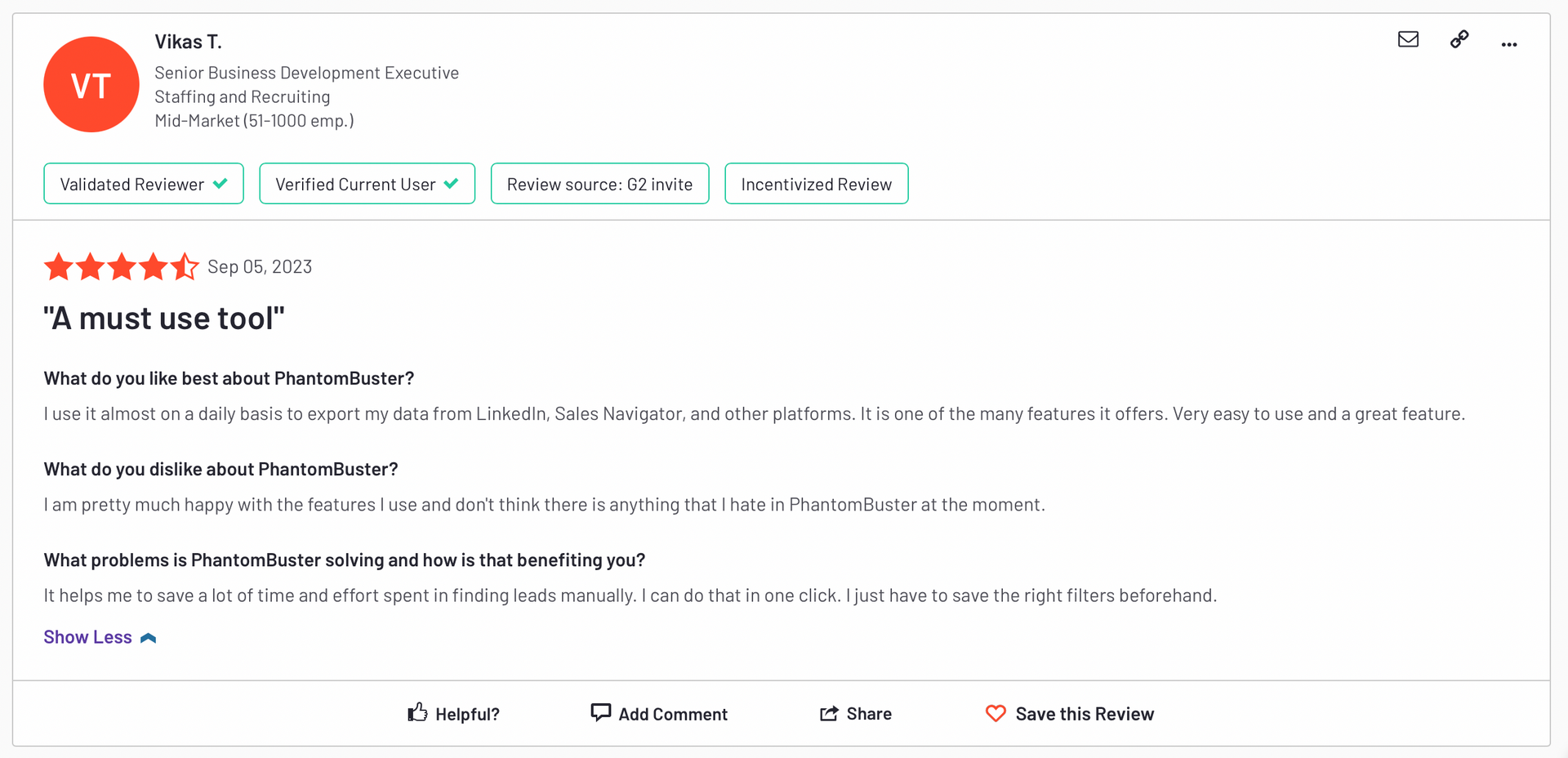
2. Cognism
Cognism delivers premium data insights, from firmographics and technographics to intent data and phone-verified contact details.
It also includes advanced compliance features for GDPR and CCPA regulations.
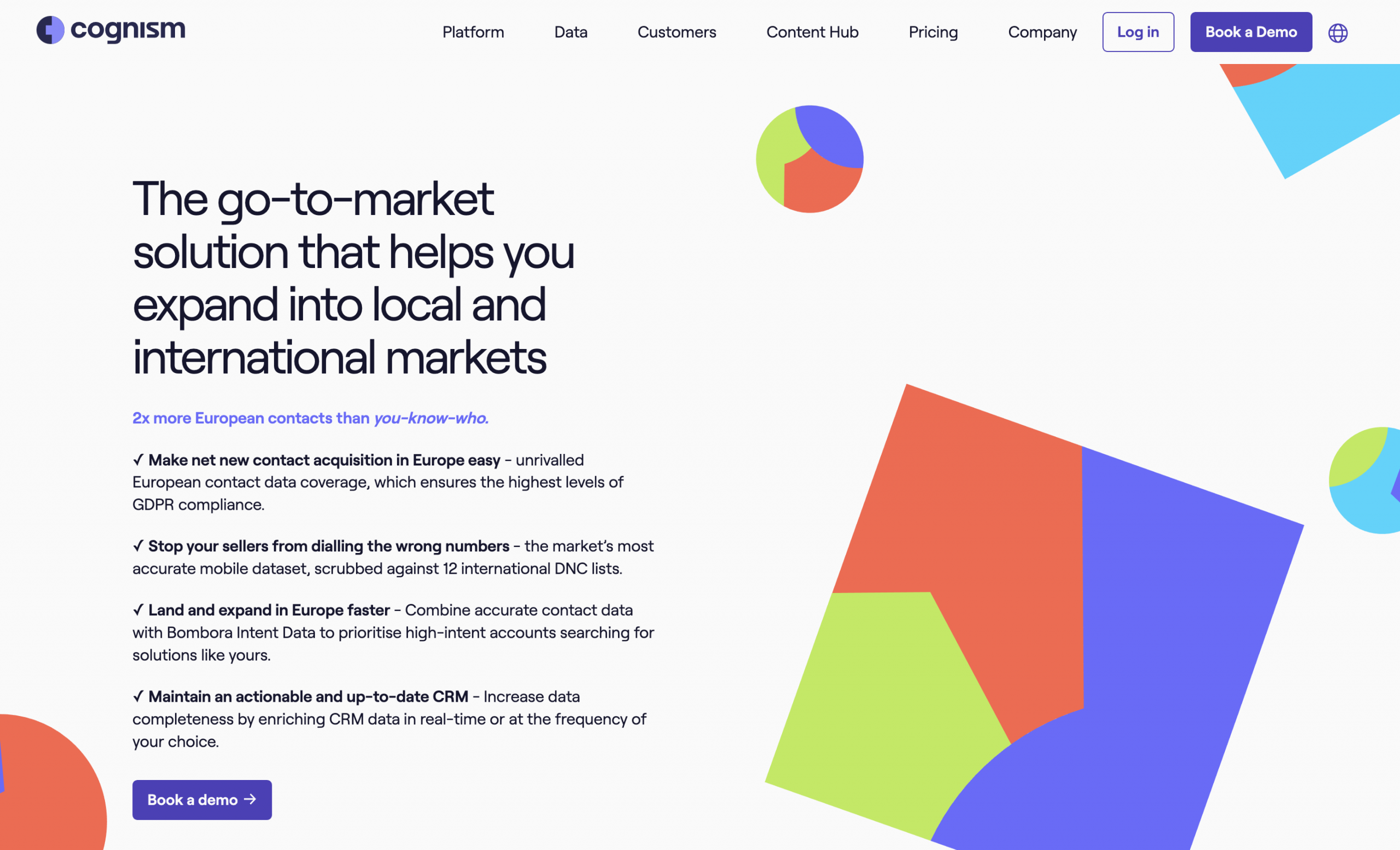
Pros and Cons
✅ Provides highly accurate, verified contact and company data for precise targeting.
✅ Advanced compliance features ensure global data regulation adherence.
✅ Integrates with CRM and other sales tools, saving time and boosting productivity.
❌ Has a high price tag (available on request), which may not suit every business.
❌ May present a steep learning curve for some beginners.
Pricing
Cognism offers custom pricing plans. It also offers a free trial that allows you to get 25 targeted leads, supported by a data expert.
G2 review: 4.6/5
High-quality, GDPR-compliant contact data
Cognism stands out for its high-quality, GDPR-compliant contact data and its extensive company coverage.
Cognism could improve its coverage of small and medium-sized companies internationally, as data depth and accuracy for these businesses sometimes lag compared to larger enterprises.
Felipe R., Business Development Specialist, Mid-Market
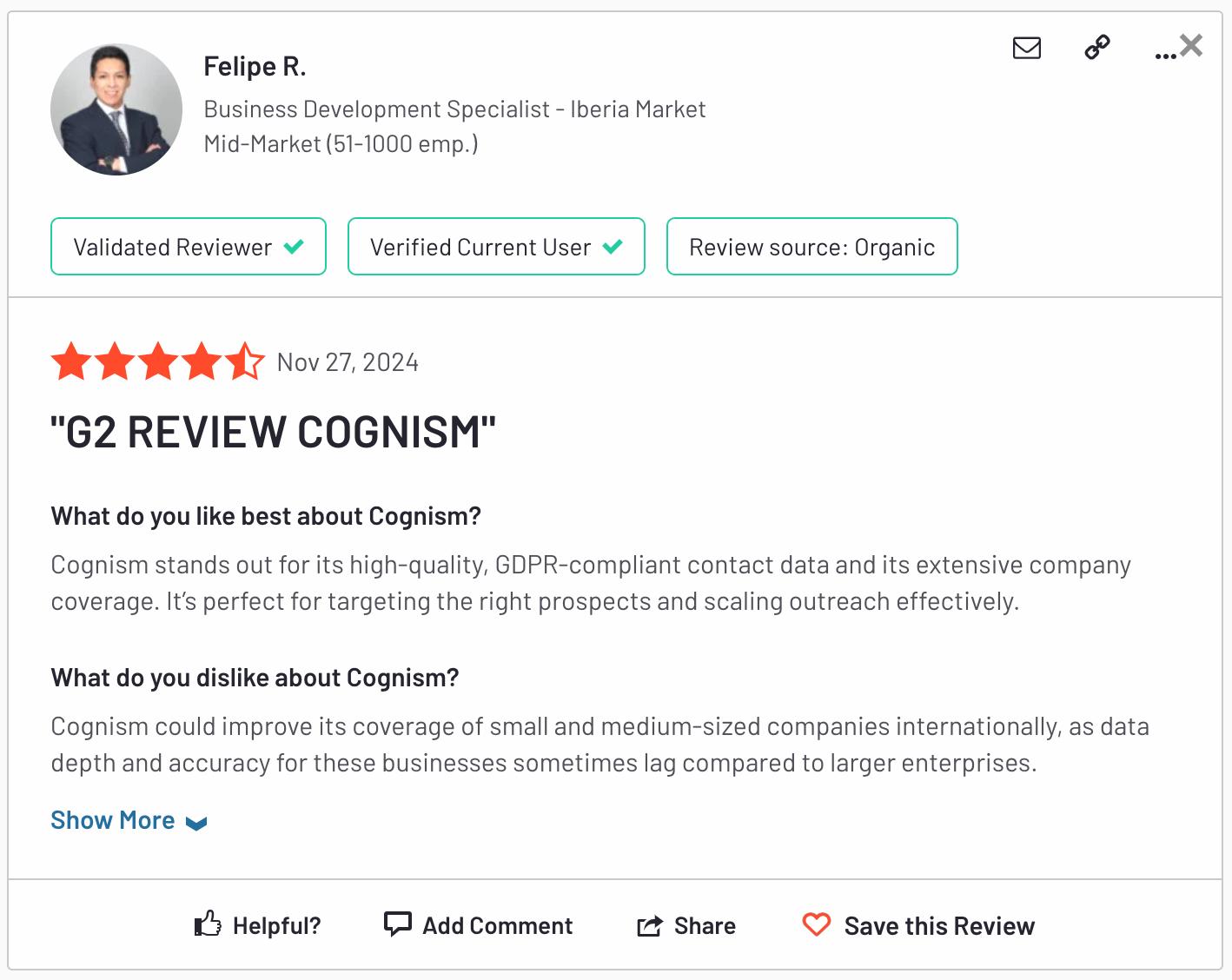
3. Kaspr
Kaspr automatically retrieves and enriches contact details from LinkedIn.
Its Chrome extension allows you to access verified B2B email addresses, manage potential customers, and create LinkedIn outreach campaigns.
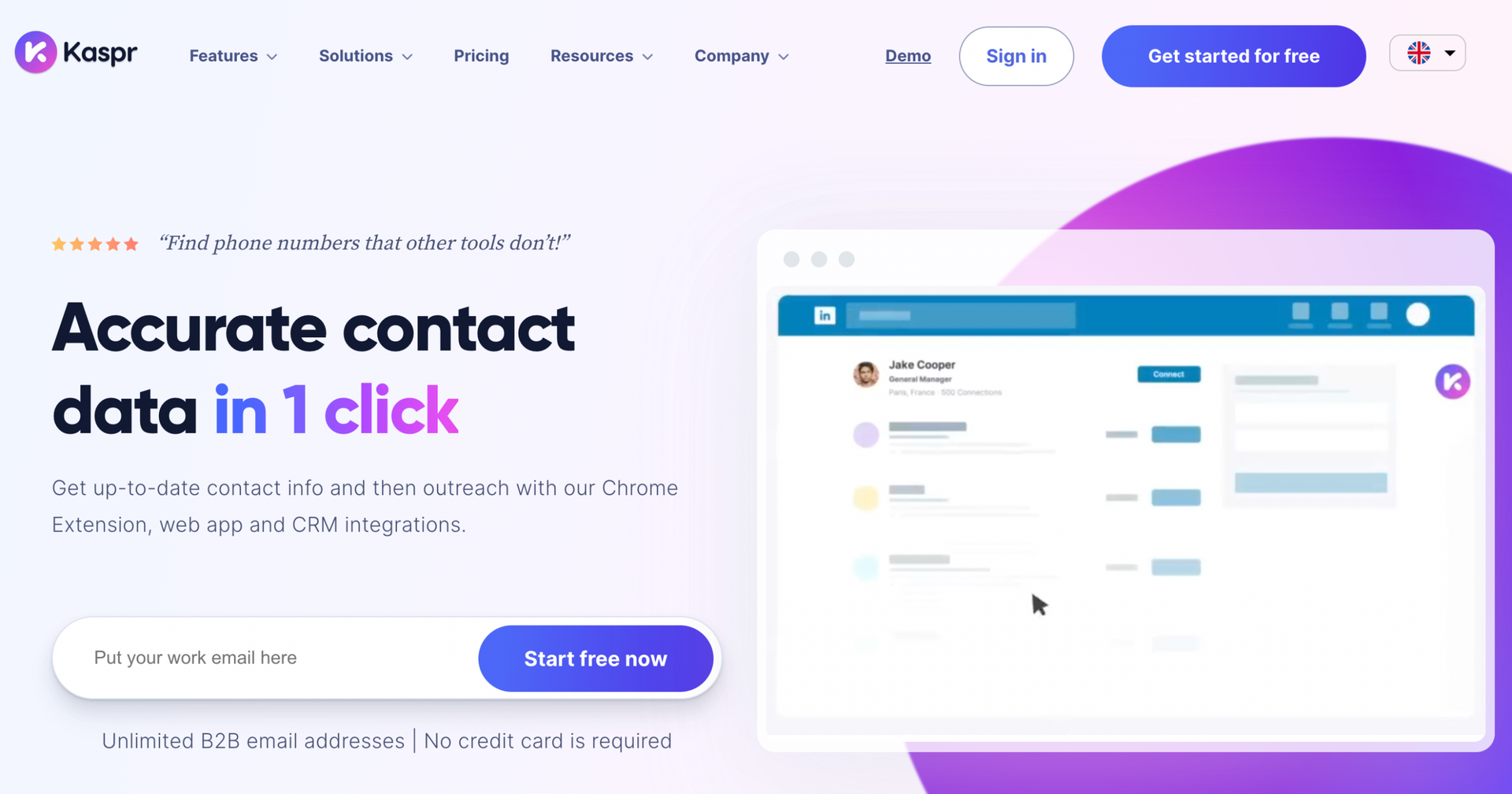
Pros and Cons
✅ Has an intuitive, easy-to-use platform.
✅ Aligns with GDPR and CCPA regulations so you can access lead data responsibly.
✅ Offers sales tool and CRM integration capabilities.
❌ Relies heavily on LinkedIn, preventing you from purchasing leads elsewhere.
❌ Sometimes, it only provides limited contact info.
Pricing
Kaspr’s pricing starts with a free plan, which includes 15 B2B email credits, 5 phone credits, and more. Their Starter plan then costs $49/month.
G2 review: 4.4/5
Practical and easy to use
It is easy to install and understand. The addresses are sometimes wrong, but 80% of the time I have the information I need!
Data sometimes erroneous or duplicated, even triple.
Benjamin N., Dirigeant, Small-Business
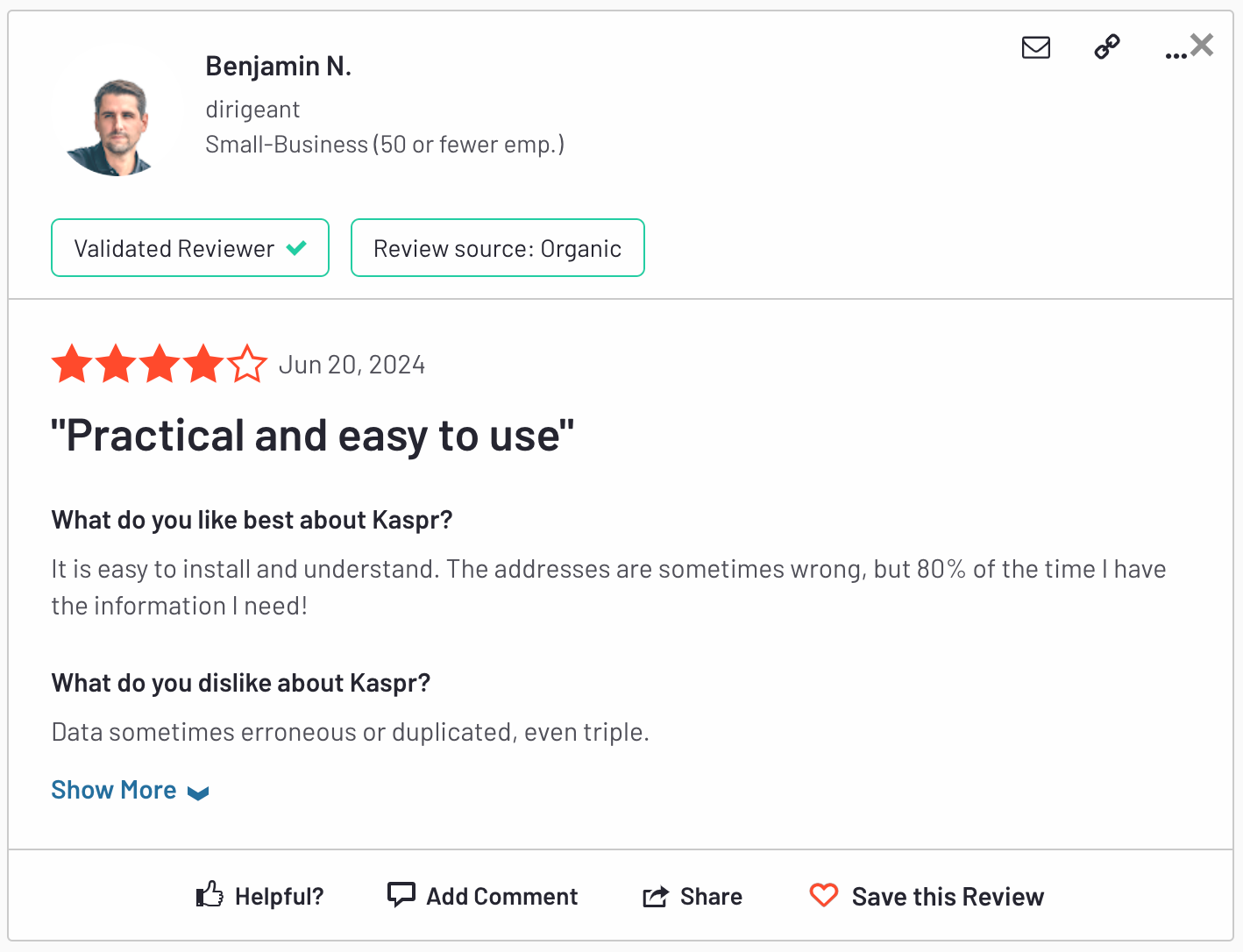
4. LinkedIn Sales Navigator
LinkedIn Sales Navigator offers advanced search and filtering options for LinkedIn’s network of 860 million members.
You can also track updates from prospects and companies, segment leads, and manage outreach with CRM integrations.
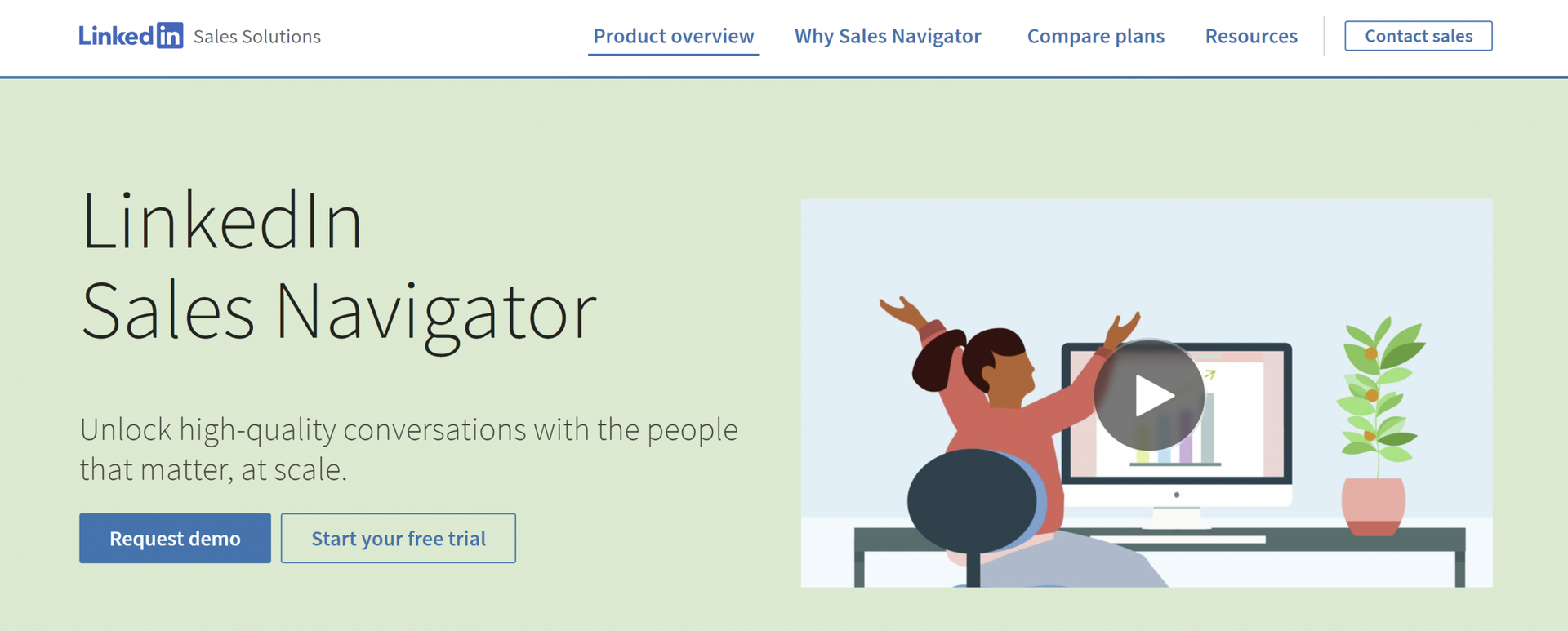
Pros and Cons
✅ Is designed specifically for sales representatives to generate leads.
✅ Supports your lead generation process with advanced filtering and segmentation.
✅ Accesses the largest professional network in the world.
❌ Its Core plan may be too expensive for some teams.
❌ Only offers 150 InMail messages per month, which some users find too low.
Pricing
The LinkedIn Sales Navigator Core plan costs $99/month, with advanced search filters, recommendations, and real-time alerts.
G2 review: 4.3/5
Definitely worth the money!
It’s easy to use, and simple to go to the individual’s LI profile. If just mining for contacts, it’s great! I always have it pulled up on my browser, so it’s available.
If you don’t pay for a more premium subscription your direct messaging is limited, but there’s always an option to increase.
Allison A., Account Executive, Enterprise
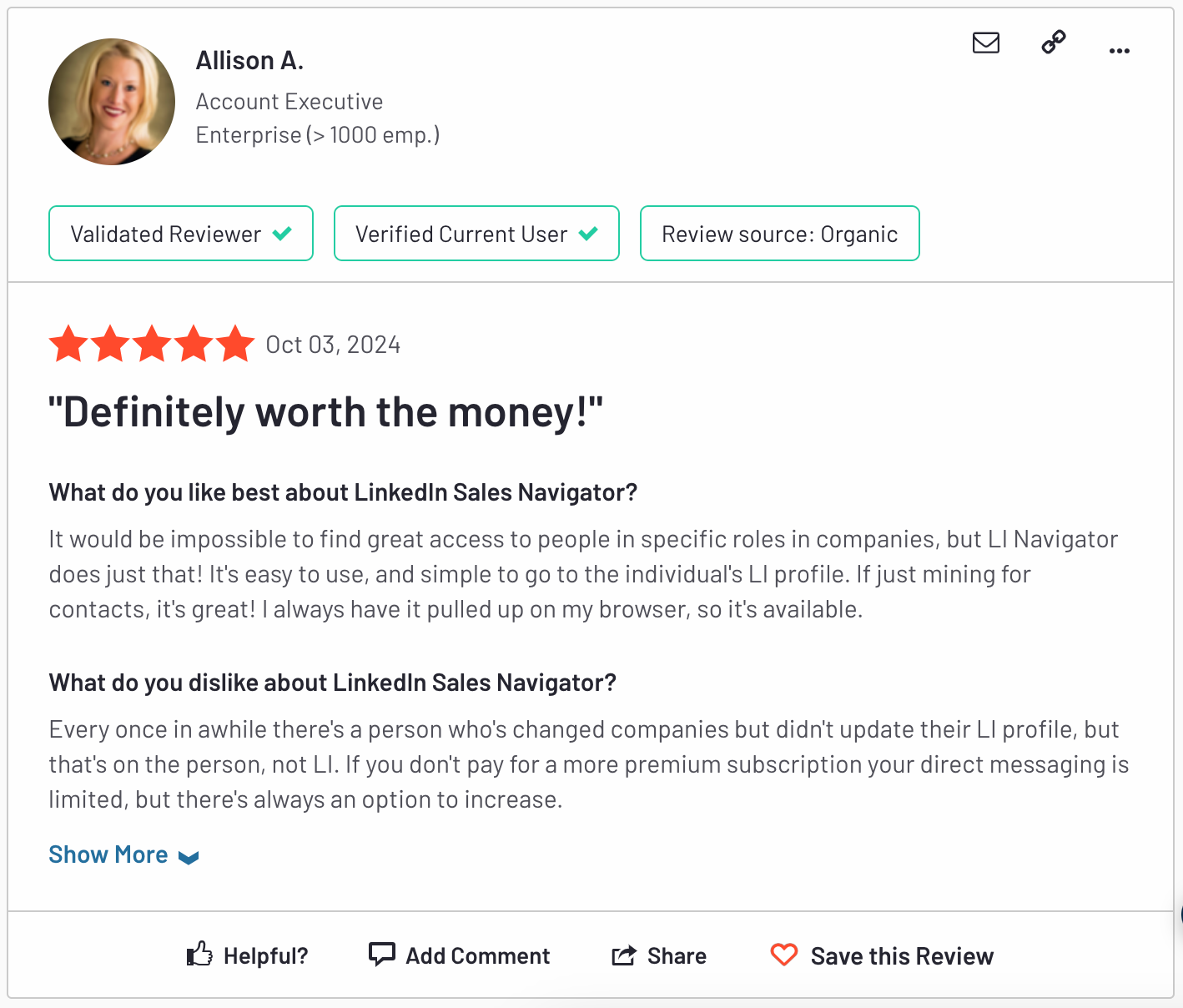
5. ZoomInfo
ZoomInfo provides B2B companies with an up-to-date company and contact database. It combines this data with tools like conversation intelligence, sales engagement, and data orchestration.
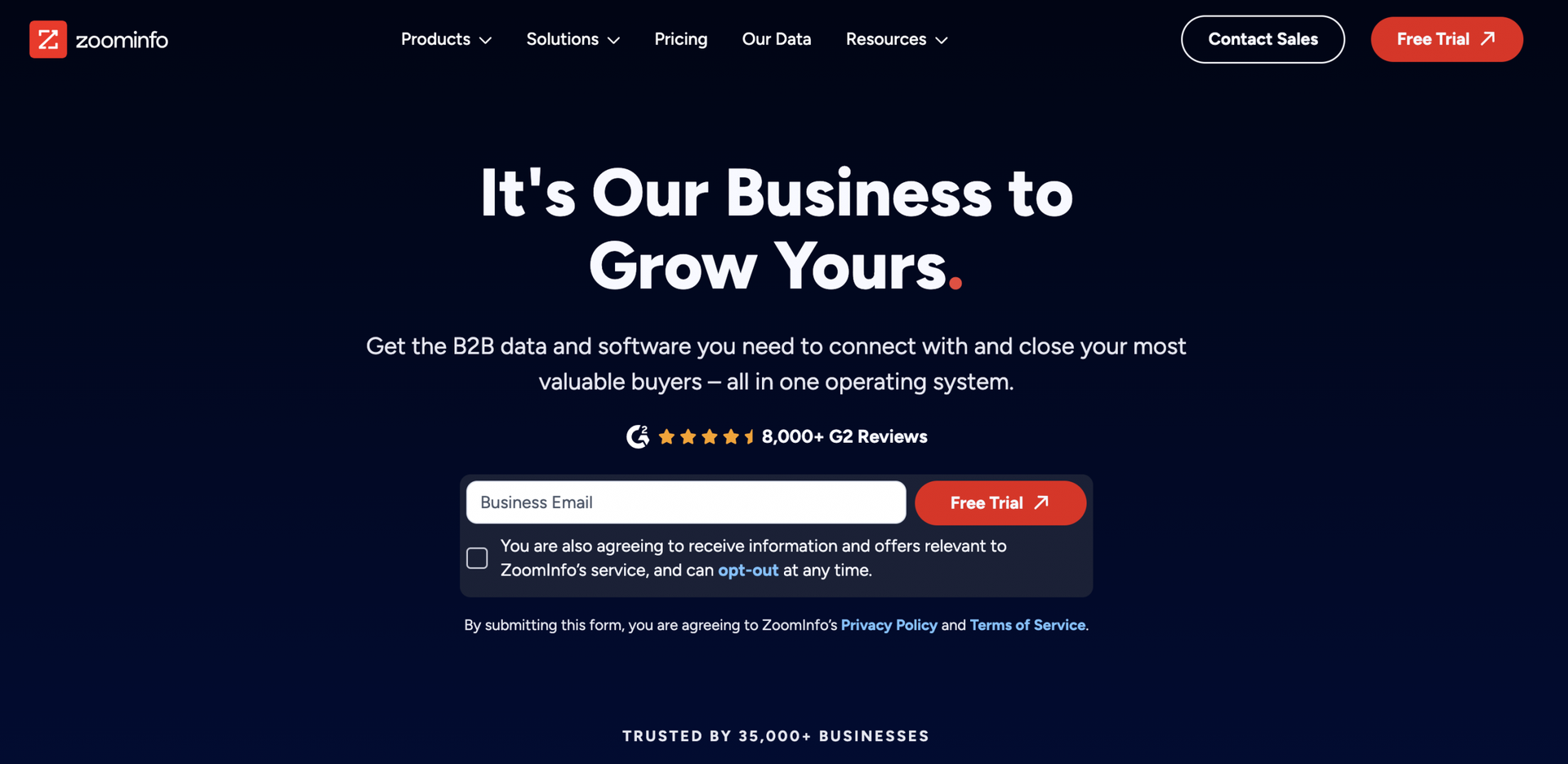
Pros and Cons
✅ Offers workflows such as sales engagement for added functionality.
✅ Has a vast and accurate database of business leads.
✅ Provides high-quality support and resources to its users.
❌ Has occasional bugs in the software.
❌ Does not offer the option of segmenting certain industries, such as hospitality.
Pricing
ZoomInfo pricing plans are available on request. They start at $14,995 per year and include CRM filtering, engagement filters, and a Chrome extension.
G2 review: 4.5/5
Great platform
Putting it very simply, this platform saves countless hours and days of research. It makes the research and sales process much more enjoyable.
The only negative thing I can say, is that the tool is so massive with so much information, that it can be a little overwhelming to new users.
Scot R., Senior Account Director, Mid-Market
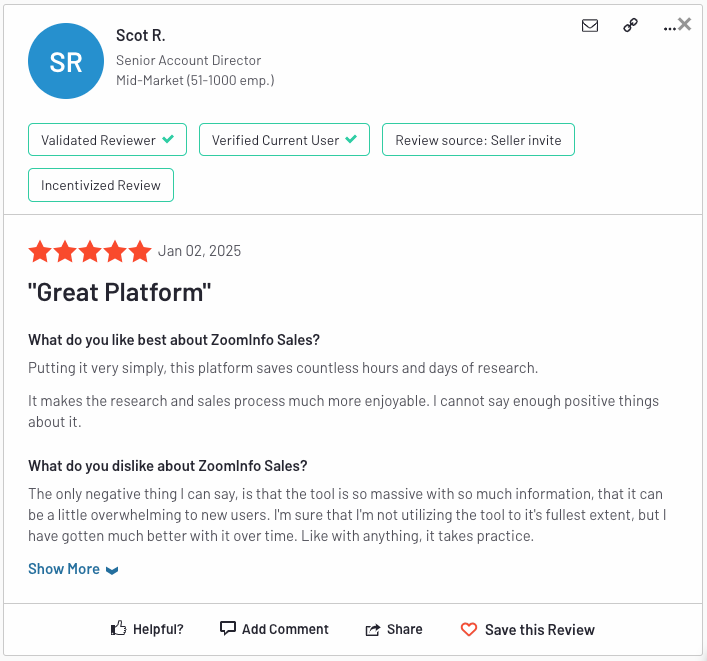
6. Clearbit
Now owned by HubSpot, Clearbit adds 100+ lead data points to every record. With its HubSpot integration, Clearbit automates workflows and enables smarter lead scoring and routing.
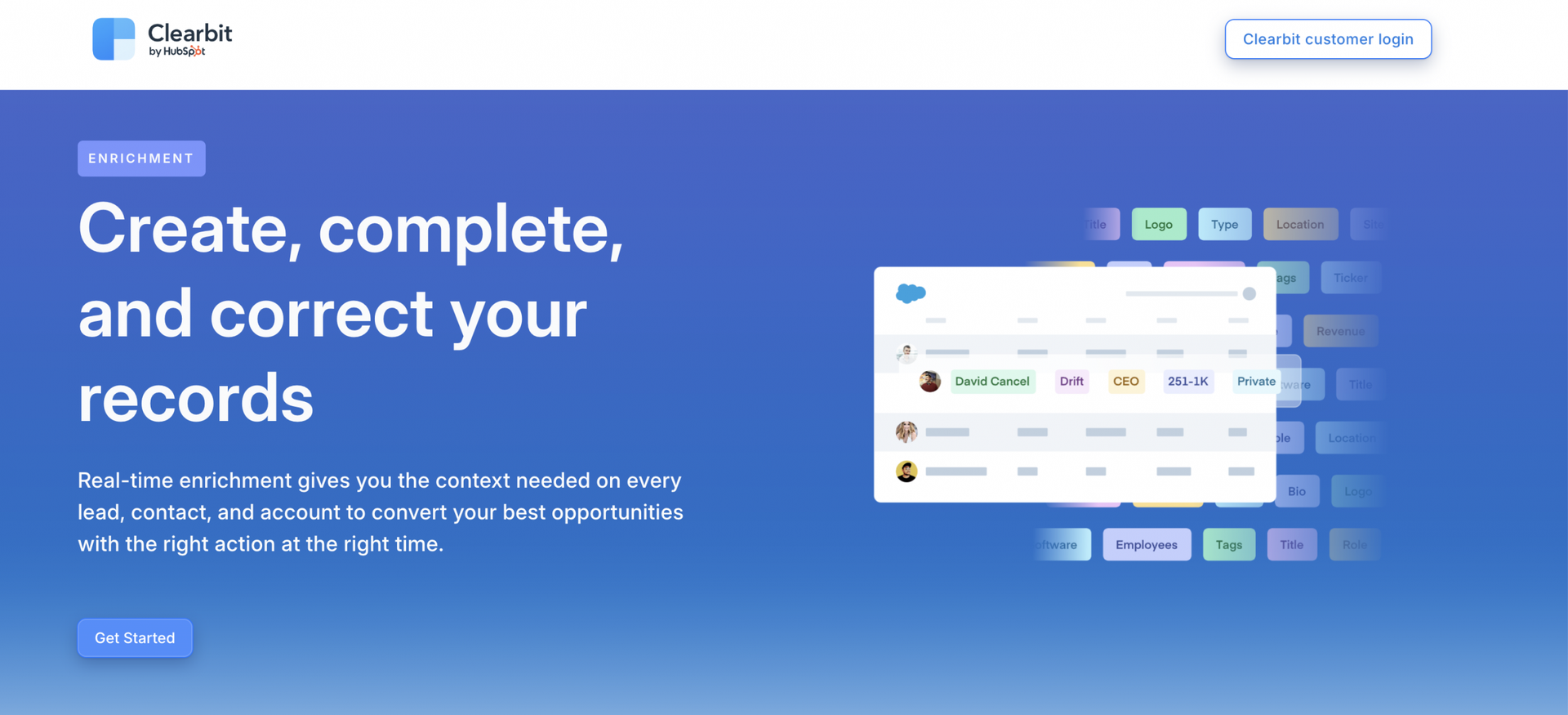
Pros and Cons
✅ Can hide or autofill fields in forms, improving the user experience.
✅ Integrates with HubSpot to automate the overall sales process.
✅ Relies on fresh business data and machine learning algorithms.
❌ It is unsuitable for offline sales leads due to its focus on business activity online.
❌ Offers limited criteria for the ideal customer profile definition.
Pricing
Clearbit is being integrated into the HubSpot platform, and pricing information will be available soon.
G2 review: 4.4/5
Clearbit helps me connect the dots between quantity and quality of website traffic
[I like the] accuracy of identifying the company, [and] great funnel UI that shows website visitors and your goal setup.
I wish there were more options in the ICP definition. Very few criteria right now.
Anubhav N., RevOps and Inbound Marketing Manager, Small-Business
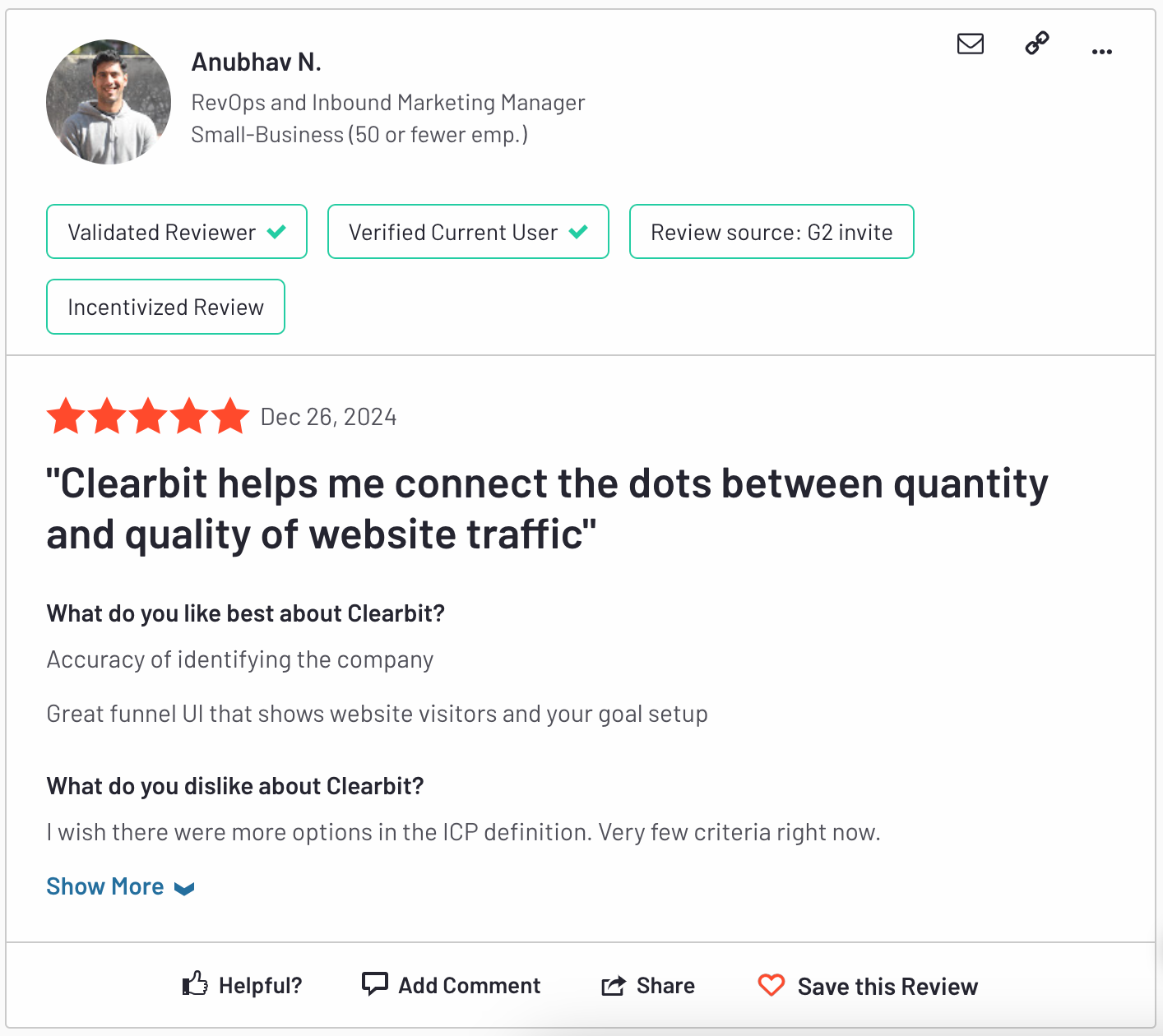
7. AeroLeads
AeroLeads is a web-based prospecting tool to help you quickly find and manage high-quality leads.
It provides detailed contact information, which can be saved, exported, or integrated with platforms like Salesforce.
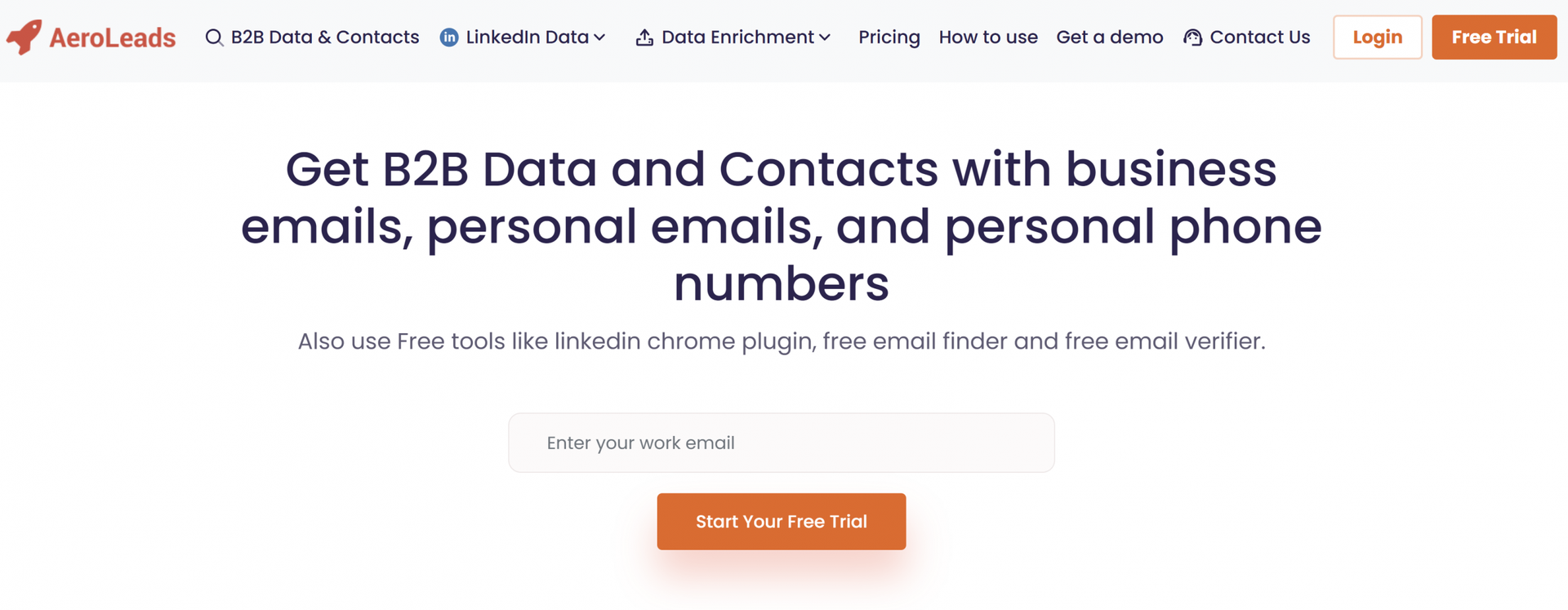
Pros and Cons
✅ Its Chrome extension can extract emails and add prospects from any website.
✅ Can access up to 60 data points for detailed lead enrichment.
✅ Offers 24/7 support to its users.
❌ Has limited phone numbers on its database.
❌ The search filters aren’t always effective.
Pricing
After a free trial, AeroLeads’ pricing starts at $39/month, including a dedicated account manager, unlimited search, and data exports.
G2 review: 4/5
One of the best extensions
Perfect for B2B and lead generation businesses. Data is accurate and one can score leads easily. It is a good tool for generating leads or prospects. It is easy to use and get expected results.
The platform’s UI appears somewhat dated and would be benefited by an upgrade to something like a material design theme.
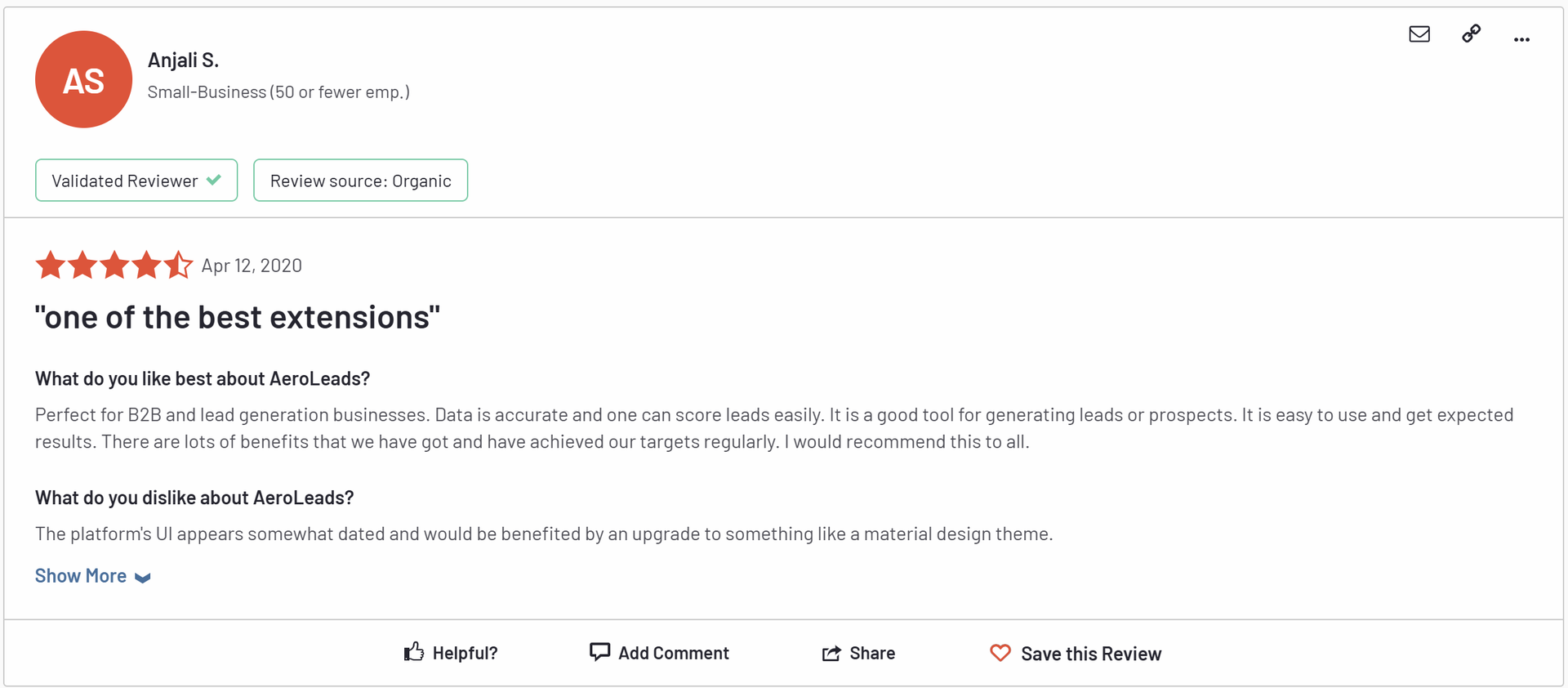
8. LeadIQ
LeadIQ combines data discovery and personalized outreach into a single platform.
Features like AI-driven email generation, actionable buying signals, and CRM enrichment help accelerate sales pipeline creation—while maintaining a personal touch.
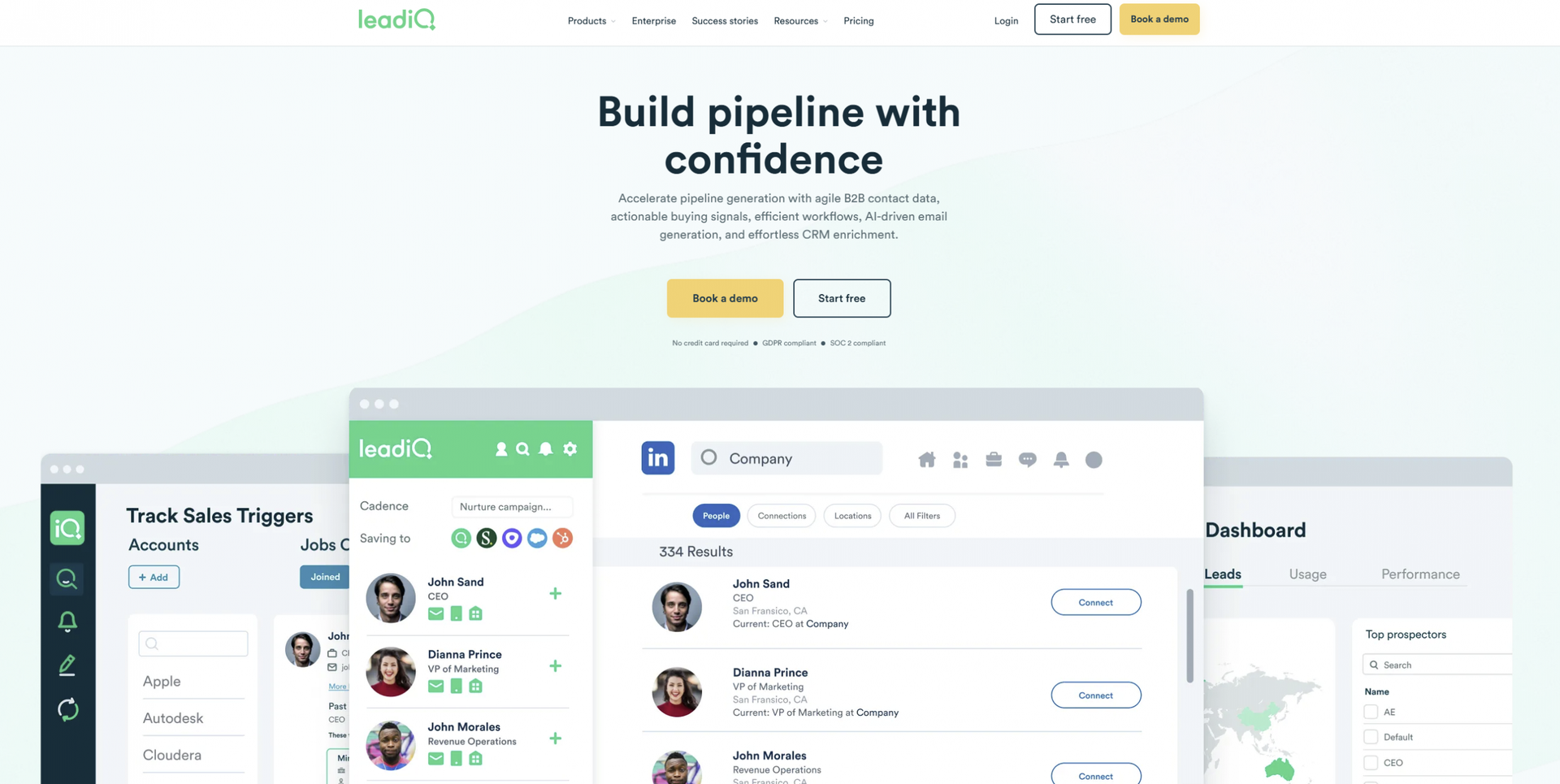
Pros and Cons
✅ Can track job changes, keeping sales lead lists current.
✅ Provides AI-generated emails for your sales funnel.
✅ Has an intuitive dashboard.
❌ It offers limited mobile credits for individual users (50 per month).
❌ Its analytics and tracking capabilities could be improved.
Pricing
LeadIQ’s free plan includes 50 verified work emails and 5 phone numbers. Community members get extra credits. Paid plans then start at $36/month.
G2 review: 4.2/5
Overall a great prospecting tool
LeadIQ is very easy to use (its Chrome extension is a great and useful feature), the database is of good quality, and it’s easy to create contact lists and move contacts between systems.
But, getting contacts’ phone numbers is a bit of a pain: We get roughly 10-15% of phone numbers only. Also, it’s not possible to get tokens reimbursed once they are used.
Susan H., Marketing Lead, Mid-Market
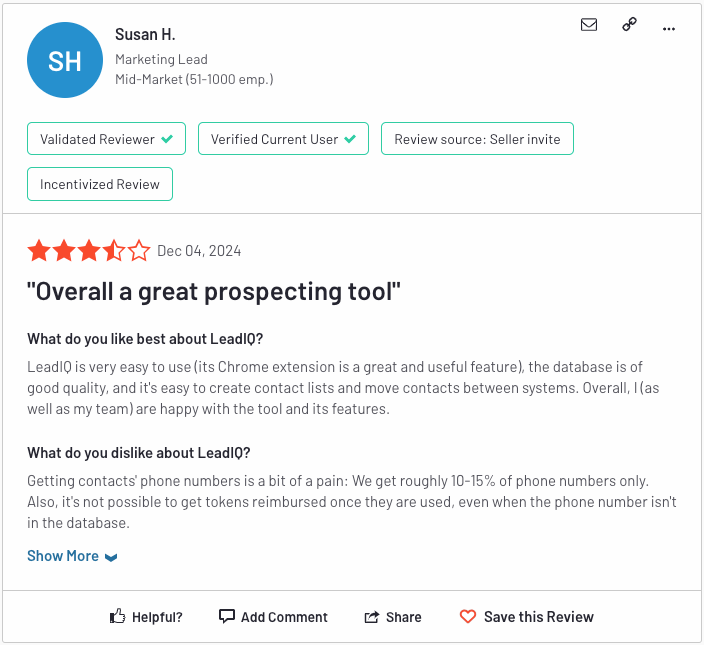
9. Apollo.io
Apollo.io focuses on lead generation and sales engagement, offering a large database with strong coverage in the US.
It offers automated email sequences, CRM integrations, analytics, and a lead-scoring tool.
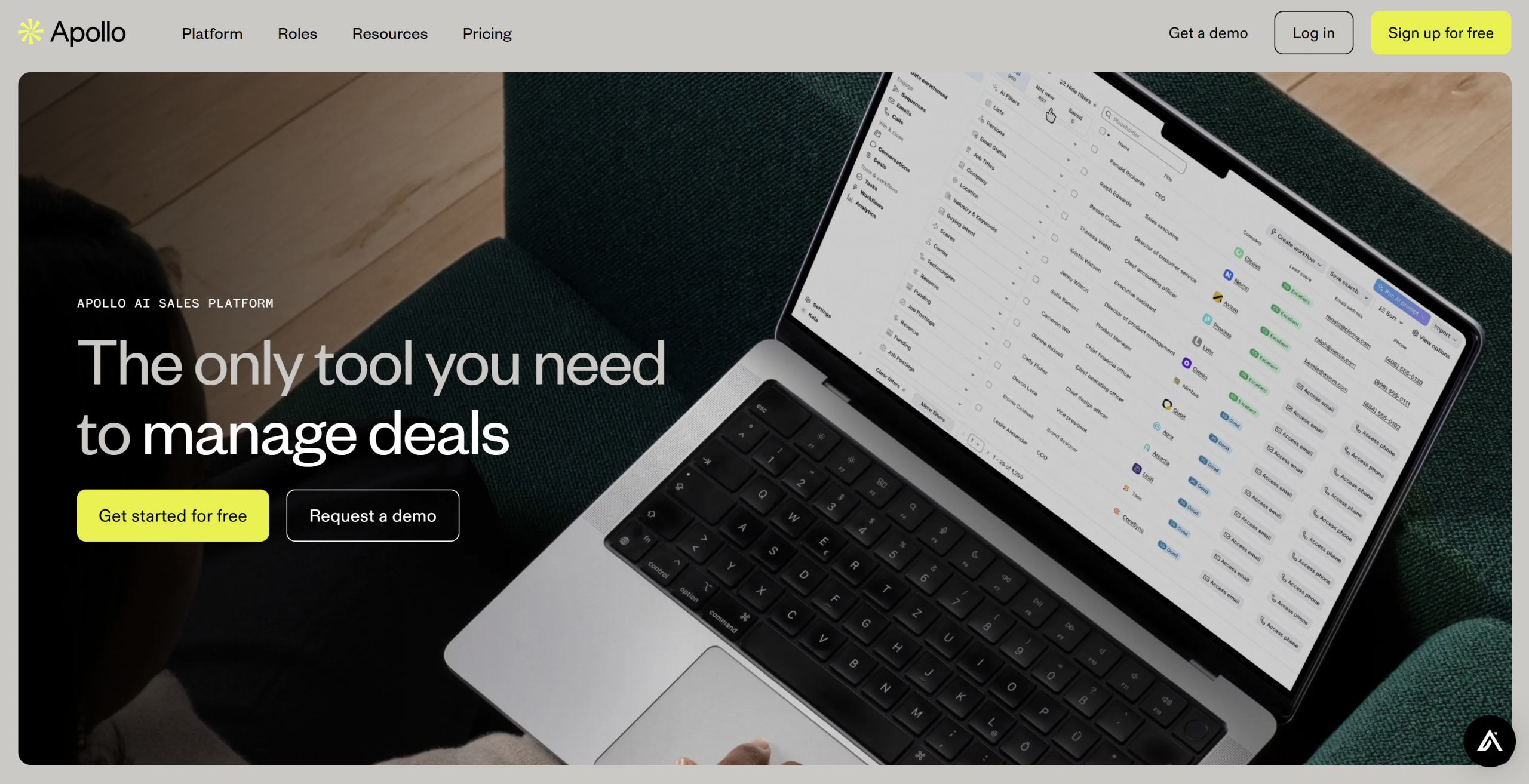
Pros and Cons
✅ Offers an extensive database with 275 million potential customers.
✅ Provides analytics, including open rates, calls, and meeting tracking.
✅ Creates automated email and follow-up sequences.
❌ Has limited intent data via LeadSift but no real-time insights.
❌ Does not always deliver accurate data for email and phone numbers.
Pricing
Apollo.io has a free plan with 5 mobile credits per month. Their basic plan then starts at $59/user/month, with more credits for outreach and integrations.
G2 review: 4.7/5
Apollo features that work for me
I love the user-friendly layout. It’s always easy for me to navigate! I also like the easy-to-use filtering options.
But, I find that a big portion of the “verified” emails still bounce or are invalid. This has led to a decrease in performance in my email campaigns.
Taylor Q., Owner, Small-Business
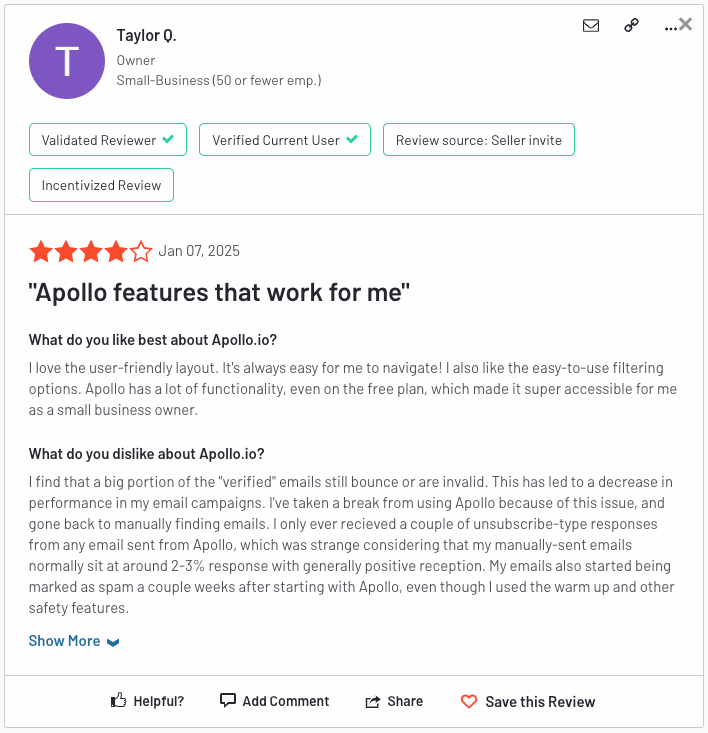
10. Hunter.io
Hunter.io is a cloud-based lead provider that helps businesses find and verify professional email addresses.
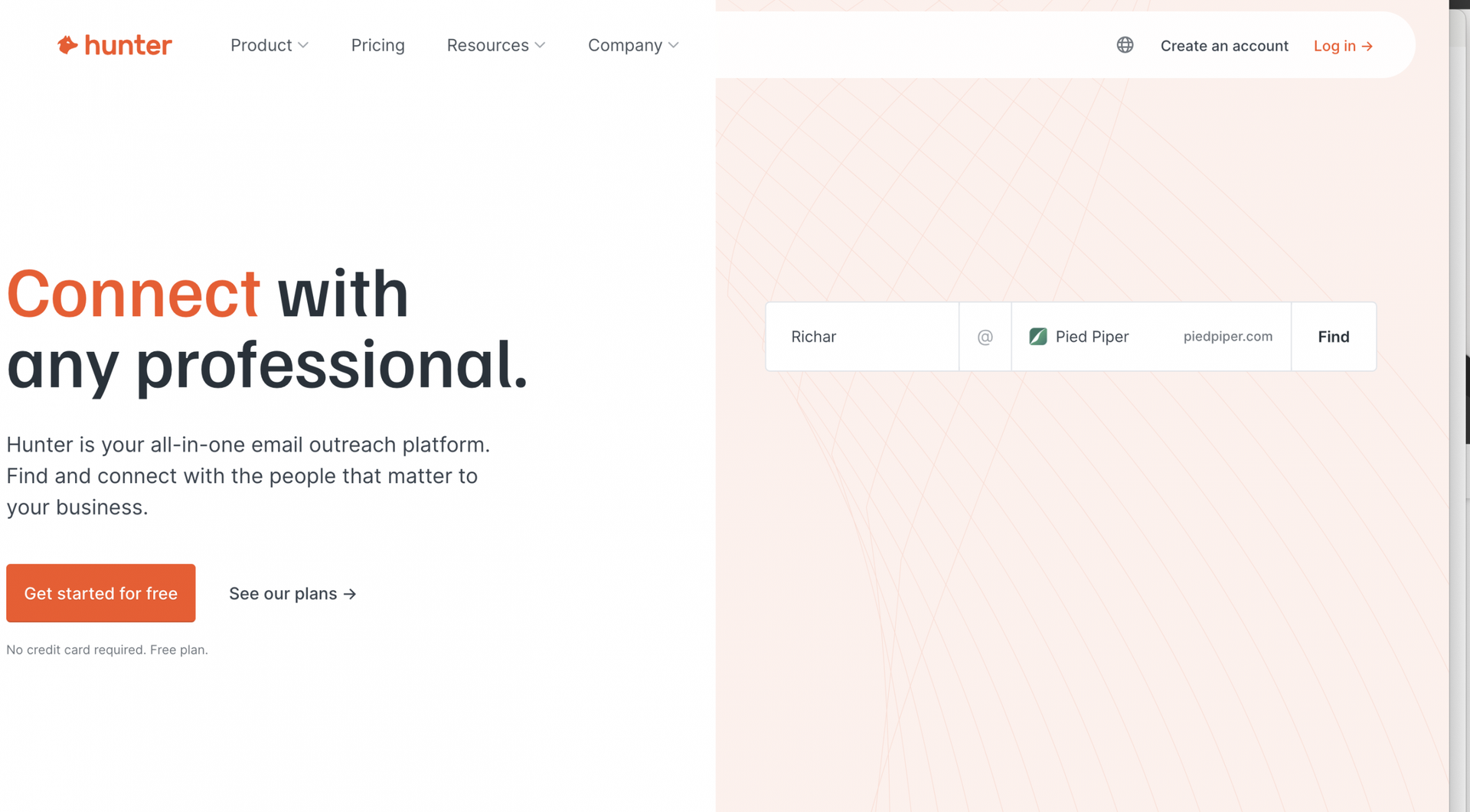
Pros and Cons
✅ Can identify highly targeted leads based on your ICP.
✅ Offers a simple and effective email search and verification functionality.
✅ Has a cold email platform to manage campaigns directly.
❌ Can’t extract emails directly from social media profiles like LinkedIn or Twitter.
❌ It isn’t possible to extract phone numbers with the tool.
Pricing
Hunter.io’s free plan includes 25 email searches per month. The paid plan starts at $49/month and includes 6,000 yearly searches and 12,000 verifications.
G2 review: 4.4/5
Useful tool for identifying and verifying professional email addresses
The best thing about Hunter is that it is a complete solution for finding professional email addresses online.
The major downside I realized while using Hunter is that this tool does not have feature to directly extract email addresses from individual social media linkes/handles such as LinkedIn, Twitter, etc.
Bikash P., Product Research Analyst, Mid-Market
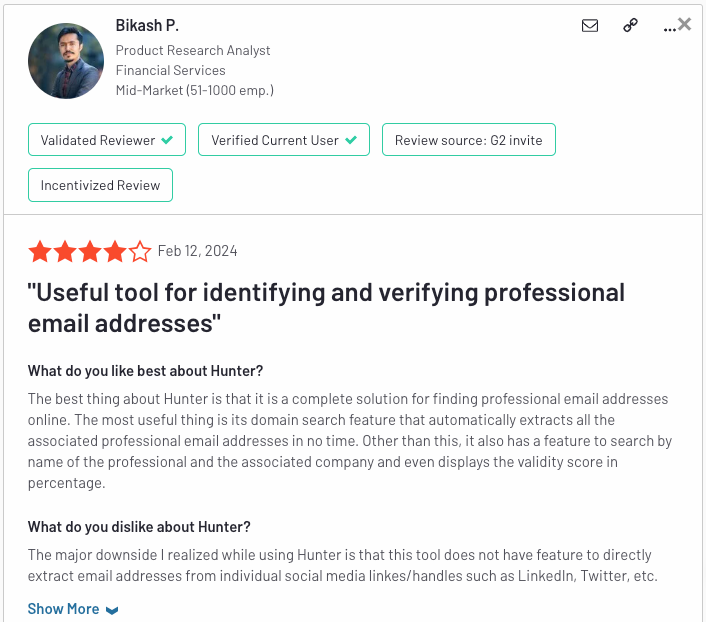
11. UpLead
UpLead is a B2B lead provider that offers verified emails, mobile numbers, and intent data. With millions of updated contacts and 50+ search filters, you can identify in-market buyers for your CRM.
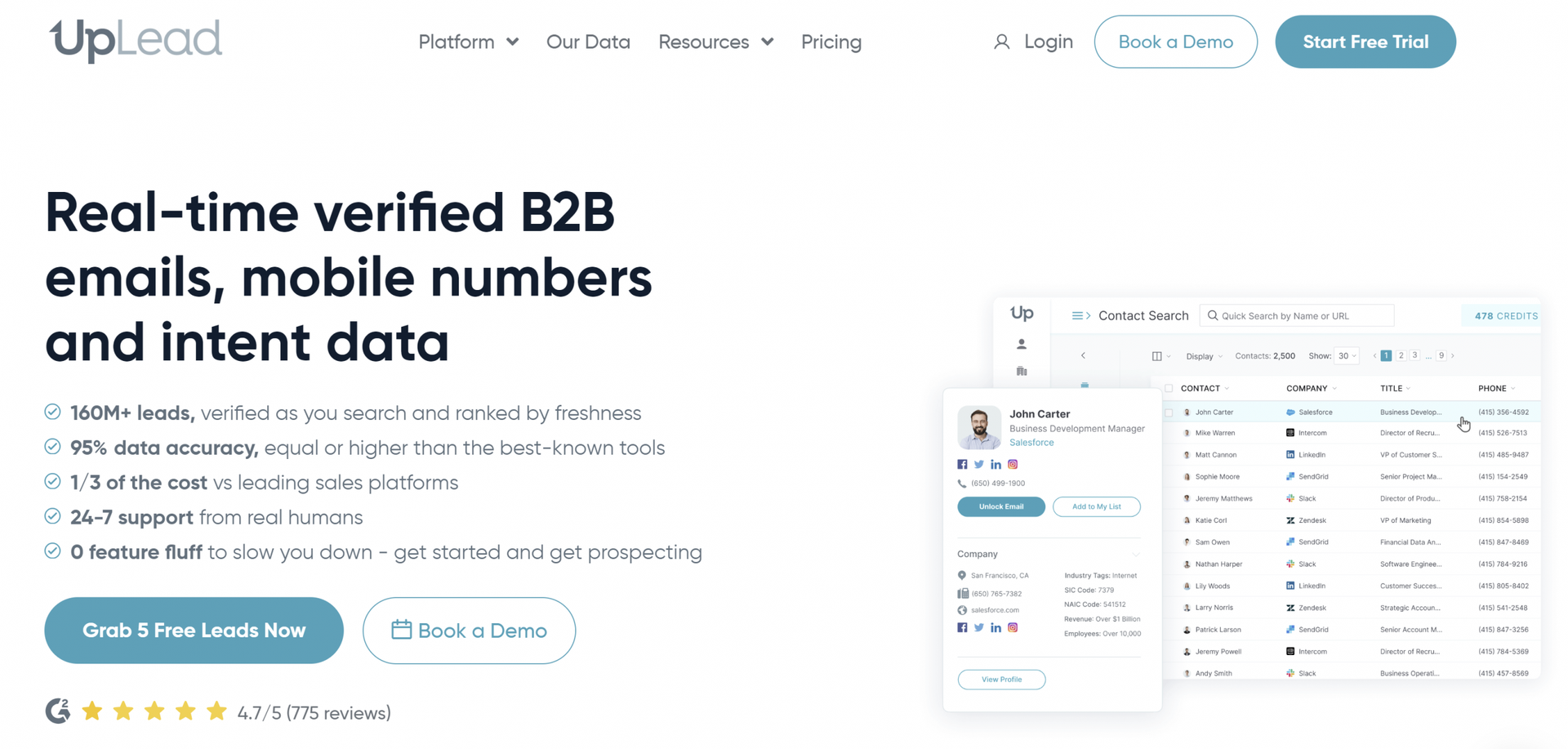
Pros and Cons
✅ Offers affordable pricing for its sales intelligence platform.
✅ Provides stellar customer support.
✅ Delivers an easy-to-use dashboard.
❌ Lacks detailed information on smaller, newer companies.
❌ Its saved search functionality can be inconsistent and hard to modify.
Pricing
After a free trial, UpLead’s pricing plans start at $99/month and include verified emails, mobile phones, and CRM integration.
G2 review: 4.7/5
Use of UpLead for business contacts
I was very pleased with customer service, the cost, and mostly accurate contact information.
However, not all companies are in the database. Found one company better but it was 10x the cost.
Karen R., Sales Manager, Small-Business
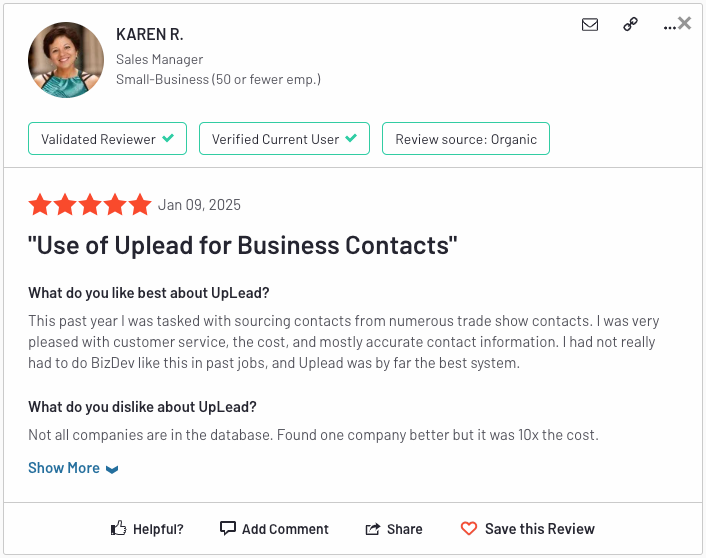
12. Lusha
Lusha is a sales intelligence platform with a global database of accurate, compliant company and decision-maker insights.
It can provide tailored, signal-based recommendations, thanks to inputs from over 1.5 million users.
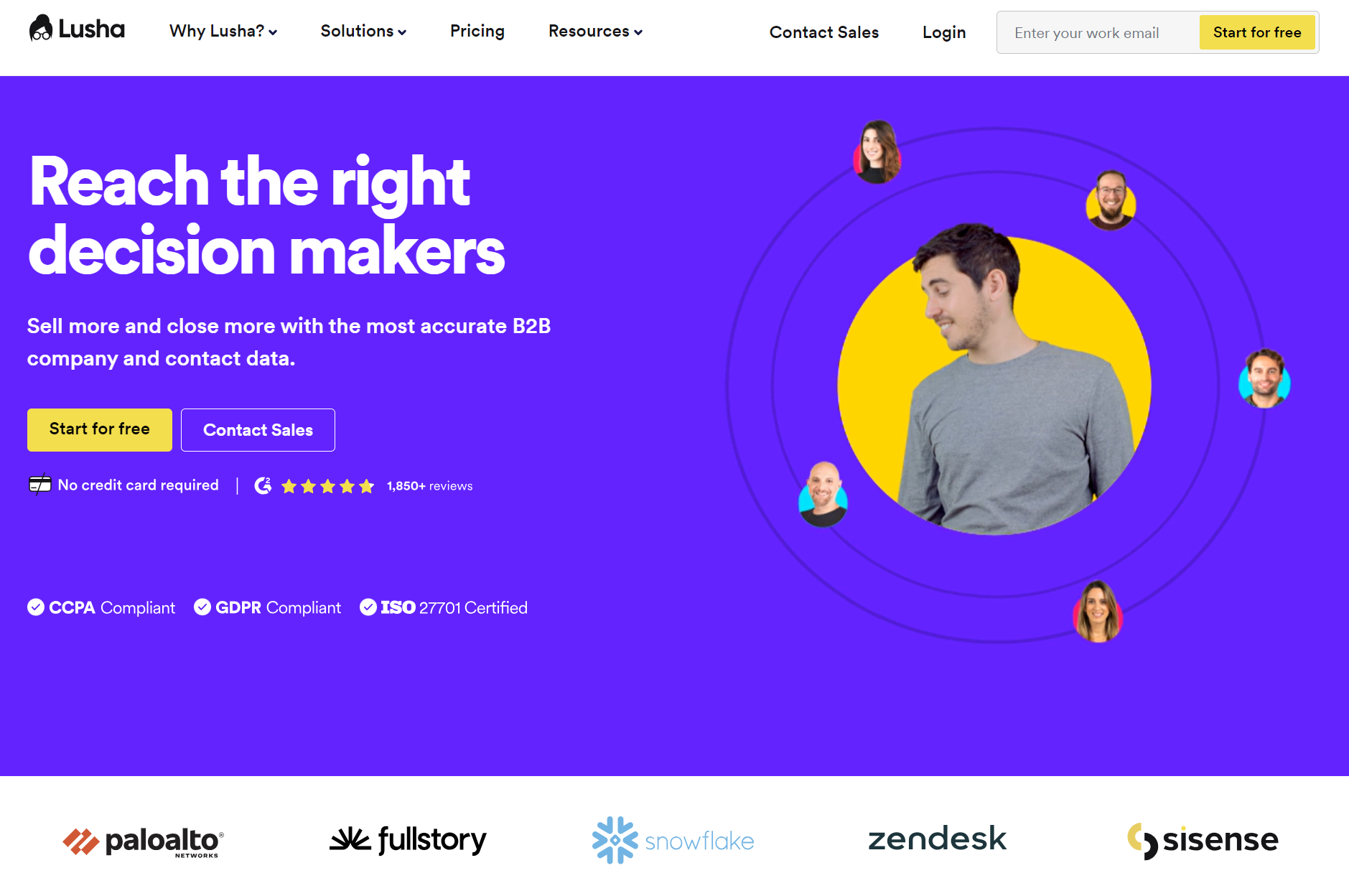
Pros and Cons
✅ Offers sequencing and intent targeting to improve lead quality.
✅ Gives tailored, data-driven recommendations for effective engagement.
✅ Is GDPR and CCPA compliant and has an ISO 27701 certificate.
❌ Can have CRM export issues, such as incorrect auto-populated fields.
❌ Its contact information accuracy can be inconsistent.
Pricing
Lusha has a free plan with 60 monthly credits (where finding a mobile costs 10 credits, and an email costs 1 credit). Paid plans then start at $37.45/month and include 6,000 credits.
G2 review: 4.3/5
Saves time and increases productivity
What I like best about Lusha is the ease of transferring multiple contacts info into my CRM with only a few clicks of the mouse.
But, the contact info is not always accurate. Another issue I commonly experience is when exporting a contact to the CRM I am using, the system randomly auto-populates the “lead” radio bubble, rather than “contact” bubble.
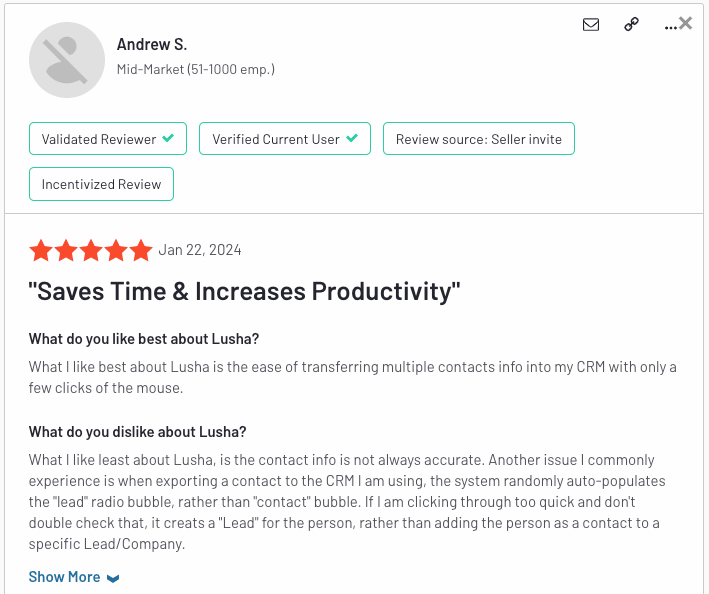
13. Lead411
With over 450 million contacts across 20 million companies, Lead411 combines verified company and contact data with lead intelligence. It also has buyer intent data powered by Bombora.
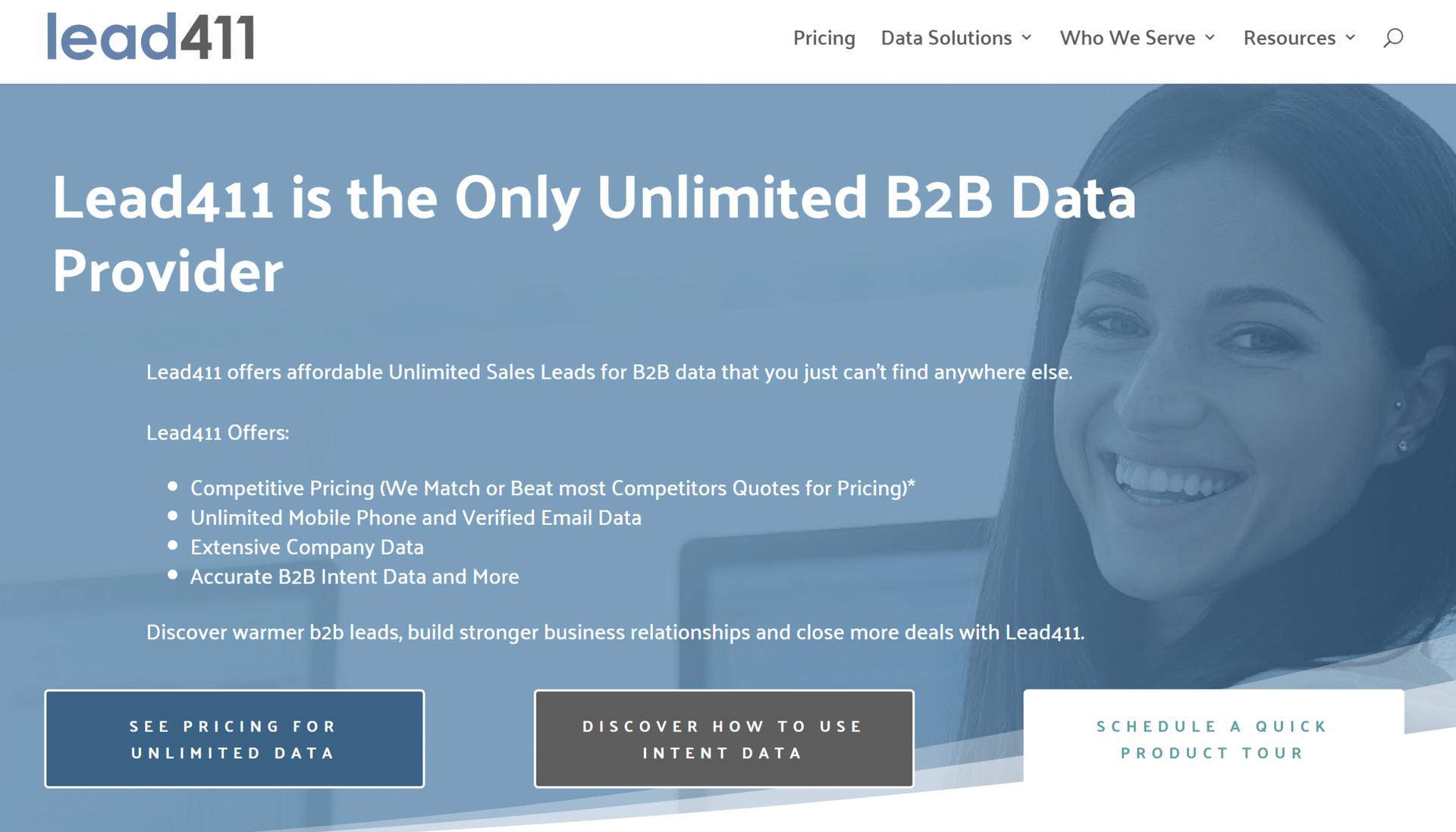
Pros and Cons
✅ Its sales intelligence can spot funding rounds, hiring trends, and executive changes.
✅ Has an integrated email and SMS engagement automation.
✅ Offers a Chrome extension to support your workflows.
❌ Its free plan can charge $0.50 per data export after passing its limit.
❌ Has a user experience that can sometimes feel clunky.
Pricing
Lead411 has a free plan that includes verified emails and direct phone numbers. However, after the first 50 exports, data exports cost $0.50. Paid plans then start at $99/month.
G2 review: 4.5/5
Easy winner in our due diligence process!
We found that Lead411 took the “lead” (pun intended) in terms of data quality and pricing. The tool has been easy to use and set up for our prospecting needs.
As with similar platforms, they get you with the pricing on the number of exports. If you don’t purchase the right tier, be prepared to pay $0.50 per export, which can add up fast!
Christopher F., Founder, Small-Business
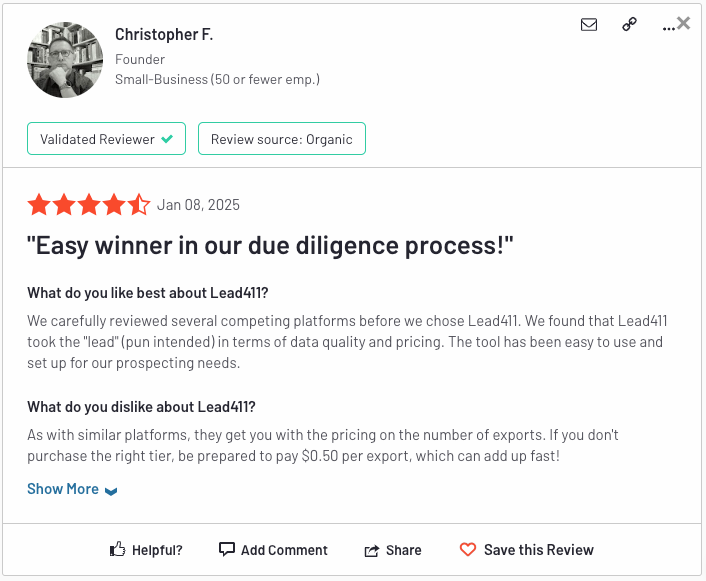
14. Dealfront
Dealfront complements go-to-market strategies through four key stages: identifying your total addressable market (TAM), refining your ideal customer profiles, engaging buyers with tailored messages, and leveraging AI to find lookalike prospects.
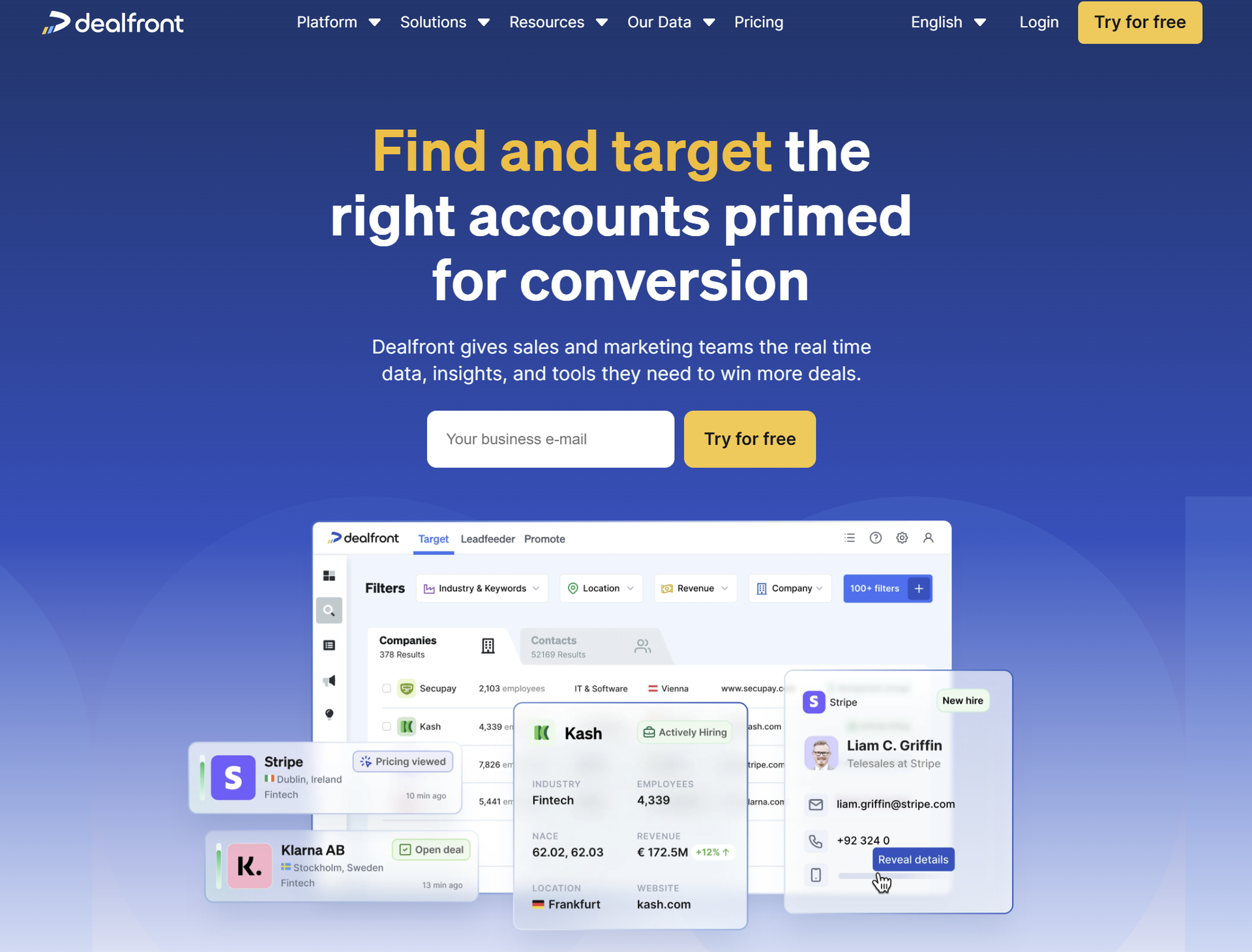
Pros and Cons
✅ Accesses compliant, high-quality EU data with dynamic filters and trigger events.
✅ Offers AI-powered lookalike prospecting to find similar leads.
✅ Tracks website activity to monitor visitor behavior.
❌ Its CRM integrations aren’t fully automated, requiring additional manual work.
❌ Its pricing may be prohibitive for smaller businesses.
Pricing
Dealfront offers custom pricing, which is available on request. There is no free trial, but you can book a free demo session.
G2 review: 4.6/5
Good tool to identify potential customers!
I particularly like the data around companies. The user interface is very intuitive and easy to use. New colleagues can start without extensive training. Additionally, the support is always nice and helpful.
But, there are still many manual steps required on our side. Since there is no interface between Target and our CRM, we are losing a lot of time here.
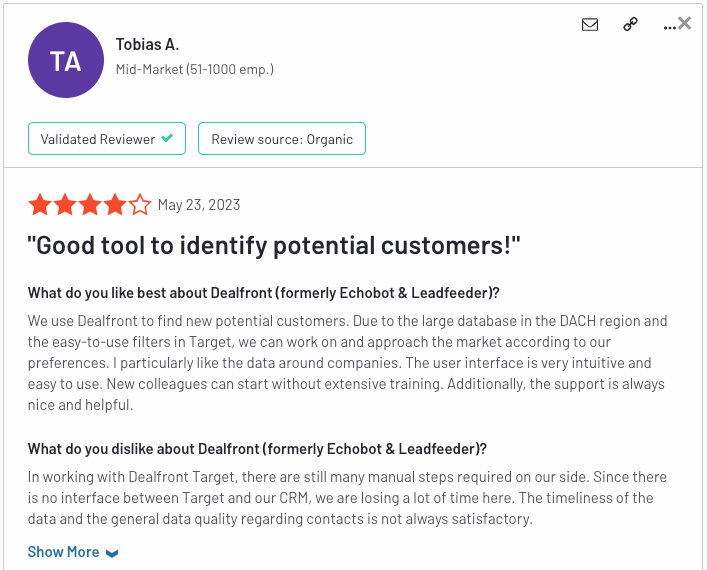
15. Crunchbase
With access to over 4 million private companies, Crunchbase users can explore company and investor profiles, leverage AI-powered recommendations, and track growth signals and real-time alerts.
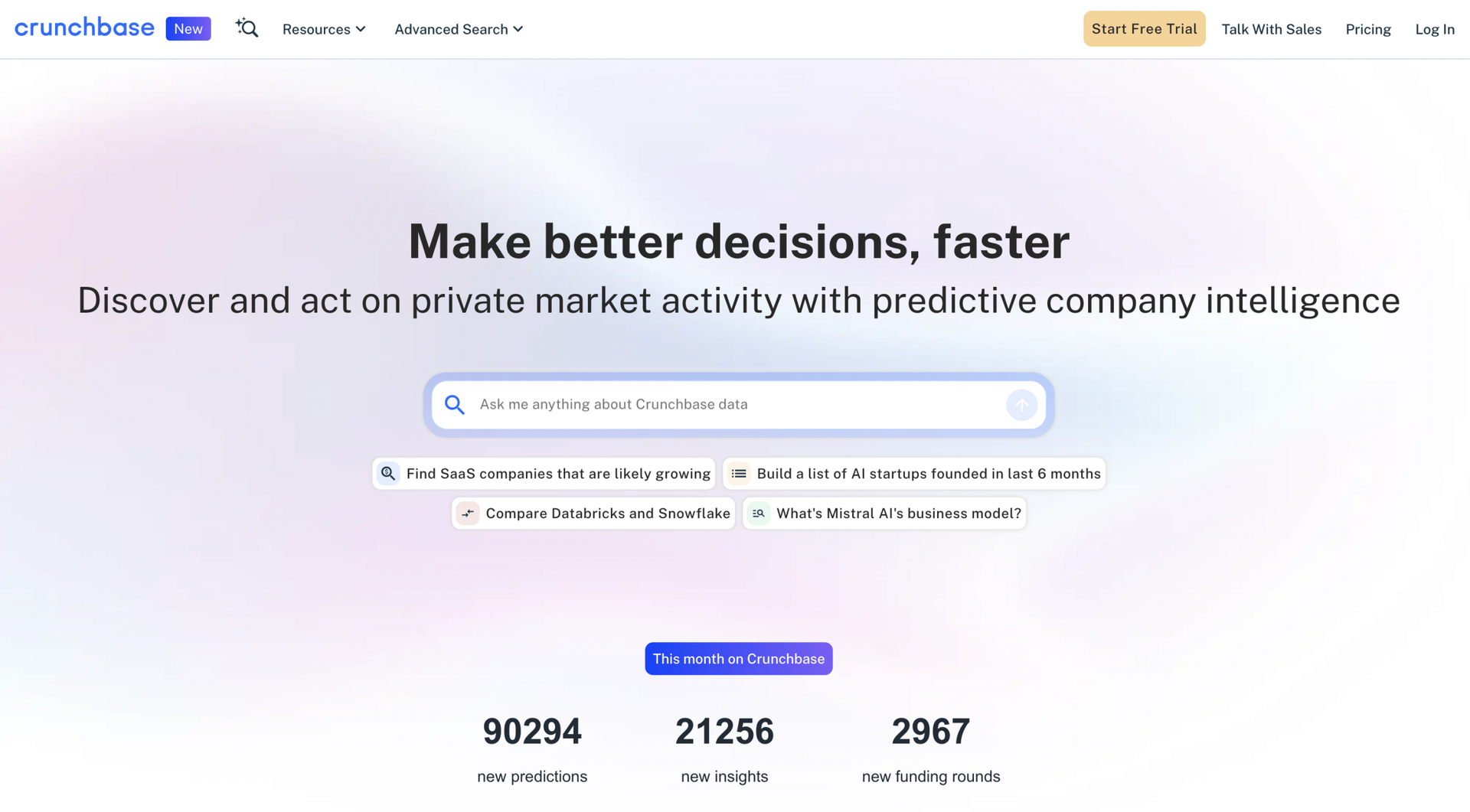
Pros and Cons
✅ Offers personalized workflow tools to help users act at the right time.
✅ Delivers detailed company and investor profiles for strategic prospecting.
✅ Tracks companies via saved searches and lead lists.
❌ Its reliance on self-reported data may lead to inconsistencies.
❌ Its navigation can be cumbersome when searching for specific information.
Pricing
After a 7-day free trial, Crunchbase’s pricing starts at $49/month. Key features include all company and investor profile data, plus advanced tracking and search functionality.
G2 review: 4.5/5
Get all the required data in one place
I like how it brings everything together in one place like company details, funding insights, or key industry trends. It’s super intuitive and saves so much time.
But, navigating through some sections can feel a bit clunky at times. Also, the data on smaller or newer businesses can sometimes be incomplete.
Bhagyashree J., Growth Engineer, Mid-Market
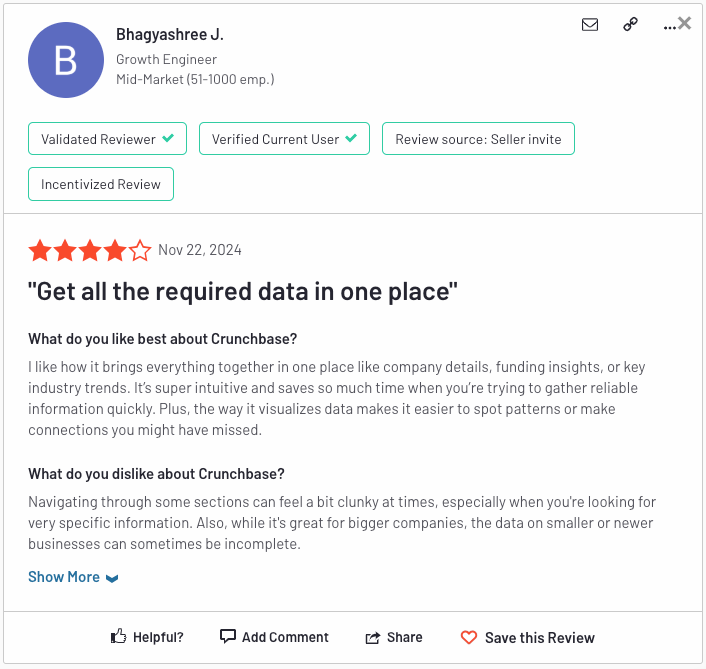
16. RocketReach
RocketReach provides real-time access to verified email addresses, phone numbers, and social media links for over 700 million business professionals across 35 million companies.
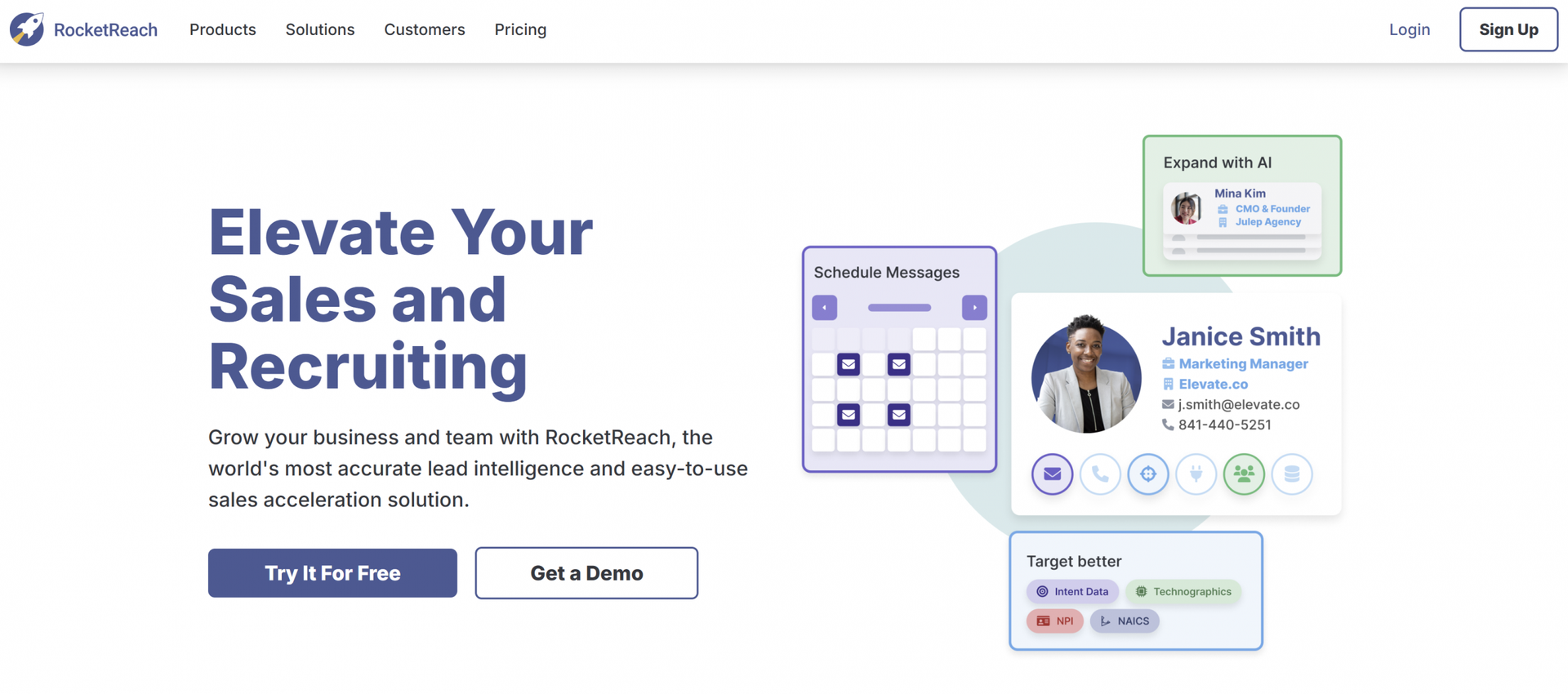
Pros and Cons
✅ Excels in healthcare research, offering hard-to-find contact info for hospitals and health tech.
✅ Compliments your workflows with Salesforce, HubSpot, and Zapier integrations.
✅ Offers advanced search capabilities, bulk lookups, and Chrome and Edge extensions.
❌ Its pricing may be prohibitive for smaller businesses.
❌ Like any data intelligence tool, some contacts are outdated.
Pricing
Free RocketReach accounts get 5 free lookups per month. Paid plans then start at $39/month, and this includes unlimited emails, 1,200 yearly exports, and a browser extension.
G2 review: 4.5/5
Find anyone’s contact info easily
RocketReach helps you find lots of people’s contact details easily and accurately. It’s user-friendly and can connect with other tools like Gmail or LinkedIn.
But, RocketReach’s free access is limited, and you might need to pay for full features. Sometimes the contact info may be outdated or wrong.
Rafi S., Cloud SaaS Success Creator, Mid-Market
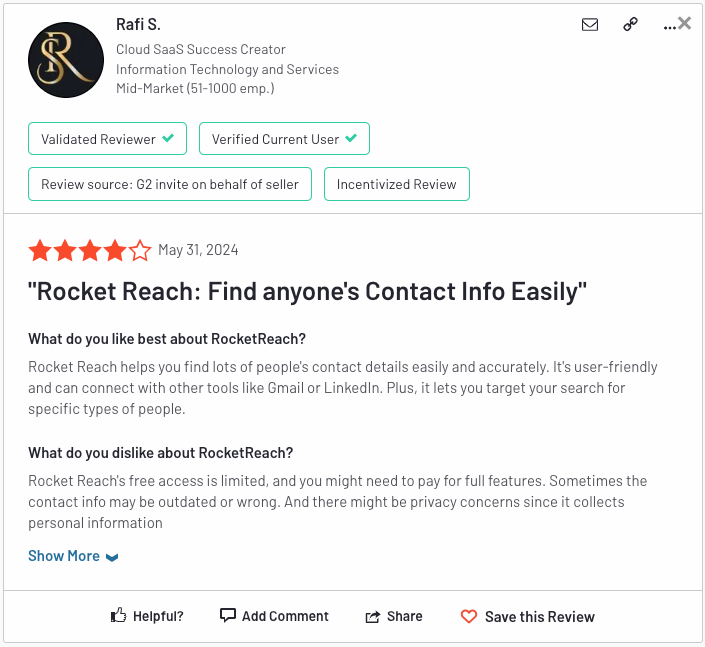
17. LeadMine
LeadMine is a lead generation platform with an in-built lead finder, email lookup, and email verifier service, delivering 95% accuracy by name or domain.
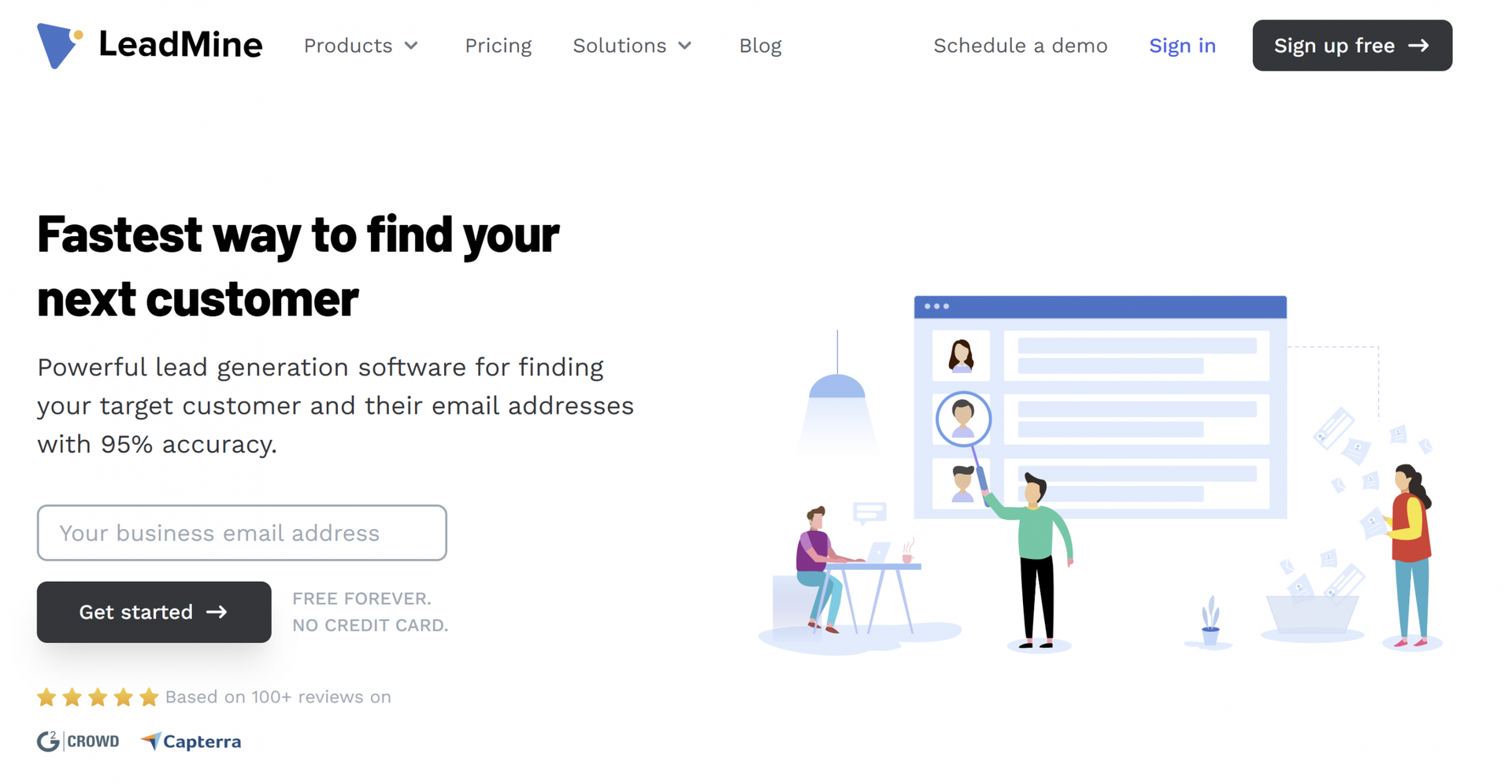
Pros and Cons
✅ Its Lead Finder generates contact lists based on location, industry, and revenue.
✅ Its Email Lookup feature allows users to find verified business email addresses.
✅ Offers an Email Verifier to check syntax, domain records, and server responsiveness.
❌ Could expand its industry coverage, according to some reviewers.
❌ Does not offer CSV data exports in its Free plan, restricting data portability.
Pricing
LeadMine’s free plan offers 10 credits per month, a Chrome extension, and email discovery services. Their paid plan starts at $29/month and includes email and chat support, plus CSV exports.
G2 review: 4.3/5
Good
I really appreciate how easy LeadMine makes it to find quality leads quickly. The interface is user-friendly, and the data is reliable, which saves me a lot of time.
One area for improvement could be expanding the database to cover a wider range of industries and regions. Occasionally, I find that certain leads are outdated or incomplete.
Louise G., Overseas Sales Manager, Mid-Market
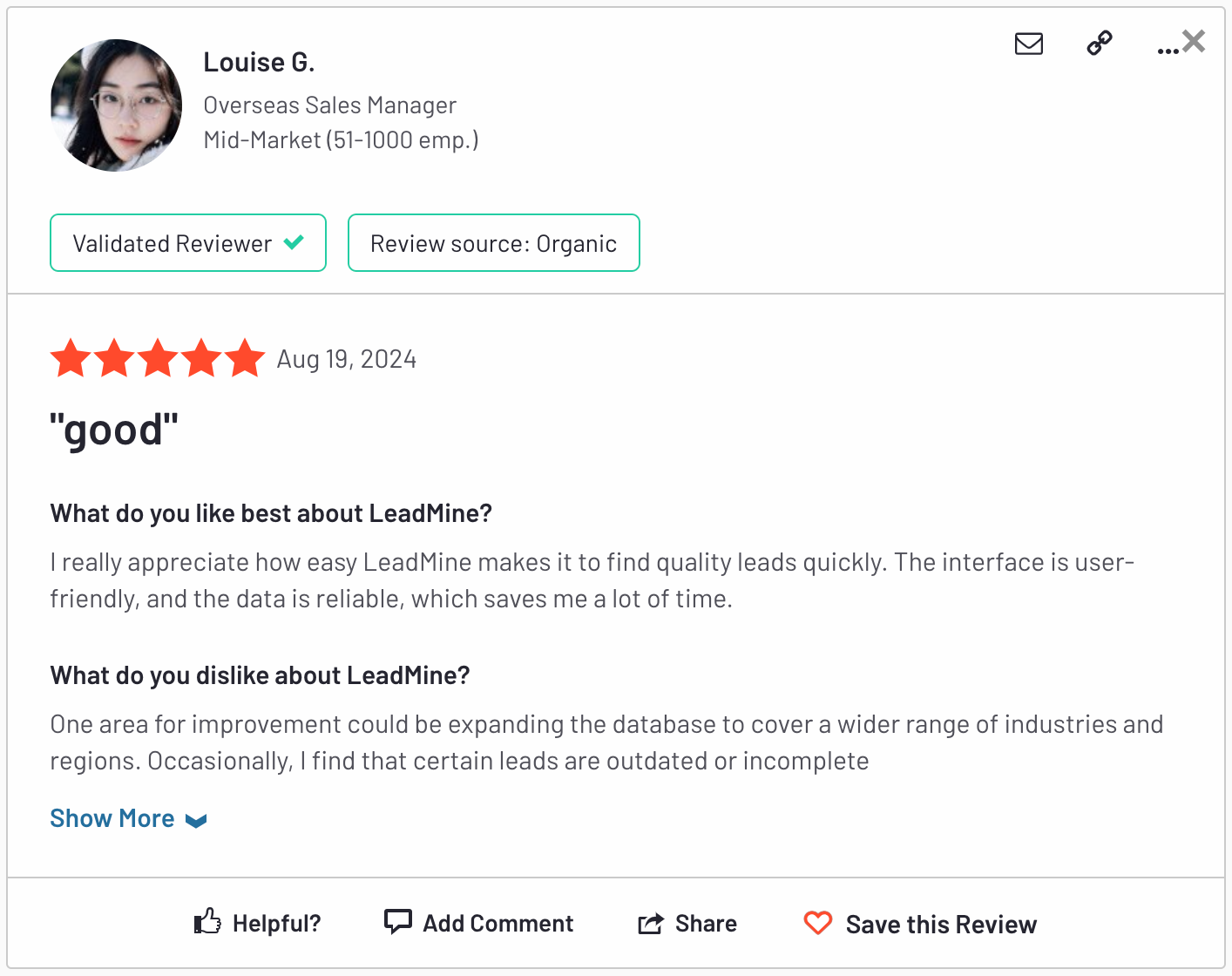
Buy business leads FAQ
Why should I buy leads?
Buying leads allows you to:
- Grow your sales pipeline: Get an instant database of leads that match your ideal customer profile.
- Boost sales and marketing efforts: Save time and focus on closing deals.
- Improve conversion rates: Find quality leads who are genuinely interested in your brand.
- Save money: Reduce the time, effort, and cost of finding leads for your business.
What types of leads can I buy?
You can buy:
- Email leads: Get verified email addresses to plug into your sales outreach.
- Marketing leads: Identify profiles that match your target audience but might not yet be ready to buy.
- Business leads: Focus on the decision-makers, teams, and executives who can make the final call.
- SMB leads: Gather leads from Small and Medium-sized businesses, which are known for faster decision-making and a need for affordable solutions.
- Enterprise leads: Buy leads from large corporations known for larger budgets and strict approval protocols.
- Direct dial phone numbers: Find the direct phone numbers of decision-makers, bypassing general company lines or receptionists.
- Mobile numbers: Find leads with mobile phone numbers mentioned in their contact details.
- Intent leads: Buy leads showing buying signals, indicating they may want to purchase.
- LinkedIn leads: Get relevant leads from LinkedIn based on their job roles, activity, or other relevant criteria.
Is buying leads legal?
Yes, it is legal to buy leads online. However, you must buy leads with tools that comply with data protection laws, such as the General Data Protection Regulation (GDPR), the CAN-SPAM Act, and the California Consumer Privacy Act (CCPA).
How much do leads typically cost?
Not all lead providers are priced equally. The cost of purchasing leads depends on the provider, the lead quality, and the number of leads.
For example, PhantomBuster is priced at $56/month, making it an affordable solution. It also offers advanced data export functionality, CRM integration tools, intent signals, and more.
How do I choose the right lead provider?
Before purchasing leads, you should first:
- Check the provider’s credentials and reviews.
- Look for testimonials or case studies showcasing their success.
- Ensure their leads match your business needs and target audience.
- Get a demo or use their free trial to check if the tool fits your marketing or sales team.