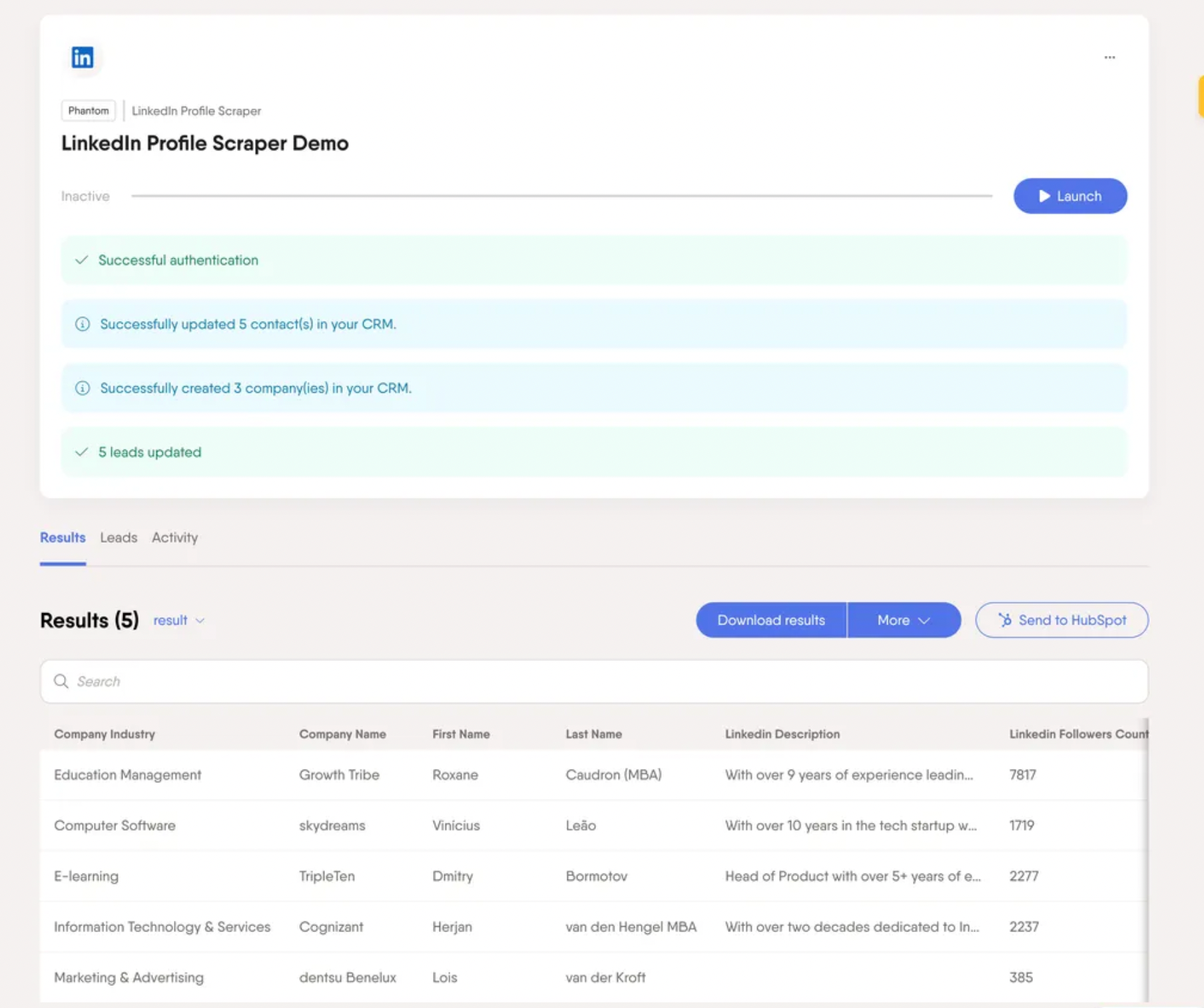When you’re selling marketing tools or services, reaching chief marketing officers directly influences your deal sizes and sales velocity. CMOs control marketing budgets and technology decisions, but they’re also among the busiest marketing leaders, bombarded daily with generic email campaigns built from outdated CMO email lists.
That’s why lead-generation approaches based on static data often fail. Static lists decay fast and typically increase bounce rates and spam complaints, which lowers deliverability. If your sales team wants to connect with CMOs worldwide, you need a better way to source accurate contact details. In 2025, three common approaches exist. The LinkedIn-first workflow typically yields fresher data, tighter targeting, and clearer compliance controls when executed correctly.
- Pre-built email list vendors like DataCaptive or TargetNXT sell generic CMO mailing lists that often lack meaningful previews or granular filtering. You’ll pay $0.10–$0.50 per contact for lists that may be outdated, inaccurate, or shared across multiple marketing professionals.
- Database platforms like Apollo.io or Cognism offer searchable CMO email databases with filters for job title, company size, and industry. Data freshness varies by provider and update cadence, so plan for periodic verification.
- LinkedIn-first tools like PhantomBuster extract LinkedIn profile data and trigger enrichment and verification steps with approved providers. Teams commonly achieve high deliverability when verification is completed. This approach supports compliant workflows when you document lawful basis and honor opt-outs.
Teams see higher reply rates and lower bounces with LinkedIn-first, verified lists.
Buy vs build: CMO email list comparison overview
Before describing “how,” let’s compare “why it matters.” This table highlights the real-world differences in data quality, ROI, and effectiveness.
| Factor | Pre‑Built List Vendors | Database Platforms | PhantomBuster LinkedIn‑First |
|---|---|---|---|
| Data Freshness | 6–18 months (decay can be significant) | 3–6 months (monthly refresh typical) | Fresh data pulled at extraction from live LinkedIn profiles |
| Targeting Precision | None beyond lists | Basic filters (role, size, location) | LinkedIn filters (industry, size, region, seniority) aligned to your ICP |
| Email Accuracy | ~50–70% (20–30% bounce common) | ~70–80% accuracy | High deliverability when verification is completed |
| Transparency | No previews, often shared widely | Profile preview before export | Profile URL, title, company, and other public fields available at export |
| Cost per Contact | $0.10–$0.50 | ~$0.15–$0.30 | Costs vary by volume and provider. Expect lower effective cost when you build and verify your own list |
| List Uniqueness | Shared broadly | Partly unique, but database-wide use | Fully custom, built from scratch |
Here’s why building lists outperforms buying them.
Why this matters:
- Pre-built lists may feel easy, but you’re often emailing stale or incorrect contact details, wasting budget and marketing efforts on big bounces and low engagement.
- Database platforms improve visibility, but monthly refreshes still leave room for stale data, with bounce rates around 20–30%, impacting deliverability.
- LinkedIn-first with PhantomBuster combines live LinkedIn data with enrichment tools (like Dropcontact) to yield verified, up-to-date contacts linked to real profiles.
This means your outreach, whether digital marketing campaigns, email marketing, or direct sales, is built on verified data, which typically improves reply rates and protects deliverability when you follow applicable laws.
Why buying CMO email lists doesn’t work anymore
Purchased lists are often outdated by the time you use them and can harm deliverability.
Traditional CMO email and mailing lists suffer from fundamental problems that make them increasingly ineffective for sales teams. Key decision makers like CMOs change roles frequently, making static databases unreliable.
The real impact on your sales results:
- Data freshness problems: CMOs change roles frequently. That means even a list just six months old is likely to contain a significant percentage of invalid contacts. It’s common to see 10–30% bounces on unverified purchased lists, damaging your domain reputation and reducing deliverability for future campaigns.
Example: A 1,000-contact list with a 25% bounce rate means 250 emails never reach anyone, while lowering your sender score for the rest.
- Targeting limitations: Most vendors only let you filter by job title. That’s how you end up with “CMOs” from five-person startups mixed with executives from enterprise SaaS companies. Without segmentation by company size, industry, business growth stage, or tech stack, your outreach misses the mark.
- Compliance risks with purchased lists: Many providers operate in legal gray areas. They can’t clearly explain how they collected contact data or whether proper consent was obtained. This can create compliance risks. Consult legal counsel to determine your lawful basis and obligations (GDPR, CAN-SPAM, CCPA).
- Inbox fatigue factor: You’re not the only one buying that list. Most vendors resell the same contacts to dozens or hundreds of teams. CMOs receive similar messages daily, making your LinkedIn outreach blend into the noise. Without originality or exclusivity, response rates plummet.
When you buy a CMO email list, you’re not just purchasing data, you’re inheriting all these problems that can damage your brand reputation and waste your marketing budget.
The modern approach: LinkedIn + real-time email enrichment
LinkedIn is the most current source of role and company changes for CMOs. Unlike static databases with basic lead management features, LinkedIn provides professionally maintained profiles that marketing C-level executives actively update, making it a reliable primary source for accurate data on decision makers.
Think about it: when a CMO changes roles, they update LinkedIn before their company website or CRM record. They want their network to see their new title, company, and responsibilities.
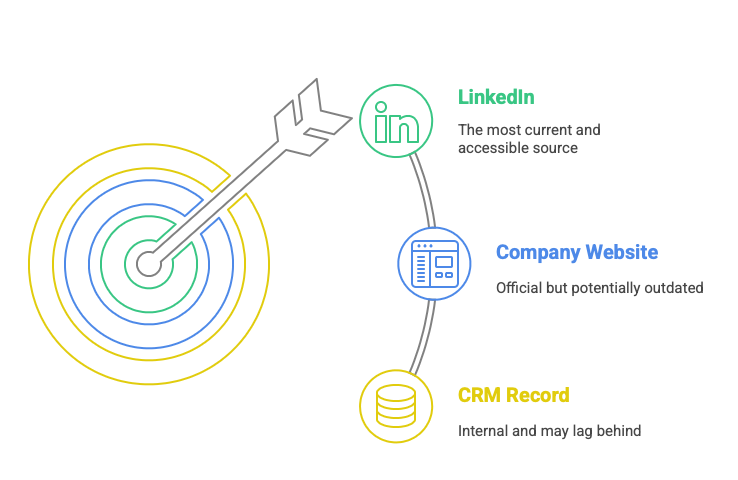
Why LinkedIn-first prospecting works:
- Professional updates within days: LinkedIn profiles reflect job changes, promotions, and new company affiliations, often within days. That means your data is fresher and more reliable than anything sitting in a database.
- Rich contextual information: Beyond titles and companies, LinkedIn prospecting gives you insight into a CMO’s background, interests, and activity. You can see participation in online conferences, recent posts, and shared content. This lets you tailor messaging to your target audience and their exact challenges, something static lists can’t touch.
- Advanced targeting capabilities: LinkedIn’s filters let you zero in on CMOs based on job title, company size, industry, growth signals, funding stage, and more. With PhantomBuster’s LinkedIn Search Export automation, you can automate and scale that search in just a few clicks.
- Professional engagement signals: You can see what CMOs are posting, reacting to, or sharing. That makes it easier to write personalized messages tied to recent activity, like referencing a post they shared or an event they attended.
- Compliance and transparency: When you extract publicly visible profile data using PhantomBuster’s LinkedIn Profile Scraper automation, you’re working with publicly shared information. Document your lawful basis, honor opt-outs, and follow platform rules to support compliance.
Step-by-step: Building your CMO email list
Building a high-performing CMO email list doesn’t start with buying data. It starts with identifying exactly who you want to reach, then using PhantomBuster’s integrated workflow to find, verify, and enrich those contacts with up-to-date information.
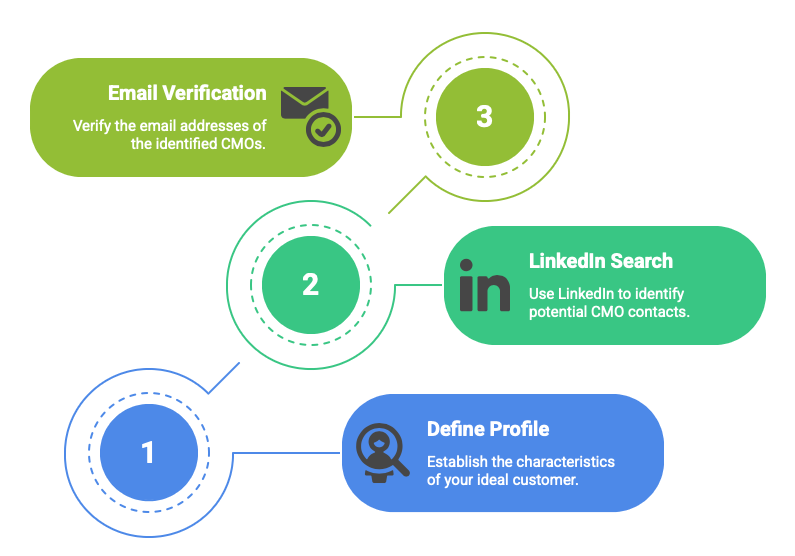
Step 1: Define your ideal customer profile
Start by mapping out the exact characteristics of CMOs who will benefit most from your solution.
Key ICP filters:
- Company size: e.g., 51–500 or 500–5,000 employees
- Industry: SaaS, software companies, healthcare industry, e-commerce, manufacturing
- Geography: Regions you can support, timezone-aligned markets, or privacy-regulated zones (like GDPR countries)
- Growth indicators and buying intent signals: Recent funding, hiring activity, job postings, product launches
- Tech stack signals: CRM, CDP, or automation platforms relevant to your product
A sharper ICP increases the odds that CMOs will engage.
Step 2: Extract CMOs using LinkedIn search
Here’s how to target precisely before you export your list. LinkedIn’s advanced search capabilities, combined with PhantomBuster’s LinkedIn Search Export automation, let you find chief marketing executives who precisely match your ICP criteria.
Start by setting up your LinkedIn search with the company and role filters you defined in Step 1.
Use specific job titles like “Chief Marketing Officer,” “CMO,” “VP Marketing,” or “Marketing Director” depending on your target seniority level.
Advanced search strategy:
Use LinkedIn’s advanced filters to layer multiple signals and narrow your results before extraction. This gives you cleaner inputs and higher marketing efficiency from the start.
- Layer multiple filters to combine company size, industry, location, and recent activity signals
- Use growth indicators like “recently hired” or companies with new funding rounds
- Target technology signals by focusing on companies using CRMs, CDPs, or specific marketing platforms
- Apply geographic precision to prioritize regions where you can support, serve, or legally prospect
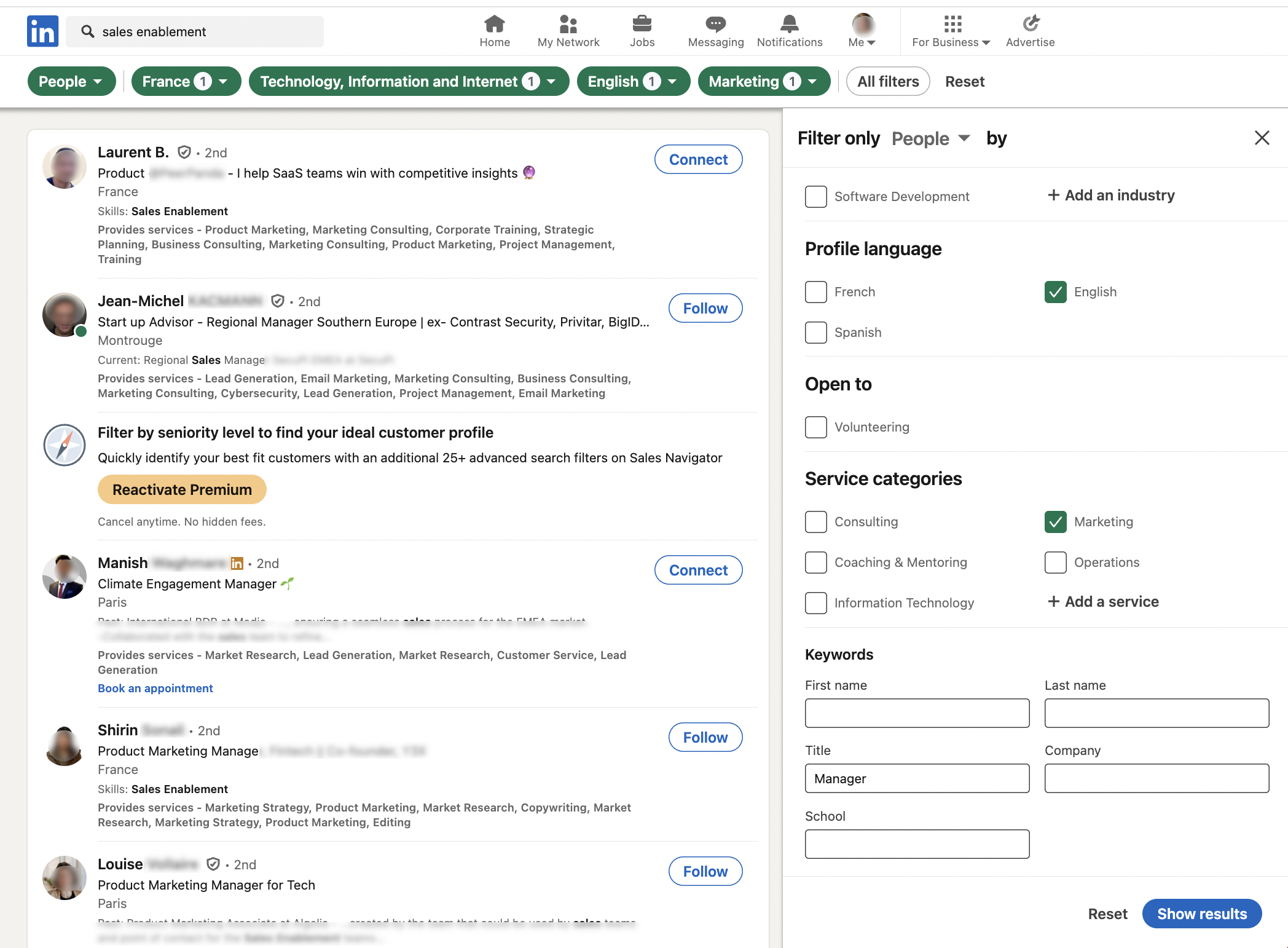
Once your search is built, use PhantomBuster’s LinkedIn Search Export automation to extract all matching profiles, including name, title, company, and profile URL. You’ll get a clean, structured list of profiles that meet your criteria, then pass those profiles to PhantomBuster’s enrichment and verification steps in the same workflow before syncing to your CRM.
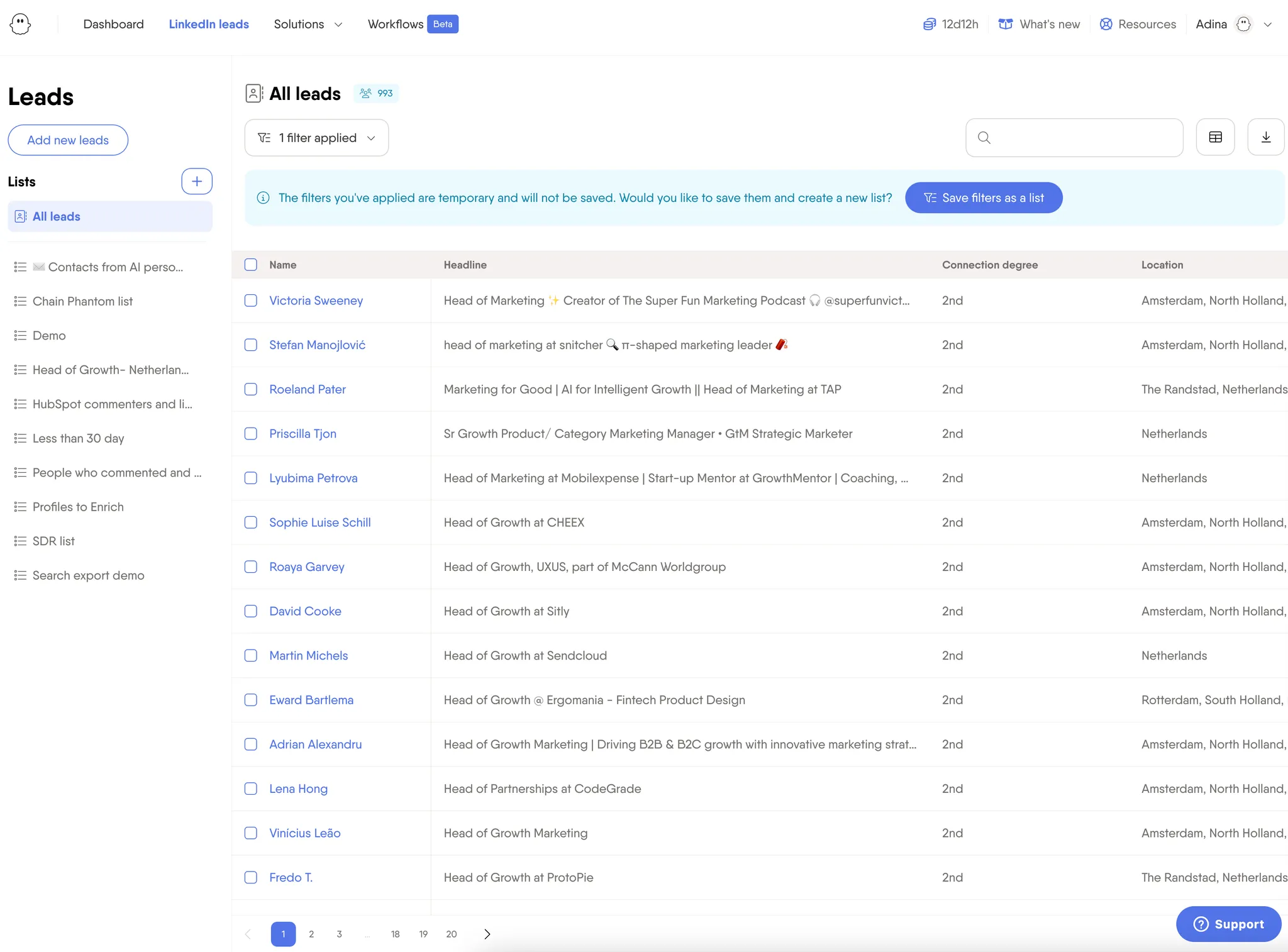
This becomes your raw CMO email list, real people, real data, no guesswork.
Step 3: Enrich with email verification
Now you turn LinkedIn profiles into contactable leads.
Recommended waterfall process:
- Start by extracting profile URLs and public fields
- Use approved enrichment to find and verify deliverable emails (e.g., match to @company.com)
- Run automated verification in your workflow so only deliverable emails reach your sequences
- Deduplicate with your CRM to avoid overlaps or re-engagement

Verification materially lowers bounce rates versus purchased lists.
Pro tip: Use PhantomBuster’s LinkedIn Profile Scraper automation to extract up-to-date additional fields (location, company domain, role history). You’ll get the results listed in the LinkedIn leads dashboard or in the Results tab.
Rather than maximizing list size, this process prioritizes verified, accurate contact information that reaches your target CMOs. A smaller list of verified contacts outperforms large lists with poor deliverability every time.
Here’s how a raw, purchased list compares to one built and enriched using LinkedIn-first workflows:
| Raw Purchased List | Enriched Contact List |
| Missing job titles | Verified job title from LinkedIn |
| Outdated company names | Current company & role |
| Generic domains (info@, hello@) | Deliverable personal or professional emails after verification |
| No phone numbers | Optional phone numbers via integrated third-party enrichment (if available) |
| 20–30% bounce rate | 5–10% bounce rate |
| No segmentation | Tagged by industry, size, region |
| No LinkedIn URLs | Profile URL included |
| Unusable in sales outreach | Ready to launch in PhantomBuster sequences or your CRM with tags for industry, size, and region |
Multi-channel approach
CMOs are busy, and they don’t live in one channel. The most effective prospecting strategies reach them where they’re active: across email, LinkedIn, and phone (when appropriate). Every channel comes with its own rules.
Strategic channel integration
Once you’ve built your list, the next step is knowing where and how to contact CMOs.
A single email isn’t enough. Successful outreach sequences combine LinkedIn, email, and (when appropriate) phone, each used at the right time, with the right tone:
- LinkedIn messaging: Use PhantomBuster’s AI LinkedIn Message Writer inside your outreach sequence to personalize connection requests at scale. Reference shared interests, recent activity, or mutual contacts. LinkedIn is ideal for relationship-based outreach, but respect connection request limits and platform guidelines.
- Email outreach: Use your enriched, verified data to send targeted messages that speak to their role, company stage, and recent moves. Follow proper opt-out mechanisms and sender identification rules (CAN-SPAM, GDPR). Avoid mass blasting: personalization drives replies, not volume.
- Phone contact: Use direct dials sparingly and strategically. A short, well-researched call that references the CMO’s company context or recent growth can cut through, but always check Do Not Call registries and time zone restrictions.
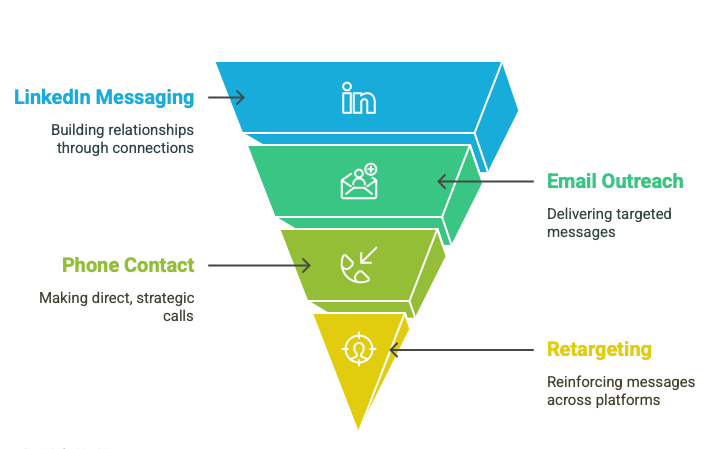
Outreach compliance guidelines
Different outreach channels come with specific legal and ethical requirements. Here’s a quick breakdown:
| Requirement | Email Marketing | LinkedIn Outreach | Phone Contact |
|---|---|---|---|
| Legal Compliance | CAN-SPAM: unsubscribe links, sender info, physical address | LinkedIn limits: respect daily messaging and connection guidelines | Do Not Call: respect registries and time restrictions |
| Privacy Laws | CCPA-compliant data and GDPR: document processing basis, provide privacy notices | Use only public profile data, respect privacy settings | Identify your lawful basis (e.g., legitimate interests or consent) and document it for EU contacts. Consult counsel |
| Professional Standards | Personalize messages, avoid spam triggers, honor opt-outs | Respect limits, avoid bulk automation, engage authentically | Business hours only, professional voicemails |
Personalized outreach example
Let’s say your ICP is CMOs at mid-market SaaS companies that recently raised a Series B.
You extract LinkedIn profiles using PhantomBuster, enrich the data with job tenure and tech stack, and prepare your outreach like this:
- Day 1 (LinkedIn): “Hi Julia, congrats on the Series B! Looks like growth is ramping fast at Brightmetrics. Would love to connect.”
- Day 3 (Email): “Hi again Julia, saw you’re hiring in marketing ops. I work with growing SaaS teams on campaign attribution post-funding. Thought this resource might help: [insert link].”
- Day 6 (Phone): “Quick call to follow up: wondering if campaign visibility is top of mind right now?”
This multi-channel sequence uses enriched data to drive timing, message quality, and conversion, far beyond what a cold email alone could achieve.
FAQ: CMO email list building
How much does a good CMO email list cost?
Pre-built vendors charge $0.10–$0.50 per contact, but accuracy is often questionable. Pricing for database platforms is typically subscription-based, and effective cost per verified contact depends on volume and data quality.
Building and verifying your own list using LinkedIn and enrichment tools usually lowers bounce rates and boosts reply rates versus purchased lists, delivering higher ROI through better deliverability and engagement.
Are purchased CMO email lists GDPR compliant?
Many providers don’t clearly disclose collection methods or consent status, which can create compliance risks. Verify before purchasing. Working from publicly shared information can support compliance when you have a lawful basis and provide required notices. Confirm with your legal team.
How often should I update my CMO email database?
Every 30 to 60 days. CMO turnover is high, and stale data quickly becomes inaccurate. Use scheduled PhantomBuster runs (e.g., every 30–60 days) to refresh roles and companies.
What’s the best way to verify CMO email addresses?
In PhantomBuster, run enrichment and verification steps sequentially, then push deliverable contacts to your CRM:
- Start by extracting profile URLs and public fields
- Add enrichment with approved tools like Dropcontact or domain-based services like Hunter
- Run final verification through email validation APIs to catch formatting or server issues
This layered approach ensures accuracy while staying compliant.
Can I target CMOs in specific industries?
Yes. LinkedIn’s filters let you zero in on CMOs in various industries like SaaS, healthcare, digital marketing agencies, e-commerce, and other sectors using marketing-related products. You can combine that with company size, location, and hiring signals to build a targeted CMO contact list.
How do I avoid spam filters when emailing CMOs?
Stick to verified email addresses, personalize based on LinkedIn insights, maintain your sender domain reputation, and follow CAN-SPAM and GDPR guidelines.
Including a visible unsubscribe link and sending from a real person’s email also helps. High-quality CMO email lists have significantly better deliverability than purchased ones.
What information should I collect besides email addresses?
Aim to enrich each profile with:
- Job title and role history
- Company data like size and structure
- Team size of marketing departments
- Location and timezone
- Phone number (if available)
- Tech stack or CRM used
- Recent LinkedIn activity
This data enables better segmentation and more relevant outreach.
Is it legal to collect CMO contact data from LinkedIn?
Consult counsel. Collect only publicly available fields, follow LinkedIn’s terms, and document your lawful basis. PhantomBuster supports responsible data extraction from public profiles.