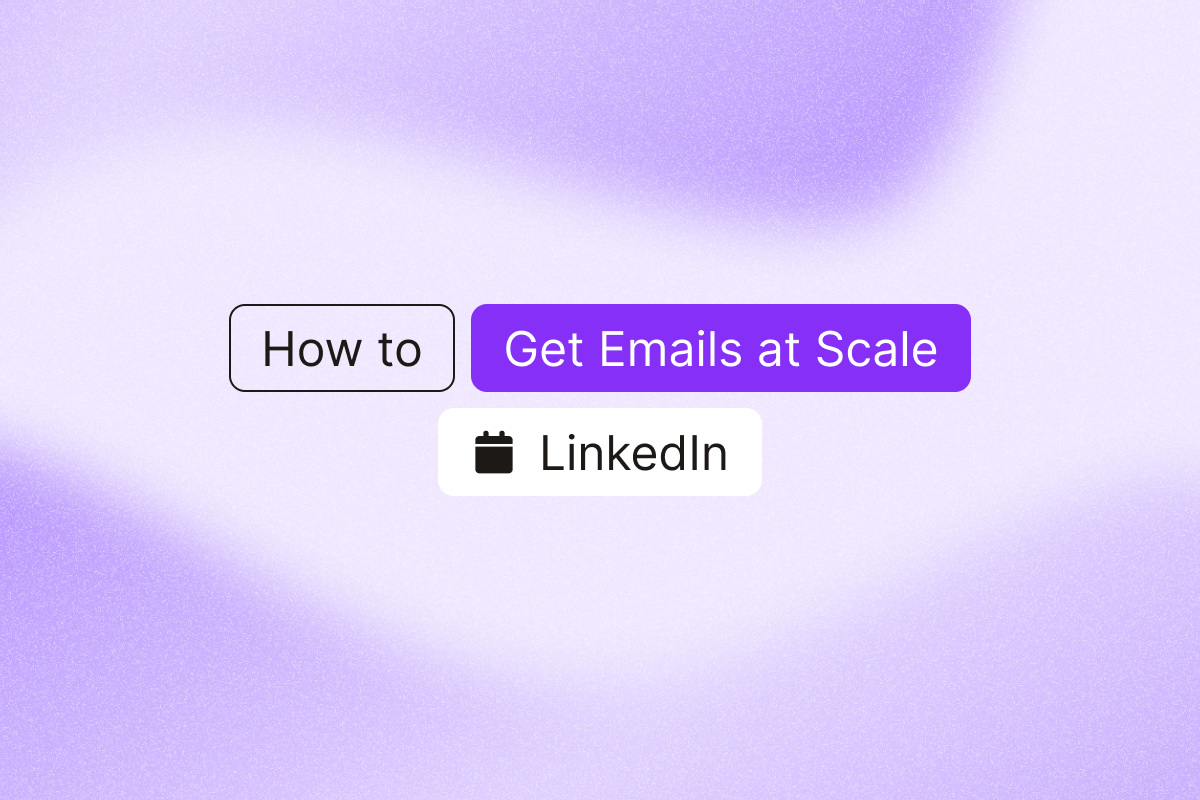LinkedIn Sales Navigator helps you find the right prospects. But it doesn’t give you their work emails.
The direct answer: No. Sales Navigator only shows emails for your 1st-degree connections.
This means people you’re already connected with. LinkedIn limits email visibility to 1st-degree connections. Sales Navigator doesn’t expand that access.
However, you can often find limited contact info (like company website or social links) if the user includes it in their Contact Info or About section. This limitation blocks sales teams who need verified email addresses to scale cold email outreach.
Let’s break down exactly what Sales Navigator shows and how to get verified emails at scale for your outreach efforts.
What Sales Navigator shows (and what it doesn’t)
Sales Navigator shows profile data and limited contact info. You won’t get work emails for non-connections, which blocks cold email at scale.
Contact info you can see
- Email addresses for 1st-degree connections (people you’re already connected with)
- Company website URLs when users include them in their Contact Info section
- Social links if prospects add them to Contact Info or Featured
- Phone numbers when users include them in Contact Info
Most profiles don’t list emails. When they do, it’s often a personal address, not a work email.
LinkedIn limits data access. You can identify prospects with filters like company size, job title, and company headcount, but you can’t export emails from Sales Navigator.
How sales professionals can actually get verified email addresses
Since Sales Navigator won’t give you emails directly, SDRs and sales teams use email enrichment tools that work alongside LinkedIn to find and verify professional emails.
The practical workflow looks like this:
- Use Sales Navigator’s advanced search filters to build your lead list based on job title, company name, and other targeting criteria.
- Export your lead list with PhantomBuster’s LinkedIn Search Export automation to capture profile URLs and company domains.
- Use email enrichment to locate verified email addresses by cross-referencing names and company data.
- Verify emails to ensure they’re valid before starting cold outreach.
This approach combines Sales Navigator’s strength in prospecting with specialized email enrichment that excels at finding work emails.
Tools that plug into your Sales Navigator + PhantomBuster workflow
Several tools integrate with LinkedIn Sales Navigator to help you build complete contact lists for your outreach efforts.
PhantomBuster: Automated email enrichment at scale
Use PhantomBuster’s pre-built automations to process your Sales Navigator searches and enrich contacts with verified work emails. No manual copy-paste.
How PhantomBuster handles this end-to-end
PhantomBuster’s LinkedIn Search Export automation pulls leads from Sales Navigator searches with complete profile data and company information like job titles, company names, and location.
The automation collects publicly available profile details (work history, education, skills) to enrich each prospect.
How PhantomBuster returns verified work emails
PhantomBuster’s email enrichment automation sequences multiple providers (Hunter, Dropcontact, Icypeas) to return verified work emails.
Sequencing providers increases verified match rates compared with a single source. If one provider doesn’t have the email, PhantomBuster automatically checks the next one until it finds a verified address. All you need is the prospect’s full name and company name for the best results.
Export to CSV or send data to your CRM via Zapier or webhooks. This way, you have a ready lead list along with their verified emails.
PhantomBuster runs in the cloud, so you can schedule automations and keep work going without your browser.
You control daily limits and data sources. Always review LinkedIn’s terms and your legal obligations before automating.
Setting up email enrichment
- Connect your LinkedIn account with PhantomBuster.
- Set up a Sales Navigator search using your target audience criteria.
- Copy the search page URL into PhantomBuster to pull the leads.
- Collect profile details with PhantomBuster to enrich each prospect.
- Apply the email enrichment to find and verify professional emails across multiple providers. Combining Hunter and Dropcontact produces strong verified match rates. Results vary by industry and data quality.
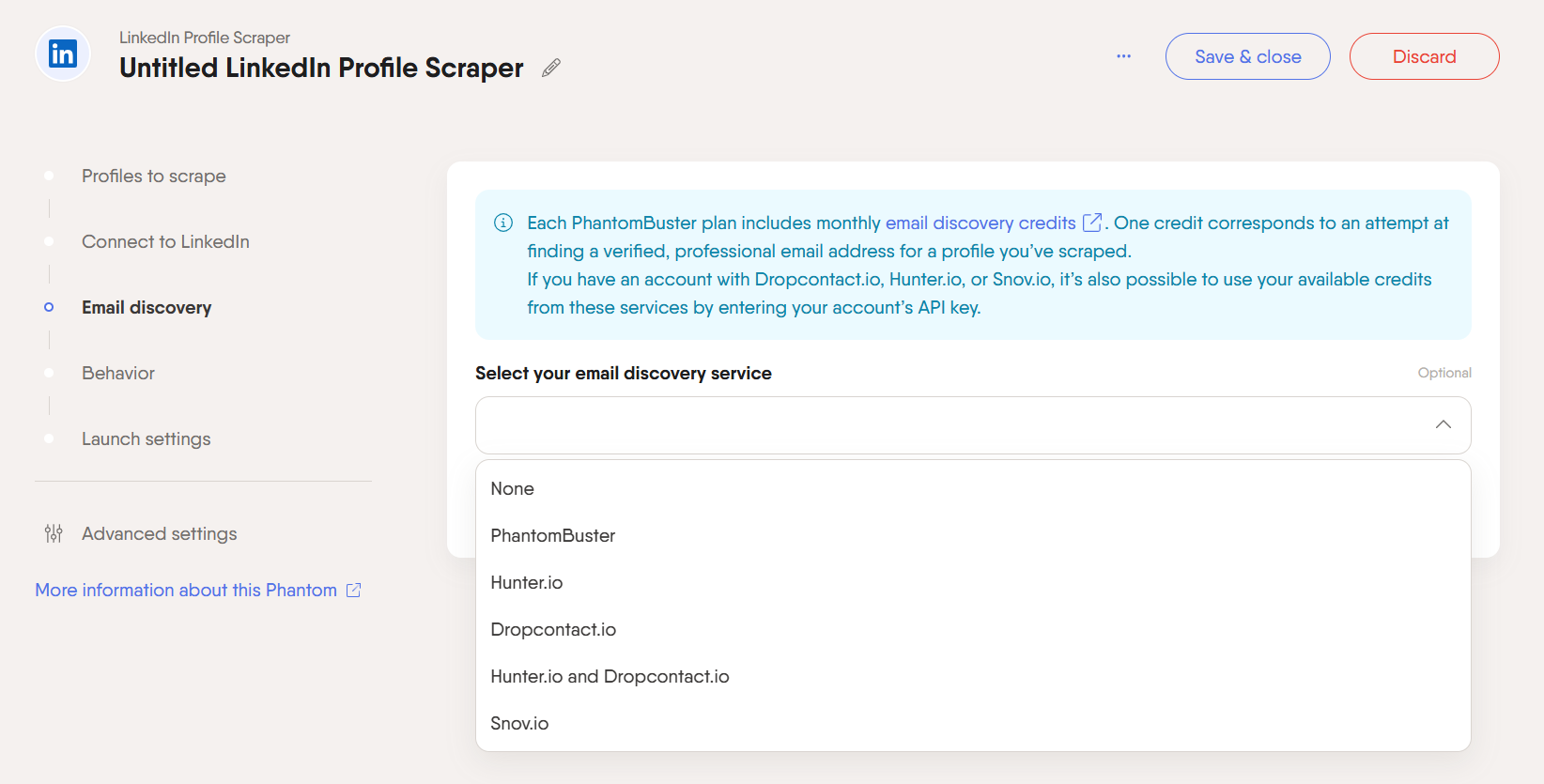
The automation handles the time-consuming work of finding leads and matching them with verified email addresses, freeing your sales team to focus on personalized outreach instead of manual research. Want to see it for yourself? Get our 14-day free trial now.
Hunter.io: Database-driven email discovery
Hunter.io maintains large databases of verified business emails and helps you find them by searching company domains. The database approach means you get access to emails quickly.
How it works for Sales Navigator users
- Export your lead list from Sales Navigator with prospect names and company names.
- Upload the list to Hunter.io for bulk email discovery.
- The tool searches its database and verifies emails against company domains.
- Download your enriched list with successfully validated email addresses.
Hunter.io works best when you have accurate company domain information from LinkedIn profiles. The tool provides confidence scores for each email and filters out unverified emails to protect your sender reputation.
PhantomBuster orchestrates enrichment by connecting to providers like Hunter and Dropcontact within a single workflow.
Evaboot: Sales Navigator-specific extraction
Evaboot specializes in pulling data specifically from LinkedIn Sales Navigator searches and enriching it with email addresses.
Key features
Evaboot is a purpose-built Chrome extension for Sales Navigator users that ensures clean export of profile data for cold outreach.
Its built-in email finder locates professional emails based on name and company. The platform handles input data cleaning to remove duplicate entries and formats names correctly for ease of use.
Evaboot moves Sales Navigator results into email-ready lists with deduping and basic verification. Once you’ve got professional emails, it verifies them to improve your deliverability.
The tool focuses exclusively on LinkedIn data, so it understands the nuances of Sales Navigator profiles.
How to find email addresses manually from Sales Navigator
If you’re working with a small lead list or prefer not to use enrichment tools, you can discover email addresses manually using information from LinkedIn profiles.
Manual email discovery strategies
- Check the prospect’s About section or Contact Info to find listed email addresses.
- Visit the company website and look for team directories or contact pages.
- Use likely patterns (e.g., firstname.lastname@company.com), then verify before sending to protect sender reputation.
- Send a personalized connection request when there’s a clear, mutual reason to connect. If they accept, you may see their email if they share it.
Manual methods work when you want to target specific decision makers at a particular company, but they aren’t scalable for sales teams that need to generate leads in volume.
The time investment makes this approach impractical when you’re prospecting hundreds of potential leads monthly.
Combining Sales Navigator with email outreach tools
The most effective teams use Sales Navigator for identifying and qualifying prospects, then integrate specialized tools for email discovery and outreach at scale.
How to combine Sales Navigator + PhantomBuster for verified emails
Here’s how you can combine Sales Navigator with email enrichment and outreach tools to drive your campaigns:
- Use Sales Navigator to identify your target audience using company size, job title, industry, and other advanced filters.
- Export your lead lists with PhantomBuster’s LinkedIn Search Export automation. Review LinkedIn’s terms and your data privacy obligations before automating.
- Enrich profiles with verified email addresses through PhantomBuster’s email enrichment automation using multiple providers.
- Import your complete contact list into your cold email platform or CRM.
- Launch personalized outreach campaigns using the professional emails you discovered.
Separate prospecting (Sales Navigator) from enrichment (PhantomBuster) so you can launch campaigns faster and reduce bounces.
Why this approach works
This separates prospecting, enrichment, and outreach so each step uses the right tool. Always confirm platform terms before automating.
You get higher-quality prospect lists because Sales Navigator’s filters are more precise than most databases. Verified email addresses through enrichment tools improve deliverability and response rates. Your sales team can focus on crafting personalized messages instead of hunting for contact details.
LinkedIn limits email visibility. Work with external sources to discover work emails responsibly.
Using external data sources reduces reliance on LinkedIn contact fields. Follow platform limits to reduce account risk.
LinkedIn Sales Navigator alternatives for email-first prospecting
If your primary goal is building email lists rather than LinkedIn engagement, consider platforms designed specifically for email discovery.
Database-driven prospecting platforms
Apollo.io provides both a large database of contacts with business emails and Sales Navigator-style search filters. You can export leads with verified email addresses directly from the platform without needing separate enrichment tools.
ZoomInfo offers an extensive B2B contact database that includes phone numbers and verified emails. The platform targets enterprise sales teams that need comprehensive contact information upfront. If you use ZoomInfo, PhantomBuster can enrich gaps, verify, and sync cleaned lists to your CRM.
When to choose these instead of Sales Navigator
- Your outreach strategy focuses primarily on cold email rather than LinkedIn messaging.
- You need phone numbers in addition to email addresses for multi-channel campaigns.
- If you can afford higher per-seat pricing for built-in emails, a database tool may fit. Otherwise, pair Sales Navigator with PhantomBuster enrichment to control costs.
- You want to avoid the workflow complexity of combining multiple tools.
These platforms cost more than Sales Navigator but eliminate the need for separate email finder tools and export processes. For enterprise teams focused on multichannel campaigns, the all-in-one approach can justify the higher investment.
You can still use PhantomBuster to enrich Apollo or ZoomInfo gaps, orchestrate deduping, verification, and CRM sync.
Staying compliant when sourcing emails from LinkedIn
Using email enrichment tools with Sales Navigator requires understanding both LinkedIn’s terms and data privacy regulations.
Best practices for responsible prospecting
Start with the tools. Use tools responsibly with sensible schedules and limits. Set daily limits and schedules to align with responsible use of LinkedIn.
Focus on finding leads and their professional work emails rather than personal email addresses. It’s the key to appearing professional when you conduct business outreach.
Verify emails before sending to avoid spam complaints and protect sender reputation. Give prospects clear opt-out options in your cold outreach campaigns. Store and process contact data according to your legal requirements.
What to avoid
- Don’t use aggressive tools that try to pull large volumes of data quickly. That activity can trigger restrictions.
- Avoid purchasing third-party email lists collected from LinkedIn. Always verify before sending.
- Don’t send unsolicited emails without providing clear unsubscribe options.
- Never ignore warnings from LinkedIn about unusual activity on your account.
Your LinkedIn Sales Navigator account is valuable for ongoing prospecting. Protecting it means using tools responsibly and prioritizing quality over quantity in your lead generation efforts.
Protect your sender reputation by giving unsubscribe options and sending emails to only verified contacts.
Start sourcing verified work emails for your Sales Navigator leads at scale
Sales Navigator doesn’t give you emails from LinkedIn profiles, but PhantomBuster’s sales prospecting automations with built-in email enrichment can help you get the job done. You can automatically return verified work emails at scale, so you can start outreach faster.
PhantomBuster supports responsible automation. Always review LinkedIn’s policies and your legal requirements before running automations.
Ready to try it? Start a 14-day free trial and run your first enrichment in minutes.
FAQ
Can you export email addresses directly from LinkedIn Sales Navigator?
No, you can’t export email addresses directly from Sales Navigator. The platform only shows emails for your 1st-degree connections and lacks bulk export functionality for contact details. You need sales prospecting automation tools to enrich your Sales Navigator leads with verified email addresses.
What’s the best tool to get emails from Sales Navigator?
PhantomBuster offers the most complete solution for pulling leads from Sales Navigator and enriching them with verified email addresses.
It automates the entire workflow, from pulling prospect data to collecting detailed profiles and running email enrichment across multiple providers like Hunter, Dropcontact, and Icypeas.
Is it legal to collect emails from LinkedIn profiles?
Laws and platform rules vary by region. Consult your legal counsel and review LinkedIn’s policies before collecting or processing data.
Use tools responsibly with sensible schedules and limits. Avoid automations that attempt to bypass LinkedIn protections. Focus on work emails, provide opt-out options in your outreach, and avoid aggressive data collection that could lead to account restrictions.
How accurate are email enrichment tools for LinkedIn prospects?
Depending on industry and data quality, verified match rates often range between 60% and 80% when you have accurate name and company domain information.
PhantomBuster’s email enrichment improves success rates by checking multiple providers sequentially. If one source doesn’t have the email, it automatically tries the next provider. Improve accuracy by adding company domains, standardizing names, and removing duplicates before enrichment.
Can LinkedIn detect if you’re using email enrichment tools?
LinkedIn flags unusual activity. Keep activity within sensible limits and prioritize responsible use.
Schedule automations conservatively and follow platform best practices. Excessive activity can trigger restrictions.
Does LinkedIn Premium or Sales Navigator give you more email addresses?
No, LinkedIn Premium and Sales Navigator don’t unlock additional email addresses. You still only see emails for LinkedIn users who are your 1st-degree connections, regardless of subscription level.
Sales Navigator provides better search filters and lead recommendations, but it doesn’t change LinkedIn’s privacy restrictions around email visibility. You need external email enrichment tools to discover emails.