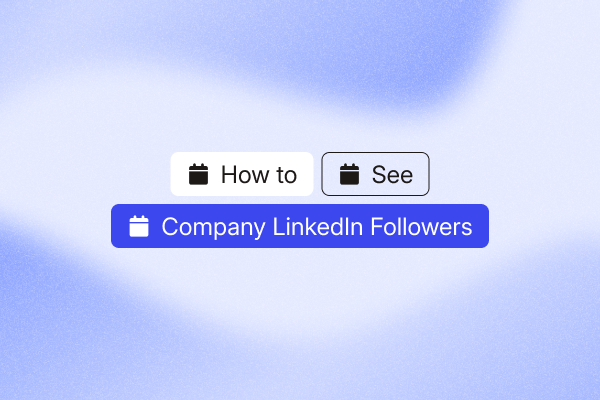Want to find out who follows a company on LinkedIn, and why it matters for sales and marketing? Whether you’re trying to qualify leads, tailor your messaging, or understand who’s paying attention to your content, knowing your LinkedIn audience is a powerful asset.
The catch: LinkedIn doesn’t give you a neat list of individual followers unless you’re an admin. Even then, the follower data is aggregated. There are ethical ways to infer your audience from public signals.
In this guide, we’ll walk you through what you can access as an admin, how to uncover insights as a non-admin, and the best automations to make it all actionable. If you’re focused on lead generation, you’re in the right place.
Key takeaways
- You can’t access a list of individual followers unless you’re an admin, but there are still ways to gather insights from visible engagement and public data
- LinkedIn protects user privacy by limiting follower visibility, which is why only aggregated insights are available to admins
- Admins can access follower demographics, sources, and trends, useful for tailoring strategy even without seeing specific names
- PhantomBuster’s sales prospecting automation platform can help you automatically collect and structure public engagement data to identify interested users without breaching privacy rules
- Even without admin rights, you can analyze engagement, employee activity, and group participation to map out the company’s active LinkedIn audience
- Knowing who’s paying attention helps teams prioritize leads, shape content, and reach out to people who are already engaged
- Best practices for ethical LinkedIn audience research include respecting user privacy and platform rules by focusing on public data, using automation responsibly, and always keeping outreach relevant
Can you see exactly who follows a LinkedIn company page?
It’s a common question among marketers, sales reps, and founders: Who’s behind that growing LinkedIn company page follower count?
You can’t download or view a complete list of followers. Admins get aggregated insights and a limited recent-follower view, not a full export.
However, you can still:
- View the total number of followers and track how many followers you gain week by week
- Access aggregated follower data if you’re an admin
- Use PhantomBuster Automations to collect public engagement, enrich profiles, and build a prioritized outreach list you can sync to your CRM
Why LinkedIn doesn’t show you a full page follower list
One word: privacy. LinkedIn is built on professional trust. Showing detailed information about who follows a company page, especially to those without admin access, would violate user privacy.
Admins don’t get a full export of all followers. They see aggregated insights and a limited recent-follower view. Instead, they can view aggregate follower demographics and page engagement metrics.
This makes sense from a user perspective, but it can be frustrating when you’re trying to align your business goals with your LinkedIn marketing efforts.
Thankfully, there are still ways to gather actionable data.
What company page admins see about their LinkedIn followers
If you manage a LinkedIn company page, LinkedIn gives you access to valuable follower analytics.
While you won’t see names of all followers, you can use PhantomBuster Automations to collect public engagement data like comments and likes to build an audience view. You can also view aggregated data that gives a clear picture of your audience.
LinkedIn follower data available to admins
Here’s what admins can see:
- Total number of followers and how that count evolves over time
- Follower demographics such as industry, job function, seniority level, location, and company size
- Follower source: how users discovered your page via search, homepage, posts, ads, etc.
These insights help you tailor content, reach the right professionals, and measure what works.
How to access follower analytics as an admin
If you have admin access to a LinkedIn company page, follow these steps to find follower insights:
- Log in to your LinkedIn account
- Click the Me icon in the top navigation bar
- Under the Manage section, select your Company Page
- Go to Analytics > Followers
From here, you’ll be able to explore all available follower data and trends. This is especially useful for marketing teams aiming to align content strategy with audience expectations.
How to automatically identify likely followers and engagers from public signals
Even without a complete list, PhantomBuster‘s sales prospecting automation platform collects public engagement data and turns it into an outreach-ready list.
The LinkedIn Company Follower Collector doesn’t bypass privacy settings, but helps gather and organize public data linked to your LinkedIn page activity.
You can use this automation to:
- Collect public engagement data from people who interact with your posts
- Build outreach lists from recurring engagement
- Export the engagement data you’ve collected with PhantomBuster to CSV for scoring and outreach
This lets sales reps build a warm list they can prioritize by recency and frequency of engagement. It’s a smart way to discover which professionals are showing interest in your brand.
How to research a company’s audience without being an admin
You can still build a qualified audience list from public signals. Here are proven methods to discover, connect with, and analyze a company’s audience without having direct access to the page’s backend.
1. Analyze engagement on company posts
One of the simplest ways to understand a company’s LinkedIn audience is by looking at who interacts with their posts. Post engagement offers a real-time, visible window into who’s interested in that company’s content.
Likes, comments, and shares show who’s paying attention, engaging with the brand, and potentially considering a business relationship. Tag repeat commenters as warm and prioritize profiles with two or more engagements in 30 days.
How to do it:
- Go to the company’s LinkedIn page and open recent posts
- Identify users who consistently like, comment, or repost
- Use PhantomBuster’s LinkedIn Post Commenters Export automation to collect names, profile URLs, and timestamps from public engagement
- Export the data into a spreadsheet and tag users by behavior: commenter vs liker, multiple interactions vs one-time
This gives you a qualified list of LinkedIn profiles who are actively engaging, ideal for outreach, content inspiration, or lead scoring.
2. Explore the network of company employees
Understanding who works at a company can tell you a lot about who follows and interacts with it on LinkedIn. Often, the people most likely to comment on or reshare company content are either current employees or closely connected to them.
Followers often cluster around company employee networks. By mapping the social connections and content activity of a company’s team, you can identify warm prospects, former clients, or community members who aren’t visible in page analytics.
Here’s a process to uncover relevant audience data:
- Start with PhantomBuster’s LinkedIn Company Employees Export. It gives you a structured list of public employee profiles linked to the company page.
- Collect engagement on their posts using PhantomBuster’s LinkedIn Post Commenters Export to surface additional relevant connections
This helps you map the network of people who engage with the company’s content and build a more complete list of engaged professionals.
3. Identify potential audience in relevant groups and events
If you’re not a page admin, another clever way to get closer to a company’s audience is to look at where its community gathers, especially in LinkedIn groups and events.
Companies often promote or participate in industry-specific events and groups to expand their reach. These spaces attract interested professionals, collaborators, and future customers. They’re less visible than likes or comments, but often more telling.
Once you’ve identified active groups, observe who’s posting, commenting, and initiating discussions.
Here’s how to explore LinkedIn events the company hosts or attends:
- Search for groups that match the company’s industry, product category, or audience (e.g., “B2B SaaS Growth” or “HR Tech Innovators”)
- Join those groups and observe who posts, engages, or shares relevant content. You’ll likely see overlap with the company’s actual followers
- Use PhantomBuster’s LinkedIn Event Guests Export to extract attendee lists from events the company hosts, sponsors, or participates in
- Cross-reference these names with known engagers or employees to spot patterns
You’ll often add 10 to 30% more relevant profiles by including event attendees and active group members. These are professionals who may not follow the company directly but still engage with their network, messaging, and industry conversations.
Why understanding a company’s audience is relevant for sales reps
If you know who’s paying attention to a company on LinkedIn, you’re already a step ahead. It helps you focus your efforts where they matter.
When you understand the makeup of your audience, you can align your outreach, content, and messaging with real-world behavior and expectations.
For sales teams, this means being able to prioritize accounts and contacts that are already warm. If a prospect has liked several posts, commented on company updates, or attended a LinkedIn event, they’re showing interest. These engagement signals help sales reps focus their time and messaging where it’s most likely to convert.
Ultimately, understanding who is paying attention to your LinkedIn company page lets you build smarter strategies, reduce guesswork, and engage with the right people at the right time.
Best practices for ethical LinkedIn audience research
When using automations to uncover LinkedIn follower data or engagement trends, it is essential to stay compliant with the platform’s policies.
Ethical audience research protects user privacy, builds trust, and ensures your efforts remain sustainable over time.
Here’s how to collect public LinkedIn data responsibly:
- Follow LinkedIn’s terms of service: Only collect public data, throttle activity, and review each list before outreach.
- Avoid extracting hidden or private information: Stick to what’s public, such as likes, comments, event attendance, group membership, and public profiles. Never attempt to access closed data or manipulate the platform
- Use automation with intention: Automate repetitive tasks, not relationship-building. Always review and humanize outreach messages and audience lists before using them
- Focus on visible signals: Post engagement, group discussions, and employee activity are all fair game. These signals are rich with insight and freely available if you know where to look
- Keep it relevant: Avoid mass messaging. Use targeted, personalized sequences aligned with role, industry, and recent activity
Throttle runs, honor opt-outs, avoid connection spam, and personalize first messages. Review each profile before outreach to ensure relevance.
This ensures that your outreach is more effective, your brand remains trusted, and your audience feels respected rather than targeted.
How to see who follows a company on LinkedIn: FAQs
Can I download a list of a company’s followers?
No. As of 2025, LinkedIn doesn’t provide a full export of company followers. Admins get aggregated insights and a limited recent-follower view, not a complete list.
The LinkedIn data is anonymized, providing trends rather than a spreadsheet of actual individuals.
Does following a company show my profile to them?
Admins may see you in Recent followers depending on your visibility settings. To control this, review Settings > Visibility on LinkedIn.
Can I see who stopped following my company page?
No, there’s no way to track follower drop-off. LinkedIn doesn’t show who unfollows or when it happens, so you’ll only see the total number go up or down.
Are the follower demographics for admins completely accurate?
They’re based on LinkedIn’s own data, so they’re solid for spotting patterns. But the numbers aren’t perfect, especially if followers don’t have complete profiles or keep things private.
What’s the best method to analyze LinkedIn followers if I’m not an admin?
Start by collecting post engagers with PhantomBuster’s Post Commenters Export automation. Then enrich profiles with job title and seniority using the AI Enricher. De-duplicate against your CRM, prioritize by recency and frequency, and personalize outreach with AI Message Personalization. This integrated workflow gives you a prioritized, outreach-ready list of warm prospects.