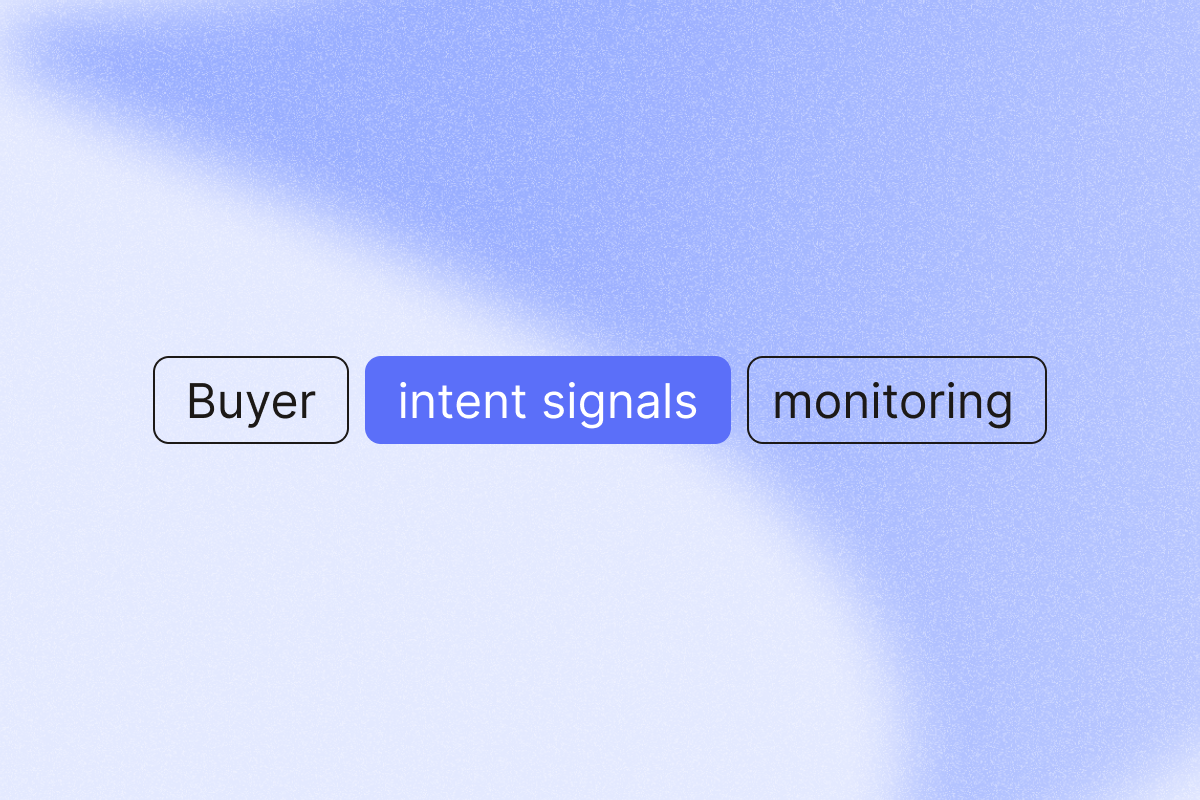Every sales cycle begins long before a buyer fills out a form or books a demo. The real action happens earlier, when prospects engage, comment, or research solutions in public. For sales and marketing teams, recognizing these buyer intent signals early can be the difference between being first in line or too late to the deal.
Monitoring intent signals on social media helps you spot interest early and respond before competitors. In this article, we’ll explore what intent signals really mean, where to find them, and how to put them to work with PhantomBuster automations, so your team can turn raw data into actionable intelligence that drives the pipeline faster.
Understanding what buyer intent signals reveal
Buyer intent signals are observable actions that show when target accounts are actively researching a problem or evaluating solutions. These can be simple actions such as commenting on a competitor’s post, downloading content, or visiting your pricing page.
Different types of intent signals to watch for:
- First-party intent data: Actions collected from your own properties like website visits, content downloads, pricing page views, and demo requests.
- Third-party intent signals: Data gathered from third-party sites such as review sites, communities, and content platforms that show a prospect’s engagement outside your ecosystem.
- Social behavioral signals: Social media interactions, job postings, funding events, or company updates that indicate growth or problem-solving intent.
These signals reveal when accounts are in-market, moving from awareness to the evaluation stage of the buying journey. By combining firmographic data, tech stack signals, and behavioral signals, sales and marketing teams can identify which companies show purchase intent and when to engage.
Why intent data is important for modern sales and marketing
The modern marketing team operates in a noisy landscape. Paid marketing campaigns are expensive, third-party intent data can be inconsistent, and generic outreach rarely works. That’s why intent data has become key for improving targeting and personalizing outreach.
By combining first-party and third-party signals, your team can:
- Prioritize accounts showing early buying activity
- Focus on high-value accounts most likely to convert
- Refine lead scoring models to align with real buyer behavior
- Launch account-based marketing (ABM) campaigns based on buyer intent data, not assumptions
- Set up notifications when target accounts show new engagement
Intent insights allow sales and marketing teams to connect outreach timing with real buyer behavior. Start by tracking comments on competitor posts this week and test a three-step follow-up sequence.
How social media turns into an intent data goldmine
Social platforms like LinkedIn, X, and Reddit show public buyer activity you can monitor. When prospects engage in public conversations, share product reviews, or research competitors, they create public, observable signals you can collect and structure—within each platform’s terms—to inform outreach.
Typical buyer intent signals on social media include:
- Comments or likes on high-intent posts (for example, a competitor’s launch announcement)
- Job changes or job postings indicating new investments
- Mentions of pain points in discussion threads
- Funding events suggesting budget availability
- RSVPs or posts about attending category meetups, webinars, or AMAs
Monitoring these types of intent signals gives you a view of which target accounts are actively researching or evaluating solutions, so you can see active accounts days or weeks before they show up via inbound forms.
How to automate intent signal monitoring and action with PhantomBuster
Manual monitoring of social media interactions is inefficient. That’s where PhantomBuster comes in—our sales prospecting automation platform helps you track, enrich, and act on buyer intent signals with scheduled runs and frequent notifications across multiple sources.
Step 1: Identify buyer signals
Start by detecting engagement on the platforms where your prospects are active. Use PhantomBuster automations such as:
- PhantomBuster’s LinkedIn Post Commenter and Liker Scraper Automation to collect a list of people who comment on or like competitor posts (public data only, within LinkedIn’s rules)
- PhantomBuster’s LinkedIn Search Export Automation to find target accounts hiring for relevant roles or expanding teams
- PhantomBuster’s X (Twitter) Search Export Automation to detect mentions of your brand or competitors
For example, you’ll get a CSV of engaged profiles with role, company size, and the exact post they interacted with—ready for enrichment and outreach.
Tip: Many automations include a “remove duplicates” option during setup. Enable it to keep your dataset clean.
Compliance reminder: Collect only public data, respect platform limits, and keep personalization high to avoid mass messaging that can feel spammy.
Step 2: Enrich and qualify leads
Once you have a list of engaged users or companies, enrich that data to build complete profiles. Run:
- PhantomBuster’s LinkedIn Profile Scraper with Email Extractor Automation to collect contact details, then verify emails before outreach
- PhantomBuster’s native CRM integrations (HubSpot, Salesforce) or Zapier to auto-sync contacts with a tag such as “Social intent lead”
This turns raw intent data into a prioritized list of qualified leads your sales and marketing teams can trust.
Step 3: Act fast on high-intent accounts
Timing is critical. With PhantomBuster, you can:
- Schedule frequent runs and notifications so your team is alerted shortly after new engagements
- Launch personalized outreach via PhantomBuster’s LinkedIn Message Sender Automation, referencing the exact post or topic that triggered engagement—and keep daily volumes within safe limits
- Use time delays in automations to stagger sends and avoid mass messaging that can feel spammy
This way, your sales team can contact in-market prospects while the context is still fresh.
Step 4: Measure and iterate
Map fields like job change, post interaction count, and recency into your lead scoring model. For example, assign +10 points for a job change in a target role within 30 days. Track response rates and conversions over time to identify which intent signals correlate most with booked meetings, allowing your sales and marketing teams to optimize their outreach and trigger alerts.
How PhantomBuster stands out from intent data providers
Most intent data providers sell pre-packaged third-party intent data based on aggregated third-party signals, often delayed. While these can be useful for competitive research or broad targeting, they rarely reflect current buyer behavior.
PhantomBuster enables your team to collect public, social intent signals and combine them with your first-party data from website visits and CRM records.
Here’s what that means for your workflow:
- Always-on monitoring: Cloud automations run on schedule 24/7, no manual browser setup
- Multi-source coverage: Monitor public signals from platforms like LinkedIn and X (Twitter), within each platform’s rules
- Built-in hygiene: Deduplication and enrichment automations ensure clean, structured data
- CRM sync: Automatically syncs qualified leads to HubSpot, Salesforce, or your existing tech stack
- Team workspaces: Role permissions and daily action controls to stay within platform limits
With PhantomBuster, you augment third-party datasets with fresh, publicly available social signals and your own first-party data, updated on frequent schedules.
Bringing it all together
Two advantages matter most in prospecting: speed and relevance. Sales and marketing teams that can monitor, interpret, and respond to buyer intent signals faster will consistently outperform those waiting for generic intent data providers.
Here’s the full workflow in action: Detect engagement on competitor posts, enrich contacts with verified emails and firmographic data, sync qualified leads to your CRM with intent tags, and trigger personalized LinkedIn outreach—all within one connected PhantomBuster workflow.
This approach helps you:
- Detect in-market target accounts earlier
- Automate your intent signal monitoring across social platforms
- Turn data points into actionable intelligence
- Align sales and marketing on the same target audience using real buyer behavior
- Shorten your sales cycle by acting on buyer intent before competitors
In short, intent data isn’t created equal. When your sales team owns the process from detection to outreach, you transform passive data into active revenue.
Start your free trial with PhantomBuster and turn public intent signals into qualified pipeline.
FAQs
What are the most common social media intent signals to monitor?
Likes, comments, shares, job changes, funding news, and new followers around competitors or industry topics are among the strongest buyer intent signals.
How often should sales teams check for new intent signals?
Set up frequent runs and notifications so your team is alerted shortly after target accounts show new signals—helping you act within the same day.
How is first-party intent data different from third-party intent data?
First-party data comes from your own properties like website visitors or demo forms, while third-party intent signals come from external platforms like review sites or data aggregators. First-party data tends to be more accurate and timely.
Can intent data improve lead scoring models?
Yes. Integrating intent insights such as job postings, content downloads, or website visits into your lead scoring model helps sales and marketing teams prioritize the most high-intent accounts.
How does PhantomBuster ensure data quality?
PhantomBuster includes built-in enrichment and deduplication automations plus duplicate-removal settings, so your CRM receives clean, structured records.
Can I use PhantomBuster with my existing tech stack?
Yes. PhantomBuster integrates with HubSpot, Salesforce, Google Sheets, and Zapier, so your current stack stays in sync.
Why is acting fast on intent signals important?
Because prospects engage with multiple solutions simultaneously, responding quickly to buyer intent signals can move your brand to the top of the evaluation stage, helping shorten the sales cycle.
How does PhantomBuster compare to traditional intent data providers?
PhantomBuster gives you direct access to fresh public social signals and lets you combine them with your first-party data—giving you more control while staying within platform rules.