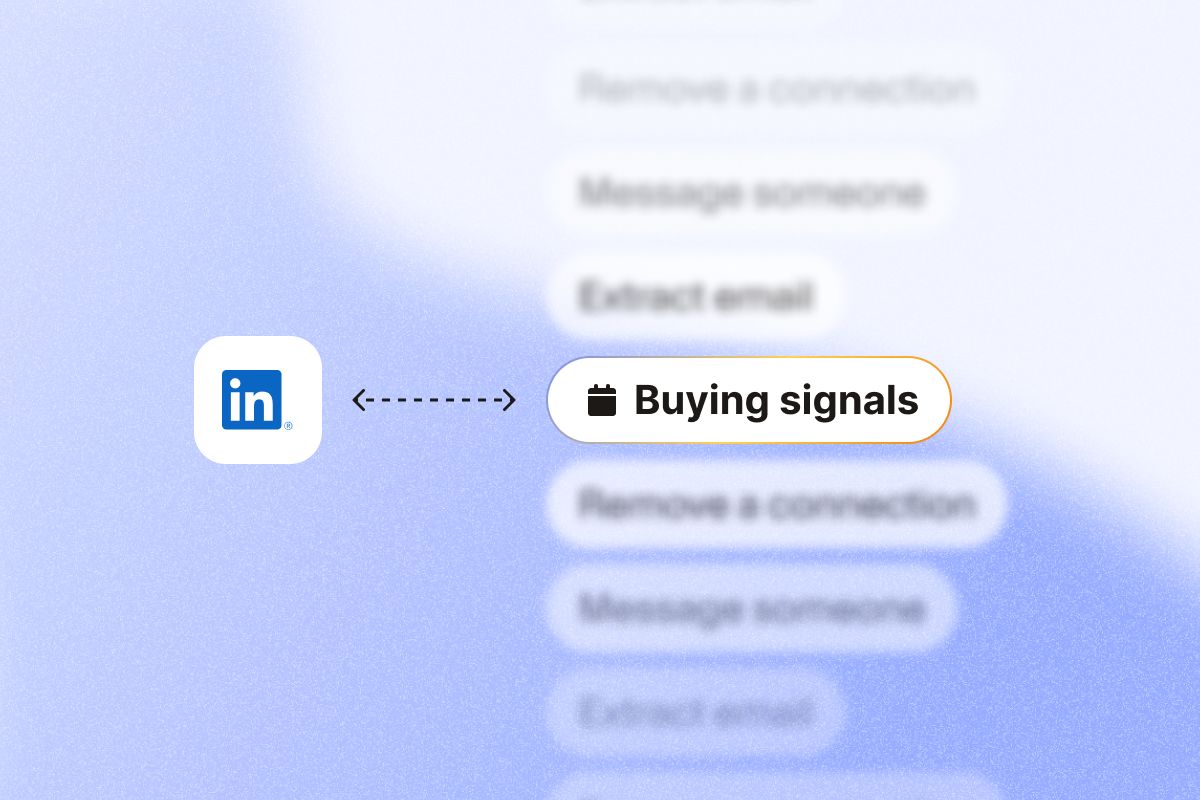On LinkedIn, profile views, specific comments, and DMs are buying signals that lead to meetings. That sudden hike in profile views, connection requests, and specific DMs are buying signals. But they’re easy to miss if you’re not paying attention.
Knowing how to spot and respond to these cues can be the difference between getting ignored and landing a meeting.
In this guide, we’ll break down the common buying signals on LinkedIn and how to act on them to turn casual interest into more sales pipeline deals.
6 key buying signals on LinkedIn and how to identify them
Not every LinkedIn action from a prospect means a strong buying signal. When a prospect is curious about what you offer, they’ll drop substantial hints like sending a DM inquiry or commenting on your post. Your job is to spot them and respond before the moment passes.
Below are six LinkedIn buying signals and how to spot them when a prospect is close to engaging. Let’s start with the most common one:
1. Post-engagement with industry pain points
Signal: When prospects comment on posts about problems you solve, they’re telling you their pain points right now.
How to identify and track this signal
- Use LinkedIn’s search filters: Focus on keywords your ideal customers might use when discussing pain points or broken processes, things they’d say when actively looking for solutions. For example, if you sell a productivity tool, searching for “meeting notes” can reveal prospects struggling to stay organized.
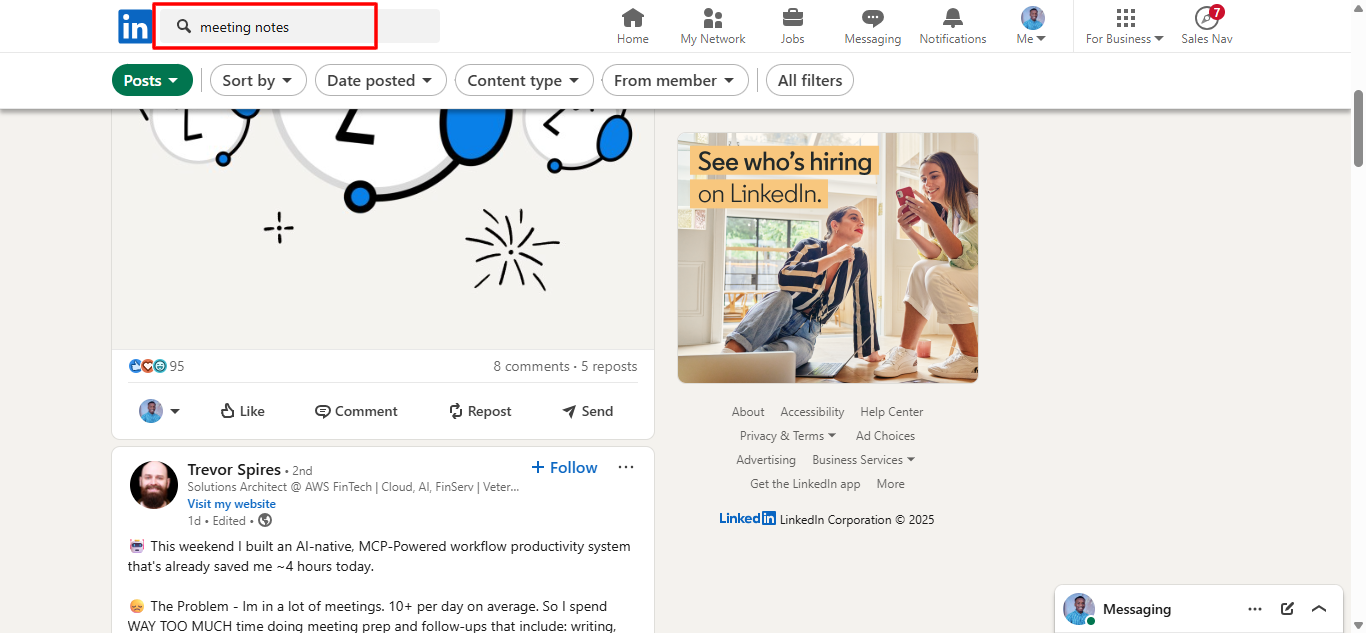
- Automate tracking: Use PhantomBuster’s LinkedIn Post Commenter and Liker Scraper automation to extract commenters and likers (name, title, and comment) and route them into your workflow.
- Monitor the right voices: Follow industry leaders and competitors. Their posts often attract high-intent prospects who share real challenges, which could serve as a source of intent data. Example: search for “[Leader name]” + “[pain point keyword]”.
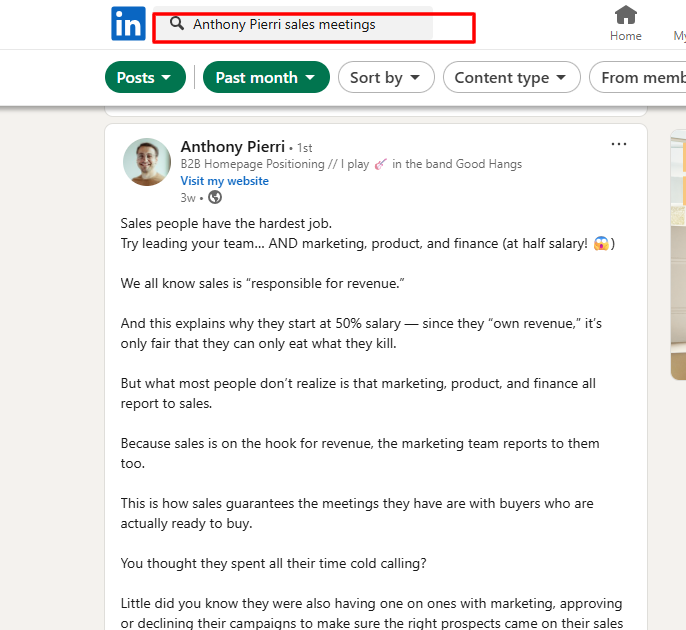
How to respond to the signal
Your goal: be helpful and specific so the comment turns into a conversation.
- Public comment response: Respond publicly to their comment, adding genuine insights that demonstrate your expertise. Reference their quote, add one data point, and ask a question that invites reply.
Example: “@[Prospect Name], excellent point about [specific aspect of their comment]. Many struggle with this. We’ve found that [add unique insight]. Have you also considered [related issue]?”
- Personalized connection request: Follow up with a connection request referencing their comment, showing you’ve noted their genuine interest.
Example: “Hi [Name], I appreciated your insights on [Post Author]’s discussion about [topic]. Your point about [specific aspect] resonated. I’d love to connect.”
- Value-focused direct message (post-connection): Draft with PhantomBuster’s AI-powered message personalization by feeding the prospect’s comment and role as context.
Example: “Thanks for connecting, [Name]. Thinking more about your comment on [specific challenge], we recently published a resource on how [Similar Company Type] overcame this. Happy to share if it’s helpful.”
2. Engagement with competitor content
Signal: When key decision makers engage with your competitors’ LinkedIn content, they actively research solutions in your space. The type of engagement reveals their position in the buying journey and level of satisfaction with current options to help you shorten the sales cycle.
How to identify and track this signal efficiently
- Monitor competitor posts regularly: Focus on posts announcing new features, pricing changes, or product updates. In the comments, look for signs of buying intent, such as users asking how a feature works, complaining about issues, or comparing tools. Add these prospects to your tracking sheet for follow-up.
- Use keyword filtering: In the search bar, type a keyword your prospects might use, like “pricing”, “feature issue”, or “[Competitor Name] bug”. Then filter by “Posts” and sort by “Latest” to find real-time conversations. For more focused results, include your competitor’s brand name in quotes (e.g., “Notion pricing” or “Slack bug”) to see exactly who’s talking about problems or comparisons.
- Use social listening and sales intelligence tools: If you already use a social listening tool (e.g., Brand24, Mention, or Sprout Social), feed those mentions into your PhantomBuster workflow for extraction, scoring, and routing. Track mentions of competitor names and related product terms to flag interest or dissatisfaction.
- Set one automation to extract commenters and likers: Use the automation to extract engaged contacts and comments on competitor posts, enrich, score, and push to your CRM.
Pro tip 💡: Keep a simple Google Sheet or Notion table to log prospects engaging with competitor content. For each prospect, log:
- Name and title
- Company
- Type of engagement
- Content topic
- Your intent score (High / Medium / Low)
To speed this up, pass extracted comments to your AI step (e.g., PhantomBuster’s AI enrichment) to summarize themes and flag patterns before routing to reps. This helps you spot trends (e.g., repeated complaints about onboarding) and tailor messaging accordingly. You can use AI to cluster themes before outreach.
High Intent: Questions about pricing, implementation timelines, or feature comparisons (“How does this compare to [other solution]?”)
Medium Intent: Sharing competitor content or asking for experiences from other users
Low Intent: Generic likes or congratulatory comments on company announcements
How to respond to this signal
- For a prospect asking questions on a competitor’s post:
Example: “Hi [Name], I saw your questions about [specific feature] on [Competitor’s] post. We specialize in this at [Your Company], with some unique approaches. I wrote an article comparing solutions to [problem] that might offer perspective. Interested?”
- For a prospect showing dissatisfaction with a competitor:
Example: “Hi [Name], your insights on [Competitor’s] post about [topic] caught my attention. Many of our clients shared similar concerns before switching. I’d be happy to share how we address [specific pain point mentioned] differently. Would a quick chat be helpful?”
3. Professional milestone changes
Signal: Career transitions create new budget priorities and solution needs for potential clients. A newly promoted VP of Sales needs different tools than when they were a manager. Someone joining a fast-growing startup faces different challenges than at their previous enterprise role.
How to identify and track this signal
- Use PhantomBuster’s HubSpot Contact Career Tracker automation: To stay on top of contacts who’ve recently changed jobs, use PhantomBuster’s HubSpot Contact Career Tracker automation. This monitors contacts from a HubSpot list and adds updates when someone switches companies, so you’re always on top of new sales opportunities.
- Integrate your CRM with LinkedIn: If you’re using HubSpot and LinkedIn Sales Navigator, integrating the two can make prospecting and lead management smoother. However, this feature isn’t available on free plans. Some teams find data sync inconsistent, so treat it as a supplement, not your core prospecting workflow.
Pro tip 💡: Segment tracking for current contacts, prospects, and past customers, as each requires a different approach to interpret buying signals and respond. For example:
- A past customer who just landed a new job may be open to bringing your solution into their new organization.
- A current prospect who just got promoted may now have the budget authority to move forward.
- A contact at a target account experiencing rapid company growth may be revisiting their tech stack and open to new tools.
How to respond effectively
Congratulate right away. Start value-led outreach after their first 10 to 15 business days, once onboarding content appears on their feed.
- For a new job milestone:Example: “Congratulations on your new role as [Position] at [Company], [Name]. Once you’ve settled in, I’d be happy to share how other [similar title] handle [relevant challenge]. Just here as a resource.”
- For a work anniversary:Example: “Congratulations on [X] years at [Company], [Name]. As you reflect, what’s one [relevant area] challenge you’re looking to solve? I work with many [similar professionals] and might share helpful perspectives.”Use PhantomBuster’s AI-powered message personalization to reference their role, company, and the trigger signal.
4. Company growth and change signals
Signal: Company announcements reveal budget availability and new operational challenges, which are key indicators of customer behavior. A Series B often expands budgets for new initiatives. A new market expansion could create integration needs.
How to identify and track this signal
- Follow the target company’s LinkedIn pages: Click the “More” button on their LinkedIn page, select ‘Turn on all notifications.’ This ensures you’re alerted to posts about hiring, team changes, or new partnerships in real time.
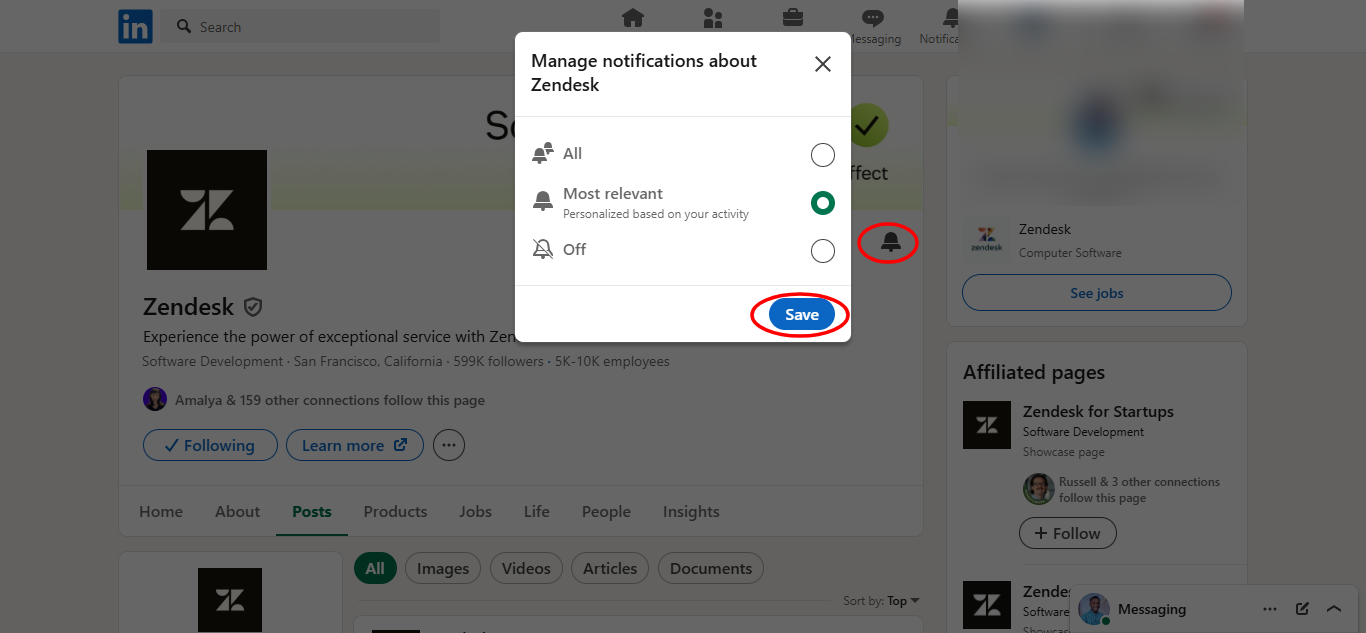
- Set up keyword-based news alerts: Create Google Alerts with Boolean strings like “[Company Name] AND (funding OR Series OR round)” or “[Company Name] AND (expansion OR hiring)”. Test searches manually first; if results are off, refine your query until you’re getting 80% relevant hits.
- Use sales intelligence platforms: Tools like ZoomInfo or Clearbit can notify you of key company events as they happen. These tools let you set real-time alerts for events like executive hires, funding rounds, or tech stack changes. For example, if a company just hired a new CMO, it could signal new initiatives (and a new budget).
- At scale, automate company data collection: Use PhantomBuster’s LinkedIn Company Scraper automation to collect descriptions, websites, and company size into your sheet or CRM as part of the same workflow so you can segment accounts and prioritize outreach the same day.
Pro tip 💡: Add company signals to your lead scoring model but weight them based on purchase intent. Not all signals are equal:
- Leadership changes (e.g., new CMO or CIO) often trigger immediate vendor evaluations. Add 8 to 10 points.
- Funding announcements suggest new budget is available, but timelines vary. Add 5 to 7 points, depending on deal size and your typical sales cycle.
- Expansion news (e.g., launching in a new region or product line) indicates upcoming needs but may require more nurturing. Add 3 to 5 points.
Feed these signals into your CRM via PhantomBuster automations and update lead scores automatically with your scoring rules. This ensures your reps prioritize accounts most likely to take action soon.
How to respond effectively
Research the announcement specifics and how your solution addresses related needs before outreach. Tailor your message to the potential customer’s interest, driven by the change.
- For a company funding announcement:Example: “Congratulations on [Company]’s recent [funding round], [Name]. As you plan for growth, is [specific challenge related to scaling] on your radar? We’ve helped companies post-funding optimize [relevant area].”
- For a company expansion announcement:Example: “Noticed [Company]’s expansion into [new market], [Name]. Congratulations. Having worked with companies during similar phases, I know [specific challenge] often becomes a priority. Interested in how others managed this?”
5. Content consumption patterns
Signal: If a prospect views several key assets in a week, their intent is rising. Someone who reads your awareness post on Monday, downloads your case study on Wednesday, and views your product demo on Friday is showing clear buying intent progression based on multiple data points.
How to identify and track this signal
- Score engagement in HubSpot: Score engagement in HubSpot and feed events from PhantomBuster (content views, LinkedIn actions you extract) so reps act when a lead crosses your threshold. These interactions, like visiting key pages, downloading resources, or engaging with your emails, indicate growing interest and should influence how your team prioritizes outreach.Define scoring rules (pricing page views, downloads, repeat visits) and trigger alerts when a lead crosses the threshold. For example:
- +5 points if a lead views your pricing page
- +3 points if they download a whitepaper or guide
- +2 points for repeated blog visits within a short time frame
- +1 point for clicking a link in your email newsletter
Once a lead reaches a scoring threshold, HubSpot can automatically trigger follow-up actions, like notifying a rep, enrolling them in a nurture sequence, or moving them to the next pipeline stage. This helps your team act on leads while actively researching solutions.

Pro tip 💡: Categorize content by funnel stage and topic to spot progression. Those sequences are strong buying signals.
How to respond effectively
- For early-stage multiple engagement:
Example: “Hi [Name], noticed you’ve engaged with several of our posts about [topic]. It’s clearly an area of interest. We recently published a more in-depth guide on [specific aspect] not yet on our public feed. Interested in an advance copy?”
- For late-stage engagement showing high intent (a strong buying signal):
Example: “Hi [Name], your consistent engagement with our content around [specific topic] suggests this might be an active focus. I work with many [job title] facing similar challenges. Open to a brief chat to explore if our approaches might be helpful?”
6. Direct outreach signals
Signal: When a prospect views your profile, sends a connection request, or messages you directly, they’re signaling serious intent to start a conversation.
How to identify and track these signals
- Check LinkedIn profile views regularly: Prioritize views from people at target accounts or with relevant titles. Install the PhantomBuster Chrome extension and set up the LinkedIn Profile Views Export automation to export profile viewers every 24 hours. Filter results by company domain and job title, then auto-export qualified viewers directly into HubSpot or your CRM using Zapier. This captures warm prospects who’ve already shown interest without any manual logging.
Pro tip 💡: Score direct signals from target accounts higher to prioritize response time. This helps sales reps focus on the hottest leads.
How to respond to these buying signals effectively
- For a profile view from a target account:Example: “Hi [Name], thanks for viewing my profile. I lead [your focus area] at [Your Company], working with [companies similar to the prospect’s] to [value proposition]. Noticed you’re [position] at [Company], impressive. Curious what prompted you to check out my profile?”
- For an incoming connection request:Example: “Thanks for connecting, [Name]. Always happy to expand my network with fellow [industry] professionals. What prompted you to reach out? I work with many [similar professionals/companies] on [specific challenges] and am happy to share insights.”
Tracking new connection requests can be tedious. Use PhantomBuster’s LinkedIn Auto Invitation Accepter to batch-accept requests within safe daily limits. Add a short welcome message personalized with role or company.
Advanced strategies: Using AI to analyze and create signal-generating content
Beyond responding to buying signals, top sales professionals strategically create content to generate high-quality purchasing signals and overcome negative buying signals. This is where marketing and sales efforts align.
How to analyze thought leader content for strategic insights
High-engagement thought-leader posts surface buyer questions you can act on. However, it’s hard to scale tracking without automation, so we recommend the workflow below:
- Use the automation to extract engaged contacts and comments from high-engagement posts by industry influencers, along with key information like job titles and their comments.
- Analyze the data with your AI step (e.g., PhantomBuster’s AI enrichment) to group questions and objections. Prompt it to surface common questions, objections, and pain points mentioned in the comments. Example prompt: “Analyze the following LinkedIn post comments. Identify the most common questions, objections, and pain points the audience expresses. Group them by theme and suggest content ideas or angles to address each.”
Pro tip 💡: Turn your findings into a “pain point report” every quarter to fuel your content strategy and stay ahead of what your prospects actually care about.
Mining your own LinkedIn conversations for signal opportunities
Your existing conversations contain valuable insights about your ideal customer’s pain points and what interests them the most.
- Use PhantomBuster’s LinkedIn Message Thread Scraper automation to export conversation data as part of your analysis workflow.
- Analyze the data with your AI step (e.g., PhantomBuster’s AI enrichment) using prompts like:
“Review this LinkedIn conversation data and identify:
1. Common questions prospects ask.2. Frequent objections.3. Repeatedly mentioned pain points.4. Topics generating positive responses.
5. Points where engagement drops off.”
- Turn these insights into outreach templates and posts that address the top objections.
Create signal-generating LinkedIn posts
Draft these posts faster with your AI step. Use PhantomBuster’s AI to pull themes from comments and propose angles.
Example prompt:
From your analysis, create posts that trigger these buying signals:
- Pain Point Posts: “We’re seeing [X]% of [Industry] companies struggling with [specific pain point]. Are you experiencing this? Share in the comments.”
- Polarizing Opinion Posts: “Controversial take: [Industry standard approach] is outdated. We’ve found [alternative approach] delivers better results. Agree or disagree?” (Drives social media engagement). If you have proof, cite it (e.g., case study).
- Decision-Stage Questions: “For those evaluating [solution type]: What’s your biggest concern about implementation?” (Attracts interested prospects further down the sales funnel).
How to track signal response effectiveness
To optimize your signal-based selling strategy, monitor these key performance indicators:
| Metric | What it tracks | Why it’s important |
|---|---|---|
| Connection Request Acceptance Rate | Percentage of LinkedIn connection requests accepted | Indicates the quality of targeting and the relevance of your outreach |
| Signal-to-Meeting Conversion Rate | Percentage of signal-based outreach that results in meetings | Measures the effectiveness of your messaging and signal selection |
| Response Rate by Signal Type | Which buying signals generate the highest engagement | Helps prioritize high-value signals and refine your strategy |
| Time-to-Response Metrics | Speed between signal detection and outreach | Faster response times typically yield higher conversion rates |
| Signal-Sourced Revenue | Revenue attributed to deals originating from specific signals | Demonstrates ROI and helps identify the most profitable signal types |
With PhantomBuster, log signal events automatically into your CRM or sheet, then track KPIs in your dashboard. This removes manual tracking and shows which signals drive meetings, allowing you to continuously optimize your approach and focus resources on the highest-performing strategies.
Common mistakes when responding to buying signals
Spotting a buying signal is only half the battle. How you respond can either build momentum or shut the conversation down entirely. Here are some of the most common mistakes to avoid when responding to high-intent signals on LinkedIn:
| Mistake | Description | How to avoid |
| Delayed responses | Waiting too long for time-sensitive signals from promising leads | Set alerts for high-priority signals; block daily time for response. |
| Generic outreach | Templated messages not referencing the specific signal | Create signal-specific templates with clear placeholders for personalization. |
| Over-automation | Relying too heavily on automation without human oversight | Review automated messages before sending; maintain quality checks. |
| Ignoring signal context | Failing to research the prospect before responding | Track customer behavior before responding, and identify potential customers by building an ICP. |
| Sales-heavy messaging | Leading with product pitches instead of value | Focus first responses on insights related to the signal, not pushing for meetings or quotes or pricing information. |
| Inconsistent follow-up | No structured process for signal follow-up | Create a documented follow-up sequence for each signal type. |
| Misreading signal strength | Treating all signals (even weak buyer intent) as equal | Develop a signal scoring system to prioritize response effort. Understand how to interpret buying signals accurately. |
| Poor signal tracking | Not recording signal data for analysis | Log all signals and responses in your CRM for optimization. |
FAQ
How quickly should I respond to LinkedIn buying signals?
Speed matters because it signals you’re active, engaged, and reliable, which builds trust with prospects. While consistency remains crucial, automation can help you respond promptly. Consider automating connection acceptances, thank-you messages, or initial outreach to avoid missing signals and turning hot leads cold.
How can I scale signal responses without losing quality?
Use a three-tier approach: High-priority signals (ideal customer profile + strong intent) get fully personalized responses. Medium-priority signals use templates with two to three personalization points. Low-priority signals get standardized but relevant templates. Focus your energy where it counts most.
What if prospects don’t respond to my initial outreach?
Follow up once after three to five days with additional value, such as a relevant case study, industry insight, or useful resource. Never send “just checking in” messages. If no response after the value-add follow-up, move them to a quarterly nurture sequence.
How should sales and marketing teams collaborate on signal-based selling?
Marketing creates signal-generating content and tracks initial engagement patterns. They pass qualified signals (three or more content touches or high-intent actions) to the sales team with full context. Run a weekly 20-minute review to agree on handoff criteria and update the top three content angles based on signals. A well-aligned process between sales and marketing usually drives better response rates and retention.
What are the ethical considerations for tracking LinkedIn signals?
Always add value based on public actions, online behavior, and stated interests. Avoid making prospects feel surveilled, so reference their engagement naturally. Respect LinkedIn’s platform guidelines and focus on being helpful, not intrusive.