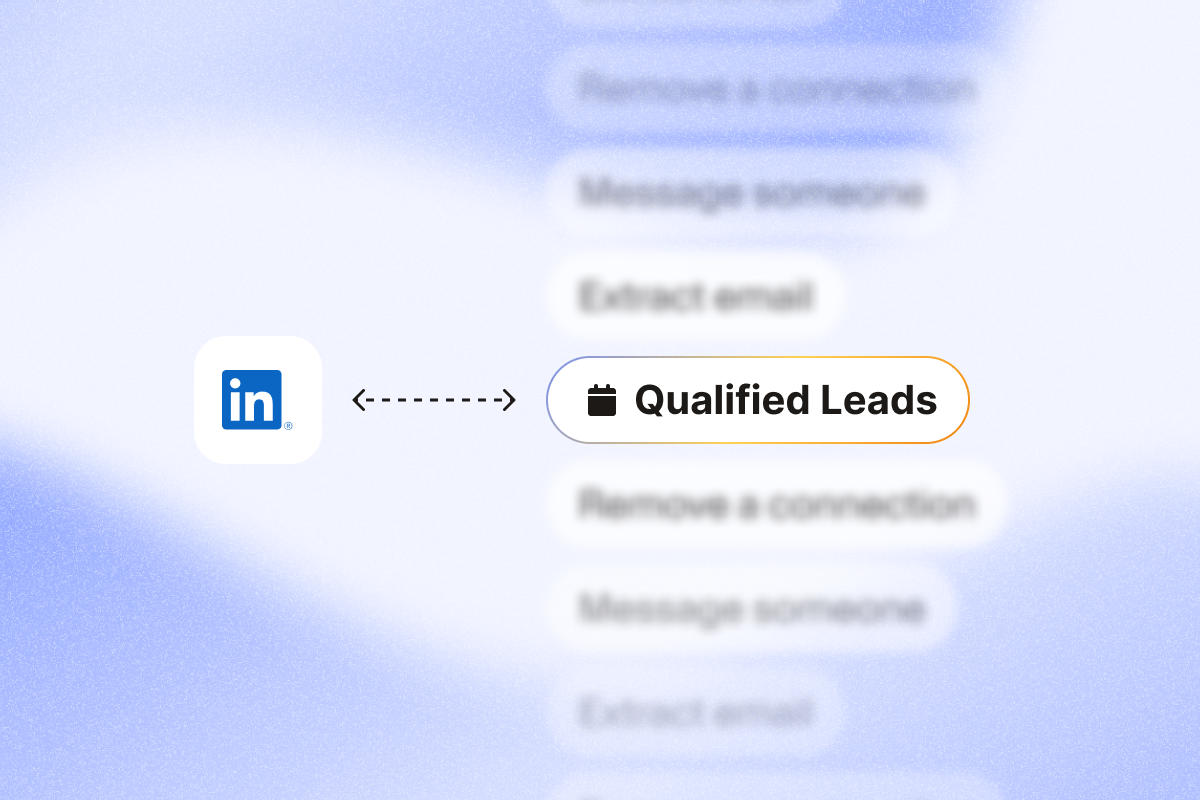Every like, comment, or share on LinkedIn is more than validation; it’s a potential lead. When you turn LinkedIn engagement into a ranked lead list, you’ll build a predictable pipeline without mass outreach. The win: you can do this without mass messaging or risking your account limits.
Why engagement is the new intent signal
On LinkedIn, engagement is a strong buying signal. When someone likes your posts, leaves thoughtful comments on your insights, or reacts to your company news, they’re expressing interest in your ideas and, often, in your solution.
LinkedIn’s algorithm prioritizes meaningful conversations from relevant users. That’s why it’s one of the easiest places to spot warm prospects you already influenced. To use this well, go beyond vanity metrics and start tracking the signals you can act on (comments, repeat engagement).
Tip: Monitor LinkedIn interactions that specifically relate to your industry trends or solution. These are higher-quality signals than generic engagement with unrelated content.
How to identify engagement signals that matter
Not all likes or comments are equal. A thoughtful comment from an ICP contact beats a passive like. Prioritize these interactions. Focus on signals that reflect genuine curiosity or alignment with your offer.
Key signals to track:
- Thoughtful comments: Questions, shared experiences, or detailed reactions show active users with high interest.
- Repeated engagement: Prospects who consistently interact with you or your company page.
- Content-specific interactions: People engaging with posts about the pain points your product solves.
- Engagement from mutual connections: Indicates a warm introduction opportunity for relationship building.
How to implement this:
- Identify your most engaging content pieces related to your solution.
- Use PhantomBuster automations to extract commenters and likers into one live list you can score.
- Score commenters as 3, repeat likers as 2, single like as 1. Prioritize 5+ scores first.
- Prioritize prospects who engage repeatedly across multiple posts.
Tip: Use PhantomBuster’s LinkedIn Post Commenters Export and LinkedIn Post Likers Export automations to collect names, job titles, and companies of people engaging with your content. Send the list to your CRM with tags so reps can filter and followup in minutes.
Turning LinkedIn engagement into prospect lists
Once you’ve identified high-intent leads showing buying signals, the next step is to turn them into structured, actionable lists for your sales team.
1. Extract real engagement data (likes and comments) from LinkedIn
Use PhantomBuster automations to collect likes and comments from specific posts (your posts or competitors’ posts). You’ll capture LinkedIn profile URLs, names, job titles, and company names you can qualify.
How to implement this:
- Set up PhantomBuster’s LinkedIn Post Commenters Export and LinkedIn Post Likers Export Automations.
- Target your highest-performing content first.
- Schedule weekly automation runs to continuously build your prospect database.
- Combine data from multiple posts to identify patterns of consistent engagement.
2. Filter by relevance to your target audience
Filter the list by ICP: industry, company size, seniority, and role. Keep only the best-fit accounts.
How to implement this:
- Create a spreadsheet with your ICP criteria (decision-makers, specific industries, etc.).
- Filter your engagement list against these criteria.
- Use PhantomBuster’s AI Enricher to add company size, industry, and role details to each profile.
- Prioritize prospects that most closely match your buyer personas.
3. Segment by engagement type
Create separate lists for those who left thoughtful comments (higher intent) versus those who only liked (lighter touch) to tailor your LinkedIn outreach.
How to implement this:
- Categorize engagement by type (comments, shares, likes).
- Further segment by comment length or depth (questions vs. simple acknowledgments).
- Create lighter connection-first steps for likers and problem-led, comment-referenced steps for commenters to prioritize your outreach.
- Track response rates by segment to refine your approach.
4. Enrich with additional data
Use PhantomBuster’s AI Enricher to add publicly available company details and approved contact fields, then qualify before outreach.
How to implement this:
- Extract LinkedIn profiles of engaged prospects.
- Use PhantomBuster to collect publicly available profile and company details to complete records.
- Where appropriate and lawful, connect PhantomBuster to approved enrichment integrations to add business emails for opted-in outreach.
- Add company insights to better understand the prospect’s context.
5. Sync to your CRM and sales workflow
Send segments to your CRM (HubSpot, Pipedrive) with tags for engagement source so reps can prioritize follow-up.
How to implement this:
- Push lists to a Google Sheet or your CRM via integration; fall back to CSV only if needed.
- Import directly to your CRM with proper tagging for engagement source.
- Set up automated task creation for sales reps to follow up.
- Track key metrics from initial engagement to conversion.
Tip: Start with one high-performing post. Prove reply rates, then scale. Most sales teams find better success with focused, quality-first approaches.
Crafting personalized connection requests from engagement context
Results jump when you personalize connection requests and messages to the exact way someone engaged with your content.
Example personalized connection request:
“Hi [Name], I noticed your thoughtful comment on our post about [topic]; completely agree with your point about [specific insight they shared]. We’re helping [industry] teams solve [related challenge]. I’d love to connect and share what’s been working for others in [their company size or industry].”
By referencing specific engagement context, you show attentiveness and build social proof. This approach typically outperforms generic messages. Track your own reply rates by segment to prove it.
Practical workflow for personalized outreach:
- Collect engagement data with PhantomBuster.
- Auto-sync to a CRM list or Google Sheet.
- Draft personalized follow-ups referencing the specific post topic.
- Schedule a safe daily number of connection requests (stay under your historical average) to protect account health.
- Track response rates and refine your templates based on what works.
Tip: Let PhantomBuster handle data collection. Keep a human in the loop to review and personalize before you send.
Advanced play: Using competitor engagement to prospect smarter
People engaging with competitors’ posts are researching your categoryPeople engaging with competitors’ posts are researching your category. Treat them as warm leads for social selling.
How to implement competitor engagement prospecting:
- Identify your top three competitors’ company pages or thought leaders.
- Use PhantomBuster’s LinkedIn Post Commenters Export and LinkedIn Post Likers Export automations to collect recent commenters and likers.
- Filter for relevant roles (e.g., marketing leaders, sales team leaders, or decision-makers in your target accounts).
- Tag themes (e.g., “data quality”, “reply rates”) and job seniority, then sort by ICP match.
- Engage with these users naturally, comment on shared discussions, or send a personalized connection request referencing their comment.
Example connection request for competitor engagement:
“Hi [Name], I noticed your insightful comment on [Competitor]’s post about [industry challenge]. Your point about [their specific comment] resonated with me. I’d love to connect and share some complementary perspectives on solving [specific pain point].”
Tip: Don’t lead with a sales pitch right away. Build relationships first by interacting with prospects’ own posts before sending connection requests. This warms up the relationship and increases your chances of meaningful conversations.
Building repeatable engagement-based LinkedIn prospecting systems
To scale this approach, systematize your workflow:
Automate data collection
Schedule PhantomBuster automations weekly on key posts and target accounts so new engagement flows into one scored list.
How to implement this:
- Set up recurring automations to extract engagement from your key content.
- Keep one live sheet or CRM view for all engagement so reps always work the latest list.
- Clean and de-duplicate the list each week so reps only see net-new prospects.
- Train your team on interpreting engagement signals.
Create CRM tags and filters
Tag prospects by post or topic to segment future outreach campaigns and track your prospecting results.
How to implement this:
- Develop a consistent tagging system for engagement sources.
- Create CRM views for tags like: Source: LinkedIn Post, Signal: Comment, Topic: [Theme].
- Set up automated scoring based on engagement depth and frequency.
- For commenters: reference their point in line 1. For likers: reference the post topic and ask a question.
Analyze engagement patterns for sales strategy refinement
Track which post themes attract your best-fit leads and use that information for both content creation and prospecting.
How to implement this:
- Categorize your content by topic, format, and target persona.
- Measure which content generates the highest-quality engagements.
- Identify patterns in the job titles and companies that engage most.
- Share insights with marketing to improve the content strategy.
Coordinate marketing and sales teams
Plan content around the topics that drive the best-fit engagement, then feed those prospects to sales.
How to implement this:
- Hold regular meetings between marketing and sales teams.
- Every two weeks, sales shares top-converting post themes and reply rates with marketing to inform next month’s content.
- Develop joint plans for content that specifically attracts ideal customers.
- Create feedback loops where sales insights inform marketing content.
The goal isn’t to chase every like; it’s to recognize patterns of consistent engagement. Over time, your content brings in the right people and your outreach turns them into conversations.
The human touch: Relationship building before outreach
Before messaging someone who engaged with your content, take one simple step in your warm outbound strategy: engage back. Like or comment on their LinkedIn posts first. This softens outreach, warms up the interaction, and increases response rates.
While PhantomBuster automations can collect data, emotional intelligence turns that data into opportunity. The most effective LinkedIn prospecting combines technology with authentic human connection.
How to implement this:
- Block 15 to 30 minutes each day to like and comment on your priority prospects’ posts.
- Create a priority list of high-value prospects to engage with first.
- Keep notes on topics and perspectives they care about.
- Reference these insights in your personalized messaging.
FAQ
How can I tell which LinkedIn engagement signals are worth following up on?
Focus on thoughtful commenters and consistent engagers. PhantomBuster pulls these into one list and flags repeat interactions so you can act fast. Look for specific mentions of challenges related to your solution to identify the most valuable prospects on LinkedIn.
Can I automate outreach based on engagement data?
You can, within limits. Use PhantomBuster for collection and enrichment, then send human-personalized messages. The most successful LinkedIn outreach combines automation for data collection with human intelligence for personalized messaging.
Is this approach compliant with LinkedIn’s rules?
Yes, when you follow platform-safe limits and collect only public information. PhantomBuster operates through your authenticated account and is designed for public data collection. Always respect LinkedIn’s guidelines on connection requests and messaging frequency to maintain your account’s good standing.
Does this work for small businesses without Sales Navigator?
Absolutely. While LinkedIn Sales Navigator provides additional filters and insights, smaller teams can benefit most from engagement-based prospecting because it focuses effort on warm, relevant leads rather than mass outreach. The basic LinkedIn account provides enough functionality when combined with PhantomBuster automations.
What results can I expect from engagement-based prospecting?
Teams typically see higher response rates than cold outreach. Track your baseline and measure reply rate by segment to confirm. Engagement-based prospecting resonates because it’s contextual, human, and timely. Sales teams that implement this approach consistently see higher conversion rates and more productive conversations than those relying on traditional prospecting techniques.
The takeaway for your LinkedIn outreach
LinkedIn engagement isn’t noise; it’s a reliable buying signal. With PhantomBuster automations plus thoughtful personalization, each like or comment can start a real sales conversation with potential customers and, ultimately, a closed deal. By focusing on prospects who are already showing interest through their LinkedIn activity, you transform your prospecting from cold outreach to warm relationship-building.
Ready to turn LinkedIn engagement into qualified leads? Start a 14-day free trial of PhantomBuster and turn this workflow into a qualified lead list you can act on this week.