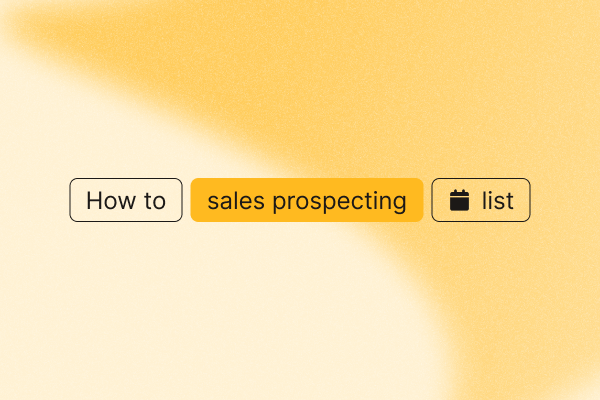Creating an effective sales prospecting list is essential for driving growth.
Whether you collect leads manually or automate the process, a clear strategy can save time and boost your lead-generation efforts.
In this guide, you’ll discover actionable steps to build a targeted prospecting list, identify top sources for leads, and seamlessly integrate your efforts into your CRM.
TL;DR
- Building prospect lists manually is time-consuming and error-prone, while automation saves time and scales efforts efficiently with real-time data.
- A strong prospect list needs information on your target companies, key contact details, and advanced data like buyer intent and technographics to identify the best leads.
- Steps to build a sales prospecting list:
- Understand your ideal customer profile (ICP): Analyze your existing customers and refine your ICP with AI insights and data from your product, marketing, and customer success teams.
- Identify sources for prospects: Look at where potential customers are likely to show interest, such as interacting with your brand on social media, attending relevant events, or following industry influencers. Use tools to target these active leads.
- Enrich your leads: Add detailed info to your prospecting data using LinkedIn activity scrapers and AI tools to refine and personalize your list.
- Sync data into your CRM: Centralize your prospect data in your CRM. Upload manually, use CRM tools, or automate with PhantomBuster for real-time updates.
- When choosing tools for building your prospect list, prioritize factors like compliance, data quality, ease of use, and integration with your CRM.
- PhantomBuster automates lead generation and data scraping across multiple platforms. Plans start at $56/month.
- Apollo.io integrates with CRM systems for extensive data syncing, filtering, and global database access. Pricing starts at $59/month.
- LinkedIn Sales Navigator provides advanced search filters and insights but lacks export capabilities. Combine it with PhantomBuster to automate list-building and outreach. Pricing starts at $99.99/month.
Manual vs. automatic sales prospect list building
You can manually build a sales prospecting list by researching LinkedIn profiles, scanning business directories, or collecting event contact details.
While this gives your sales team control over who makes it onto the list, the process is time-consuming and error-prone. It’s also hard to scale because it’s taking sales reps away from more important tasks.
On the other hand, automating prospecting with tools is a win-win: it saves time, reduces errors, and scales quickly by pulling in real-time data.
If you want better results with less effort, using the prospecting tools is the way to go.
What should a prospecting list include
To create a powerful sales prospect list, focus on gathering key details that will help you connect with the right people at the right companies.
Here’s what you need:
- Company details:
- Company name: Always know who you’re targeting.
- Industry: Helps you tailor your message to fit their specific needs.
- Prospective client information:
- Name and job title: Reach out to the decision-makers or those who influence them.
- Email and phone number: Direct contacts make it easier to start a conversation.
- Advanced data:
- Buyer intent: Identify leads who are already looking for a solution like yours.
- Technographics: Know what tools they’re using to spot integration opportunities.
- Triggers: Watch for changes like leadership shifts or funding rounds—they often signal a good time to reach out.
How to build a sales prospecting list automatically
Building a sales prospecting list doesn’t have to be a manual slog.
Automating this process can save your sales team time and ensure you’re targeting the right people.
The first step? Understanding who your ideal customer profile (ICP) is.
Understand who your ideal customer profile is
Your ICP is the blueprint for finding the right prospects.
It’s a detailed description of the type of customer who would most benefit from your product or service.
Knowing your ICP matters because it guides your sales efforts, ensuring that you focus on leads who are more likely to convert.
The better you understand your ideal customer, the more accurate and effective your prospecting list will be.
How to implement
To build your ideal customer profile, start by examining your existing customers.
This gives you a clear picture of who finds value in your product. You can automate this process using sales tools.
For example, pull your prospect list from HubSpot into PhantomBuster with the HubSpot Contact Sender.
Then, use the Advanced AI Enriched Phantom to analyze this list and identify common themes, such as shared characteristics or behaviors.
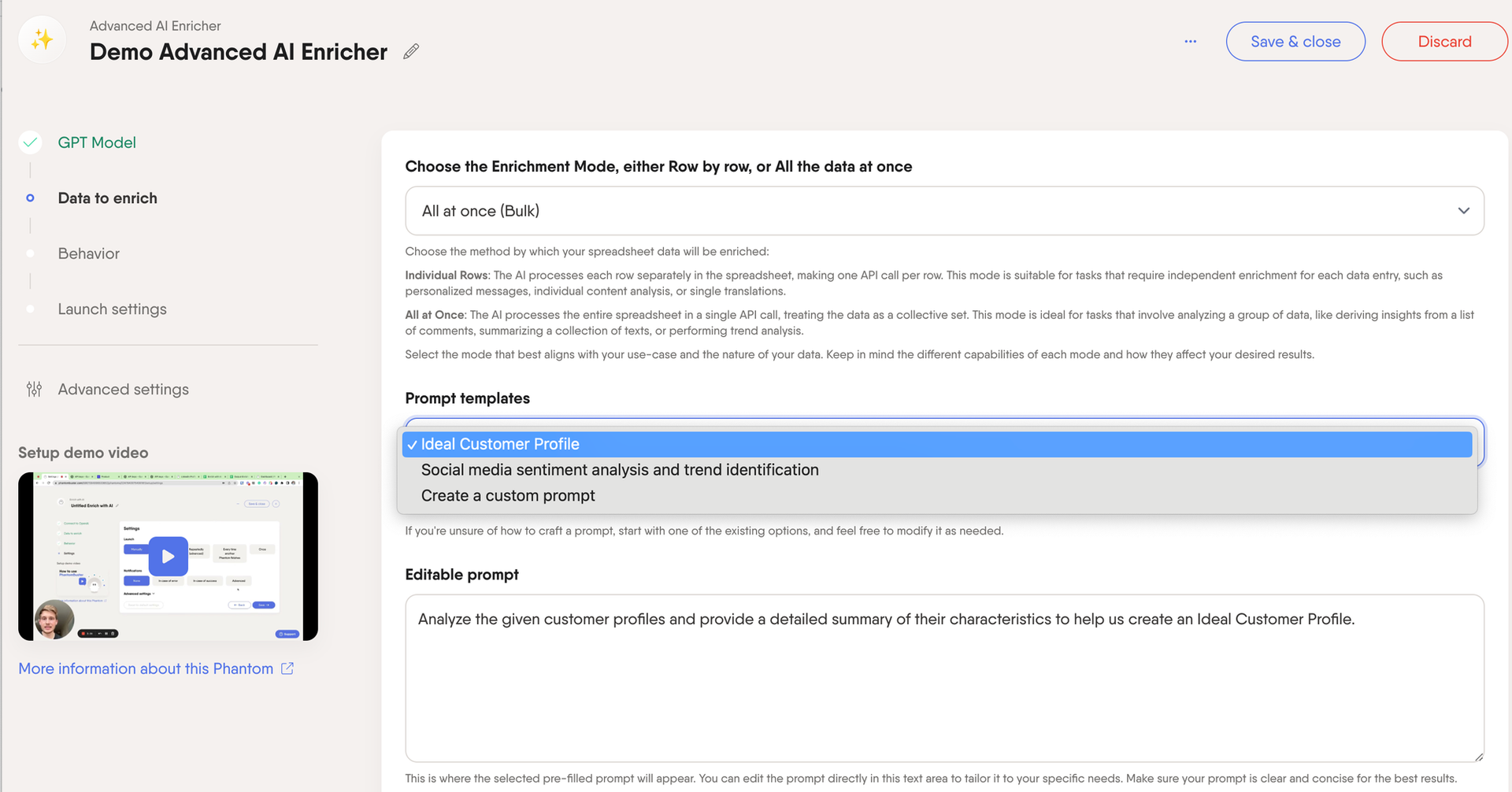
This is just the starting point.
To refine your ideal customer profile further, talk to your product, marketing, and customer success teams. They can provide deeper insights into your users’ pain points and how they derive value from your product.
Also, examine in-product usage data to spot patterns that can guide your lead-generation efforts.
Identify sources for potential prospects
To find potential prospects, focus on specific channels and intent signals that show interest in your product.
For example, LinkedIn is a valuable prospecting source where you can identify prospects who interact with content related to your industry or follow key influencers.
If you’re gathering prospect data through forms on your website, use that information to understand where prospects are coming from.
How to implement
Begin by identifying the key moments in your customer’s buying journey.
Look at where potential customers are likely to show interest, such as interacting with your brand on social media, attending relevant events, or following industry influencers.
If your data is limited, start with these intent data points:
- People who engaged with your company on LinkedIn: Use the LinkedIn Post Commenter and Liker Scraper to gather a list of people who have interacted with your company’s posts. These prospects are already interested, making them ideal targets.
- People who attended an event: The LinkedIn Event Guest Exporter lets you extract profiles of people who attended relevant events. Attendees have shown clear interest, so they’re more likely to convert.
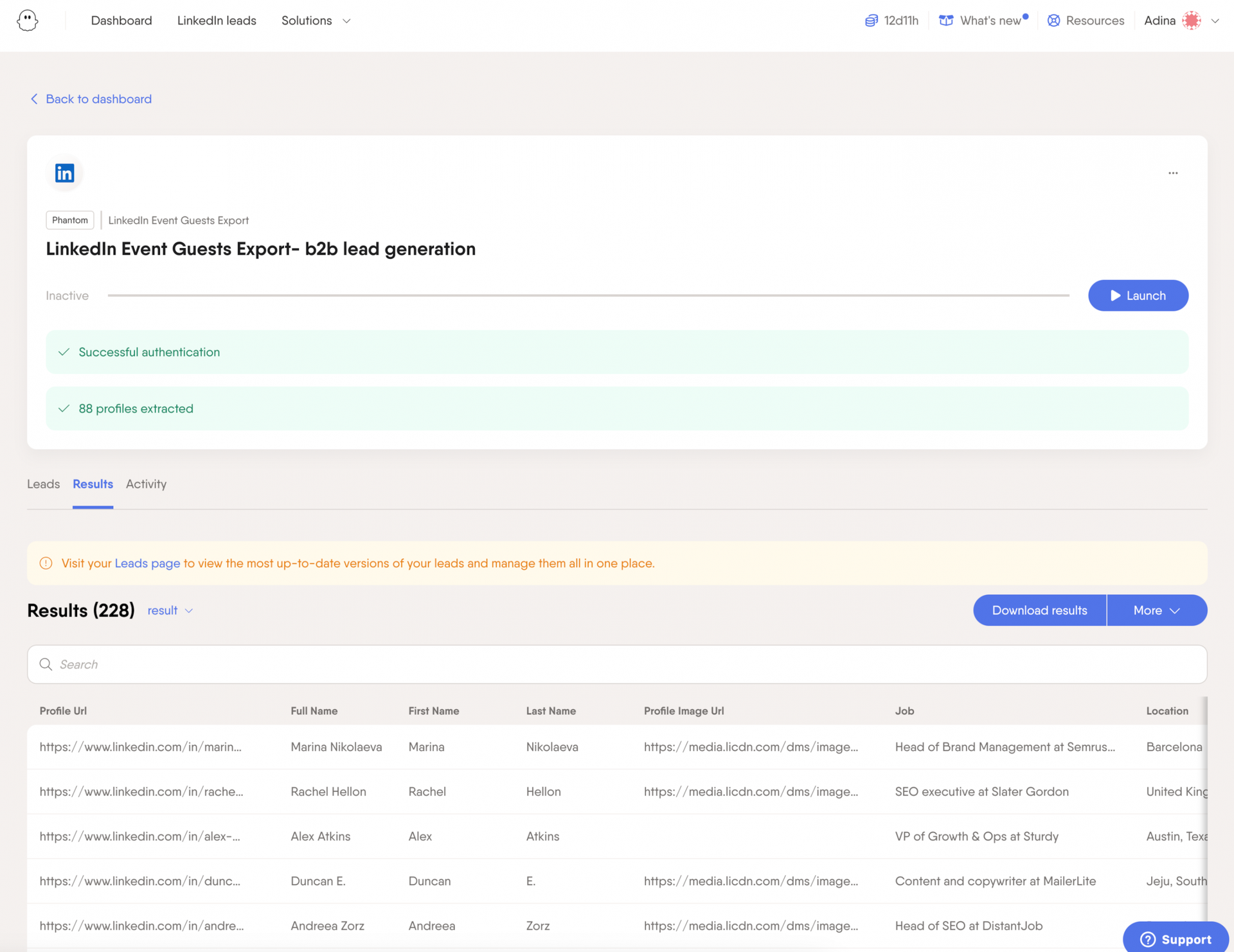
- Followers of industry leaders: Scrape the profiles of people who liked posts of key industry influencers. These people are already following content similar to what you offer, so they’re more likely to become customers.
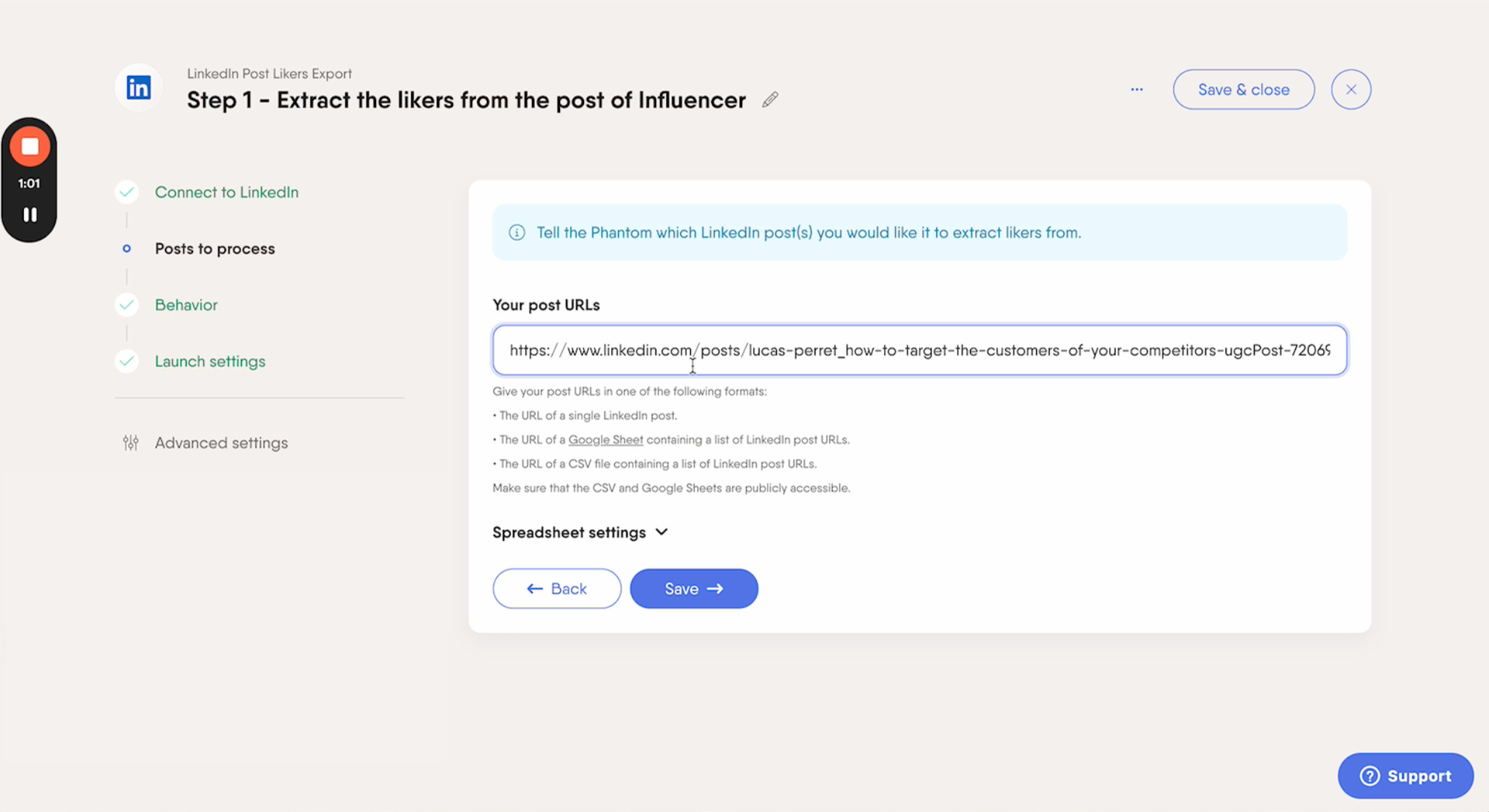
Enrich your leads to enhance prospecting efforts
Enriching your leads means adding more valuable information to the data you already have.
This extra data helps you understand your prospects better, personalize your outreach, and increase your chances of closing deals.
How to implement
There are two main methods to enrich your prospecting data:
- Scraping extra data
Use tools like the LinkedIn Profile Scraper to pull in detailed information from LinkedIn profiles, such as job titles, industries, and recent activities.
You can also try the Activity Extractor Phantom to gather posts and interactions from LinkedIn, providing insights into what your prospects care about.
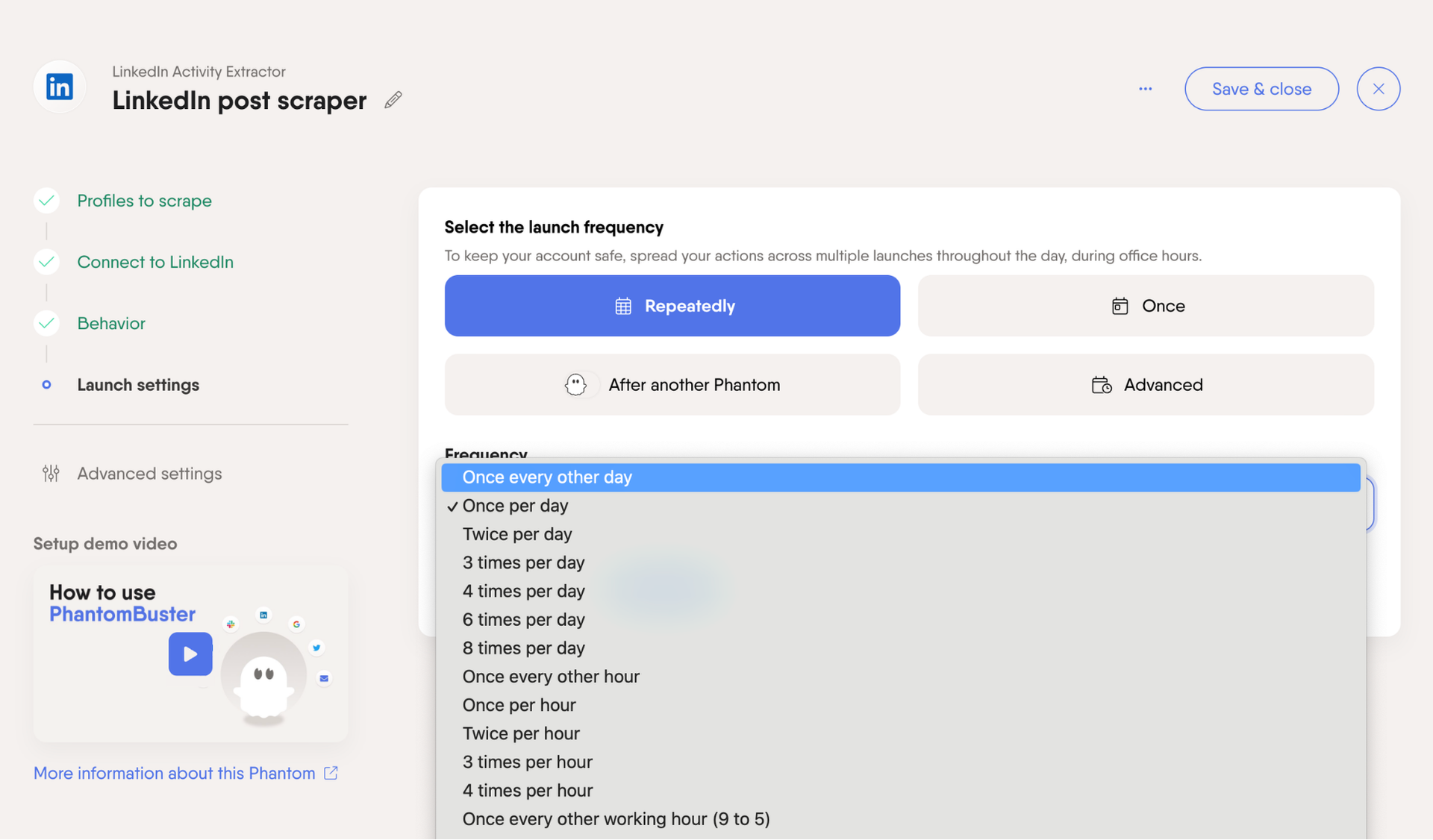
You’ll get a comprehensive prospect list of LinkedIn posts, including URLs, content types, and engagement metrics, all organized and ready for analysis.
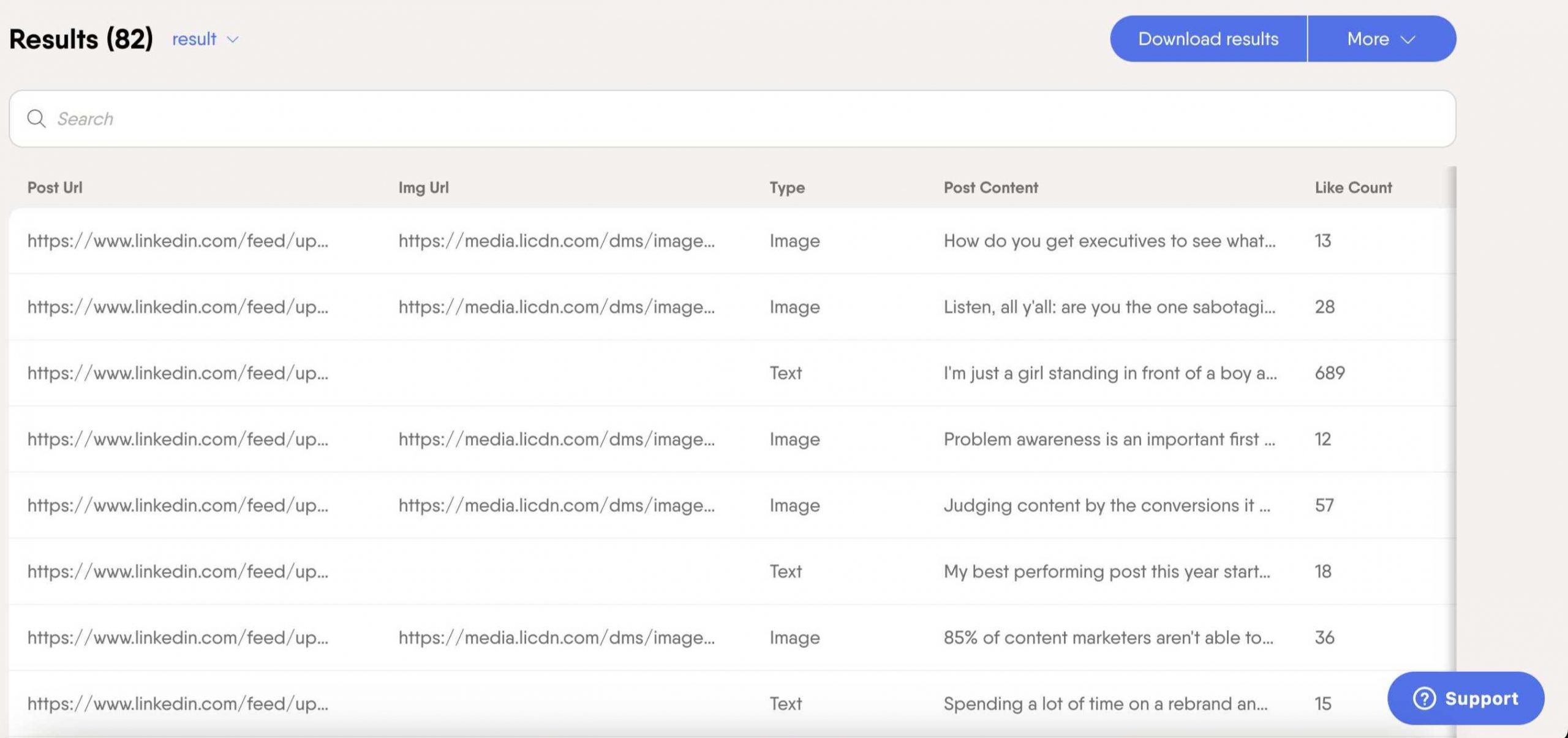
2. Using AI to get more insights from your data
Once you’ve scraped the initial data, you can take it a step further with AI automation tools like the AI Profile Enricher. For example, you can use it to determine the best tone of voice to use for each lead.
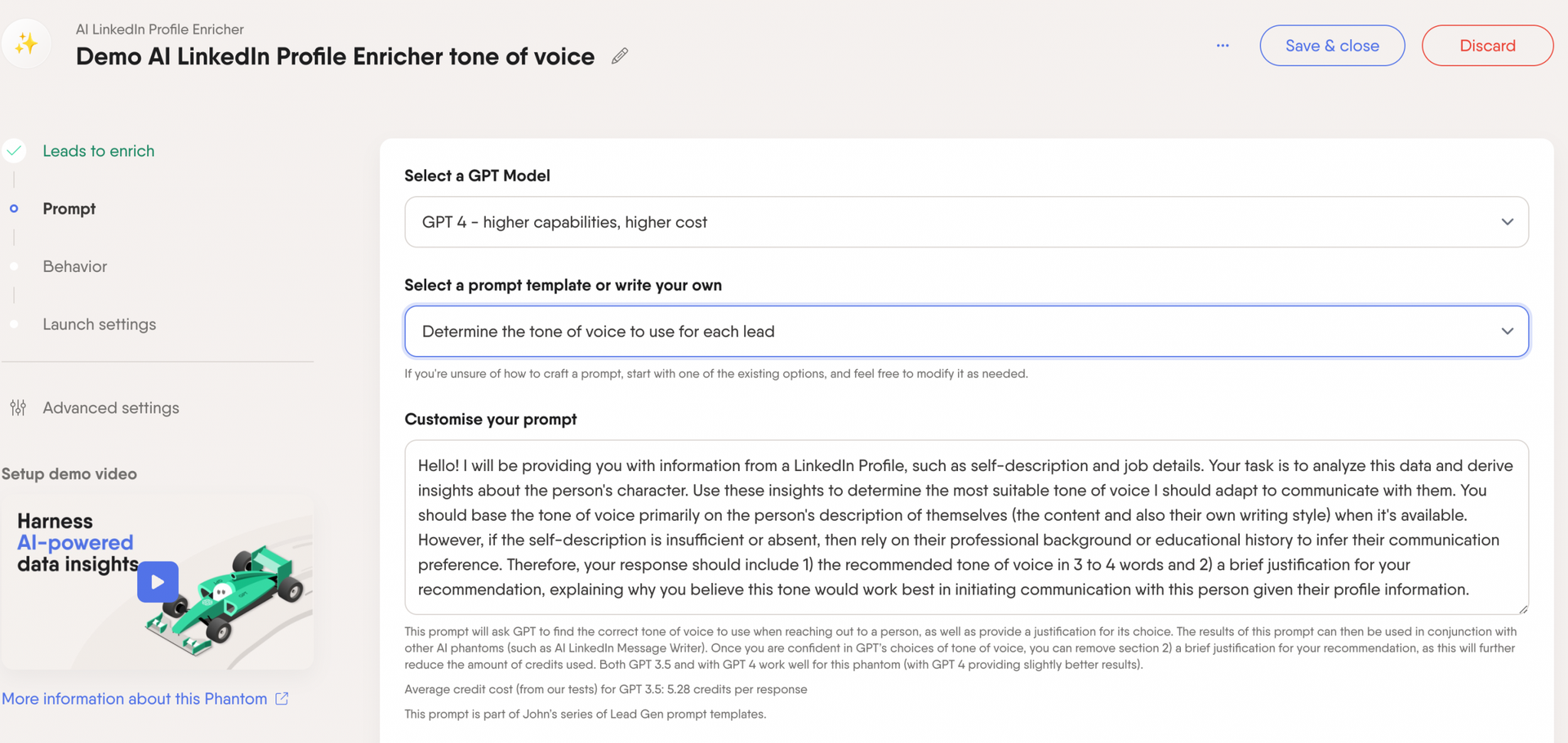
You can also clean your prospecting list and remove competitors or leads that don’t match your target audience.
Select a GPT model and edit your prompt.
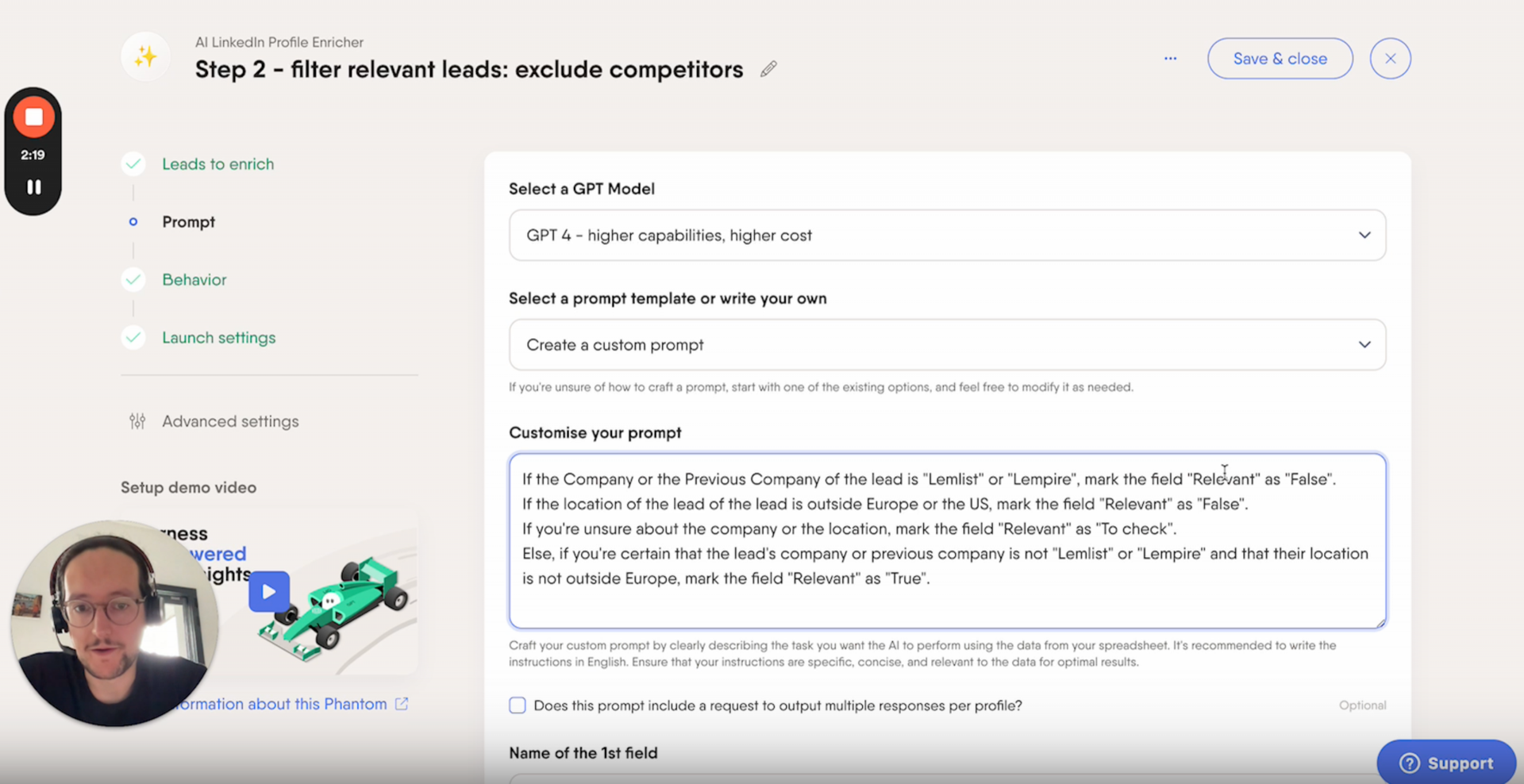
Sync your prospecting lists with your CRM
When you collect leads from different sources, your data can easily become scattered and disorganized along your sales funnel.
Syncing all your prospecting lists with your CRM is essential because it centralizes your data, giving you a complete and accurate view of your sales pipeline.
This helps you track and manage your leads more effectively, ensuring nothing slips through the cracks.
How to implement
Here are your options for syncing your prospecting lists with your CRM:
- Manual upload: You can manually upload your lead lists as CSV files or in any format your CRM accepts. While effective, this approach can be slow and labor-intensive.
- Use CRM tools: Some CRMs, like HubSpot, allow you to create and sync lists directly from lead magnets and forms. This feature simplifies the process and keeps your data up-to-date.
- Automate with PhantomBuster: When exporting data using tools like PhantomBuster, you can set it up to automatically send updated data directly to your CRM.

You can also use pre-built automations to keep your HubSpot contacts up to date.
Prospecting list checklist
When building a prospect list, picking the right tools makes all the difference.
Here’s what to look for:
- Compliance: Are the tools compliant with privacy laws like GDPR and CCPA?
- Data quality: Does the tool provide accurate, up-to-date contact information to avoid wasting time with bad data?
- Data access: Can you access the full database without unnecessary restrictions or extra charges?
- Customization: Can you tailor your prospecting lists based on factors like industry, job title, or company size?
- Types of data: What types of data points are available, such as intent data, technographics, and firmographics?
- Ease of use: Is the tool easy to use and compatible with your existing systems, like your CRM?
- Integration: Do they integrate smoothly with your CRM and other sales tools?
- Scalability: Is the tool scalable and capable of handling more data as your business and prospecting needs grow?
- Cost-effectiveness: Does the tool offer good value for the price, balancing features like data quality and compliance?
- Setup: Is the setup straightforward to minimize the learning curve?
- Support and resources: Are there reliable post-purchase support and helpful resources available?
- Automation responsibility: Can the tool help you automate responsibly while ensuring data accuracy and compliance?
Best sales prospecting tools
Google Sheets can work for manual list management or exporting from Sales Navigator, but it’s not a scalable solution.
As your lead-generation efforts grow, investing in a CRM and dedicated prospecting tools is a smarter choice.
They streamline the process, allowing you to organize and manage leads more effectively and scale your outreach without being overwhelmed.
Here are some of the best sales prospecting tools on the market:
PhantomBuster
PhantomBuster is a powerful tool for automating lead generation and prospecting tasks across multiple platforms.
It’s designed to help sales reps efficiently gather, enrich, and manage leads by automating the data scraping and follow-up processes.
Functionality
- Lead scraping: Gather leads from multiple channels to build your prospect list.
- Data enrichment: Enhance your lead lists by scraping additional data from Sales Navigator and LinkedIn.
- Automated follow-ups: Use Phantoms to automate follow-up messages, ensuring consistent outreach.
- Sales task automation: Streamline your sales process by automating multi-step tasks with Flows.
- CRM integration: Automatically sync your prospecting data with HubSpot or other CRMs.
- Safe operations: Adjust settings to stay within LinkedIn’s usage limits, avoiding account restrictions.
Pricing
After a 14-day free trial, PhantomBuster offers three paid plans:
- Start: $56/month – 20h execution, 10k AI credits, 5 Phantom slots, unlimited exports, 500 email credits.
- Grow: $128/month – 80h execution, 30k AI credits, 15 Phantom slots, unlimited exports, 2,500 email credits.
- Scale: $352/month – 300h execution, 90k AI credits, 50 Phantom slots, unlimited exports, 10,000 email credits.
All plans include priority support and community access and are great for building prospecting lists.
Apollo.io
Apollo.io is a comprehensive sales automation platform that supports the entire lead management process, from data collection to advanced filtering.
It’s ideal for teams looking to refine their prospecting lists and integrate them seamlessly with their CRM.
Functionality
- Data syncing: Sync business data directly with your CRM to ensure accuracy.
- Advanced filtering: Narrow down leads using filters like revenue, funding, and job roles.
- Global reach: Access a database of over 220 million contacts, giving you a broader pool of potential leads.
Pricing
Apollo.io offers four plans:
- Free: $0/month – 250 emails/day, 5 mobile credits, 10 export credits, basic filters, limited CRM integration.
- Basic: $59/month – Unlimited emails, 1,000 export credits, 75 mobile credits, advanced filters, API access.
- Professional: $99/month – Unlimited emails, 2,000 export credits, 100 mobile credits, advanced sequencing, customizable dashboards.
- Organization: $149/month – Unlimited emails, 4,000 export credits, 200 mobile credits, AI-assisted writing, advanced reports.
The Professional and Organization plans offer the best features for building and managing large prospecting lists, while the Free and Basic plans are more suited for smaller-scale efforts.
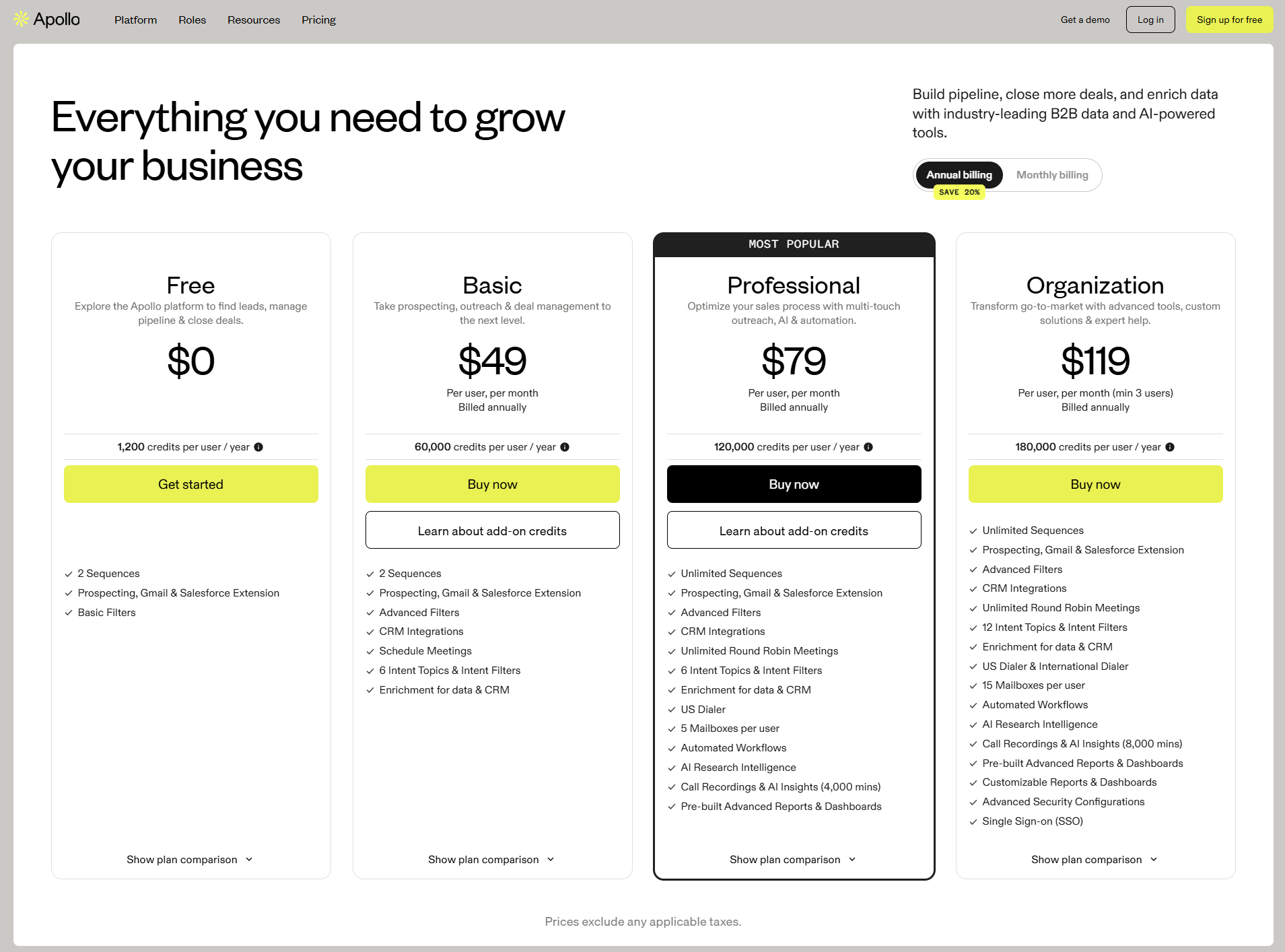
LinkedIn Sales Navigator
LinkedIn Sales Navigator is a premium LinkedIn account for finding and connecting with potential leads on LinkedIn.
It offers strong benefits, such as powerful search and filtering tools, but it has a limitation—you can’t export lists directly.
You can use the Sales Navigator Search Export Phantom to export your search results into a sales prospecting sheet to work around this.
Then, the Sales Navigator Search to Lead Outreach Phantom lets you export results, connect with leads, and automate follow-up messages.
Functionality
- Unlimited prospecting: Conduct unlimited searches to uncover the best potential leads.
- Detailed filtering: Apply over 30 detailed filters to zero in on the most relevant prospects.
- Account insights: Gain key insights from company profiles to identify decision-makers.
- InMail access: Send up to 50 direct messages per month to connect with LinkedIn members.
- Connection tracking: Monitor connections and receive updates on any significant changes.
Pricing
LinkedIn Sales Navigator offers three plans:
- Core: €99.99/month – Unlimited searches, advanced filters, CRM integration, no direct export.
- Advanced: €166.36/month – Core features plus additional integrations and data validation, still no direct export.
- Advanced Plus: Custom pricing – Full access with advanced CRM integrations, ideal for large teams, but export limitations require third-party tools.
All plans are effective for finding and managing leads, but exporting a prospect list requires a tool like PhantomBuster, making the higher-tier plans better suited for comprehensive prospecting efforts.
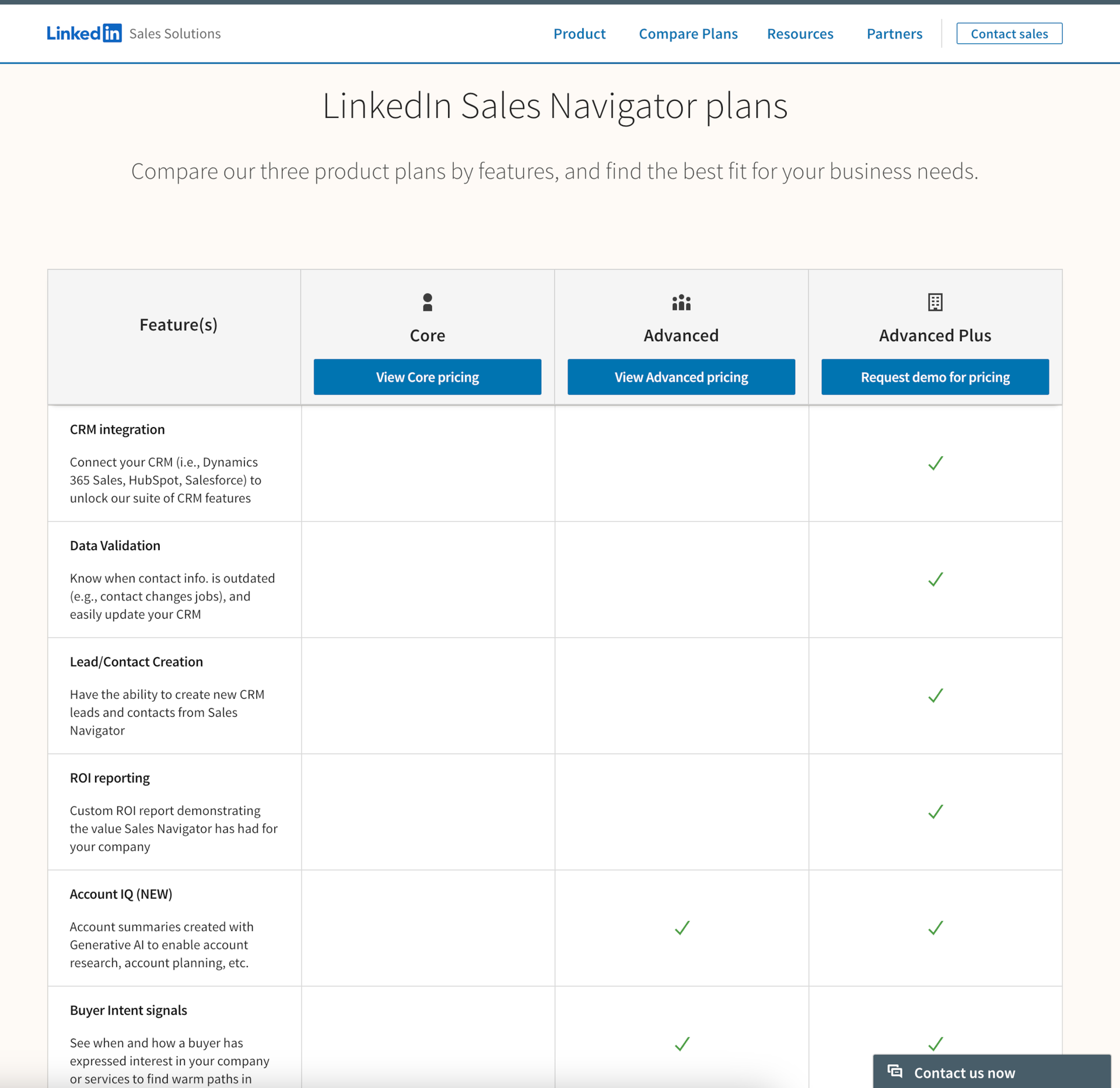
Conclusion
Automating your prospect list building can save sales professionals time and improve accuracy.
The right tools can help you efficiently gather, enrich, and sync data.
Ready to optimize your sales pipeline? Try PhantomBuster today and refine your process today.