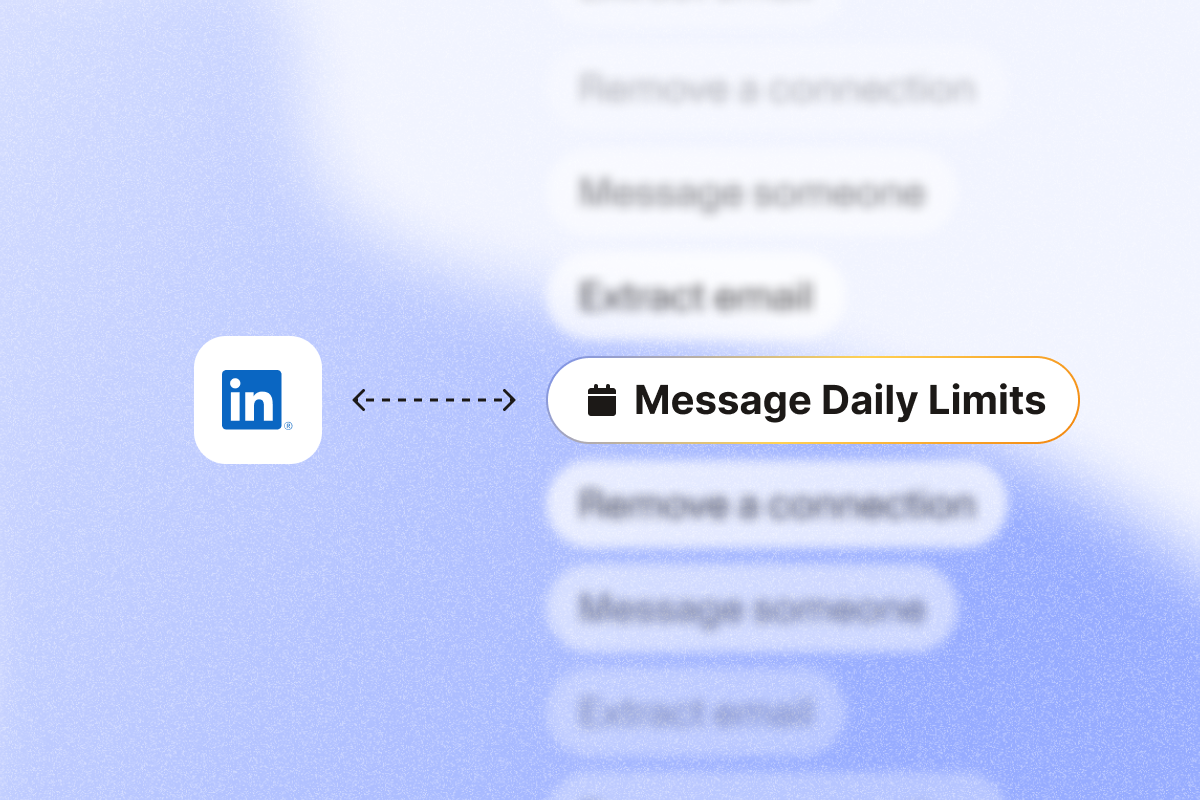Quick Answer: Free LinkedIn accounts can send approximately 100 messages per week to connections, while Premium users get around 150 weekly messages. LinkedIn doesn’t enforce a strict daily limit, but instead, it monitors sending patterns and response rates.
For LinkedIn connection requests, you can send up to 20 connection requests per day on average, based on the weekly connection request limit.
LinkedIn message limits by account type (complete table)
- Ranges based on PhantomBuster customer data and publicly shared reports as of September–October 2025. LinkedIn doesn’t officially publish exact message limits.
| Feature | Free Account | Premium Users | Sales Navigator Professional | Recruiter Lite | |
|---|---|---|---|---|---|
| Direct messages (weekly) | ~100 | ~150 | ~150 | ~150 | |
| InMail Credits (monthly) | 0 | 5-15 | 20-50 | 30 | |
| Open Profile messages | No | No InMail cost | No InMail cost | No InMail cost | |
| Connection requests (weekly) | ~100 | ~100 | ~200 | ~100 | |
| Personalized connection notes | Counts toward weekly invite total | 5 | Up to weekly connection limit | Up to weekly connection limit | |
| Recommended pacing | Start low, ramp gradually | Start low, ramp gradually | Start low, ramp gradually | Start low, ramp gradually | |
| Messages to group members | Limited by group | Limited by group | Limited by group | Limited by group | |
| InMail credit rollover | N/A | Check plan details | Check plan details | Check plan details | |
| Credit returned on response | N/A | Check plan details | Check plan details | Check plan details | |
| Message attachment size | Verify in LinkedIn Help | Verify in LinkedIn Help | Verify in LinkedIn Help | Verify in LinkedIn Help |
Factors that affect your LinkedIn message limit
LinkedIn adapts limits based on behavior signals like invites sent, acceptance rate, spam reports, and account age. With PhantomBuster’s prospecting automations, you can space actions, personalize at scale, and stay within platform norms. Always follow LinkedIn’s terms.
- Account activity history: Accounts with longer positive histories may receive higher limits.
- Response rates: Higher response rates can lead to increased message allowances.
- Account age: Newer accounts typically face stricter limits.
- Spam reports: Having messages marked as spam will reduce your limits.
- Profile completeness: More complete profiles tend to have higher limits.
- Social Selling Index (SSI): Users with higher SSI scores often enjoy higher limits.
Different types of LinkedIn messages and their limits
Understanding LinkedIn’s message types is fundamental to planning an effective outreach strategy. Here’s when to choose direct messages, InMail, or Open Profile messages, and how to allocate your limited credits.
Direct messages to connections
These are messages to 1st-degree connections. They don’t use InMail credits and aren’t capped by invite limits, but bursty sending can still trigger restrictions.
- Free LinkedIn account: ~100 direct messages per week
- Premium and Sales Navigator plans: Similar weekly ranges; focus on pacing and personalization rather than a hard cap
- No official daily limit: Sending too many messages in a short timeframe can trigger account restrictions
- Message length: Messages support long text; concise copy performs better
Direct messages to your existing connections are the most common way to communicate on LinkedIn. These don’t cost InMail credits but are subject to weekly limits.
InMail messages (to non-connections)
InMails let you contact LinkedIn members you’re not connected with. Use them strategically for high-priority accounts when you can’t connect first.
- Free LinkedIn account: 0 InMail credits
- Premium Career: 5 InMail credits per month
- Premium Business: 15 InMail credits per month
- LinkedIn Sales Navigator: 20-50 InMail credits per month (depending on plan)
- Recruiter Lite: ~30 InMail credits per month
- As of late 2025, credits typically roll over and are returned on replies within a limited window. Check your plan details.
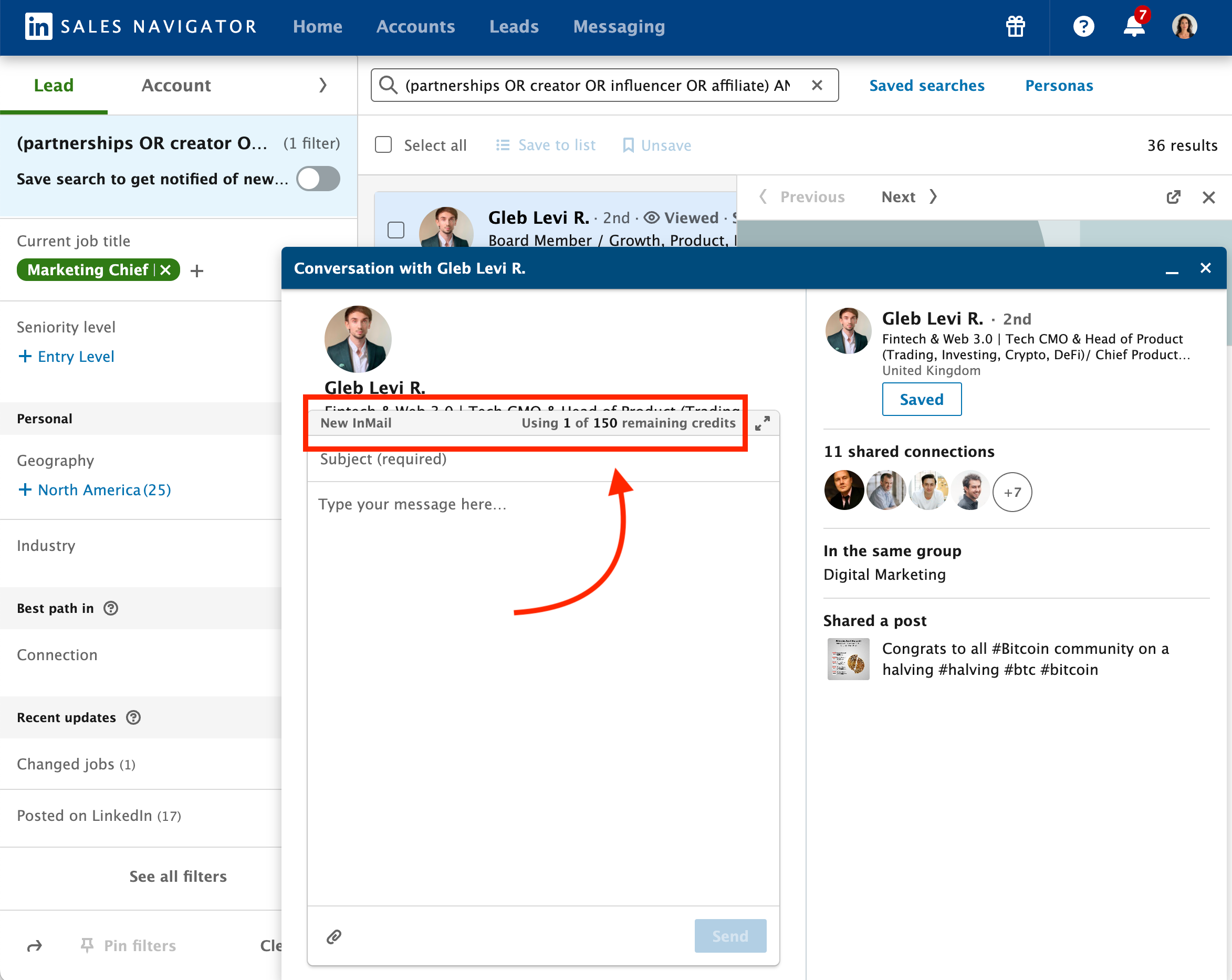
Open Profile messages
If a member has Open Profile enabled, you can message them without using InMail credits. Helpful when you’re conserving InMail credits for higher-priority accounts.
- No InMail credit cost when a member has Open Profile enabled; practical throughput still depends on engagement and quality
- Available with LinkedIn Sales Navigator and premium accounts
- Not available to free users
Connection request messages
When sending connection requests on LinkedIn, you can include a personalized note. Personalized notes count toward your weekly invite total. Focus on concise, relevant notes to improve acceptance.
- Free accounts can send approximately 100 connection requests per week
- LinkedIn Sales Navigator users can send around 200 connection requests per week
- Premium accounts can send personalized messages with connection requests, up to the weekly connection limit
Sending personalized messages with your connection requests significantly increases acceptance rates, while generic messages rarely cut it.
What happens if you exceed LinkedIn message limits?
If you send too many messages or trigger LinkedIn’s spam detection system:
- Temporary restrictions: LinkedIn may temporarily limit your messaging ability.
- Warning messages: You’ll receive notifications about reaching your limit.
- Account review: Repeated violations may result in an account review.
- Reduced sending limits: LinkedIn may lower your limit if you consistently hit the maximum.
- Account blocks: In severe cases, LinkedIn might block your account from sending any messages.
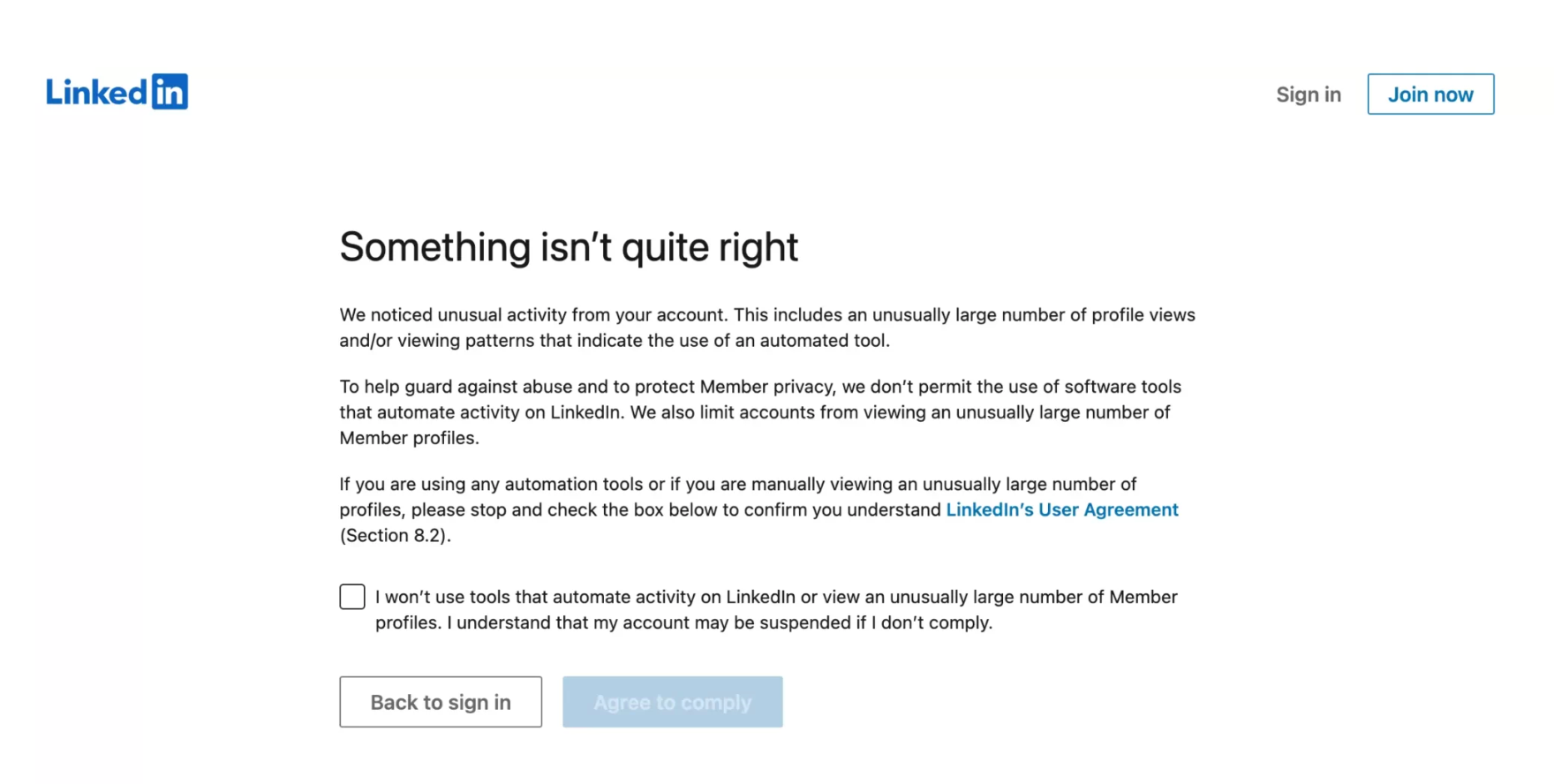
How to effectively manage LinkedIn message limits for sales prospecting
1. Prioritize your most valuable prospects
With a limited weekly message allowance, prioritize the prospects most likely to reply and convert. Instead of spreading your outreach thin, focus on the contacts who fit your ideal customer profile.
Start by scoring your leads based on how well they fit your target account criteria, their level of intent, and any previous engagement with your content. Use PhantomBuster’s AI LinkedIn Profile Enricher automation to fill missing firmographics and signals, then auto-score leads so your top 50 accounts get your next batch of messages.
Once you’ve ranked your prospects, dedicate your limited message allowance to these high-potential leads first. Personalized, targeted outreach increases replies. Higher engagement reduces spam flags and helps keep your account in good standing.
2. Work on improving your SSI score
Your Social Selling Index (SSI) significantly influences your LinkedIn experience. Since higher SSI scores often come with better connection and message limits, investing time to improve your LinkedIn SSI pays off.
Think of your SSI score as LinkedIn’s way of measuring how effectively you’re using the platform for sales. To boost this score, make sure your profile is 100% complete with a professional photo, detailed experience, and relevant skills.
Regularly share industry insights and thought leadership content that resonates with your target audience. Engage meaningfully with your network’s content through thoughtful comments and reactions.
You can check your current SSI score by visiting LinkedIn’s SSI dashboard, which refreshes daily. Pay attention to which of the four pillars needs the most improvement, and focus your efforts there for the biggest impact on your overall score and message limits.
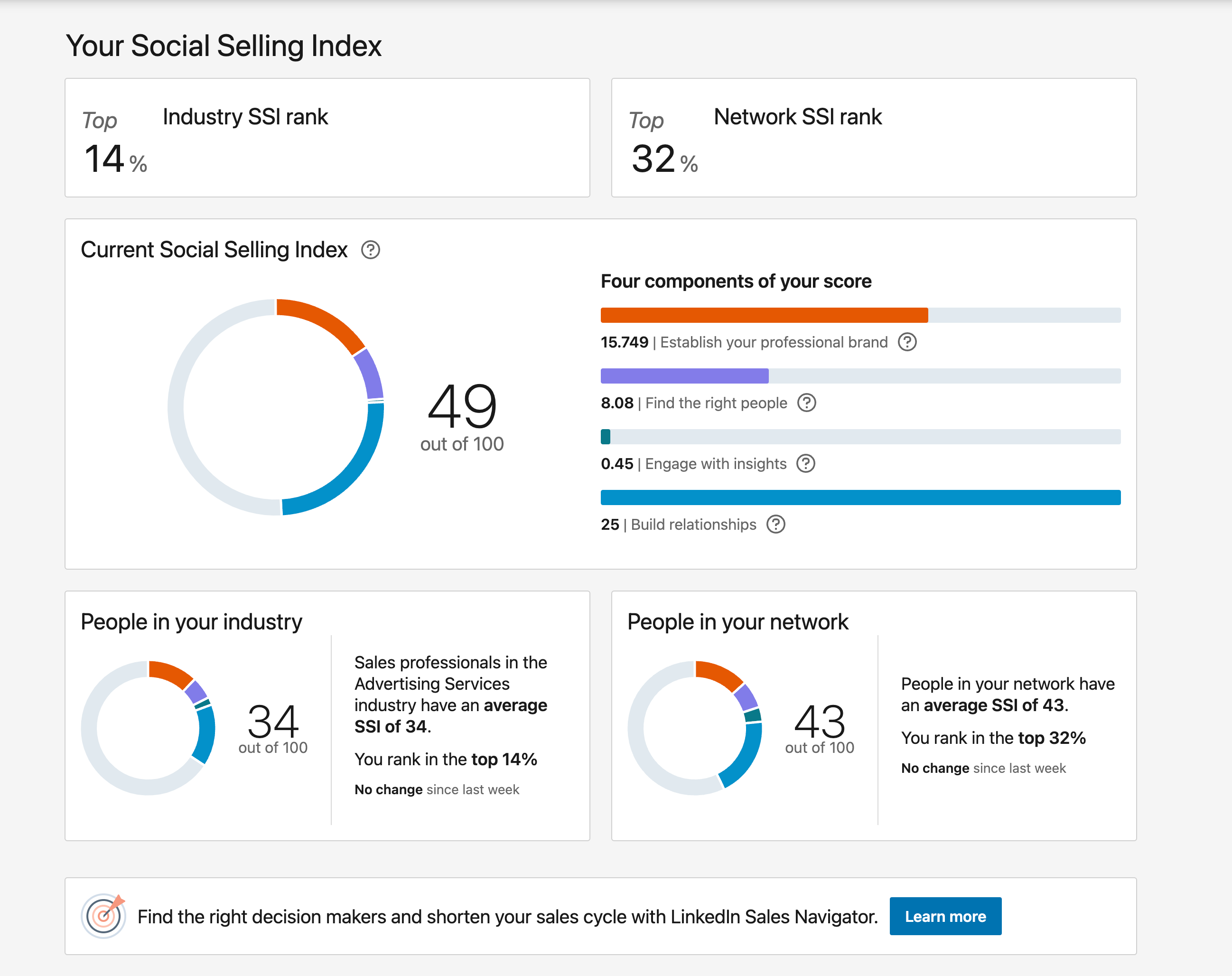
3. Automate your outreach (safely) with PhantomBuster
When you’re working with strict weekly message limits, efficiency matters. Use automation to schedule, space, and personalize messages—always within LinkedIn’s guidelines.
PhantomBuster’s LinkedIn Outreach automation orchestrates connection invites and follow-ups in one place. Here’s how the workflow works:
Step 1: Import your target list
Step 2: Send invites with AI-personalized notes
Step 3: On accept, send DM step 1
Step 4: Pause on reply
Step 5: Escalate to email via enrichment if no reply
You can also use PhantomBuster’s LinkedIn Message Sender automation to send personalized messages to your connections, or PhantomBuster’s LinkedIn Auto Connect automation to build your network strategically with personalized connection requests.
The key advantage is that these automations can be configured to respect LinkedIn’s limits by spacing out your activity and personalizing your outreach; two factors that help keep your account in good standing.
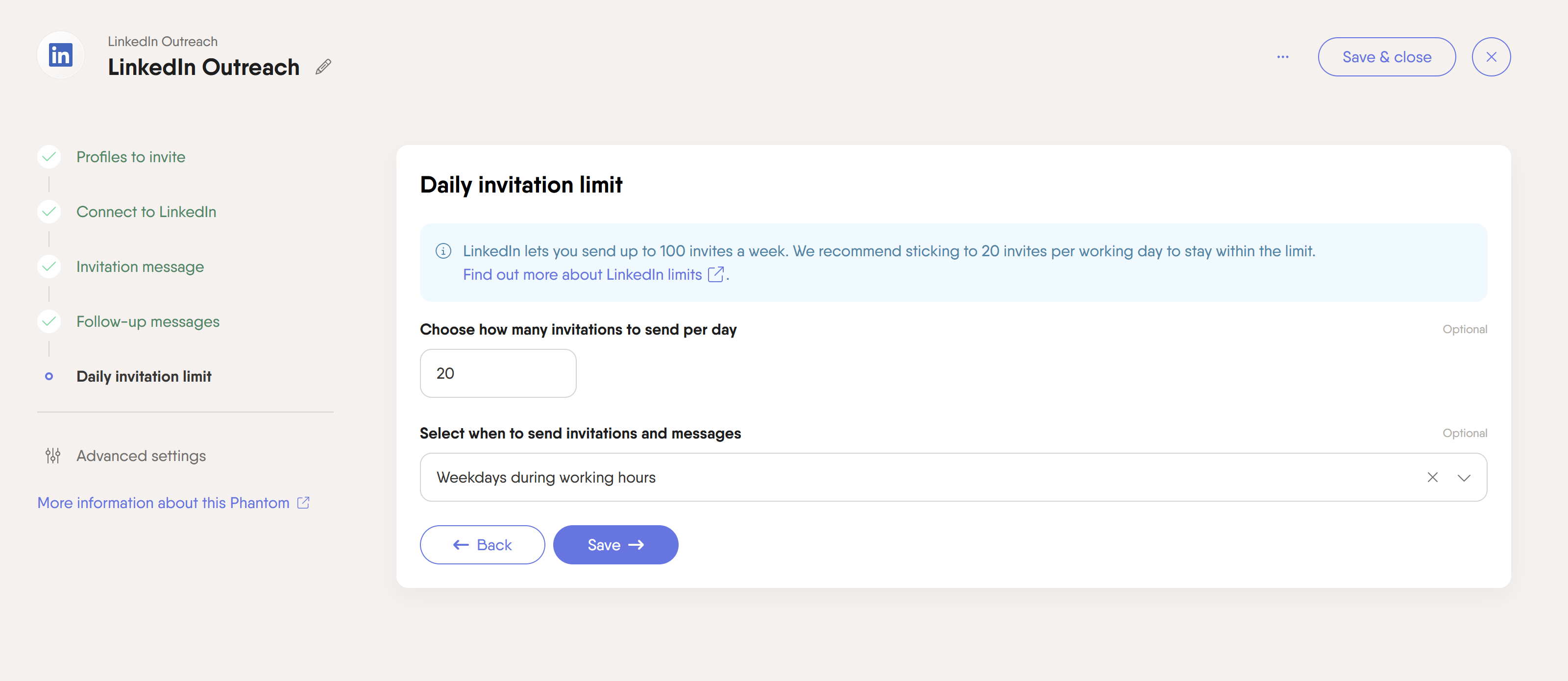
4. Warm up prospects without DMs
Direct messages aren’t the only way to get on a prospect’s radar. Public engagement often creates a warmer foundation for later conversations and isn’t subject to the same strict limits as private messages.
Start by regularly commenting on your prospects’ posts with thoughtful insights that add value to the conversation. This shows you’re genuinely interested in their perspective and positions you as a knowledgeable peer rather than just another salesperson sliding into their inbox.
Nathan Guillaumin, PhantomBuster Product Expert: You can add other touch points—auto follow them so they see your face popping up when you follow that person, automatically endorse a skill, visit the profile. This increases your chances of being accepted because it brings familiarity with your profile.
Sharing content that addresses your prospects’ pain points can also draw their attention, especially if you tag relevant industry leaders or use targeted hashtags.
Don’t overlook the power of LinkedIn groups and events.
Being active in groups where your prospects participate gives you a natural context for conversation. Attending the same LinkedIn events creates shared experiences you can reference when you do reach out directly.
Public actions like comments, reactions, posting, events, and groups don’t use your DM allowance. Connection invites are separate from DMs and follow their own weekly caps.
5. Implement cross-channel prospecting
A multi-channel approach helps you maintain momentum with prospects while working within LinkedIn’s limits. Why limit yourself to LinkedIn’s messaging constraints when you can extend the conversation to other channels?
Use PhantomBuster’s LinkedIn Profile Data extraction automation inside your outreach workflow to collect validated emails and enrich leads. With email addresses in hand, you can continue your outreach through email campaigns that complement your LinkedIn activity.
Extract only publicly available or consented contact data and honor opt-outs. Stay compliant with CAN-SPAM and GDPR where applicable.
This approach allows you to develop more sophisticated nurturing sequences that toggle between platforms based on where the prospect is most responsive. Some prospects prefer LinkedIn for professional networking but email for business discussions, so giving them options can improve your overall engagement rates.
You can also consider using LinkedIn Ads to reach prospects at scale without bumping against connection or message limits. For paid accounts, retargeting campaigns can keep you top-of-mind with prospects you’ve already engaged with on the platform, creating multiple touchpoints without using up your direct message allowance.
Best practices for LinkedIn messaging and connection requests
| Strategy | Description |
|---|---|
| Personalize messages | Include specific details from profiles or content. Personalized messages have higher response rates and lower spam flags. |
| Space out activity | Pace invites evenly across the week. Avoid spikes and long bursts. |
| Track acceptance rate | Monitor acceptance rates and pause campaigns if they drop. Improve targeting and messaging before resuming. |
| Mention mutual connections | Reference shared connections to establish credibility and improve response rates. |
| Monitor weekly limits | Keep track of how many messages and connection requests you’ve sent to avoid hitting caps. |
| Quality over quantity | Focus on building valuable connections rather than maximizing numbers. Quality engagement matters more. |
| Use LinkedIn groups | Engage prospects where they’re active. Some groups allow member messaging—check each group’s rules. |
| Review your network | Periodically review connections that are clearly irrelevant or inactive. Keeping a focused network can improve feed relevance and outreach quality. |
| Add value first | Engage with prospects’ content before sending direct messages to warm relationships. |
FAQ about LinkedIn messaging limits
Can I increase my LinkedIn message limit?
LinkedIn doesn’t publish fixed DM caps. Some users report higher practical throughput on paid plans, but pacing and quality matter more than plan type. Building a positive messaging history with high response rates will help keep your account in good standing.
Does LinkedIn have a daily message limit?
LinkedIn doesn’t specify an official daily limit. They monitor patterns and impose weekly limits instead. Space out your messages rather than sending many in one day to avoid triggering restrictions.
How can I tell if I’ve reached my LinkedIn message limit?
LinkedIn typically displays a notification when you approach or reach your limit. If you suddenly can’t send messages, you may have exceeded your limit.
Do message replies count toward my LinkedIn message limit?
No, only new message threads and messages you initiate count toward your limit. Responses to messages others have sent don’t affect your quota.
How long do I need to wait after reaching my LinkedIn message limit?
Invite and messaging allowances refresh on a rolling weekly basis. Expect a ~7-day cycle.
Do InMail credits roll over to the next month?
As of late 2025, unused InMail credits typically roll over for a limited window. If a recipient responds, you’ll get that credit back. Check your plan details for specifics.
What happens if I reach my 30,000 LinkedIn connection limit?
You cannot send new connection requests until you remove some existing connections. Your “Connect” button will be replaced with a “Follow” button for others.
Can I send messages to LinkedIn group members without connecting?
Yes, being in the same LinkedIn group allows you to message other members without being connected, although some groups have specific restrictions. Check each group’s rules.
What’s the difference between connection requests and InMail messages?
Connection requests invite someone to join your network and follow weekly allowances. InMails are messages you can send to non-connections using credits that are allocated monthly based on subscription level.
How many connection requests can I send on LinkedIn per day?
LinkedIn doesn’t enforce a strict daily cap on connection requests. Instead, it uses a rolling weekly limit of around 100 invites for free accounts and up to 200 for Sales Navigator users. To stay safe, spread your requests evenly across the week (roughly 15–20 per day for free accounts) rather than sending them all at once. Sudden spikes trigger restrictions, so pace your outreach and prioritize warm prospects with personalized notes to keep your acceptance rate high.
Avoid daily spikes. Spread invites evenly and prioritize warm accounts. Sending too many connection requests can lead to account restrictions.
Automate LinkedIn prospecting with PhantomBuster
Making the most of LinkedIn’s message limits comes down to quality over quantity. While LinkedIn restricts messages and connection requests, these limits guide you toward more effective outreach.
Run PhantomBuster’s LinkedIn Outreach automation to send connection invites and follow-up DMs with AI-powered personalization. Set daily caps, quiet hours, and reply-based branching to stay within platform norms and focus your limited messages on high-value prospects.
Want this done in one workflow? Start a LinkedIn Outreach automation, add the AI Enricher step, and set pacing windows. Try PhantomBuster free to launch your first sequence.