The LinkedIn Social Selling Index (SSI) measures how well you use LinkedIn across four key pillars: establishing your professional brand, finding the right people, engaging with insights, and building relationships for lead generation success.
Sales professionals with high SSI scores are 50% more likely to meet or exceed their quotas and create 45% more sales opportunities than their peers. This social selling index isn’t just a vanity metric. It’s a direct indicator of lead-generation success.
Here are seven automation strategies to raise your SSI while you focus on closing deals and building meaningful relationships with decision makers.
Understanding the 4 SSI pillars that drive your score
Your LinkedIn SSI score is calculated based on four equally weighted pillars, each contributing up to 25 points for a maximum score of 100.
You can check your SSI score directly on LinkedIn.
LinkedIn benchmarks your SSI against your industry and network averages based on four criteria:
1. Establish your professional brand (0–25 points): how complete and optimized your LinkedIn profile is, plus how actively you share valuable content to build authority as a thought leader and grow your following among your target audience.
2. Find the right people (0–25 points): how effectively you use LinkedIn Sales Navigator and research tools to identify and connect with potential prospects, decision makers, and industry peers relevant to your social selling efforts.
3. Engage with insights (0–25 points): how actively you publish long-form posts, share relevant content, comment on others’ posts, and react to industry discussions to demonstrate thought leadership and engage your professional network.
4. Build relationships (0–25 points): how effectively you develop strong relationships through meaningful interactions, personalized connection requests, and ongoing nurturing with business leaders and LinkedIn members.
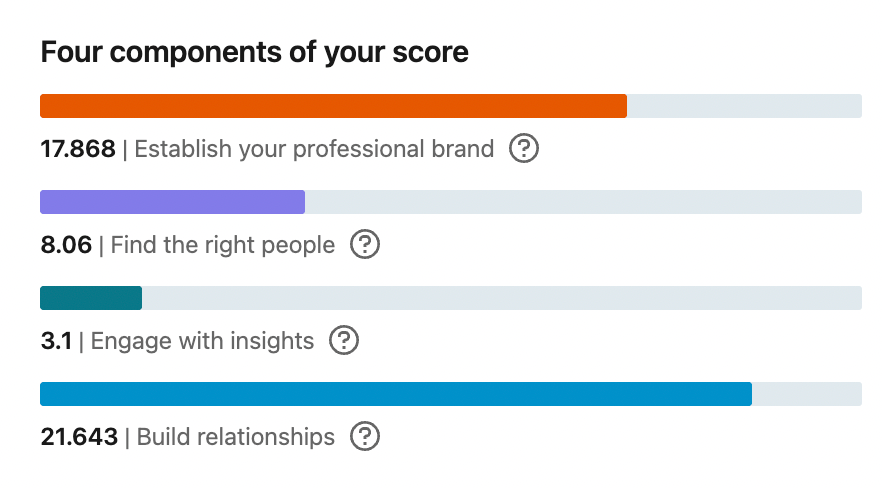
Each automation strategy below targets one or more of these pillars to systematically boost your overall SSI and improve your social selling performance.
Profile optimization using AI and data insights
SSI Pillar Impact: Establish Your Professional Brand (up to 25 points)
Your LinkedIn profile is the foundation of your professional brand, but most people optimize it once and forget it. Use PhantomBuster’s LinkedIn Search Export and profile data extraction automations to learn what high-performing profiles in your niche do, then apply those patterns to your own profile.
Use a professional profile photo to reflect a consistent, credible message, and ensure that your profile links to a relevant company page for added trust.
The automated approach: Use AI and profile data to continuously improve your profile’s effectiveness rather than guessing what works.
How to set it up:
- Identify top influencers in your niche using LinkedIn Search combined with PhantomBuster’s LinkedIn Search Export to collect influencer profiles. Use Perplexity optionally to cross-check the list with this prompt:
“Find 10-15 top LinkedIn influencers in [your industry] who are known for [topic/s]. I need their LinkedIn profile URLs.”

- Extract their profile data using PhantomBuster’s LinkedIn Profile Scraper automation with your curated list as input.
- Export the data to CSV and analyze patterns using ChatGPT:
“Analyze these LinkedIn profiles from top [your niche] influencers. Identify common patterns in headlines, about sections, featured content, and keywords. What makes them compelling to prospects buying [your solution]?”
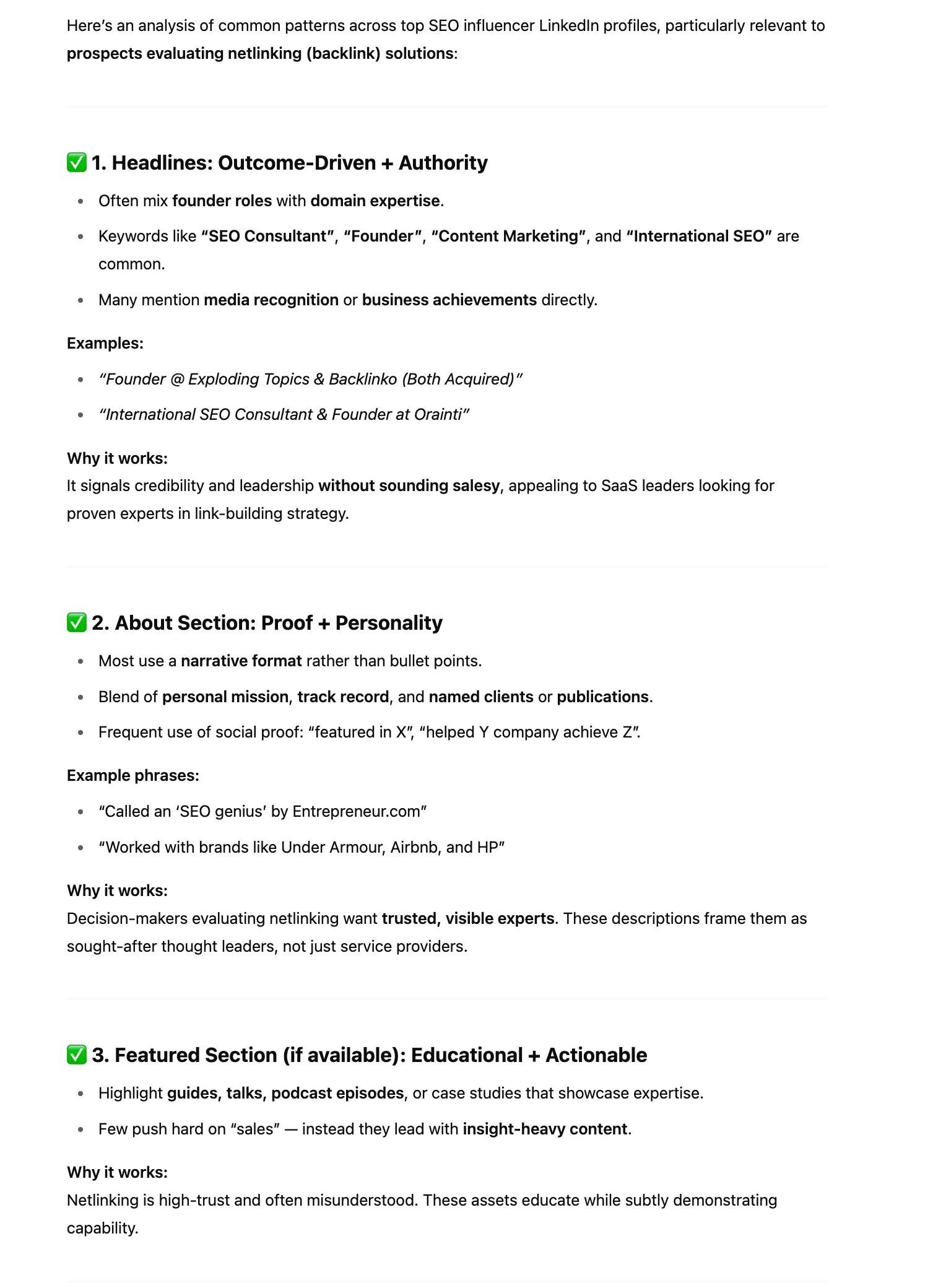
- Use AI to optimize your profile based on the analysis:
“Based on these successful profile patterns, rewrite my LinkedIn [headline/about section] to position me as a trusted advisor for B2B buyers in [industry]. I want to sound helpful, credible, and focused on solving prospect challenges, not self-promotional. Current version: [paste yours]”
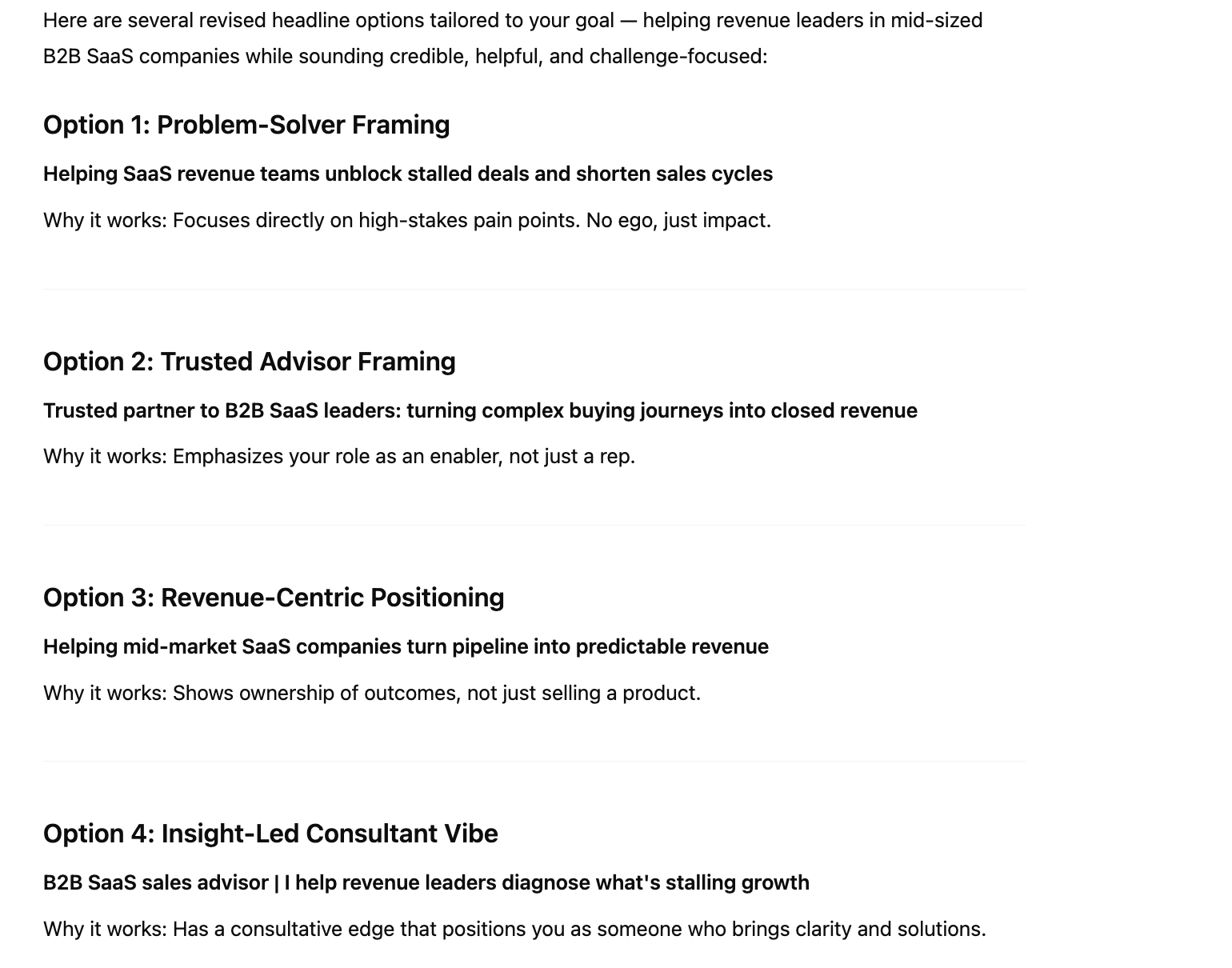
- A/B test changes by running each variation for 2–4 weeks, then compare weekly profile views, connection acceptance rate, and inbound replies. Keep the variant that improves acceptance rate by 10% or more.
AI optimization prompts:
For headline optimization: “Generate 5 LinkedIn headline options under 220 characters that position a [your role] as a trusted partner for [your ICP]. Focus on outcomes and relevant keywords.”
For summary optimization: “Rewrite this LinkedIn summary to speak directly to [ICP]’s pain points and outcomes. Make it conversational, clear, and under 200 words: [paste current summary]”
Expected impact: Higher profile discovery rates, +10–20% connection acceptance within 30 days, and improved credibility signals to LinkedIn’s algorithm.
Network hygiene audit and cleanup automation
SSI Pillar Impact: Find the Right People (up to 25 points)
Your social selling index score partly depends on having a relevant, engaged professional network. A bloated network lowers relevance and reach. Audit connections, remove low-fit contacts, and keep your audience aligned with your ICP.
The automated approach: Use data to identify and remove irrelevant connections systematically rather than manually scrolling through your LinkedIn account.
Build the workflow:
- Export your entire network using PhantomBuster’s LinkedIn Connections Export automation.
- Use ChatGPT inside Google Sheets to quickly analyze exported data and flag low-fit or inactive connections.
- Identify removal targets: connections older than two years with no interaction, irrelevant industries, or outdated job titles that don’t align with your target audience.
- Automate the cleanup using PhantomBuster’s LinkedIn Auto Connection Remover automation with your filtered list.
AI enhancement: Use ChatGPT to analyze your connections data: “Review this exported LinkedIn network. I’m a [your role] targeting [your ICP]. Suggest criteria to remove irrelevant contacts and improve targeting for social prospecting.”
Expected impact: Higher engagement on posts, +10–20% connection acceptance within 30 days, and a cleaner network aligned to your ICP.
Strategic prospect identification and connection at scale
SSI Pillar Impact: Find the Right People (up to 25 points)
Most sales teams connect randomly or use basic searches. Advanced SSI optimization requires systematic prospect identification that builds your network with high-value contacts.
The goal here is to build authentic and memorable relationships with the right people by using data and social signals to initiate targeted conversations.
The automated approach: Run a complete PhantomBuster workflow: LinkedIn Search Export, profile data extraction, and Auto Connect with personalized notes.
Run and optimize:
- Define your ideal connection profile beyond demographics. Include engagement patterns and network overlap to find prospects who are active and relevant.
- Build targeted prospect lists using PhantomBuster’s LinkedIn Search Export automation based on your criteria.
- Gather personalization data using PhantomBuster’s LinkedIn Profile Scraper automation to extract profile details for custom connection requests.
- Automate personalized outreach with PhantomBuster’s LinkedIn Auto Connect automation using the extracted data. For example, reference a recent post they shared: “Hi [Name], your post on [topic] resonated with me. I work with [similar companies] on [relevant challenge]. Would love to connect.”
Build an account-based list workflow:
- Export members from industry groups using PhantomBuster’s LinkedIn Group Members Export
- Target specific company employees with PhantomBuster’s LinkedIn Company Employees Export
- Focus on active prospects using PhantomBuster’s LinkedIn Activity Extractor
Result: a ranked list of active prospects for faster warm connects.
AI-powered lead-generation personalization: “Draft 3 short connection requests tied to a concrete trigger (role change, recent post). Include context like recent job change, mutual connections, or company news. Keep it friendly and relevant, no em dashes.” Manually approve and rotate.
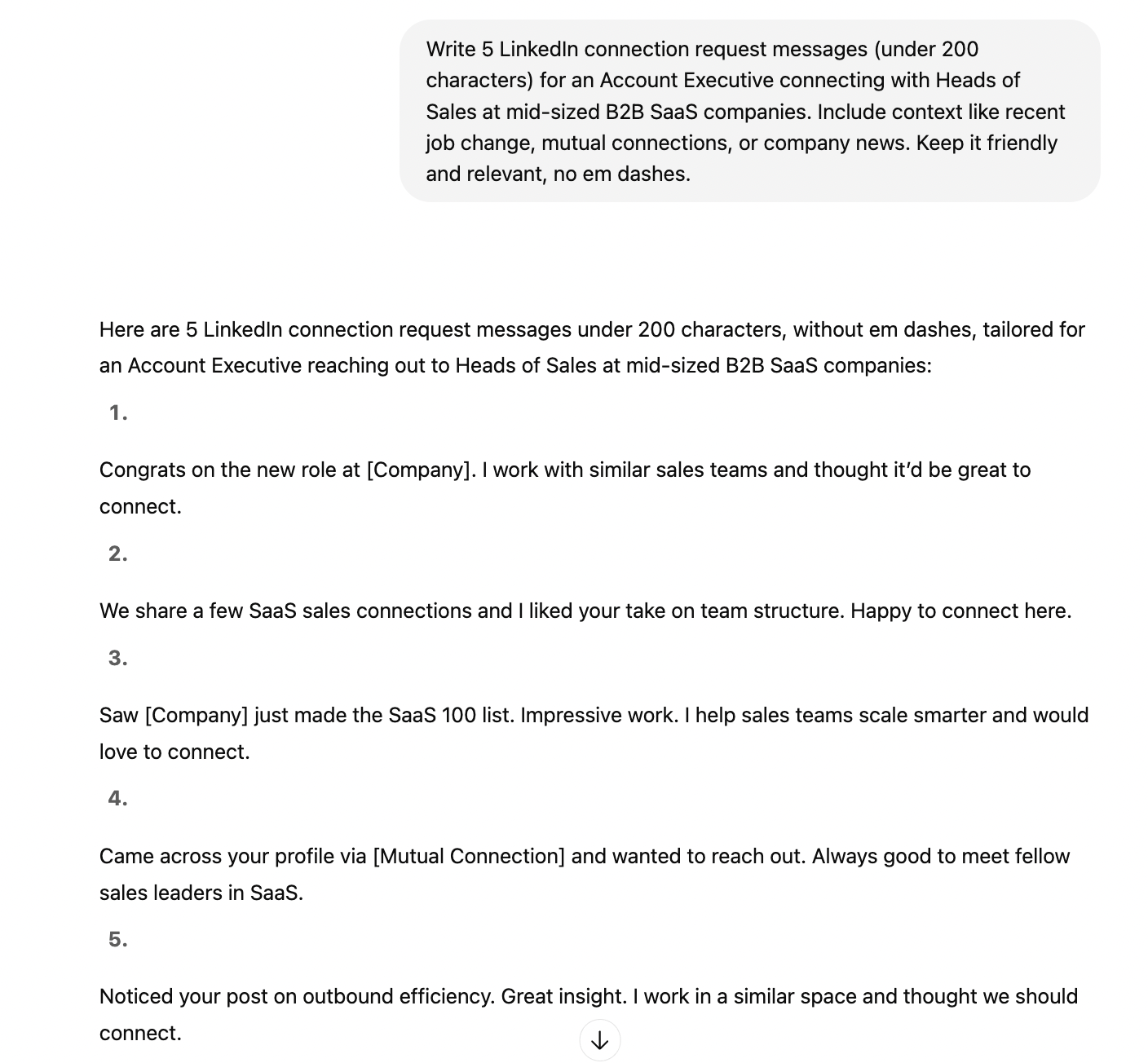
Expected impact: +15–25% connection acceptance rates, more qualified prospects in your network, and improved targeting precision.
Engage with your buyers’ posts consistently (without spamming)
SSI Pillar Impact: Engage with Insights (up to 25 points)
Consistent, meaningful interaction with your network’s content directly impacts your SSI score. Manual engagement doesn’t scale, but purely automated engagement feels inauthentic.
How to set it up:
- Identify key relationship targets (prospects, customers, industry influencers).
- Monitor their activity using PhantomBuster’s LinkedIn Activity Extractor automation to track other people’s posts.
- Automate strategic engagement with PhantomBuster’s LinkedIn Auto Liker. Review targets weekly and combine with manual comments.
- Add thoughtful comments using PhantomBuster’s LinkedIn Auto Commenter with AI-generated responses. Draft with AI, then edit manually. Approve each comment before posting. Keep comments specific (reference the post’s claim, data point, or question).
AI-powered commenting prompt: “Generate 3–5 draft comments for this specific post, each with a unique angle. Each should be 15–25 words, specific to the topic, and avoid generic phrases. Include a placeholder for one personal insight.” Require human approval.
Advanced tactic: Use PhantomBuster’s LinkedIn Post Likers Export automation to find people engaging with competitor content. Add them to your outreach workflow for warm entry points.
Expected impact: Higher visibility with target profiles, +20–30% more profile views and reactions, and better engagement signals to LinkedIn’s algorithm, all contributing to a stronger SSI.
Content amplification through audience intelligence
SSI Pillar Impact: Engage with insights + Build relationships (up to 50 points combined)
Publishing valuable content is just step one. To increase your visibility and influence on LinkedIn, you need the right people (prospects, peers, and decision makers) to actually see and engage with your posts.
Instead of relying on organic reach, use PhantomBuster’s Post Likers and Commenters Exports to identify engaged audiences, then auto-connect and follow up.
The automated approach: Identify and target people already interacting with your content or your competitors’ to increase reach and trigger meaningful follow-ups.
Build the workflow:
- Post your content, whether it’s industry insights, client success stories, or thought leadership refined with AI-assisted LinkedIn post creation.
- Export post engagers using PhantomBuster’s LinkedIn Post Likers Export and LinkedIn Post Commenters Export automations.
- Analyze engagement patterns with AI to spot your most responsive audience segments.
- Connect with engaged prospects who aren’t in your network yet using PhantomBuster’s LinkedIn Auto Connect with personalized notes.
- Follow up with engaged connections using targeted messages or additional valuable content.
AI content optimization prompt:
“Here’s a LinkedIn post draft from a B2B sales rep. Suggest 3 improvements to boost engagement with mid-market SaaS buyers: rewrite the hook, adjust the structure, and refine the CTA. Prioritize clarity and outcome-driven language, no AI cliché terms or structures, no em dashes. Then, give me a visual before/after for this post.”
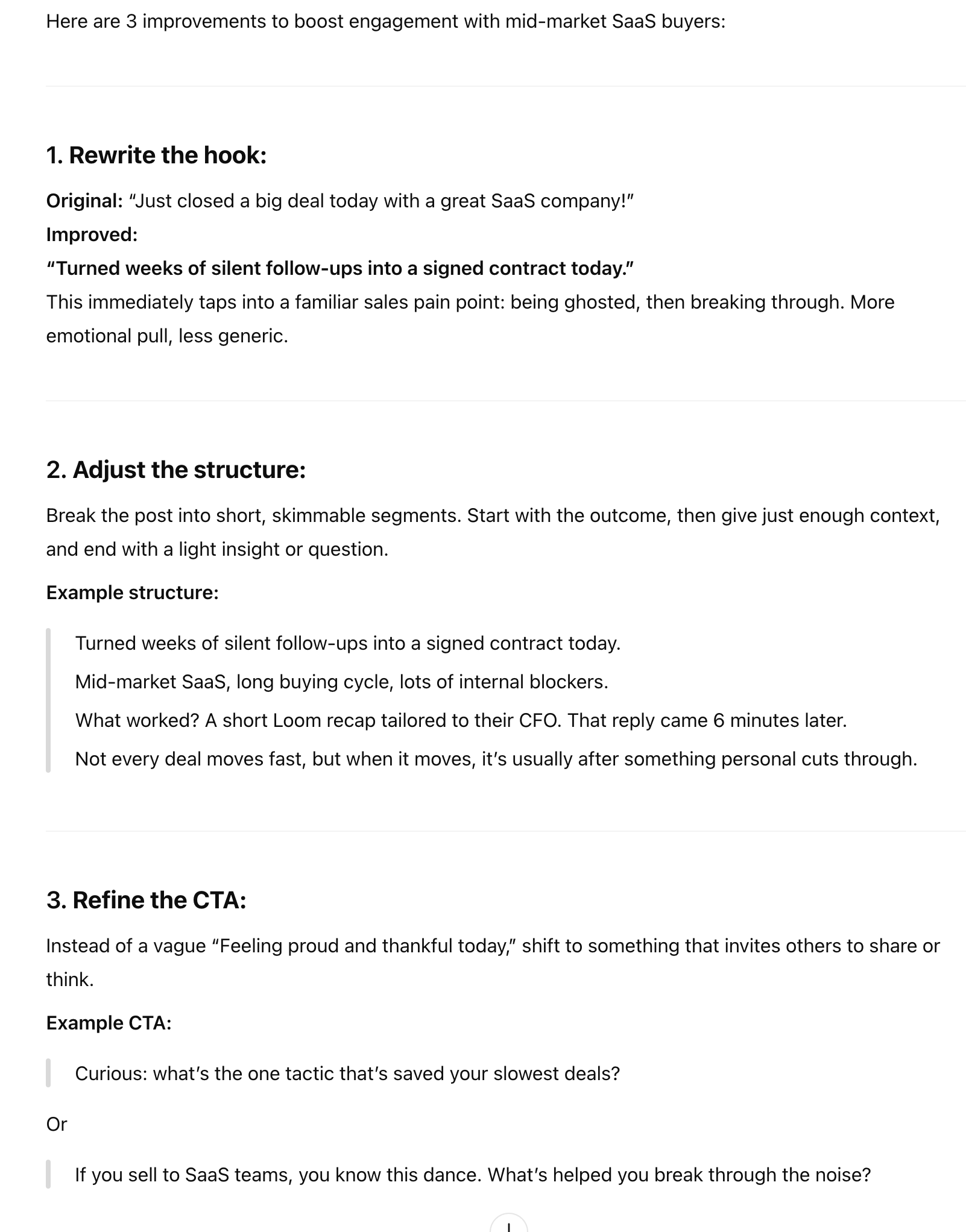
Expected impact: +15–30% more reactions on targeted posts, 10% more profile views in 30 days, and a warmer pipeline built from people already paying attention.
AI-powered thought leadership content creation
SSI Pillar Impact: Establish Your Professional Brand (up to 25 points)
Consistent, valuable content posting directly impacts your professional brand pillar, but creating quality content regularly is time-intensive without a systematic approach.
The automated approach: Use AI to generate high-quality, relevant content ideas and drafts, then personalize them to stay authentic and consistent.
How to set it up:
- Generate content ideas using AI prompts based on industry trends and your expertise.
- Create content outlines with AI assistance for different post types.
- Write posts using AI, then add personal experience and insights for authenticity.
- Schedule content and optimize posting times. Post three times per week at the hours your last 10 posts performed best (use LinkedIn analytics). Keep a four-week calendar and review weekly impressions and comments.
- Distribute posts to engaged segments using PhantomBuster’s Activity Extractor combined with Auto Connect or Message Sender automations for timely follow-ups.
Content generation prompts:
- For thought leadership posts:
“You are a B2B sales strategist trained to help professionals craft thoughtful, high-performing LinkedIn posts. Today, I want to publish a thought leadership post that goes beyond trends.
Suggest 3–5 content angles based on deep ideas in [my industry or role], such as: Underexplored patterns I’ve noticed in my pipeline or prospecting A mental shift I’ve had after [a recent experience or failure] Nuanced takes on common advice (e.g. why “add value” is overused) Strategic tradeoffs I’ve made in deals, messaging, or targeting Honest takes on what metrics really mean (e.g. SSI, reply rates, SQL quality)
Then ask me key questions to:Make the post personal and grounded in my actual experience Push my thinking to be more original or counterintuitive Help me connect the story to my audience’s everyday realityEncourage strong reactions or discussion from other sales pros”
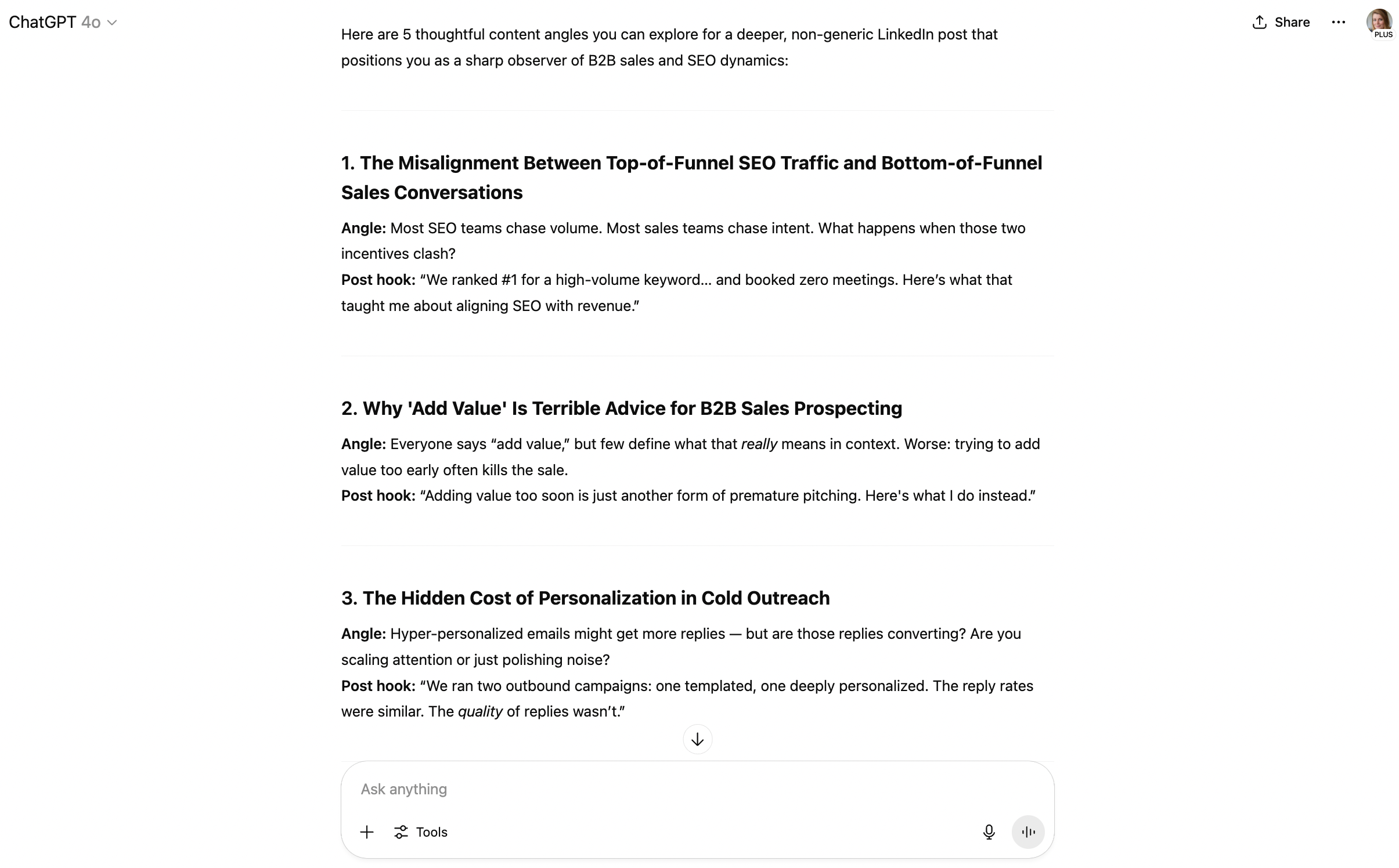
- For engagement-driven posts: “Write a LinkedIn post that sparks conversation by asking revenue leaders about their top challenge with pipeline velocity. Add a short intro explaining why I care, and what I’d love to learn from the replies.”
Expected impact: Build authority in your space, stay top of mind with your audience, and consistently trigger engagement that improves your SSI brand score over time and strengthens your overall LinkedIn presence.
Automated relationship nurturing sequences
SSI Pillar Impact: Build Relationships (up to 25 points)
The Build Relationships pillar goes beyond simply adding new connections. It focuses on staying visible, relevant, and helpful over time. Most reps approach this inconsistently, which makes it difficult to build real momentum with warm prospects.
The automated approach: Create systematic touchpoint sequences that maintain relationships without constant manual sales effort rather than sporadic, reactive outreach.
Run and optimize:
- Set up welcome sequences for new connections using PhantomBuster’s LinkedIn Message Sender automation.
- Monitor connection updates and automate congratulatory messages for milestones. Use PhantomBuster’s LinkedIn Activity Extractor to detect role changes, then trigger LinkedIn Message Sender to send a short, personalized congrats.
- Schedule value-add touchpoints, like AI-generated follow-up emails or resource shares tailored to connection interests.
- Create regular check-in campaigns with key prospects and customers.
Message sequence templates:
- Welcome message (day 1): “Thanks for connecting, [Name]! I noticed you’re [relevant detail]. I share insights about [your expertise] that might be useful for [their role]. What’s your current focus around [relevant topic]?”
- “Hi [Name], thought this might be useful: [resource]. Based on your role at [company], the part on [specific topic] might hit home.”
AI enhancement: Use ChatGPT to create message variations: “Create 5 variations of this LinkedIn welcome message to avoid repetition while maintaining the same helpful tone and structure. Keep them under 300 characters, friendly, and relevant to [ICP].”
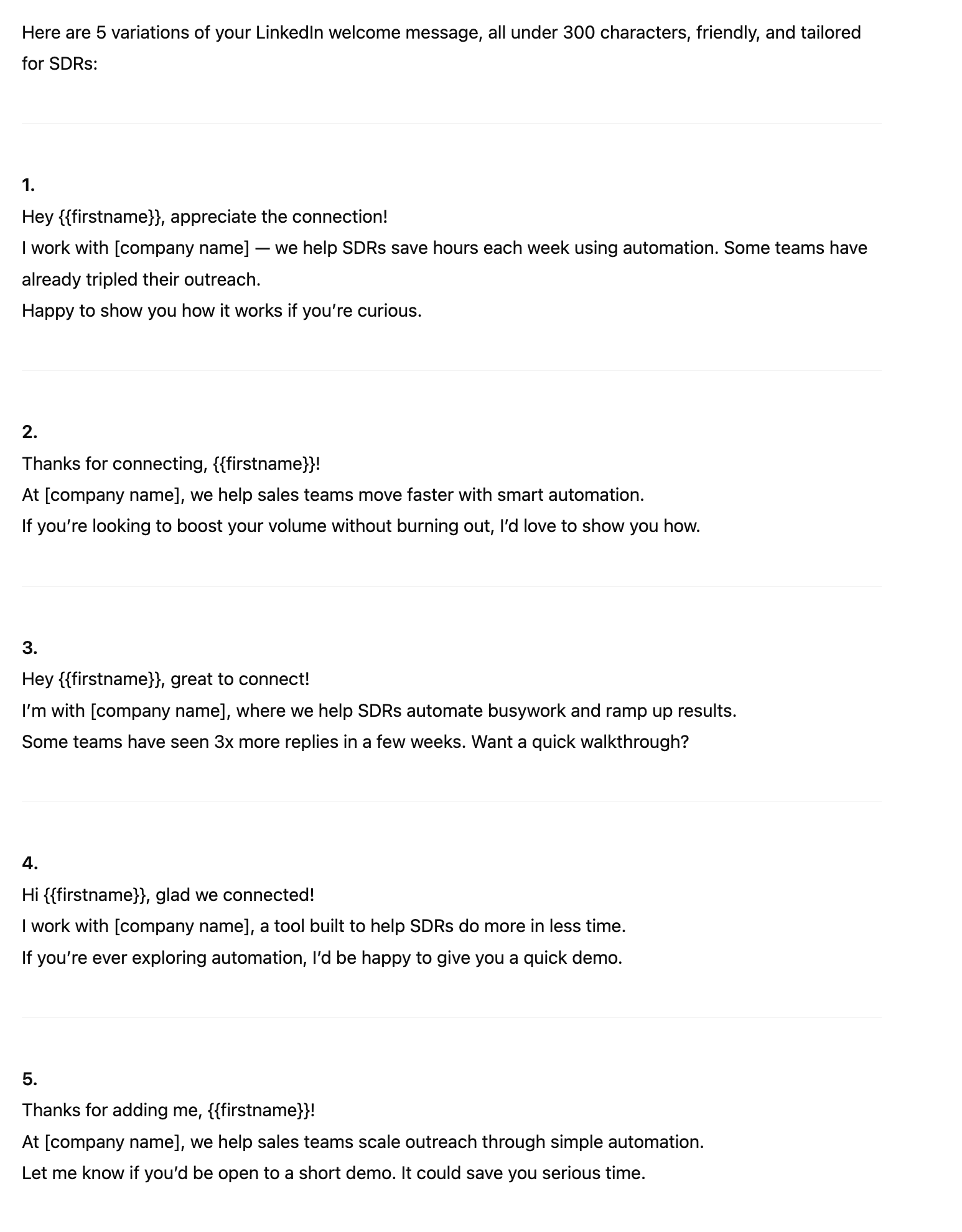
Expected impact: Stronger relationship development, +20–30% response rates to outreach, and better long-term prospect nurturing.
Advanced engagement targeting using competitor intelligence
SSI Pillar Impact: Find the Right People + Engage with Insights (up to 50 points combined)
Your competitors’ audiences often overlap with your ideal customer profile. By tracking who regularly engages with their content, you can uncover high-fit prospects who are already active and interested in your space.
Only contact individuals with a relevant reason (e.g., they commented on a topic you solve). Keep outreach optional and value-led.
The automated approach: Use data to identify and connect with the right people based on their interactions with competitor content, instead of relying on chance or random outreach.
Build the workflow:
- Identify key competitor content that attracts your ideal prospects.
- Export their post engagers using PhantomBuster’s LinkedIn Post Likers Export and LinkedIn Post Commenters Export automations.
- Analyze the audience data to identify high-value prospects not in your network.
- Create targeted connection campaigns for these pre-qualified prospects.
- Engage with their activity using PhantomBuster’s LinkedIn Auto Liker and Auto Commenter automations.
Advanced strategy: Create a small peer circle to exchange genuine feedback on posts (no forced likes or comments). Prioritize quality over volume. This increases your visibility while strengthening warm relationships that already show signs of interest.
Expected impact: Access to pre-qualified prospects, +15–25% content engagement through strategic networking, and expanded reach within your target market.
LinkedIn automation limits and safety guidelines
Staying within LinkedIn’s activity limits is essential when using automation to improve your SSI. Too much activity, too quickly, can trigger restrictions or account flags.
Below are the recommended activity limits to keep your automations safe and sustainable.
| Action | Free LinkedIn (Safe) | Premium / Sales Navigator | Notes |
|---|---|---|---|
| Connection Requests (Weekly) | Up to 100 (start with 80) | Up to 200 (with high SSI) | Spread over 5+ days and monitor for “connection limit” alerts |
| Connection Request Notes | Max 200 characters | Max 300 characters | Add context but keep messages tight and non-salesy |
| Messages (Weekly) | 80–120 | 120–160 | First-degree only. No mass messaging; personalize every message |
| Message Length | 8,000 characters | 8,000 characters | Aim for 300–500 characters. Long messages underperform; keep one clear ask |
| Profile Views (Daily) | 80–250 | Up to 1,000 (Sales Nav) | Keep profile data extraction under 250 profiles/day on free accounts |
| Post Likes (Daily) | 50–100 | 50–100 | Focus on posts by your ICP with recent comments (past 7 days) and 20+ reactions |
| Comments (Daily) | 10–20 | 10–20 | Keep thoughtful and targeted, and avoid generic replies |
| Network Limit | 30,000 connections | 30,000 connections | Includes pending requests |
Additional safety considerations:
- Newer accounts: If your LinkedIn account is less than three months old, stay under 50% of these thresholds.
- Multiple automations: When using several PhantomBuster automations, divide the limits between them.
- Avoid repetition: Randomize execution times and vary messaging to avoid pattern detection.
- Manual interaction still matters: Use a mix of automation and hands-on activity to build credibility.
- Watch for system alerts: Stop or pause automation if you receive “unusual activity” notifications.
For detailed guidelines and the latest limit updates, check our comprehensive LinkedIn limits guide.
Pro tip: PhantomBuster automations include built-in rate limiting and humanization features. Default delays mimic human behavior and randomize actions within safe ranges. Always configure your settings conservatively, especially when starting out.
FAQ
What is LinkedIn SSI and where can I find my score?
LinkedIn’s Social Selling Index (SSI) is a score ranging from 0 to 100 that measures your effectiveness in using the platform for social selling. It’s based on four pillars: building your professional brand, finding the right people, engaging with insights, and developing relationships.
You can view your score by logging into your LinkedIn account and visiting linkedin.com/sales/ssi. You just need to be logged into your LinkedIn account (no Sales Navigator subscription required).
How quickly can I expect to see improvements in my SSI score?
Teams that execute daily across all four pillars often see movement within 2–3 weeks. Score increases of 10+ points are common in 6–8 weeks of consistent execution, leading to a higher selling index SSI score over time.
Is it safe to use automation for LinkedIn activities?
Yes, when used responsibly. PhantomBuster LinkedIn automations include rate limiting and action randomization. Newer accounts should start at 50% of the ranges above. Stay within the weekly limits outlined in the table: 80–100 connection requests, 80–120 messages, 50–100 likes, and 10–20 comments per day.
Which strategy has the biggest impact on SSI scores?
Profile optimization and network hygiene typically drive the fastest improvements because they establish your foundation. However, sustained SSI growth requires consistent execution across all strategies, particularly content creation and engagement automation.
Can I use these strategies without a LinkedIn Sales Navigator account?
Absolutely. While Sales Navigator provides additional targeting options (with additional costs), all strategies work with a free LinkedIn account. PhantomBuster’s automations are designed to work effectively with basic LinkedIn functionality.
How do I avoid making automated activities look obviously automated?
Use multiple message templates, randomize timing, include valuable personal insights in AI-generated content, and maintain some manual activity. Manually review AI drafts before sending. Personalize with one specific detail from the prospect’s profile or recent post. The goal is to augment your efforts with automation, not replace human touchpoints entirely.
