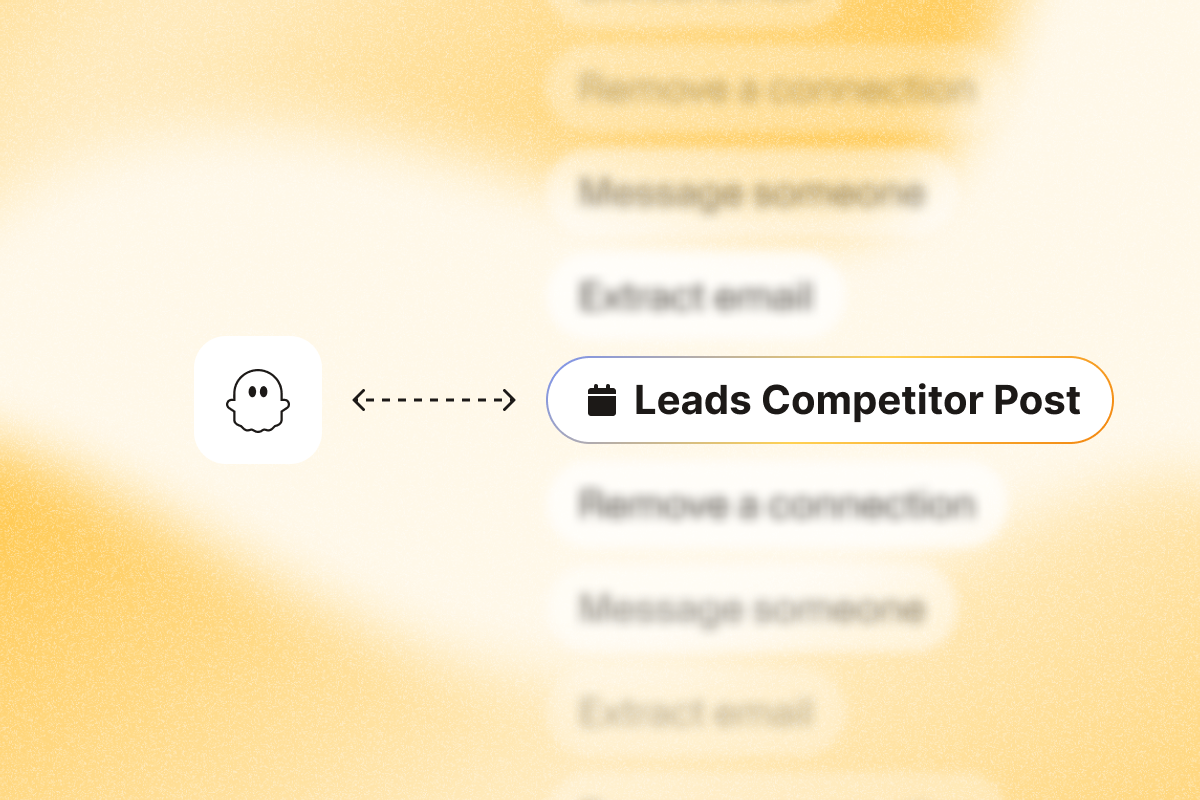Are you struggling to find warm leads who actually care about your solution? The best prospects might be hiding in plain sight, engaging with your competitors’ LinkedIn posts.
When someone comments on or likes your competitor’s content, they’re demonstrating genuine interest in your industry. These intent signals are valuable for sales teams looking to connect with qualified leads who are already in-market for solutions like yours.
In this guide, you’ll use PhantomBuster to turn competitor engagement into a repeatable flow of high-intent leads, so you can skip generic cold outreach and connect with buyers already showing interest.
Why competitor post engagement is a powerful intent signal
Competitors’ LinkedIn posts often attract people in your ideal customer profile. When someone engages with content from a competitor, they’re:
- Actively researching solutions in your industry
- Demonstrating interest in specific pain points and features
- Showing real-time buying signals that are more valuable than static profile data
- Already familiar with your solution category (no need to educate them from scratch)
These intent signals provide valuable insights and usually outperform targeting based only on job title or company size. Instead of guessing who might need your solution, you find warm leads based on the interest they show.
Prospects who engage with relevant content tend to convert at higher rates than cold audiences. This approach lets you join the conversation while the topic is fresh, with a message tied to what they just engaged with.
The step-by-step playbook to reach high-intent leads
Here’s the PhantomBuster workflow that connects you with high-intent leads from competitors’ posts, using integrated automations across LinkedIn touchpoints:
Step 1: Extract competitor activity
First, you need to find recent posts from your competitors to discover where the engagement is happening:
- Log in to your PhantomBuster account.
- Open PhantomBuster’s LinkedIn Activity Extractor automation.
- Click “Use now”.
- Enter your competitor’s LinkedIn profile or company page URL.
- Connect your LinkedIn account using the PhantomBuster browser extension. Only connect accounts you manage and follow LinkedIn’s policies.
- Set the number of posts you want to extract (start with 10-20 recent posts).
- Launch the automation.
This first step gives you a database of your competitor’s recent content that’s generating engagement. Prioritize posts with strong comment and like counts related to industry content on LinkedIn company pages—these often concentrate more engagement and clearer intent.
Pro tip: Focus on competitors whose audience closely matches your ideal customer profile (ICP) when devising your prospecting strategy. Different competitors might attract different segments of the market, so choose strategically based on who you’re targeting.
Step 2: Extract engaged users
Use two PhantomBuster automations as part of the same workflow to collect profiles of people engaging with these posts:
2.1 Extract post likers
- Open PhantomBuster’s LinkedIn Post Likers Export automation.
- Click “Use now”.
- Connect your LinkedIn account.
- Enter the URL of a competitor post with high engagement.
- Configure settings to extract all likers.
- Launch the automation.
2.2 Extract post commenters
- Open PhantomBuster’s LinkedIn Post Commenters Export automation.
- Click “Use now”.
- Connect your LinkedIn account.
- Enter the same competitor post URL.
- Configure settings to extract all commenters.
- Launch the automation.
Comments usually indicate stronger interest—prioritize commenters first, then follow with likers. However, don’t ignore likers; they’re still showing interest in the specific topic of the post and provide valuable intent data for future follow-ups.
Step 3: Merge your lists
Now it’s time to combine these separate exports into one targeted list of new leads:
- Go to Leads in PhantomBuster, then open your LinkedIn leads list.
- In the lead list, add two conditions to the filters:
- The first condition is “Where processed by automation is” followed by the name of the first automation you used in this process: LinkedIn Post Likers Export.
- The second condition is “Where processed by automation is” followed by the name of the second automation you used in this process: LinkedIn Post Commenters Export.
- Make sure when adding the second condition, you select “Or” instead of the default “And”.
- Save your filter as a list and give the list a name.
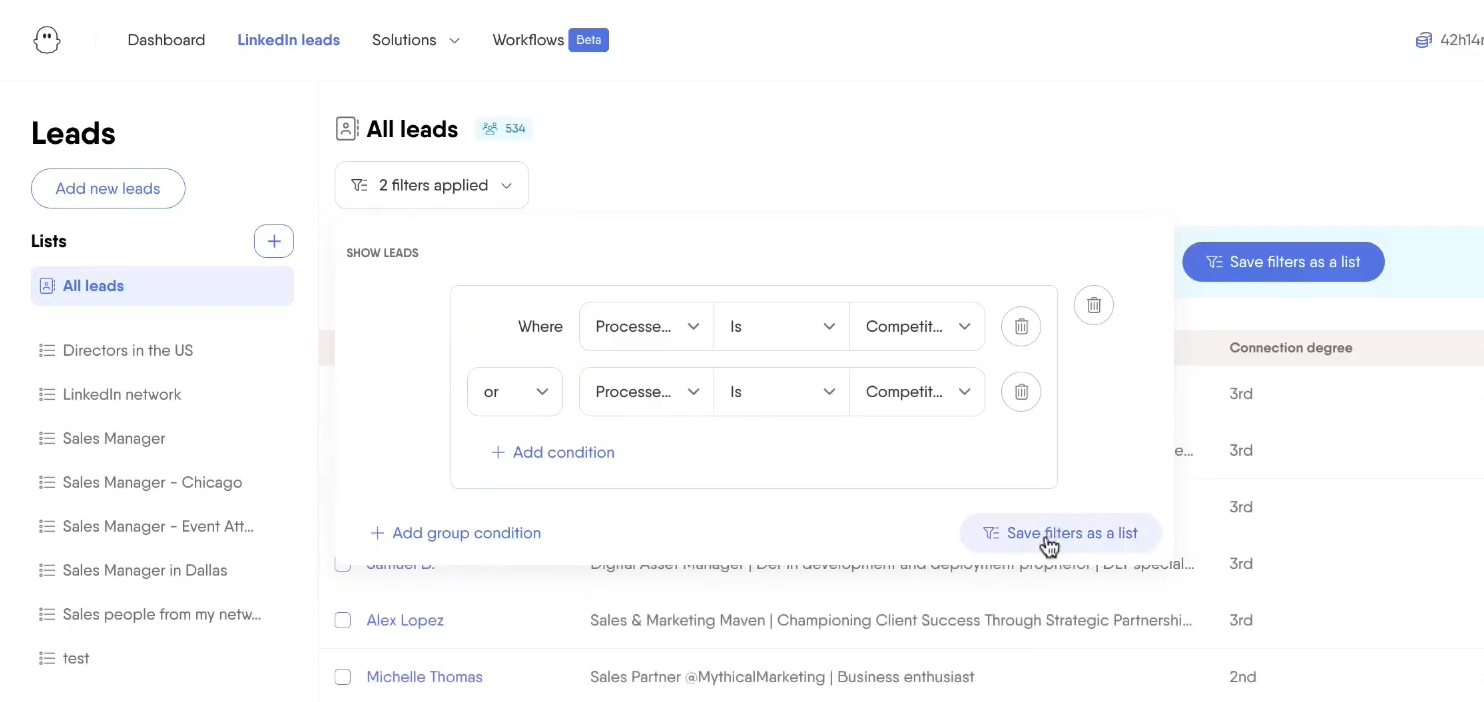
Step 4: Automate your LinkedIn outreach
Finally, you’ll reach out to these high-intent leads with personalized messages:
- Open PhantomBuster’s Connect and send follow-up messages automation.
- Click “Use now”.
- Select the list you just created.
- Connect your LinkedIn account.
- Create personalized connection request templates that reference:
- The specific topic they showed interest in.
- How your solution addresses related pain points.
- A question related to their engagement (to start a conversation).
- As of today, LinkedIn caps connection requests at around 300 characters (or around 200 on free accounts). Check LinkedIn’s latest limits before launching.
- Configure follow-up messages for those who accept connections.
- Set conservative daily caps (start at 15-25/day) and increase slowly while monitoring acceptance and safety signals.
- Launch your automated outreach.
This final step puts your entire workflow into action, automatically sending personalized connection requests and follow-ups to your high-intent prospects. Keep messages targeted, respect LinkedIn’s terms, and pause outreach if quality or safety metrics drop.
Example connection request: “Hi [First name], saw your comment on [Competitor]’s post about [topic]. We’ve helped [peer/role] solve [pain]. Happy to share a short playbook—open to connect?”
Advanced strategies for sales teams
For sales teams looking to scale and optimize this approach:
Monitor multiple competitors to widen coverage
Different competitors may attract different segments of your target market. By monitoring several competitors, you can:
- Identify which competitors’ audiences contain your best prospects.
- Spot engagement trends across the competitive landscape.
- Tag leads by topic in PhantomBuster and compare acceptance/response rates per topic.
- Reduce concentration risk by sourcing leads from multiple competitor audiences.
Duplicate the same automation and tag leads by competitor in PhantomBuster, then compare results via filters and list views.
Focus on high-intent topics and announcements
Not all competitor posts are created equal. Posts about specific topics often attract higher-intent prospects:
- Product announcements and feature releases
- Pricing or packaging changes
- Industry challenges and pain points
- Case studies and customer success stories
- Integration announcements with complementary tools
These posts attract people actively researching solutions and considering their options, including thought leaders in the industry, making it a strong moment to introduce your alternative.
Create intent-based personalization at scale
The power of this approach comes from personalization based on demonstrated intent, enabling meaningful conversations with the right message. Use PhantomBuster’s AI-powered message personalization to:
- Group leads by the specific posts they engaged with.
- Create message templates tailored to each post topic.
- Reference specific pain points addressed in the post.
- Highlight your differentiators relevant to that topic. For example, if the post is about onboarding speed, mention your average time-to-value or setup time.
This allows you to personalize at scale while maintaining the crucial context that makes your outreach relevant.
Measuring success and optimization
Track these key metrics to measure the effectiveness of your competitor-based prospecting:
- Connection request acceptance rate.
- Response rate to first message.
- Conversion to meetings booked.
- Deal closure rate from competitor-sourced leads.
Set targets based on your baseline and aim to improve weekly. Teams often report higher response rates than cold outreach because you’re engaging people already active on the topic.
FAQs
How is this different from regular LinkedIn prospecting?
Traditional LinkedIn prospecting relies on static criteria like job title or company size. Intent-based prospecting focuses on real-time signals and behavioral data, targeting people actively showing interest in solutions like yours through their engagement. This increases relevance and response rates.
Will prospects know I found them through competitor engagement?
Unlikely if you craft your message around the topic rather than the competitor. Rather than mentioning you found them engaging with a competitor, reference the topic they showed interest in. For example: “I noticed your interest in [topic from post] and thought you might find our approach valuable…” This keeps the focus on their interests rather than your prospecting method.
How many connection requests should I send daily?
To respect LinkedIn restrictions and maintain account safety, start with conservative limits. PhantomBuster lets you set daily caps and natural pacing with randomized intervals and safe scheduling to help you stay within LinkedIn’s guidelines.
What kinds of competitor posts yield the best leads?
Posts discussing specific pain points, product features, or industry challenges typically generate the most valuable engagement. Look for posts with substantial comment sections, as people taking time to comment (rather than just like) often have stronger intent signals and more defined needs.
How do I scale this approach across a sales team?
Use PhantomBuster’s team workspaces to duplicate the workflow per competitor, share templates, and track results by tag—so each rep owns a competitor stream without extra setup. Establishing a consistent process for lead handoff and follow-up helps build relationships while tracking metrics by competitor source and ensures efficient collaboration across the team.
Can this work for any industry or company size?
Yes, this approach works across various industries but is particularly effective in SaaS and technology, professional services, consulting, financial services, and any market with active thought leaders and engaged LinkedIn communities. The key factor is whether your target audience actively participates on LinkedIn around relevant topics. If engagement is low, expand the competitor list or pivot to adjacent influencers with active comment threads.
Start finding high-intent leads today
The traditional approach of sending cold connection requests based on static profile data is increasingly ineffective. By focusing on engagement patterns and intent signals, you connect with prospects when they’re actively interested in solutions like yours.
PhantomBuster makes personalized outreach at scale straightforward:
- Extract competitor activity to find engaging posts.
- Collect profiles of users engaging with these posts.
- Merge and refine these lists to match your ideal customer profile.
- Automate personalized outreach based on demonstrated interests.
This approach doesn’t just generate more leads; it generates better leads who are already thinking about challenges your solution addresses and can provide immediate value. You’re not interrupting them with a cold outreach message; you’re continuing a conversation they’ve already started.
Ready to transform your LinkedIn prospecting? Start identifying high-intent leads from competitor posts today, and watch your response rates climb as you connect with prospects at the right moment in their buying journey.