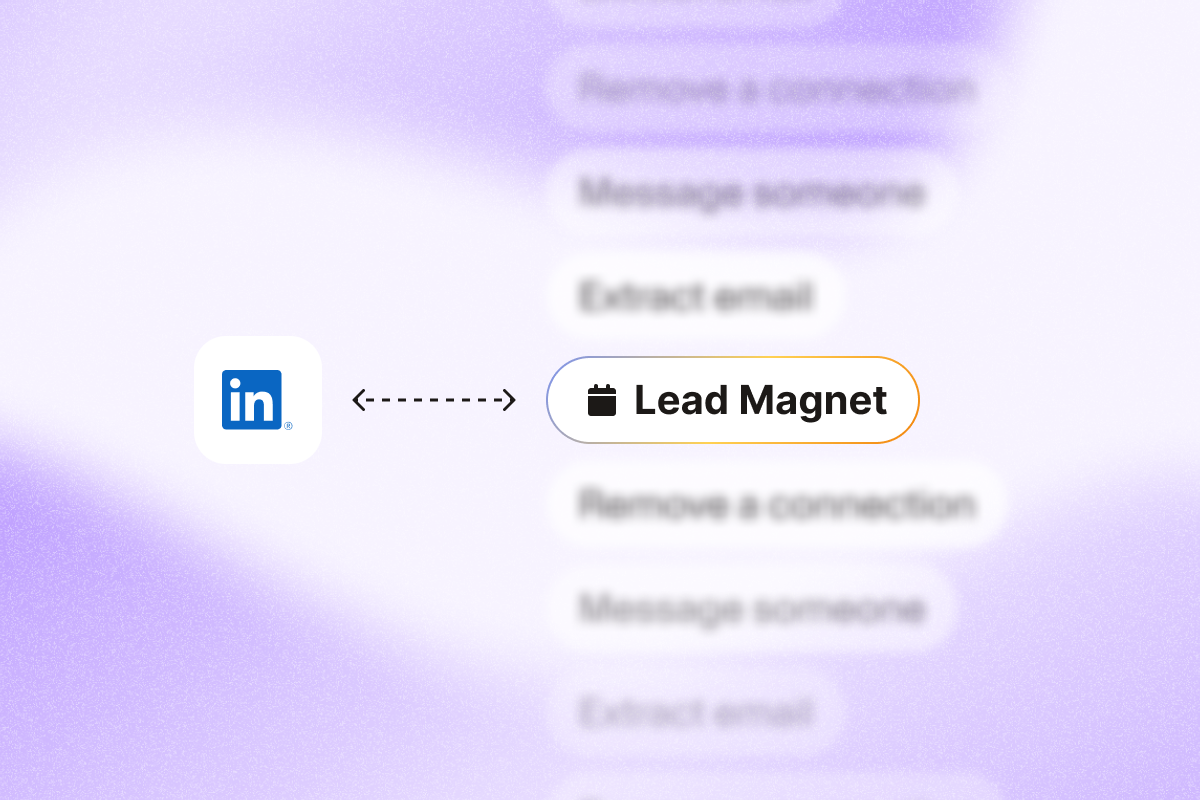You’re already sharing valuable content on LinkedIn: guides, templates, videos, or checklists that your LinkedIn audience loves. Every time you post, people comment asking for access or more details. Those comments aren’t just engagement metrics; they’re high-intent signals from potential customers who genuinely want what you’re offering.
When your post performs well, manual lead handling breaks down. Copying profile links, replying to each comment, and sending individual DMs takes hours. You’ll miss replies as volume rises, especially once a post pulls 50+ comments.
The solution: one connected PhantomBuster workflow with three automations that accept invitations, capture commenters, and deliver your lead magnet for you. This setup runs hour by hour, turning LinkedIn engagement into qualified leads while you focus on demos and closing deals.
The LinkedIn lead magnet workflow: 3 Automations working together
Use one connected PhantomBuster workflow: accept new invites, capture commenters, then message people who asked for the resource—hour by hour.
| Step | Automation | What it does | Recommended frequency |
|---|---|---|---|
| 1 | LinkedIn Auto-Invitation Accepter | Accepts new connection requests so you can message commenters who interact with your post | Start with 10–20 accepts per launch, hourly. Monitor account health and adjust gradually (PhantomBuster-recommended) |
| 2 | LinkedIn Post Commenters Export | Captures everyone who comments on your post and identifies new leads as they engage | Every hour, offset by +10 minutes |
| 3 | LinkedIn Message Sender | Sends your guide or checklist directly to qualified leads via DM | Up to 10 messages per launch, every hour |
Together, these automations make your posts a reliable source of qualified leads. While you work, PhantomBuster captures commenters, processes connection requests, and delivers the resource on schedule.
Step 1: Create your LinkedIn post with a clear call to action
Before you set up any automation, you need the right starting point. Your LinkedIn post must promise a specific, useful resource that directly addresses your audience’s pain points. This resource could be:
- A step-by-step workflow guide
- A short report with 5 metrics to benchmark your pipeline
- Exclusive content such as templates or toolkits
- A one-page checklist reps can use before every outreach block
- A free resource or short guide that reinforces your expertise
The key is to write a post with a clear, simple call to action. Tell people exactly what to do to receive your resource. For example:
“Comment LEADS below and I’ll send you our complete video tutorial and checklist on LinkedIn lead generation.”
Using a specific keyword makes filtering high-quality leads easier later on. It acts as a quick opt-in signal from people who are genuinely interested, not casual scrollers.
When you craft your post, focus on clarity, timing, and relevance. Mention the problem your resource solves, post when your target audience is active, and keep the visuals consistent with your brand. Strong posts often collect dozens of comments within hours—test and measure your own baseline.
💡 Pro Tip: Test posting times and formats. Track impressions, comments, and DMs to find what consistently drives requests.
Step 2: Automatically accept connection requests
Automation: PhantomBuster’s LinkedIn Auto-Invitation AccepterLinkedIn Auto-Invitation Accepter
When your post gains traction, connection requests start to pile up. Since you usually can only DM 1st-degree connections (unless InMail/Open Profile applies), accepting those requests quickly is essential for converting engagement into conversations.
Doing this manually wastes time you could spend on calls or content. Automating the process ensures that new prospects receive your message within the same day.
How to set it up
- Open the LinkedIn Auto-Invitation Accepter in your PhantomBuster dashboard.
- Start with 10–20 invitations per launch. If account health stays stable for 1–2 weeks, increase in small steps (for example, +5) and monitor.
- Set the launch frequency to once every working hour between 9 a.m. and 5 p.m.
- In Advanced settings, schedule it to run at the first minute of each hour.
This creates a steady rhythm. Each hour, the Automation checks for new connection requests and accepts them on schedule. Stay within conservative ranges we recommend based on user feedback and testing. Avoid sudden spikes and monitor account warnings.
Result: your audience can receive your message almost immediately after engaging with your post, without any manual action on your side.
Step 3: Extract everyone who commented on your post
Automation: PhantomBuster’s LinkedIn Post Commenters ExportLinkedIn Post Commenters Export
Manually tracking who commented on your post doesn’t scale. When dozens of people engage, it’s easy to lose track of qualified leads. Automating this step captures new commenters on a reliable, hourly cadence.
How to set it up
- Copy the URL of your LinkedIn post.
- Open the LinkedIn Post Commenters Export Automation in your dashboard.
- Connect your LinkedIn account if you haven’t already.
- Paste the post URL into the input field.
- In Advanced settings, enable Watcher Mode to capture only new commenters each time the Automation runs.
- Schedule the Automation to launch every hour, ideally at the tenth minute of each hour.
Offset the commenters export by ~10 minutes to stagger launches and avoid overlap. It captures commenters regardless of connection status.
Each run outputs a clean CSV (name, LinkedIn profile URL, comment) you can filter or send to the next step. This becomes your real-time lead list, ready for filtering or direct outreach.
Result: every person who engages with your post is captured within minutes, without any manual copy-paste work.
💡 Pro Tip: You can also use this Automation to extract commenters from LinkedIn Pages if your company posts lead magnets from a brand account.
Step 4: Filter for qualified leads (optional)
Once you have your commenters list, decide how much control you want over who receives your lead magnetOnce you have your commenters list, decide how much control you want over who receives your lead magnet. You can either review each lead manually for quality or send the resource to everyone who commented. The right choice depends on your workflow, audience size, and risk tolerance.
Option A: Manually filter for precision
- Download the CSV produced by your Post Commenters Export Automation.
- Import it into Google Sheets.
- Filter the “comment” column for your keyword (for example: LEADS).
- Remove anyone who didn’t use the correct keyword.
- Copy the Google Sheets URL for the next step.
This approach keeps your outreach focused on people who clearly requested your resource. It helps maintain high response rates and avoids sending messages to casual or irrelevant commenters.
Option B: Full automation for speed
If you prefer a hands-off setup, you can connect the output from the LinkedIn Post Commenters Export directly to the next Automation without filtering. Everyone who comments will receive your resource automatically.
This saves time, but you might reach people who didn’t explicitly ask for the material. To respect LinkedIn’s User Agreement and Professional Community Policies, start with manual filtering and expand only to people who requested the resource.
Result: you control the balance between precision and scale. Start manually to validate interest, then automate when the process runs smoothly and your account shows no restrictions.
⚠️ Only message users who have interacted or requested the resource to stay compliant with LinkedIn’s user-engagement guidelines.
Step 5: Send your lead magnet via LinkedIn DM
Automation: PhantomBuster’s LinkedIn Message SenderLinkedIn Message Sender
Now it’s time to deliver what you promised. This is the moment when interested readers become qualified prospects who see you as a reliable and helpful connection.
How to set it up
- Choose your input source: either the CSV from the Post Commenters Export automation or your filtered Google Sheets URL.
- Connect your LinkedIn account to the Automation if it isn’t already.
- Write your message and include the link to your resource.
- Set the behavior to send up to 10 messages per launch.
- Configure the frequency to once every working hour.
- Click Save & launch.
A friendly, relevant message keeps LinkedIn engagement high.
For example:
Hi [firstName], thanks for commenting on my post about LinkedIn lead generation. Here’s the guide and checklist I mentioned: [link] I’d love to know what you think once you’ve tried it.
We recommend a conservative cap (for example, ~10 messages per hour) based on user feedback and testing. Avoid sudden spikes and monitor account health. A steady hourly cadence reduces the risk of triggering rate limits. Always monitor warnings and adjust.
Result: your resource reaches qualified leads within hours of their comment, while you stay focused on your conversations and pipeline.
The complete workflow in action
Once scheduled, the three automations run on a staggered hourly cadence. Each one launches at a different minute so that every step feeds the next.
| Time | Action | Automation | What happens |
|---|---|---|---|
| 9:01 a.m. | Accept new connections | LinkedIn Auto-Invitation Accepter | Automatically accepts recent connection requests |
| 9:10 a.m. | Capture new commenters | LinkedIn Post Commenters Export | Captures the latest comments from your post |
| 9:15 a.m. | Deliver the resource | LinkedIn Message Sender | Sends your lead magnet to each qualified lead |
| 10:01 a.m. onward | Cycle repeats | The workflow repeats hourly during your scheduled work hours |
While it runs, focus on demos, follow-ups, and moving deals to next steps. PhantomBuster handles the repetitive parts in the background, keeping your lead generation active every hour.
You’re creating more great lead magnets, having sales conversations, or analyzing your marketing team’s results. Meanwhile, your automated system is turning LinkedIn engagement into pipeline.
💡 Pro Tip: If you participate in relevant LinkedIn Groups, only engage people who comment or request the resource in-group—avoid mass messaging members.
Best practices for effective lead magnets on LinkedIn
Start with content that solves real pain points. Automation amplifies what already works. Focus on resources that answer a specific challenge your audience faces: a checklist, workflow guide, or short video tutorial.
Use clear opt-in keywords. Simple words such as LEADS or SEND are easier to identify in your spreadsheet and help you separate genuine interest from casual engagement.
Use conservative automation ranges.Use conservative ranges based on PhantomBuster testing (for example, ~100 connection actions/week and ~10 messages/hour). See our rate-limit best practices regularly for updates.
If you use Sales Navigator, apply the same workflow to a tighter audience using your saved searches, then feed results into PhantomBuster’s automations.
Deliver quickly. Your automations run hourly, so most leads receive the resource the same day. Fast delivery reinforces trust and boosts reply rates.
Track engagement.
Monitor how many commenters download your resource or respond to your message. Use those insights to refine your next blog post, keyword, or lead magnet.
Result: consistent engagement, ethical automation, and a smoother lead conversion path from comment to conversation.
What results can you expect?
Example: If a post gets ~50 comments, teams often see 30–40 qualified leads after filtering, with 10–20% replying—your results will vary by offer and message quality.
The time savings are immediate. What once required hours of manual work (copying profile links, writing individual messages, tracking who received what, etc.) now takes just a few minutes to set up. After that, your PhantomBuster automations generate leads on a set schedule.
More importantly, the workflow reduces misses by capturing each new comment and connection on schedule. Every new comment is captured, every connection request accepted, and every qualified lead receives your resource. The workflow keeps your outreach consistent, so your content continues working for you even when you’re offline.
The real power comes from repetition. Run this workflow across multiple posts: one sharing a workflow guide, another about sales techniques, a third offering insights from your field. Each post becomes a lead magnet that grows your audience and builds trust day after day.
Key takeaways
LinkedIn lead magnets work because they deliver value to people who already raised a hand. Manual follow-up doesn’t scale. This three-automation workflow changes that by:
- Accepting new connection requests so you can reach commenters quickly
- Capturing commenters from each post on an hourly schedule
- Sending your lead magnet through personalized LinkedIn messages
- Running on a staggered hourly schedule during your workday
You’re not just generating more leads; you’re generating warmer ones. Commenters who request your resource are showing genuine intentYou’re not just generating more leads; you’re generating warmer ones. Commenters who request your resource are showing genuine intent. They’re raising their hand and asking to learn from you, which makes every interaction warmer and more valuable.
The best lead magnets don’t just capture email addresses on a landing page or drive ad spend to LinkedIn ads. They start conversations, build credibility, and turn your LinkedIn presence into a steady pipeline of qualified leads.
Stop losing potential contacts to manual processes. Set up this workflow once, and let it transform your LinkedIn posts into your most consistent source of high-intent prospects.
Ready to automate your LinkedIn lead magnets? Get started with PhantomBuster’s LinkedIn automations to turn engagement into pipeline.