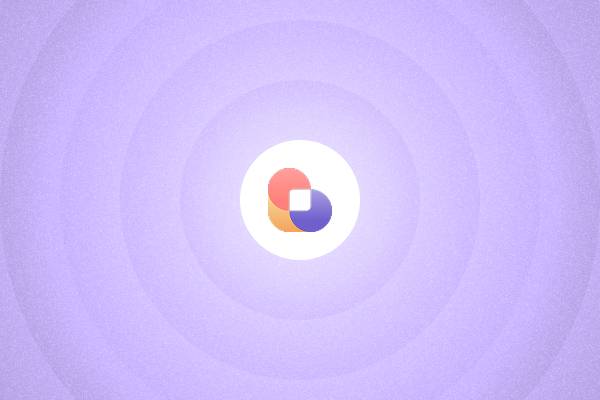Bardeen is a no-code automation tool resembling a lighter, browser-first version of Zapier. It’s great for automating repetitive tasks like calendar updates, note-taking, and web app actions, with hundreds of micro-automations you can plug into your daily workflows.
But you might need something more focused when it comes to lead generation, prospecting, enrichment, or scaling outbound outreach.
Bardeen AI alternatives overview
Here’s a quick comparison of top Bardeen alternatives (updated October 2025):
| Tool | Best For | Top Feature | Free Trial? | Price From | |
|---|---|---|---|---|---|
| Bardeen | Task automation across web apps | Hundreds of prebuilt browser workflows | Yes | $99/mo | |
| PhantomBuster | Sales prospecting & LinkedIn automation | 100+ pre-built sales automations to source, enrich, and connect with leads | Yes | $56/mo | |
| Apollo.io | B2B database access | 275M+ contact database | Yes (limited) | $49/mo | |
| Kaspr | Email finding | LinkedIn email discovery | Yes | $49/mo | |
| Clay | Data enrichment | Custom enrichment workflows | Yes | $149/mo | |
| Breeze | HubSpot AI workspace | Native HubSpot AI tools | Yes | Included with HubSpot | |
| Zapier | App integrations | 5,000+ integrations | Yes | $19.99/mo |
- Top pick for sales teams: PhantomBuster sources accurate lead lists, enriches with AI, and personalizes outreach within platform limits. It combines data accuracy, CRM sync, and LinkedIn-safe rate limits in one platform built specifically for prospecting workflows.
What is Bardeen?
Bardeen runs as a Chrome extension and automates repetitive browser tasks. Inside its user-friendly interface, it uses AI to simplify how you create complex workflows and connect different web applications through browser automation.
Bardeen focuses on task automation. It doesn’t include native lead list management or outreach tracking, making it better suited for general productivity than end-to-end sales prospecting.
What Bardeen is good for
- Extract a YouTube channel’s info to Notion for research or content planning.
- Copy LinkedIn or Google Jobs listings to Google Sheets, Notion, Coda, or Airtable.
- Get Slack alerts when someone creates a new Notion page.
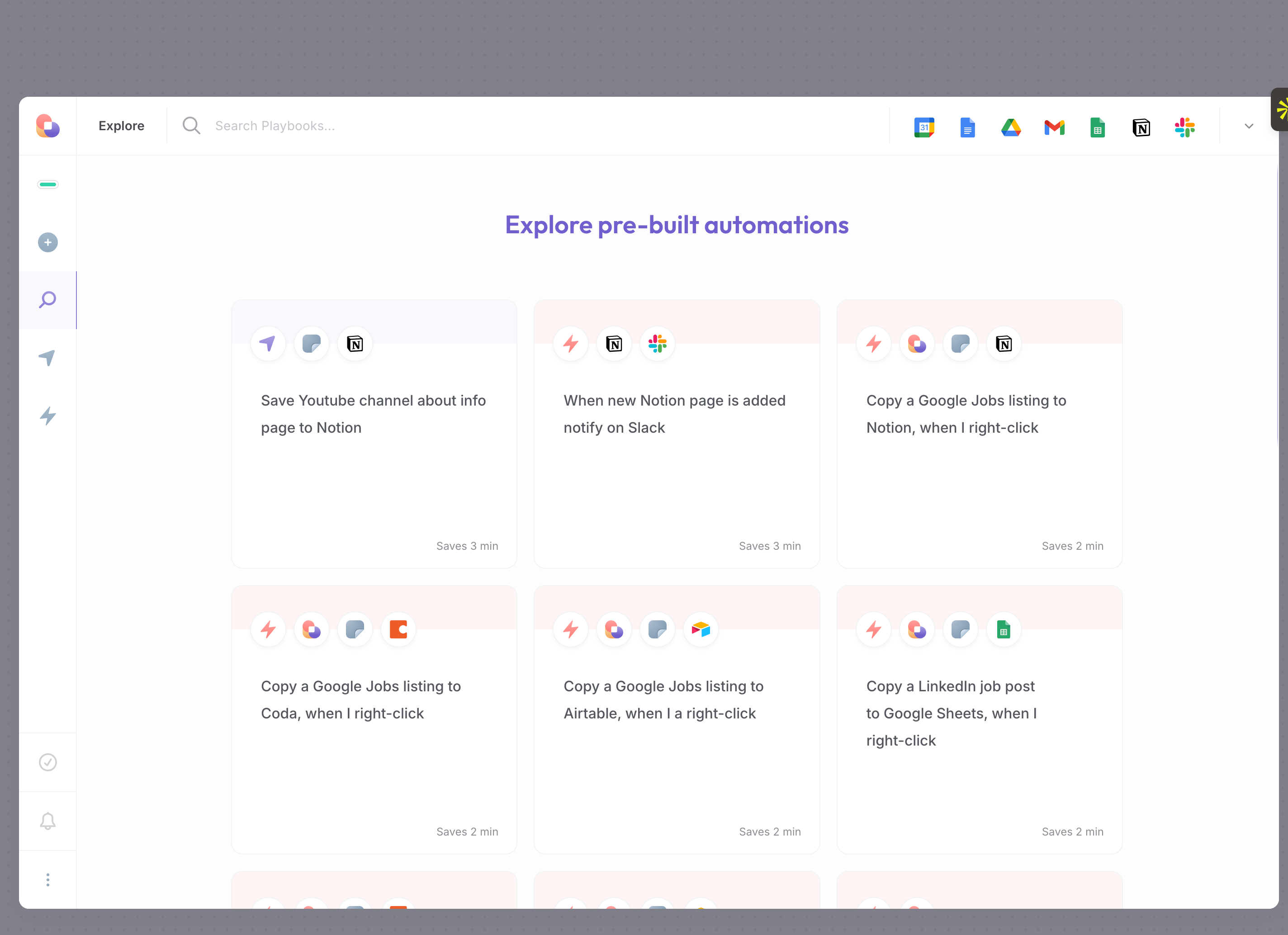
Bardeen limitations: Why look for an alternative?
Here’s where Bardeen can fall short, especially if you’re focused on lead gen or sales automation:
- Browser dependency: Bardeen runs primarily as a Chrome extension. If you’re not using Chrome, or need automations that run outside the browser, you’ll need a different solution.
- Scalability: Good for individuals and small teams, but limited options for always-on, server-side automations that run in the background.
- Learning curve: Bardeen is no-code, but building anything beyond basic playbooks takes time. Chaining actions, setting triggers, or customizing logic isn’t always intuitive for new users.
- Limited autonomy: Most workflows require a manual trigger or an open browser session. You can’t run entirely hands-off automations in the background.
- Cost at scale: As of October 2025, the free plan gives you 100 monthly credits, enough to test but not run anything consistently. Paid plans start at $99/month (billed annually), with higher-usage team plans around $500/month.
6 Best Bardeen alternatives and competitors for automating repetitive tasks
1. PhantomBuster: The best Bardeen alternative for scalable LinkedIn prospecting
G2: 4.4/5 (70+ reviews as of October 2025)
Capterra: 4.5/5 (60+ reviews as of October 2025)
If Bardeen feels like a solid all-rounder for browser tasks, PhantomBuster is your go-to specialist for sales prospecting. It’s built for sales teams who want to automate lead generation and outreach at scale, without complicated setups.
While Bardeen helps with general browser automation, PhantomBuster focuses on what drives meetings booked: finding the right leads, enriching their data, and automating outreach across the channels that matter.
Whether you want to extract leads from LinkedIn Sales Navigator or schedule connection requests and messages within safe daily limits, PhantomBuster handles the heavy lifting with personalization and rate control that respect platform guidelines.
Why people switch from Bardeen to PhantomBuster
Many teams start with Bardeen for quick browser automations but end up looking for something more purpose-built when they need to scale prospecting. Main reasons users switch:
- Bardeen’s pricing model: The credit-based system feels limiting pretty quickly, especially once the free trial ends and you’re running more than just a few basic automations.
- Performance concerns: Some reviewers report high CPU and memory usage with the extension, which can impact computer performance during heavy use.
For sales teams who need reliable, scalable workflows, this kind of experience often pushes them to explore other options like PhantomBuster.
PhantomBuster key features
With PhantomBuster, you can source target accounts from Sales Navigator, enrich missing fields, personalize messages with AI, and sync everything to HubSpot on a schedule. Here’s how each step works:
1. Source leads from LinkedIn
- LinkedIn prospecting depth: Export from Sales Navigator searches, events, groups, and post engagers.
2. Enrich and qualify
- AI-powered enrichment: Fill missing firmographic and contact fields to improve match rates and reduce manual cleanup.
- Pre-built sales automations: Start fast with 100+ templates for LinkedIn and multi-channel prospecting.
3. Personalize and reach out
- Automated LinkedIn outreach: Plan connection requests and message sequences, and coordinate touchpoints on X (formerly Twitter), within safe daily limits. Use personalized messages and respect platform rate limits to maintain account health.
4. Sync and schedule
- Native HubSpot sync: Push data straight into HubSpot without manual exports.
- Scheduled runs: Refresh lead lists, enrich new contacts, and push updates to HubSpot automatically, no manual triggers needed.
Remember: Respect LinkedIn limits and personalize every step. Start with PhantomBuster’s LinkedIn Search Export, then add enrichment and outreach in one workflow.
Pros and cons of PhantomBuster
| Pros | Cons |
|---|---|
| Built specifically for sales prospecting and outreach workflows | Requires a LinkedIn account to extract data |
| 100+ prebuilt automations you can use out of the box | Learning curve for setting up complex automation chains |
| AI-powered enrichment | More focused on social platforms data than general web data |
| Native HubSpot CRM syncing | Needs CRM access to enable full sync |
Pricing plans: Bardeen vs PhantomBuster
Unlike Bardeen’s credit-based model, PhantomBuster offers simple pricing options that scale based on the number of automations, not individual tasks.
Instead of counting every export or enrichment, plans are based on how many automations you want to run. That means your costs stay predictable, and you’re not limited when accessing lead data.
You’ll use email discovery credits when emails aren’t available from public or CRM data.
| Plan Level | Bardeen | PhantomBuster |
|---|---|---|
| Free | 100 credits/month to test and build basic automations, roughly enough for 30 to 50 simple actions (for example, data extraction and saving to a sheet) | 14-day free trial: 5 automations, 50 email credits, 1,000 AI credits (as of October 2025) |
| Start | $99/month, 15,000 credits/year, AI agents, playbook builder, basic integrations | $56/month for 5 automations, 500 email credits/month, and 10,000 AI credits (as of October 2025) |
| Scale | $500/month, 120,000 credits/year, CRM integrations, custom AI playbooks | $128/month, 15 automations, 2,500 email credits/month, 30,000 AI credits |
| Enterprise | From $1,500/month with 500,000+ credits/year, GTM consultant, SSO | $352/month, 50 automations, 10,000 email credits/month, 90,000 AI credits |
When to choose PhantomBuster over Bardeen?
- You need data enrichment and lead scoring baked in, without having to connect third-party tools.
- You want CRM syncing and structured data export as part of your workflow.
- You don’t want to deal with browser limitations or performance issues when scaling outreach.
- You want to extract data from LinkedIn Sales Navigator and enrich it in just a few clicks.
2. Apollo.io
G2: 4.7/5 (8,500+ reviews as of October 2025)
Capterra: 4.6/5 (300+ reviews as of October 2025)
Apollo.io is a strong pick for B2B sales teams looking to combine lead discovery, enrichment, and outreach in one place. Its Chrome extension makes it easy to uncover verified contact details while browsing LinkedIn, which puts it in the same category as Bardeen for browser-based prospecting.
The difference is that Apollo goes further. It gives you access to an extensive database of decision-makers and lets you launch personalized email sequences, score leads, and sync activity to your CRM without leaving the platform.
Apollo.io key features
- Chrome extension with B2B contact database: Access 275 million+ contacts (as of October 2025) with verified emails and direct dials, and use the extension to extract contact details directly from LinkedIn profiles.
- Intent-based targeting: Identify prospects showing buying signals and prioritize outreach.
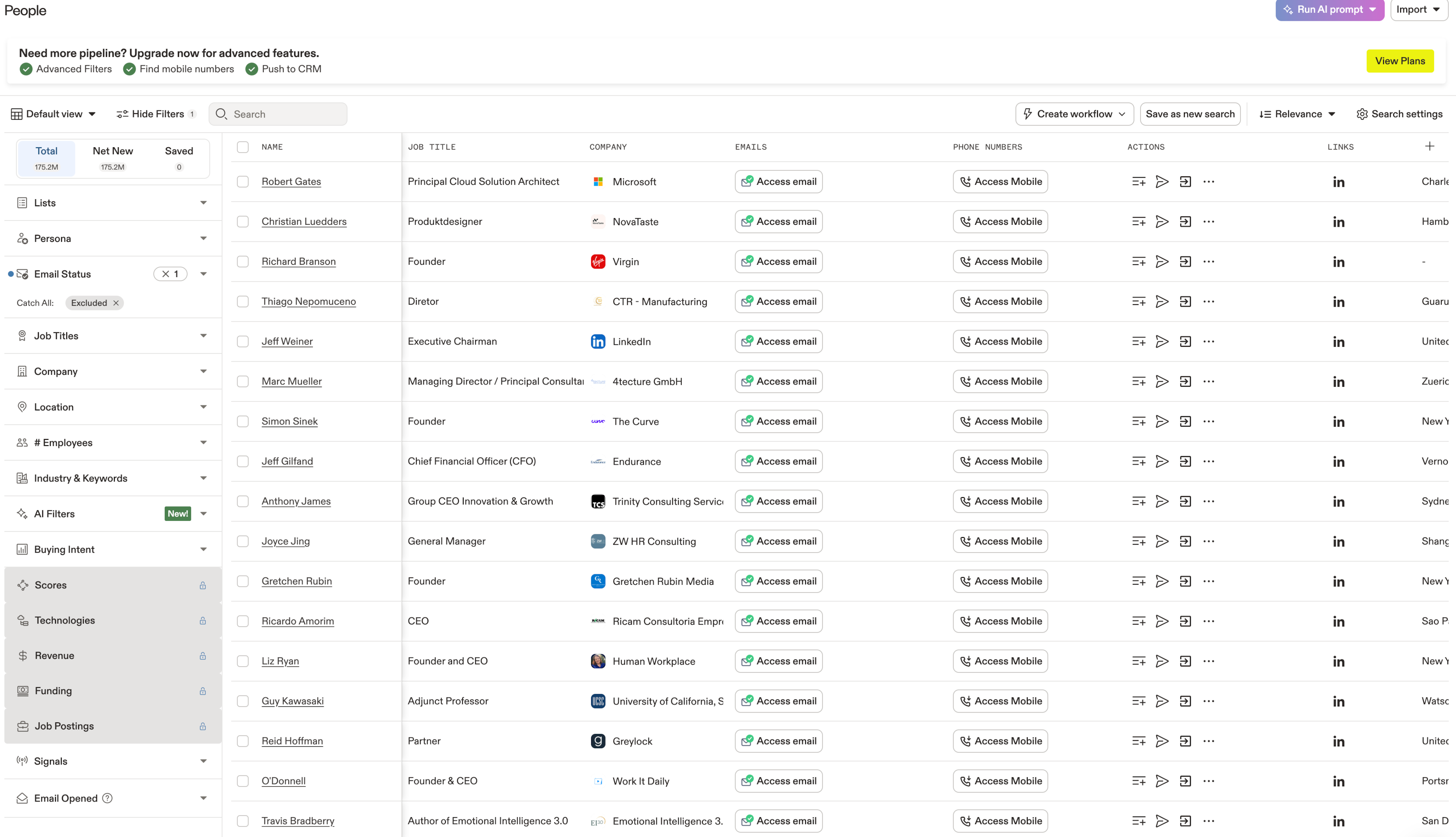
- Automated email sequences: Send personalized, multi-step outreach campaigns at scale.
- LinkedIn and email workflows: Combine LinkedIn actions with email touchpoints in a single sequence. Use personalized steps and respect platform limits to avoid unsolicited mass messaging.
- Sync activity and contact data with Salesforce, HubSpot, and others.
Pros and cons of Apollo.io
| Pros | Cons |
|---|---|
| Extensive contact database | Learning curve for new users |
| Accurate email finder | Monthly email limits on lower plans |
| Built-in email sequences | Some features require higher tier plans |
| Strong data enrichment | Can be overwhelming with too many features |
Pricing plans: Bardeen vs Apollo.io
Apollo.io’s credit-based pricing focuses on contact credits and email sequences, with plans scaling based on feature access and monthly usage limits:
| Plan | Bardeen | Apollo.io |
|---|---|---|
| Free | 100 credits/month, roughly enough for 30 to 50 simple actions (for example, data extraction and saving to a sheet) | $0, 1,200 credits/year, basic filters, 2 sequences |
| Starter | $99/month, 15,000 credits/year | $49/month, 60,000 credits/year, CRM integration |
| Teams | $500/month, 120,000 credits/year | $79/month, 120,000 credits/year, automation, AI tools |
| Enterprise | $1,500+/month, 500,000+ credits, GTM support | $119/month, 180,000 credits/year, 15 mailboxes, SSO |
When to choose Apollo.io over Bardeen?
- You’re running outbound email sequences and want everything in one platform.
- You need advanced targeting and filtering without switching between tools.
- You’re looking for a complete sales engagement platform, not just task automation.
3. Kaspr
G2: 4.4/5 (800+ reviews as of October 2025)
Capterra: 4.5/5 (2 reviews as of October 2025)
Kaspr focuses on making lead generation and contact enrichment as simple as possible by providing contact details for prospects from its database.
Kaspr key features
- LinkedIn contact enrichment via Chrome extension: Kaspr’s extension surfaces core contact info.
One-click exports: Save enriched contacts to your CRM or lists in just a few clicks.CRM integrations: Sync contacts to HubSpot, Salesforce, and more without manual work.
Pros and cons of Kaspr
| Pros | Cons |
|---|---|
| Easy to use | Some email data is guessed, which can lead to inaccurate results |
| Phone and email sourcing | Basic automation features |
| Good for small teams | Can be slow during peak hours |
| Limited customization options |
Pricing plans: Bardeen vs Kaspr
Kaspr structures its pricing around monthly contact limits and team size, making it straightforward to choose based on your prospecting volume:
| Plan | Bardeen | Kaspr |
|---|---|---|
| Free | 100 credits/month, roughly enough for 30 to 50 simple actions (for example, data extraction and saving to a sheet) | No free plan |
| Starter | $99/month, 15,000 credits/year | $49/month (200 contacts) |
| Teams | $500/month, 120,000 credits/year | $99/month (1,000 contacts) |
| Enterprise | $1,500+/month, 500,000+ credits, GTM support | Custom pricing |
When to choose Kaspr over Bardeen?
- You mainly work on LinkedIn and want to enrich and export verified contact details using a Chrome extension.
- You don’t want to spend time building workflows or managing a no-code editor.
4. Clay
G2: 4.9/5 (150+ reviews as of October 2025)
Clay is designed for sales teams that want to automate lead enrichment and outreach at scale. While Bardeen focuses on browser-based task automation with simple playbooks, Clay takes a different approach.
Clay offers a spreadsheet-style workspace to enrich from 100+ sources, personalize with AI, and launch outreach in one place. Clay gives you more control and flexibility than tools built around manual browser triggers if you’re trying to enrich lead lists, sync them to your CRM, or build custom workflows using AI.
Clay key features
- Enrich contacts automatically from 100+ sources: Build complete lead profiles using data pulled in parallel, no manual lookups needed.
- Use AI agents to handle research: AI research agents summarize bios and extract website insights, pulling key info from websites before you reach out.
- Build lead lists at scale: Automate TAM sourcing using public and private data, not just LinkedIn.
- Run outbound flows in one place: Enrich, score, and send personalized messages without jumping between tools.
- Keep your CRM up to date: Automatically push clean, enriched data into your CRM as contacts evolve.
- Set up logic without code: Use natural language to define filters and conditions that guide your workflows, with natural-language formulas for filters and scoring.

Pros and cons of Clay
| Pros | Cons |
|---|---|
| Combines data enrichment, scoring, and outreach in a spreadsheet UI | Steeper learning curve if building complex logic from scratch |
| Pulls data from 100+ sources simultaneously | Can get expensive at higher enrichment volumes |
| AI research agents and natural-language formula builder | More advanced users will benefit the most |
| Ideal for RevOps and sales teams needing full customization | Not as plug-and-play as Bardeen |
Pricing plans: Bardeen vs Clay
Clay’s pricing tiers are based on enrichment volumes and access to advanced customization features:
| Plan | Bardeen | Clay |
|---|---|---|
| Free | 100 credits/month, roughly enough for 30 to 50 simple actions (for example, data extraction and saving to a sheet) | Limited free plan |
| Starter | $99/month, 15,000 credits/year | $99/month (5,000 enrichments) |
| Teams | $500/month, 120,000 credits/year | $299/month (25,000 enrichments) |
| Enterprise | $1,500+/month, 500,000+ credits, GTM support | Custom pricing |
When to choose Clay over Bardeen?
- You prefer building complex workflows in a flexible, spreadsheet-style interface.
- You’re managing lead scoring, CRM updates, and outreach in one place.
- You need to trigger automations using webhooks or APIs, not just browser actions.
- You want workflows that run without manual input or browser interaction.
5. Breeze
Breeze is HubSpot’s AI that powers the entire customer platform. It includes Breeze Assistant (your AI companion), Breeze Agents (AI-powered teammates), and embedded AI features throughout HubSpot’s products.
While Bardeen focuses on browser-based task automation through prebuilt playbooks, Breeze brings AI directly into your CRM and content tools to help you move faster without switching platforms or building workflows manually.
If you already use HubSpot and want AI to support your day-to-day work across multiple teams, Breeze offers a more embedded and assistive approach than Bardeen’s browser-first model.
Breeze key features
- Breeze Assistant: A conversational AI assistant that helps plan meetings, summarize CRM records, and automate repetitive tasks.
- AI writing tools: In HubSpot, AI writing tools draft emails and social posts without switching platforms.
- AI for prospecting: Automate follow-ups and identify hot leads using real-time intent data.
- Social media agent: Plan, create, and optimize posts for LinkedIn, Instagram, and more using performance data.
.png?width=1030&name=NEW%20Social%20Agent%20-%20Marketing%20Hub_Review%20Post%20(1).png)
Pros and cons of Breeze
| Pros | Cons |
|---|---|
| Native to HubSpot, works across sales, marketing, and service | Doesn’t support advanced automations or external integrations |
| AI agents (Assistant, Writer, Social Media) simplify content and task flow | Requires HubSpot setup, not a standalone tool |
| Fast setup with zero learning curve for teams already on HubSpot | Not built for data enrichment or sales-specific automations |
| Great for internal team productivity and content workflows | No direct LinkedIn or multi-platform outreach features |
Pricing plans: Bardeen vs Breeze
Breeze is included with HubSpot subscriptions. Breeze Agents are available in Professional and Enterprise editions. Visit the HubSpot pricing page for current details.
| Plan | Bardeen | Breeze |
|---|---|---|
| Free | 100 credits/month, roughly enough for 30 to 50 simple actions (for example, data extraction and saving to a sheet) | Included with HubSpot free tools |
| Starter | $99/month, 15,000 credits/year | Included with HubSpot Starter |
| Professional | $500/month, 120,000 credits/year | Included with HubSpot Professional (Breeze Agents available) |
| Enterprise | $1,500+/month, 500,000+ credits, GTM support | Included with HubSpot Enterprise (full Breeze capabilities) |
When to choose Breeze over Bardeen?
- You already use HubSpot and want native AI support for content, sales, and service.
- You’re looking for AI assistants that help across multiple teams (marketing, sales, support).
- You want to move faster without building your own workflows or learning no-code tools.
6. Zapier
G2: 4.5/5 (1,300+ reviews as of October 2025)
Capterra: 4.6/5 (3,000 reviews as of October 2025)
Zapier is the go-to platform for connecting different apps and automating workflows between them.
If you’re looking to connect multiple tools and create workflows, Zapier has a user-friendly interface that allows the creation of Zaps with just a few clicks.
Zapier key features
- 5,000+ integrations: Zapier automates work across 5,000+ apps like Gmail, Slack, Salesforce, and more.
- Multi-step workflows: Chain actions with conditional logic and filters.
- Schedule triggers: Run automations on custom timeframes.
- No-code editor: Build complex logic without writing code.
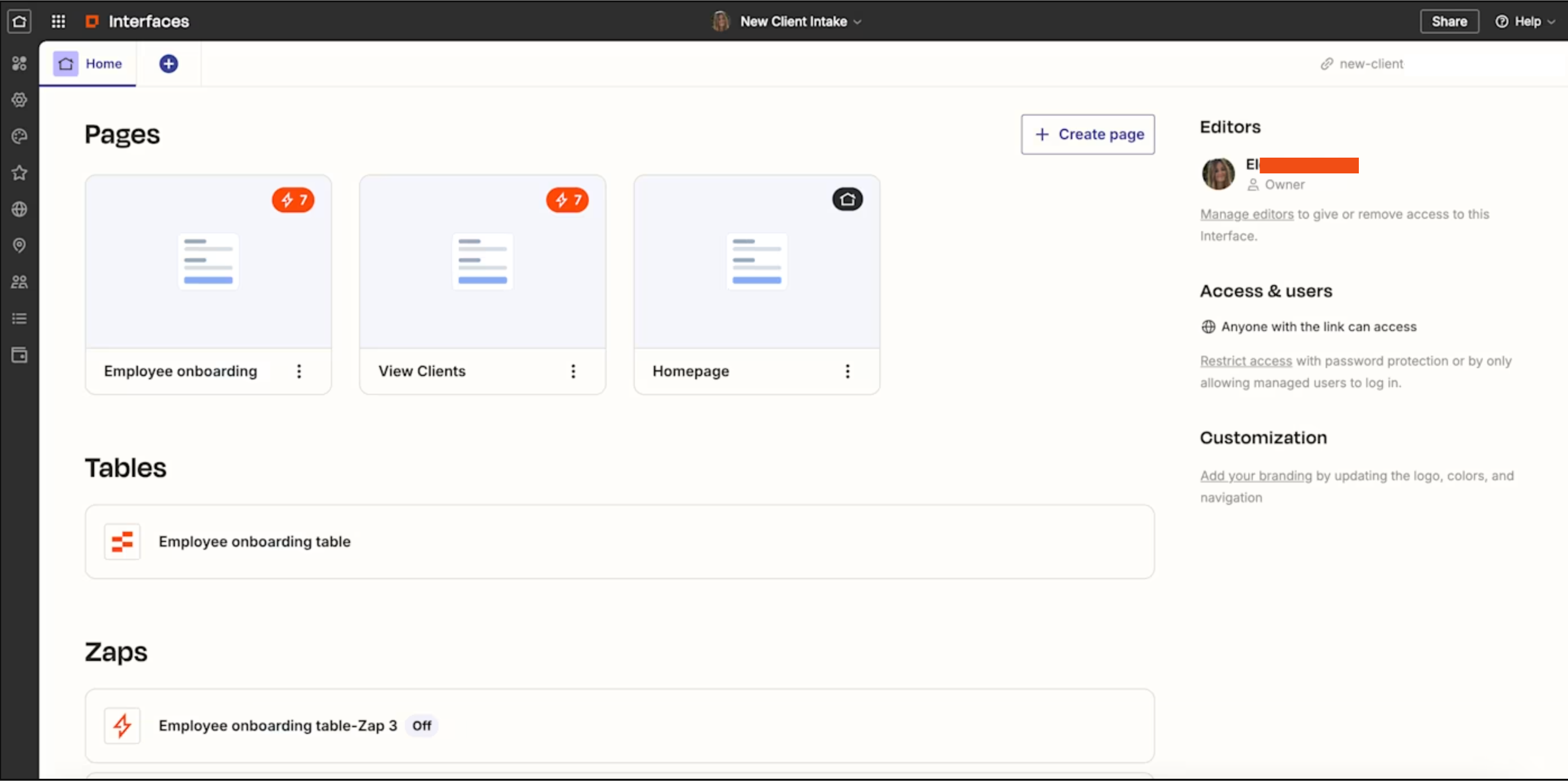
Pros and cons of Zapier
| Pros | Cons |
|---|---|
| Vast app integration library | Can get expensive with high usage |
| No coding required | Limited complex logic options |
| Reliable automation | Task limits on lower plans |
| Extensive how-to guides and templates reduce setup time | No direct data enrichment features |
| Active community support | Can be complex to troubleshoot |
Pricing plans: Bardeen vs Zapier
Zapier’s pricing is based on the number of automated tasks (called Zaps) and their monthly execution limits:
| Plan | Bardeen | Zapier |
|---|---|---|
| Free | 100 credits/month, roughly enough for 30 to 50 simple actions (for example, data extraction and saving to a sheet) | 5 Zaps, 100 tasks/month |
| Starter | $99/month, 15,000 credits/year | $19.99/month (750 tasks/month) |
| Teams | $500/month, 120,000 credits/year | $49/month (2,000 tasks/month) |
| Enterprise | $1,500+/month, 500,000+ credits, GTM support | Custom pricing |
When to choose Zapier over Bardeen?
- You need complex integrations across multiple apps, not just browser actions, to streamline processes.
- You want more seamless integration options and flexibility than Bardeen’s browser-first setup.
Bardeen alternatives FAQs
Is Bardeen a good automation tool?
Bardeen handles basic browser automation well. For more advanced needs like LinkedIn automation or extensive data enrichment, consider alternatives like PhantomBuster.
Is it safe to use Bardeen Chrome extension?
Yes. Like any reputable extension, download it from the official Chrome Web Store and review the standard permissions before installing.
Is Bardeen AI free?
There’s a free tier with 100 monthly credits for testing. For business processes, paid plans start at $99/month (as of October 2025), offering more credits and essential features for proper automation workflows.