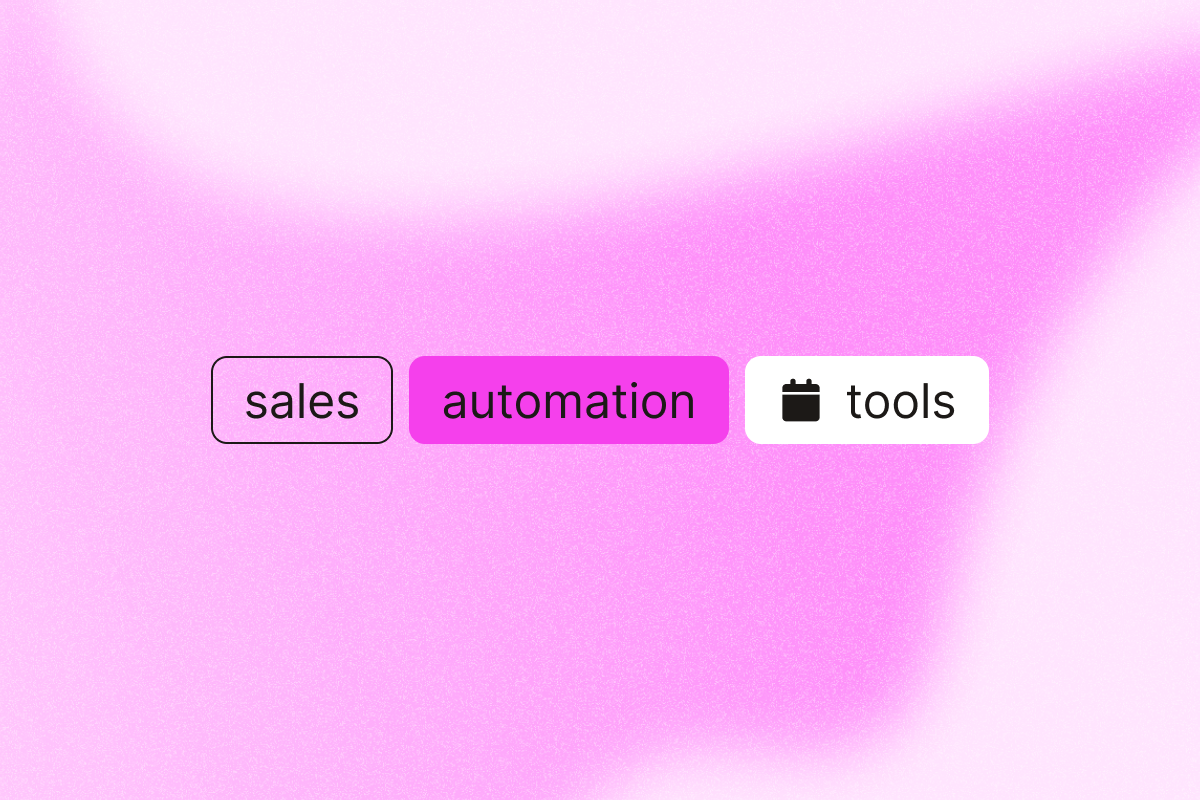The average sales lifecycle has grown longer in recent years, and so has the complexity behind it. Reps spend more time on low-value admin tasks, like manual follow-ups and CRM updates, than selling.
But it doesn’t have to stay this way. According to recent research, roughly 30% of sales activities can now be automated, freeing reps to focus on building relationships and closing deals.
In this guide, we’ll walk through how to automate key sales workflows, generate leads efficiently, and improve sales productivity with automation.
What you’ll learn
This guide shows you how to build an end-to-end automated prospecting workflow using PhantomBuster. You’ll learn to chain together lead extraction, AI enrichment, scoring, message writing, outreach, and CRM sync into one continuous automation instead of juggling multiple tools.
Here’s what we’ll cover:
Sales tasks your team can automate: Prospecting via automated list building and intent data filtering, lead data enrichment by verifying contact info and enriching profiles, lead scoring based on firmographic fit and engagement, and outreach to send personalized LinkedIn messages that warm up leads.Sales tasks that should not be automated: Complex negotiations, discovery calls, and strategic account planning require human judgment, emotional intelligence, and real-time adaptability.How to automate lead sourcing and prospecting with LinkedIn and ICP targeting: Run these as one chain in PhantomBuster: Search Export, Profile Scraper, Advanced AI Enricher, AI Profile Enricher, AI Message Writer, LinkedIn Outreach, and HubSpot Contact Sender.
| Task | Description | Best PhantomBuster automation(s) |
| Extract fresh lead data to build your sales pipeline | Use LinkedIn Boolean search to target your ICP. Extract full search results and detailed profile data for better segmentation. | PhantomBuster’s LinkedIn Search Export and LinkedIn Profile Scraper |
| Enrich lead data to avoid missing emails, titles, or firmographics | Fill gaps in lead information with data points including email, company size, and tech stack. | PhantomBuster’s LinkedIn Profile Scraper and Advanced AI Enricher |
| Use AI to qualify and score leads based on fit and intent | Score prospects using AI prompts based on title, seniority, interests, and engagement to prioritize outreach efforts. | PhantomBuster’s AI LinkedIn Profile Enricher |
| Automate pre-outreach engagement to warm up leads | Create early brand touches by visiting profiles and liking posts before messaging, increasing familiarity and engagement. | PhantomBuster’s LinkedIn Profile Visitor and LinkedIn Auto Liker |
| Generate personalized LinkedIn messages to lift acceptance and reply rates | Create custom connection messages using AI prompts that pull data from lead profiles and match your tone and value prop. | PhantomBuster’s AI LinkedIn Message Writer |
| Automate LinkedIn connection requests with follow-ups | Send connection requests, auto-schedule three personalized follow-ups, and continuously track engagement. | PhantomBuster’s LinkedIn Outreach automations |
| Sync lead data to CRM for unified sales ops | Push enriched contact data (emails, roles, locations) directly into your CRM to keep records up-to-date and sales-ready. | PhantomBuster’s HubSpot Contact Sender |
PhantomBuster helps you automate key parts of your sales workflow, like lead scoring, enrichment, and ICP matching, so your team can focus on closing. Start your free trial today.
What is sales process automation and why it matters now more than ever
Sales process automation is the use of software and AI-driven tools to handle time-consuming, repetitive tasks across the sales funnel. Think lead data extraction, qualification, scoring, and CRM updates, necessary tasks that eat up 70% of a rep’s day.
In 2025, that shift is more important than ever, as sales automation platforms can:
- Improve data accuracy: Remove entry errors, dedupe records, and keep your CRM clean.
- Accelerate the sales cycle: Automated workflows eliminate delays between sales stages, allowing prospects to move through your sales pipeline more efficiently. Timely follow-ups keep prospects engaged when interest peaks, and over time, compound into shorter cycles and up to 20% higher ROI.
- Support scalable growth: Handle higher lead volumes and maintain consistent processes without hiring more sales team members or burning out existing ones.
- Increase sales productivity: Built-in prioritization and centralized workflows reduce context switching and keep reps focused on high-value prospects.
Map your sales workflow: what to automate vs. what not to
To identify where automation can be beneficial and where it shouldn’t be applied, start by mapping how a lead progresses through your sales pipeline. Are you manually qualifying LinkedIn leads or entering form responses into your CRM? Are sales reps manually assigning leads?
This initial step is vital because a clear workflow map highlights high-effort, low-value manual tasks that are ideal candidates for automation.
What actions can be automated across the sales process
| Sales stage | Automation opportunities | Sales automation software | Benefit of automating the stage |
|---|---|---|---|
| Prospecting | * List building from defined ICP criteria * Website visitor identification * Social media follower/engagement monitoring * Intent data filtering | Use LinkedIn Sales Navigator for targeting and run PhantomBuster automations to extract, enrich, and route those leads | Scale qualified lead generation, cut research time, and spot buying signals before competitors do. |
| Lead data enrichment | * Contact information verification * Company data appending * Technographic profiling | Apollo.io and Lusha | Improve contact accuracy with verified data and build a complete view of decision-makers |
| Outreach | * Personalized email sequence deployment * Follow-up scheduling * LinkedIn auto-connection request * Engagement tracking | Outreach.io, Klenty, and other AI-assisted outreach platforms | Maximize engagement, automate follow-ups, and unify outreach across channels. |
| Lead qualification | * ICP scoring based on firmographic data * CRM routing based on qualification logic * Engagement-based qualification | AI lead scoring tools like PhantomBuster. HubSpot lead scoring. | Prioritize high-fit new leads using up-to-date data and route them to the right rep automatically. |
| CRM updates | * Deal stage progression * Email/call/LinkedIn activity auto-logging * Conversation transcription * Owner assignment based on segment/score | PhantomBuster, Salesforce, and HubSpot | Maintain pipeline accuracy, surface coaching insights, and close data gaps in your lead lists. |
| Deal management | * Pipeline visualization * Revenue forecasting * Deal health monitoring | Pipedrive, Aviso, Ebsta | Improve forecast accuracy, win rates, and identify early risks before they escalate |
| Sales proposals | * Template customization * Dynamic pricing tables * Digital signature collection | PandaDoc, Qwilr, DocuSign | Improve average time to sign and close rates. Track proposal engagement in detail. |
| Meeting scheduling | * Calendar integration * Booking page customization * Reminder sequences * Time zone management | Calendly, Chili Piper, Acuity | Reduce no-shows and make booking easier for prospects |
What not to automate in your sales process
While it’s tempting to automate every step in your sales process, not everything benefits from automation. In fact, automating the wrong moments can delay deals or erode trust.
So, how do you decide what to automate? Use a simple matrix, say feasibility vs. impact, to decide what’s worth automating in the sales process:
| Feasibility | Impact | Example |
|---|---|---|
| High | High | Lead list building, profile data extraction |
| High | Low | Automated follow-up emails |
| Low | High | Handling contract objections |
| Low | Low | Hyper-personalized outreach attempts |
After mapping your automation sweet spots, focus on the areas where judgment, empathy, and adaptability are still irreplaceable. Here are some of the touchpoints that should not be automated:
- Navigating complex negotiations: Pricing flexibility, contract redlines, and dealing with multiple stakeholders demand real-time judgment, creativity, and emotional intelligence. Sales leaders rely on relationship history and subtle cues to respond effectively, but pre-set AI responses can’t match when deals are on the line.
- Building long-term relationships: No automation can replace the trust built through thoughtful follow-ups and timely check-ins.
- Strategic account planning: Growth strategies require historical context, stakeholder mapping, and navigating internal agendas. Manual account planning helps you spot patterns and build multi-year strategies that automation can’t replicate.
- Discovery calls: These calls reveal pain points beyond data profiles. Listening closely and responding to tone or hesitation uncovers emotional drivers that automation misses.
How to automate your lead sourcing and prospecting (LinkedIn and ICP targeting)
Create an end-to-end workflow that targets LinkedIn searches using ICP filters, extracts lead data, enriches it with email and firmographic details, scores prospects automatically, and pushes qualified ones straight into your CRM.
This way, you have a continuous prospecting engine that delivers qualified leads.
1. Extract fresh lead data to build your sales pipeline
A good way to find the right leads is by using LinkedIn’s Boolean search based on your ICP.
For example: (partnerships OR creator OR influencer OR affiliate) AND (marketing OR brand) helps narrow it down.
 You can pull the full list using PhantomBuster’s LinkedIn Search Export to get data from your search result into one clean dataset.
You can pull the full list using PhantomBuster’s LinkedIn Search Export to get data from your search result into one clean dataset.
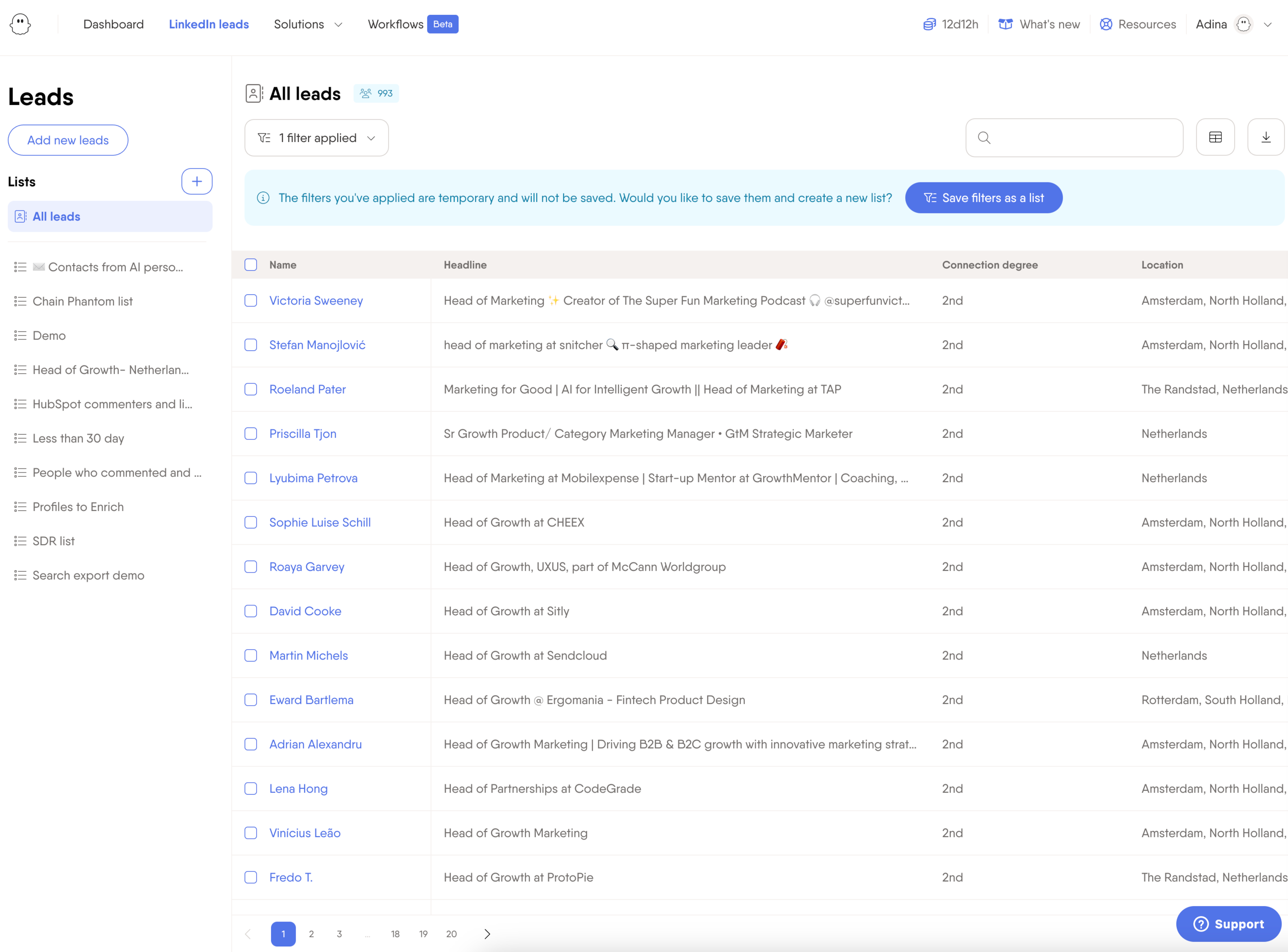
For deeper insights and context around leads, send that list to PhantomBuster’s LinkedIn Profile Scraper to add bios, skills, and other key details for better targeting.
2. Enrich lead data (stop chasing missing emails and job titles)
You don’t have to do it manually. Start with PhantomBuster’s LinkedIn Profile Scraper to enrich your existing leads with missing data across 47 data points, including email, current and previous company, location, and title.
The result is a clean, complete dataset that helps with smarter segmentation, better lead scoring, and more targeted outreach.
3. Use AI to qualify leads (so you never prioritize the wrong prospect again)
Even if your list came from a targeted LinkedIn search, it won’t be perfect.
Some leads might not fully match your Ideal Customer Profile, or they may lack decision-making power or budget. That’s where AI can make a big difference.
Use PhantomBuster’s AI LinkedIn Profile Enricher to score leads based on factors like title, seniority, company size, or engagement.
Just upload your lead list and write a custom prompt. Here’s an example:
Based on the profile details in each account, create a lead score for each that represents the likelihood of each profile buying a [Company Name] subscription. Follow the rules below:
- Score each lead from 1–5, where 5 = most likely to buy.
- [Job Titles] should score higher.
- People who like tools like [Competitor] should get extra points.
- People who comment on [Topics] should score extra points.
 You’ll get a ranked list that lets you group leads into high, medium, or low priority, so you can focus your time on the ones most likely to convert.
You’ll get a ranked list that lets you group leads into high, medium, or low priority, so you can focus your time on the ones most likely to convert.

4. Automate lead engagement to nurture leads before outreach
Before jumping into cold outreach, take a moment to warm up your prospects by interacting with them first. This small step goes a long way and fits the common idea that multiple brand touches improve response rates.
You can use automation to create some of the touches and get your brand on their radar.
Use PhantomBuster’s LinkedIn Profile Visitor to automate profile visits and trigger the “Someone viewed your profile” alert.
Then use PhantomBuster’s LinkedIn Auto Liker to like recent posts from each profile. Enter the profile URL, specify the number of posts from each profile you want to like, and review results before launching.
Use responsible automation: Follow LinkedIn’s terms and daily limits. Avoid mass, unsolicited actions and prioritize relevance and personalization. Keep your CRM in sync to prevent duplicate outreach.
5. Personalize outreach without spending hours writing messages
Once you’ve built your lead list, the next move is writing connection messages. This step doesn’t have to be manual either. Use PhantomBuster’s AI LinkedIn Message Writer to generate personalized intros and follow-ups for each prospect.
What’s great is how the tools work together. Your lead list, say from a competitor’s LinkedIn post, can be used directly as input for the AI writer.
 Pick a template or write your own prompt. Here is one for your reference:
Pick a template or write your own prompt. Here is one for your reference:
Write a compelling, concise LinkedIn sales connection message based on the LinkedIn profile data fed to you and the below instructions.
Act as me, at The goal is to establish a connection, showcase my value proposition, and generate interest in potential business collaboration. Please make sure to personalize the message, keep it under 280 characters, and include the following elements:
- Mention something about their comment on HubSpot’s post
- Clearly state exactly one purpose of the message, such as exploring potential collaboration, sharing insights, or discussing a specific opportunity.
- Provide a concise and compelling value proposition for my product.
- Conclude the message by expressing gratitude and adding, “Let’s chat!
Just remember to include something about the post or shared interest so the message feels relevant.
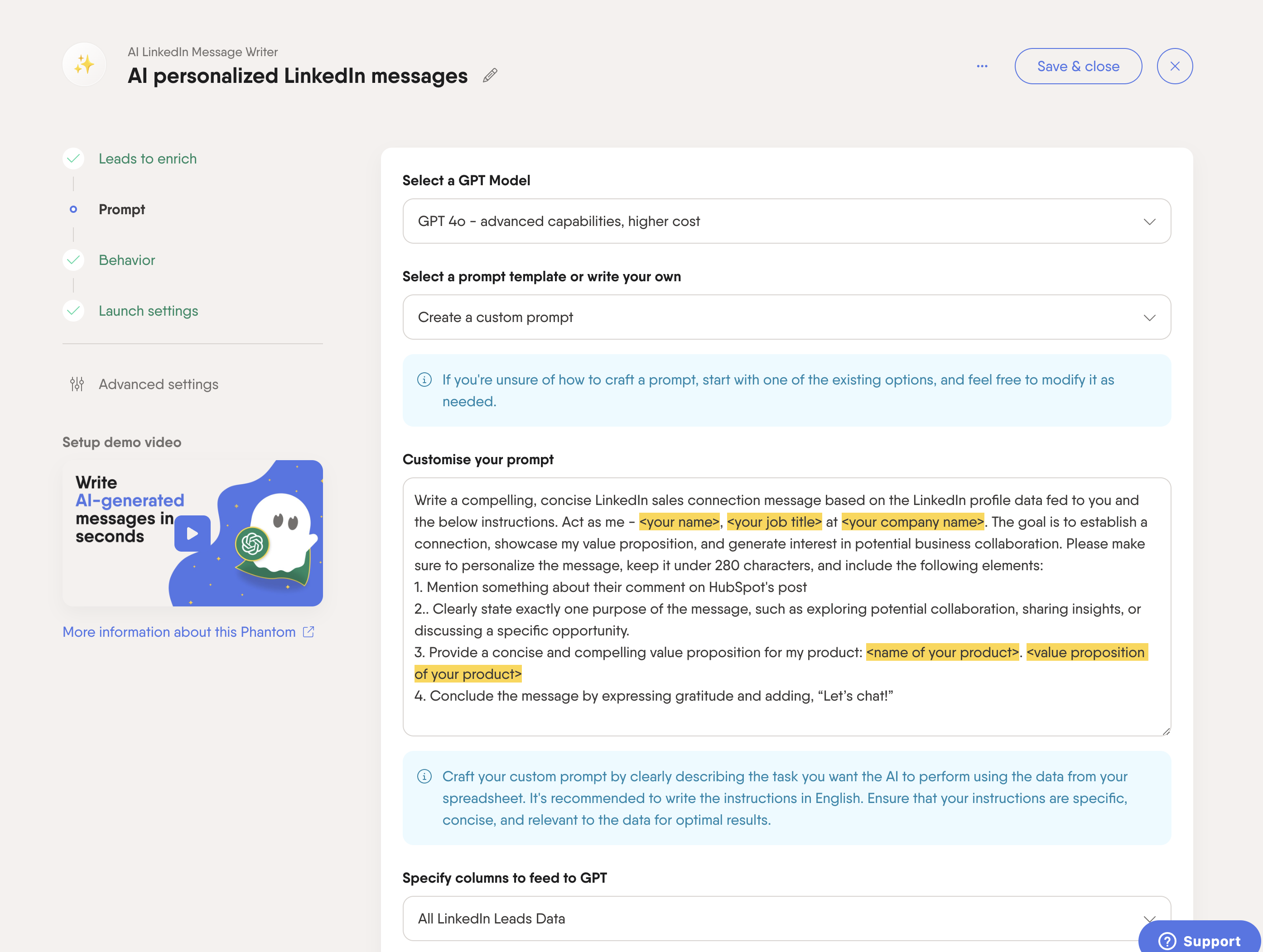 For a truly integrated approach and a consistent brand voice, develop email templates that align with your LinkedIn messaging.
For a truly integrated approach and a consistent brand voice, develop email templates that align with your LinkedIn messaging.
6. Automate connection requests on LinkedIn with personalized messages
Once you’ve automated message personalization, use PhantomBuster’s LinkedIn Outreach automations to send connection requests using the AI messages generated previously.
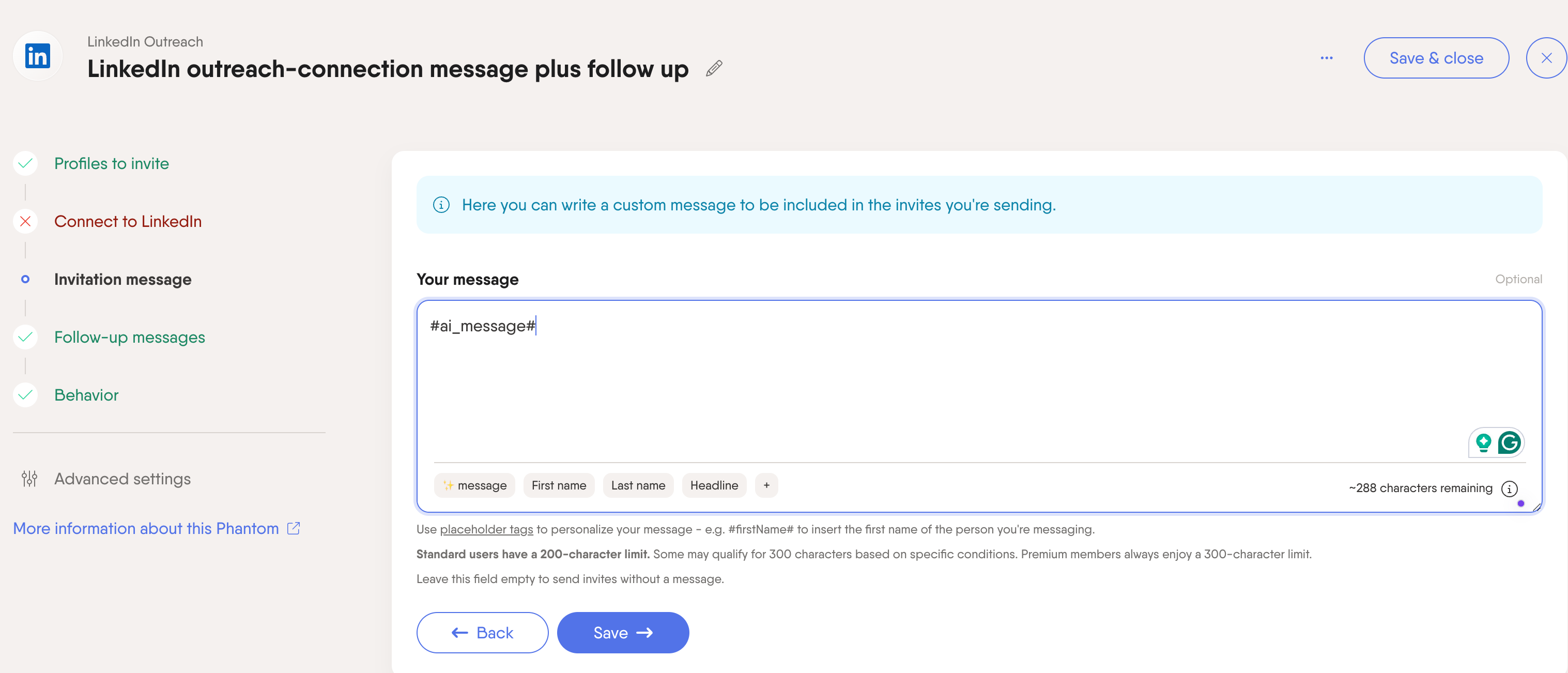 Automate connection requests, then track invites sent, acceptance rate, replies, and overall engagement.
Automate connection requests, then track invites sent, acceptance rate, replies, and overall engagement.
This makes it easy to see what’s working and refine your messages for better results.
7. Sync everything to your CRM and close the loop
The last step is to sync everything inside your CRM. You don’t want multiple reps contacting the same prospect or keeping different data across tools.
Use PhantomBuster’s HubSpot Contact Sender to automatically sync enriched lead data to your CRM. You’ll benefit from enriched contact details, including location and job changes, without needing to switch between systems.
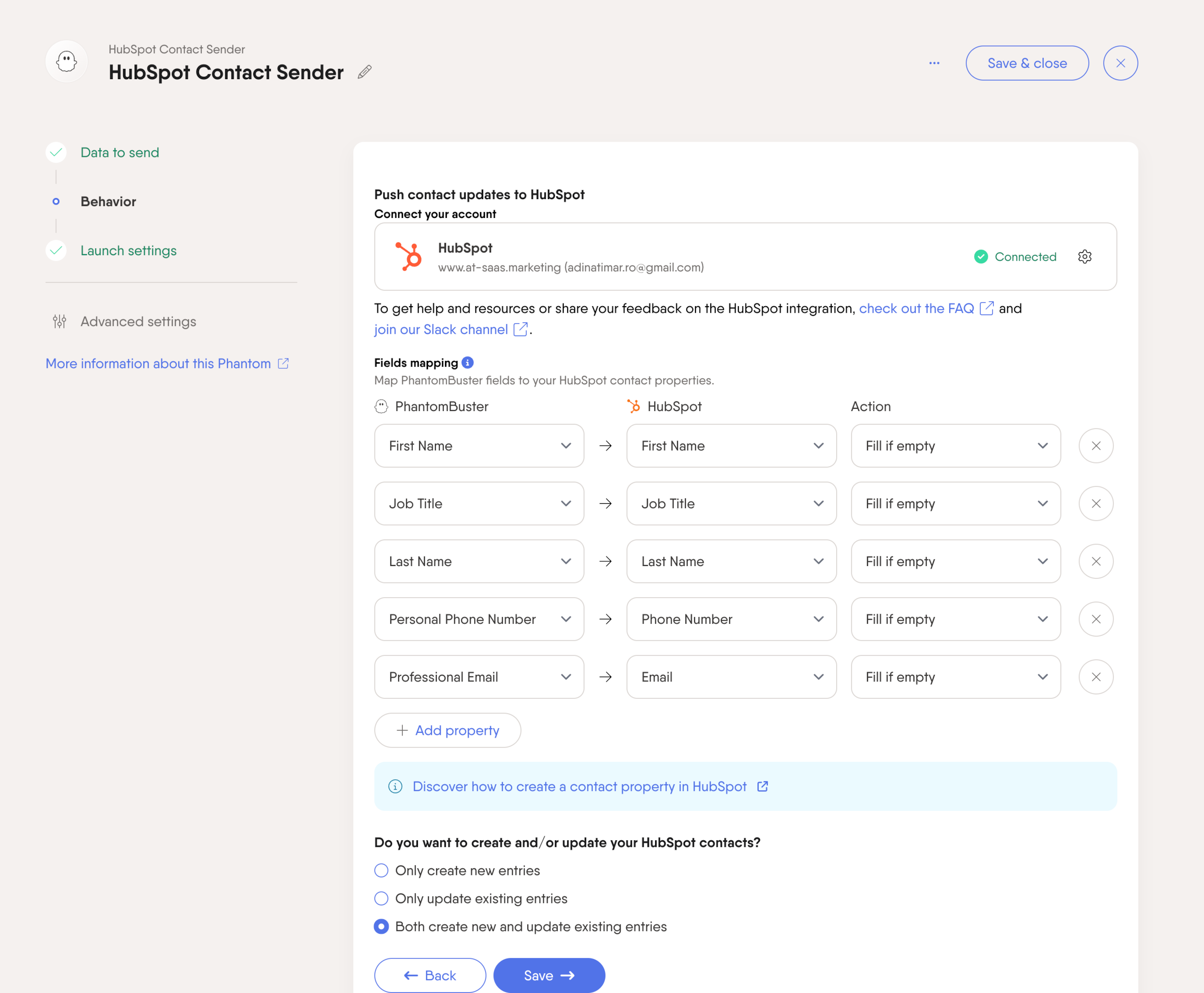
Benefits of creating automated sales sequences for lead generation
Switching to automated sales sequences makes it easier to scale lead management without losing control. It helps you create structure, stay consistent, and see better results at every stage. Here are the main benefits of sales automation:
- Always-on prospecting engine: Automation ensures lead generation continues around the clock, even when sales teams are focused on calls, demos, or strategy. This creates a structured, self-sustaining prospecting engine that keeps the pipeline moving without constant manual input.
- Faster follow-ups: The speed of your response has a direct impact on conversion rates, and that’s where automation quietly adds value. Automated workflows can trigger first responses when a prospect shows interest, maintain follow-up timings, and build a multi-channel sales cadence for greater consistency.
- Smart trigger-based actions: Scale workflows that respond to how prospects behave. When someone opens an email, clicks a link, or visits your website, the next step in the sequence can happen automatically without manual intervention.
- Solid data for proactive workflows: Sales automation significantly improves the accuracy of data entries by capturing and syncing contact information in real-time, and enriching leads systematically rather than sporadically. Even analytics and reporting become more reliable with cleaner data processed through an automation tool.
Best sales automation tools
The right sales automation tool for your team should plug into your workflow, scale as you grow, and make a real impact on deal velocity. While the “best” looks different for everyone, here are a few practical things to consider:
- Integration capabilities: A good tool should seamlessly connect with your CRM (like HubSpot or Salesforce), lead enrichment platforms, email sequencing tools, and scheduling software.
- Scalability to grow with your sales motion: Pick tools that support parallel workflows, webhook triggers, scheduling, chained actions (e.g., enrich, score, message), and workload distribution.
- Ease of use across roles: Look for tools with intuitive UIs, visual workflows, and minimal setup friction. Bonus points if your team can launch workflows from templates or get started with a no-code/low-code interface.
- Customizability and control: Tools that let you define rules, support AI prompts, set conditional triggers, and customize sequences based on ICP or behavior provide the flexibility modern teams need to enable sales success.
- Transparent pricing and usage limits: Many automation tools charge per user, per task, or based on execution time. Make sure to assess your monthly workflow volume, number of leads, and team size before making a decision.
PhantomBuster checks these boxes by chaining lead extraction, AI enrichment, scoring, message writing, outreach, and CRM sync, so you run one continuous automation instead of juggling tools.
PhantomBuster
PhantomBuster is designed for sales teams that want to automate the entire sales workflow: generate leads, enrich and qualify them, sync to your CRM, and trigger personalized outreach.
With 100+ ready-to-use workflows, CRM integrations, and AI-powered lead scoring, teams can generate, qualify, and engage leads with zero context switching.
How PhantomBuster helps with sales automation
- Auto-extracts targeted leads from LinkedIn searches: PhantomBuster’s LinkedIn Search Export can capture fresh leads in bulk from Sales Nav or standard search URLs. You can even extract leads based on intent data from LinkedIn posts catering to industry-related content, such as competitors’ or influencers’ posts.
- Integrates with CRM: With built-in integrations with HubSpot, Salesforce, Instantly, and Smartlead, PhantomBuster allows leads to flow straight from search to outreach without CSVs, manual steps, or the headaches of dirty data.
- Enable behavior-triggered outreach: When a contact’s job title changes (via PhantomBuster’s HubSpot Contact Data Refresher), sync the update to your CRM and trigger a new sequence. PhantomBuster pulls real-time sales data and syncs with the CRM for more targeted outreach.
- Create personalized messages with enriched data: Leverage tools like the AI LinkedIn Message Writer to turn enriched lead info into messaging that sounds genuinely personal and relevant.
Pricing starts at $56/month after a 14-day free trial, and comes with 20 hours of execution time, five Phantom slots, and 10,000 AI credits.
Apollo
Apollo is an all-in-one outreach automation platform built for cold email, dialer integration, and sales acceleration. It combines a 210M+ contact database with advanced sequencing tools to drive results with minimal setup.
How Apollo helps with sales automation
- Enables intent-based prospecting: Automate lead filtering based on 65+ filters across industry, company size, and current tech stack.
- Builds workflows visually: Low-code, spreadsheet-style interface that lets you apply filters, scoring, and enrichment logic without leaving the grid.
- Scores leads intelligently: Apollo comes with built-in AI prompts to evaluate job titles, funding rounds, or company news, for a more nuanced targeting than basic firmographics.
- Tracks performance insights: Built-in analytics that help you measure and optimize outreach and lead generation strategies.
Apollo pricing is based on a per-user model, starting with $49/user/month.
Clay
Clay is an enrichment and data orchestration tool for building advanced lead lists. It combines data from 75+ sources like LinkedIn, Hunter, and Clearbit to enrich leads with missing fields like email, phone numbers, or funding data.
How Clay helps with sales automation
- Creates advanced lead filters: Segment leads using employee count, funding status, tech stack, and other B2B signals.
- Personalizes email outreach: Create custom email campaigns based on real-time customer data that feel relevant to each lead.
- Pushes enriched lead lists directly to outreach platforms: Export clean data to tools like Outreach, Apollo, or HubSpot to activate your pipeline fast.
Pricing starts at $134/month, billed annually, and includes 5,000 results per person.
Sales automation FAQs
What is sales process automation?
Sales process automation uses software and AI to handle repetitive sales tasks like lead generation, follow-ups, and CRM updates. It reduces manual work so sales teams can focus on closing deals and improve both productivity and pipeline accuracy.
What sales tasks can I automate?
You can automate sales tasks like lead sourcing and scoring, profile enrichment, CRM updates, follow-up emails, LinkedIn messaging, and meeting scheduling with a mix of tools.
How much does sales automation technology cost?
Sales automation costs vary by features and scale. Entry-level tools start at around $30/month, while more advanced platforms with enrichment, lead qualification, and prospecting capabilities range between $100–$500/month. Tools like PhantomBuster offer flexible, usage-based pricing and community support. Ideal for scaling workflows without overcommitting upfront.
Will automation replace sales reps?
No, automation is meant to support reps, not replace them. It handles manual tasks like data entry or outreach sequencing, so reps can focus on deep work like strategy, relationship-building, and closing. The best sales outcomes still rely on human connection, not just automation.
How do I get started with no technical experience?
Getting started with no technical experience is easier than it sounds. Begin with ready-made PhantomBuster templates like LinkedIn Profile Scraper. These workflows are plug-and-play, with step-by-step guides built in. As you get comfortable, you can chain automations and customize prompts without needing to code.
What’s a strong choice for automating LinkedIn prospecting?
PhantomBuster is a strong choice for automating LinkedIn prospecting. It lets you extract lead data, enrich profiles, personalize outreach, and sync with your CRM, all from one platform. Its modular setup makes it easy to build custom workflows without writing a single line of code.