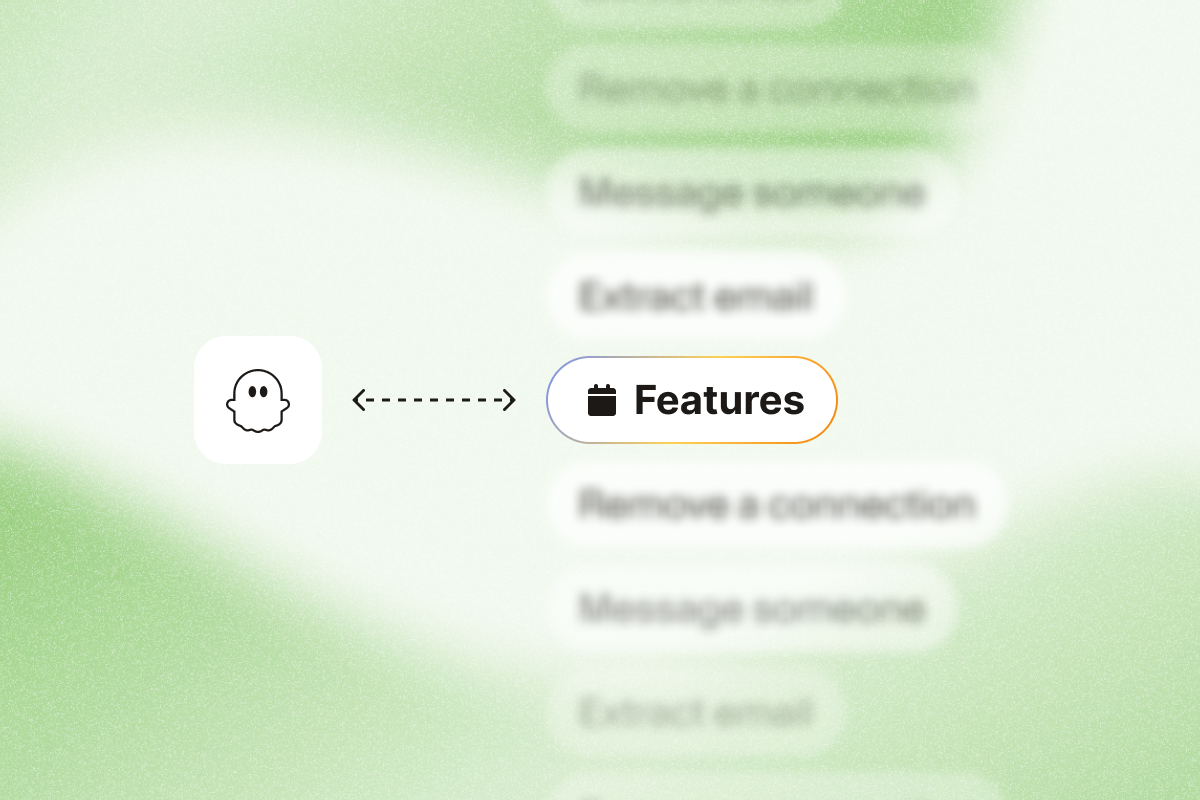What if your sales team could automate repetitive prospecting tasks and focus more time on closing deals? Top-performing teams cut manual prospecting and use pre-built automations to fill pipeline reliably.
Enter PhantomBuster, a sales prospecting automation platform that helps you find, enrich, and contact qualified leads across LinkedIn and other sources.
This guide shows you how to use PhantomBuster to build accurate lead lists, enrich them, and personalize outreach—without the manual busywork that slows down your sales and marketing efforts.
What is PhantomBuster and why sales teams love it
PhantomBuster is a cloud-based sales prospecting automation platform that helps sales teams find leads, enrich prospect data, and automate outreach across LinkedIn and other platforms.
Beyond LinkedIn, PhantomBuster connects to multiple platforms like Sales Navigator, Google Maps, and Instagram so you can source leads where they actually are.
The platform delivers three key outcomes:
- Find more of the right leads: Multi-platform sourcing from LinkedIn, Sales Navigator, Google Maps, and social media platforms. Cloud-based automations run reliably without keeping your computer on.
- Enrich and personalize at scale: AI-powered enrichment finds contact details and creates personalized message templates based on prospect data.
- Sync with your CRM: Native integrations with HubSpot keep your data fresh and your process clean.
“We leverage PhantomBuster to strategically build and cultivate relationships with targeted personas for our B2B influencers. The platform enables us to precisely identify prospects by their LinkedIn job titles and roles, and then create personalized connection requests at scale. Our results speak volumes—acceptance rates that are 5-10x higher than other approaches.” – Patrick Spencer, VP at Kiteworks
Sales teams use PhantomBuster to offload repetitive prospecting, so reps can spend more time starting conversations and closing deals.
How PhantomBuster works under the hood
Here’s how PhantomBuster works—and how to use it to automate key prospecting steps and keep your data clean.
Automations: single-purpose, pre-built steps
At the core of PhantomBuster are individual Automations: pre-built modules designed to perform specific tasks across various platforms. Think of them as specialized workers focused on single tasks like:
- LinkedIn Search Export Automation: Extract public LinkedIn profile details you have access to.
- LinkedIn connection request Automation: Send personalized requests within platform-safe daily limits.
- LinkedIn engagement Automation: Queue a small number of thoughtful interactions to warm up priority prospects—avoid mass commenting.
- AI Enricher: Clean lead lists, analyze data, score and prioritize or write personlized messages.
- LinkedIn Profile Scraper Automation: Add emails, public role and company details to CRM records.
PhantomBuster offers a large library of ready-to-use automations (over 130 as of Nov 2025) that run in the cloud. Each automation has customizable settings that control behavior, timing, and output format. These automations operate entirely in the cloud, meaning they continue to run even when your computer is off.
Pre-built workflows: multi-step automations you can launch in minutes
While individual automations handle specific tasks, pre-built workflows combine multiple automations into comprehensive, ready-to-launch sequences that automate entire prospecting processes. For example, a LinkedIn lead generation workflow might:
- Extract profiles matching your target criteria from LinkedIn searches.
- Enrich these profiles with contact information and additional data.
- Send personalized connection requests to qualified leads.
- Follow up with custom messages after connections are accepted.
- Sync the data to your CRM system.
These pre-built workflows let you launch proven prospecting sequences fast—no from-scratch setup.
Custom workflow creation: chain your own automation sequences
Beyond pre-built options, create custom workflows by chaining multiple automations. This flexibility lets you design automation sequences specific to your sales process:
- Connect data extraction from one source to enrichment and outreach in another
- Set up conditional paths based on prospect responses or data attributes
- Create multi-channel sequences that combine LinkedIn, email, and other platforms
- Build automated workflows that match your specific sales methodology
You can pass data between automations automatically, creating seamless flows that handle your entire prospecting process.
Advanced integrations and AI-powered extensions
For lead generation agencies and teams needing even more sophisticated automation, PhantomBuster integrates with workflow automation platforms like:
- n8n: Use n8n to route leads by score, then trigger a PhantomBuster follow-up workflow automatically.
- Zapier: Connect PhantomBuster to your CRM, email, and analytics stack in a few clicks.
- Make (formerly Integromat): Create advanced data processing workflows that sync with PhantomBuster automations.
These integrations enable advanced scenarios like:
- After a visitor opts in (e.g., form fill), add them to a warm-up list and trigger a responsible LinkedIn outreach workflow
- Creating dynamic prospect scoring systems using AI
- Building custom reporting dashboards that track automation performance
- Implementing multi-platform nurture sequences that adapt to prospect engagement
With PhantomBuster’s AI capabilities and these integration options, you can create intelligent prospecting systems that go far beyond simple data extraction and messaging.
Execution infrastructure: cloud-based reliability
Unlike desktop-based automation tools that require your computer to be running, PhantomBuster operates on cloud infrastructure that provides:
- 24/7 operation without interruption
- Parallel processing for multiple simultaneous automations
- Secure session handling keeps your logins stable so workflows run reliably without manual re-authentication
- Built-in retry logic if actions temporarily fail
- Resource monitoring to ensure optimal performance
This infrastructure allows PhantomBuster to reliably execute your prospecting workflows day and night, ensuring consistent lead generation and outreach without requiring constant supervision.
Core PhantomBuster features that transform sales prospecting
Multi-platform lead generation
PhantomBuster helps you collect prospect data from supported sources like LinkedIn, Sales Navigator, and Google Maps where you have access rights.
Start by defining your target audience criteria and use PhantomBuster to automatically build lead lists from:
- LinkedIn search results and LinkedIn Sales Navigator search
- Google Maps for local business prospecting
- LinkedIn groups and event attendees
- Post commenters and company followers
- Instagram, X/Twitter, and Facebook
The automation tool runs in the cloud, so your lead generation continues even when you’re not at your desk. In minutes, you can export organized lead lists in a CSV file or Google Sheets—timing varies by filters and volume.
Shubh Agrawal, Head of Growth at Valley:“PhantomBuster is an engine that can keep running itself instead of me having to hire a person and do it manually. I think you can automate it at least at 80% and save some time.”
LinkedIn automation that respects platform guidelines
LinkedIn remains the primary B2B prospecting channel, and PhantomBuster helps you maximize your results while maintaining a professional presence.
Keep daily actions well below typical platform limits and focus on relevance, not volume. With PhantomBuster’s LinkedIn automation tools, you can:
- Extract targeted LinkedIn profiles from searches, groups, or events
- Send personalized connection requests based on prospect data
- Automate profile viewing to increase your visibility
- Create follow-up sequences for new connections
- Monitor acceptance and response by campaign so you can double down on segments and messages that convert
Human-like settings (working hours, pacing, random delays) reduce the risk of triggering LinkedIn limits. Set working hours, adjust action speeds, and spread activities throughout the day to maintain natural engagement patterns that respect LinkedIn’s guidelines using your free LinkedIn account or Sales Navigator.
“When you launch automations, try always to be way lower than the limits—stay at 100 instead of targeting 150 (the limit). It will help you on the long run not to be flagged by LinkedIn.” – Nathan Guillaumin, PhantomBuster Product Expert
Data enrichment for more targeted outreach
Incomplete prospect data leads to generic outreach that gets ignored. PhantomBuster solves this by automatically enriching your lead data from public data sources.
The platform can:
- Find verified business email addresses when available
- Add job titles, company information, and social profiles
- Use public intent signals (e.g., comments, job changes) to time outreach more thoughtfully
- Clean messy contact data for easier personalization
- Update your CRM with fresh LinkedIn data
This data enrichment transforms basic contact information into detailed prospect profiles that help you personalize your approach and prioritize your highest-value targets.
AI-powered message personalization
Generic outreach feels spammy and gets ignored. PhantomBuster’s AI capabilities help you create personalized messages that drive engagement for your sales outreach.
The platform can:
- Generate personalized connection requests based on prospect information
- Create custom message templates for different segments
- Draft follow-up sequences based on prospect response patterns
- Help you write messages that feel human, not robotic
For example, mention a recent post they shared and tie it to your value prop—our AI drafts the first line for you. By sending personalized messages that reference specific details about your prospect’s role, company, or recent activities, you’ll see higher response rates compared to generic templates.
Seamless CRM integration
PhantomBuster eliminates the manual work of transferring lead data to your CRM through native integrations with popular platforms.
Auto-sync new leads and updates to HubSpot, Salesforce, or Pipedrive so reps always work from fresh records. Use webhooks to trigger follow-ups in your email tool. The tool offers:
- Direct integration with HubSpot
- CSV data exports for syncing with any CRM system or Google Sheets
- Real-time Google Sheets integration
- Dynamic lead lists that update automatically
- Webhooks for custom workflows with Zapier, Make, and n8n
This means no more copying and pasting data between platforms or dealing with messy spreadsheet imports. Your lead information flows directly into your sales process without the usual friction.
Real-world PhantomBuster workflows that get results
Build and enrich target account lists
When targeting specific accounts, manually identifying and researching decision-makers can take hours per company. PhantomBuster automates this process with a simple workflow:
- Export publicly listed employees from the company’s LinkedIn page and filter by role.
- Filter the results by job title, department, or seniority level.
- Enrich each profile with contact information and recent activity.
- Organize prospects by their role in the buying process.
- Create personalized outreach sequences for each stakeholder type.
This approach gives you complete organizational maps for strategic accounts so you can execute coordinated, multi-threaded sales approaches that increase deal size and win rates.
“The number one reason that Waypoint AI has PhantomBuster is to automate connection requests with a message to people in our ICP from a list that we create in Sales Navigator. We’ve been running that for over a year.” – Sergio Ocampo, Founding GTM Lead at WayPoint AI
Identify and connect with competitor content engagers
Prospects often research solutions before they talk to sales. Engage earlier by tracking public signals like comments and job changes. PhantomBuster helps you monitor intent signals across platforms:
- Identify and connect with high-intent leads interacting with your competitors on LinkedIn.
- Extract profiles of people commenting on industry-specific posts.
- Monitor job change announcements that indicate new buying cycles.
- Identify companies that recently received funding or announced expansion.
- Send timely, relevant outreach referencing these specific events.
“If you, before connecting with someone, send these notifications—visit the profile, follow someone, like and comment their content—this will boost by maybe two times your acceptance rate.” – Nathan Guillaumin, PhantomBuster Product Expert
This approach lets you enter conversations when prospects are actively researching solutions, not after they’ve already chosen one.
View the Competitor Content Engagers Playbook
Social warming for higher acceptance rates
Generic connection requests often get ignored. PhantomBuster’s social warming workflow creates familiarity before you reach out:
- View target prospects’ LinkedIn profiles to appear in their “who viewed your profile” section.
- Follow their accounts to show interest in their content.
- Engage with their recent posts through likes and thoughtful comments.
- Send a personalized connection request that references your shared interests.
Prioritize authentic interactions (view profile, follow, react to one post). Focus on a small number of high-fit prospects and keep daily actions conservative.
“I’ve been helping users launch flows with social warming actions and noticing a big switch in results—from 10% acceptance rates to up to 50% because you’ve sufficiently warmed up your leads during some days or weeks where they’ve seen your name and profile.” – Nathan Guillaumin, PhantomBuster Product Expert
This approach makes your connection requests feel like natural networking rather than cold outreach.
View the Social Warming Playbook
Convert event attendees to leads
Industry events generate valuable networking opportunities, but following up manually with hundreds of attendees isn’t scalable. PhantomBuster creates a systematic process:
- Extract LinkedIn profiles of event attendees.
- Enrich profiles with company information and recent activity.
- Send connection requests that reference the specific event.
- Follow up with relevant resources based on event topics.
- Schedule discovery calls with engaged prospects.
This workflow turns one-time event connections into a structured lead generation system while the event is still fresh in attendees’ minds.
LinkedIn-to-email multichannel outreach
Some prospects are more responsive to email than LinkedIn messages. PhantomBuster can bridge this gap with a multichannel approach:
- Extract targeted prospects from LinkedIn or Sales Navigator searches.
- Enrich the data with verified business email addresses.
- Send a personalized LinkedIn connection request.
- If you have a lawful basis to email, send a short, relevant sequence with a clear opt-out.
- Track engagement across both platforms in your CRM.
“What I really like PhantomBuster for is to process all these actions independently—visiting profiles, following leads, interacting on content, liking, commenting, endorsing skills. There are many tools where you can visit and follow before sending connection requests, but doing so many actions is not so common in the outreach industry.” – Nathan Guillaumin, PhantomBuster Product Expert
Focus on a small number of high-fit prospects and keep daily actions conservative. This multichannel approach increases your chances of connecting with prospects by meeting them where they’re most active.
Setting up PhantomBuster for sales success
Quick start guide
Getting started with PhantomBuster takes just minutes:
- Sign up for a free 14-day trial (no credit card required).
- Install the PhantomBuster browser extension to connect your LinkedIn session securely—no desktop app required.
- Connect your accounts (LinkedIn, Sales Navigator, CRM, etc.).
- Select your first automation from the library of pre-built options.
- Customize settings to match your prospecting needs.
- Launch and monitor results in your PhantomBuster dashboard.
PhantomBuster runs in the cloud. You’ll just use a lightweight browser extension to connect your accounts securely.
Optimizing for performance
To get the most from PhantomBuster, follow these proven strategies:
- Start with clear targeting criteria: Define your ideal customer profile with specific attributes like industry, company size, job titles, and location before extracting data.
- Use multiple data sources: Combine LinkedIn with other platforms like Google Maps or Instagram to reach prospects through different channels.
- Personalize based on enriched data: Use the additional information PhantomBuster gathers to create custom messages that reference specific details about each prospect.
- Set up CRM sync early: Configure the integration with your CRM system from the start to maintain a clean, organized sales process.
- Monitor and adjust: Every Friday, export the last seven days, compare acceptance by segment, and swap in two new first-line variants for the bottom segment.
“You can add other touch points—auto follow them so they see your face popping up when you follow that person, automatically endorse a skill, visit the profile. This increases your chances of being accepted because it brings familiarity with your profile.” – Nathan Guillaumin, PhantomBuster Product Expert
Frequently asked questions about PhantomBuster
How much does PhantomBuster cost?
As of Nov 2025, PhantomBuster pricing plans are based on usage, which means you can use the same plan with multiple users. All plans include the same features and integrations, and you can try PhantomBuster free for 14 days.
The Starter plan begins at $69/month or $56/month billed annually, while the Pro ($159/month or $128/month billed annually) and Team ($439/month or $352/month billed annually) plans offer increased capacity for scaling teams and agencies. Check the pricing page for current rates and details.
What’s the difference between PhantomBuster’s pricing plans?
PhantomBuster plans differ by execution time and automation slots. As of Nov 2025: Starter (20 hours, five slots), Pro (80 hours, 15 slots), Team (300 hours, 50 slots).
Each plan also includes different amounts of AI credits and email credits for enrichment, with all paid plans offering unlimited data exports to CSV files and Google Sheets. Verify details on the pricing page.
How does PhantomBuster reduce the risk of LinkedIn limits?
PhantomBuster prioritizes ethical automation with human-like behavior settings, customizable timing, and respect for platform guidelines. The tool only extracts public data you already have access to and provides guidance on platform-safe practices.
Set daily limits, working hours, and random delays to keep actions human-like and reduce the likelihood of restrictions.
Does PhantomBuster work with Sales Navigator?
Yes, PhantomBuster fully supports LinkedIn Sales Navigator with dedicated automations for extracting data from Sales Navigator searches, connecting with leads, and enriching contact information. The platform can automatically extract leads from your saved Sales Navigator searches, find emails, and synchronize the data with your CRM, making it an ideal companion to maximize your Sales Navigator investment.
What CRM systems does PhantomBuster integrate with?
PhantomBuster offers native integrations with HubSpot, Salesforce, and Pipedrive CRMs. HubSpot provides two-way synchronization, allowing you to both extract contacts from HubSpot and enrich them with LinkedIn data. For other CRMs, PhantomBuster supports data export via CSV files, Google Sheets, and webhooks that can connect to Zapier, Make (formerly Integromat), and n8n for custom integration workflows.
Can I automate outreach on platforms other than LinkedIn?
Yes, PhantomBuster supports automation across major platforms like LinkedIn, Sales Navigator, Google Maps, Instagram, and X. While LinkedIn is the primary focus for B2B sales, you can use PhantomBuster to extract data and automate interactions on these other social media platforms, allowing you to build comprehensive prospect profiles and engage with potential customers across multiple channels.
How many LinkedIn accounts can I connect to PhantomBuster?
You can manage up to 100 LinkedIn accounts in a single workspace on any paid plan, and rotate up to 4 accounts in each running automation with PhantomBuster. Focus on targeted, personalized outreach per account to stay within LinkedIn’s limits. Account management is available on all plans with usage-based pricing.
What technical skills do I need to use PhantomBuster?
PhantomBuster is designed to be user-friendly with no coding skills required, allowing easy navigation through the PhantomBuster dashboard for all users. The platform offers a library of pre-built automations with step-by-step setup guides, making it accessible to non-technical users.
While there is a small learning curve to understand the workflow concepts, most users can launch their first automation within minutes of signing up. The platform also provides extensive documentation and customer support to help with any questions.
How does PhantomBuster compare to other LinkedIn automation tools?
PhantomBuster provides multi-platform coverage, cloud-based automations, AI-powered enrichment, and native CRM sync that streamline prospecting end-to-end. The platform runs automations in the cloud without your computer being on, making it effective for marketing campaigns and sales workflows across LinkedIn, Sales Navigator, Google Maps, and other platforms.
What results can I expect with PhantomBuster?
Teams report meaningful time savings and higher acceptance rates when they personalize and warm up leads. Most teams see more consistent pipeline generation, with specific results depending on your targeting criteria, personalization quality, and follow-up strategy.
Is there a limit to how many leads I can extract?
Plans are usage-based (execution time). Export as much as your plan’s capacity allows. The Starter plan includes 20 hours of monthly execution time, which typically translates to thousands of leads depending on the complexity of your automations. All paid plans include unlimited data exports. Check the pricing page for details.
Ready to automate your prospecting and give reps more time to sell?
Explore our playbooks and case studies to see real workflows and results. PhantomBuster offers a 14-day free trial with full access to all features and integrations. Start automating your lead generation, enrichment, and outreach today to free up more time for what matters most: building relationships and closing deals.
“Social warming helps you be seen as someone your prospects actually think they know through social networks. You can have one campaign for normal outreach where you send connection requests and push your offer, and another sequence where you just share content—two different paths.” – Nathan Guillaumin, PhantomBuster Product Expert
Visit PhantomBuster to start your free trial and see how cloud-based automations can transform your prospecting workflow.