If you’re choosing between no-code prospecting automations and developer-first data extraction, here’s how PhantomBuster and Apify compare for sales and marketing workflows.
Not sure which platform fits your pipeline? This guide compares use cases, pricing, and integrations so you can decide quickly.
Use this guide to compare features, technical requirements, real user feedback, and whether you need no-code LinkedIn automations or a developer-first data extraction platform.
PhantomBuster vs Apify quick overview
| Category | PhantomBuster | Apify |
|---|---|---|
| Primary use case | Sales prospecting: integrated automations for professional networking and relationship building, plus social data extraction | Comprehensive web data extraction platform |
| Target audience | Marketers and sales teams | Developers and data teams |
| Ease of use | Accessible to non-technical users; no coding required | Developer-focused; requires technical knowledge but offers deep customization and scalability |
| Key features | LinkedIn Search Export, AI Enricher, AI personalization, CRM sync, workflow automation | Pre-built actors, custom data extraction, browser automation, proxy management, APIs, scheduling, and monitoring |
| Pricing model | Workspace-based pricing per workspace with all automations included ($69–$439/month, or $56–$352/month billed annually) | Credit-based pricing; free plan available, paid plans start at $39/month and scale to enterprise |
| G2 rating | 4.4/5 (as of October 2025, ~500 reviews) | 4.7/5 (as of October 2025, ~100 reviews) |
| Capterra rating | 4.5/5 (as of October 2025, ~63 reviews) | 4.8/5 (as of October 2025, ~200 reviews) |
PhantomBuster overview
PhantomBuster is a cloud-based sales prospecting automation platform built specifically for capturing business intelligence from professional networks and social media platforms. Unlike general-purpose web data tools, PhantomBuster specializes in extracting actionable business data from LinkedIn, Sales Navigator, Instagram, X (formerly Twitter), and Facebook, sources where generic web data tools often fail or face stricter limits.
For businesses, this means converting public social and professional data into competitive advantages. Build targeted prospect lists, enrich existing customer records with up-to-date information, and trigger timely outreach based on real engagement signals.
Core features and capabilities
PhantomBuster delivers specialized automations focused on LinkedIn and social media platforms, with emphasis on relationship building and account safety.
- LinkedIn data extraction and prospecting: Use PhantomBuster’s LinkedIn Search Export automation to collect profile data within safe daily limits. Built-in account safety pacing respects platform guidelines while gathering job titles, company information, experience, and contact details.
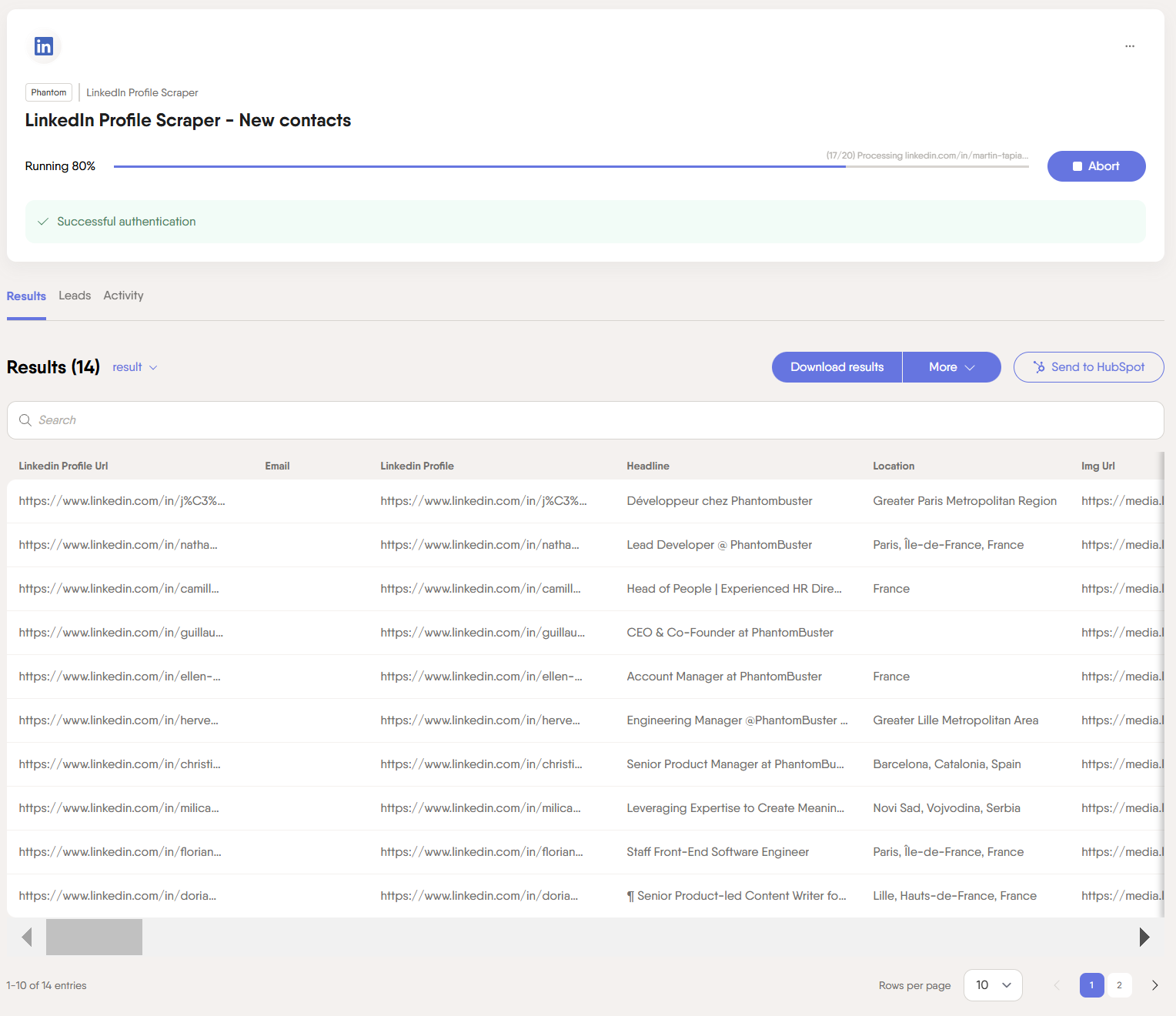
- Multi-platform social data collection: Source social data from LinkedIn, X (formerly Twitter), Instagram, Facebook, and YouTube to prioritize target accounts and trigger timely outreach based on engagement signals.
- Automated data enrichment and validation: Use PhantomBuster’s AI Enricher to add business emails, phone numbers, and firmographics, then auto-validate before syncing to your CRM. This ensures clean, actionable lead data reaches your sales team.
- CRM integration and data portability: Send cleaned lead data to HubSpot, Salesforce, Pipedrive, or Google Sheets in real time to trigger sequences in your engagement platform.
- No-code workflow builder: Use PhantomBuster’s no-code workflow builder to chain automations (e.g., LinkedIn Search Export → AI Enricher → Sheets/CRM sync) that run 24/7 in the cloud without writing code.
Check out PhantomBuster most used Playbooks for sales prospecting.
Data security and workflow management
PhantomBuster prioritizes account safety with built-in pacing, session management, and alerts designed to align with platform guidelines.
- Account safety controls: Schedule runs, rotate multiple LinkedIn accounts, and respect platform limits to reduce disruptions and protect your accounts from triggering security measures.
- Workflow monitoring and error handling: Monitor automation workflows for issues and receive alerts when tasks fail or encounter problems, ensuring reliable data extraction and process completion.
- Compliance with platform policies: Automation features respect platform rate limits and terms of service, protecting user accounts while maintaining effective data extraction capabilities.
This approach ensures teams can automate LinkedIn and social media tasks safely while building genuine professional relationships and maintaining account integrity.
Who PhantomBuster is best for
Best for sales and marketing teams that need to build accurate lead lists, personalize outreach, and keep the CRM in sync without code. PhantomBuster is ideal for teams focused on relationship building, professional networking, and social media marketing who want user-friendly automation without requiring technical expertise.
Pricing summary
PhantomBuster offers transparent, workspace-based pricing plans with all automations included:
- Free Trial: 14 days
- Start plan: $69/month, or $56/month when billed annually
- Grow plan: $159/month, or $128/month when billed annually
- Scale plan: $439/month, or $352/month when billed annually
- Enterprise plan: Custom package with higher capacity and tailored support
Apify overview
Apify is a developer-first web data extraction platform. Unlike PhantomBuster (built for sales teams), Apify targets technical teams that need custom extractors and scalable infrastructure. It offers over 4,000 pre-built actors for popular websites, while providing the tools to build custom extractors for any data extraction challenge.
Core features and capabilities
Apify provides developer-first data extraction tools designed for scale:
- 4,000+ pre-built actors: Ready-to-use extractors for popular sites (Google Maps, Amazon, LinkedIn basics, social networks, e-commerce, news, and more) without coding.
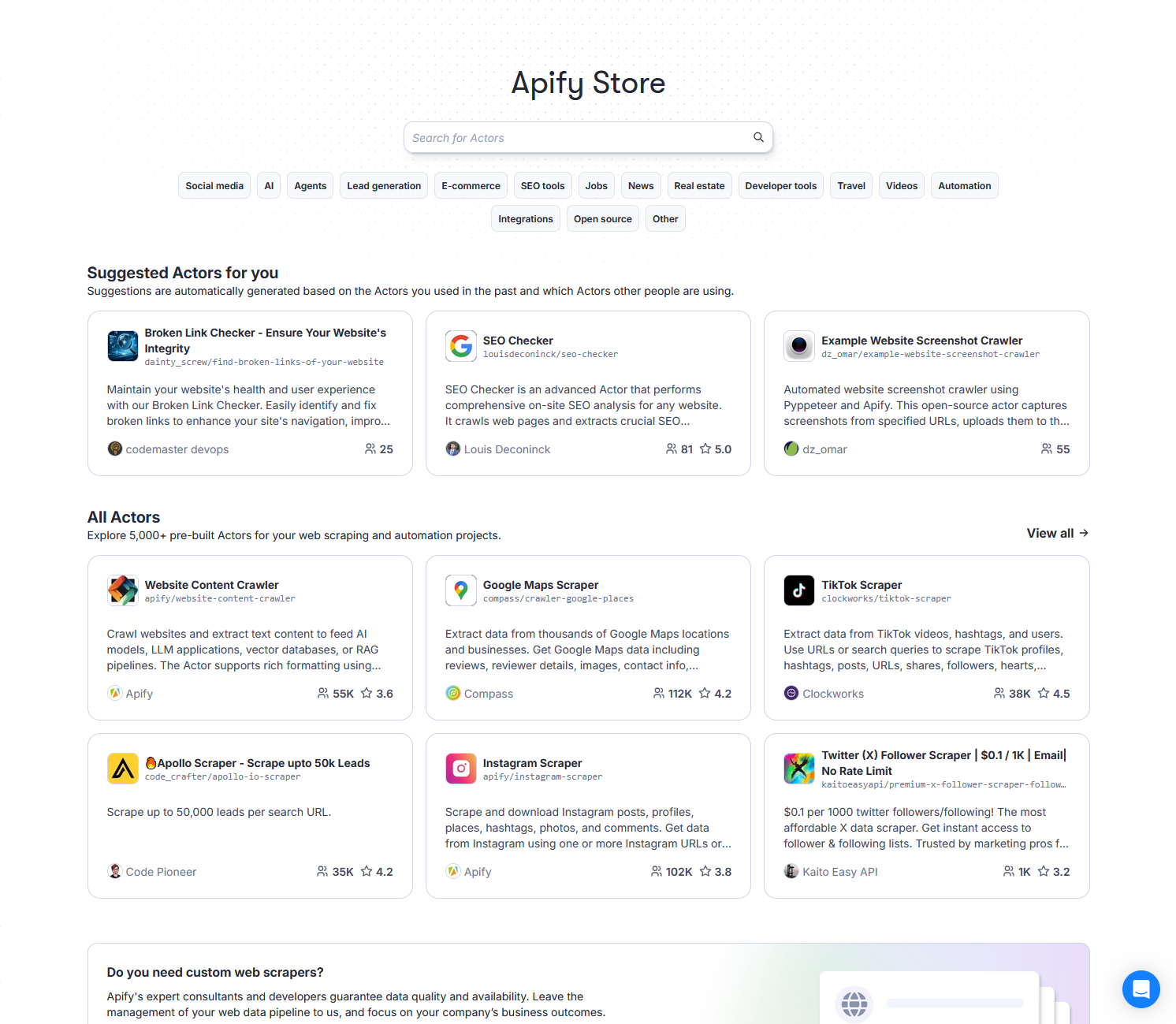
- Custom extraction with SDK: Develop custom extractors in JavaScript or Python using the Apify SDK to extract data from even the most complex, protected sites.
- Network and reliability features: Managed proxies, CAPTCHA handling, and browser automation to keep workflows stable while respecting site policies.
- Scalable cloud infrastructure: Automatic scaling, task scheduling, monitoring, and retry mechanisms to support large-scale data projects.
- APIs and integrations: Push extracted data directly into your stack with APIs, webhooks, or integrations with popular databases and BI tools.
- Developer-first ecosystem: Extensive documentation, templates, and community support make it an ideal choice for teams that want to fine-tune their data extraction workflows.
Data handling and technical infrastructure
Apify manages complex web data extraction challenges through technical features designed to handle modern websites and sophisticated security measures.
- Reliability at scale: Managed proxies, fingerprint management, and pacing controls to minimize disruptions during large-scale data extraction.
- Resilient workflows: Retry mechanisms and monitoring dashboards ensure data continues to flow even as websites undergo changes.
- Secure data processing: Secure storage, transformation tools, and export options for handling large, structured datasets with compliance in mind.
Who is Apify best for?
Apify is built for technical teams and developers who need flexible web data extraction infrastructure with maximum customization and control.
Pricing summary
Apify uses a hybrid subscription and usage-based model. You choose a monthly plan that includes prepaid platform credits, and then pay as you go if you exceed those credits. All plans include access to the Actor Store; however, individual actors may incur rental fees.
- Free: $0/month with $5 credits, 4 GB Actor RAM, 7-day data retention, community support, proxy access within platform (good for testing)
- Starter: $39/month with 32 GB Actor memory, 14-day retention, email support (for light projects)
- Scale: $199/month with more resources and longer retention; suitable for regular team workflows (overages apply)
- Business: $999/month with priority support and high-volume resources/features
- Enterprise: Custom pricing with tailored resources, SLAs, and dedicated support
Feature-by-feature analysis of PhantomBuster vs Apify
These platforms represent fundamentally different approaches to data extraction. PhantomBuster focuses on safe, compliant LinkedIn and social workflows with built-in pacing and account safety, while Apify provides comprehensive web data extraction capabilities for any website, regardless of its technical sophistication.
LinkedIn automation and social media specialization
PhantomBuster:
- Automates LinkedIn prospecting: connection requests, profile visits, DM sequences, and follow-ups
- Extracts data from LinkedIn, Sales Navigator, X (formerly Twitter), Instagram, and Facebook
- Built-in scheduling and daily limits options help protect accounts and keep activity within platform guidelines
- Built specifically for relationship building and social selling workflows
Apify:
- Pre-built social data extractors are available for common use cases (e.g., Instagram, Facebook, LinkedIn profiles)
- No LinkedIn automation features: no connection requests, DM sequences, or account management
- Focuses on one-time data extraction, not ongoing prospecting workflows
- Raw data collection without relationship-building automations
Best for LinkedIn outreach workflows: PhantomBuster. Apify focuses on data extraction, not prospecting automations. PhantomBuster’s pre-built automations let non-technical users launch LinkedIn workflows in minutes (e.g., LinkedIn Search Export → AI Enricher → Sheets sync).
Web data extraction scope and technical capabilities
PhantomBuster:
- Limited to social platforms and professional networks (LinkedIn, Instagram, X, Facebook, Google Maps)
- Not designed for e-commerce sites, news sites, or general web data extraction
- Specializes in social data, not broad website coverage
Apify:
- Comprehensive data extraction for any website at any scale
- 4,000+ pre-built actors (as of October 2025) plus custom JavaScript/Python development
- Handles CAPTCHA, IP rotation, dynamic content rendering, and anti-bot systems
- Built for AI training, e-commerce monitoring, price tracking, and enterprise data pipelines
Best for broad web data extraction: Apify. PhantomBuster focuses on social platforms. If you need to extract data beyond social platforms, Apify is purpose-built for this, while PhantomBuster isn’t.
User accessibility and technical requirements
PhantomBuster:
- No-code interface designed for non-technical users
- Pre-built automations with simple configuration
- Sales teams and marketers can launch automations in minutes without developer support
- Cloud-based execution requires no local setup
Apify:
- Developer-focused platform requiring technical expertise
- Pre-built actors require configuration, while custom extractors necessitate coding in JavaScript or Python
- Steeper learning curve, even with ready-made tools
- Best suited for teams with engineering resources
Best for non-technical teams: PhantomBuster. PhantomBuster’s pre-built automations let non-technical users launch LinkedIn workflows in minutes (e.g., LinkedIn Search Export → AI Enricher → Sheets sync). Apify requires technical comfort even for basic tasks.
Integration capabilities and workflow automation
PhantomBuster:
- CRM integrations: HubSpot (bi-directional), Salesforce, Pipedrive
- Real-time sync with Google Sheets
- API and webhooks for custom connections
- Easily integrate with Zapier, Make, N8N worflows
Apify:
- Full API and webhook support for custom integrations
- Integrates with Zapier, Make, n8n, LangChain, and AI workflows
- CRM integrations typically require API/webhooks or third-party connectors
- Built for complex data pipelines and AI model training
Best for plug-and-play CRM integration: PhantomBuster. Best for custom AI and data engineering workflows: Apify. The choice depends on your use case and technical resources.
Pricing models and scalability
PhantomBuster:
- workspace-based pricing: $69–$439/month shared across your entire team
- No per-seat fees; add SDRs without increasing costs
- Predictable monthly pricing with no surprise overage fees
- Example: 10-person team pays $159–$439/month total
Apify:
- Credit-based subscription with usage overages
- Costs scale with compute units, proxies, storage, and data transfer
- Overage fees when you exceed plan credits; unused credits expire monthly
PhantomBuster offers predictable costs for teams, while Apify’s flexibility suits enterprises with variable data extraction needs and the technical resources to manage usage effectively.
Pros and cons of PhantomBuster vs Apify
These platforms serve different operational priorities, with PhantomBuster optimizing for LinkedIn automation and relationship building while Apify focuses on comprehensive web data extraction and technical flexibility.
| Platform | Pros | Cons |
|---|---|---|
| PhantomBuster | • User-friendly interface for non-technical sales and marketing teams • Purpose-built for LinkedIn automation and lead enrichment • Predictable, workspace-based pricing for teams |
• Limited data extraction capabilities beyond social platforms • Less customization for technical or developer-heavy workflows • Runs depend on platform availability |
| Apify | • Scales data extraction across a wide range of sites (dynamic pages, proxies, scheduling) • Extensive library of pre-built actors for popular sites • Customizable via APIs and code (JavaScript/Python SDK) |
• Requires technical expertise to build and maintain automations • Credit-based pricing can become costly for large-scale use • Steeper learning curve for non-developers |
Use case scenarios for PhantomBuster vs Apify
Real-world applications demonstrate how these platforms address different data extraction challenges and operational requirements.
Scenario 1: B2B LinkedIn prospecting
The challenge: A B2B team wants to personalize LinkedIn outreach at scale and keep the CRM updated without risky mass messaging.
PhantomBuster:
- Automates connection requests, DM sequences, and social warming workflows
- Extracts prospect data from LinkedIn profiles and company pages
- Native CRM syncs with HubSpot, Salesforce, and Pipedrive
Apify:
- Can extract LinkedIn profile data via available actors or custom code; does not provide native prospecting automations
- No connection requests, DM automation, or relationship-building features
Bottom line: PhantomBuster wins. Built specifically for LinkedIn prospecting. Apify only extracts static data.
Scenario 2: Large-scale e-commerce data extraction
The challenge: A market research firm needs to extract pricing data from 500+ e-commerce sites, handle anti-bot measures, and process millions of SKUs.
PhantomBuster:
- Limited to social platforms (LinkedIn, Instagram, X, Facebook)
- No e-commerce or general website data extraction
Apify:
- 4,000+ pre-built actors (as of October 2025) for Amazon, eBay, Shopify, and custom sites
- Handles CAPTCHAs, IP rotation, and anti-bot systems at scale
- Processes millions of data points with cloud infrastructure
Bottom line: Apify wins. PhantomBuster doesn’t extract e-commerce data; this is outside its scope.
Scenario 3: Social media monitoring for marketing teams
The challenge: A marketing team wants to track competitor social media activity and monitor brand mentions without coding.
PhantomBuster:
- No-code interface for Instagram, X, Facebook, and LinkedIn monitoring
- Pre-built automations with direct Google Sheets integration
- Non-technical marketers can launch workflows in minutes
Apify:
- Pre-built social actors exist; setup may require technical configuration and connectors for marketing tools
Bottom line: PhantomBuster wins. Designed for non-technical marketing teams. Apify requires developer support.
Expert opinions and user reviews on PhantomBuster vs Apify
What users like about PhantomBuster
Reviewers highlight quick setup for LinkedIn prospecting and reliable CRM sync. Users appreciate the no-code interface and pre-built automations that let sales teams launch workflows without technical expertise.
What users dislike about PhantomBuster
Some users note the interface could be improved and suggest AI-driven recommendations for which automations to use based on business needs and usage patterns.
What users like about Apify
Users praise Apify’s infrastructure management and the ready-to-use actors from the Apify Store. The platform integrates well with APIs, supports scheduling, and provides detailed logs that help streamline data extraction workflows.
What users dislike about Apify
The main downside is the learning curve. For simpler tasks, it’s beginner-friendly, but customizing actors requires solid JavaScript skills. The documentation is thorough but can feel scattered and overly technical for new users. Credit usage isn’t always intuitive, so it takes time to understand how to optimize costs.
Final verdict on PhantomBuster vs Apify
Both platforms address data extraction challenges effectively, but serve fundamentally different operational needs and technical requirements.
- Choose PhantomBuster if you need specialized LinkedIn automation and social media relationship building with user-friendly automations designed for marketers and sales teams without technical expertise.
- Choose Apify if you require comprehensive web data extraction capabilities across any website with technical flexibility, scalable infrastructure, and developer-focused customization options.
The decision ultimately depends on whether your business needs specialized social media automation for relationship building or comprehensive web data extraction capabilities. PhantomBuster delivers professional networking automation excellence, while Apify provides flexible web data extraction infrastructure for technical teams.
Frequently asked questions about PhantomBuster vs Apify
How do the LinkedIn automation capabilities compare between PhantomBuster and Apify?
PhantomBuster provides comprehensive LinkedIn automation, including connection requests, personalized messaging, social warming sequences, and relationship-building automations specifically designed for professional networking. Apify offers basic LinkedIn data extraction through pre-built actors, but no automation features for relationship building or professional networking. For LinkedIn automation, PhantomBuster is the specialized solution.
Which platform offers better comprehensive web data extraction capabilities?
Apify excels at broad web data extraction with 4,000+ pre-built actors (as of October 2025), custom development options, and scalable cloud infrastructure for any website. PhantomBuster focuses primarily on social media platforms rather than general web data extraction. For diverse web data extraction, Apify provides more comprehensive functionality.
How do the platforms handle technical complexity and user accessibility?
PhantomBuster offers user-friendly interfaces designed for non-technical users, including marketers and sales teams, with intuitive workflow builders requiring no coding. Apify provides powerful capabilities but requires technical expertise for optimal use, making it more suitable for developers and data teams. The choice depends on your team’s technical capabilities.
Can these platforms work together for comprehensive data extraction?
Yes, many teams utilize PhantomBuster for LinkedIn automation and relationship building, while using Apify for general web data extraction tasks. PhantomBuster handles social media prospecting and professional networking, while Apify manages broader web data collection requirements, providing comprehensive coverage across different data sources.
Which platform provides better integration with existing business tools?
PhantomBuster offers native integrations with HubSpot, Salesforce, Pipedrive, and Google Sheets, enabling seamless integration for sales teams. Apify provides API and webhook access but requires development work for CRM integration. PhantomBuster wins for standard business tools; Apify offers more technical flexibility.
Which platform offers better account safety and workflow reliability?
Both platforms include account safety features, but Apify specializes in handling sophisticated website protections including CAPTCHA, IP blocking, and dynamic content through advanced proxy management. PhantomBuster focuses on platform compliance and LinkedIn account safety with built-in limits and scheduling. For complex website security challenges, Apify provides more comprehensive solutions.
