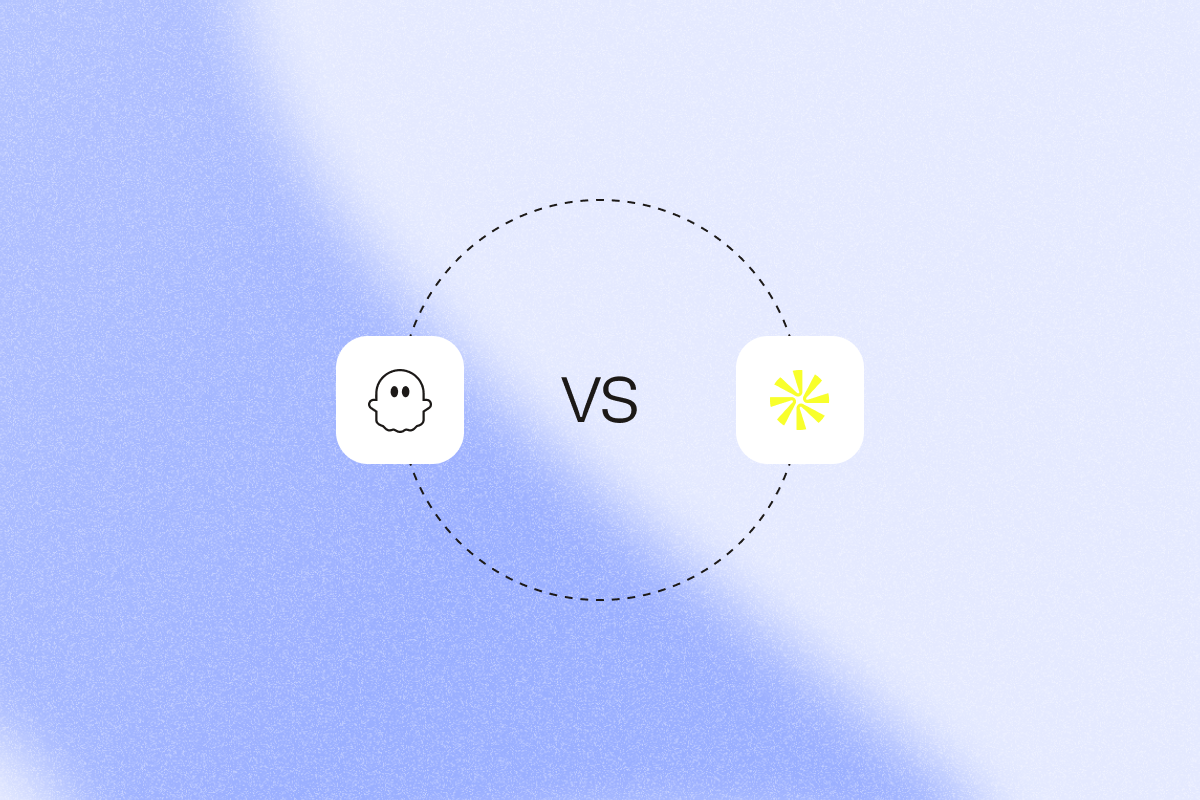This comparison shows how each extension sources data, fits your workflow, and syncs to your CRM, so you can choose fast. Short answer: pick PhantomBuster for fresher, richer LinkedIn-sourced data and integrated Automations; choose Apollo for quick database lookups.
You’re on a prospect’s LinkedIn profile, deep in your sales prospecting workflow. You need accurate contact data and company insights to fuel your lead generation efforts.
Apollo looks up contacts from its database. PhantomBuster extracts live profile details from the page you’re viewing and enriches them via Automations.
Is one better than the other in terms of data quality? How does each platform fit into your existing tech stack? Which tool addresses the changing needs of sales teams better?
We’ll help quota-carrying reps and sales managers decide based on data freshness, personalization depth, and CRM sync.
Key takeaways
PhantomBuster surfaces fresher LinkedIn-sourced data and pushes it into your CRM with enrichment. Apollo is faster for database lookups.
- PhantomBuster’s Chrome extension extracts profile details visible on the page and uses verification checks to reduce bounces on professional emails.
- Apollo’s extension looks up contacts from its database. Database lookups are fast but may lag recent job changes.
- Both connect to CRMs. PhantomBuster adds one-click export with enrichment and deduplication to keep records clean (HubSpot native, Salesforce via integration).
- PhantomBuster uses user-triggered actions and paced, cloud-executed Automations to reduce risk. We encourage responsible use aligned with LinkedIn’s guidelines.
- Choose Apollo for speed and volume if you’re already in their platform. Choose PhantomBuster for fresher data and integrated prospecting workflows.
What is PhantomBuster?
PhantomBuster is a sales prospecting automation platform with pre-built Automations for data extraction, enrichment, and outreach.
PhantomBuster’s Chrome extension lets you access a prospect’s contact data, company details, and other information while browsing their LinkedIn profile.
It extracts details from the live page and public sources, then enriches them so your lists reflect current profiles.
One click sends leads to HubSpot or to a PhantomBuster list for enrichment and outreach, helping you keep records current.
The extension runs only when you click and triggers paced Automations. Use responsibly and follow LinkedIn’s guidelines.
What is Apollo?
Apollo.io is a B2B sales tool with a database of contacts and companies. You can search this database using filters to find prospects. The platform has built-in features for data enrichment and outreach, too.
Apollo’s Chrome extension displays a prospect’s email address, phone number, firmographic data, and other information when you visit their LinkedIn profile. However, unlike PhantomBuster, it retrieves data from Apollo’s own database.
Key features comparison
| Feature | PhantomBuster Chrome Extension | Apollo Chrome Extension |
| Data Source | Extracts data from the profile page you’re viewing and enriches it | Looks up contacts in Apollo’s database (size and update cadence vary) |
| Primary Function | Extracts profile details from the page, enriches them, and finds verified professional emails | Look up and display contact information from its database |
| Data Quality/Accuracy | High: data reflects the live profile page and includes verification checks | Varies with database updates; recent changes may not appear immediately |
| Data Depth | Extracts job role, tenure, skills, recent activity, and company context to personalize outreach | Provides what’s in its database (e.g., email, phone, and job title) |
| Main Use Case | Building accurate lead lists for personalized outreach campaigns | Quickly checking for a LinkedIn profile’s contact details |
| CRM Integration | One-click export to HubSpot with enrichment and deduplication; connect Salesforce via native or connector apps | Integrates with major CRM systems (HubSpot, Salesforce) |
| Best For | Sales and marketing professionals who prioritize data accuracy and workflow flexibility | Sales teams that prioritize speed and are already using the Apollo sales engagement platform |
How each extension works: The key difference you need to know
The most crucial difference between the two LinkedIn tools is where they get their data. Let’s take a closer look at each extension’s approach and how it impacts data quality.
Apollo’s approach: The database lookup
When you click Apollo, it queries its contact database. If it finds a match, it shows you the contact information from the database.
The Apollo Chrome extension’s key features are built around the pre-existing library of company data and contacts.
- Upside: Fast one-click lookups with in-panel emails and phones while you browse LinkedIn.
- Downside: Results depend on how recently the database updated that contact. If a prospect changed jobs six months ago, you might get old email addresses and an old job title, harming your sales and marketing efforts.
PhantomBuster’s approach: Extract live profile data
When you click the PhantomBuster extension icon, it works as a one-click trigger for a cloud-based automation. It extracts public data visible on the page at that moment and enriches it to help you qualify prospects.
For finding email addresses, PhantomBuster uses a waterfall data enrichment method that includes verification checks to reduce bounces. That means you get contact data, including verified professional email addresses.
- Upside: You’re working from what’s on the live profile, so updates are reflected sooner.
- Downside: It may take a few seconds because it extracts and verifies data on click.
A side-by-side workflow comparison
Let’s compare how each extension handles the core tasks you perform daily on social media platforms like LinkedIn or LinkedIn Sales Navigator.
| Sales Task | With the Apollo Chrome Extension | With the PhantomBuster Chrome Extension |
| Finding a Prospect’s Email | 1. Click the Apollo icon 2. See the email(s) from their database using your email credits 3. Validate recency before outreach | 1. Click the PhantomBuster icon 2. Reveal a verified professional email using PhantomBuster’s enrichment Automation 3. Export the verified contacts to a list in PhantomBuster or your CRM system |
| Building a Targeted List | Save the lead to an Apollo list; filters depend on what’s stored in the database | One click saves headline, role, tenure, skills, and recent activity to a lead list—ready for personalized messaging. You can use one-click sync for both PhantomBuster and HubSpot |
| Qualifying a Lead | Displays company data and insights pulled from the Apollo database | Use the extension to capture company fields on-page, then add PhantomBuster’s Company Enricher Automation to find the website and missing firmographics |
| CRM Management | Send the contact to your CRM. The data quality depends on the database’s freshness | Send the enriched contact directly to your CRM with a one-click integration, reducing duplicates and filling gaps before sync |
Beyond the button: What happens to your data next?
Finding contact data using the Chrome extension is just the beginning. The goal is efficient, personalized outreach. What you do with the data defines your workflow.
Apollo’s extension routes saved contacts into its platform for sequencing and reporting. The data you save goes into their lists, where you can use their sales engagement tools for multi-channel outreach and lead engagement.
With PhantomBuster, the extension feeds integrated Automations for sourcing, enrichment, and outreach, so your prospecting stays in one workflow. Your data can be exported to your CRM or spreadsheets.
Here’s what you can do with the lists you build using the PhantomBuster extension:
- Source leads: Use PhantomBuster’s LinkedIn Search Export automation to collect available profile details from target accounts.
- Enrich and verify: Run the AI LinkedIn Profile Enricher to surface public context signals (recent topics, role changes, common connections) to tailor your message.
- Track buying signals: Use PhantomBuster’s LinkedIn Activity automation to capture recent posts and interactions, then highlight triggers (launches, hiring) for timely outreach.
- Engage responsibly: Use PhantomBuster’s LinkedIn Outreach automation to prepare personalized connection requests and schedule follow-ups with safe daily limits.
- Sync to your CRM: Chain Automations (search → enrich → verify → CRM sync) or use the API to embed them in your stack. For teams needing full control, PhantomBuster also offers API access to integrate these workflows into your own applications.
PhantomBuster vs. Apollo Chrome Extension: Pricing
With PhantomBuster, you can choose from three pricing plans:
- Starter: $56 per month (5 automation slots, 10K AI credits per month, unlimited data exports)
- Pro: $128 per month (15 automation slots, 30K AI credits per month, 80 hours of execution time per month)
- Team: $352 per month (50 automation slots, 90K AI credits per month, 300 hours of execution time per month)
Each plan comes with a 14-day free trial that gives you access to all key features included in that tier. The Chrome extension is available on all plans.
Apollo uses a credit-based pricing model, with credits being used to access emails, phone numbers, and enrichment data. You can choose from four tiers:
- Free: Includes 1,200 credits per user per year
- Basic: $49 per user per month (includes 30,000 credits per user per year)
- Professional: $79 per user per month (includes 48,000 credits per user per year)
- Organization: $119 per user per month (includes 72,000 credits per user per year)
The Chrome extension is available on all plans. However, the free plan only allows access to basic contact data.
PhantomBuster: Pros and cons
| Pros | Cons |
| High data quality with verified email addresses | Requires initial setup of Automations |
| Pre-built automation templates | Verification adds a few seconds per click |
| Chainable workflows for prospecting, enrichment, and engagement | |
| One-click CRM export | |
| 14-day free trial with full feature access |
Apollo: Pros and cons
| Pros | Cons |
| Quick contact data extraction with database lookup | Database updates may lag recent job changes |
| Simple interface | Free plan only allows access to basic contact data |
PhantomBuster reviews
PhantomBuster has a 4.3/5 rating on G2 (97 reviews).
Here’s what users have to say about PhantomBuster:
“Great for LinkedIn prospecting”
A lot of LinkedIn databases are using out of date data and charging quite a lot of money for it. PhantomBuster is both more affordable and more up to date than other services.
Grayson F., Founder, Small Business
“Great automation we currently use”
Love that the automations are easy to set up and easy to use. They are all easy to implement and connect on LinkedIn. You just need to make sure you have the right automation setup and account connected.
Malcolm P., President, Small Business
Apollo reviews
Apollo has a 4.7/5 rating on G2 (8,911 reviews).
“Powerful sales intelligence platform that boosts prospecting efficiency”
While Apollo.io is super helpful for finding leads, there are a few things that is an issue for me.
First, a lot of times the contact data isn’t fully accurate or up to date, sometimes emails bounce, or the person has already moved on from that company.
A lot of times the Chrome extension also doesn’t function properly on LinkedIn and you have to reinstall it to work.
Also, I find the tool too complex to understand for new users. It would take a good 10 – 15 to fully explore the tool.
Nidhi A., Business Development Manager, Small Business
The verdict: Which extension is right for you?
It’s a trade-off between database speed and on-page freshness plus enrichment.
Choose the Apollo Chrome Extension if:
- You are already deeply embedded in the Apollo sales engagement platform
- You prioritize one-click database speed over on-page freshness
- You don’t need deep personalization based on a prospect’s full profile details
Choose the PhantomBuster Chrome Extension if:
- Fresh data is non-negotiable for you and your outreach campaigns
- You want to capture profile context (bio, skills, activity) for personalized outreach
- You want to pipe enriched leads into Automations for qualification and CRM sync without manual copying
Frequently asked questions
Is it safe to extract publicly available data from LinkedIn?
PhantomBuster is designed to support responsible, user-triggered actions and paced execution. It runs only when you click and executes paced Automations in the cloud.
The extension connects your browser to cloud-based Automations that run securely on our servers, following recommended pacing to reduce risk.
Do I need a paid plan to use these extensions?
Both tools offer limited access to start. Apollo has a free plan that provides 1,200 phone and email credits per user per year. With PhantomBuster, you get a 14-day free trial that gives you access to all key features included in that tier.
After that, various pricing plans are available, including Pro and Team. Contact sales for plan options and higher usage limits.
Can I get phone numbers, too?
While some tools focus on phone numbers, PhantomBuster’s primary strength is extracting public data from social media and providing verified professional email addresses. Its data enrichment focuses on delivering the highest quality professional contact data for digital outreach.
What makes PhantomBuster Chrome Extension different from other tools or a basic email finder?
PhantomBuster’s Chrome extension captures profile context (bio, skills, activity) alongside verified professional emails. It captures key public context from a prospect’s profile, giving you far more material for effective lead generation and outreach.
What is the difference between PhantomBuster and Apollo?
The primary difference between the PhantomBuster and Apollo Chrome extensions lies in the way these tools operate.
Apollo uses its database to pull email addresses, phone numbers, company data, and other details about a prospect. PhantomBuster extracts from the live profile, so you typically work with fresher details.
Is PhantomBuster worth it?
If you want to cut manual prospecting, enrich leads, and push clean data to your CRM, try PhantomBuster.
Use pre-built Automations to extract profile details and verify professional emails. Build workflows that tee up personalized messages and schedule sends with safe daily limits.