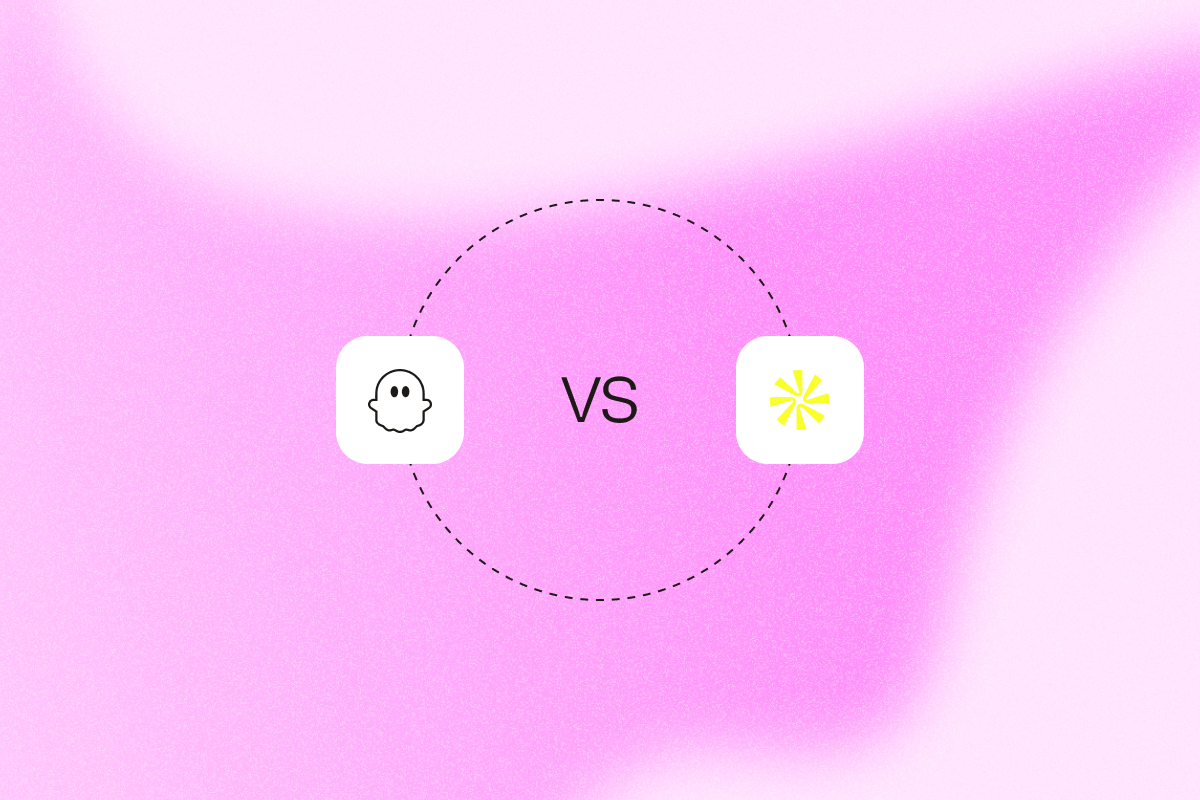LinkedIn remains the core channel for B2B prospecting, but the challenge isn’t just finding leads. It’s doing so efficiently, safely, and at scale.
The right platform reduces manual tasks and improves data freshness, which helps you move more qualified leads into your sales pipeline. In 2025, with LinkedIn’s tighter data policies and growing emphasis on compliance, sales teams need platforms that balance automation power with reliability and platform safety.
PhantomBuster focuses on LinkedIn prospecting automation, so you can find, enrich, and contact the right buyers without manual work. Apollo positions itself as an all-in-one sales intelligence platform that combines a large B2B database with a Chrome extension for LinkedIn prospecting and data enrichment.
This comparison examines how both tools perform specifically for LinkedIn prospecting, from Sales Navigator integration and automation to data accuracy, enrichment quality, and compliance, to help you choose the platform that delivers consistent, safe, and scalable results.
PhantomBuster vs. Apollo for LinkedIn prospecting: quick overview
| Category | PhantomBuster | Apollo |
|---|---|---|
| Primary LinkedIn use case | Dedicated LinkedIn automation: extract, enrich, automate connection requests, and manage outreach sequences | LinkedIn data enrichment via Chrome extension within a broader sales intelligence platform |
| LinkedIn automation depth | Comprehensive LinkedIn automation with 30+ prebuilt workflows | Basic LinkedIn enrichment through Chrome extension with limited automation |
| Data source | Run-time extraction from LinkedIn and Sales Navigator searches | Static database of 275M+ B2B contacts with LinkedIn Chrome overlay |
| Sales Navigator integration | Native automation of Sales Navigator searches, exports, and workflows | Chrome extension access to Sales Navigator with database matching |
| LinkedIn compliance approach | Cloud-based automation with human-like scheduling, account rotation, and activity monitoring | Chrome extension access only; compliance questions raised in early 2025 |
| Automation capabilities | Full workflow automation: connection requests, follow-ups, social warming, and messaging sequences | Limited to enrichment and data extraction; outreach runs through Apollo’s platform, not LinkedIn |
| Pricing model | Workspace subscription with shared capacity; all features unlocked on every plan; free 14-day trial | Freemium with credit-based upgrades ($49–$99/month per user) |
| G2 rating | 4.4/5 (100+ reviews) | As of October 2025: 4.7/5 (9,000+ reviews) |
| Best for | Teams prioritizing safe LinkedIn automation, data accuracy, and compliance | Teams needing a large B2B database with light LinkedIn enrichment capabilities |
PhantomBuster for LinkedIn prospecting overview
PhantomBuster is purpose-built for LinkedIn prospecting automation. Instead of treating LinkedIn as just another data source, it automates the complete prospecting workflow, from advanced search and data extraction to personalized outreach and follow-up.
For sales and marketing teams, it cuts repetitive work and increases replies by personalizing at scale.
The platform connects to your LinkedIn account through a lightweight Chrome extension, which securely authenticates your session and allows PhantomBuster to run tasks in the cloud, even when your computer is off. This setup makes it easy for any user, technical or not, to start automating within minutes while maintaining safe, human-like activity patterns.
Unlike general sales intelligence platforms that layer LinkedIn features on top of a database, PhantomBuster’s architecture is designed to help you stay within LinkedIn’s activity guidelines with built-in pacing and scheduling controls.
Its intuitive interface and no-code design make advanced workflows accessible to all professionals. Cloud execution ensures uninterrupted campaigns and consistent results.
LinkedIn-specific core features
PhantomBuster offers 30+ LinkedIn-focused automations designed specifically for prospecting workflows. These features work together as an integrated system to help you build, enrich, and engage your target accounts.
Here’s how PhantomBuster automates your LinkedIn prospecting workflow:
1. Find and extract qualified leads
- Sales Navigator automation: Process large Sales Navigator searches in batches, then export structured prospect lists with complete profile data. Advanced filtering helps you target the right accounts with Boolean logic and layered criteria.
- LinkedIn data extraction: Collect publicly available profile and company details, plus post and engagement signals, then prioritize outreach based on this activity. You can extract from profiles, company pages, post engagers, event attendees, and group members.
2. Warm up prospects before connecting
- Social warming: Automate profile visits, content likes, skill endorsements, and company follows to increase visibility before sending connection requests. Pre-touch actions like visits and likes often improve acceptance rates by building familiarity first.
3. Connect and message at scale
- Automated connection workflows: Send personalized connection requests with custom messaging, automatically follow up after acceptance, and manage entire relationship-building sequences. The automation runs on a schedule you control, within safe daily limits.
- Multi-sequence management: Run multiple simultaneous LinkedIn campaigns with sophisticated targeting. This enables your sales team to manage different prospecting strategies for different account segments at once.
4. Scale safely across your team
- Account rotation: Distribute activity across team accounts to reduce the chance of hitting daily limits. This feature helps scaling teams maintain consistent prospecting volume without overloading individual LinkedIn profiles.
To increase your reply and acceptance rates on LinkedIn, I recommend Social Warming, sending notifications and popping up in your leads’ activity feed. Like their posts, comment, follow their profiles, endorse their skills, show up before you reach out.
- Nathan Guillaumin, PhantomBuster Product Expert
Note: The reviewer mentions “automation bots.” At PhantomBuster, we refer to these as automations or workflows.
LinkedIn compliance and safety for prospecting
PhantomBuster’s LinkedIn-first design prioritizes account protection across every workflow.
PhantomBuster is designed with safety controls like pacing, scheduling, and activity caps to help you work within LinkedIn’s guidelines.
- Cloud-based execution: All LinkedIn automation runs on PhantomBuster’s secure cloud infrastructure with IP rotation, which reduces many of the detection risks associated with browser-based tools.
- Human-like scheduling: Advanced algorithms randomize timing, add natural delays, and limit actions to business hours to replicate authentic human behavior.
- LinkedIn limit management: Built-in safeguards help you stay within daily connection, messaging, and search limits with automatic pacing.
- Activity monitoring: PhantomBuster provides activity logs and rate-limit controls to help teams stay aligned with LinkedIn guidelines while maintaining consistent outreach performance.
This architecture enables high-volume LinkedIn prospecting while minimizing compliance risks that come with browser-based or database-driven tools.
Who is PhantomBuster best for?
PhantomBuster is built for sales teams and professionals who:
- Need LinkedIn prospect data that stays fresh and accurate
- Value direct access to public profiles and engagement signals rather than static databases
- Want email discovery and enrichment with verification checks and confidence scores
- Prefer no-code workflows that automate prospecting without engineering effort
PhantomBuster pricing summary
PhantomBuster uses workspace-based pricing that scales by usage capacity, not by user seat.
- As of October 2025, plans start at $56/month with annual billing
- All features are unlocked on every plan
- Differences come from execution hours, credits, and simultaneous automations
- A 14-day free trial (no credit card required) lets teams test the full platform before committing
Apollo for LinkedIn prospecting overview
Apollo approaches LinkedIn prospecting as part of a broader sales intelligence platform rather than a dedicated automation tool.
Its Chrome extension overlays Apollo’s database of 275M+ B2B contacts directly onto LinkedIn profiles, allowing users to access verified emails, phone numbers, and company data while browsing.
Unlike platforms built specifically for LinkedIn automation, Apollo focuses on data enrichment and contact discovery, not workflow automation. You can extract and enrich LinkedIn profile data but must manually send connection requests and messages through LinkedIn’s native interface or Apollo’s internal engagement tools.
Apollo’s LinkedIn integration approach
Apollo’s Chrome extension is central to its LinkedIn workflow, providing data enrichment while browsing:
- LinkedIn Chrome extension: Displays verified emails, phone numbers, and company information directly within LinkedIn profiles, enabling quick enrichment without switching tabs.
- Database matching: Matches LinkedIn profiles to Apollo’s static contact database to surface missing information. Data accuracy depends on the freshness of the underlying dataset.
- Sales Navigator compatibility: The Chrome extension also works within Sales Navigator, allowing users to enrich premium search results with Apollo’s verified contact data.
- List building from LinkedIn: You can add enriched profiles to Apollo lists for later use in email or call sequences, though LinkedIn outreach itself remains manual.
- Basic task automation: Limited scheduling of LinkedIn-related tasks within Apollo sequences. Execution occurs manually or through Apollo’s internal platform rather than on LinkedIn.
LinkedIn compliance considerations
Apollo’s approach to LinkedIn integration has raised compliance and reliability concerns among users and the LinkedIn community. Review LinkedIn’s terms and your legal guidance before using any browser extension for automation.
- Platform policy questions: In early 2025, Apollo’s official LinkedIn company page was removed following reports of data use concerns. While the Chrome extension remains available, this incident highlights ongoing questions around compliance with LinkedIn’s terms of service.
- Chrome extension dependency: Browser-based extensions can be more visible to detection systems than cloud execution. Evaluate this risk with your legal and security teams.
- Database update frequency: Apollo’s static database may include outdated LinkedIn information, requiring manual validation for data accuracy.
- Limited LinkedIn automation: Most LinkedIn actions, including connection requests and follow-ups, remain manual or task-based within Apollo rather than fully automated on LinkedIn.
Feature-by-feature analysis for LinkedIn prospecting
For sales teams evaluating tools specifically for LinkedIn prospecting effectiveness, several critical factors determine real-world performance.
LinkedIn automation depth and workflow sophistication
Success in LinkedIn prospecting depends on the ability to automate workflows beyond simple data extraction.
- PhantomBuster: Offers full LinkedIn workflow automation, covering connection requests, personalized messaging sequences, social warming actions (likes, follows, endorsements), profile visits, and post engagement. You can build complete multi-step campaigns where actions execute on LinkedIn through PhantomBuster automations with human-like pacing.
- Apollo: Focuses primarily on data enrichment via its Chrome extension. LinkedIn actions such as connection requests and messaging must be handled manually through LinkedIn or scheduled within Apollo’s platform rather than automated directly on LinkedIn.
Best for teams that need full LinkedIn automation from first contact to follow-up.
Sales Navigator integration and data extraction
Sales Navigator offers LinkedIn’s most advanced prospecting filters, so integration depth directly affects your productivity.
- PhantomBuster: Provides native automation for Sales Navigator searches. It processes complex Boolean filters, extracts large result sets in paced batches, and automates repetitive data pulls. Cloud execution handles high-volume extraction without manual exports.
- Apollo: The Chrome extension works inside Sales Navigator for individual enrichment but doesn’t automate full searches or bulk extractions. The extension is optimized for profile-by-profile actions, not high-volume Sales Navigator exports.
Best fit if Sales Navigator powers your pipeline, because PhantomBuster automates searches and exports at scale.
LinkedIn data freshness and accuracy
Accurate and up-to-date data directly impacts connection rates and outreach success.
- PhantomBuster: Extracts live data directly from LinkedIn profiles at the time of automation, so job titles, companies, and profile details reflect current information. Every workflow pulls the most recent LinkedIn data available.
- Apollo: Depends on matching LinkedIn profiles to its static 275M+ contact database. While extensive, the data may lag behind actual LinkedIn updates, leading to potential mismatches in job roles or company information.
Best for freshest profile details, since PhantomBuster pulls data at run time.
Connection request automation and acceptance rates
Turning a list of prospects into real LinkedIn connections requires personalization and behavioral sequencing.
- PhantomBuster: Automates connection requests with personalized notes, integrates pre-touch social warming actions to build familiarity, and runs automated follow-ups post-acceptance. Our customers often report higher acceptance rates when adding pre-touch actions and personalized notes to their workflows.
- Apollo: Connection requests must be sent manually or via basic task scheduling through Apollo’s platform. The tool lacks native social warming or behavioral automation to improve acceptance.
Superior connection request automation with acceptance rate improvements through engagement-based workflows.
LinkedIn messaging and relationship building
Sustaining prospect engagement requires structured messaging sequences within LinkedIn.
- PhantomBuster: Supports automated, multi-touch LinkedIn messaging triggered by connection acceptance, profile visits, or engagement events. Sequences include conditional logic, time delays, and personalization for authentic, context-aware outreach.
- Apollo: Manages messaging through its own engagement platform rather than LinkedIn itself. While you can add LinkedIn tasks to Apollo sequences, actual message delivery occurs outside the native LinkedIn interface.
Best for keeping conversations in LinkedIn while automating follow-ups and preserving message history.
Account safety and LinkedIn compliance
Prospecting at scale requires maintaining safe activity patterns that comply with LinkedIn’s usage limits.
- PhantomBuster: Built on a cloud-based architecture with IP rotation, human-like scheduling, daily limit management, and account rotation across teams. These safety controls help maintain consistent output while staying within LinkedIn’s activity guidelines.
- Apollo: Relies on a Chrome extension approach. Browser-based tools can carry higher visibility to platform detection systems. The removal of Apollo’s official LinkedIn page in early 2025 raised questions about long-term compliance and safety.
PhantomBuster is designed with safety controls like pacing, scheduling, and activity caps for sustainable LinkedIn prospecting.
Pros and cons of PhantomBuster vs. Apollo for LinkedIn prospecting
When evaluated specifically for LinkedIn prospecting, PhantomBuster and Apollo serve very different needs.
PhantomBuster excels as a dedicated LinkedIn automation specialist, while Apollo operates as a broader sales intelligence platform with limited LinkedIn enrichment.
PhantomBuster for LinkedIn prospecting
PhantomBuster delivers the most complete LinkedIn prospecting automation available. It’s designed for teams that treat LinkedIn as their primary lead generation channel, offering native automation for extraction, messaging, and engagement.
Its focus on account safety, workflow flexibility, and run-time data accuracy makes it a strong choice for scaling LinkedIn outreach responsibly.
While PhantomBuster requires some understanding of automation best practices, teams that invest in proper setup typically achieve far better results than those relying on generic sales intelligence tools with basic LinkedIn overlays.
| ✅ Pros | ❌ Cons |
|---|---|
| Automates list building, social warming, connection requests, and LinkedIn messaging in one workflow | Requires initial setup and understanding of automation workflows |
| Run-time data extraction helps keep accuracy and freshness high | Limited to publicly available LinkedIn data |
| Cloud-based execution eliminates browser dependency | Bound by LinkedIn’s platform activity limits |
| Safety features include pacing, scheduling, and activity monitoring | Steeper learning curve than simple Chrome extensions |
| Social warming and engagement automation improve acceptance rates | |
| Run multiple campaigns in parallel, limited by your workspace capacity | |
| Transparent pricing with shared team resources | |
| Flexible integration with CRM systems and marketing tools |
Apollo for LinkedIn prospecting
Apollo provides convenient LinkedIn data enrichment for users already leveraging its larger sales intelligence database. Its Chrome extension makes profile enrichment quick, but limited automation depth, browser dependency, and recent compliance questions limit its usefulness for serious LinkedIn prospecting.
If you need integrated email and calling more than LinkedIn automation depth, Apollo may fit better. Teams that depend heavily on LinkedIn will likely need to pair Apollo with a dedicated automation platform or accept significant manual effort.
| ✅ Pros | ❌ Cons |
| Large 275M+ contact database adds broader B2B context | Browser-based extensions can be more visible to detection systems than cloud execution |
| Convenient profile enrichment directly within LinkedIn | Compliance questions raised in early 2025 |
| All-in-one sales platform includes email and calling features for multi-channel outreach | Limited LinkedIn automation compared to dedicated tools |
| Familiar interface for teams already using Apollo | Static database may include outdated LinkedIn information |
| Most LinkedIn actions remain manual or task-based rather than fully automated | |
| No social warming or acceptance rate optimization capabilities |
Use case scenarios for LinkedIn prospecting
Real LinkedIn prospecting scenarios highlight the practical differences between dedicated automation platforms and broad sales intelligence tools.
Scenario 1: Building targeted prospect lists from Sales Navigator
The challenge: A sales team needs to extract 5,000 qualified leads from multiple Sales Navigator searches with advanced filters and Boolean logic.
- PhantomBuster: Automates full Sales Navigator extraction with queued search processing and automatic batching. Runs several searches in parallel and exports structured CSV files containing all available profile data. Process thousands of results in paced batches based on your plan capacity and daily limits. Cloud-based execution handles large volumes without browser or session limitations.
- Apollo: The Chrome extension requires users to manually enrich each profile or rely on database matching. The extension is optimized for profile-by-profile actions, forcing teams to process large lists one at a time.
Best for efficient, large-scale Sales Navigator automation that converts premium searches into actionable prospect databases.
Scenario 2: Warming up prospects before connection requests
The challenge: Increase connection acceptance rates by engaging prospects before sending requests.
- PhantomBuster: Automates social warming workflows that visit profiles, like posts, endorse skills, or follow company pages several days before sending connection requests. Customers often see higher acceptance when warming prospects first with strategic, pre-touch engagement sequences.
- Apollo: Offers no social warming functionality. Connection requests are sent cold, leading to lower acceptance rates typical of unpersonalized outreach (around 10–20%).
Advanced social warming improves connection success through strategic, pre-touch engagement sequences.
Scenario 3: Managing multi-step LinkedIn outreach campaigns
The challenge: Execute complex LinkedIn campaigns combining connection requests, follow-ups, and engagement tracking.
- PhantomBuster: Automates connection requests, tracks acceptance, sends follow-ups, logs engagement, and syncs with your CRM. Actions are executed on LinkedIn via PhantomBuster automations to preserve message history and context.
- Apollo: Requires manual execution of LinkedIn actions or runs sequences through Apollo’s own interface, breaking conversation flow and requiring you to switch platforms.
Best for keeping all interactions in LinkedIn while automating your complete outreach workflow.
Expert opinions and user reviews for LinkedIn prospecting
User feedback specifically about LinkedIn prospecting reveals distinct positioning: PhantomBuster specializes in LinkedIn automation excellence, while Apollo excels at broad sales intelligence with basic LinkedIn enrichment.
PhantomBuster
Powerful automation tool that saves me hours every week
“I like PhantomBuster a lot professionally. I mainly use it for LinkedIn automation to handle repetitive tasks I usually don’t have the time for.
Every week, a set of automations runs automatically, and all I need to do is quickly scan through the results. It saves me hours of manual work, and I haven’t been able to replicate these kinds of automations with other tools.
On top of that, PhantomBuster keeps rolling out new features that make it even more powerful and versatile.”
The fastest way to extract.”
I use it for extracting data from LinkedIn Sales Navigator. It extracts the data within minutes in the form of an Excel file.
It saves all the hassle of copy-pasting data from Sales Navigator to Excel. It is a great tool.
Apollo
Effective and efficient lead source generator.”
This has cut my researching time to a fraction of what it used to be. Using the buying intent signaling has helped me know where to start with my cold calls and get through to the leads more easily.
Sequencing is helping to train the multi-channel strategy in a very simple way and has been very easy to add to my day-to-day routine.
The only issue I have run into so far is with getting my email connected and them not going into spam.
I wish there was someone to actually walk you through the onboarding/set-up phase as opposed to relying completely on the pre-recorded videos.
Even when the contact data is wrong, it‘s at least available.”
I appreciate the fact that even when the contact data is wrong, it’s at least available. I will say openly that out of any data provider I’ve worked with, Apollo seems to have the best coverage: price ratio.
Commercial packages available for purchase are not suitable for smaller organizations. I really feel like they want to gouge us here. I wish there were more options to be able to purchase data a la carte for specific projects (not possible today).
The sales team is very unhelpful. Any time I’ve interacted with anyone from Apollo’s Sales org, they just try to upsell me and are unresponsive most of the time (requires multiple attempts to get in touch with them on the website).
— Verified User in Information Technology and Services, Small-Business
As of October 2025, reviewers on G2 most often mention LinkedIn automation depth, data freshness, and account safety when discussing PhantomBuster. Apollo reviews praise database breadth and convenient enrichment but note LinkedIn automation limitations and recent compliance questions that affect long-term reliability for LinkedIn prospecting.
Final verdict on PhantomBuster vs. Apollo for LinkedIn prospecting
For sales teams evaluating tools specifically for LinkedIn prospecting, the right choice depends on how central LinkedIn is to your lead generation strategy.
Choose PhantomBuster if you:
- Treat LinkedIn as a primary sales channel and need automation built specifically for it
- Require full LinkedIn workflow automation beyond simple enrichment
- Value run-time, live data extraction over static database records
- Want to improve connection acceptance rates through automated social warming
- Need a compliant, cloud-based automation system designed for safe, scalable outreach
Choose Apollo if you:
- Use LinkedIn as one of several prospecting channels
- Primarily need access to a large B2B database with light LinkedIn enrichment
- Already use Apollo for email or calling sequences and want integrated contact data
- Can manage manual LinkedIn tasks and don’t need native automation
For teams that rely on LinkedIn as a primary channel, automation helps you scale while staying within safe activity patterns. PhantomBuster’s purpose-built focus on LinkedIn workflows, run-time data accuracy, and safety controls delivers results that general sales intelligence platforms can’t match.
Start a 14-day free trial to test Sales Navigator workflows and social warming with your accounts.
Frequently asked questions about PhantomBuster vs. Apollo for LinkedIn prospecting
Is PhantomBuster safe for LinkedIn?
PhantomBuster includes controls like pacing, scheduling, and limit management to reduce restriction risk. It uses cloud-based execution with IP rotation, human-like scheduling, and automatic LinkedIn limit management.
These safeguards help sales teams automate repetitive tasks such as sending connection requests and follow-ups. Always follow LinkedIn’s terms and operate within conservative limits.
How does Apollo approach LinkedIn’s policies?
Apollo relies on a Chrome extension and a contact database for LinkedIn enrichment. Review LinkedIn’s terms and your legal guidance before using any browser extension for automation.
In early 2025, questions were raised about Apollo’s compliance approach. Always evaluate platform risks with your legal and security teams.
What’s the difference in data accuracy between the two tools?
PhantomBuster pulls current profile data at run time to help keep titles and company details up to date. Apollo relies on a static sales intelligence database of 275M+ contacts, which may include outdated records and inconsistent data quality.
Can PhantomBuster automate my entire LinkedIn workflow?
Yes. You can automate full LinkedIn workflows, from lead data extraction and enrichment to automated outreach campaigns and multi-sequence follow-ups.
Run campaigns that visit profiles, engage with posts, and message leads directly in LinkedIn, helping marketing teams and sales professionals save hours of manual work.
Does Apollo automate LinkedIn prospecting?
No. Apollo provides LinkedIn data enrichment through its Chrome extension but does not automate connection requests, messaging, or social media interactions. Outreach must be handled manually or through Apollo’s own sales engagement platform.
Which tool delivers better verified contact details?
PhantomBuster can enrich profiles with email and company data, including verification checks and confidence scoring where available. Apollo offers phone numbers and emails from its vast database.
For live extraction with the freshest data, PhantomBuster pulls information at run time.
Can I use PhantomBuster with Sales Navigator?
Yes. PhantomBuster automates LinkedIn Sales Navigator searches, extracts prospect data using advanced search filters, and exports results to CSV or directly into your CRM system. It’s ideal for teams that depend on lead generation efforts within Sales Navigator.
Does Apollo integrate with Sales Navigator?
Partially. Apollo’s Chrome extension overlays contact details on Sales Navigator results but doesn’t automate advanced searches or bulk exports. It’s useful for quick lookups but limited for large-scale sales prospecting.
Do I need technical knowledge to use PhantomBuster?
No. PhantomBuster is a no-code platform with an intuitive interface, step-by-step guides, and prebuilt automation templates. Even non-technical sales reps can launch automation workflows within minutes.
Which tool offers better ROI for sales and marketing teams?
PhantomBuster provides better ROI for teams focused on LinkedIn lead generation and automating outreach tasks. Apollo works well for teams that need broad sales intelligence and integration capabilities across multiple channels.
PhantomBuster’s advanced automation features and data accuracy make it more effective for LinkedIn-centric sales strategies.