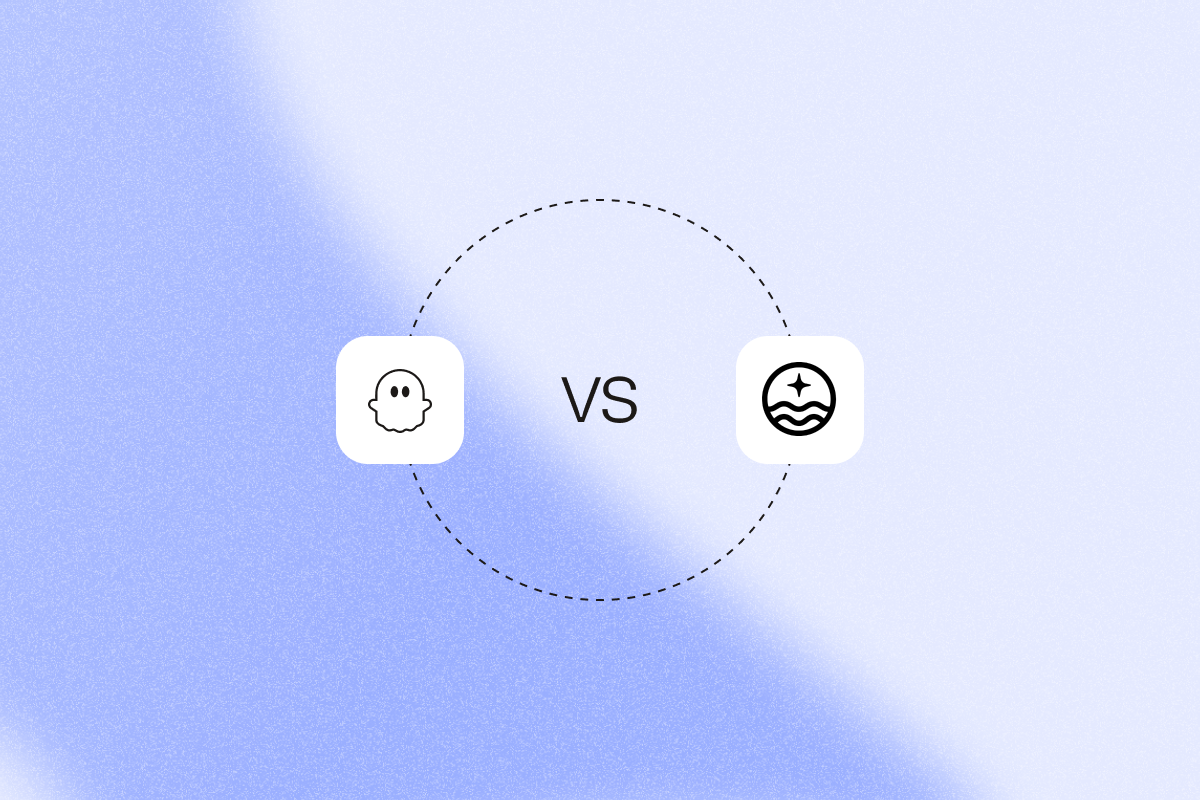Sales teams need workflows that find qualified leads, personalize messages, and sync results to the CRM. In 2025, follow LinkedIn’s published limits and best practices to avoid restrictions.
PhantomBuster automates LinkedIn prospecting: find leads, enrich profiles, send connection requests, and trigger follow-ups, so your team spends more time on qualified conversations. Full Enrich combines results from multiple data providers to improve the odds of finding a valid email or phone number.
Here’s how the two compare for Sales Navigator workflows, lead generation, automation, and data quality.
PhantomBuster vs. Full Enrich for LinkedIn prospecting: quick overview
| Category | PhantomBuster | Full Enrich |
|---|---|---|
| Primary LinkedIn use case | Extract leads, enrich data, automate connection requests, and manage LinkedIn outreach sequences | Contact data enrichment through waterfall API across 15+ data providers |
| LinkedIn automation depth | LinkedIn automation with 30+ ready-to-use prospecting automations (search export, connection requests, messaging, and more) | No LinkedIn automation; purely data enrichment |
| Data source | Extract up-to-date data from LinkedIn and Sales Navigator searches during each run | Aggregated database queries across multiple enrichment providers |
| Sales Navigator integration | Automates Sales Navigator searches and exports to feed your prospecting workflows | No direct integration; enriches extracted data |
| LinkedIn compliance approach | Cloud execution with safe scheduling and activity pacing. Workspace-level controls help teams stay within recommended limits | Not applicable. Full Enrich doesn’t interact with LinkedIn; it enriches existing records only |
| Automation capabilities | Automate connection requests and follow-ups, and warm up targets first, so you start more conversations with the right people | No automation; API-based enrichment only |
| Pricing model | Workspace subscription with shared capacity. All plans include core automations. Free 14-day trial available | Pay-per-enrichment ($0.10-$0.30 per record), free plan available |
| G2 rating | 4.4/5 (100+ reviews) | 4.8/5 (120+ reviews) |
| Best for | Sales teams prioritizing LinkedIn outreach automation, current data, and safe activity pacing | Teams with existing lead lists needing maximum contact data enrichment |
PhantomBuster for LinkedIn prospecting: overview
PhantomBuster is a sales prospecting automation platform that handles LinkedIn prospecting workflows, from extracting leads and enriching data to sending connection requests and follow-up messages. It connects through a secure Chrome extension that links your LinkedIn session and runs automations in the cloud with guardrails that help you respect platform limits.
The platform spaces actions over time and paces volume to reduce risk. Follow LinkedIn’s guidelines and your team’s limits. Its no-code interface lets any sales professional build multi-step prospecting workflows without technical setup.
LinkedIn-specific core features
PhantomBuster includes 30+ LinkedIn automations so you can find leads, personalize outreach, and track replies in one workflow.
- Sales Navigator automation: Extract large volumes from Sales Navigator searches, within your plan and LinkedIn limits. Cloud execution handles complex searches and exports data automatically.
- LinkedIn data extraction: PhantomBuster collects publicly available information from profiles, company pages, event attendees, post engagers, and groups into structured fields.
- Automated connection workflows: Send personalized connection requests with custom messages, follow up after acceptance, and manage relationship-building sequences.
- Social warming: Bundle warm-up actions before outreach in one automation to raise reply rates. Visit profiles, like posts, endorse skills, and follow companies to build visibility before connection requests. Many teams see higher acceptance when they warm up targets first.
- Run several campaigns at once: Manage multiple outreach campaigns in parallel with precise targeting across segments.
LinkedIn compliance and safety for prospecting
PhantomBuster’s LinkedIn-first design is built to help teams pace activity within typical limits while keeping pipelines moving.
- Cloud-based execution: All workflows run in the cloud so automations continue without an open browser.
- Scheduling that spaces actions over time: Scheduling restricts runs to business hours to keep activity steady and predictable.
- LinkedIn limit management: Built-in safeguards help you stay within typical connection, messaging, and search limits by pacing activity.
- Activity tracking: Real-time activity tracking helps teams monitor volume and adjust settings.
Multi-platform capabilities beyond LinkedIn
Use data from LinkedIn plus 15+ sources to personalize outreach and qualify faster.
- Cross-platform data extraction: Pull data from Instagram, Facebook, X (Twitter), Google Maps, and company websites for complete prospect profiles.
- Combine steps into one workflow: Merge LinkedIn data with external sources to create unified intelligence.
- Data enrichment and cleaning: Standardize job titles, remove duplicates, and add verified contact details for cleaner CRM data.
- CRM sync: Sync to CRMs like HubSpot, Salesforce, and Pipedrive via built-in connectors or webhooks.
Workflow automation and lead management
PhantomBuster simplifies complex prospecting workflows into repeatable processes.
- Use prebuilt automations: Ready-to-use automations for common lead generation and outreach scenarios.
- Create custom sequences: Build personalized sequences with conditional logic, delays, and step-based triggers.
- Store and segment leads: Save results in centralized lists. Segment and deduplicate before export or sync.
- Track performance: Monitor automation results, connection acceptance, and response rates to continuously optimize campaigns.
Try it free for 14 days to build your first LinkedIn-to-CRM workflow.
Full Enrich for LinkedIn prospecting: overview
Full Enrich takes a completely different approach to LinkedIn prospecting. It doesn’t interact with LinkedIn directly. Instead, it acts as a data enrichment aggregator, enhancing existing contact lists by querying over 15 verified data providers in a sequential process.
The platform excels at improving contact data accuracy for leads you already have. However, it does not generate new LinkedIn leads, automate connection requests, or manage outreach campaigns. It’s designed to enrich, not prospect.
Full Enrich’s data enrichment approach
Full Enrich focuses on contact data enrichment for existing lists through layered data verification.
- Waterfall enrichment: Queries multiple data providers in sequence (e.g., popular B2B data sources) to improve match rates, maximizing results for business emails and phone numbers.
- API integration: Enrich contacts via API calls for smooth integration with tools like Zapier, Make, or internal workflows.
- Contact data coverage: Returns verified business emails, personal emails, direct phone numbers, and company information.
- Cost efficiency: Pricing is based on successful enrichments only ($0.10–$0.30 per record), ensuring no credits are wasted.
- Free plan: Offers a limited number of monthly enrichments for testing before upgrading to a paid plan.
What Full Enrich doesn’t do for LinkedIn prospecting
Full Enrich is a strong enrichment tool but not a LinkedIn automation platform.
- No LinkedIn data extraction: Cannot extract data from LinkedIn profiles, Sales Navigator searches, or company pages
- No LinkedIn automation: Lacks features for connection requests, messaging, or social engagement workflows
- No lead generation: Only enriches existing contacts; it doesn’t identify new prospects
- No built-in CRM sync: Offers an API but no built-in connectors for tools like HubSpot or Salesforce
- No workflow automation: Provides enrichment as a standalone service with no orchestration or sequencing capabilities
For LinkedIn prospecting, Full Enrich works best as a supplementary enrichment layer, enhancing the quality and deliverability of contact data collected through other platforms.
Feature-by-feature analysis for LinkedIn prospecting
For sales teams comparing tools for LinkedIn prospecting, performance depends on automation depth, data accuracy, and workflow integration.
LinkedIn automation depth and workflow sophistication
- PhantomBuster: Automates LinkedIn workflows including connection requests, messaging sequences, social warming actions (likes, follows, endorsements), profile visits, and post engagement. Create multi-step campaigns that align with LinkedIn usage patterns and limits.
- Full Enrich: Offers zero LinkedIn automation capabilities. Cannot send connection requests, automate messages, perform social warming, or execute any LinkedIn actions. Purely an enrichment API.
Best for: Teams that need LinkedIn outreach automation in one place will find PhantomBuster a better fit.
Sales Navigator integration and data extraction
- PhantomBuster: Automates Sales Navigator searches and exports large result sets, within plan and platform limits. Processes complex Boolean searches and handles large-scale extraction (thousands of leads) efficiently with cloud-based processing.
- Full Enrich: No Sales Navigator integration. Cannot extract data from Sales Navigator searches or interact with LinkedIn. Requires separate tools to generate lead lists.
Best for: Sales teams that rely on LinkedIn Sales Navigator for prospecting will get more value from PhantomBuster’s automation of premium search capabilities.
Lead generation and discovery
- PhantomBuster: Actively discovers and extracts leads from LinkedIn searches, Sales Navigator queries, post engagers, event attendees, group members, company pages, and competitor followers. Provides multiple strategies for generating leads directly from LinkedIn and other social media platforms.
- Full Enrich: Doesn’t generate or discover leads. Only enriches contact information for leads you already have from other sources. Requires separate lead generation tools.
Best for: Teams building prospect lists from scratch will need PhantomBuster’s lead generation capabilities.
LinkedIn data freshness and accuracy
- PhantomBuster: Extracts current data directly from LinkedIn profiles during automation execution. Information reflects up-to-date job titles, companies, and profile details. Each extraction captures the latest profile state.
- Full Enrich: Relies on querying multiple third-party databases that may contain outdated information. While the waterfall approach increases likelihood of finding accurate data, underlying databases update on their own schedules, not in real-time.
Best for: Teams that need current LinkedIn profile data will benefit from PhantomBuster’s extraction approach over historical database records.
Contact data enrichment and accuracy
- PhantomBuster: Built-in enrichment can find a large share of business emails during extraction. Results vary by industry and data quality. Integrates enrichment directly into LinkedIn extraction workflows.
- Full Enrich: Core competency is maximizing contact data accuracy through waterfall enrichment across 15+ providers. Often achieves higher match rates by querying multiple sources. Actual rates vary by list quality. Provides phone numbers, multiple email types, and additional contact details.
Best for: Teams that need the highest possible email and phone discovery rates and can accept additional cost per enrichment will prefer Full Enrich.
Connection request automation and acceptance rates
- PhantomBuster: Automates personalized connection requests with custom messaging, social warming pre-touches to increase acceptance rates, and automatic follow-up sequences after acceptance. Teams often see higher acceptance after warming up profiles first.
- Full Enrich: No connection request automation capabilities. Cannot send connection requests, track acceptance rates, or optimize LinkedIn engagement. Requires separate tools for LinkedIn outreach.
Best for: Sales professionals who want to automate LinkedIn connection requests and improve acceptance rates will need PhantomBuster.
LinkedIn messaging and relationship building
- PhantomBuster: Automates messaging sequences that trigger after connection acceptance and other actions, following LinkedIn’s usage guidelines. Supports conditional logic, delay timing, and multi-touch campaigns.
- Full Enrich: No messaging capabilities or relationship management features. Purely enriches static contact data without facilitating any outreach.
Best for: Teams running LinkedIn messaging campaigns will need PhantomBuster’s automation capabilities.
Multi-platform lead generation
- PhantomBuster: Extracts valuable data from 15+ online platforms including Instagram, Facebook, Twitter/X, Google Maps, company websites, and industry directories. Combines LinkedIn data with information from multiple channels.
- Full Enrich: Works with data from any source, but doesn’t extract or generate leads from any platform. Enriches whatever data you provide through its API.
Best for: Sales teams building diverse prospect databases across multiple channels will benefit from PhantomBuster’s multi-platform extraction.
Workflow automation and process integration
- PhantomBuster: Chain multiple automations with conditions and delays. Pre-built workflows for common use cases, custom automation with conditional logic, and built-in connectors and webhooks that can sync lead data to your CRM on a schedule or event.
- Full Enrich: API-first design that engineers can plug into existing workflows through middleware tools like Zapier or Make. No pre-built sequences or built-in CRM connectors. Enrichment happens as individual API calls.
Best for: Non-technical sales professionals needing ready-to-use prospecting workflows will find PhantomBuster easier to use.
Account safety and LinkedIn compliance
- PhantomBuster: Cloud-based automations with pacing controls and scheduling. Built to help teams keep volumes steady while following LinkedIn’s guidelines. Always review the latest LinkedIn terms and set conservative limits.
- Full Enrich: Not applicable. Doesn’t interact with LinkedIn, so poses zero compliance risk to LinkedIn accounts. However, this also means it provides zero LinkedIn prospecting capabilities.
Best for: Teams prioritizing safe pacing and control for LinkedIn activity will appreciate PhantomBuster’s built-in guardrails, though Full Enrich’s lack of LinkedIn interaction means zero compliance risk (and zero LinkedIn functionality).
Pricing and value for LinkedIn prospecting
- PhantomBuster: Usage-based subscription with a 14-day free trial. Plans differ by execution time, AI credits, and concurrency. Check current limits; export capacity depends on plan and LinkedIn policies.
- Full Enrich: Pay-per-enrichment model ($0.10-$0.30 per record) with limited free plan. Costs scale directly with enrichment volume. Expect additional costs for extraction, outreach, and middleware when assembling a multi-tool stack.
Best for: Teams looking for all-in-one LinkedIn prospecting where a single subscription covers extraction, enrichment, and automation will find better value with PhantomBuster.
Pros and cons of PhantomBuster vs. Full Enrich for LinkedIn prospecting
PhantomBuster for LinkedIn prospecting
PhantomBuster brings prospecting, enrichment, and outreach into one workflow for teams that rely on LinkedIn.
Pros:
- LinkedIn automation that goes beyond simple data extraction
- Current data collection from active LinkedIn profiles
- Cloud-based execution removes browser dependency
- Built-in safeguards help maintain healthy LinkedIn accounts
- Warm-up actions often improve connection acceptance compared with cold requests
- Multi-platform data extraction enriches prospect profiles
- Built-in connectors and webhooks can sync lead data to your CRM
Cons:
- Email discovery rates are typically lower than multi-source enrichment tools because we prioritize workflow speed and coverage
- Requires some setup and configuration to achieve optimal results
- Steeper learning curve than basic enrichment-only tools
- Monthly subscription model independent of usage volume
Full Enrich for LinkedIn prospecting
Full Enrich focuses on contact data enrichment for existing lists. However, its complete lack of LinkedIn interaction prevents it from functioning as a standalone prospecting platform.
Pros:
- High data accuracy through waterfall enrichment across 15+ providers
- Often achieves higher email match rates than single-source enrichment tools
- Pay-per-enrichment model scales cost directly with usage
- Free plan available for testing or low-volume enrichment
- Zero LinkedIn compliance risk since it doesn’t interact with the platform
- Works with data from any source
Cons:
- No LinkedIn automation for connection requests, messaging, or engagement
- No LinkedIn data extraction or Sales Navigator integration
- No lead generation features; only enriches existing contacts
- Requires additional tools for complete LinkedIn prospecting workflows
- No built-in CRM sync; API or middleware setup required
- Costs accumulate per record at high enrichment volumes
- Not suitable as a standalone solution for LinkedIn prospecting
Use case scenarios for LinkedIn prospecting
Scenario 1: Building targeted prospect lists from Sales Navigator
The challenge: A sales team needs to extract 5,000 qualified leads from multiple Sales Navigator searches with complex filtering criteria, enrich with contact details, and sync to their CRM.
- PhantomBuster: Automates complete Sales Navigator extraction, runs multiple searches in parallel, enriches profiles with email addresses, and delivers structured exports in hours. Built-in CRM sync pushes enriched lead data automatically.
- Full Enrich: Cannot extract data from Sales Navigator. Requires purchasing separate Sales Navigator extraction tool, exporting that data, then calling Full Enrich’s API to enrich the exported records. Adds complexity, additional tool costs, and manual integration steps.
Best for: PhantomBuster handles large-scale Sales Navigator automation in a single workflow.
Scenario 2: Warming prospects before connection requests
The challenge: Improve LinkedIn connection acceptance rates by increasing visibility and establishing familiarity before sending personalized connection requests.
- PhantomBuster: Implements social warming workflows that automatically visit prospect profiles, like their recent posts, endorse key skills, and follow company pages days before sending connection requests. Many teams report higher acceptance after warming up profiles.
- Full Enrich: No social warming capabilities, profile visit automation, or connection request functionality. Cannot interact with LinkedIn. Requires separate LinkedIn automation tools.
Best for: PhantomBuster provides sophisticated social warming to improve LinkedIn connection success rates.
Scenario 3: Managing multi-step LinkedIn outreach campaigns
The challenge: Execute complex LinkedIn prospecting campaigns with personalized connection requests, follow-up messages after acceptance, and engagement tracking across hundreds of prospects.
- PhantomBuster: Automates entire campaign lifecycle: send personalized connection requests, monitor acceptance, trigger follow-up messages, track engagement, sync to CRM. Actions are designed to align with LinkedIn usage patterns and limits.
- Full Enrich: Cannot execute any part of LinkedIn outreach campaigns. Typically requires multiple tools: a LinkedIn extraction tool, enrichment via API, outreach automation, and middleware for sync. Only enriches static contact data.
Best for: PhantomBuster handles seamless LinkedIn campaign execution from initial contact through relationship building in one platform.
Scenario 4: Maximum email discovery rate for existing leads
The challenge: A marketing team has 10,000 LinkedIn profiles already extracted and needs to find verified email addresses and phone numbers with the highest possible discovery rate.
- PhantomBuster: Built-in enrichment processes enrichment as part of LinkedIn extraction workflow at no additional per-record cost. Results vary by industry and data quality.
- Full Enrich: Waterfall enrichment queries 15+ providers sequentially. Often achieves higher match rates by querying multiple sources. For example, at $0.10–$0.30 per record, 10,000 records would cost $1,000–$3,000. Check current pricing. Also provides phone numbers and multiple email types.
Best for: Full Enrich when maximum contact data discovery rate justifies additional per-record cost, especially for large lead lists where incremental improvement matters.
Scenario 5: Complete LinkedIn prospecting automation for sales teams
The challenge: A sales team needs LinkedIn prospecting from start to finish: identify potential customers in Sales Navigator, extract profile data, enrich with contact details, send personalized connection requests with social warming, automate follow-up messaging, and sync everything to CRM.
- PhantomBuster: Handles entire workflow in one platform: Sales Navigator extraction, profile enrichment, social warming, connection requests, messaging sequences, CRM sync. All features included in monthly subscription with no per-record charges.
- Full Enrich: Typically requires multiple tools: a LinkedIn extraction tool, enrichment via API, outreach automation, and middleware for sync, plus your CRM system. Expect additional costs for extraction, outreach, and middleware when assembling a multi-tool stack.
Best for: PhantomBuster provides all-in-one LinkedIn prospecting where a single subscription covers the complete workflow.
Expert opinions and user reviews for LinkedIn prospecting
What users say about PhantomBuster
Note: In the reviews below, “bots” and “phantoms” refer to PhantomBuster automations.
Powerful automation tool that saves me hours every week
“I mainly use it for LinkedIn automation to handle repetitive tasks I usually don’t have the time for.”
“It saves me hours of manual work, and I haven’t been able to replicate these kinds of automations with other tools.”
The fastest way to extract.”
“I use it for extracting data from LinkedIn Sales Navigator. It extracts the data within minutes in the form of an Excel file.”
What users say about Full Enrich
Data is good but lacking in UX”
“Data for email and mobile numbers is generally pretty good with their waterfall enrichment. UX is slow and clunky.”
Interesting, relevant for an SME”
“The fluidity of the product, the ability to integrate complete lists from LinkedIn to conduct massive searches. The verification of phone numbers is quite cumbersome. API integration is not available directly; you have to use Make or other similar tools.”
Sentiment summary: Recent reviews (as of October 2025) often highlight automation breadth and workflow simplicity for PhantomBuster, and high match rates for Full Enrich.
Final verdict on PhantomBuster vs. Full Enrich for LinkedIn prospecting
For sales teams comparing tools for LinkedIn prospecting, the decision depends on whether you need complete workflows or specialized enrichment within an existing tool stack.
Choose PhantomBuster if you:
- Treat LinkedIn as a core sales and marketing channel
- Need automation from lead generation to outreach campaigns
- Want to send personalized connection requests and automated follow-up messages
- Require current data extraction from Sales Navigator and LinkedIn profiles
- Prefer an all-in-one platform over managing multiple separate tools
- Want to automate repetitive tasks while maintaining account safety
- Expect built-in CRM sync without custom API development
Choose Full Enrich if you:
- Already use dedicated LinkedIn automation or extraction tools
- Prioritize maximum contact data accuracy
- Have technical resources to integrate enrichment APIs into workflows
- Prefer pay-per-use pricing over monthly subscriptions
- Only need enrichment, not lead generation or outreach automation
- Handle low-to-moderate enrichment volumes where per-record costs stay manageable
For LinkedIn prospecting in 2025, choose workflows that balance volume, relevance, and account safety. PhantomBuster covers prospecting and outreach in one subscription, while enrichment-only services need other tools for LinkedIn actions.
That said, Full Enrich remains a strong complement for teams seeking the highest data accuracy. Many sales operations pair both platforms, using PhantomBuster for LinkedIn extraction and outreach automation, and Full Enrich for API-based enrichment of high-value prospects.
Frequently asked questions about PhantomBuster vs. Full Enrich for LinkedIn prospecting
Can Full Enrich replace PhantomBuster for LinkedIn prospecting?
No. Full Enrich doesn’t interact with LinkedIn or Sales Navigator. It only enriches existing contacts with emails and phone numbers. PhantomBuster automates the entire workflow, from LinkedIn data extraction to outreach.
Which tool has better data quality for LinkedIn leads?
Full Enrich often surfaces more emails by querying multiple sources. PhantomBuster captures current profile details during extraction. Accuracy varies by audience and data quality.
Is PhantomBuster safe for LinkedIn prospecting?
PhantomBuster helps you pace activity and follow LinkedIn’s guidelines. Always review the latest LinkedIn terms and set conservative limits.
Can I use PhantomBuster and Full Enrich together?
Yes. Many teams use PhantomBuster for LinkedIn extraction and outreach, then call Full Enrich via API for high-value prospects requiring extra contact accuracy.
Which tool is better for non-technical users?
PhantomBuster. Its no-code interface, prebuilt workflows, and automation builder make LinkedIn prospecting easy. Full Enrich is API-based and requires technical setup.
Which tool offers better value for LinkedIn workflows?
PhantomBuster uses a subscription. Enrichment and additional tools add per-record costs. Compare current prices for your volumes.