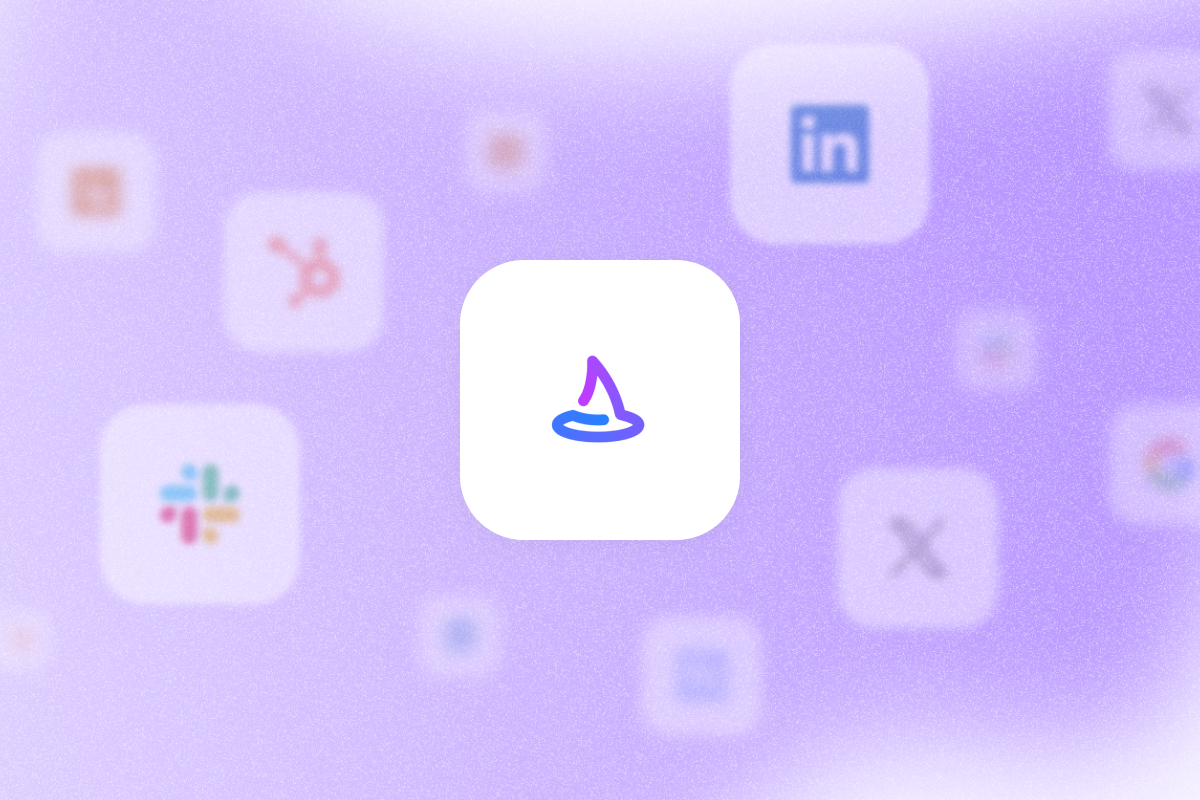Use this practical guide to Wiza alternatives that help you find, enrich, and engage B2B leads without extra manual work.
Wiza provides real-time verified email addresses, phone numbers, and firmographic data.
But beyond verified contact data for lead generation, it focuses on contact verification. It doesn’t include buyer-intent data or native outreach sequences. If you need those, you’ll add other tools.
In this article, we’ll compare four Wiza alternatives and when to pick each for identifying and engaging B2B prospects.
Wiza alternatives overview
| Wiza Alternative | Best For | Top Feature | Free Trial? | Price From |
| PhantomBuster | Automating prospecting from list building to outreach | AI-powered enrichment and pre-built automations you can chain into one workflow | ✅ (14-day) | $56/mo |
| Apollo | Intent-based prospecting | Contact and company data with intent and technographic fields plus 60+ filters | ✅ (Limited) | $49 per user/mo |
| Cognism | GDPR-compliant European prospecting data | Phone-verified contact data with compliance controls | ❌ | On request |
| Lusha | Prospect recommendations and automated enrichment with budget-friendly plans | AI-powered prospect recommendations, no-code interface | ✅ (Limited) | $22.45/mo |
- Top pick: PhantomBuster automates list building, enrichment, and outreach so reps spend more time on qualified conversations.
What is Wiza?
Wiza is a lead generation and prospecting tool that gives sales teams access to real-time verified contact data for more than 850 million B2B professionals.
It lets you convert a LinkedIn or Sales Navigator search into a ready-to-use prospect list, complete with demographic and firmographic details.
You can sync lead lists with CRM systems like HubSpot, Salesforce, and Pipedrive, and enrich them with 30+ data points.
What Wiza is good for
Wiza is an effective prospecting tool for companies that rely on LinkedIn to find potential customers. Besides sales professionals, Wiza’s features also come in handy for marketers and recruiters.
- Browser extension: Access business email addresses and company details as you visit LinkedIn profiles and export leads into a spreadsheet. Ideal for building and enriching lead lists from LinkedIn.
- Real-time verification: Instead of relying on a static database, Wiza uses SMTP checks and live prospecting technology for phone number and email verification to improve email and title accuracy.
- Searchable database: Use 30+ advanced filters, including company size, industry, and revenue, to identify qualified prospects and build lead lists that align with your ideal customer profile (ICP).
Additionally, Wiza integrates with HubSpot, Salesforce, and other popular CRMs, so you can keep your database up to date. Then, there are real-time job change alerts that help you reach out to or re-engage prospects at the right moment.
Wiza covers extraction and enrichment, but it’s not an end-to-end prospecting solution. That’s what prompts sales reps to look elsewhere.
Wiza limitations: Why look for an alternative?
Here’s why sales teams eventually consider Wiza alternatives:
- Limited prospect data: With Wiza, lead lists are limited to demographic and firmographic data. If you want access to behavioral data, intent signals, and technographic data, you’ll have to look for an alternative.
- Lacks engagement tools: Wiza focuses on list building and enrichment. It doesn’t include native outreach sequences. If you want to build a rapport with these prospects and reach out to them with personalized cold email campaigns, you’ll need to use third-party marketing automation platforms.
- No automated workflows: Whether you want to export a new lead list or update an existing one, Wiza doesn’t have advanced features that let you automate these steps.
- Complex pricing structures: While Wiza’s paid plans allow 30,000 exports per year, credit rules can be confusing. Review limits before scaling exports. Also, the starter plan charges $0.35 per phone number, so the costs can add up quickly as your prospecting volume grows.
4 best Wiza alternatives and competitors for finding B2B prospects
Here are four Wiza alternatives for lead generation and prospecting:
1. PhantomBuster: A top Wiza alternative for automating prospecting and outreach
- ⭐️ G2: 4.3/5 (94 reviews)
- ⭐️ Capterra: 4.5/5 (63 reviews)
If Wiza is your go-to tool for finding prospects, PhantomBuster is what you need to move things forward.
Like Wiza, PhantomBuster lets you export LinkedIn and Sales Navigator searches into CSV files and enrich these lists with publicly available information. It also syncs two-way with HubSpot to keep records current automatically.
So, how’s it different?
PhantomBuster is a sales prospecting automation platform. It automates list building, enrichment, and outreach. Use reasonable daily limits, personalize messages, and follow LinkedIn’s guidelines to avoid unsolicited mass messaging.
With enrichment and engagement automated within platform limits, reps can focus on qualified conversations.
The best part?
Set up in minutes with 100+ templates and clear defaults. Plus, it works on other social media platforms, including Facebook, Instagram, and X, so you can focus on the one that works for your ICP.
Why people switch from Wiza to PhantomBuster
Sales teams struggle with manual data extraction and engagement on Wiza. The lack of built-in outreach capabilities means they need to juggle multiple other tools to find, qualify, and nurture leads.
PhantomBuster eliminates that hassle with pre-built automated workflows for LinkedIn and other social media platforms.
“I like that you can quickly set up, everything is more or less intuitive, and help me in my small business to connect with hundreds of prospects automatically, as LI is my main source of leads,” remarks Elena Z. on G2.
Users also appreciate PhantomBuster’s helpful customer support team. “Friendly and helpful customer service department. When I was getting setup, when I had trouble getting a tool to work for what I needed, when I needed to decide what best tool to use, and when I was deciding whether to take a break from my membership…a human live support agent has been there for me, patient, resourceful, clear, and gotten me the results and care I needed,” notes Jamal M. in his G2 review.
PhantomBuster key features
PhantomBuster adds outreach and sequencing, so you can move from list building to engagement in one workflow.
Find: Extract lead lists with accurate contact details from LinkedIn/Sales Navigator searches, likes on an X post, and Instagram followers. Or upload a list of LinkedIn profiles and export their data into a CSV file. Always follow each platform’s terms and daily limits.
Enrich: Use PhantomBuster’s AI LinkedIn Profile Enricher to summarize public profile details like role focus and recent activity to tailor outreach. No coding required.
Engage: Automate light-touch actions like follows and likes on LinkedIn, Instagram, or X. Set conservative daily limits and target only ICP-fit prospects. For comments, use human review to keep messaging authentic.
Outreach: With PhantomBuster automations, trigger connection requests and scheduled follow-ups for non-responders. Use PhantomBuster’s AI LinkedIn Message Writer for personalized connection note suggestions. Respect LinkedIn’s limits.
Workflow example: Export LinkedIn Search → AI LinkedIn Profile Enricher → AI LinkedIn Message Writer → HubSpot sync (scheduled daily).
Sync: Two-way HubSpot sync keeps records up to date. Connect other tools via native integrations or API access.
Chrome extension: Extract profile details as you visit LinkedIn profiles. Follow LinkedIn guidelines and avoid bulk actions from profile pages.
Pros and cons of PhantomBuster
| Pros | Cons |
| Automated workflows for lead enrichment and social selling | No built-in database |
| Pre-built automations simplify setup, particularly for non-technical users | No proprietary contact database or native email verification; pair with a data provider (e.g., Cognism, Apollo) for phone/email validity |
| Transparent plan tiers with AI credits and automation slots shown upfront | |
| Helpful customer service team |
Pricing plans: Wiza vs PhantomBuster
Like Wiza, PhantomBuster offers three flexible pricing plans with monthly and annual billing options. Each plan comes with a fixed number of AI credits and automation slots.
| Plan Level | Wiza | PhantomBuster |
| Starter/ Free | Free – Includes 20 emails and 5 phone numbers per month | 14-day free trial (includes 1k AI credits for enriching leads and personalizing outreach messages) |
| Standard | Email – $83/user per month (includes unlimited emails and 30,000 exports per year) | Starter – $56/user per month (includes 5 automation slots and 10k AI credits/month) |
| Professional | Email + Phone – $166/user per month (includes unlimited emails and phone numbers and 30,000 exports per year) | Pro – $128/user per month (includes 15 automation slots and 30k AI credits/month) |
| Enterprise | Team – $399/month (allows 3+ users, includes Wiza prospecting platform and team analytics) | Team – $352/user per month (includes 50 automation slots and 90k AI credits/month) |
Wiza vs PhantomBuster
Wiza helps teams that rely on LinkedIn and Sales Navigator find verified emails and phone numbers.
PhantomBuster automates list building, enrichment, and outreach in one place, so you don’t juggle multiple tools. That makes it ideal for teams looking to scale lead generation and nurturing without managing separate platforms.
When to choose PhantomBuster over Wiza?
- You want to automate the entire prospecting workflow, from extraction and enrichment to engagement, while staying within platform guidelines and daily limits.
- You want to scale prospecting on multiple social media platforms, not just LinkedIn.
- You want a single platform to cover your team’s prospecting and social selling needs.
2. Apollo: The best Wiza alternative for intent-based prospecting
- ⭐️ G2: 4.7/5 (8839 reviews)
- ⭐️ Capterra: 4.6/5 (373 reviews)
While Wiza’s database covers 850 million+ B2B professionals, it’s restricted to basic demographic and firmographic data.
What if you want to identify prospects based on purchase behavior and intent signals?
Apollo adds buyer-intent and technographic data plus outreach tools.
Besides LinkedIn profiles, Apollo uses public data crawling and third-party providers to give you complete information about prospects.
The database is maintained by contributors to keep data fresh. Plus, you get built-in tools for lead scoring, enrichment, and multi-channel outreach.
Apollo key features
From buyer intent signals and AI-powered recommendations to waterfall enrichment, Apollo offers various features to streamline sales prospecting.
- B2B contact database: Apollo’s database comprises B2B contacts and companies. While it’s smaller than Wiza’s database, Apollo covers behavioral, buyer intent, and technographic data. Plus, you can leverage 60+ filters and text-based prompts to find ICP-aligned prospects and build targeted lead lists.
- Lead enrichment: Enrich lead lists in CSV files or your CRM in real time or at pre-defined intervals. Leverage the waterfall enrichment tool to fill in the blanks.
- Multi-channel engagement: Set up outreach sequences across email, phone, and other channels, schedule meetings, and automatically send follow-up emails.
- Email finder Chrome extension: Get one-click access to find contact data of a prospect as you browse their LinkedIn profile.
Pros and cons of Apollo
| Pros | Cons |
| Buyer intent and technographic data | Smaller contact count than Wiza’s stated total |
| 60+ search filters | Steeper learning curve |
| Waterfall enrichment | |
| Automated, multi-channel outreach workflows |
Pricing plans: Wiza vs Apollo
| Plan Level | Wiza | Apollo |
| Starter/ Free | Free – Includes 20 emails and 5 phone numbers per month | Free – Includes 1,200 credits per user per year |
| Standard | Email – $83/user per month (includes unlimited emails and 30,000 exports per year) | Basic – $49/user per month (includes 30,000 credits/user per year) |
| Professional | Email + Phone – $166/user per month (includes unlimited emails and phone numbers and 30,000 exports per year) | Professional – $79/user per month (includes 48,000 credits/user per year) |
| Enterprise | Team – $399/month (allows 3+ users, includes Wiza prospecting platform and team analytics) | Organization – $119/user per month (includes 72,000 credits/user per year) |
Wiza vs Apollo
If you need intent and technographics in addition to contact data, Apollo covers those fields and includes outreach. Unlike Wiza, it relies on human contributors to maintain data accuracy.
Plus, its features cover other steps of the prospecting workflow, including enrichment and outreach. With paid plans starting at $49/user per month, it’s also more suitable for smaller teams.
When to choose Apollo over Wiza?
- You want to use intent signals and technographic data to identify purchase-ready prospects.
- You’re looking for an end-to-end sales platform that includes lead generation, enrichment, scoring, and outreach.
- You prefer a budget-friendly alternative to Wiza, particularly for small teams or solo reps.
3. Cognism: The best Wiza alternative for GDPR-compliant European prospecting data
- ⭐️ G2: 4.6/5 (975 reviews)
- ⭐️ Capterra: 4.7/5 (227 reviews)
If you need deeper EU coverage and compliance features, consider Cognism.
While Wiza provides real-time verified contact data, Cognism offers ethically sourced European contact data with strong compliance controls.
Besides a European database, Cognism stands out for its emphasis on compliance. The platform sources data while adhering to CCPA and GDPR guidelines. Plus, it cross-checks global Do-Not-Call lists to avoid regulatory breaches.
Cognism key features
Cognism offers most things you need from a B2B prospecting database with compliance controls.
- Diamond Data®: Access mobile-verified, human-curated contact data for higher connection rates.
- GDPR and CCPA compliance controls: Prospect confidently in regulated markets with full data compliance.
- Advanced filtering: Build targeted lead lists using job function, intent, company data, technographic data, and more.
- Data enrichment: Enrich leads in real time, on demand, or at regular intervals. Plus, route prospects to suitable team members as they enter your database.
- LinkedIn Chrome extension: Access a prospect’s contact details on the go while browsing their LinkedIn profile.
Pros and cons of Cognism
| Pros | Cons |
| Emphasis on CCPA and GDPR compliance | Pricing data isn’t publicly available; can be expensive for small teams with budget constraints |
| Europe-focused database | Lacks lead engagement and outreach tools |
| Phone-verified contact data, ensuring better accuracy |
Pricing plans: Wiza vs Cognism
| Plan Level | Wiza | Cognism |
| Starter/ Free | Free – Includes 20 emails and 5 phone numbers per month | No; all paid plans include a flat platform fee and a per-user licensing fee |
| Standard | Email – $83/user per month (includes unlimited emails and 30,000 exports per year) | Grow – Custom pricing (includes demographic and firmographic data) |
| Professional | Email + Phone – $166/user per month (includes unlimited emails and phone numbers and 30,000 exports per year) | Elevate – Custom pricing (includes demographic, firmographic, and signals data) |
| Enterprise | Team – $399/month (allows 3+ users, includes Wiza prospecting platform and team analytics) |
Wiza vs Cognism
If your ICP calls for prospecting in European countries, Cognism is a better alternative to Wiza. It’s particularly useful when you want to find accurate, up-to-date, and human-verified contact data.
When to choose Cognism over Wiza?
- You want to find prospects in European markets.
- You need access to contact data from countries with strict privacy regulations.
- Your team relies on intent data to identify purchase-ready buyers.
4. Lusha: The best for AI-driven prospect recommendations
- ⭐️ G2: 4.3/5 (1510 reviews)
- ⭐️ Capterra: 4.7/5 (227 reviews)
Lusha offers everything you’d expect from a good Wiza alternative, including a contact database, an intuitive interface, and budget-friendly pricing.
What sets the platform apart are features like automated enrichment, AI-powered recommendations, and GDPR-compliant data. Plus, the database includes both North American and European contact data.
Lusha key features
As an AI-powered sales intelligence platform, Lusha’s proprietary database includes verified demographic, firmographic, technographic, and intent data. Other features include:
- AI-powered recommendations: Identify purchase-ready, ICP-fit prospects at the right time without manual intervention.
- Automated workflows: Implement automated data enrichment workflows to keep lead lists fresh and error-free.
- Salesforce integration: One-click sync with Salesforce CRM helps keep your database up to date.
- Browser extension: Access contact details when visiting a prospect’s LinkedIn profile or company website.
Pros and cons of Lusha
| Pros | Cons |
| Buyer intent signals and real-time alerts | Limited bulk prospecting capabilities in starter plan |
| AI-powered prospect recommendations | Doesn’t support multi-channel outreach |
| Built-in enrichment | |
| Budget-friendly pricing |
Pricing plans: Wiza vs Lusha
| Plan Level | Wiza | Lusha |
| Starter/ Free | Free – Includes 20 emails and 5 phone numbers per month | Free – Includes 1 seat and 50 credits per month |
| Standard | Email – $83/user per month (includes unlimited emails and 30,000 exports per year) | Pro – $22.45/month (includes 3 seats and 3,600 credits per year) |
| Professional | Email + Phone – $166/user per month (includes unlimited emails and phone numbers and 30,000 exports per year) | Premium – $52.45/month (includes 5 seats and 7,200 credits per year) |
| Enterprise | Team – $399/month (allows 3+ users, includes Wiza prospecting platform and team analytics) | Scale – Custom pricing (includes a free manager seat and CRM enrichment) |
Wiza vs Lusha
While Wiza excels at extracting data from LinkedIn, Lusha goes further with its AI-driven prospect recommendations, automated enrichment, and GDPR-compliant database. It’s also more budget-friendly than Wiza and suitable for teams of all sizes.
When to choose Lusha over Wiza?
- You’re looking for a prospecting tool with a seamless, no-code interface.
- You want a platform whose pricing scales as your team size and prospecting volumes grow.
- You’re focused on U.S. and EU-based leads and want data coverage in those regions.
Wiza alternatives FAQs
Is Wiza good for sales prospecting?
Wiza helps teams that rely on LinkedIn and Sales Navigator find verified emails and phone numbers. This lead generation tool lets you access real-time verified email addresses, phone numbers, and other information for more than 850 million B2B professionals.
That said, it lacks behavioral data, intent signals, and built-in outreach tools, meaning it doesn’t cover the end-to-end needs of sales teams.
Is Wiza free to use?
Wiza offers a free plan that allows access to 20 emails and five phone numbers per month. It gives you a taste of the platform before committing. Paid plans start at $83/user per month (as of October 2025).
Where does Wiza get its data?
Wiza gathers data in real time from LinkedIn profiles and other publicly available sources. Instead of relying on a static database, the platform runs continuous live checks to validate prospect details and maintain data accuracy.
What’s the best alternative to Wiza for finding B2B leads?
PhantomBuster is a sales prospecting automation platform. It automates list building, enrichment, and outreach. You can implement repeatable, automated workflows to extract, enrich, and engage prospects.
Getting started is simple with its pre-built automations and clear interface. Plus, it integrates with CRMs like HubSpot to sync leads automatically and reduce manual updates.