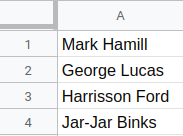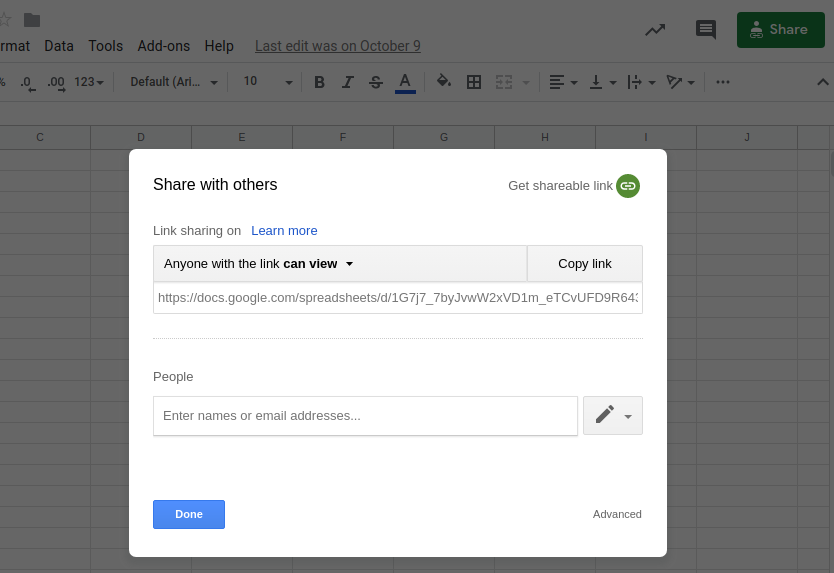Tutorial
How to find Instagram profiles from a list of names
Give the full names (and companies/locations) of the users you're interested in
You have two options:
1. Process a single name
Type the full name (first + last) directly into the Phantom's setup. You can also add some additional information, such as the person's location, to help make your results more accurate (e.g. John Smith London).2. Process multiple names
Create a spreadsheet with Google Sheets. Copy the full names and paste them into your spreadsheet - one person per row, all in column A, or across separate columns (column A and column B for example).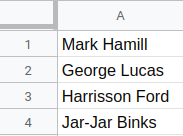
Make this spreadsheet public so PhantomBuster can access it.
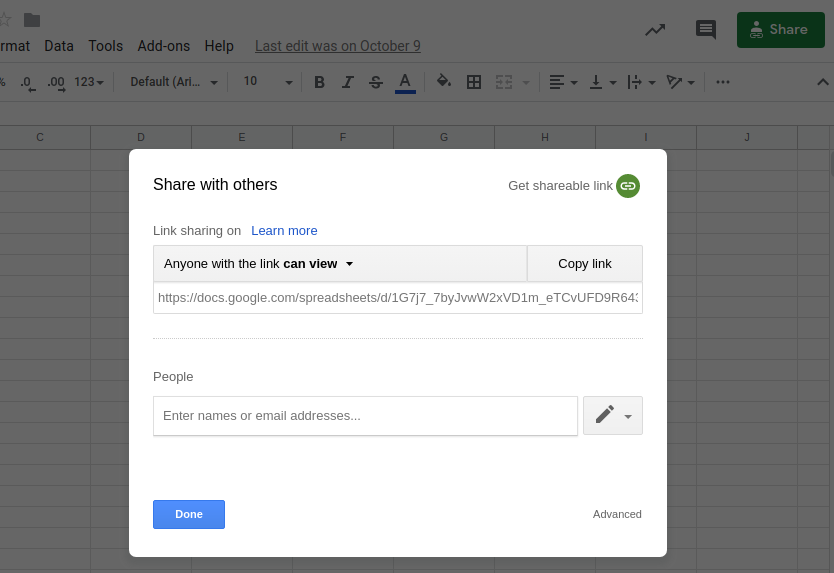
Copy the spreadsheet URL and paste it into your Phantom's setup.
Choose the region and language of your profile search
At this point in the Phantom's setup, you can narrow down your search and choose which search market the Phantom should look for your profiles in, by country and language.
E.g. If your targets are mostly based in the Francophone region of Canada, you can choose "Canada - French (fr-CA)".
If you can't see your country or language on the list, don't worry - simply choose the next best option to you, where you're still likely to find your targets.
Specify the number of names to process per launch
Tell the Phantom how many names you would like it to process each time it launches.
If the Phantom does not process all of the names in your input spreadsheet during a launch, it will pick up from where it left off in the next launch.
Set the Phantom on repeat
Automation always produces better results in the long run. Set the Phantom to launch repeatedly and get results while you're away!
This Phantom runs from the cloud, which means you don't even need to have your browser open or computer on for these launches to happen.For more automatic launch options, click on the three little dots in the top right and "Show advanced settings."