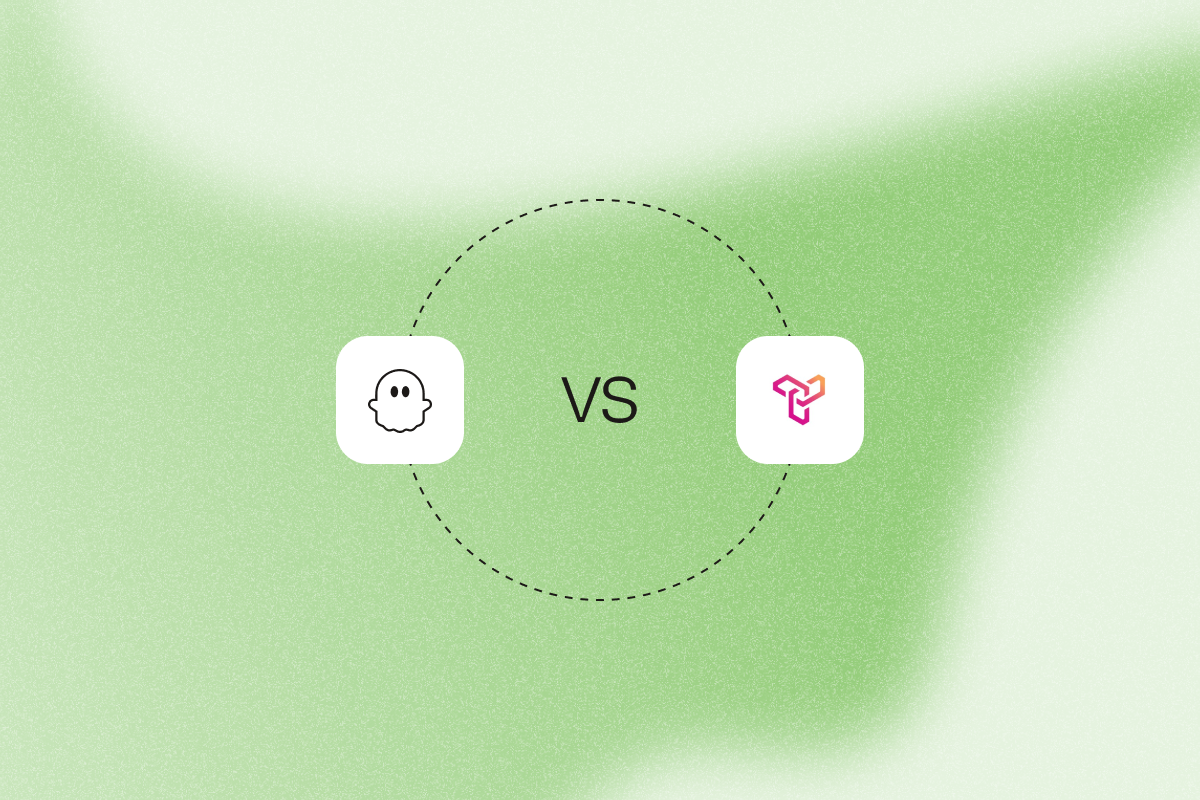Compare PhantomBuster vs. Trigify, looking at their features and use cases. Learn 3 proactive, actionable methods to find leads based on your own intent signals.
Does your sales strategy depend on intent-based lead generation? Then you’ve likely considered PhantomBuster and Trigify.
Both tools help identify leads based on intent signals, but they use different approaches. PhantomBuster lets you define your own signals to identify active prospects from LinkedIn, Instagram, and other social media platforms.
Trigify helps sales teams find leads based on real-time social signals on LinkedIn.
So, what’s the right tool for your sales strategy? Take a look at our detailed PhantomBuster vs. Trigify comparison to make an informed decision to improve sales performance.
Key takeaways for intent-based lead generation
- Both PhantomBuster and Trigify help with intent-based lead generation, but they use different approaches.
- With PhantomBuster you can define your own signals (e.g., event attendees, group members, post engagers) and automatically build lead lists from LinkedIn, Instagram, and X that sync to your CRM with PhantomBuster.
- Trigify is focused on LinkedIn, using AI-powered social listening to deliver warm leads based on real-time engagement signals.
- PhantomBuster allows you to chain automations to extract post engagers, enrich them with firmographics, and send them to HubSpot with a tailored sequence using PhantomBuster.
- Trigify delivers daily LinkedIn prospect suggestions without requiring you to set custom filters.
- As of October 2025, PhantomBuster plans start at $56/month and Trigify at $134/month. Confirm current pricing on their sites before purchase.
- Choose from 100+ pre-built automations (e.g., LinkedIn Search Export, Post Likers Export) to launch in minutes with PhantomBuster.
- The right tool depends on your lead-gen strategy. Choose PhantomBuster for depth and customization, Trigify for speed and convenience on LinkedIn.
What is PhantomBuster?
PhantomBuster lets you build multi-step prospecting workflows that find, enrich, and send leads to your CRM. You orchestrate pre-built automations into one workflow, so your own intent signals drive who gets added to your pipeline.
These automated workflows handle repetitive tasks, such as data extraction and enrichment, across various social media platforms, not just LinkedIn.
The result?
You get full control over your lead generation strategy.
With PhantomBuster, you can create a workflow to:
- Build a base list of ideal prospects using PhantomBuster’s LinkedIn Search Export automation. It lets you extract entire LinkedIn search results pages. Or you can use it with LinkedIn Sales Navigator for more precise targeting.
- Extract profile data at scale using PhantomBuster’s LinkedIn Profile Data automation. PhantomBuster captures titles, work history, and education, then enriches each lead with company details in the same workflow.
- Find contact information for outreach campaigns. Use PhantomBuster’s native CRM connections or Sheets export to push enriched leads straight into HubSpot or Salesforce for immediate outreach.
PhantomBuster covers the full outbound flow, find, enrich, and connect, so you don’t juggle separate tools. Besides finding prospects based on custom intent signals, you can automate the process of engaging leads with personalized messaging.
Schedule light engagement (e.g., a like or a relevant comment) sparingly and within platform limits to start a conversation. This turns cold outreach into a warm introduction.
To minimize setup, you get 100+ pre-built templates for automations. Pick from templates like Search Export, Event Guests, and Group Members to launch a basic lead-gen workflow in under 15 minutes.
What is Trigify?
Trigify is a lead generation tool designed specifically for LinkedIn. Its primary function is to help sales teams automatically identify potential leads by interpreting their social signals in real time.
It uses a form of social listening to detect when prospects engage with certain topics, providing you with warm leads to improve your sales process.
Trigify notifies you when users engage with specified LinkedIn topics or profiles, so you can prioritize outreach. Designed to work within LinkedIn usage guidelines, always follow platform rules and limits.
Here’s what you can do using the tool:
- Monitor profiles of competitors and industry-relevant influencers to keep an eye on who likes and comments on their posts. Upload a CSV file of multiple LinkedIn accounts to track engagement for all of them. Only monitor accounts you’re authorized to manage and stay within LinkedIn’s terms and rate limits.
- Upload a list of target accounts to Trigify and get automated alerts for their social media activity, including interactions, profile updates, and mentions.
- Use Trigify’s database to find users showing interest in or posting about industry-relevant topics and identify purchase-ready prospects.
Besides lead generation, Trigify also comes in handy for designing a targeted content strategy and influencer marketing campaigns.
Tracking engagement with relevant topics helps customer success teams identify pain points and improve the customer experience.
PhantomBuster vs. Trigify comparison: A practical breakdown
| Comparison Point | PhantomBuster | Trigify |
| How You Find Leads | Build a custom process to find leads based on any public data (event attendees, group members, and likes/comments on a post). | Automatically find potential leads based on internal, pre-set criteria for buying intent. |
| Key Features | Custom, chainable automations; public-data extraction from supported sources; 100+ templates; and native/API integrations with CRMs and enrichment providers. | AI-powered social listening, engagement tracking, real-time alerts on interactions, mentions, and profile updates, and CRM integrations. |
| Primary Use Case | Build targeted lead lists, enrich and personalize at scale, and move qualified prospects into sequences to grow pipeline. | Receive a steady stream of LinkedIn leads who show potential buying intent. |
| Best For | Sales teams that want multi-channel, intent-driven workflows they can customize and scale. | Businesses that want a focused tool specifically for LinkedIn social signals. |
PhantomBuster vs. Trigify: Pricing
As of October 2025, both offer 14-day trials. Check current plan details on their pricing pages.
When it comes to paid plans, PhantomBuster offers three tiers:
- Starter: $56 per month (includes 5 automation slots, 10K AI credits per month, and unlimited exports). As of October 2025, confirm on pricing page.
- Pro: $128 per month (includes 15 automation slots, 30K AI credits per month, and 80 hours of execution time per month). As of October 2025, confirm on pricing page.
- Team: $352 per month (includes 50 automation slots, 90K AI credits per month, and 300 hours of execution time per month). As of October 2025, confirm on pricing page.
Trigify offers four paid plans, including:
- Essential: $134 per month (allows 5 accounts in Profile Engagement; ideal for solopreneurs and creators).
- Growth: $243 per month (allows 10 accounts in Profile Engagement; ideal for small teams).
- Scale: $495 per month (allows 20 accounts in Profile Engagement; ideal for bigger teams looking to scale lead generation).
- Enterprise: Custom pricing (allows up to 100 accounts in Profile Engagement).
PhantomBuster’s entry plan is lower-priced. Confirm current pricing before choosing.
Whether you’re a small business getting started with automated lead generation or an enterprise looking to scale prospecting, PhantomBuster’s pricing caters to businesses of all sizes.
PhantomBuster: Pros and cons
| Pros | Cons |
| Custom buyer intent signals | Does not provide live alerts for profile updates |
| Allows lead generation across multiple platforms | Focuses on extracting public engagement data you target (posts, events, groups) rather than broad topic listening |
| Ready-to-use automation templates | |
| Chainable workflows for prospecting, enrichment, and personalized outreach | |
| Pricing caters to businesses of all sizes |
Trigify: Pros and cons
| Pros | Cons |
| Delivers intent-based lead generation on LinkedIn | Trigify is primarily for LinkedIn intent signals; for enrichment and multi-step outreach, you’ll need additional tools |
| Simple initial setup | Higher starting price |
| AI-powered social listening | |
| Real-time alerts for target profiles | |
| Serves multiple teams, including customer success, marketing, and sales |
PhantomBuster reviews
As of October 2025, PhantomBuster is rated 4.3/5 on G2 (93 reviews).
Here’s what users say about the platform:
Effortless automation that boosted our LinkedIn strategy
“One of the main challenges we faced was streamlining outbound outreach to our ideal client profiles (ICPs).
PhantomBuster solved this by allowing us to scrape highly targeted data from LinkedIn using specific filters that matched our client‘s audience needs. This level of precision in audience targeting enabled us to grow our client’s network with the right prospects, improving engagement and conversion.
The automation tools helped us save considerable time while scaling outreach efforts more effectively and consistently.”
Best data extraction tool around
“PhantomBuster‘s automations for scraping leads of LinkedIn is perfect for B2B sales. The ability to find decision makers is perfect for contacting people. PhantomBuster has generated many leads for us.”
Users often say “scraping” when describing data extraction. We refer to compliant public-data extraction from LinkedIn and other platforms.
Trigify reviews
Public reviews are limited. Check the vendor site and recent directories for up-to-date feedback.
As of October 2025, a small sample on TenereTeam rates Trigify 4.5/5 (15 reviews). Corroborate with additional sources.
Some users report confusion around setup and pricing.
How to find high-intent leads with PhantomBuster (3 practical methods)
With PhantomBuster, you get the freedom to define your own buying signals and move beyond generic outreach. It’s integral to the data collection process for creating highly targeted outbound campaigns that increase engagement.
But how do you use PhantomBuster to get a list of high-intent prospects? Here are three practical strategies to help you get started:
1. Find prospects engaging with competitor or influencer posts
Imagine your biggest competitor just announced a new feature. Or a key influencer in your industry wrote a detailed post about a common pain point.
Comments and likes are strong signals that the audience is researching solutions. People engaging with that content are actively demonstrating an interest in your offerings.
PhantomBuster’s LinkedIn Post Likers Export automation and Post Commenters Export automation let you target a specific post and extract a clean list of these highly engaged prospects. It gives you the perfect, context-rich starting point to engage them in a meaningful conversation.
Select the relevant automation, add the post URL or a sheet of URLs, and respect daily rate limits.
Once you launch the automation, you’ll automatically get a list of LinkedIn users who engaged with that specific post.
Review results in the dashboard, then auto-sync to your CRM or export a CSV. You’ll get a clean list of LinkedIn profiles, names, job titles, and more.
2. Extract attendees from a key industry event
Event participation is yet another powerful signal of intent. When professionals register for an industry webinar or a major conference, they’re actively dedicating time to find new solutions and learn about the market. They’re looking for the kind of value you can provide.
With PhantomBuster’s LinkedIn Event Guests Export automation, you can access the public attendee list of any relevant industry event. It provides you with a pre-qualified list of new prospects who have a confirmed interest in your field, making your outreach efforts much more effective.
Simply add the LinkedIn event URL and let PhantomBuster extract the list of attendees. Schedule runs at safe intervals within recommended limits to capture new registrants without over-automation.
The result is a neat list of event attendees, which you can export into a CSV file and add to the CRM of your choice.
You can only extract attendees when the list is visible to you under LinkedIn’s settings (often when you’re registered). Always follow LinkedIn’s terms.
3. Target members of a niche LinkedIn group
Don’t overlook the power of niche, industry-relevant communities on LinkedIn. Professionals join LinkedIn groups to discuss specific challenges, share best practices, and learn about new tools. Their membership itself is a strong intent signal.
PhantomBuster’s LinkedIn Group Members Export automation lets you source leads directly from focused communities, such as “HubSpot power users,” “data security professionals,” and “SaaS sales leaders.”
You get a targeted lead list from a group of people who have already self-qualified their interest in your industry. This makes it easier to find the right leads for your sales pipeline.
Like Event Guests, you can extract members from groups visible to you. By default, the automation pulls the newest 2,500 members (verify current limits in docs).
The caveat?
You must be a member of the group to access the member list.
PhantomBuster vs. Trigify: Which is right for your sales strategy?
Choose PhantomBuster for customizable, multi-channel workflows. Choose Trigify for quick LinkedIn-only suggestions.
The right choice between PhantomBuster and Trigify depends on how you approach your sales process.
Here’s a breakdown based on specific sales strategies and goals:
Choose PhantomBuster if you have a proactive and highly customized sales strategy where you want complete control over lead generation.
For example:
- You define what a “hot lead” is. You believe the strongest social signals are specific, not generic. You want to execute precise plays like “Find everyone who commented on our competitor’s latest feature announcement,” “Create a list of members of a relevant LinkedIn group,” or “Get a list of all attendees from that niche webinar last week.”
- You want to gain a competitive advantage, and your goal is to create a repeatable lead generation machine that your competitors can’t easily copy. You want to combine data from multiple sources, such as extracting LinkedIn events, groups, and posts, and enrich those leads with company info.
- You want full control and flexibility. Your strategy involves more than just LinkedIn, and you want to find prospects from Google Maps, X, or other social media platforms and integrate that data into a single workflow.
- You want a complete lead generation, enrichment, and outreach automation tool. Your goal is to create an integrated workflow to extract, engage, and reach out to new prospects on autopilot.
- Automate light, personalized engagement within one authorized account, and follow LinkedIn’s rate limits and policies.
Consider Trigify if your lead generation process is focused on speed and efficiency.
For example:
- You want a ready-made list of suggestions, and your goal is to get a list of generally active prospects delivered to you daily. It eliminates the need to go through the time-consuming steps of designing the search strategy yourself. Your priority is to quickly fill the top of your sales pipeline.
- Your outreach is based on an overarching interest. You trust that general engagement signals, such as a prospect following key companies or interacting with broad industry topics, are strong enough indicators to kickstart sales outreach.
- You want a simple, focused tool that does one job well: identifying potentially active users on LinkedIn.
- You don’t need the ability to customize the “intent” criteria or pull data from other websites or social media platforms.
Frequently asked questions
Which tool is easier to set up for new users?
Trigify is designed for a focused, out-of-the-box experience with less initial setup. PhantomBuster provides a more flexible platform with a wider range of automation capabilities.
Each automation includes a simple setup guide. You also get pre-designed templates for automations, making it easy for new users to build a basic lead generation workflow in under 15 minutes.
What does PhantomBuster do?
PhantomBuster is a sales prospecting platform that builds workflows to find leads based on behavior and intent signals. Sales teams can use it to extract, enrich, and engage leads from platforms like Instagram, LinkedIn Sales Navigator, and X.
Use automated connection requests and light engagement sparingly and within daily limits. Personalize messages to avoid unsolicited mass outreach. You can even reach out with timely, personalized messages that align with buyer intent.
Can PhantomBuster integrate with my CRM?
Yes. With PhantomBuster, you can export the data from any automated workflow into a CSV or Google Sheets file and import it into a CRM system of your choice.
Connect via native integrations or through Sheets/webhooks (Zapier/Make) to push enriched leads into HubSpot or Salesforce.
Is PhantomBuster safe to use for LinkedIn outreach automation?
Account safety is a top priority when you’re using LinkedIn for lead generation and prospecting. PhantomBuster is designed to operate safely and reliably.
The platform incorporates best practices for outreach automation. These include recommended rate limits for sending connection requests and other actions.
Following these guidelines helps you manage your outreach efforts effectively while keeping your LinkedIn account secure from any account restrictions.
Can PhantomBuster completely replace Trigify?
If you want customizable, multi-source intent signals and outreach in one workflow, PhantomBuster can cover use cases beyond LinkedIn-only tools.
While Trigify comes in handy for intent-based lead generation on LinkedIn, PhantomBuster provides the tools to build a flexible intent-finding engine yourself. It puts you in control of what a “hot lead” means for your business and how you engage with new prospects.
How much does PhantomBuster cost?
As of October 2025, plans start at $56/month. Check our pricing page for current tiers and inclusions. The affordable starting price makes it suitable for sales teams of all sizes and needs. You also get a 14-day free trial, which you can use to test different automations and get the hang of the platform.
Is PhantomBuster easy to learn?
PhantomBuster has a simple initial learning curve. You can log in and set up the tool in a few clicks. Running automations is also straightforward.
Pick from 100+ templates (e.g., Search Export, Event Guests, Group Members) to launch a basic lead-gen workflow in under 15 minutes. These simplify the setup and make the platform suitable for non-technical users.