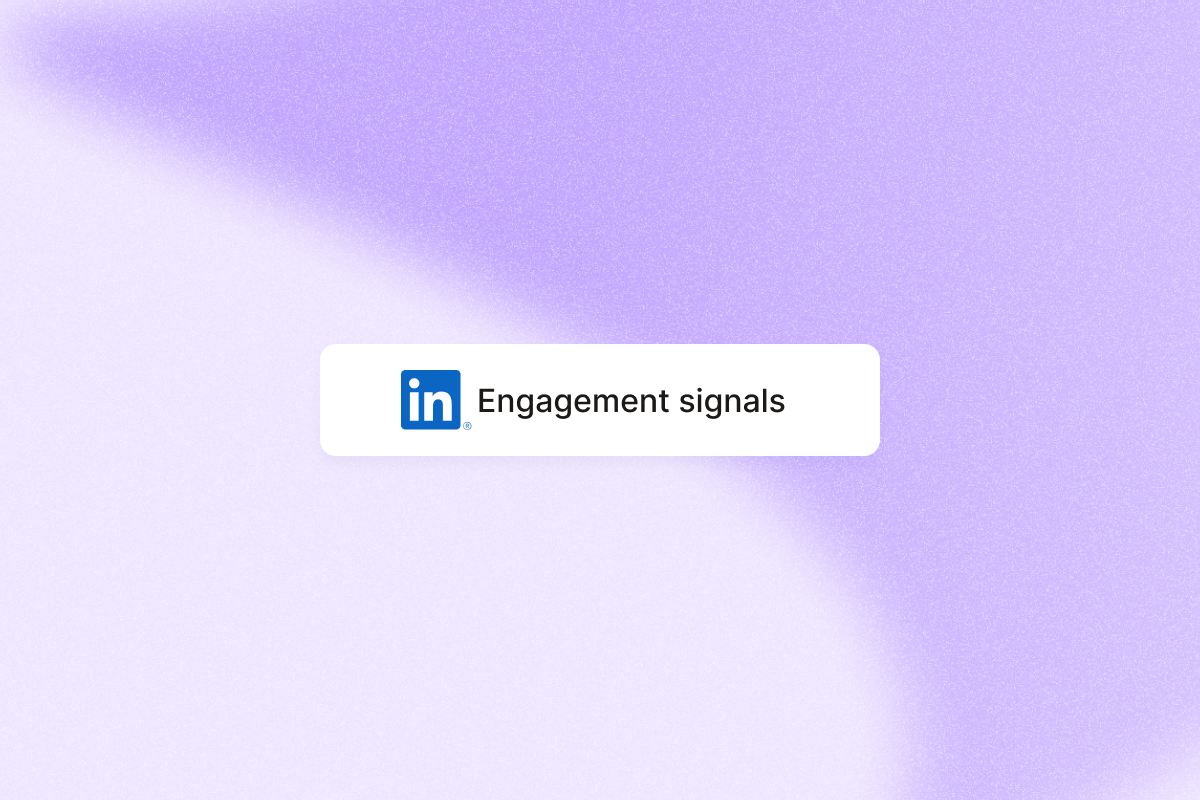LinkedIn is a professional network where engagement signals influence who sees your posts. If you post regularly, knowing how LinkedIn ranks content helps you reach the right people in 2025.
This article explains the signals that drive engagement on LinkedIn and how to use them to start conversations that lead to pipeline, not vanity metrics.
How LinkedIn’s algorithm works in 2025
LinkedIn favors content that earns meaningful engagement: thoughtful comments, shares, and conversations, not just likes. It quickly gauges early interaction. Track how your first-hour activity correlates with reach, then adjust.
Posts that earn early, relevant engagement often reach more people.
Here’s what happens behind the scenes when you post on LinkedIn:
- Relevance ranking: When you create content on LinkedIn, the algorithm first shows your posts to a small portion of your network and gauges how users engage.
- Engagement testing: If your content generates likes, thoughtful comments, and dwell time, LinkedIn considers it valuable content and delivers it to more users’ feeds. You can then start conversations with people who engaged to convert that interest into pipeline.
- Network proximity: Posts that involve mutual connections or shared interests are more likely to appear in someone’s LinkedIn feed.
- Content quality: LinkedIn prioritizes posts that foster meaningful conversations over those that feel like self-promotion.
Tip: Early, relevant interaction matters. Tag collaborators or ask a pointed question in the first hour to spark comments.
Key LinkedIn engagement signals you should know
These are the engagement metrics that shape your post’s performance and determine how LinkedIn’s algorithm works with your content:
- Early engagement: Likes, comments, and shares in the first one to two hours. Measure your own data to confirm the window.
- Meaningful engagement: Thoughtful comments with substance carry more weight than short, generic ones.
- Dwell time: The amount of time LinkedIn users spend reading or watching your content before scrolling.
- Reactions from relevant users: Engagement from users within your target audience signals high relevance to LinkedIn’s algorithm.
- Network spread: The degree to which your content travels beyond first-degree connections in your professional network.
Not all engagement helps. Pods and fake interactions can inflate vanity metrics, and LinkedIn increasingly detects and deprioritizes these patterns. For your social media strategy to work, keep it real and focus on authentic engagement.
How to use engagement signals to your advantage
You don’t need viral posts. Post consistently, stay authentic, and use your early engagement data to refine your content.
1. Create valuable content for your audience
LinkedIn rewards content that provides valuable insights, solves real problems, or sparks meaningful conversations. Start by posting industry insights, behind-the-scenes lessons, or relevant case studies. Avoid self-promotion without value; users engage less with promotional material.
How to implement this:
- Use PhantomBuster’s LinkedIn Activity Extractor automation to collect engagement data from competitor posts, then surface winning topics for your content calendar.
- Analyze which content types generate the most engagement for similar audiences.
- Create a content calendar that pulls weekly insights from PhantomBuster’s LinkedIn Activity Extractor automation, so new topic ideas auto-populate based on what performed last week.
- Balance thought leadership with how-tos readers can apply in under 10 minutes, then measure comment depth and saves per post.
2. Optimize timing and consistency
Post regularly, for example two to four times a week, and confirm the cadence that yields the best engagement in your data. Test posting windows (morning, midday, afternoon) for two to three weeks and compare engagement by time slot.
How to implement this:
- Schedule PhantomBuster’s LinkedIn Activity Extractor automationSchedule PhantomBuster’s LinkedIn Activity Extractor automation weekly, export results to Google Sheets, and track engagement rate by day and time.
- Analyze which days and times yield the highest engagement rate.
- Create a consistent posting schedule based on when your audience is most active.
- Post at the top two time slots your data shows, then re-test monthly.
3. Craft engaging hooks for your LinkedIn posts
The first two lines strongly influence whether people stop to read and engage. Focus on crafting conversational openings or posing strong questions. LinkedIn’s algorithm rewards content that encourages dwell time and stops users from scrolling past.
How to implement this:
- Study high-performing posts in your industry to see what hooks work best.
- Test different opening styles and track which generates more engagement.
- Use PhantomBuster’s LinkedIn Activity Extractor automation to cluster top posts by hook type and topic, then reuse the winning patterns.
- Incorporate questions that invite thoughtful comments rather than simple answers.
4. Encourage meaningful engagement
Ask for opinions, invite discussion, and reply to comments. Fostering real conversation is a strong relevance signal and often increases reach.
How to implement this:
- End posts with thought-provoking questions related to your content.
- Use PhantomBuster’s LinkedIn Search Export automationLinkedIn Search to Lead Outreach automation to find relevant profiles, then engage manually with tailored comments aligned with LinkedIn’s guidelines.
- Respond promptly to comments to create back-and-forth conversations.
- Tag relevant connections who might have valuable insights to share.
5. Use relevant hashtags and external links wisely
Use two to four specific hashtags, then test. If you include links, A/B test link-in-post versus link-in-comment for two weeks and compare reach and click-through. LinkedIn wants to keep users on its platform rather than directing them to other social media platforms.
How to implement this:
- Use PhantomBuster’s LinkedIn Activity Extractor automationUse PhantomBuster’s LinkedIn Activity Extractor automation to pull hashtags from high-engagement posts in your niche, then shortlist five to 10 proven tags.
- Keep hashtags specific and relevant to your content and target audience.
- If you need to include external links, add them in the first comment and test performance.
- Monitor which hashtag strategies yield the best engagement rates for future posts.
6. Mix content formats strategically
Rotate text, carousels, and short video. A healthy mix often improves dwell time and shares, which can expand reach. Set a recurring weekly export with the LinkedIn Activity Extractor Automation, pivot by format (text, document, carousel, video), and concentrate posting on the top two formats for 30 days.
How to implement this:
- Use PhantomBuster’s LinkedIn Activity Extractor Automation plus scheduled exports to compare engagement rate by format, then double down on the top two.
- Develop a content mix that includes text, images, documents, and video. Turn last week’s post into a four-slide carousel.
- Track engagement metrics for each format to refine your strategy.
- Repurpose successful content into different formats to extend its reach.
Tip: Use PhantomBuster’s LinkedIn Activity Extractor Automation to analyze which topics, formats, and hashtags generate the most engagement in your niche.
The role of early engagement and employee advocacy
The first one to two hours often matter most. Verify this on your profile by comparing early engagement versus total reach. When your internal team or engaged employees interact quickly, the algorithm interprets your post as relevant content worth sharing more widely.
This is where employee advocacy can amplify reach.
Encourage team members to engage meaningfully by writing thoughtful comments, sharing their own take, or tagging colleagues. This helps warm up leads before outreach. They should avoid generic comments like “Great post!”, these add little value and rarely improve reach.
Set up a weekly employee-advocacy workflow with PhantomBuster: Use the LinkedIn Activity Extractor Use the LinkedIn Activity Extractor Automation to flag new company posts, export to Slack via webhook, and track comment depth by team list in Sheets. Create an internal engagement playbook with guidelines for meaningful interaction, notify team members when important content is published, and track the impact of internal engagement on overall post performance.
Why meaningful engagement beats vanity metrics
Many businesses chase likes and impressions, but these are short-term vanity metrics. What matters for long-term LinkedIn growth is meaningful engagement, conversations that demonstrate trust and thought leadership.
When users engage meaningfully, LinkedIn’s algorithm can push your content to similar users’ feeds, helping you reach a wider audience organically. This compounds over time, strengthening your presence and growing followers. and turn your posts into powerful lead magnets. This compounds over time, strengthening your presence and improving your LinkedIn SSI score.
How to track meaningful engagement:
- Use PhantomBuster’s LinkedIn Activity Extractor Automation to export comments and likes, then sort by comment length and keywords to track meaningful engagement.
- Focus on comment quality, conversation depth, and sentiment rather than just quantities.
- Track which types of content generate the most meaningful interactions.
- Adjust your content strategy based on these insights rather than just post reach.
Building a sustainable LinkedIn content strategy
A smart LinkedIn strategy balances creativity, consistency, and analytics:
1. Stay authentic
LinkedIn prioritizes posts that feel real. People want to engage with people, not polished ads or obvious self-promotion.
How to implement this:
- Share genuine perspectives and real challenges.
- Balance professional insights with personal experiences.
- Use a consistent, authentic voice across all content.
- Engage with others in the same way you’d like them to engage with you.
2. Audit your content performance
Identify which post types and formats perform best by analyzing engagement metrics from your LinkedIn profile.
How to implement this:
- Use PhantomBuster’s LinkedIn Activity Extractor AutomationUse PhantomBuster’s LinkedIn Activity Extractor Automation to export likes and comments from your past 20 to 30 posts.
- Use PhantomBuster’s AI-powered enrichment to group posts by topic, hook, and format, then reuse what works.
- Identify common themes, formats, and topics that resonated with your audience.
- Create a content blueprint based on proven success.
3. Repurpose top-performing posts
Turn high-performing insights into different content formats (video, carousel, or blog posts) to maximize the value of your best ideas.
How to implement this:
- Identify your posts with the highest engagement rates.
- Extract the core insights or messages that resonated.
- Develop a repurposing strategy for each high-value piece.
- Track how the repurposed content performs compared to the original.
4. Use automation carefully
Use PhantomBuster Automations to collect post data (LinkedIn Activity Extractor Automation) and schedule weekly exports, then review the insights to guide your next content sprint.
How to implement this:
- Automate data collection with PhantomBuster’s LinkedIn Activity Extractor, send results to Sheets, and track engagement rate, comment depth, and saves week over week.
- Set up regular exports to track performance over time.
- Use the insights to inform your content creation, but keep the human element in your approach.
- Test and refine your process to find the right balance of automation and personal touch.
FAQ
How does LinkedIn decide which posts to show first?
LinkedIn’s algorithm uses engagement signals, likes, thoughtful comments, shares, and dwell time to determine which posts are relevant and valuable to your network. The earlier your post gets meaningful engagement, the more visibility it receives in the LinkedIn feed.
How many hashtags should I use on a LinkedIn post?
Start with two to four specific hashtags. Broad sets can dilute relevance. Track reach and engagement by hashtag set and adjust.
Should I add external links in my posts?
If you include a link, test link-in-post versus link-in-comment for two weeks. Compare reach and click-through, then use what works for your audience.
Do engagement pods help with LinkedIn growth?
Not really. LinkedIn’s algorithm detects artificial engagement patterns. Authentic, relevant engagement always performs better long-term, and using engagement pods can actually harm your content’s performance and credibility.
How can I measure if my engagement is improving?
Track metrics like engagement rate and comment quality. PhantomBuster can help you collect and compare data from your posts over time to identify which strategies improve your LinkedIn performance and increase engagement.
Master your LinkedIn engagement today
LinkedIn engagement signals aren’t a mystery, they’re a mirror. They reflect how well you understand and serve your audience. Create valuable content, engage meaningfully, and post consistently. The algorithm will reward your authenticity with reach, visibility, and long-term growth for your LinkedIn profile and professional network.
Ready to improve your LinkedIn results? Start a 14-day free trial of PhantomBuster to collect the engagement insights you need to refine your content.