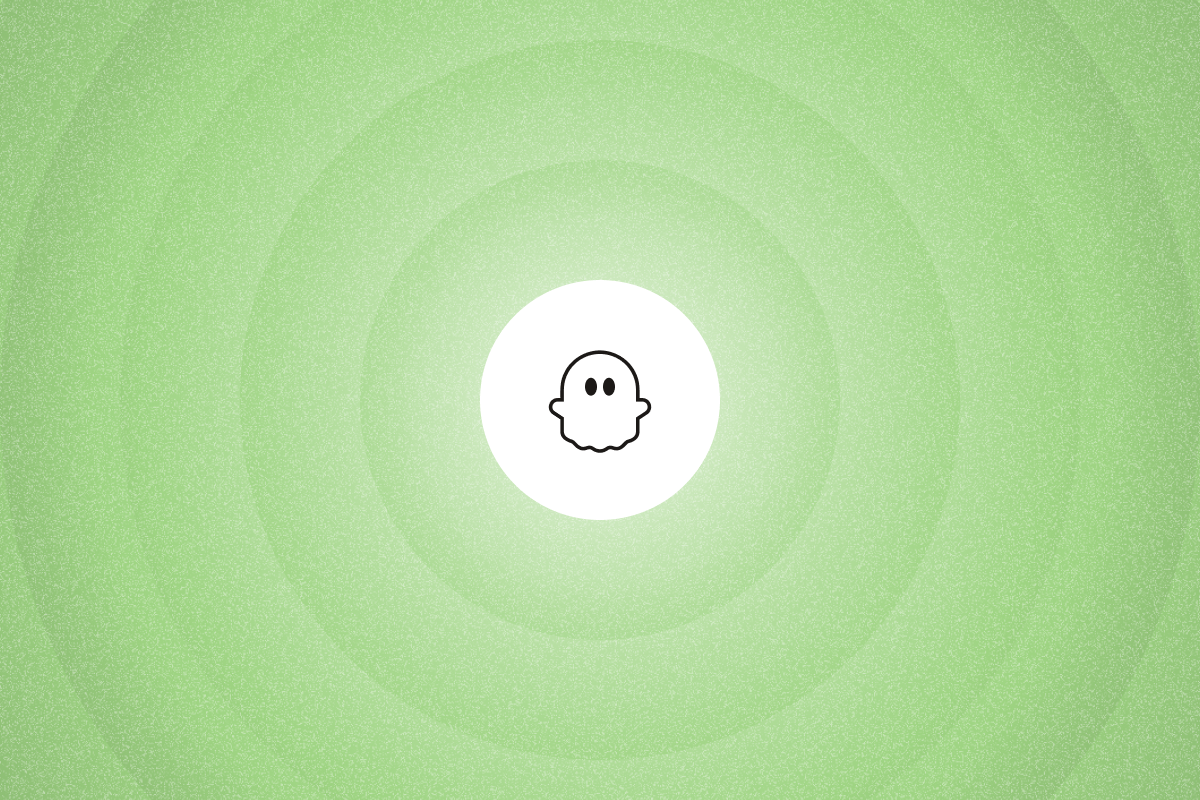Automating your sales pipeline cuts manual admin, keeps your CRM current, and gets reps in front of ICP-fit buyers sooner. Sales teams that automate prospecting, enrichment, and follow-up often reduce time-to-first-meeting by days.
You’ll build an automated workflow that finds ICP leads on LinkedIn, enriches profiles with AI, scores them, and syncs everything to your CRM for faster follow-up.
Key takeaways
- Sales pipeline automation uses pre-built workflows to handle prospecting, enrichment, scoring, and CRM sync so you focus on ICP-fit opportunities.
- You can automate repetitive tasks like list building, lead enrichment, and lead scoring.
- Automation helps you act on new intent signals the same day, before competitors reach out.
- Here’s how the right tools work together in your pipeline:
| Tool | How it helps with sales pipeline automation | Price from |
| PhantomBuster | Finds and extracts LinkedIn leads, enriches profiles, and scores them with AI so reps work the best accounts first | $56/mo |
| HubSpot Sales Hub | Automates lead rotation and follow-up sequences | $20/mo |
| Pipedrive | Triggers automations for deal stages, emails, and tasks | $14/mo |
| Zapier | Connects your CRM with other apps for auto-sync updates | $19.99/mo |
How to automate your sales pipeline
With PhantomBuster, you can extract profiles from LinkedIn searches and post engagement in minutes, replacing hours of manual work. Here’s a list of pipeline stages you can automate, and how to do it.
1. Automate prospect list building
With PhantomBuster’s LinkedIn Search Export automation, you can pull 50 ICP-fit profiles from a saved search in minutes. This way, you’ll save time and create a list that aligns with your ICP and drives higher conversion potential.
Source ICP leads from LinkedIn search results
If you sell to a B2B audience, LinkedIn is one of the richest sources for high-intent leads. It features dozens of filters on LinkedIn and Sales Navigator to help you narrow by industry, role, seniority, and company size.
To build a lead database, start with a LinkedIn search. Apply these filters to match your ideal customer profile and then focus on those leads.
Use PhantomBuster’s LinkedIn Search Export automation to extract profiles on-demand from any search URL. Copy a search URL and export the resulting profiles for your sales cycle, giving you a great starting list.
Targeted lists keep your pipeline full of qualified leads, not random contacts. It saves reps from chasing low-probability prospects. Additionally, the lead list can then be synced to HubSpot directly.
Use post engagement as intent signals to build warm lead lists
Rather than applying guesswork, intent data helps you focus sales efforts on leads already showing interest through their online activity. Engagement with competitor content or relevant posts signals buying intent, making these leads far more valuable than a cold list.
PhantomBuster’s LinkedIn Post Commenter and Liker automation collects public details from people who liked or commented on a post. It extracts their names, roles, companies, and LinkedIn profiles and creates a ready-to-use prospecting list.
3. Automate lead enrichment
Enriching lead data gives valuable context about your prospects’ details, such as role, interests, and specific pain points. The more information you add, the better you’ll understand your leads and how to reach them.
Enrich leads with up-to-date LinkedIn data
Enriched data lets you tailor your outreach with personalized messages. When you know a lead’s job title, industry, or recent activity, you can craft messages that speak directly to their needs and context.
Use PhantomBuster’s LinkedIn Profile Scraper automation to extract public profile data, then sync to your CRM. For emails, add the AI LinkedIn Profile Enricher or your preferred enrichment step when available.
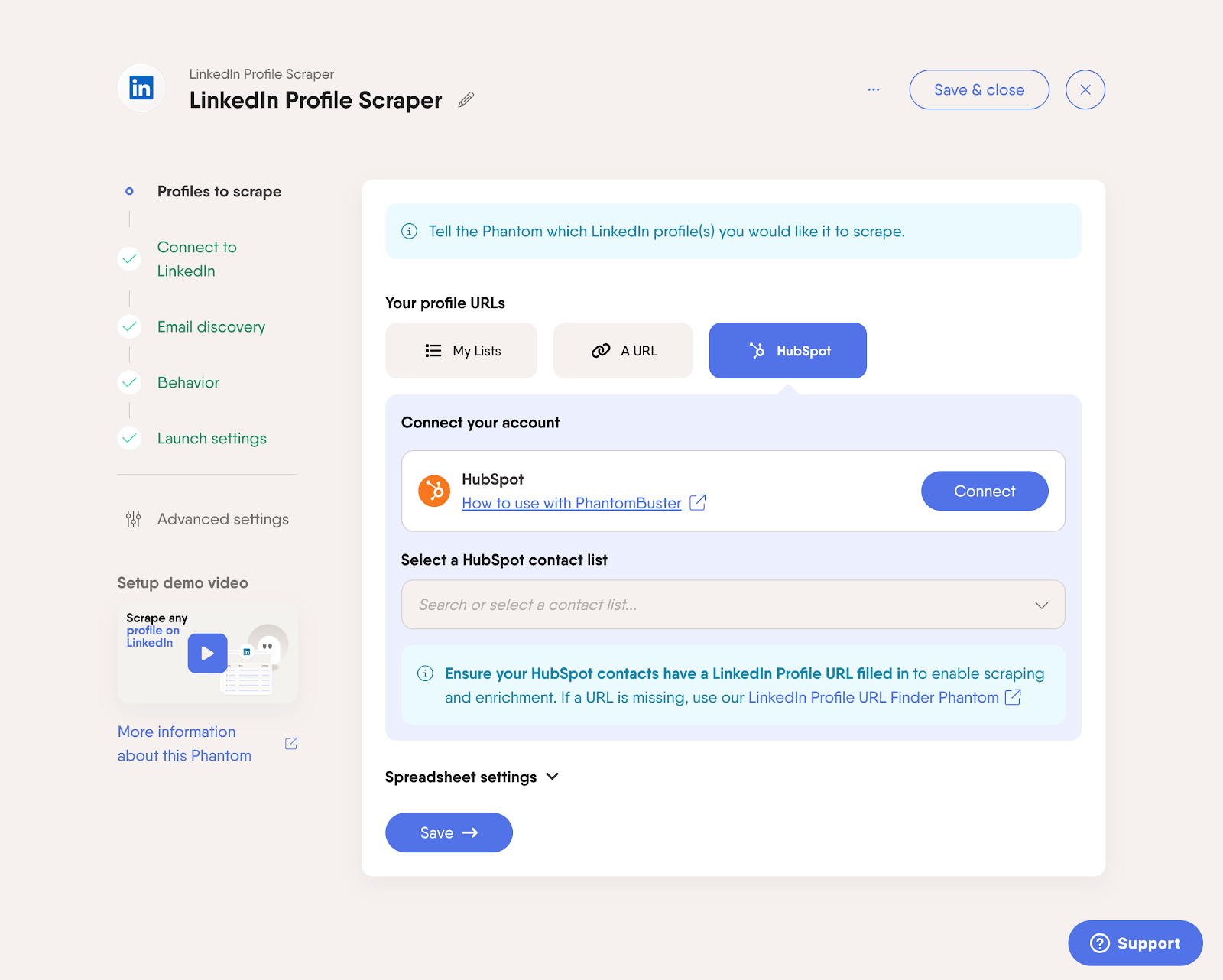
You’ll enrich with public profile fields (role, company, location) and, when available or via enrichment, a work email, always respecting platform policies.
4. Qualify and prioritize leads with AI scoring
When your pipeline is complete, the real challenge isn’t getting more leads. It is knowing which ones to focus on. Without automation, you waste energy chasing cold leads while the hot ones slip through the cracks.
AI-powered lead scoring (with PhantomBuster)
Use PhantomBuster’s AI LinkedIn Profile Enricher with a scoring prompt to rank leads 1–5 based on title, seniority, industry, and recent activity.
Upload your list, add a scoring prompt, and run the automation. You’ll get a scored sheet in minutes, ready to sort by priority.
Here’s an example:
Prompt
Based on the profile details in each account, create a lead score for each that represents the likelihood of each profile buying a PhantomBuster subscription. Follow the rules below:
- All scores must be from 1 to 5, 5 meaning most likely to buy
- Sales and marketing job titles should score higher.
- People who like tools like Hubspot and other sales tools should get extra points.
- People who comment on AI and automation topics should score extra points.
💡Tip: To improve accuracy, align your lead scoring system with your sales team’s feedback and adjust the criteria. This will enhance lead qualification over time.
Now sync the enriched leads to your CRM (e.g., HubSpot) so fields stay current for outreach.
Use PhantomBuster’s HubSpot Contact Sender to push new fields (title, company, score) straight into HubSpot contacts.
5. Keep your CRM up to date automatically
Maintaining clean CRM data that’s accurate, updated, and organized is crucial for effective outreach and reliable sales forecasting. Let’s explore practical ways to keep your CRM in top shape.
Track job changes automatically
Have you ever reached out to a promising lead only to discover they’ve changed jobs since your last conversation? This happens often, sometimes costing valuable sales opportunities.
Schedule PhantomBuster’s HubSpot Contact Career Tracker to run weekly or monthly to monitor your lead list and alert you when someone updates their job title or moves to a new company.
Its primary function is to identify when a contact in your HubSpot CRM has changed jobs (e.g., moved to a new company) and automatically update your records to reflect this change.
💡 Pro tip: Run daily or weekly, and increase gradually based on volume and platform safety guidelines. This is perfect for keeping your CRM clean and ready for outreach.
6. Automate lead engagement and nurturing
Consistent nurturing increases SQL volume and lowers cost. Teams see materially better conversion when they stay visible.
Many ideal prospects on your list may simply be waiting for the right moment to buy, making consistent nurturing valuable for future opportunities. Consistent engagement, like following them on LinkedIn or liking their posts, helps build familiarity over time.
Top teams automate light-touch interactions (follow, like, comment) so prospects see them weekly without manual effort.
Automate social interactions
Trust comes from showing up consistently: following, connecting, and liking posts. Doing this manually for dozens of leads takes hours. With automation, it runs quietly in the background while you focus on selling.
Use PhantomBuster’s LinkedIn Auto-Follow automation to follow target profiles from your list. Start small, avoid mass actions, and prioritize meaningful engagement over volume.
When automating LinkedIn actions, starting gradually and scaling your activities over time is important. Stay within LinkedIn’s safety guidelines, warm up gradually, and vary actions.
Automate email sequences for lead nurturing
Consistent, personalized follow-ups help build trust and move leads closer to a decision. Instead of stopping after one email or sending generic follow-ups, use tools like HubSpot, Outreach.io, or Mailshake to automate tailored sequences that keep leads engaged without manual effort.
7. Automate sales proposals and quotes
Building sales decks and pricing quotes from scratch can be time-consuming.
When a lead says, “Send me something,” you’ve got a short window before interest fades. The longer you take, the colder they get.
Trigger proposal creation in your CPQ or Dock via Zapier/HubSpot workflow.
These pages include details on pricing, product walkthroughs, customer testimonials, onboarding steps, and anything else your lead needs to say “yes.”
Dock also provides a full sales funnel, close, quote, and renewal proposal template for post-sales activities.
8. Automate sales reporting and forecasting
Manual sales reporting is error-prone. Your forecast could be off if you have one wrong data point or a missed update.
PhantomBuster feeds fresh, enriched lead data into your CRM. Use HubSpot’s reports to visualize pipeline health. Your CRM updates automatically, dashboards refresh on schedule, and you track deal progress. No spreadsheets required.
Customize pre-built sales reports in your CRM
An automation tool with pre-built templates helps your team create reports with less effort, so they can focus on what matters most.
For example, HubSpot offers pre-built templates for pipeline revenue and target tracking. HubSpot reports show activity by rep so you can coach on stalled deals and overdue tasks.
Best practices for sales pipeline automation
Ready to start automating your pipeline? Here are some best practices to follow.
| Best practice | Description |
| Create clear pipeline stages | Understand the stages of your sales pipeline and identify which steps can be automated. |
| Define your ideal customer profile (ICP) | Before automating anything, clearly define your ICP. This will ensure you target the right prospects and help optimize your sales pipeline processes. |
| Start small, then scale | Don’t try to automate everything at once. Start with a few key processes and gradually expand as you see results. |
| Prioritize high-impact activities | Focus on automating tasks that are repetitive, time-consuming, and have a significant impact on your sales results. |
| Personalize where possible | While automation is about efficiency, don’t sacrifice personalization. Use sales data enrichment to tailor your outreach and messaging. |
| Monitor and optimize | Regularly review your automation workflows and make adjustments as needed. Track key metrics to measure performance. |
| Don’t over-automate | Remember that sales are still about building relationships. Don’t automate everything. Leave room for genuine human interaction. |
| Ensure data quality | Schedule weekly enrich-and-sync using PhantomBuster, then run your CRM’s duplicate/validation rules. |
| Respect platform limits | When using automation tools on platforms like LinkedIn, be aware of and respect their usage limits to avoid account restrictions. |
| Stay ethical | Always prioritize ethical and responsible use of automation. Avoid spammy or intrusive tactics. |
| Combine with manual actions | Automation is most effective when combined with human interaction and strategic decision-making. |
Top sales pipeline management tools
The best pipeline automation starts with PhantomBuster sourcing, enriching, and scoring leads, then hands off to your CRM for pipeline management and deal tracking, with Zapier connecting everything in between.
When choosing a sales pipeline tool, look for features like:
- Customizable stages: Does it have the ability to define your unique sales process and workflow?
- Automation triggers: Can it trigger actions based on deal milestones or activities?
- CRM integration: Does it allow seamless data flow in your CRM?
- Reporting: Does it show you an overview of stage outcomes?
Here’s an overview of some top pipeline management software tools:
| Tool | How it helps with sales pipeline automation | Price from |
| PhantomBuster | Automates social prospecting, extracts leads from LinkedIn, and qualifies them via AI lead scoring | $56/mo |
| HubSpot Sales Hub | Automates lead rotation and follow-up sequences | $20/mo |
| Pipedrive | Triggers automations for deal stages, emails, and tasks | $14/mo |
| Zapier | Connects your CRM with other apps for auto-sync updates | $19.99/mo |
PhantomBuster
PhantomBuster is a sales prospecting automation platform built for sales teams that want to automate prospecting and lead generation. It plugs right into the start of your pipeline by helping you source and enrich leads.
Use a single workflow (LinkedIn Search Export → AI LinkedIn Profile Enricher → HubSpot Contact Sender) to move from lead discovery to CRM-ready records. PhantomBuster offers 100+ pre-built automations across major platforms, including LinkedIn, Sales Navigator, and HubSpot.
Here’s what makes it stand out:
- On-demand extraction: Pull fresh data at run time so your lists stay current.
- Data enrichment: Enrich profiles with public fields and, when available or via enrichment, work emails, always within platform guidelines.
- Automated updates: Keeps your CRM clean and relevant without manual data maintenance.
- CRM sync: Sync enriched fields (title, company, score) to HubSpot contacts so lists and sequences stay accurate.
HubSpot Sales Hub
HubSpot’s Sales Hub simplifies pipeline automation through native workflows and deep CRM integration.
Here’s what makes it stand out:
- Deal automation: Auto-assign reps, move deals across stages, and schedule follow-ups.
- Task queues: Generate tasks from email opens, form submissions, or deal updates.
- Pipeline insights: Real-time reports help identify bottlenecks and coaching opportunities.
Pipedrive
Pipedrive is designed around the entire sales cycle and pipeline, with automation features baked into every stage.
Here’s what makes it stand out:
- Workflow automation: Trigger emails, activities, or status updates when deals progress.
- Smart contact data: Pulls in public info automatically to reduce manual entry.
- Visual pipeline: Drag-and-drop UI makes managing and customising your funnel easy.
Zapier
Zapier is a connector that automates tasks across your stack.
- Cross-platform syncing: Auto-send lead data from forms or ads into your CRM.
- Deal stage automation: Trigger alerts or emails when deals change status.
- Follow-up flows: Schedule reminders, Slack messages, or calendar events without touching a CRM.
Sales pipeline automation FAQs
What is sales pipeline automation?
Sales pipeline automation is the process of setting up automated actions that move leads through each stage of the sales cycle, from initial contact to qualification, nurturing, proposal, and conversion.
In other words, you use software to automate repetitive tasks like prospecting, lead scoring, data entry, follow-ups, and reporting so your team can focus more on selling and less on admin.
What are the benefits of automating my sales pipeline?
The benefits of sales pipeline automation include:
- Less admin: Frees your team from manual tasks through auto-extract and sync so they can focus on sales process optimization.
- Better prioritization: Helps sales managers prioritize better with AI scoring and real-time insights.
- Consistent follow-up: Enables sequenced tasks and lead tracking at scale.
- Cleaner data: Job-change tracking keeps your pipeline smooth from lead capture to forecasting.
What are the stages of a sales pipeline?
The standard stages of a sales pipeline include:
- Prospecting
- Lead qualification
- Discovery/needs analysis
- Proposal/quote
- Negotiation
- Closing
- Post-sale follow-up
PhantomBuster accelerates prospecting, enrichment, and qualification. Your CRM handles deals, quotes, and forecasting.
How can I use LinkedIn for sales prospecting?
LinkedIn’s Sales Navigator offers advanced filters for seniority, function, and account attributes. Use filters, Boolean search, and post engagement to find qualified leads. With PhantomBuster’s LinkedIn Search Export and LinkedIn Post Commenter and Liker automations, you can build targeted lists and schedule light-touch interactions, always prioritizing relevance over volume.
What parts of the sales pipeline can be automated?
Automation works best on prospecting, enrichment, qualification, and follow-up. Keep discovery and negotiation human-led.
- Prospecting: Use LinkedIn Search Export → AI LinkedIn Profile Enricher → HubSpot Contact Sender to go from search to CRM-ready leads in one flow.
- Lead qualification: Use lead scoring to rank prospects based on behavior and engagement.
- Needs analysis: Apply intent data to uncover interests, pain points, and communication preferences.
- Proposals: Use AI to generate personalized messages and email sequences for faster follow-up.
How can I use AI in my sales automation?
Use AI to summarize profiles, draft first-touch messages, and score fit so reps start with the most promising accounts. For example, AI can analyze lead data to craft tailored messages, summarize LinkedIn profiles, or identify key pain points. Combined with sales automation tools, it helps you scale outreach while keeping it relevant and human-sounding.