Need to make your LinkedIn profile less visible? Whether you’re job hunting discreetly or just prefer to keep your professional information private, hiding your LinkedIn profile is easier than you might think.
At PhantomBuster, we build automation tools that respect data compliance and platform guidelines. These tools help professionals automate responsibly and control their online presence.
Let’s look at some simple steps to hide your LinkedIn profile.
What is the invisible mode on LinkedIn?
Invisible mode, or private mode, lets you view other LinkedIn profiles without revealing your identity.
People you visit won’t see your name, title, or company but a generic “Anonymous LinkedIn member.”
LinkedIn gives you three visibility options when browsing:
- Your name and headline: Fully visible.
- Private profile characteristics: Shows only your industry and job title.
- Private mode: Completely anonymous.
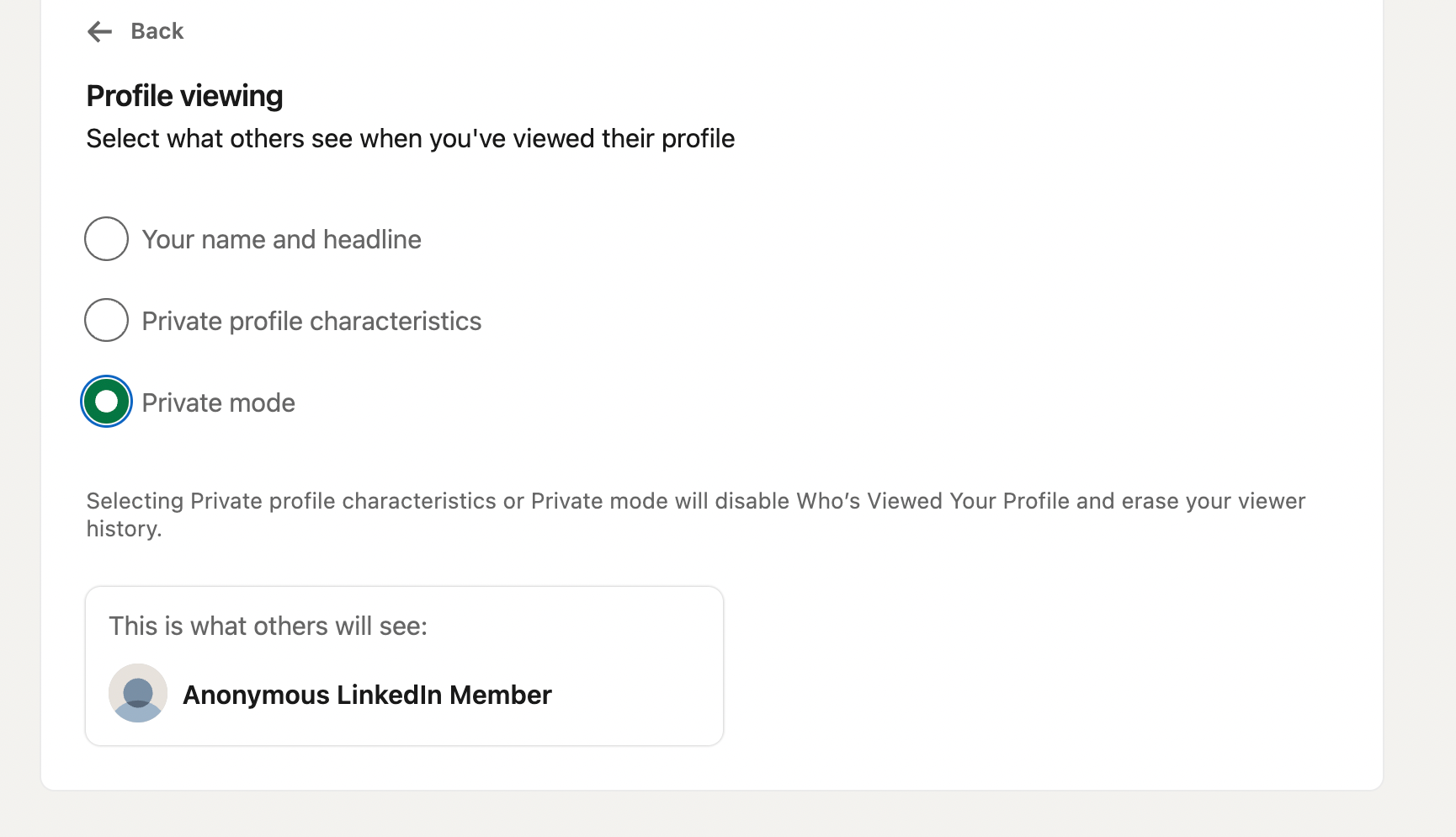
This is handy if you’re discreetly researching leads, competitors, or hiring managers.
📌 Keep in mind: When you browse in private mode, you won’t be able to see who’s viewed your own profile unless you have a Premium account like LinkedIn Sales Navigator. In that case, you can browse in private or semi-private mode and still retain full access to the list of people who have viewed your profile in the last 90 days (unless they were also browsing in private mode).
Why would I want to hide my LinkedIn profile?
There are a few reasons for you to hide your LinkedIn profile. Maybe you’re job hunting quietly, taking a break from networking, or want less visibility. Some people also do it to avoid unwanted LinkedIn messages or views from competitors.
Hiding your profile gives you more control without deleting your LinkedIn account. You’re still active on LinkedIn, just less visible.
Can I hide my LinkedIn profile without deleting it?
You don’t have to delete your LinkedIn account to go quiet. You can just hide your profile from people outside your network.
This hides your profile from Google and people not logged into LinkedIn. You can also choose which sections (like your profile photo or headline) stay visible.
Will my connections be notified if I hide my profile?
No, LinkedIn does not send notifications when you hide or reduce your profile visibility.
Your profile simply becomes harder to find, depending on the settings you choose.
This is particularly useful during a confidential job search or to enhance privacy without drawing attention.
Can I still use LinkedIn features if my profile is hidden?
Yes, you can still use LinkedIn normally.
Even if your public profile is hidden, you can still browse other profiles, send and receive connection requests, message your contacts, post, comment, and engage like usual.
The only thing that changes is how visible you are to other users or to search engines. Everything else stays the same.
How to hide my LinkedIn profile?
Here’s how to hide your LinkedIn profile from public view:
- Click the “Me” icon at the top of your LinkedIn homepage, under your profile picture.
![]()
2. Click “View Profile“.
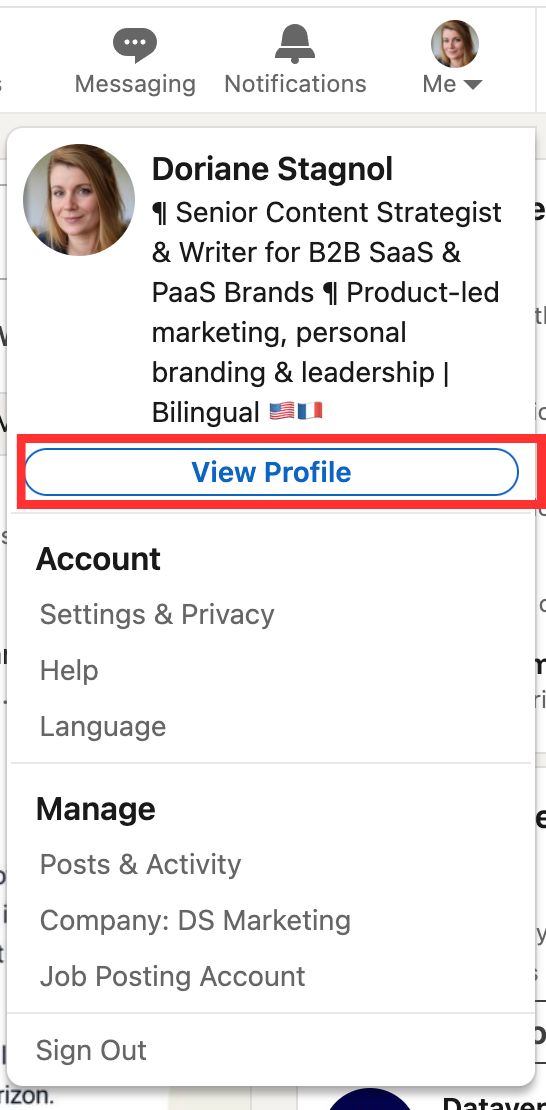
3. Click the “Edit” icon next to “Public profile & URL” on the right pane.
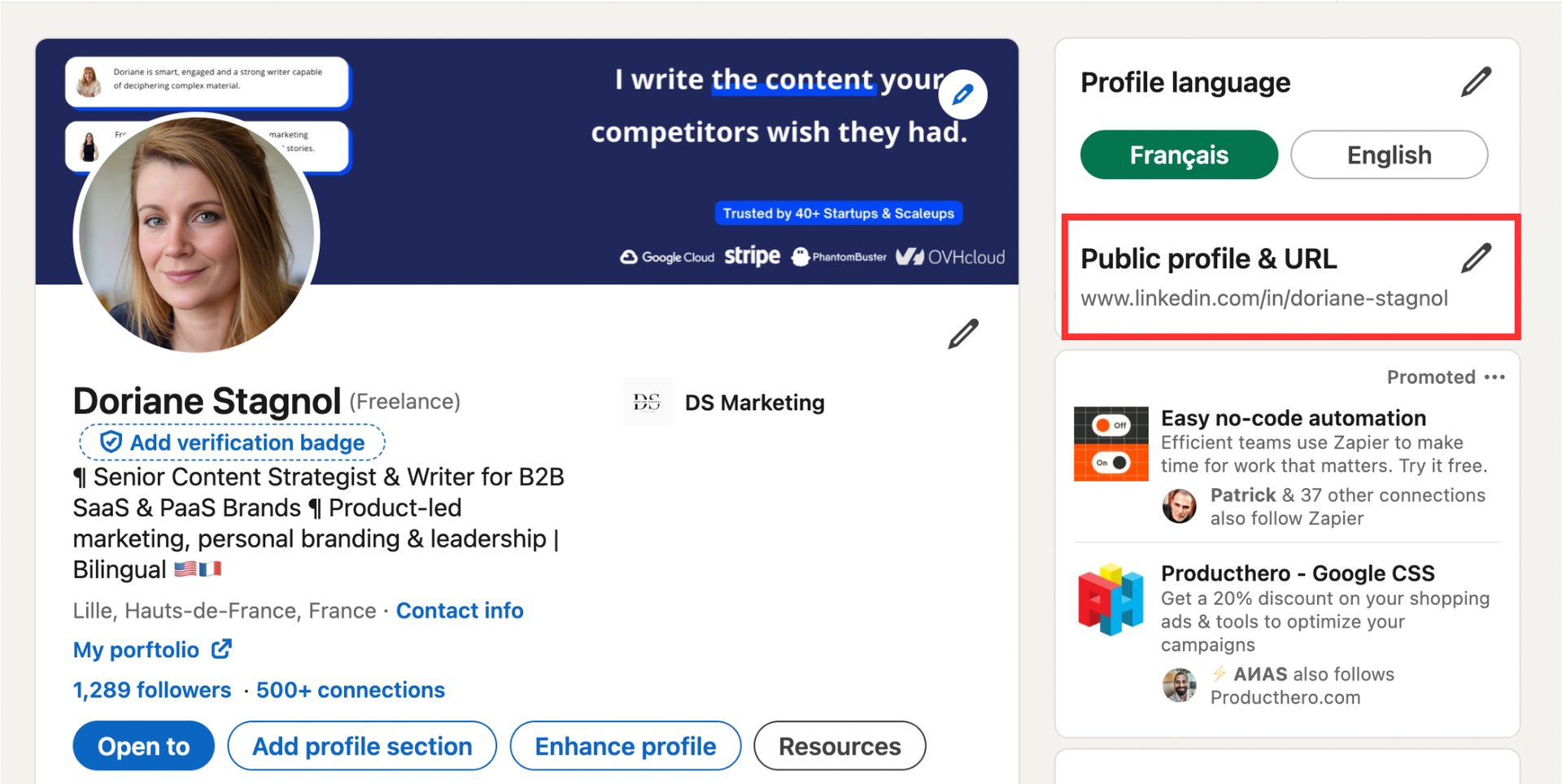
4. Under the “Edit Visibility” panel, you can toggle “Your profile’s public visibility” to “Off” (to hide your entire profile from public view).
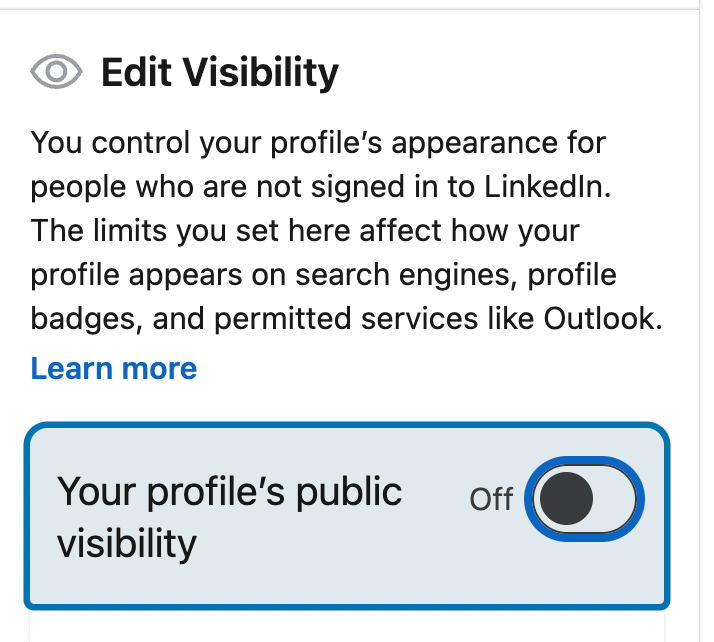
5. To hide specific settings, toggle the specific settings to “Off” to hide that information from your public profile (e.g., background photo, headline, etc.).
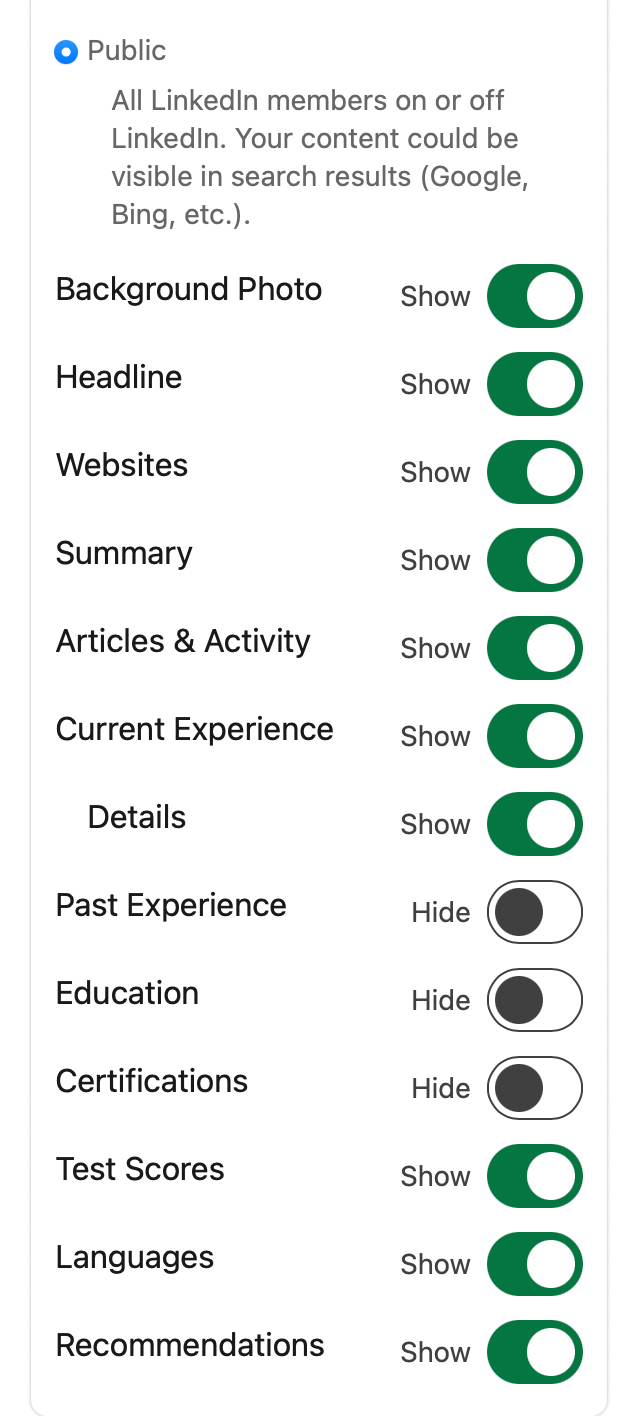
For additional privacy, adjust these settings:
- Profile viewing options: “Settings & Privacy” > “Visibility” > “Profile viewing options”
- LinkedIn activity broadcasts: “Settings & Privacy” > “Visibility” > “Share profile updates with your network”
- Connections visibility: “Settings & Privacy” > “Visibility” > “Who can see your connections”
How to hide LinkedIn profile FAQ
Does hiding my profile affect visibility in search engines?
Yes, definitely. When you hide your public profile, it won’t show up on Google or Bing anymore.
But this is not instant—search engines need time to update, so your profile might still appear in results for a few weeks.
How long does it take for my LinkedIn profile to disappear from Google?
It varies. LinkedIn stops sharing your info with search engines immediately, but Google and Bing need time to catch up.
You might still see your profile in search results for a few weeks after hiding it. If you’re in a rush, you can ask Google to manually remove the link through their removal tool.
Can I still show up in LinkedIn search results?
Yes. Hiding your public profile only stops people outside LinkedIn (like on Google search) from seeing it. Other members inside LinkedIn can still find your profile using LinkedIn’s search bar.
If you want to be less visible on LinkedIn, you need to change more specific privacy settings. These let you control who sees your photo, your activity, and how people can discover your profile on the platform.
What happens to my recommendations and endorsements?
Don’t worry, they aren’t deleted. All your recommendations and endorsements are safely saved even when your public profile is hidden from search engines and non-LinkedIn members.
They remain visible to logged-in LinkedIn members viewing your profile page.
If you turn your public profile visibility back on, they will appear exactly as before. It’s just a change in who can see them outside LinkedIn, not a deletion.
