LinkedIn is the go-to platform for B2B prospecting, but finding the right prospects and building a pipeline takes more than sending connection requests.
As the world’s largest professional network, with about 1 billion users, LinkedIn effectively facilitates prospecting by providing access to a vast pool of potential customers and industry leaders.
To target decision-makers, qualify leads, and automate time-consuming tasks, you need a structured approach. To get started, evaluate your account options and develop a strategy to build confidence in the platform.
This guide covers 8 effective LinkedIn prospecting tips and strategies, with step-by-step execution plans and automation tools sales reps can use to improve their prospecting efforts.
AI highlights
- Can you use LinkedIn for prospecting? Yes, LinkedIn is a primary platform for B2B prospecting, offering advanced search filters to find prospects based on job title, industry, company size, and more. You can learn more about how to use LinkedIn for prospecting effectively.
- How to use LinkedIn as a prospecting tool? Optimize your profile with relevant keywords, use LinkedIn’s search to build targeted lists, and engage with industry discussions before reaching out. When writing a compelling headline and summary, ensure it makes potential connections feel comfortable, encouraging them to engage with you. See our guide on using LinkedIn as a prospecting tool.
- How do I personalize my messages? Personalize outreach by using details from a prospect’s profile (recent activity, connections, skills) or using data from content engagement (comments, likes), or you can leverage AI tools to personalize at scale.
- What is the LinkedIn prospecting process? A strategic process involves: 1) Identifying prospects (search filters, Sales Navigator), 2) Enriching data, 3) Engaging with content, 4) Connecting with personalized messages, and 5) Following up consistently.
- Explore the detailed LinkedIn prospecting process below:
| How to use LinkedIn for prospecting | Description | Tool to Help |
| Use targeted Search | Use LinkedIn’s advanced search filters (and Boolean operators) or Sales Navigator to find prospects matching your Ideal Customer Profile (ICP) by job title, industry, company size, and keywords. | LinkedIn Advanced Search, Sales Navigator, PhantomBuster’s LinkedIn Search Export, Sales Navigator Search Export |
| Leverage Engagement | Identify high-intent prospects by focusing on users who like or comment on relevant LinkedIn posts (industry influencers, competitors, hashtags). | PhantomBuster’s LinkedIn Post Commenters and Likers |
| Tap into Groups | Join relevant LinkedIn Groups, participate in discussions, and extract member data. | PhantomBuster’s LinkedIn Group Members Extractor |
| Expand with “People Also Viewed” | Discover new prospects by exploring the “People Also Viewed” section on LinkedIn profiles. | LinkedIn, PhantomBuster’s LinkedIn Profile Scraper |
| Enrich Profile Data | Gather detailed information from LinkedIn profiles to improve qualification and personalize outreach. Learn more about data enrichment examples. | PhantomBuster’s LinkedIn Profile Scraper |
| Use Sales Navigator | Leverage Sales Navigator’s advanced features for more precise targeting and lead identification. | Sales Navigator, PhantomBuster’s Sales Navigator Search Export, LinkedIn Profile Scraper |
| Qualify with AI | Automate lead qualification and prioritization with AI tools, based on criteria you define. Check out AI lead qualification methods. | PhantomBuster’s AI LinkedIn Profile Enricher |
| Personalize connection messages | Use AI to craft personalized LinkedIn messages, especially when targeting engaged users (commenters, likers). | PhantomBuster’s AI LinkedIn Message Writer |
- Ready to put these strategies into action and supercharge your LinkedIn prospecting? Start a 14-day free trial of PhantomBuster today!
Use search results to find profiles that match your ICP
Effective LinkedIn prospecting starts with precise targeting. Instead of broad keyword searches, leverage LinkedIn’s search engine filters to identify prospects who closely match your Ideal Customer Profile (ICP).
Pick the most effective search filters that align with your business goals to ensure you target the right audience.
Define your ICP with specific criteria: job title (e.g., “VP of Marketing,” not simply “Marketing”), industry, location, company size, and relevant keywords found within profiles (e.g., “sales automation,” “cloud security”).
Using detailed parameters helps you focus your efforts.
Next, combine search terms and refine your results using Boolean operators (AND, OR, NOT). Carefully picking the right search terms and Boolean operators can significantly improve the quality of your search results.
For example, to find Sales Directors or VPs at SaaS companies, use a search string like: (“Sales Director” OR “VP of Sales”) AND (“SaaS” OR “Software as a Service”).
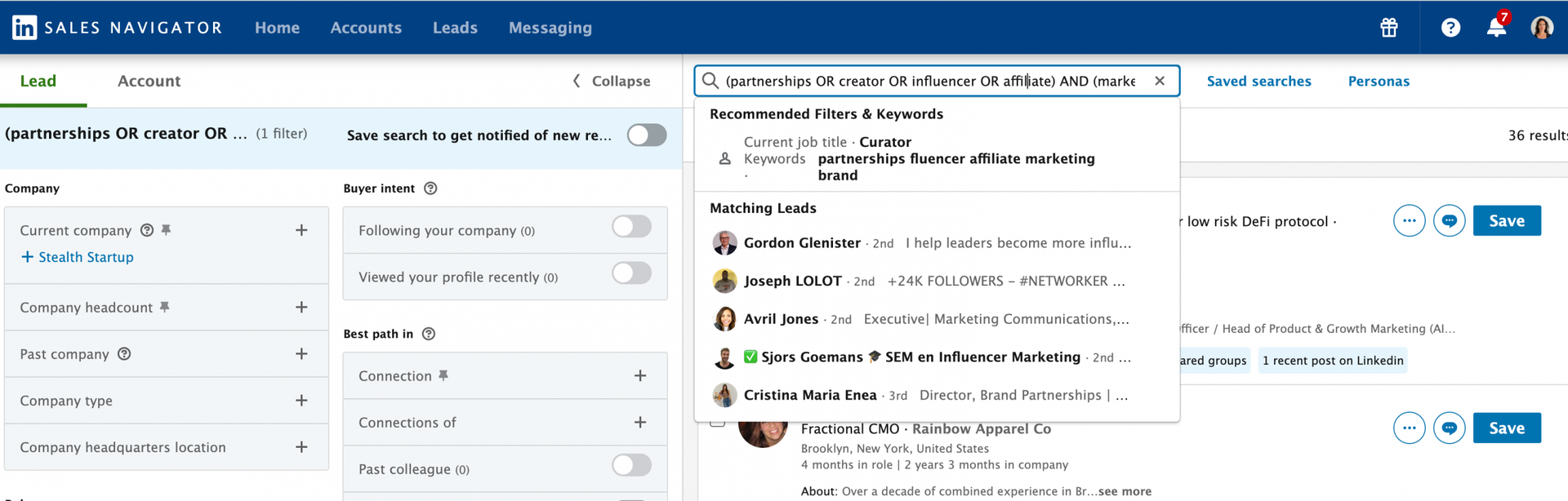
Manually extracting data from search results can be time-consuming. To build your lead lists more efficiently, use automation tools.
For example, you can use PhantomBuster’s LinkedIn Search Export to source prospect details from LinkedIn search results. This automation will help you quickly build a lead list that matches your ICP.
Focus on building a list of highly qualified leads, rather than a large, undifferentiated list.
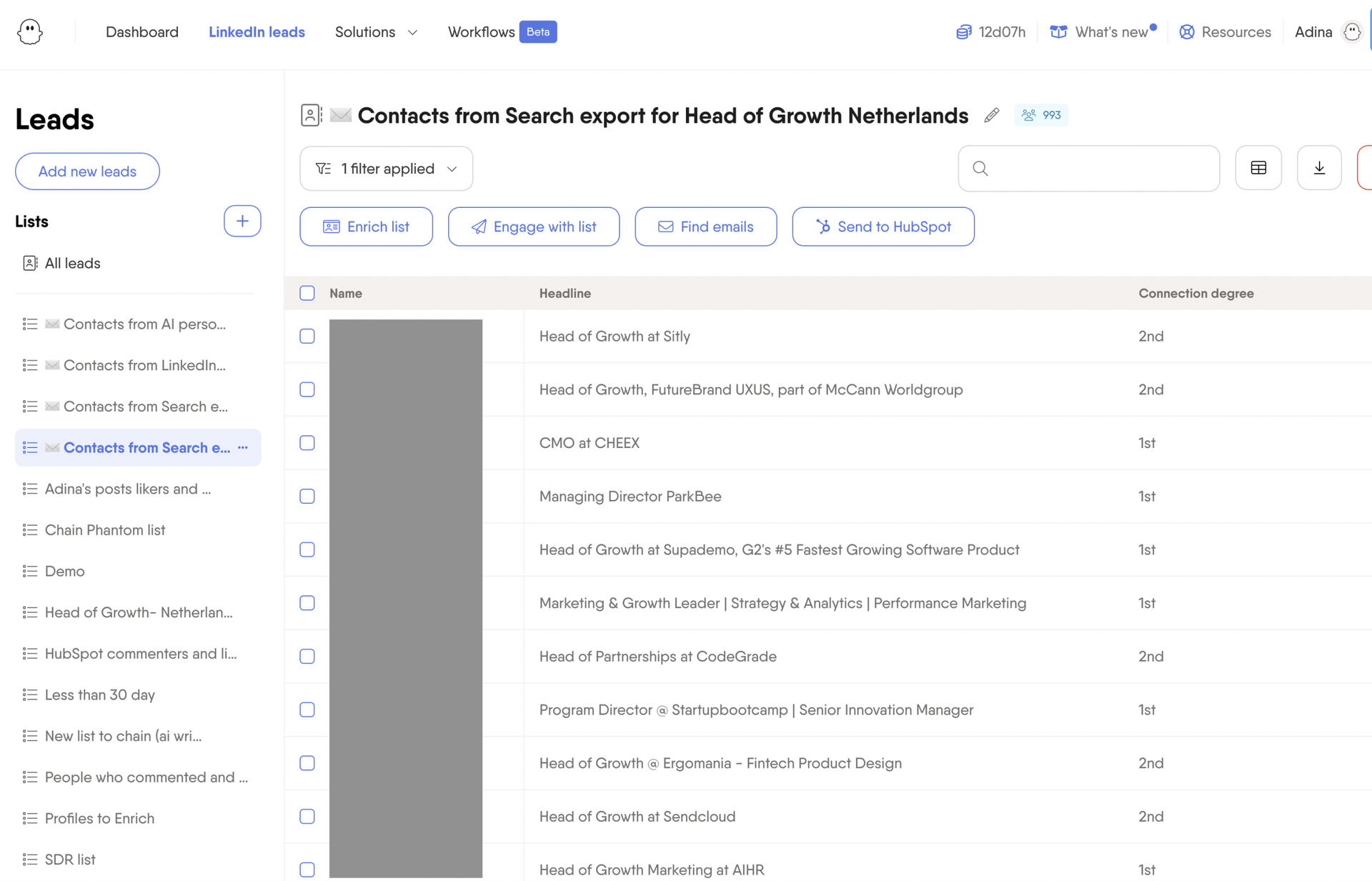
Build sales prospecting lists from likers and commenters
Targeting users who actively engage with relevant LinkedIn content is a straightforward way to identify high-intent prospects. These individuals have demonstrated an interest in your industry or the problems your product solves, making them a warmer audience and increasing the likelihood of a successful catch.
Focus your efforts on these key areas to initiate meaningful conversations:
- Industry influencers: Posts and articles from recognized thought leaders.
- Competitor pages: Interactions on your competitors’ company pages.
- Relevant hashtags: Discussions centered around industry-specific hashtags.
- Problem-focused discussions: Posts where users discuss challenges your product addresses.
Instead of relying solely on job titles, use engagement as a signal of intent.
For example, someone commenting on a competitor’s post about a new industry trend is going to be more receptive to your cold sales pitch than someone who simply fits your target demographic.
Use tools like PhantomBuster’s LinkedIn Post Commenters and Likers automation to extract a list of users who have engaged with specific posts. Provide the post URL, configure your extraction settings, and schedule regular runs. This allows you to directly capture individuals showing active interest.
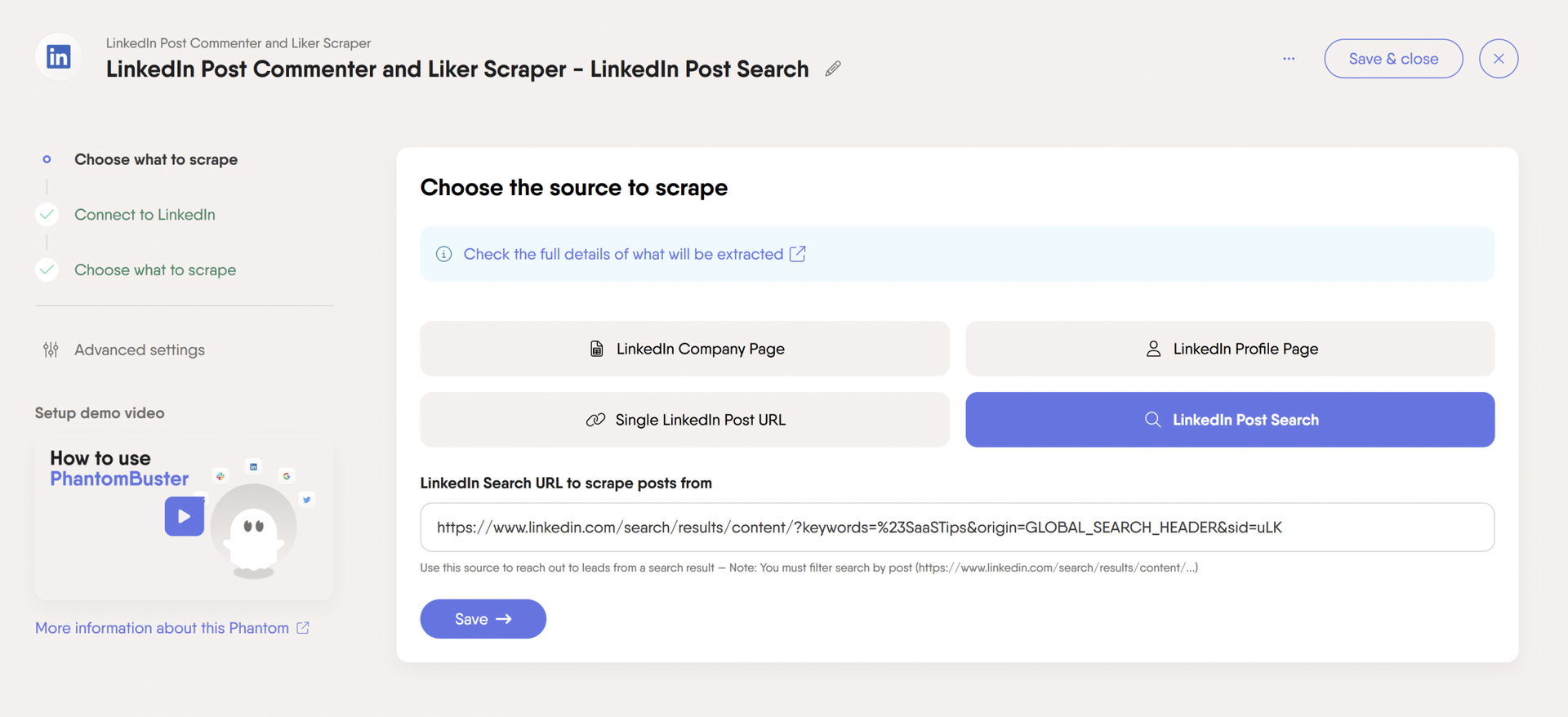
After extracting profile data, qualify and segment the leads based on your ICP. This combined approach—leveraging intent signals and automated extraction—helps you build a highly targeted prospect list.
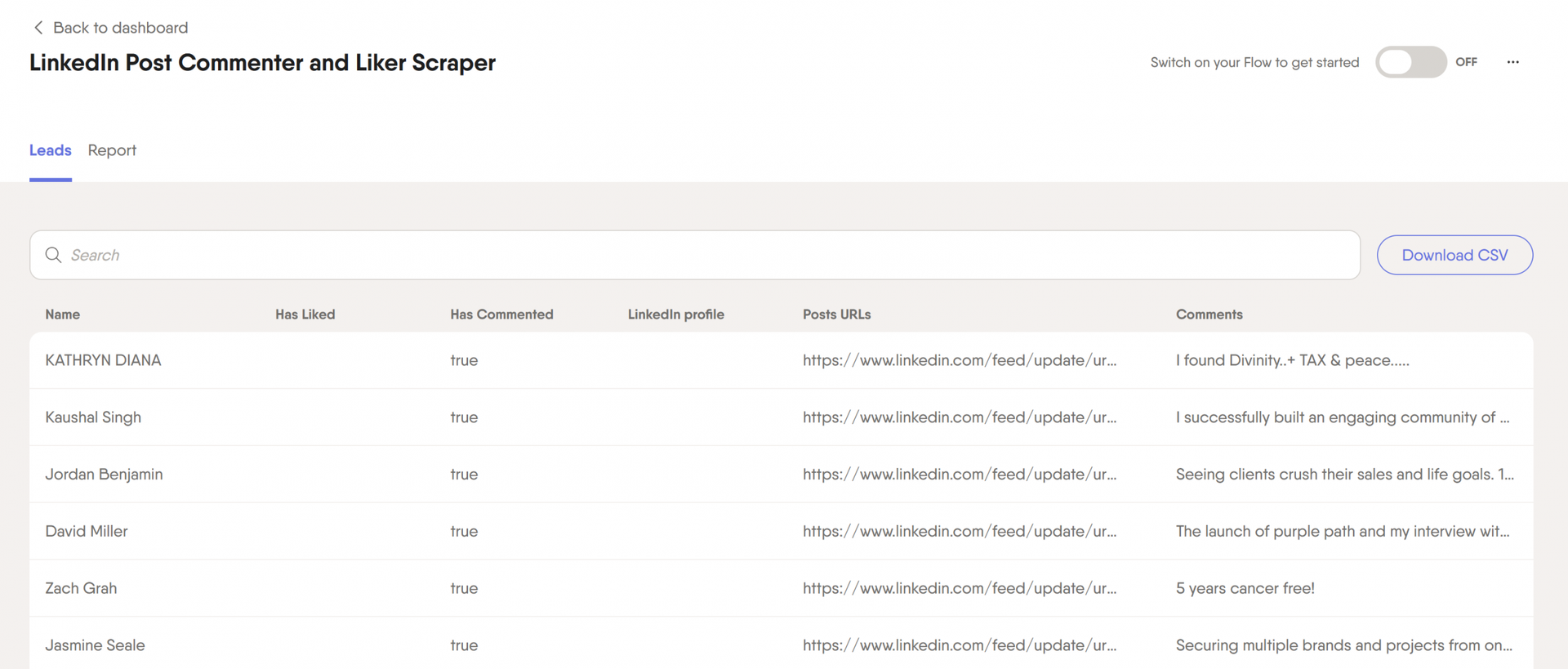
Build prospect lists from relevant LinkedIn groups
LinkedIn Groups offer a strategic way to connect with pre-qualified leads. Think of them as virtual networking events, bringing together professionals who share common interests, work in similar industries, or have complementary skills.
For example, if you sell HR software, try searching for “HR technology,” “talent acquisition,” or “human resources management” groups across LinkedIn.
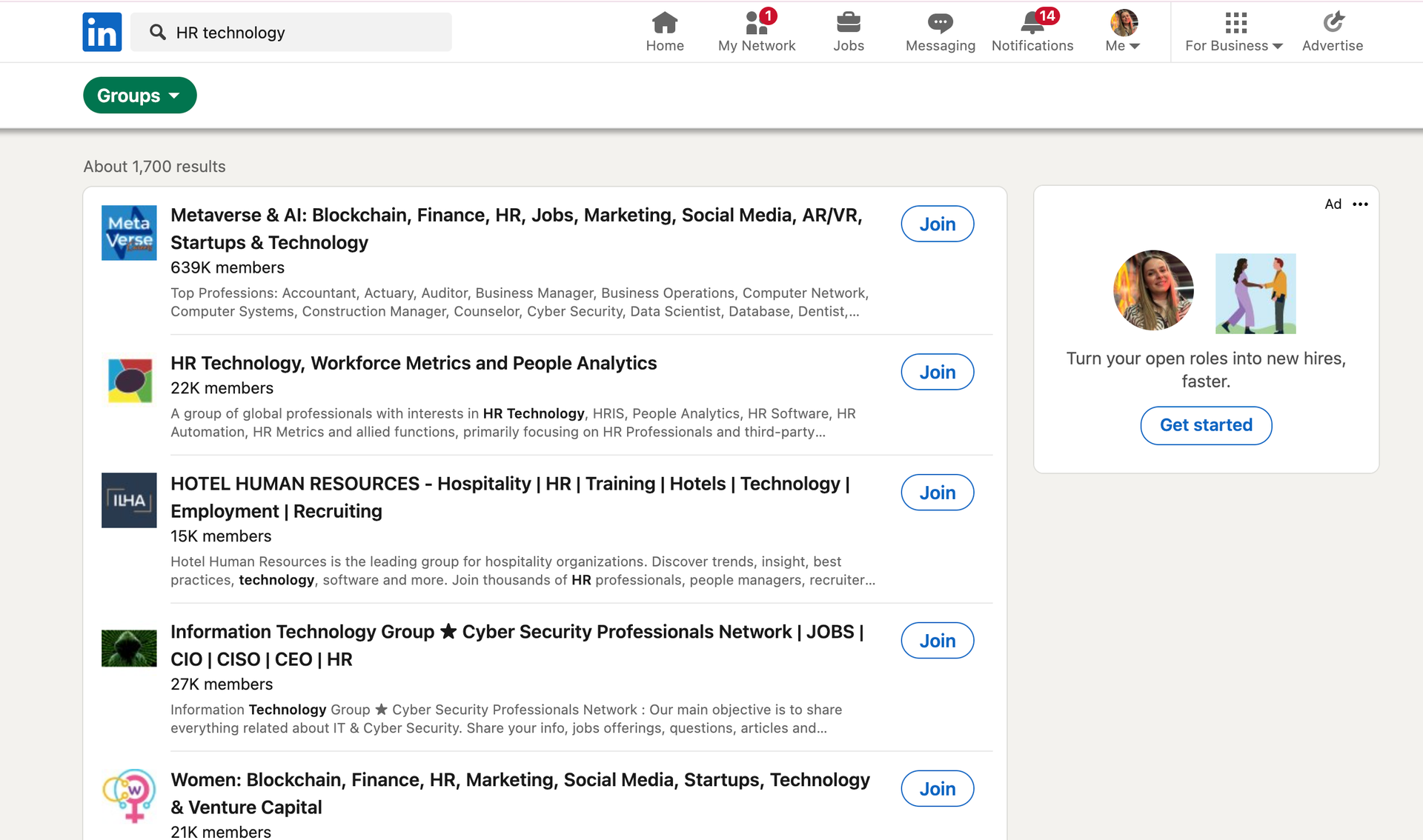
Before extracting LinkedIn group member data, become an active participant.
Join discussions, offer helpful advice, and listen to members’ challenges. Maintain a light and friendly tone in your interactions to foster trust and encourage positive engagement with prospects. This shows you’re genuinely interested and helps you build connections.
Once you’ve engaged, you can use automation tools to extract member information.
PhantomBuster’s LinkedIn Group Members Extractor automation simplifies this. Use the group URL and schedule the automation to run regularly (e.g., weekly) and extract LinkedIn profile data of group members.
Integrating multiple channels such as email, phone, and LinkedIn in your prospecting strategy can enhance engagement and efficiency.
This builds your targeted list automatically.
Disclaimer: You need to be a member of the group to be able to use this automation.
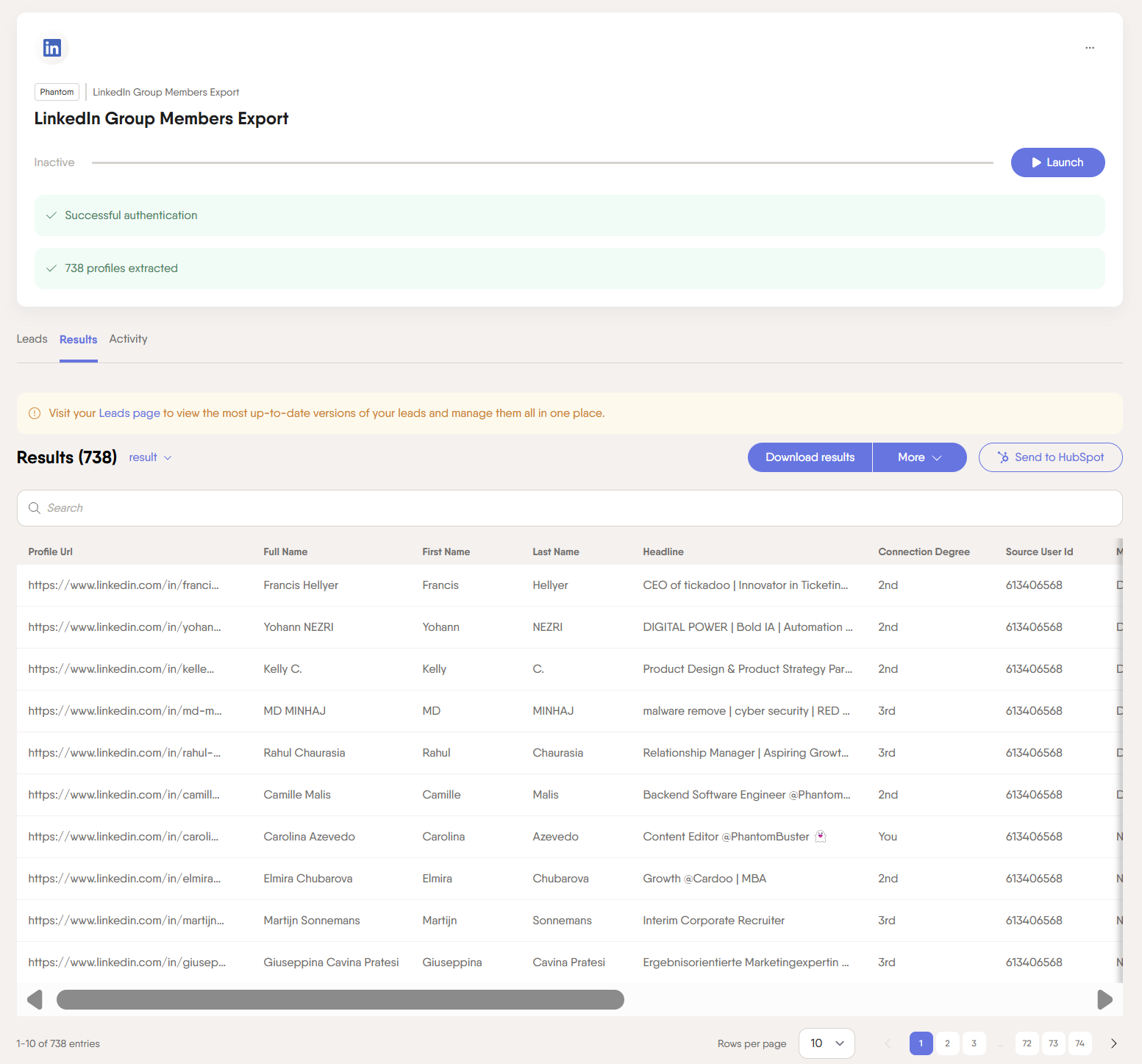
Find prospects from People Also Viewed section
Expand your prospect pool using LinkedIn’s “People Also Viewed” feature. This built-in recommendation tool suggests profiles similar to the one you’re currently viewing.
Begin with a “seed” profile – someone who closely matches your Ideal Customer Profile (ICP).
This could be an existing customer, a highly qualified lead, or even a relevant employee at a competitor company. Navigate to their profile and locate the “People Also Viewed” section (typically on the right-hand side of the desktop view).
You might see an “Other similar profiles” or “More profile for you”section instead of “People Also viewed”.
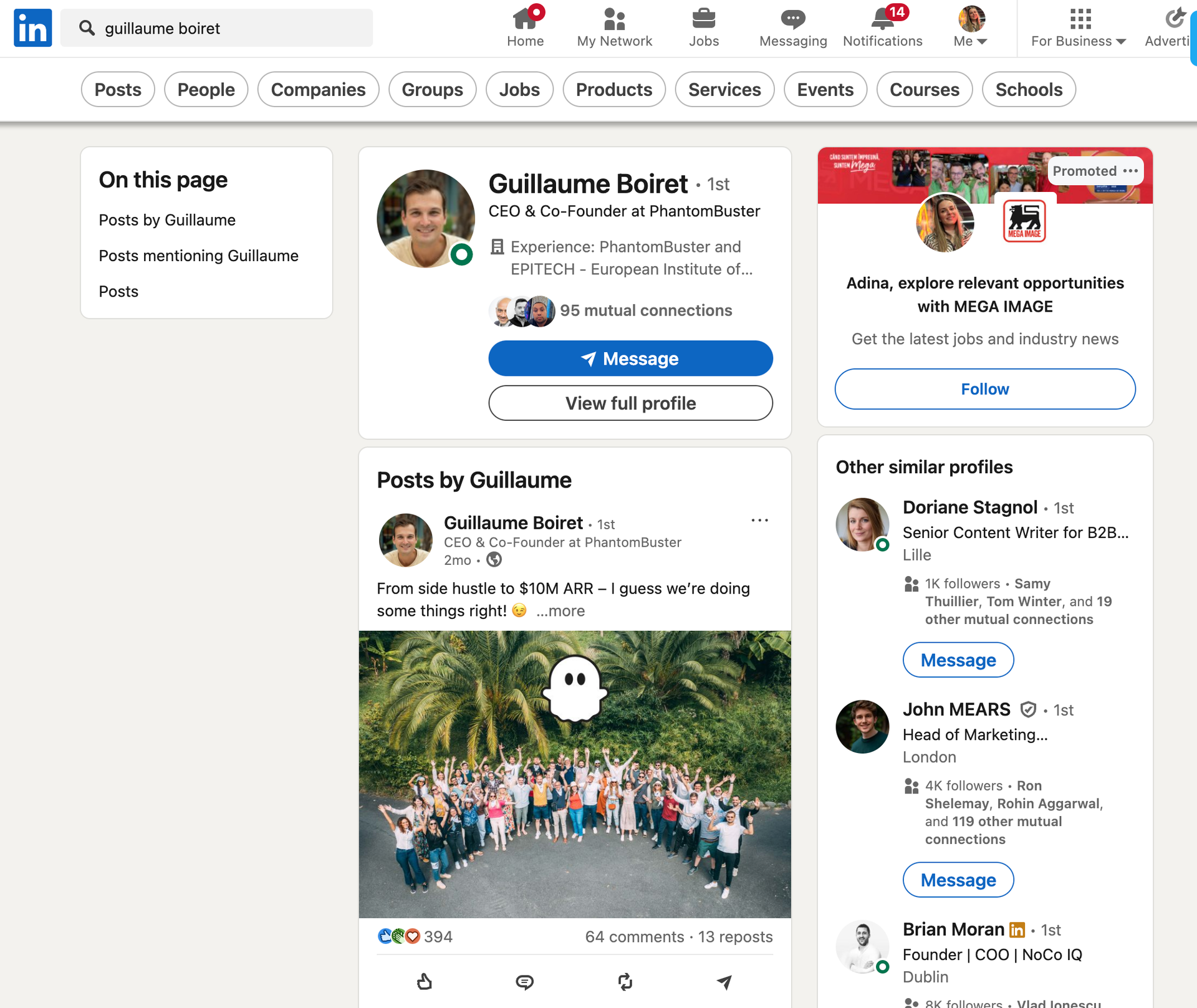
Explore the suggested profiles. If a profile seems promising, review their details and check their “People Also Viewed” section to continue expanding your search.
Examining a prospect’s LinkedIn profile can reveal critical insights about their connections, activities, and interests, which can be leveraged for personalized outreach. This iterative process can uncover potential leads you might not find through traditional search methods.
While identifying these prospects requires manual review, use PhantomBuster’s Chrome extension (launching Q2 2025) to send profile data directly to HubSpot or PhantomBuster lead lists.
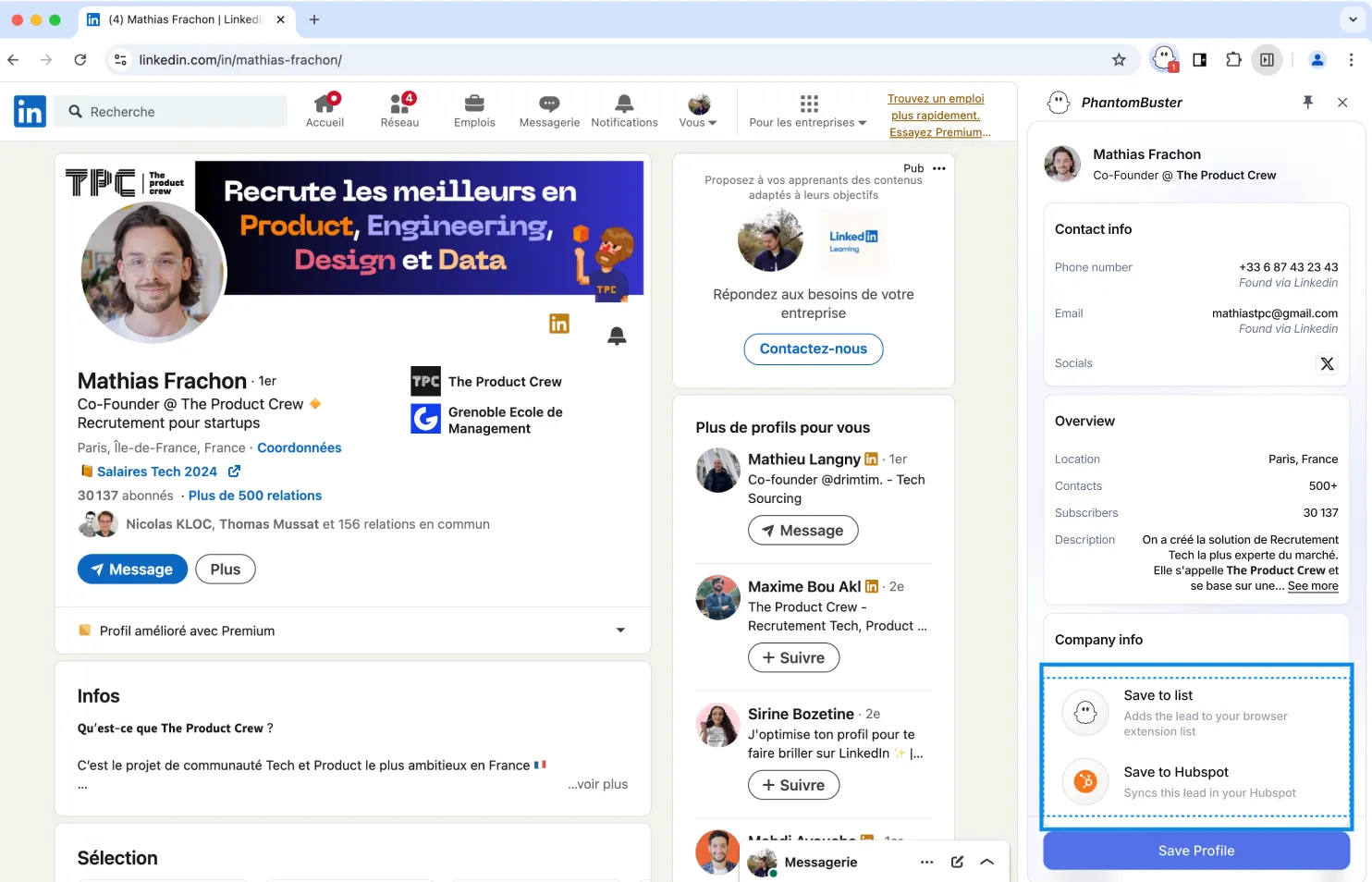
Once you identify potential leads, use the LinkedIn Profile Scraper automation to enrich your lead list and sync the data into HubSpot.
Extract LinkedIn profile data to enrich your lead lists
This process, known as data enrichment, transforms basic contact information into valuable insights. By providing relevant information tailored to your prospecting efforts, you can qualify and prioritize leads effectively.
Why is this important?
By gathering comprehensive profile data, you gain a deeper understanding of your prospects, which allows you to qualify leads more accurately.
For this, use PhantomBuster’s LinkedIn Profile Scraper to enrich your lead lists with public LinkedIn data.
After enriching your lead data, sync it with your CRM (e.g., HubSpot, Salesforce, Pipedrive) to complete the data enrichment process.
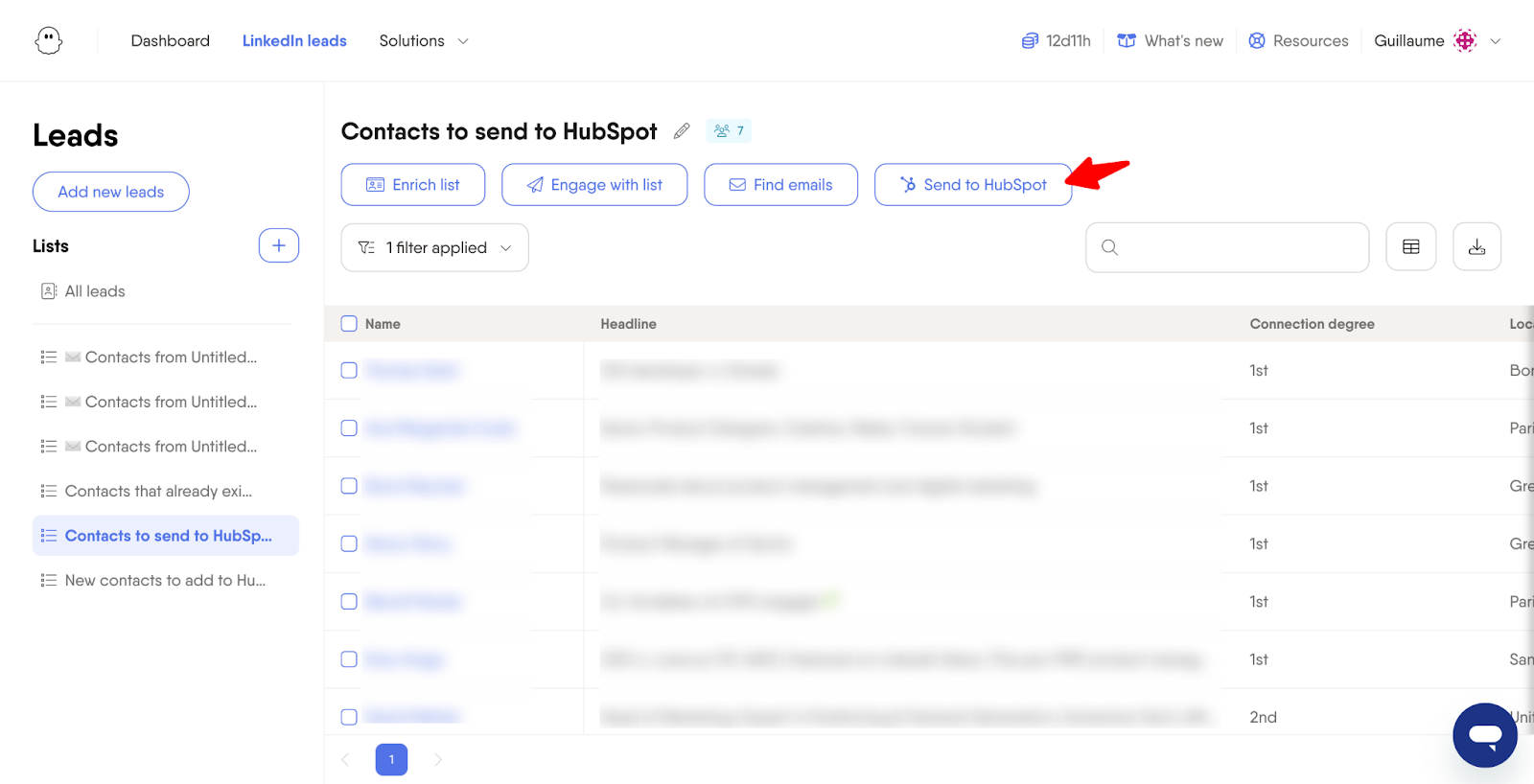
This centralizes your prospect information, providing your sales team with up-to-date data needed for personalized outreach.
Leverage LinkedIn Sales Navigator for better prospecting lists
For advanced B2B prospecting on LinkedIn, Sales Navigator offers significant advantages over the free platform. It provides features to help you find, understand, and connect with the right leads more efficiently.
Sales Navigator’s enhanced search filters allow for more precise targeting. You can filter by:
- Keywords within profiles
- Seniority level
- Years of experience
- Company headcount growth
- Technologies used (available with higher-tier plans)
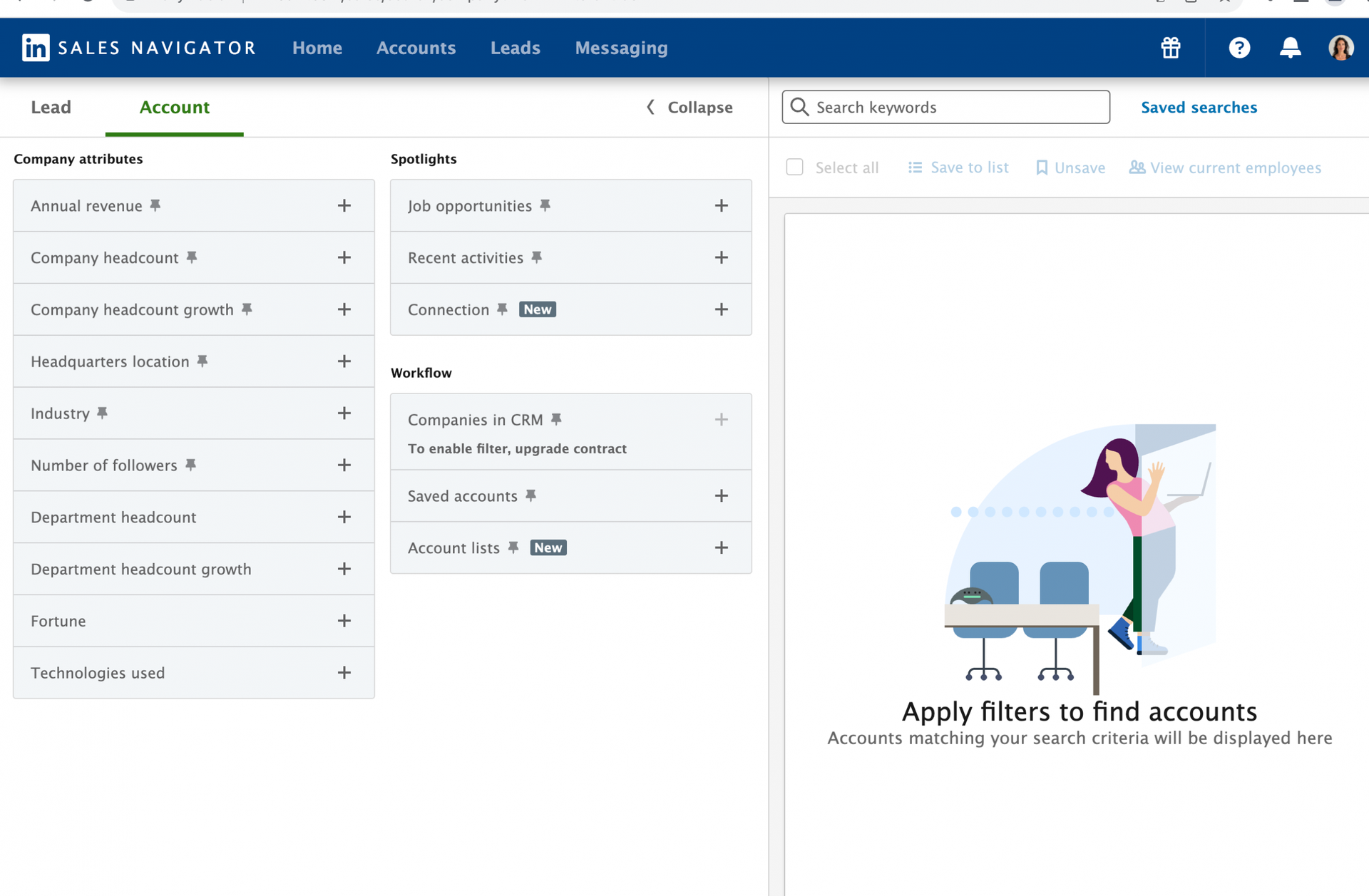
In addition to search, Sales Navigator provides valuable company insights (organizational structure, growth metrics, news), dedicated lead and account pages, InMail messaging (even to those outside your network), lead suggestions, and alerts for key updates.
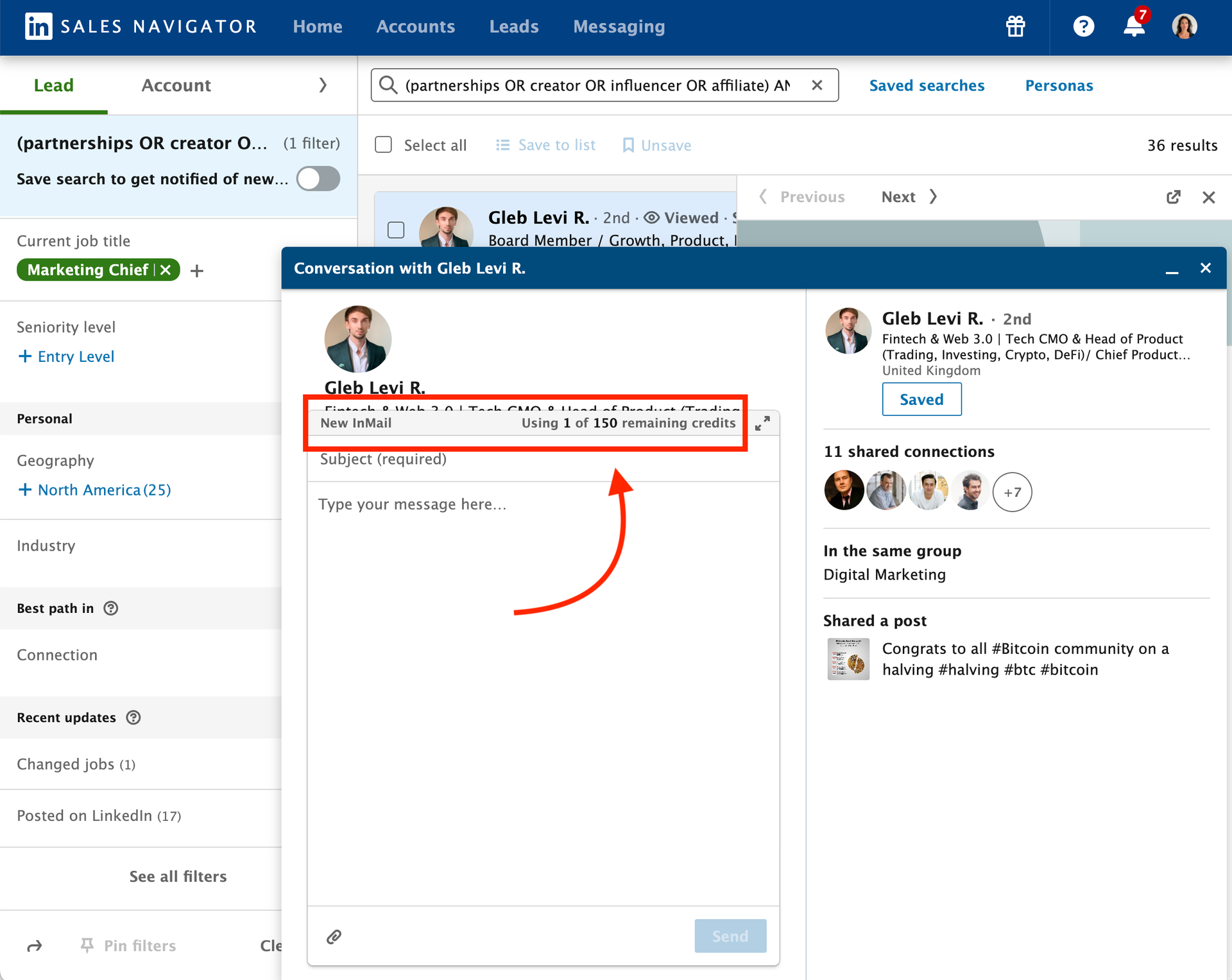
Following a structured step process, such as effective searching, research, planning outreach, and engaging with potential clients, can significantly improve your prospecting outcomes.
While Sales Navigator helps you identify and research prospects, it doesn’t offer direct export functionality to your CRM.
This can make qualifying and prioritizing leads within your existing sales workflow more difficult. To bridge this gap, you can use tools like PhantomBuster’s Sales Navigator Search Export to extract results from your saved searches.
You can then download the list or automatically send the data to HubSpot using PhantomBuster’s automation.
When other methods, such as LinkedIn connections or emails, have failed to engage prospects, consider using paid InMails as a strategic final option for sending direct messages. While InMails provide an opportunity to reach individuals outside your network, it’s crucial to use them judiciously to maximize their effectiveness and ensure a response.
Use AI to qualify and prioritize leads
Instead of manually reviewing every LinkedIn profile, use AI to automate lead qualification and prioritization. This lets you focus your sales efforts on the prospects most likely to convert. Effective prospecting means deeply understanding potential clients and crafting messages that resonate with different stakeholders across departments.
Lead scoring is a system for ranking prospects based on their likelihood to become customers. Organizing tasks within a sequence can enhance engagement and efficiency in reaching prospects.
You assign points to different criteria (e.g., job title, company size, engagement) that align with your Ideal Customer Profile (ICP). The higher the score, the more qualified the lead.
Use PhantomBuster’s AI LinkedIn Profile Enricher to analyze the available data in a specific lead list you provide and score leads based on the criteria you define. It’s important to understand that the AI analyzes the data you give it; it won’t find information that isn’t present in the profiles.
Note: This relies on the profile text itself; it won’t analyze their entire LinkedIn activity history so make sure you provide an enriched list of leads before using AI.
You can use a list you’ve built with PhantomBuster, as discussed in the sections above, as input.
Here’s how to set up a basic lead scoring framework:
- Define your Ideal Customer Profile (ICP): Determine the key characteristics of your best customers (e.g., job title, industry, company size, location).
- Choose criteria: Select the data points to use for scoring (e.g., job title, seniority, company size, skills, location). These should be based on your ICP.
- Assign weights: Determine the relative importance of each criterion (e.g., job title: 40%, company size: 20%).
- Set score ranges: Define score ranges for each criterion (e.g., Job Title: VP = 5 points, Manager = 3 points).
Here’s an example of a prompt you could use with PhantomBuster’s AI LinkedIn Profile Enricher:
Analyze the provided LinkedIn profile data and assign a lead score from 1 to 5 (1 = lowest, 5 = highest). Base the score on these criteria, aligned with [Your Company Name]’s Ideal Customer Profile:
Scoring Criteria:
Job Title (Weight: 40%):
Score 5: “VP of Sales,” “Head of Sales,” “Sales Director,” “CEO” (at smaller companies).
Score 4: “Sales Manager,” “Regional Sales Manager.”
Score 3: “Account Executive,” “Sales Representative.”
Score 2: Roles related to sales but not directly involved (e.g., “Sales Enablement”).
Score 1: Roles unrelated to sales, or junior positions (e.g., “Intern”).
Company Size (Weight: 30%):
Score 5: 101-500 employees.
Score 4: 51-100 or 501-1000 employees.
Score 3: 11-50 employees.
Score 1: 1-10 or 5000+ employees.
Skills (Weight: 30%): If the profile lists skills related to “sales automation,” “lead generation,” “CRM,” or “sales technology,” +1 point
Output:
Lead Score: (1 to 5)
Justification: Brief explanation (e.g., “Score: 4. Sales management at a mid-sized company.”).
Once the AI has processed your list, each profile will be enriched with its respective score. You can then use this to segment and prioritize prospects.
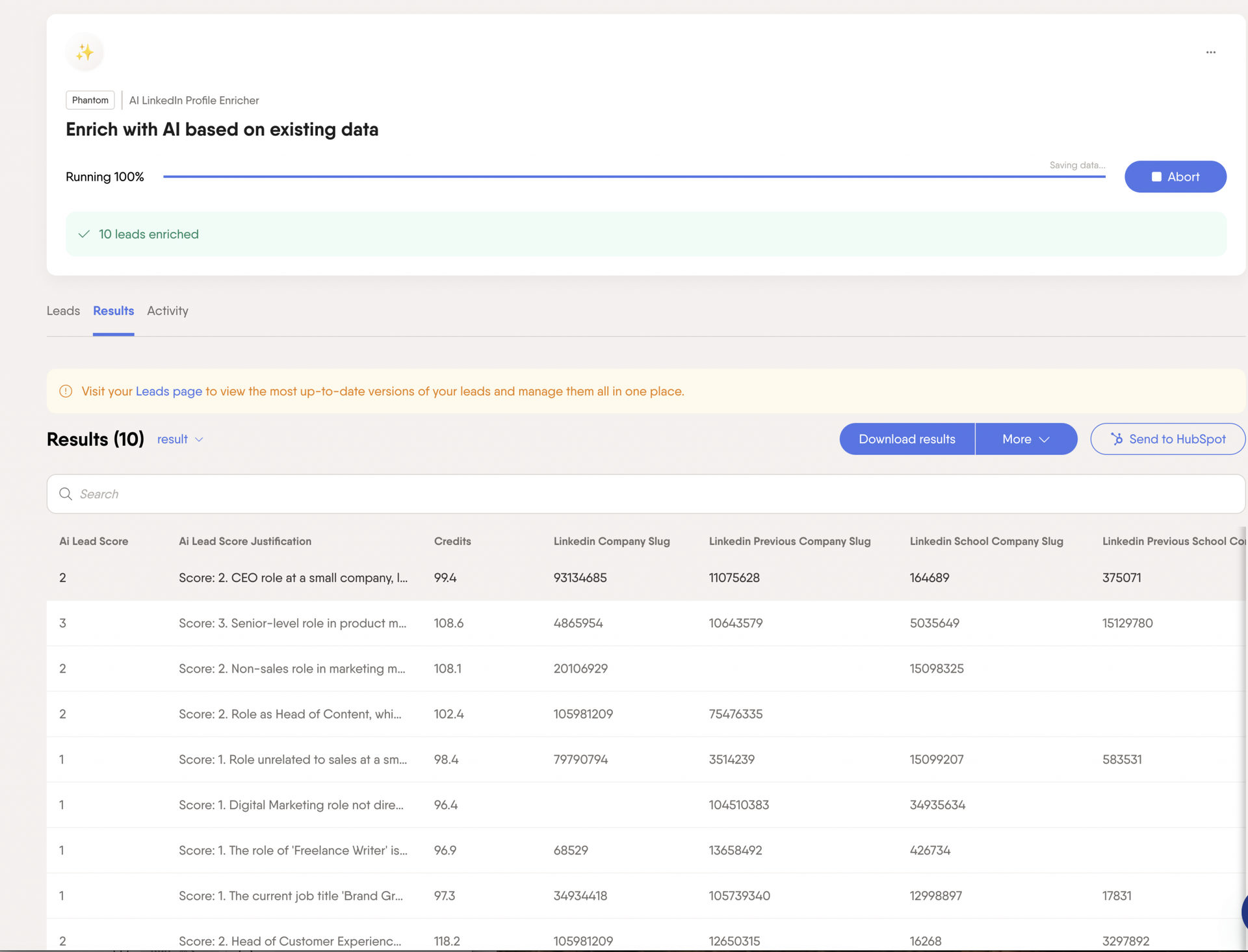
Personalize LinkedIn prospecting messages for better results
Personalize your LinkedIn outreach to increase your connection and response rates, leveraging the data you’ve collected through automation.
While researching individual profiles is valuable, you can also use AI to personalize messages at scale, especially when targeting groups like those who engaged with specific LinkedIn content (as discussed earlier in this article).
Arousing curiosity in your outreach messages can spark interest and encourage prospects to respond, ultimately leading to deeper conversations about your services.
For example, you can use the list of commenters and likers you extracted from relevant posts.
That data – the post content and the comments – provides valuable personalization context. AI can analyze this information to write messages that resonate with each individual’s interests or concerns.
Use PhantomBuster to extract a list of users who commented on a post about “challenges in sales automation.” Then, PhantomBuster’s AI LinkedIn Message Writer will use that post’s content and each user’s comment to generate personalized messages for LinkedIn users.
Here’s an example prompt you could use with an AI message generation tool like PhantomBuster’s AI LinkedIn Message Writer:
“Create a personalized LinkedIn connection message for [Name], who commented on a post about ‘challenges in sales automation.’
Use the original post content and [Name]’s comment ([Paste Comment Here]) to craft a relevant message.Briefly mention how [Your Product/Service] addresses some of the challenges discussed. Ask a question related to their specific comment. Keep the message under 300 characters.”
You’ll get individual prospecting messages for each prospect in your list.
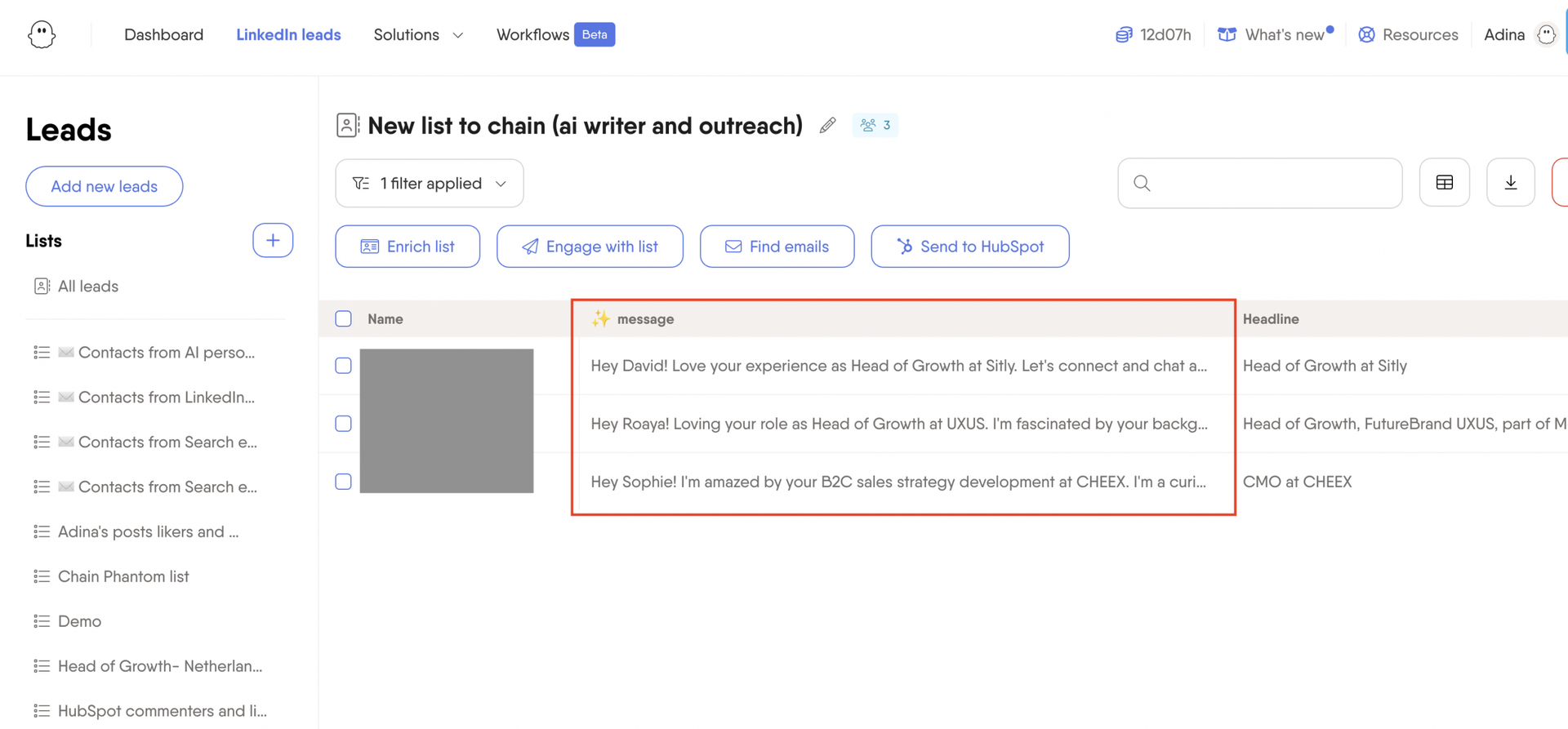
This approach, combining data extraction, AI analysis, and targeted messaging based on the prospect’s LinkedIn profile, significantly improves your LinkedIn outreach campaigns.
Always review and edit AI-generated messages to ensure they personalize communication effectively and enhance the interaction with your prospects.
Measuring LinkedIn prospecting success
Measuring the success of your LinkedIn prospecting efforts is crucial to understanding what works and what doesn’t. Here are some key metrics to track:
- Connection acceptance rate: The percentage of sent connection requests that are accepted.
- Response rate to messages and InMails: The percentage of messages and InMails that receive a response.
- Meeting scheduling rate: The number of meetings scheduled due to your LinkedIn outreach.
- Conversion rate from lead to customer: The percentage of leads that convert into paying customers.
To avoid common pitfalls, make sure to:
- Personalize your messages: Avoid sending generic messages; tailor your outreach to each prospect.
- Respect people’s time and attention: Be concise and considerate in your communications.
- Avoid being too pushy or aggressive: Focus on building relationships rather than making hard sales pitches.
- Provide value: Offer insights, resources, or assistance that can help your prospects.
- Use LinkedIn’s features and tools strategically: Leverage LinkedIn’s advanced search, Sales Navigator, and other tools to enhance your prospecting efforts.
You can refine your approach and achieve better outcomes by tracking your performance and avoiding common mistakes.
FAQs on how to prospect on LinkedIn
Can you use LinkedIn for sales prospecting?
Yes, LinkedIn is a primary platform for B2B sales prospecting. Its advanced search filters allow you to identify potential clients based on criteria such as job title, industry, company size, and keywords within their profiles. Leveraging features like LinkedIn voice messages and responding to company news presents a great opportunity to engage with prospects in a way that is not yet widely utilized, making it ideal for distinguishing oneself in competitive environments.
What is the step-by-step LinkedIn prospecting process?
A strategic LinkedIn prospecting process typically involves these key steps:
- Identify prospects: Use LinkedIn’s advanced search filters and Sales Navigator to find potential customers matching your ICP.
- Enrich data: Gather detailed profile information to qualify leads and personalize outreach.
- Engage: Interact with prospects’ content and participate in relevant group discussions; use job changes as opportunities for initiating conversations with new prospects.
- Connect and personalize: Send personalized connection requests and messages.
- Follow up: Maintain consistent communication and nurture relationships. These two parts—finding and nurturing clients—are crucial for a successful outreach strategy.
What is cold prospecting on LinkedIn?
Cold prospecting on LinkedIn involves contacting potential clients to introduce services or products. Professionals expect and welcome outbound sales approaches on LinkedIn, as it’s a platform for building relationships. Engaging with potential prospects and building rapport is a natural part of the sales process, promoting the idea that users on the platform appreciate such interactions.
How to use LinkedIn as a prospecting tool?
Your LinkedIn profile acts as your business card, influencing first impressions and connection acceptance. To properly use LinkedIn for sales prospecting:
- Use a professional image: Profiles with professional headshots receive significantly more views and messages.
- Optimize your LinkedIn profile with relevant industry keywords and a clear value proposition for your target audience.
- Including original content in your profile helps build trust and establish a reputation.
- Using a first-person narrative in your profile makes it more authentic and relatable.
- Use LinkedIn’s search functionality to build targeted prospect lists, and engage with industry discussions before reaching out directly.
- Avoid sending a sales pitch in the first message on LinkedIn to improve outreach success.
- Always follow up: Following up is important because prospects can miss or forget messages.
How to optimize my LinkedIn profile?
Your LinkedIn profile is often the first impression people have of you, so it’s essential to make it count. Optimizing your profile involves showcasing your professional brand, highlighting your expertise, and demonstrating your value proposition. Here are some tips to help you optimize your LinkedIn profile:
- Use a professional profile picture and header image: A high-quality, professional photo can significantly increase your profile views and connection requests.
- Write a compelling headline and summary: Clearly explain your role and expertise in a way that captures attention and communicates your value.
- Use relevant keywords: Improve your visibility in search results by incorporating industry-specific keywords throughout your profile.
- Showcase your skills and certifications: Highlight your professional skills and any relevant certifications to build credibility.
- Request recommendations: Ask previous clients or colleagues to provide recommendations, which can serve as powerful testimonials to your expertise and reliability.
By optimizing your LinkedIn profile, you can increase your visibility, credibility, and attractiveness to potential clients.
How do I personalize my LinkedIn outreach?
Personalize your LinkedIn outreach by:
- Referencing specific details from a prospect’s profile (recent activity, shared connections, skills).
- Using data from content engagement (comments, likes) to tailor messages.
- Leveraging AI tools to generate personalized messages at scale.
- Crafting customized connection requests indicates effort and increases acceptance rates.
How to approach a prospect on LinkedIn?
Before connecting, research the prospect’s professional background and recent LinkedIn activity. Personalize your connection request by referencing something specific from their profile or recent posts. Highlighting shared experiences or commonalities with prospects helps build rapport and trust.
When personalizing your outreach, it’s important to consider how your profile conveys the value of your services to potential clients. Reflect on what aspects of your profile might resonate with your target audience and tailor your message accordingly. Personalizing outreach messages significantly increases response rates from prospects. After connecting, build rapport with brief, non-promotional messages that offer value.
How do you target prospects on LinkedIn?
Target prospects on LinkedIn by using the platform’s advanced search filters (job title, industry, location, company size, keywords, etc.). You can also leverage LinkedIn Sales Navigator for more granular targeting. To further refine your targeting, monitor relevant conversations and engagement to identify prospects actively researching solutions in your industry.
Additionally, use LinkedIn searches to find decision makers by targeting specific job openings and compiling a list of companies. This approach helps identify and connect with key individuals for your outreach efforts.
