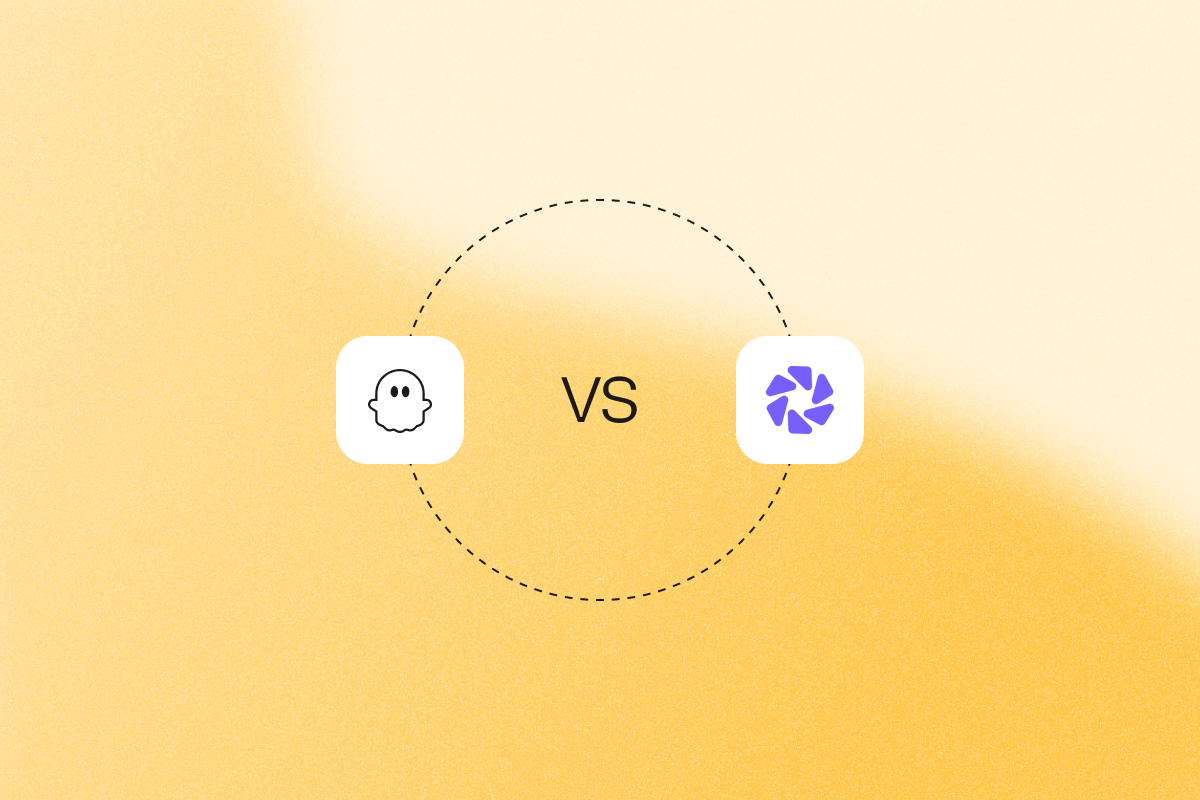LinkedIn prospecting needs tools that automate repetitive tasks while pacing actions responsibly within platform guidelines. The challenge lies in finding tools built specifically for LinkedIn workflows, not just repurposed general outreach software.
Two widely used options in 2025 are PhantomBuster and Dripify. PhantomBuster delivers multi-platform automations that combine LinkedIn with Google Maps and social data to build richer lead lists. Dripify focuses purely on LinkedIn, offering a drag-and-drop workflow builder for drip campaigns and a cloud-based setup.
This guide compares both tools on prospecting effectiveness, automation depth, account safety, and integrations, and helps you choose the one that best aligns with your outreach goals.
How PhantomBuster and Dripify compare for LinkedIn prospecting
| Category | PhantomBuster | Dripify |
|---|---|---|
| Primary use case | Multi-channel automation that blends LinkedIn workflows with Google Maps, Instagram, and Facebook for enriched lead generation | LinkedIn automation tool focused exclusively on LinkedIn and email |
| LinkedIn automation depth | 30+ LinkedIn automations including connection requests, event attendee export, post engagement, and Sales Navigator search export | Complete LinkedIn automation tool with drip campaign builder |
| Platform support | Supports LinkedIn, Google Maps, Instagram, Facebook, and Twitter for multi-source data extraction | LinkedIn account automation plus email outreach |
| Advanced search filters | Native Sales Navigator automation with high-volume exports paced to recommended limits | Works with Sales Navigator but limited bulk extraction |
| Team management | Shared workspace with no per-seat fees and account rotation at scale | Team management available on Advanced plan ($79/month per user) with centralized campaign controls |
| Workflow builder | Code-free workflow automation across platforms | Visual workflow builder for LinkedIn lead funnel creation |
| Pricing model | Usage-based ($56-$352/month), no per-user fees | Per-user ($39-$79/month), unlimited drip campaigns on Pro |
| Free trial | 14-day free trial with full feature access | 7-day free trial available to test LinkedIn campaigns |
| G2 rating | See current ratings | See current ratings |
| Best for | Teams needing multi-platform automations and cross-platform data | Teams focused exclusively on LinkedIn outreach tools |
PhantomBuster for LinkedIn prospecting overview
PhantomBuster automates LinkedIn prospecting from extracting profile data and sending connection requests to tracking engagement and follow-ups. These LinkedIn automations connect with other data sources like Instagram, X (Twitter), and Google Maps, letting teams enrich leads and verify company details without switching tools.
Cross-platform workflows help sales reps create richer, context-driven outreach lists that go beyond static LinkedIn data. You can combine intent signals, public activity, and company insights into one cohesive dataset.
Christine Orchard, Marketing Head at Arc.dev, uses PhantomBuster to automate post-engagement follow-ups and reach out to users who liked or commented on LinkedIn posts. She recommends it for building authentic, high-conversion connections at scale.
LinkedIn-specific and cross-platform core features
PhantomBuster offers 30+ LinkedIn automations alongside multi-platform capabilities. Here’s how they work together to build, enrich, and activate your lead lists.
Build your lead lists:
- Sales Navigator automation: Automatically run advanced searches, export verified profiles, and structure clean lead lists for your CRM—cutting hours of manual filtering.
- Cross-platform data extraction: Collect information from Google Maps for local business data, Instagram for social engagement, and Facebook alongside LinkedIn to build complete prospect profiles.
Personalize your outreach:
- Automated connection requests: Using PhantomBuster’s LinkedIn Auto Connect and AI LinkedIn Message Writer automations, teams send personalized connection requests, introductions, and multi-stage follow-ups automatically, so SDRs focus on high-value conversations instead of repetitive outreach.
- Pre-engagement automation: Schedule profile visits and post interactions before outreach to improve acceptance rates while staying within safe pacing.
Scale safely as a team:
- Multiple LinkedIn accounts management: For agencies and enterprise teams, manage multiple LinkedIn accounts with scheduled rotation to balance activity across users and minimize throttling risks.
- No campaign caps: Run as many sequences and workflows as your plan’s execution capacity allows. This flexibility matters for agencies managing multiple clients or SDRs segmenting audiences by persona, geography, or industry.
- Team collaboration: PhantomBuster supports a shared workspace with no per-seat fees, so you can add teammates without increasing license costs. Share workflows, control access, and monitor campaigns in one place.
- API access: Sync enriched leads to your CRM or trigger follow-ups in your outreach tool automatically.
These capabilities helped teams like Because Intelligence turn LinkedIn prospecting into a self-sustaining workflow. By chaining lead search, connection requests, and follow-ups into one automated sequence, the team saved up to ten hours a week while maintaining a consistent, high-quality outreach cadence.
LinkedIn prospecting compliance and multi-platform safety
PhantomBuster prioritizes safer LinkedIn automation through a cloud-based architecture:
- Cloud-based execution: All automation runs on PhantomBuster’s cloud infrastructure, eliminating risks and enabling safe LinkedIn outreach.
- Adaptive pacing: Randomize timing and schedule actions during business hours to keep activity within safe ranges and avoid triggering LinkedIn limits.
- Account rotation: Distribute automated connection requests and LinkedIn messages across multiple LinkedIn accounts, preventing any single account from exceeding platform restrictions.
- Multi-platform compliance: Collect publicly available information responsibly and honor each platform’s terms of service and rate limits.
Who PhantomBuster is best for
PhantomBuster is built for sales teams, agencies, and growth professionals who want to turn LinkedIn into a scalable lead engine. It’s ideal for frontline SDRs, growth marketers, and sales managers managing multiple LinkedIn accounts or blending social, local, and business data to target the right prospects.
Pricing starts at $56 per month, making it accessible to solo founders yet scalable enough for enterprise teams. Teams looking for a plug-and-play outreach tool may find the configuration-based setup requires some initial learning before it unlocks full value.
Pricing summary
PhantomBuster provides a 14-day free trial with all features available across tiers. Plans scale by automation time and slot capacity, ensuring flexibility for teams of any size.
| Plan | Pricing | Execution Time | Best For |
|---|---|---|---|
| Start | $56/month | 20h/month, 5 slots | Individual reps or small teams experimenting with LinkedIn automation |
| Grow | $128/month | 80h/month, 15 slots | Mid-sized teams managing multiple campaigns and outreach flows |
| Scale | $352/month | 300h/month, 50 slots | Enterprise teams needing high-volume automation and CRM connectivity |
Dripify for LinkedIn prospecting overview
Dripify is a LinkedIn-only automation tool designed exclusively for LinkedIn outreach campaigns. It focuses entirely on LinkedIn prospecting without cross-platform capabilities.
The cloud-based tool provides a visual workflow builder specifically for creating LinkedIn lead funnel sequences, combining LinkedIn automation with email outreach capabilities to expand reach beyond LinkedIn Basic limitations.
Dripify’s LinkedIn-focused automation approach
Dripify focuses on LinkedIn-specific automation:
- Drip campaign builder: Create LinkedIn campaigns using a visual workflow builder with drag-and-drop campaign creation, designing multi-step sequences for LinkedIn prospecting.
- Automated LinkedIn actions: Send connection requests, messages, profile visits, skill endorsements, and post likes via drip campaigns.
- Email integration: Supplement LinkedIn outreach with email outreach capabilities, finding pre-verified business emails for LinkedIn users and coordinating email campaigns alongside LinkedIn tasks.
- Team management: Advanced plan includes team management features for managing multiple clients and monitoring team performance through the campaign builder interface.
- LinkedIn account compatibility: Works with free LinkedIn accounts, Premium, LinkedIn Sales Navigator, and Recruiter accounts.
- Cloud-based operation: Keeps campaigns running on schedule, even when your computer is off.
LinkedIn prospecting compliance and safety considerations
Dripify’s approach to safe LinkedIn outreach:
- Activity pacing: Paces actions to reduce detection risks, though some users report LinkedIn can detect the tool and impose account restrictions even with no campaigns running.
- Daily LinkedIn limits: Enforces conservative caps on connection requests and messages to stay within safe ranges, though limits vary by subscription level.
- Cloud architecture: Cloud-based design provides dedicated IP addresses to each user for improved safety compared to other automation tools using shared resources.
- Activity control: Monitors LinkedIn actions to prevent excessive automation that might trigger account flags, though users report varying experiences with account safety.
Who Dripify is best for
Dripify is designed for individual sellers, consultants, and small teams whose prospecting begins and ends on LinkedIn. Its visual campaign builder and clean interface make it easy to design drip campaigns, track connection rates, and automate follow-ups without technical expertise.
As teams grow or require cross-platform data enrichment, Dripify can become expensive and less flexible compared to tools built for multi-channel prospecting like PhantomBuster.
Pricing summary
Dripify offers a 7-day free trial with full access to LinkedIn and email automation features. Plans scale by campaign capacity, daily quotas, and team management features:
| Plan | Pricing | Execution Aspect | Best For |
|---|---|---|---|
| Basic | $39/user/month | 1 drip campaign, limited daily quotas, advanced analytics & reports | Solo founders or freelancers exploring LinkedIn outreach at a steady pace |
| Pro | $59/user/month | Unlimited drip campaigns, full daily quotas | Growing sales reps or small teams running multiple LinkedIn and email sequences |
| Advanced | $79/user/month | Everything in Pro, plus team management, advanced LinkedIn protection | Teams needing collaboration features and advanced safeguards for larger-scale prospecting |
| Enterprise | Custom pricing | Everything in Advanced, plus premium onboarding, dedicated technical support, and customer success management | Large agencies or enterprise clients managing high-volume LinkedIn outreach and needing dedicated support |
Feature-by-feature analysis for LinkedIn prospecting
For sales teams evaluating PhantomBuster vs. Dripify specifically for LinkedIn prospecting, several factors determine real-world effectiveness beyond basic automation.
LinkedIn automation depth and workflow sophistication
Automation depth determines how well a tool handles complex LinkedIn workflows involving profile visits, connection requests, follow-ups, and engagement triggers.
- PhantomBuster: Offers 30+ dedicated LinkedIn automations, including PhantomBuster’s LinkedIn AI Message Writer, LinkedIn Event Guests Export, and LinkedIn Outreach. Users chain multiple actions such as viewing profiles, exporting event attendees, sending connection requests, and following up into multi-step workflows with conditional logic. No hard campaign caps mean you can run parallel workflows across multiple accounts within your plan’s capacity.
- Dripify: Focuses exclusively on LinkedIn automation through a visual workflow builder, letting users create drip campaigns using drag-and-drop sequencing. However, the Basic plan limits users to a single campaign, while Pro and Advanced tiers unlock unlimited campaigns. The platform is easy to use but lacks cross-platform automation or external data inputs.
Winner: PhantomBuster for teams that need to orchestrate complex LinkedIn and multi-channel workflows. It supports flexible campaign structures and advanced chaining, enabling reps to automate more tasks per day, especially when workflows span multiple data sources.
Sales Navigator integration and advanced search filters
LinkedIn Sales Navigator provides targeting through advanced search filters:
- PhantomBuster: PhantomBuster’s Sales Navigator Search Export pulls large result sets and key fields (title, company size, location) with scheduled pacing. It supports complex Boolean queries and dynamic filters while maintaining compliance through controlled pacing and smart scheduling.
- Dripify: Integrates with Sales Navigator for manual imports but doesn’t automate bulk data extraction. Its automation starts after the data import, focusing on campaign delivery rather than lead discovery.
Winner: PhantomBuster for teams treating Sales Navigator as primary lead source, offering automation of advanced search filters that Dripify’s LinkedIn-focused approach doesn’t match in scale.
Team management and multiple account handling
Effective scaling requires account management, especially for agencies and distributed sales teams:
- PhantomBuster: Supports a shared workspace where team members share the same execution capacity. PhantomBuster’s Scale Workspace feature allows shared workflows, access control, and real-time visibility across campaigns without per-user cost increases.
- Dripify: Team management features available only on Advanced plan ($79/user/month). Supports managing multiple clients for agencies but charges per user rather than shared capacity model.
Winner: PhantomBuster for cost-effective team scaling and better economics for managing multiple LinkedIn accounts across growing sales teams.
Cross-platform automation and data enrichment
Modern prospecting requires data from multiple platforms beyond just LinkedIn:
- PhantomBuster: Provides cross-platform automation including LinkedIn, Google Maps for local business intelligence, Instagram for social engagement, and Facebook for complete profiling. You can enrich LinkedIn leads with local business details, social engagement metrics, and company-level insights within one unified workflow.
- Dripify: Focuses exclusively on LinkedIn automation plus email outreach. No integration with Google Maps, social media platforms, or other data sources beyond LinkedIn and email systems.
Winner: PhantomBuster for its cross-platform enrichment pipeline that merges LinkedIn insights with secondary data sources. This integration enables richer lead profiles and more context-aware outreach, while Dripify remains confined to single-channel execution.
User interface and learning curve
Ease of adoption determines how quickly teams can operationalize automation:
- PhantomBuster: Provides a simple interface and a Chrome extension to launch automations quickly. While easy for basic automations, its advanced multi-step features (like conditional flows and API triggers) require moderate learning effort.
- Dripify: Provides visual workflow builder with drag-and-drop campaign creation making campaign building straightforward. Users report easy onboarding, though some say the breadth of features can feel overwhelming at first.
Winner: Dripify for immediate usability focused on LinkedIn campaigns, though PhantomBuster offers more capabilities for teams willing to invest in learning the platform.
Pricing structure for LinkedIn-focused teams
Pricing impacts scalability and ROI for both solo users and larger sales teams:
- PhantomBuster: Adopts a usage-based pricing model ranging from $56 to $352/month, where execution hours and automation slots scale, not user count. All features are unlocked across tiers, and a 14-day free trial lets teams test automations fully before committing.
- Dripify: Per-user pricing starting at $39/month (Basic with one drip campaign), $59/month (Pro with unlimited drip campaigns), $79/month (Advanced with team management). Costs scale linearly with team size. Custom pricing for agencies managing multiple clients.
Winner: PhantomBuster for growing teams focused on LinkedIn prospecting, offering better economics without per-user charges, though Dripify provides lower entry price for solo LinkedIn users.
Pros and cons of PhantomBuster vs. Dripify for LinkedIn prospecting
When evaluated specifically for LinkedIn prospecting, PhantomBuster and Dripify serve different needs. PhantomBuster excels as a multi-platform automation tool, while Dripify specializes as a LinkedIn automation tool.
PhantomBuster for LinkedIn prospecting
PhantomBuster combines LinkedIn automation with cross-platform capabilities, enabling teams to extract, enrich, and activate leads from multiple sources within a single workflow. The platform supports flexible campaign limits, API access, and account rotation at scale, all while maintaining compliance through built-in safety mechanisms.
| Pros | Cons |
|---|---|
| Cross-platform automation including Google Maps and social media | Steeper learning curve for users new to multi-step automations |
| No hard campaign caps with flexible workflow capacity | Less visual than drag-and-drop campaign builders |
| Built-in safety controls—scheduling, daily action caps, and randomized timing—help reduce the risk of restrictions | Requires understanding automation best practices |
| No per-user fees with usage-based pricing | May be more complex than needed for users running simple LinkedIn-only outreach |
| Native Sales Navigator automation to source, qualify, and export targeted lead lists at scale | |
| API and CRM integrations for syncing enriched data directly into tools like HubSpot or Salesforce |
Dripify for LinkedIn prospecting
Dripify excels as a specialized LinkedIn automation tool for teams focused exclusively on LinkedIn outreach campaigns. The visual workflow builder and straightforward interface make it accessible, though limitations in multi-platform support and per-user pricing impact scalability.
| Pros | Cons |
|---|---|
| Visual workflow builder simplifies campaign setup and sequence design | Restricted to LinkedIn and email. No integration with external data sources like Google Maps or social platforms |
| Easy-to-use interface with a gentle learning curve suitable for non-technical users | Per-user pricing ($79/month for Advanced plan) becomes expensive for scaling teams |
| Unlimited drip campaigns on the Pro plan for continuous outreach | Basic plan allows only one campaign, limiting flexibility for smaller teams |
| Cloud-based operation continues campaigns on schedule without a local machine | Some users note increased restriction risk when pushing high volumes |
| Runs in the cloud with no local machine needed | Personalization options are more limited than multi-channel tools |
| Lower entry price makes it accessible for solo founders and consultants | Team management features locked behind higher pricing tiers |
Use case scenarios for LinkedIn prospecting
Real scenarios reveal practical differences between multi-platform and LinkedIn-specialized automation tools.
Scenario 1: Extracting leads from multiple platforms for enriched prospecting
The challenge: Sales teams often need prospect data that merges LinkedIn profiles with local business information from Google Maps, website listings, and social media engagement signals.
- PhantomBuster approach: PhantomBuster automates this entire process using PhantomBuster’s Google Maps Search Export, Instagram Profile Export, and Sales Navigator Search Export automations. Together, these pull verified contact data, company details, and engagement indicators into unified lead profiles. The AI LinkedIn Profile Enricher then fills in missing company fields or job titles, and everything syncs automatically to HubSpot or Salesforce for outreach.
- Dripify approach: Dripify focuses purely on LinkedIn data extraction and sequencing and lacks the ability to pull contextual signals from Google Maps, Instagram, or Facebook. Teams that need multi-source enrichment typically rely on third-party tools or manual uploads.
Winner: PhantomBuster for teams that need cross-platform enrichment and end-to-end workflows. Its integrated automations and enrichment APIs reduce manual data handling and create cleaner, richer prospect lists ready for outreach.
Scenario 2: Creating visual LinkedIn campaign workflows
The challenge: Marketing teams need to quickly design multi-step LinkedIn lead funnel campaigns with visual planning.
- PhantomBuster: Provides workflow automation but without a dedicated visual workflow builder focused on LinkedIn campaigns. Teams define triggers, time gaps, and follow-ups manually. This is ideal for technically confident users who want granular control over timing and campaign conditions.
- Dripify: Offers dedicated visual workflow builder with drag-and-drop interface to map entire drip flows: profile views, connection requests, message sequences in a single screen.
Winner: Dripify for teams prioritizing visual campaign planning and a campaign builder interface for LinkedIn-specific drip campaigns.
Scenario 3: Scaling LinkedIn prospecting across large sales teams
The challenge: Agencies need to manage LinkedIn prospecting for multiple clients across 20+ sales reps while maintaining safe LinkedIn outreach.
- PhantomBuster: Supports shared workspaces with no per-seat limits. Teams can operate multiple LinkedIn accounts under one subscription using PhantomBuster’s account rotation within shared workspaces to distribute activity safely and avoid LinkedIn’s daily limits. The total cost remains fixed regardless of how many users access the workspace.
- Dripify: Dripify supports team collaboration under Team Management, but pricing increases per user at $79 per seat on the Advanced plan. For a 20-member sales team, costs can exceed $1,580 a month, making it expensive for large-scale use.
Winner: PhantomBuster. PhantomBuster’s shared-capacity pricing scales more predictably for agencies and large teams. Its account rotation, shared execution limits, and unified workspaces enable safe, large-scale automation without multiplying costs or risking LinkedIn restrictions.
Expert opinions and user reviews on PhantomBuster vs. Dripify
User feedback reveals distinct positioning in the LinkedIn automation space: PhantomBuster excels at multi-platform power, while Dripify focuses on LinkedIn-only simplicity.
PhantomBuster
Users on Capterra highlight PhantomBuster’s accurate data extraction and good value for money, especially for freelancers and small businesses focused on lead generation through social platforms. They also commend its reliable data extraction and responsive customer support, which provides quick help and tutorial resources for ease of use.
PhantomBuster is praised for saving hours of manual LinkedIn work each week through automated workflows. A verified user in the venture capital space noted that its reliability and evolving features make it a go-to tool for small businesses managing intensive prospecting workflows.
Dripify
Some users find Dripify’s Basic plan restrictive because it allows only one campaign and limited edits. Consultants praise Dripify’s outreach capabilities and ease of use initially, but note that the limitations of the entry-level plan can become a bottleneck over time for regular users.
Business development managers praise Dripify for its link-based profile data collection, end-to-end automation, and workflow flexibility that enables multiple LinkedIn campaigns at once. However, they also note limited lead list options and a UI that could be more refined.
Sentiment summary: Reviews often praise PhantomBuster for reliability and breadth of automation, while Dripify is noted for simplicity. Many professionals switching from tools like Dripify cite PhantomBuster’s broader workflow flexibility, cleaner data extraction, and smoother scaling from solo use to team-wide prospecting.
Final verdict on PhantomBuster vs. Dripify for LinkedIn prospecting
For sales teams evaluating PhantomBuster vs. Dripify specifically for LinkedIn prospecting, the choice depends on whether you need multi-platform automation or LinkedIn-only focus.
Choose PhantomBuster if:
- You need cross-platform data enrichment that combines LinkedIn prospecting with Google Maps, Instagram, and Facebook data
- You want to connect multiple accounts under one workspace and push verified leads directly into CRMs
- Your team is growing and shared-capacity pricing will scale more predictably than per-user fees
Choose Dripify if:
- You’re focused purely on LinkedIn outreach without needing external data sources
- You want a drag-and-drop visual workflow builder for LinkedIn campaigns
- You prefer an easy-to-use platform for running message and email campaigns as a solo seller or small team
If you need cross-platform data enrichment and shared-capacity pricing, PhantomBuster is the better fit. If you want a LinkedIn-only visual builder, Dripify is simpler.
Frequently asked questions about PhantomBuster vs. Dripify for LinkedIn prospecting
What is PhantomBuster vs. Dripify best for?
PhantomBuster is a multi-platform automation tool for LinkedIn prospecting and pulling data from other platforms like Google Maps, Instagram, and Facebook. It supports managing multiple LinkedIn accounts at scale, flexible campaign capacity, and shared usage-based pricing for better scalability.
Dripify is a LinkedIn-first tool. Its visual drag-and-drop workflow builder makes it ideal for users who only need to design drip campaigns within LinkedIn.
Is PhantomBuster safe for LinkedIn?
Yes. PhantomBuster is cloud-based and includes safety controls like randomized delays, business-hour scheduling, and account rotation to keep activity within safe ranges. When used responsibly, it stays within LinkedIn’s activity limits. Many sales teams report long-term account stability using these built-in safety practices.
Does Dripify work with multiple platforms like PhantomBuster?
Dripify is built only for LinkedIn campaigns, with some email outreach options, unlike PhantomBuster which can automate across LinkedIn, Instagram, Google Maps, and Facebook. If your workflow relies on multiple data sources, PhantomBuster offers a broader and more connected automation ecosystem.
What about team management and multiple LinkedIn accounts?
PhantomBuster supports a shared workspace with no per-user fees and account rotation at scale. It’s built for agencies and large sales teams that need shared execution capacity.
Dripify includes team management only in its Advanced plan ($79 per user/month), which can get expensive as your team grows. For large-scale collaboration or client management, PhantomBuster is usually more cost-effective.
Which tool offers a more visual workflow builder?
Dripify’s drag-and-drop builder is more visual and makes it easy to design LinkedIn drip sequences without technical effort. PhantomBuster emphasizes multi-step, cross-platform automations. It’s better for teams that want to combine outreach with cross-platform data enrichment rather than just run linear drip campaigns.
How do free trial options compare?
PhantomBuster offers a 14-day free trial covering all features, including LinkedIn and multi-platform automation. Dripify provides a 7-day free trial focused on LinkedIn outreach and its workflow builder. Both let you test automation safely before committing, but PhantomBuster’s trial offers a wider sandbox for experimenting across multiple data sources.