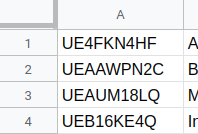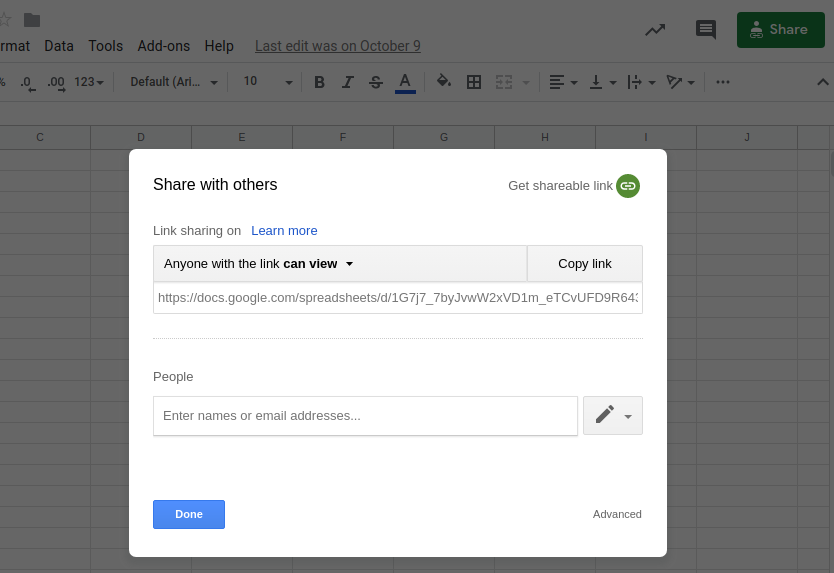Tutorial
Index
What's my cookie? Easy & safe authentication
This automation will connect to the website on your behalf. The safest and most efficient way for Phantombuster to authenticate as yourself is by using your session cookies. To make that process as easy as possible you can use PhantomBuster's browser extension. It's a 2-click installation.
If you're operating from another browser and/or want to do it manually, here is how to do it.
Input the URL of the Slack workspace to scrape.
The second argument is Slack Workspace URL. We need it to know which Slack users you want to target.
This URL should look something likeyourcompany.slack.com.Input the spreadsheet URL containing your recipient's IDs.
Input the spreadsheet URL containing your recipient's IDs. Create a spreadsheet on Google Spreadsheet. Gather the Slack user's IDs of the people you want to message in that spreadsheet. This automation can help you scrape Slack Users. One URL per row, all in column A.
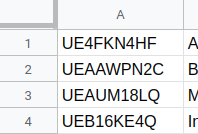
Make this spreadsheet public so Phantombuster can access it.
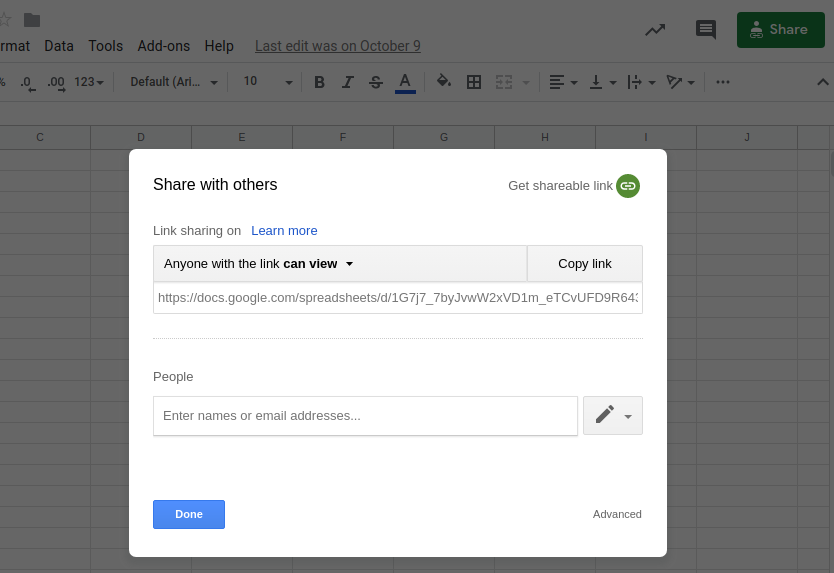
Paste the spreadsheet's URL to Phantombuster.
How to use the Domain Name Finder
PhantomBuster’s Domain Name Finder Automation uses public search engines to find a company’s main website domain. This short tutorial walks you through setting inputs, processing options, scheduling, and retrieving results.
Matching limitations:
Returns one main domain (best match) per company. Country & Language settings guide search context but cannot strictly restrict results to specific TLDs (e.g., .fr).
Input requirements:
Google Sheets must be public (anyone with the link); CSV URL input is available on paid plans only. No session cookies are required.
Performance & Safety:
Processes ~14 domains per minute using 1 slot. Search engines may temporarily block shared IPs if requests are too frequent; if stopped, wait ~15 minutes or use a proxy.
Free plan limits:
CSV exports include only the first 10 rows. JSON exports, dynamic CSV download links, and CSV uploads as inputs are unavailable.
Provide the company names:
Choose an input source (My Lists, manual names, a Google Sheet/CSV URL, or My Phantoms), then optionally set Country & Language to guide the search context.
For spreadsheet/CSV inputs, the Phantom reads column A by default. To target a different column, specify its header name in the input settings.
Configure processing settings:
Add any domains to ignore, set how many companies to process per launch for spreadsheet/CSV inputs, and optionally rename the results file.
"Number of companies to process per launch" applies only to spreadsheet/CSV inputs (default 100). Renaming the results file between launches will create a new file and restart processing from scratch.
Select launch frequency:
Run manually, schedule a one-time run, launch repeatedly, trigger it after another Phantom, or use Advanced scheduling for precise timing.
Optional: Adjust advanced settings:
Keep defaults unless you need to fine-tune execution limits, retries, notifications, proxies, webhooks, or file management.
Launch and retrieve results:
Click Launch, then open the Results tab to view found domains and download or export your results.
For full details and configuration options, see the tutorial on the help center.