Are you struggling to find the right tool for your sales processes? PhantomBuster and Clay both promise to automate your lead generation and data enrichment to get you in front of the right prospects—fast.
But which platform truly delivers? In this article, we’ll break down the strengths, weaknesses, and key differences between PhantomBuster and Clay.
AI highlights
- PhantomBuster is a lead generation, data enrichment, and outreach automation software with 100+ pre-built workflows across major social media platforms, CRM integration capabilities, and AI insights.
- Clay is a data enrichment tool with multiple data sources, web scraping, an AI research agent, personalized outreach functionality, lead enrichment, intent data, and CRM integrations.
- Which to choose? Clay offers an advanced, customizable dashboard focused on data enrichment. However, users note it is very costly and might require technical expertise. PhantomBuster is a much cheaper alternative, with easy-to-use, pre-built data scraping and social media automation workflows.
| PhantomBuster | Clay | |
| Free trial | ✅ | ✅ |
| Starting price (USD) | $56/month (billed yearly) | $134/month (billed yearly) |
| Pricing model (per month) | Starter: $56
Pro: $128 Team: $352 |
Starter: $134
Explorer: $314 Pro: $720 Enterprise: Contact sales |
| Primary focus | Lead generation, data enrichment and outreach automation | Data enrichment services |
| Unique selling points | Intent-based lead generation
Social media automation AI-powered automation |
Lead qualification
Predictive analytics capabilities |
| Scrape data from | Websites and major social media sites | 75+ data providers and enrichment tools |
| Pre-built automation | ✅ 100+ automations | ✅ Enterprise users only |
| Multi-platform automation | ✅ LinkedIn, Sales Navigator, Twitter, and more | ✅ Mainly email and CRM |
What is PhantomBuster?
PhantomBuster takes the heavy lifting out of lead generation, with 100+ pre-built automation tools ready to launch.
Repetitive tasks are a thing of the past. PhantomBuster automates everything, from finding leads to extracting data to starting outreach campaigns based on intent data.
PhantomBuster’s top sales prospecting features include:
- Multi-channel outreach: Increase sales productivity across the board, by allowing you to operate across major social media platforms, including LinkedIn, Sales Navigator, and X/Twitter.
- CRM workflows: Connect PhantomBuster to your favorite CRM platforms—such as HubSpot and Salesforce—to update your sales workflows.
- No-code automation tools: Whether you need to extract contact details, reach out across LinkedIn, or track leads’ behavior, there’s an automation to match your needs.
- AI-powered insights: Enrich data and create personalized messages using AI tools.
What is Clay?
Clay is all about turning existing data into richer, more actionable insights. It pulls in details from 75+ existing databases, helping you to personalize your outreach and make every message stand out.
Plus, its AI-powered research agent, Claygent, can gather and enrich data on your behalf.
When it comes to data quality and data accuracy, Clay’s main selling points include:
- CRM data enrichment and hygiene: Synchronize Clay with your CRM and automatically update it to keep dirty data out of your platforms.
- Account and lead scoring: Identify high-quality leads by analyzing customer data and generating scores for lead qualification.
- Intent data: Track job changes, new hires, promotions, and more to reach customers at the right time.
- Inbound and outbound workflows: Automatically score, enrich, and send personalized messages to your potential leads.
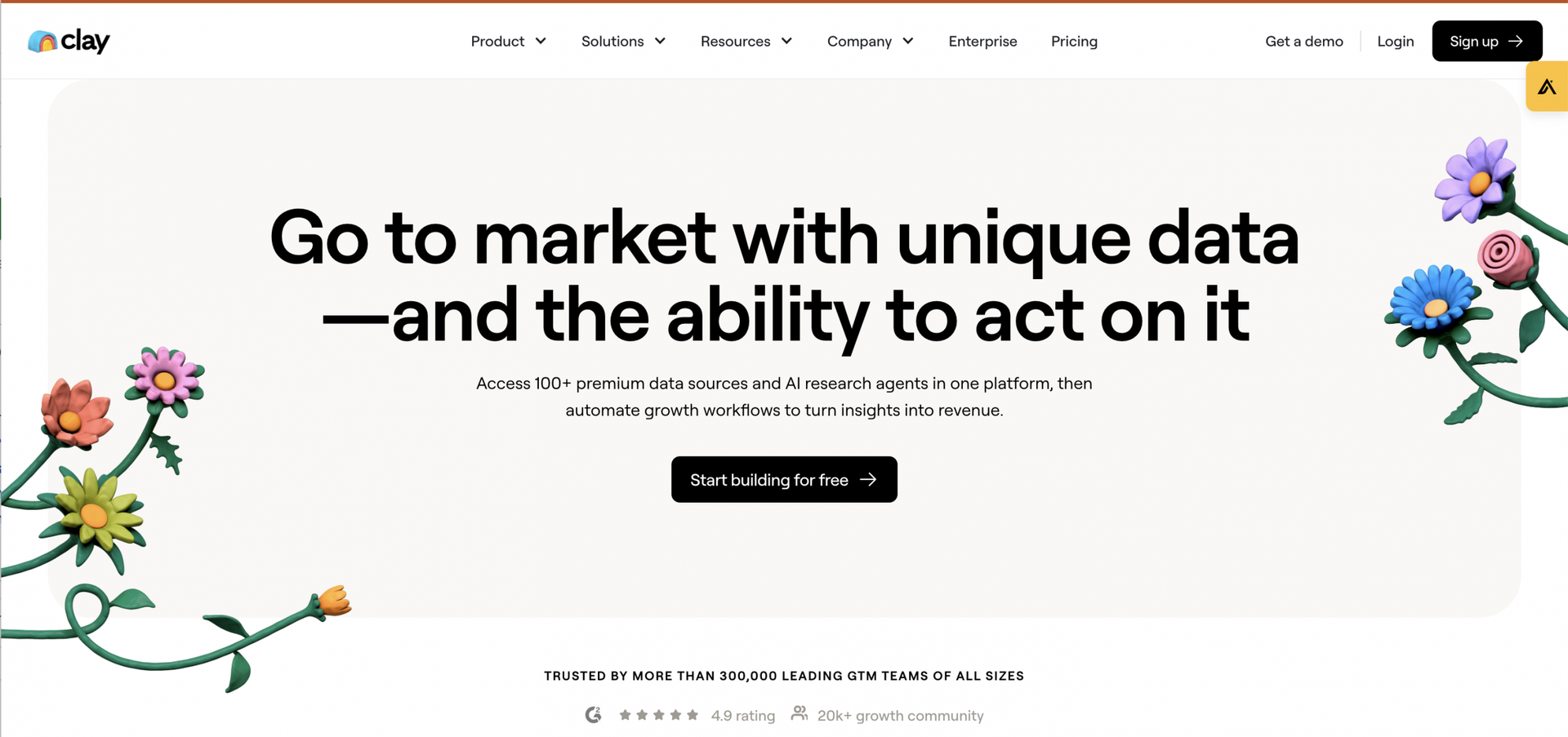
PhantomBuster vs. Clay: Key features comparison
Now that we’ve covered the basics let’s put PhantomBuster and Clay side by side. Here’s exactly what they both offer—with some hints as to where one might outshine the other.
Data quality and data extraction capabilities
Good outreach starts with a reliable database. Everything depends on whether these tools can deliver accurate, detailed, and valuable data coverage.
- PhantomBuster: Has data extraction workflows for websites and social media platforms, including LinkedIn. Unlike Clay and many other data enrichment tools, it offers contextual data, such as connection degrees or whether someone follows your company.
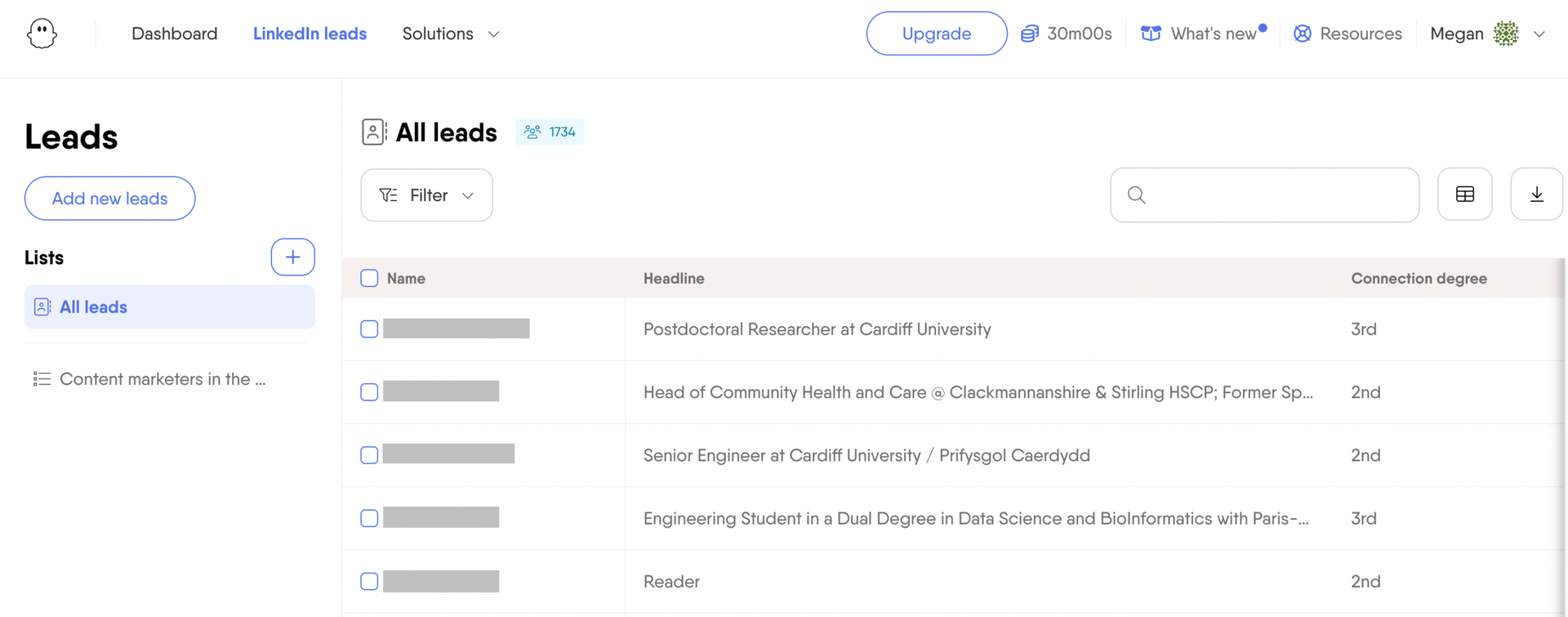
- Clay: Aggregates data from 75+ providers to ensure accurate and comprehensive lead information. You can choose multiple sources for your lead generation based on your business type.
Automation workflows
Automation software can save time, but only if it’s flexible and powerful enough to fit your sales process without a hitch.
- PhantomBuster: Offers 100+ pre-built automations with lead generation, data extraction, and outreach features.
- Clay: Mainly provides workflows for CRM systems and email campaigns. It also has Claygent, an AI-powered tool to help automate data scraping and processing.
Advanced search and filters
Automated data extraction is great, but how do you narrow down the results? The best tools will have an intuitive user interface that allows you to gather detailed information for your lead generation.
- PhantomBuster: Provides customizable settings for its automation tools, allowing users to refine their searches. You can monitor social media platforms for buyer intent, such as relevant LinkedIn post comments and likes, or job changes.
- Clay: Can meet extensive data needs via its data scraping and enrichment tools network. It also tracks specific buying signals, letting you gain insights such as job changes or new hires.
Browser extension
A browser extension lets you run data extraction and automation workflows straight from your screen without switching tabs.
- PhantomBuster: Has a Chrome and Firefox extension to connect your social media session cookies to your workflows so that it can run automations on your behalf each time you use the software.
- Clay: Offers a Chrome extension to let you scrape websites and send the data into Clay. However, this extension “may soon no longer be supported” because it isn’t up to date with the latest Chrome best practices.
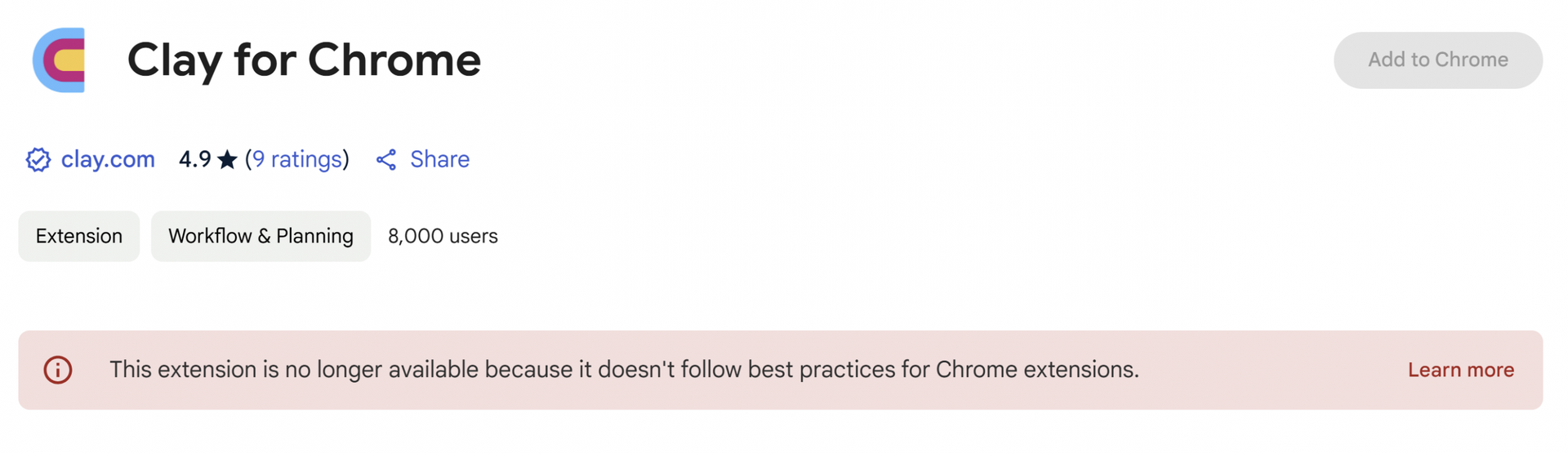
User interface and experience
The right lead generation tool will make your work easier. An intuitive interface will increase productivity and streamline your workload.
- PhantomBuster: Provides user-friendly, step-by-step automation tools, no technical expertise needed, to run all your sales prospecting workflows from one platform.
- Clay: Lets you design your dashboard and workflows, synchronize them with its AI agent, and send outreach campaigns. However, some users report its complexity and steep learning curve, especially for newcomers.
Ethical practices and compliance
Staying compliant with data privacy laws and ethical outreach efforts isn’t optional—it’s essential for trust and success in the long run.
Here’s what you should keep in mind about both tools:
- PhantomBuster: Only scrapes individual and company data that is publicly available on the web, allowing you to automate tasks that would be manually accessible to you through your account. It does not sell data or share your results with other users. Besides, PhantomBuster has guidelines on how to automate responsibly.
- Clay: States on its website that it is SOC 2 Type II compliant, GDPR, and CCPA-friendly. It also has an ISO 27001 certificate coming soon.
Integration capabilities
You need a tool that integrates seamlessly with the rest of your tech stack so that everything stays in sync.
Here’s how PhantomBuster and Clay can help:
- PhantomBuster: Is compatible with Zapier, other enrichment tools like Hunter.io, and CRMs including HubSpot.
- Clay: Can be used with many different apps and services via API access and integrations, enabling users to create custom workflows. However, integrations with CRMs are only available for the Pro plan ($720/month), making it costly.
PhantomBuster vs. Clay: Pros and Cons
If you’re still deciding between these two tools, we’d recommend PhantomBuster as the best option to support your data enrichment and lead-generation efforts. Here are three reasons why.
PhantomBuster offers multi-channel lead generation automation
Clay prioritizes enriching and organizing data, mainly integrating with email or CRM systems.
PhantomBuster goes one step further, enabling users to automate all the sales process steps, from generating high-quality leads to enriching contact info to running outreach.
For example, you can export a list of a specific LinkedIn event attendees, automatically send connection requests and messages on LinkedIn, or even export the results of a Sales Navigator search.
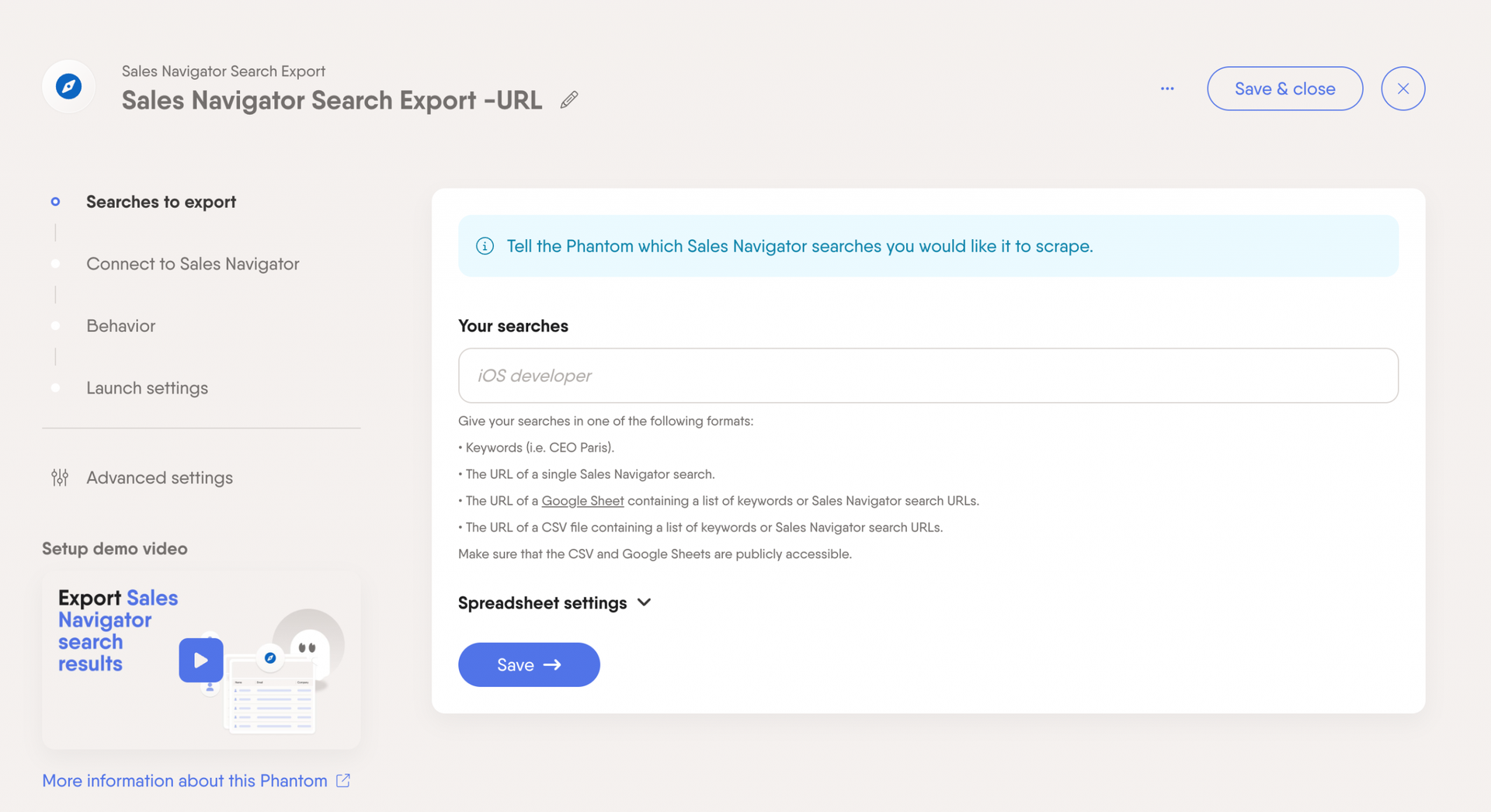
PhantomBuster requires less technical expertise
PhantomBuster makes automation simple with ready-to-use workflows that you can launch straight away. With over 100 pre-built options, it’s designed to get sales teams up and running quickly without much setup or technical knowledge.
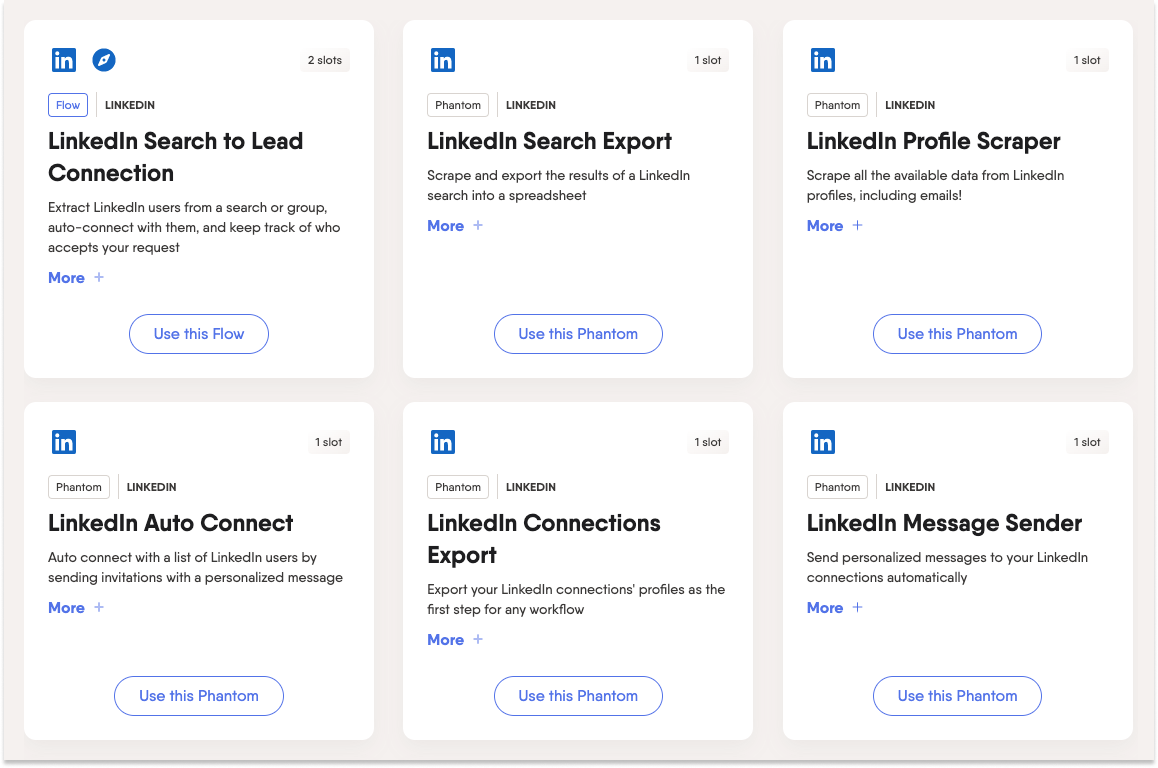
Clay, on the other hand, gives sales teams flexibility but often requires you to build custom workflows from scratch. Compared to PhantomBuster’s “plug and play” approach, this may take more time and effort.
PhantomBuster offers better value for money
PhantomBuster is the clear winner in terms of cost when enriching LinkedIn profile data. With Clay, you’ll pay one credit per LinkedIn profile page, which can add up fast.
PhantomBuster, however, offers a subscription at $56/month (paid annually) that lets you enrich up to 1,500 profiles a day, for a total of 45,000 profiles a month.
If you’re working at scale, PhantomBuster gives you significantly more value for far less money. Let’s break down this pricing in more detail.
PhantomBuster pricing
While PhantomBuster does not offer a free plan, it does offer a 14-day free trial (no credit card needed). After that, you can try the Starter plan, which is worth the price ($56), with 20 hours of execution time and unlimited data exports per month.
All PhantomBuster plans have unlimited data exports, community access, and priority support.
- Starter plan ($56/ month): 20 hours of execution time, 10,000 AI credits, 5 automation slots, and 500 email discovery credits.
- Pro plan ($128/ month): 80 hours of execution time, 30,000 AI credits, 15 automation slots, and 2,500 email discovery credits.
- Team plan ($352/ month): 300 hours of execution time, 90,000 AI credits, 50 automation slots, and 10,000 email discovery credits.
Clay pricing
After their free trial, Clay’s Starter plan includes 24,000 credits per year, unlimited users, and access to its own AI tool, Claygent.
Here are some more specific pricing details. All plans include unlimited users, AI agent, exporting, access to the Chrome extension, and rollover credits.
- Starter plan ($134/ month): Up to 5000 results per people/company search, phone number enrichments, and use of your own API keys.
- Explorer plan ($314/ month): Up to 10,000 results per people/company search, plus email sequencing integrations, webhooks, and ‘exclude’ search filters.
- Pro plan ($720/ month): Up to 25,000 results per people/company search and CRM integration capabilities.
- Enterprise plan (custom pricing): Custom automation templates, dedicated Slack support, and credit reporting analytics.
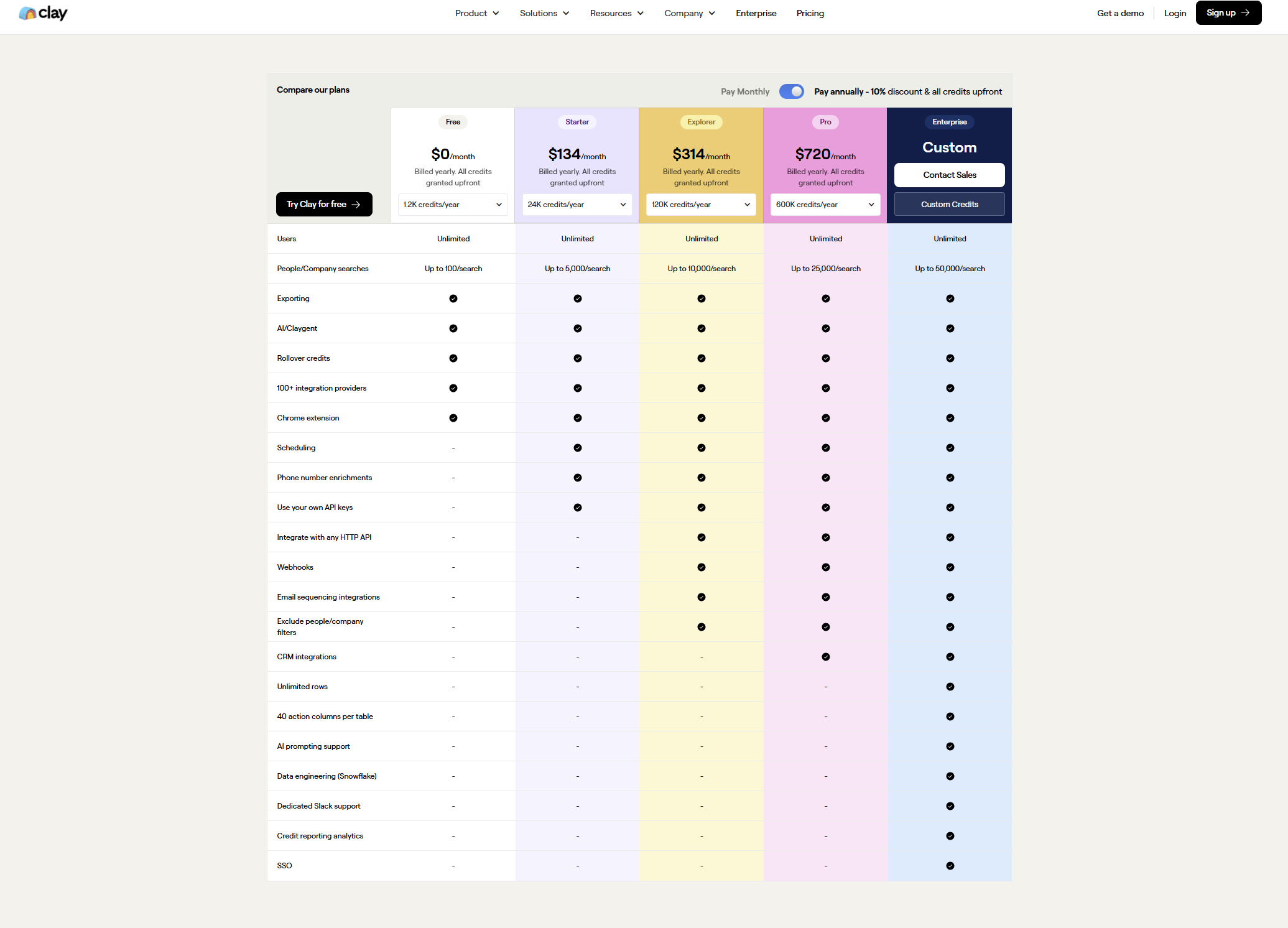
PhantomBuster reviews
Judging from customer reviews, the general opinion is that PhantomBuster saves a lot of manual effort when gathering lead information. Let’s check some of the latest reviews.
“Effortless and effective tool for personalized messaging”
PhantomBuster exceeded my expectations by seamlessly handling the task I needed it for: sending bulk, personalized Slack messages to my entire organization.
The setup process was straightforward, and the tool was incredibly easy to use. It saved me time while ensuring my communication felt personal and professional.
I am happy with the tool, I didn’t have any issues with it.
Alan M., Dir. People Operations, Mid-Market Company
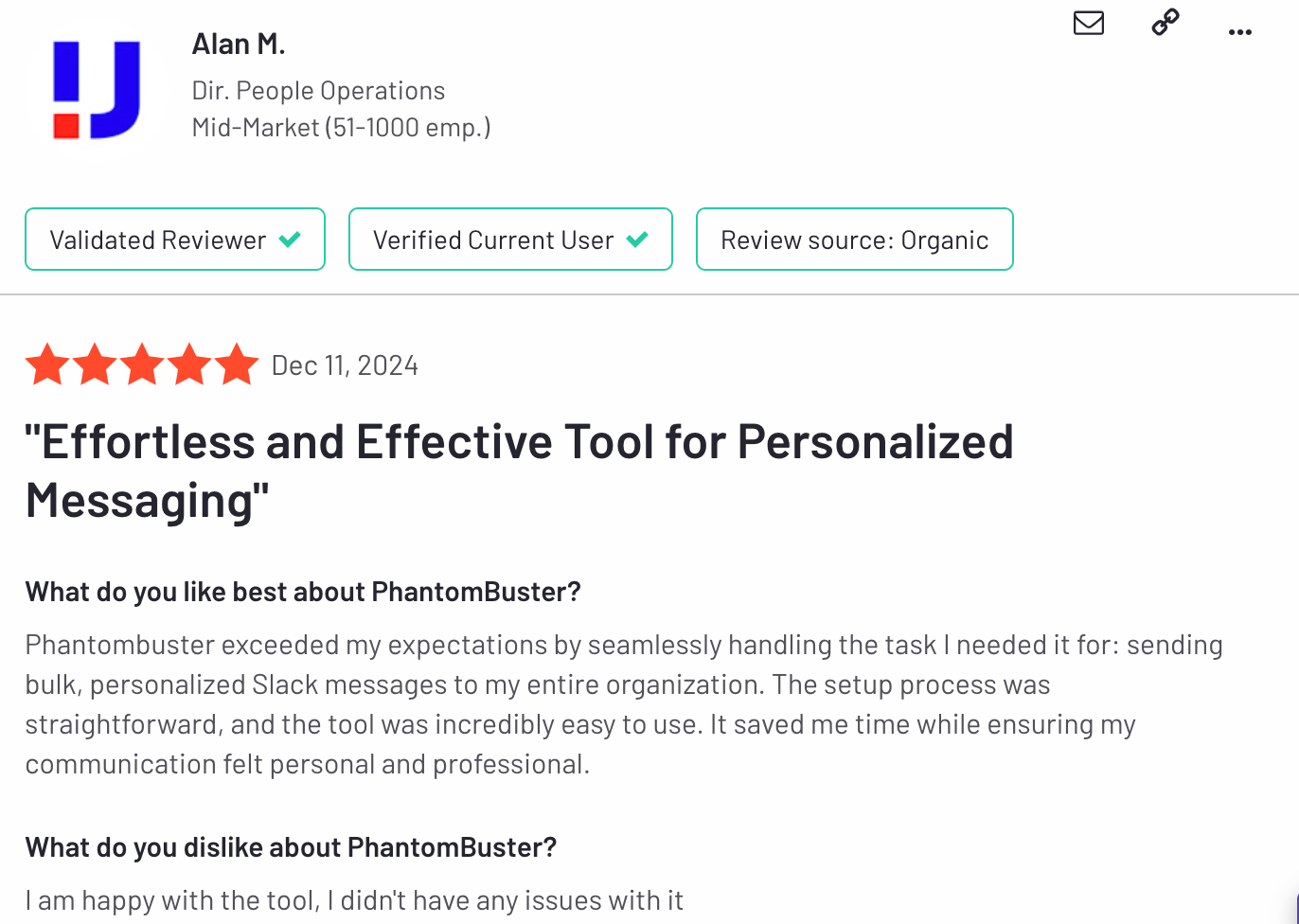
“Helpful tool if you are willing to pay”
PhantomBuster saved me time in creating lead lists and pulling names and emails. It took away many of the manual steps that would have taken me a lot of time. Synched well with Google Sheets and LinkedIn.
You needed to pay more to get more time using PhantomBuster and would have to pay for email credits. So while the tool was helpful, it was only beneficial to an extent due to the pricing package that my company paid for.
Emma G., Project Manager, Small-Business Company
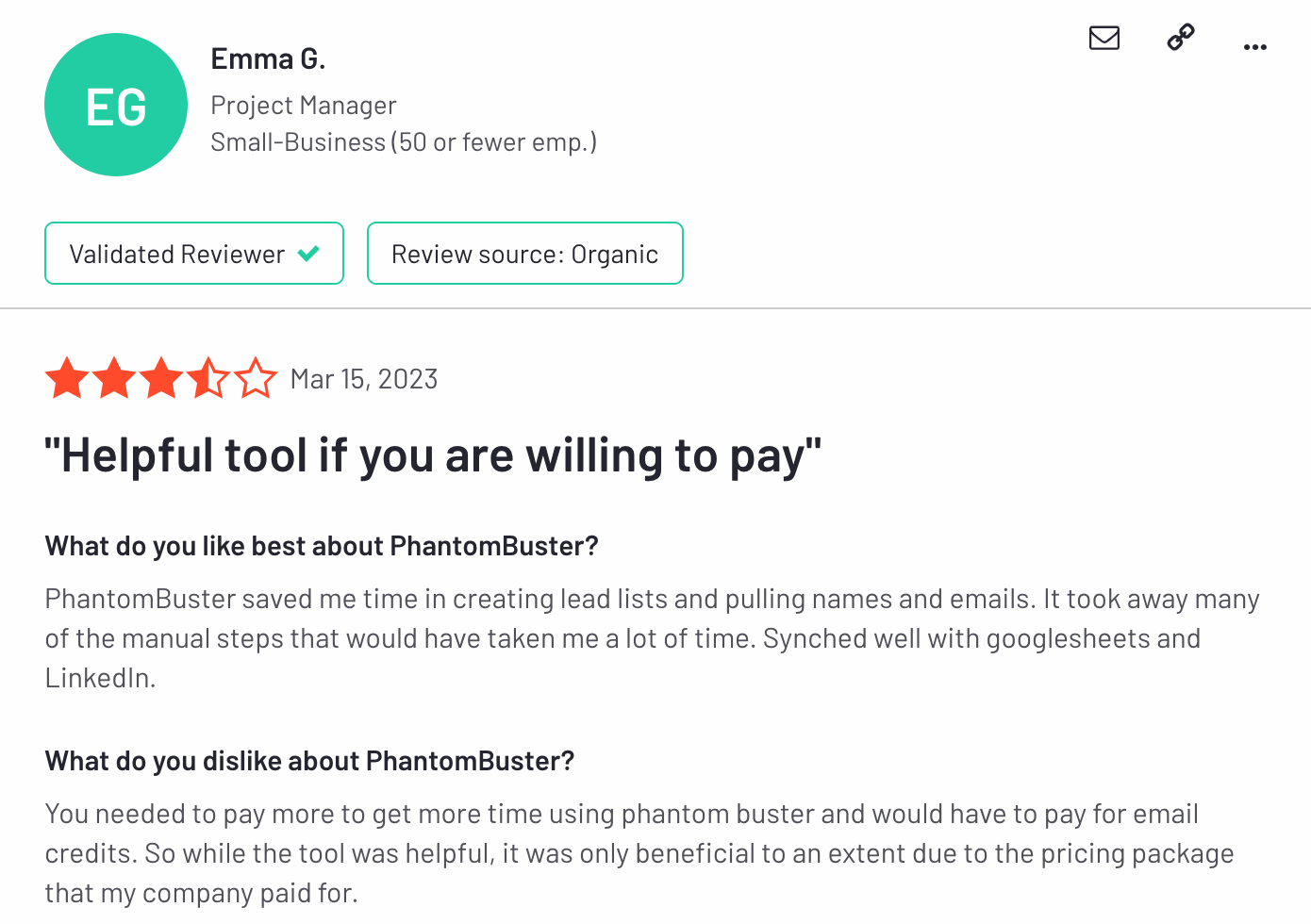
Clay reviews
Reviewers describe Clay as a powerful tool for extracting and enriching data. However, multiple users warned that the tool is expensive and that using too many credits by accident is easy.
“Clay’s too expensive”
On Reddit, this person said:
I’m looking for a tool that I can use to find my prospects, build a lead list and enrich the data with information like company headcount growth, company location and key people.
I’ve seen that Clay integrates with multiple data vendors to do this but I’ve also read that the enrichment might get expensive when I want to scale up.
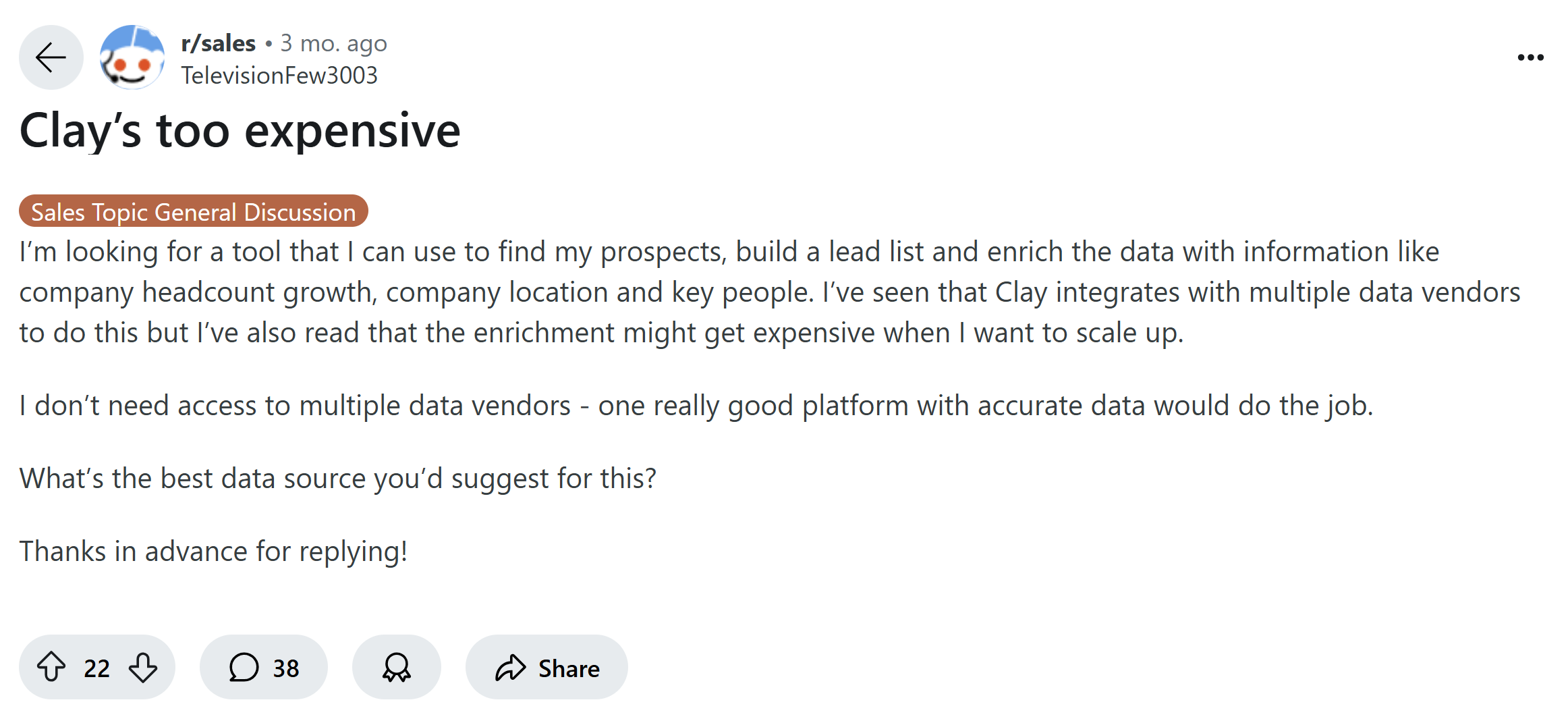
“Can go through credits very quickly”
[Clay] provides the most accurate data by using multiple providers so it has improved our reachability a great deal. Has the feel of a spreadsheet so quite easy to get up and running.
Can go through credits very quickly if you don’t know what you are doing. It can become expensive very quickly and there is only pricing relief in terms of cost per credit on the highest plan.
Jason S., Founder, Small-Business Company
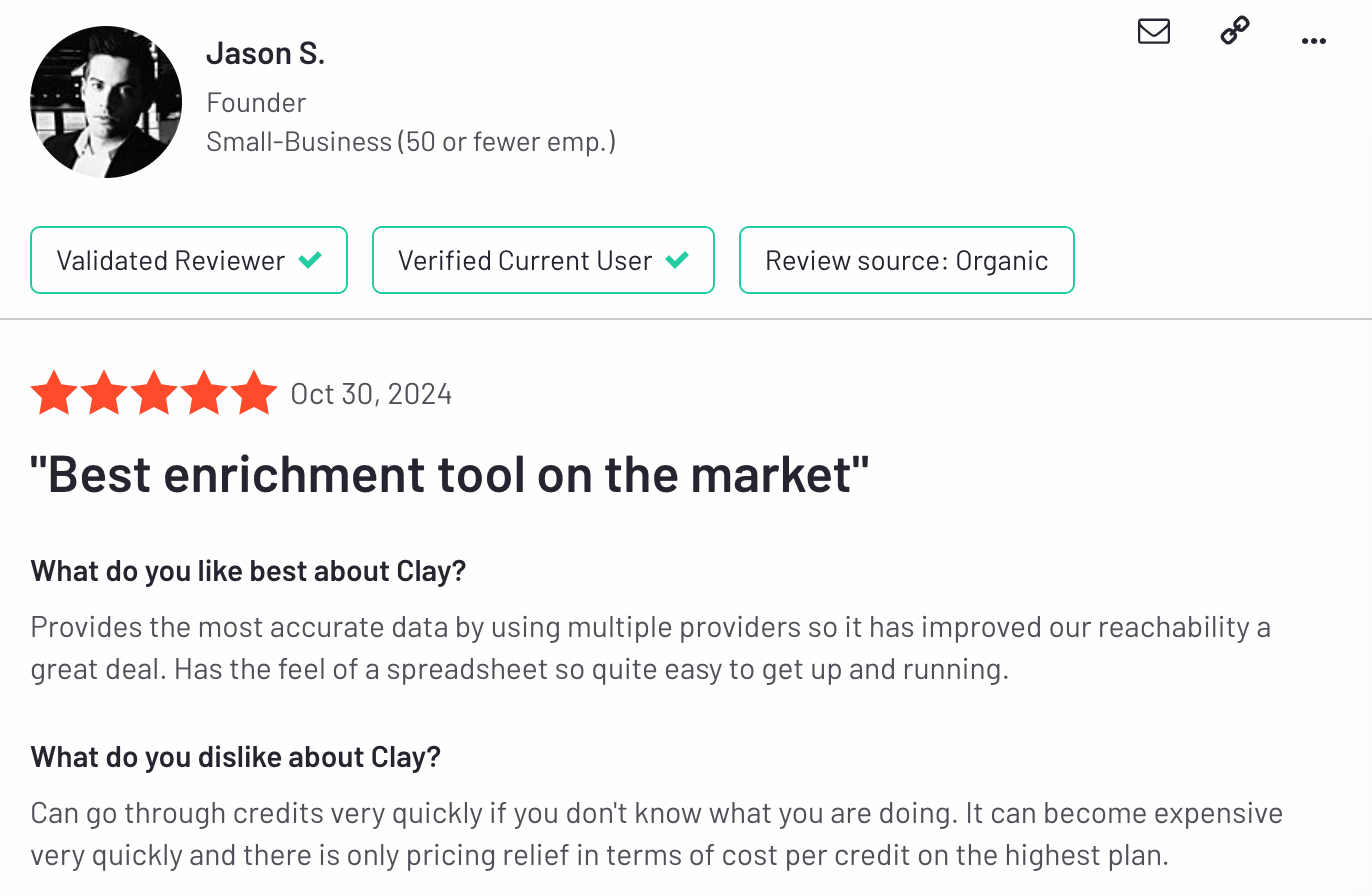
PhantomBuster vs. Clay: Which is best for sales and marketing teams?
Both PhantomBuster and Clay have advanced features that can help boost your sales and marketing efforts.
Clay stands out as a powerful market research tool with highly customizable features and a focus on data enrichment. However, it is also one of the most expensive solutions on the market.
PhantomBuster is a cheaper (and easier) alternative. It specializes in lead generation, data enrichment, and outreach automation—with plenty of integrations to keep your workflows in sync.
We recommend starting with a free trial to see if PhantomBuster suits your needs. It just might be the key to better outreach efficiency, and more potential customers!
