How do you ensure that your CRM isn't just a database but a tool that boosts your sales and marketing? CRM data enrichment is the key. There's no shortage of business and customer data. The problem is that quantity isn't enough anymore; you need the highest-quality data to enrich your leads.
Using automation tools you can funnel rich LinkedIn profile data directly into your CRM.
TL;DR
-
CRM data enrichment means adding detailed, accurate, and relevant information from internal and external sources.
-
Using a CRM enrichment tool, you can keep your customer database up-to-date through automated and regular enrichment.
-
There are two ways to enrich your CRM data: Integrate first-party customer interactions or use data from reliable third-party data providers.
Best CRM data enrichment tools:
-
PhantomBuster and HubSpot Integration: With PhantomBuster, you can enrich your HubSpot CRM database in just 10 minutes. It's great value for money (plans start at $56/month).
-
HubSpot and LinkedIn Sales Navigator Integration: Using HubSpot LinkedIn integration, you can enhance your HubSpot CRM with direct LinkedIn insights. You need 2 paid subscriptions: a LinkedIn premium account (from $79.99/mo) and a Sales Hub Pro or Enterprise in HubSpot (from $100/mo/seat).
-
ZoomInfo is a tool that gives you access to a large database of company data (14M+ companies). It focuses primarily on the U.S. market and not so much on the Tech ecosystem. Prices can be expensive, especially for small companies.
-
Apollo is a CRM enrichment tool with a LinkedIn Chrome Extension. It works with Salesforce and HubSpot integrations. Prices start at $59/mo/user.
What is data enrichment?
Simply put, data enrichment is about adding more data to existing datasets. For CRM data enrichment, that means combining first-party customer data—like user interactions—with external sources to update and improve your existing customer database.
This process enriches your CRM with more relevant and comprehensive data, making it a more valuable sales and marketing tool.
How does data enrichment help in lead generation?
Data quality should be top of mind in every sales cycle. So, how does data enrichment improve sales prospecting and lead generation? Here are a few ways:
-
Enhanced lead identification: Filter and identify prospects that match the ideal customer profile.
-
Get a deeper understanding of prospects: Get insights into prospects' preferences and behavior, aiding in personalized engagement.
-
Improved lead scoring: Assign value to leads based on detailed criteria, helping prioritize efforts toward the most promising leads.
How often do you need to use a CRM data enrichment tool?
If possible, use your CRM data enrichment tool to automate your process. It will ensure your customer data stays accurate and up-to-date.
As you can imagine, enriching your CRM data regularly helps you manage hundreds of thousands of customers, but the benefits go way beyond that.
It'll ensure data accuracy and improve lead scoring and more personalized outreach campaign messages.
Maintaining your CRM data lets you make better decisions, tailor your sales and other marketing campaigns, efforts, and strategies more effectively, and drive stronger business results.
Ensure that your CRM enrichment is combined with other procedures that raise data quality, such as data cleansing (i.e., identifying errors and inconsistencies and correcting or deleting them).
How to enrich your CRM with accurate data?
You need accurate data to maximize your CRM's effectiveness. Here's how you can make your CRM tools more useful and data-integrated:
First-party data (internal data sources)
You can start by collecting data yourself using internal sources.
Your customer interactions can give you first-party data directly or indirectly by navigating your site and leaving digital footprints, such as engagement metrics from your website or app, survey responses, customer records, and interaction history.
It's very helpful in building accurate customer profiles. If you track how users interact with your product, you can learn about their preferences and needs and tailor your marketing strategies accordingly.
With this method, you feed your CRM with highly targeted and relevant data, so it's essential to create outreach campaigns that resonate with your audience.
Third-party data providers
Alternatively, you can add external data from reliable third-party data providers. By integrating external data sources into your CRM, you'll get a deeper understanding of your customers. Your CRM can be integrated with other tools in your stack.
Using LinkedIn, for example, you can get a better sense of who your customers are and what they do. You can collect valuable customer data points from LinkedIn using LinkedIn automation tools without having to employ direct selling techniques.
Data scraping can have ethical and legal repercussions. Make sure to choose a tool that facilitates access to publicly available data faster rather than one that illegally scrapes private information.
PhantomBuster supports ethical scraping and respects LinkedIn limits. Our LinkedIn Profile Scraper simply automates all the actions you would have done manually to collect freely available information. It's 100% ethical and legal!
When you use both internal and external data, your CRM data becomes more detailed and accurate, which is crucial for informed decision-making.
Best CRM data enrichment tools
CRM data enrichment tools can significantly enhance the quality and accuracy of the information in your CRM records.
This process involves collecting comprehensive data on target companies and verifying it to ensure that your reports—and your sales strategies—are based on reliable and relevant information.
This way, your sales team connects with legitimate prospects, not just any leads. Such tools update your customer database regularly, improving data quality and keeping your CRM efficient with enriched data.
Here are some of the best options available!
PhantomBuster and HubSpot integration
Integrating PhantomBuster with HubSpot CRM is a powerful combo to keep your CRM data up-to-date and highly informative.
You've collected hundreds of leads from your website's signup form and added them to HubSpot. But you only have their names and emails.
With PhantomBuster and HubSpot integration, you can:
-
Automatically fill your Hubspot contact list with LinkedIn URLs.
-
Ensure your database is always comprehensive and up-to-date.
-
Boost your contact profiles instantly.
-
Detect and update every company change.
-
Enrich your HubSpot CRM database in just 10 minutes.
How does it work?
Sign up for a PhantomBuster free trial if you want to follow these steps live.
Step 1: In HubSpot, create a list of contacts you want to enrich with a LinkedIn URL
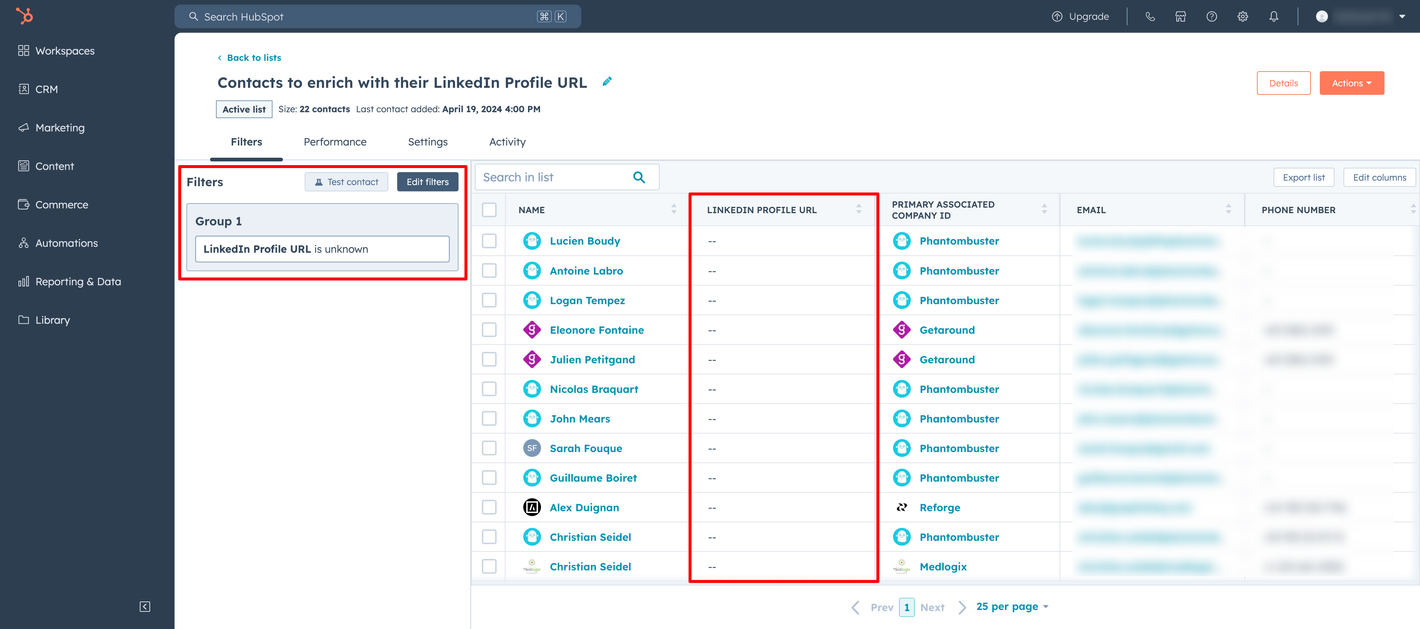
Step 2: Go to PhantomBuster dashboard and use the LinkedIn Profile URL Finder Phantom.
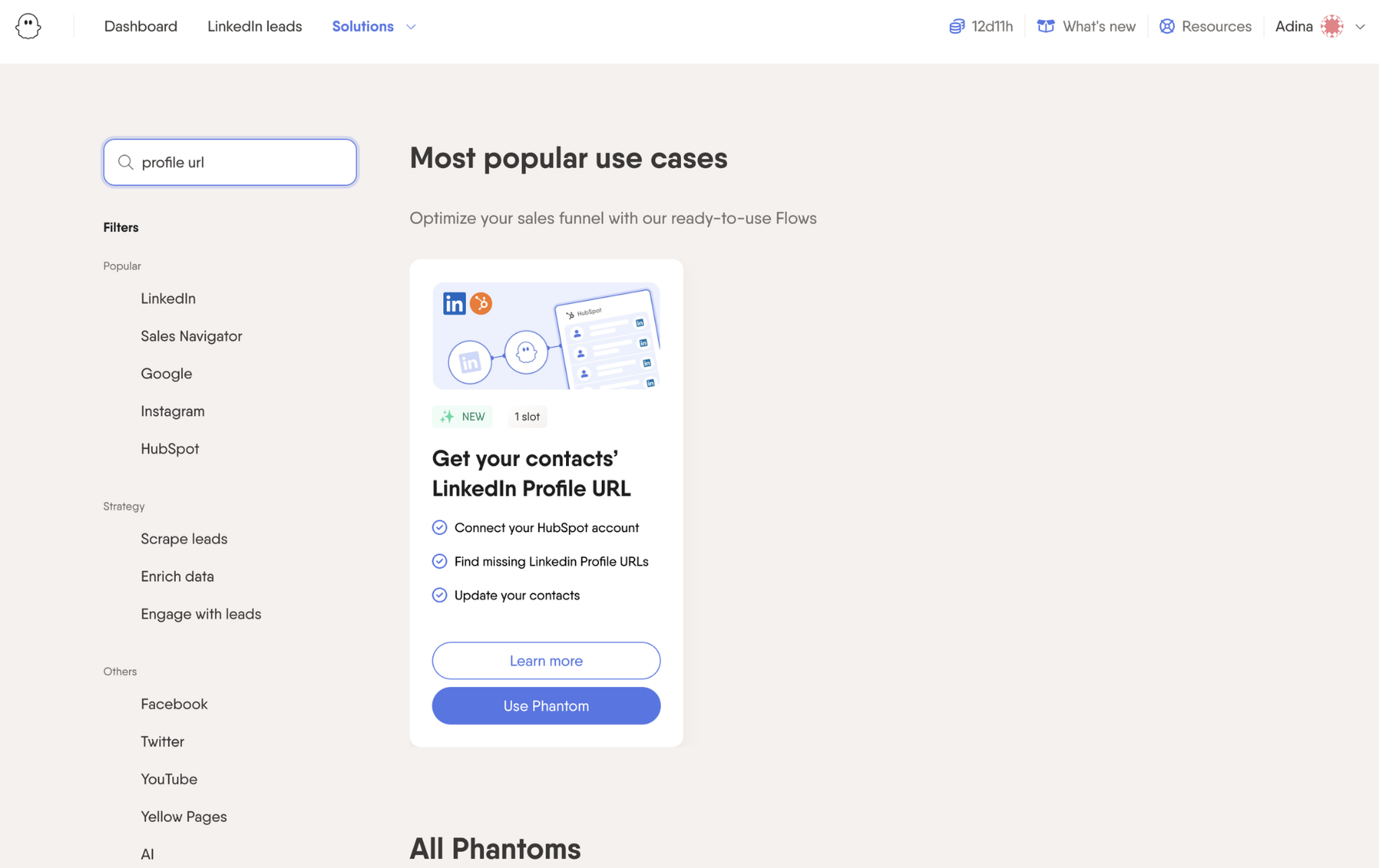
Step 3: Connect your HubSpot account by following a simple setup wizard once you click Connect to CRM.
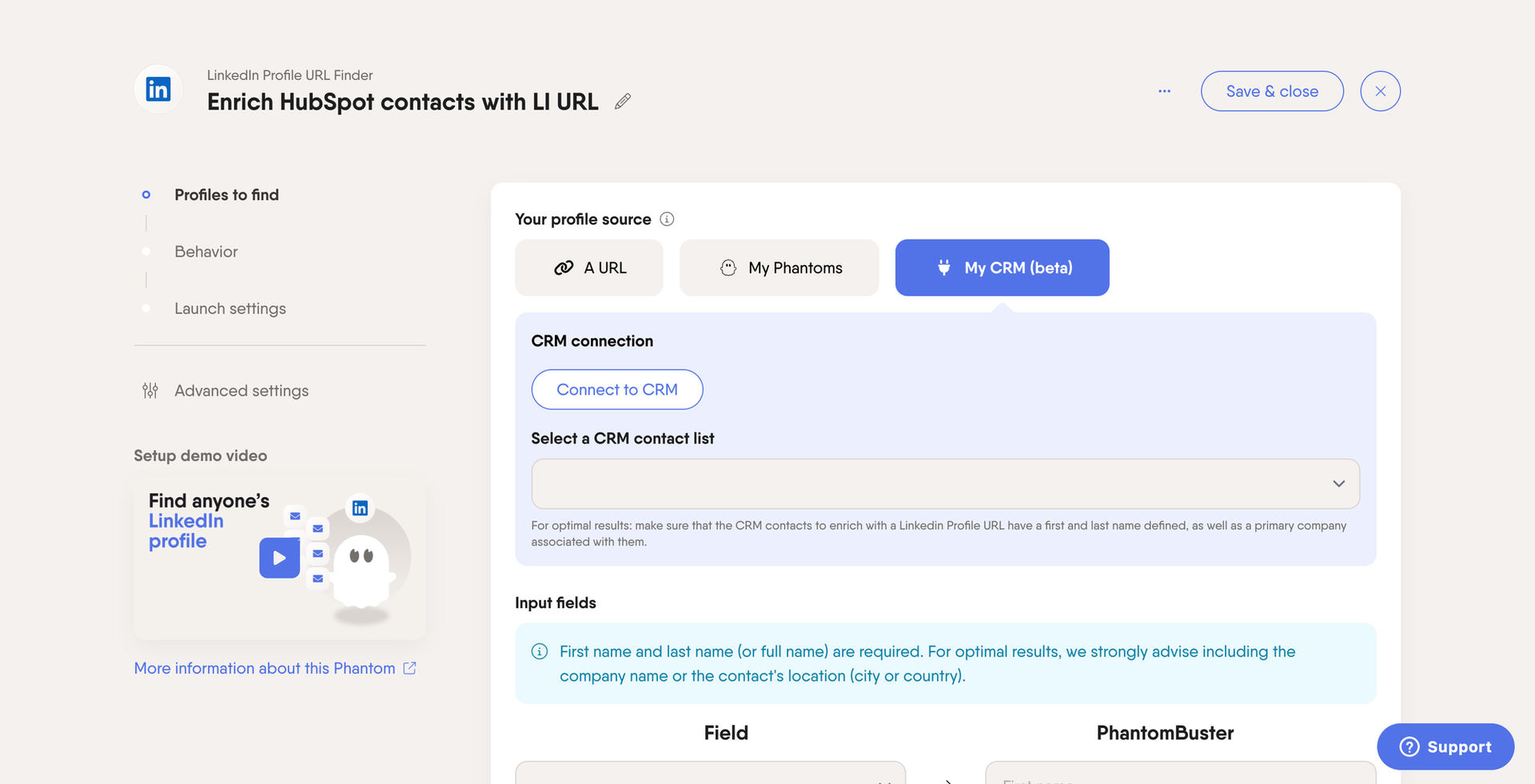
Step 4: Select the list of contacts to use as input.
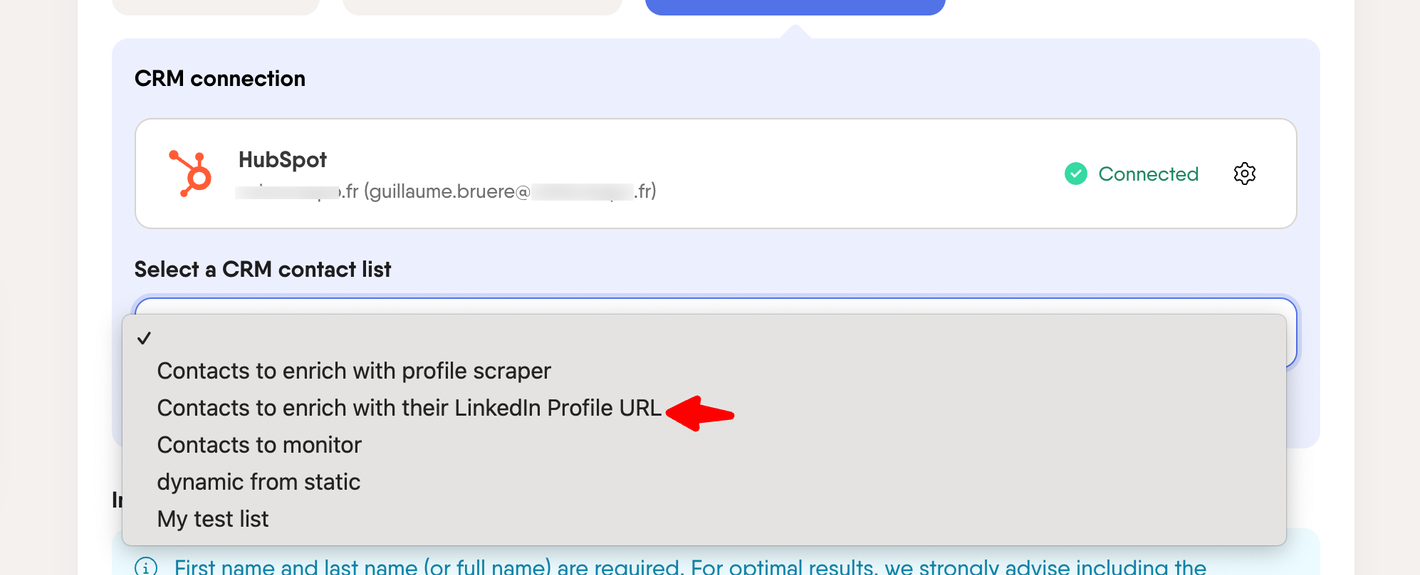
Step 5: Map the fields you want to enrich.
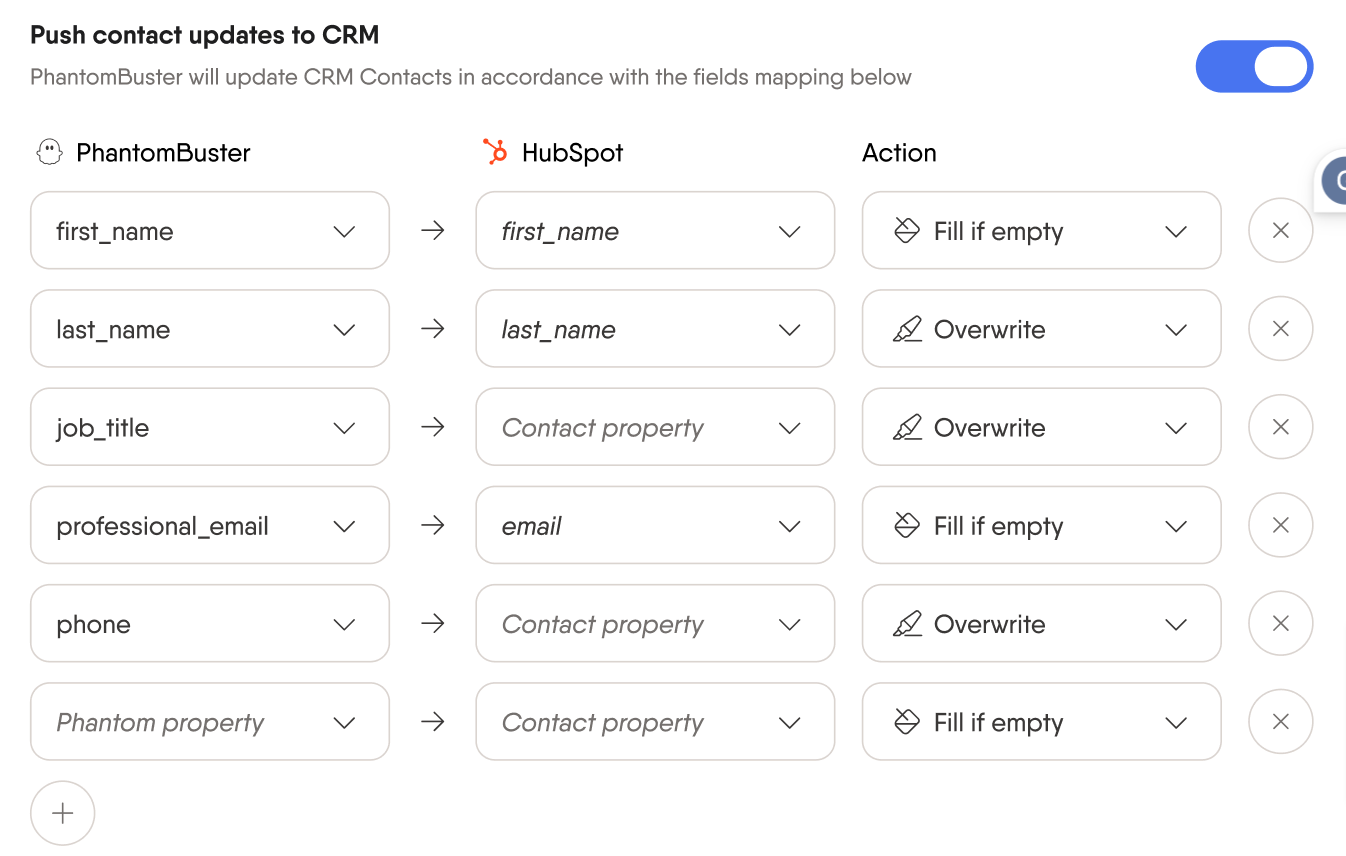
Step 6: Launch, set on repeat…and voilà – you’re ready to automate!
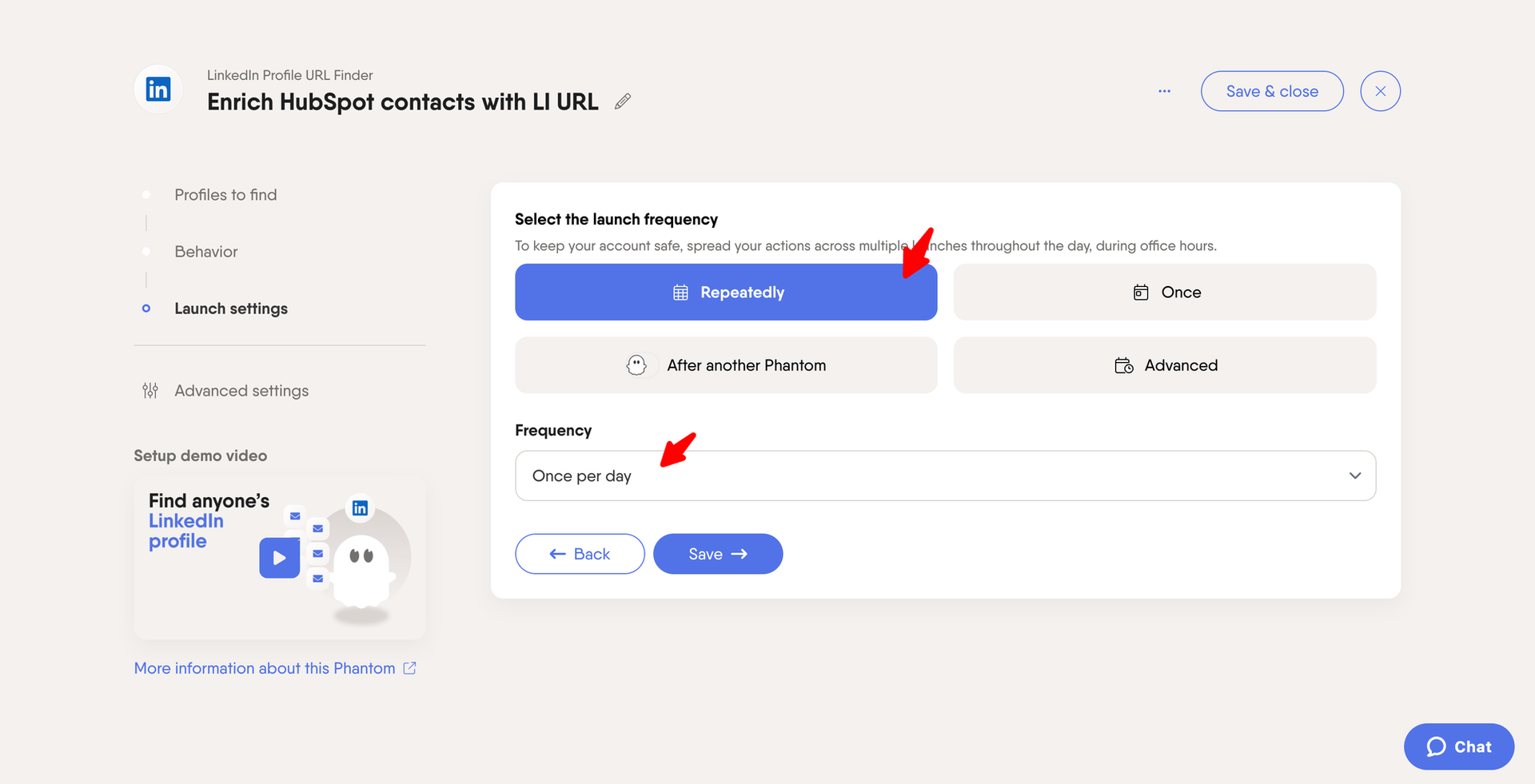
💡 Quick tip: You can automatically associate contacts with companies by using HubSpot's email address domain. Since PhantomBuster uses the company name as input, it'll greatly increase its success rate.
Last step: Use the LinkedIn Profile Scraper to enrich your contacts with their profile details!
Pros and cons of PhantomBuster
✅ Works with any PhantomBuster account: No specific subscription level is required to start.
✅ Compatible with HubSpot free: Integrates with both free and premium versions of HubSpot.
✅ Autopilot functionality: This can be set to run tasks automatically, saving time and effort.
❌ Dependent on external platforms: Most data enrichment tools, including PhantomBuster, rely on third-party platforms like LinkedIn. A change in their policies or features could affect the data enrichment process.
Pricing
After a 14-day free trial, PhantomBuster offers three tiers starting at $56/month for the Starter plan, $128/month for the Pro plan, and $352/month for the Team plan.
Hubspot's and LinkedIn Sales Navigator integration
Combining LinkedIn Sales Navigator with HubSpot CRM helps you access LinkedIn's rich lead data inside HubSpot. It simplifies how you track and interact with existing and potential customers, making it easier to manage leads and plan outreach.
You can also connect LinkedIn Ads to HubSpot to create, monitor, and tweak ad campaigns based on HubSpot analytics. This will allow you to adjust your marketing efforts and better target your ads quickly.
In a nutshell, using HubSpot LinkedIn integration, you can view LinkedIn contacts inside HubSpot and send InMails directly from HubSpot.
Pros and cons of HubSpot integration
✅ Direct InMail capability: Send InMails directly from HubSpot, simplifying communication.
✅ Insight visibility: Shows LinkedIn insights within HubSpot so you can evaluate leads without leaving the CRM.
❌ Data enrichment limitation: The integration does not enrich HubSpot's CRM with new data; it only displays LinkedIn information.
❌ Not available for all plans: Requires HubSpot Sales Hub Professional or Enterprise and LinkedIn Sales Navigator subscriptions, limiting access for users without these plans.
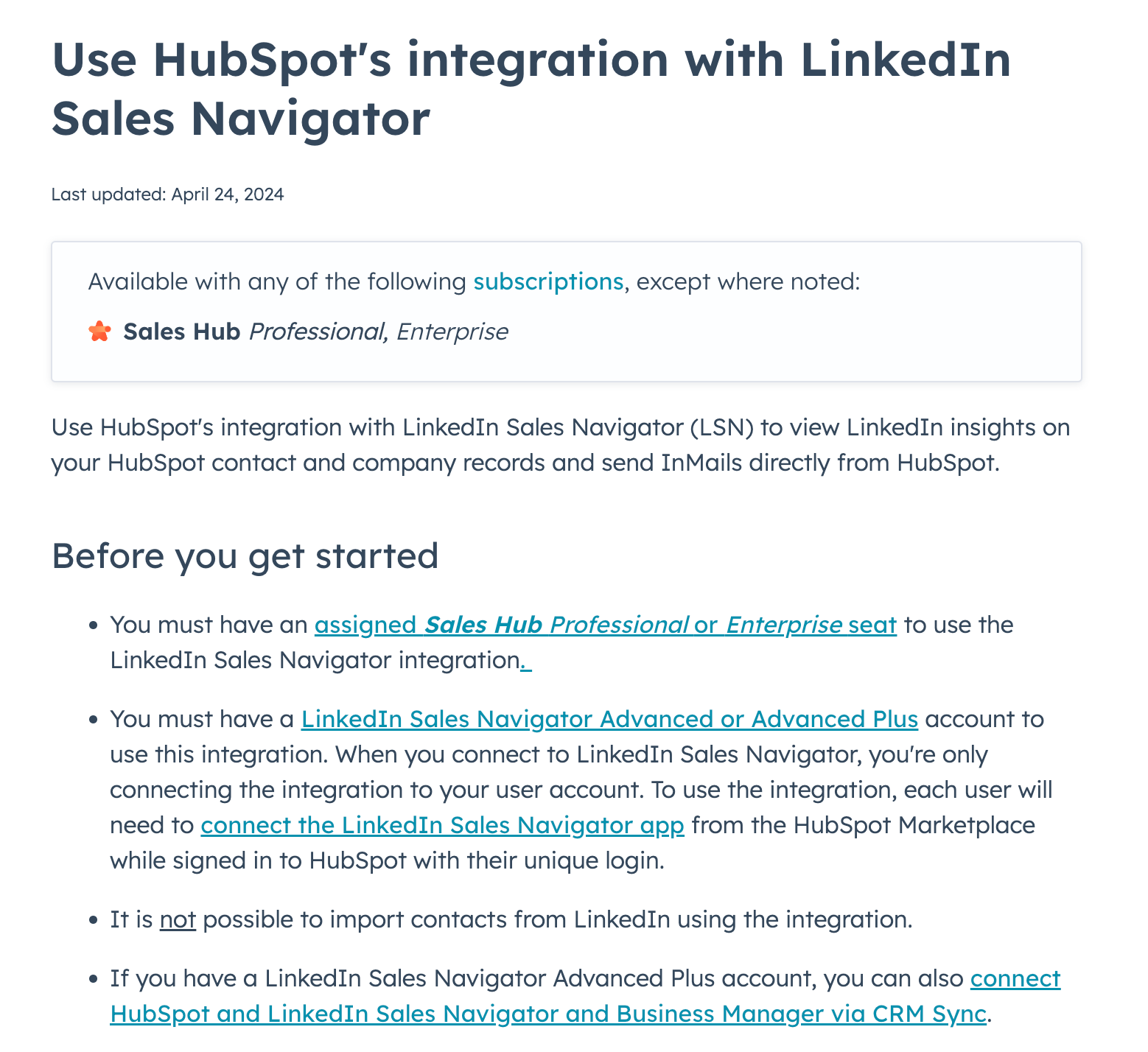
Pricing
To integrate HubSpot and LinkedIn, you’ll need 2 subscriptions:
-
A LinkedIn Sales Navigator Advanced or Advanced Plus subscription starts at about $79.99 per month.
-
A Sales Hub Pro or Enterprise in HubSpot, starting at $100/mo/seat.
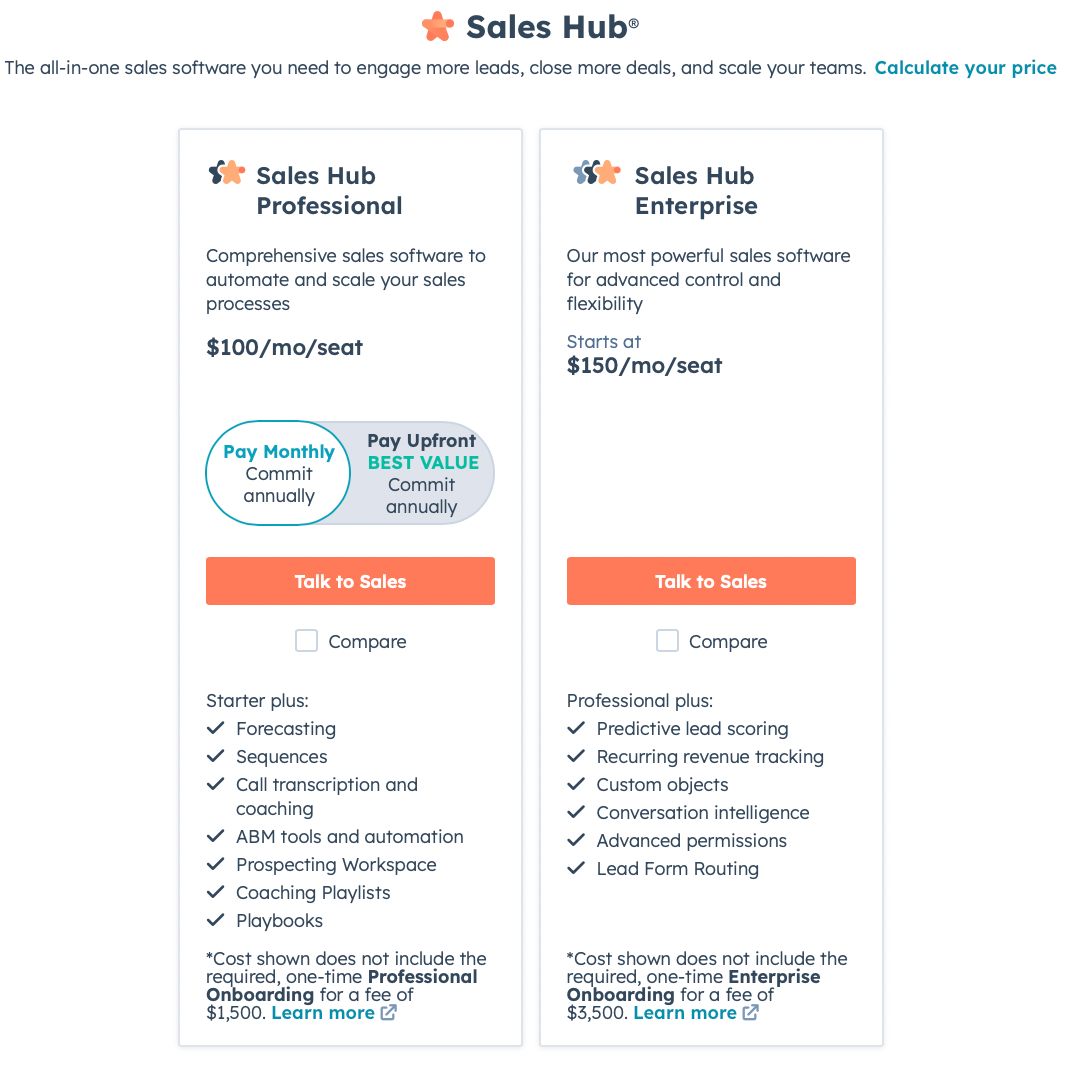
Zoominfo
ZoomInfo offers a comprehensive database ideal for enriched data, particularly in territory planning, lead scoring, and targeted outreach.
With over 14 million companies and extensive data points available, it supports robust prospecting activities, especially in the U.S. market, where its global data and accuracy shine. Despite its large database, Zoominfo is less focused on the Tech ecosystem.
Pros and cons of Zoominfo
✅ Rich database: Offers extensive data on over 14 million companies, aiding in detailed CRM enrichment.
✅ Functional UI: Simplifies the process of filtering and accessing customer data through a user-friendly interface.
❌ High cost: It can be expensive, especially for small companies.
❌ Data freshness: The data is not scraped in real-time, so you might get inaccurate data.
Pricing
Prices are available upon request, and a free trial is also available (on request). Rumor is that packages start at $14,995 a year, with a minimum two-year agreement.
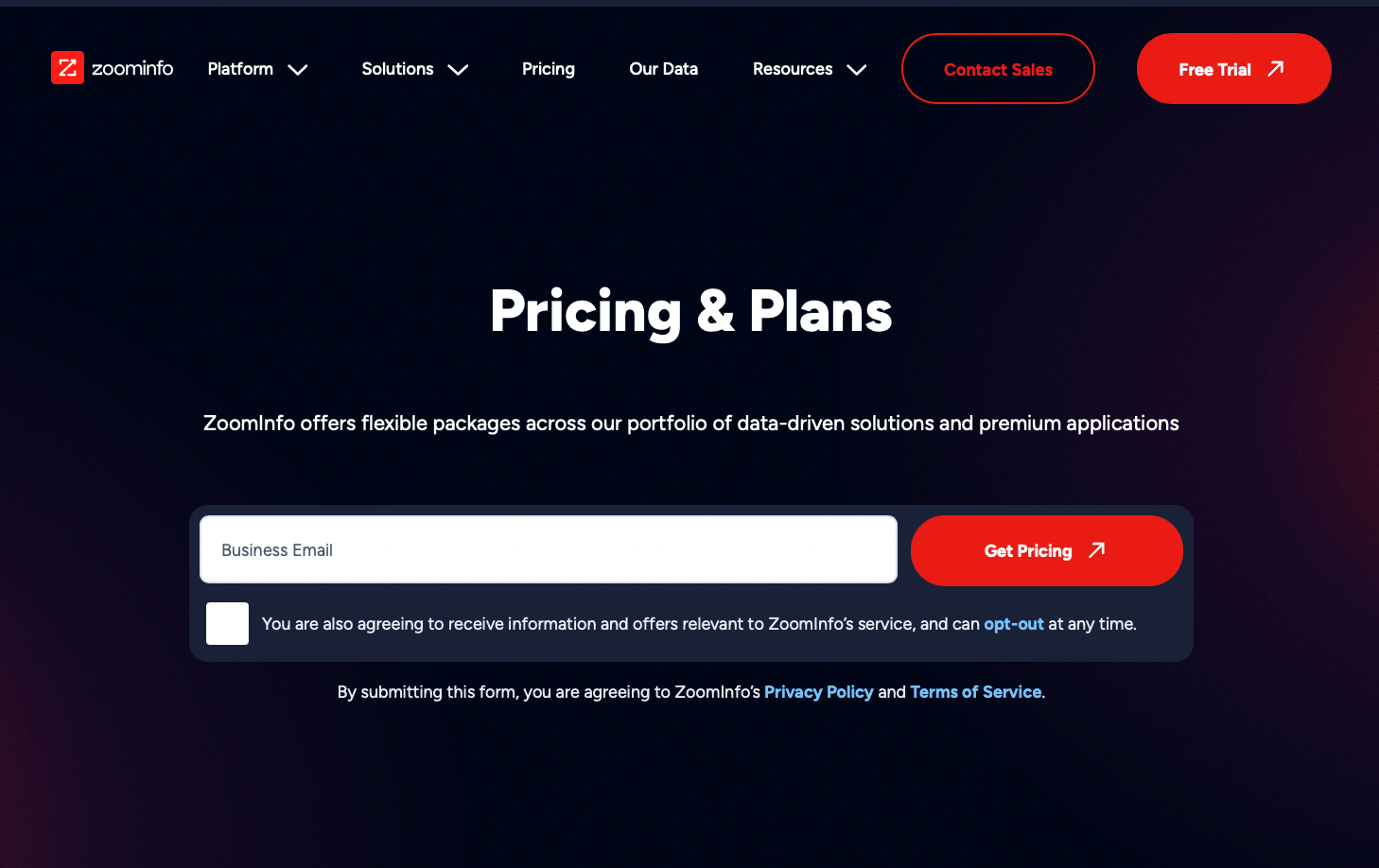
Apollo
Apollo is a CRM enrichment tool with over 275 million contact records. The full functionality of such contact data enrichment is currently available for Salesforce and HubSpot.
If you’re looking to enrich your CRM, Apollo can help you:
-
Make your CRM system and data stack work together.
-
Take it to the next level with advanced filters, like revenue, funding, and current role.
-
Use the LinkedIn Sales Navigator Chrome extension to collect contact info.
-
Get actionable analytics, like emails delivered/read, meetings set, and calls connected.
Pros and cons of Apollo
✅ Extensive data syncing: Apollo provides comprehensive business data that integrates easily into HubSpot CRM.
✅ Automation features: Enable automatic updates and syncing between Apollo and HubSpot.
❌ Incomplete contact information: Some fields do not work properly or save information consistently when entering complete details.
❌ Slow performance: When users export data from the system, they experience delays and performance issues, which prevent them from doing other tasks simultaneously.
Pricing
Apollo's data enrichment feature is included with any of their paid plans, starting at $59 per month, per user, billed annually. With each paid tier, you get unlimited email credits and more mobile and export credits, allowing you to use data more extensively.
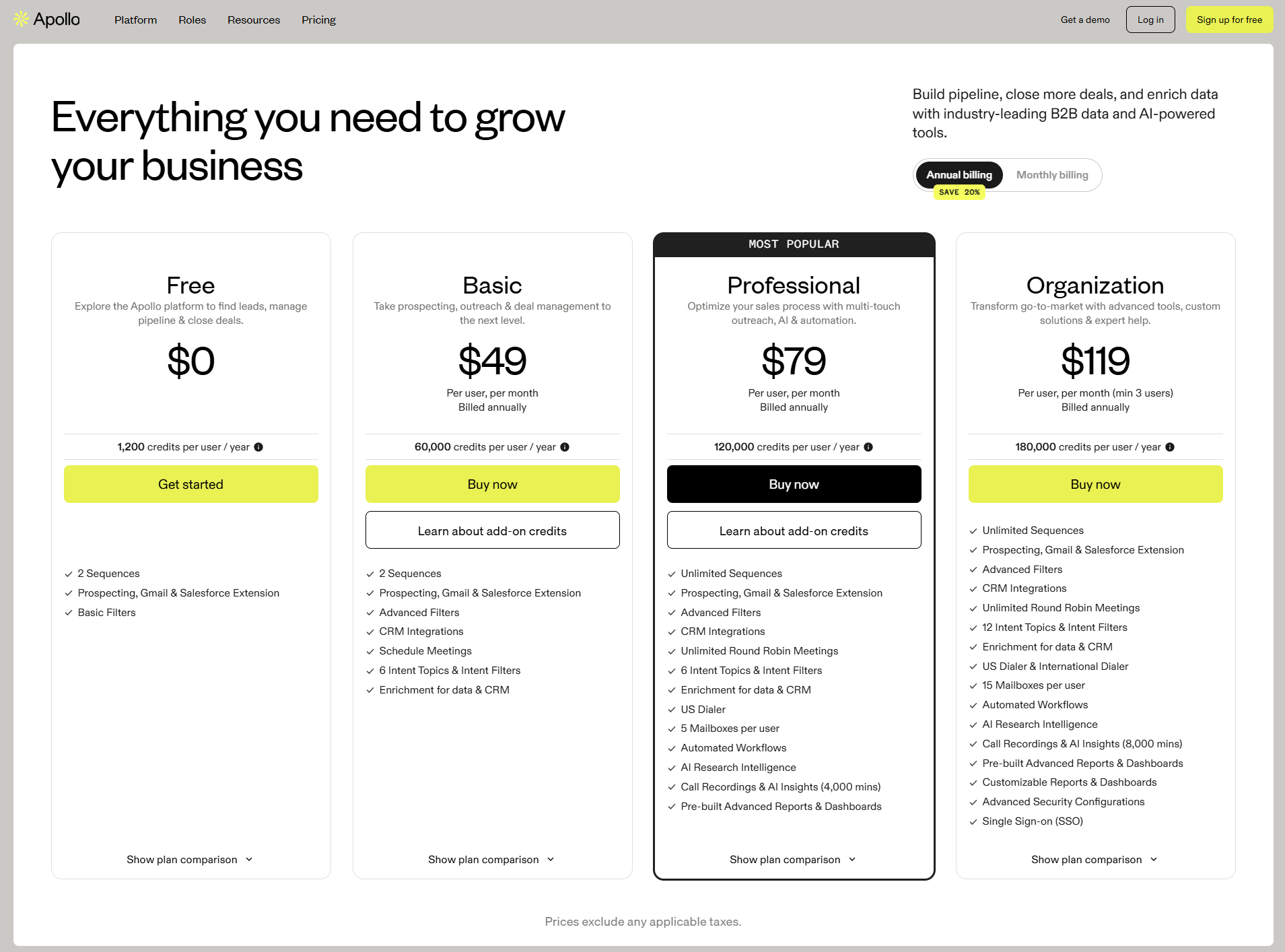
Conclusion
Customer services, sales teams, and marketers need high-quality CRM data for meaningful customer relationships. But the web rabbit hole is too vast to enrich your data manually. That’s when tools like PhantomBuster come to your rescue.
If you’re looking for an all-in-one solution to fill gaps in your data collection, PhantomBuster should be your go-to.
