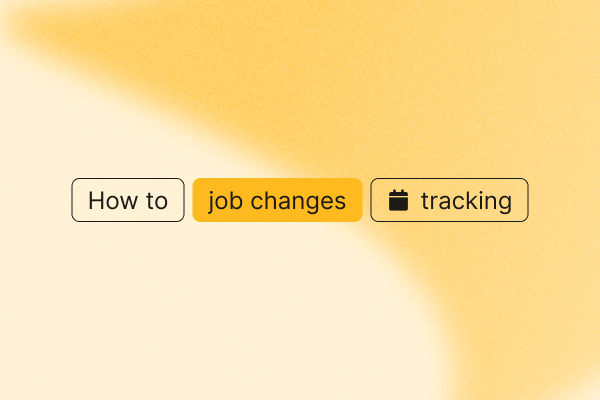Job changes happen all the time, and for sales teams focused on lead generation, these shifts can create valuable opportunities.
Tracking job changes allows you to stay connected with key contacts as they move into new roles and companies. It opens doors to build fresh relationships or revive old ones, all while keeping your outreach relevant and timely.
In this guide, we’ll show you how to efficiently track job changes and share some of the best tools that help automate this process, so you never miss a sale.
TL;DR
- When tracking job changes, sales and marketing teams should focus on new contacts, current and past customers, unconverted leads, advocates who’ve switched jobs, and key decision-makers.
- To track when key contacts change jobs, start by creating relevant contact lists: Build lists of new prospects using LinkedIn Search Export, and enrich your HubSpot lists with LinkedIn profiles using the HubSpot Contact LinkedIn Url Finder.
- Then, automatically enrich your contact lists: Use LinkedIn Profile Scraper to grab detailed information about your contacts and sync it with your CRM.
- Finally, automatically track contacts who change jobs: Set up the HubSpot Contact Career Tracker to monitor job changes without manual effort.
- Sales reps can leverage contacts’ job changes by automatically sending personalized LinkedIn messages, using AI to create tailored messages for qualified leads, automating messages to target accounts after they change jobs, and reaching out to key contacts via email.
- PhantomBuster is a great tool for tracking job changes. It lets you automatically monitor relevant contacts, enrich your CRM with up-to-date data, and re-engage with prospects through personalized, automated outreach.
Which contacts and leads should your sales and marketing teams track
When tracking job changes, sales and marketing teams must focus on specific contacts to maximize their outreach and relationship-building efforts.
Here’s why it matters: job changes can be a key trigger for buying decisions, so catching them early ensures your team stays ahead of competitors and can capitalize on new opportunities.
Here’s a breakdown of the different types of contacts your team should prioritize:
- New contacts: Fresh prospects just entering your pipeline.
- Current customers: Existing customer accounts who may have new needs.
- Past customers: They could be ready to buy again for their new company.
- Leads who didn’t convert: Timing might now be in your favor, thanks to the job change.
- Advocates who’ve switched jobs: They may become key decision-makers at their new companies.
- Key decision-makers at target accounts: When C-level executives step into new roles, it can open opportunities for your solution to meet their new goals.
How to track when key contacts change jobs
When key contacts switch jobs, it’s an opportunity to re-engage and position your solution in front of decision-makers who are now in a new, possibly more strategic, role.
Manually keeping up with these changes takes a lot of time, so automating the process of job change tracking is key to staying efficient and ahead of the game.
Step 1: Create relevant lists containing both new and existing contacts
Here’s how you can build lists of fresh prospects and existing contacts, combining manual insights with smart software to maximize your outreach.
Scrape new contacts that align with your ICP
Use the LinkedIn Search Export Phantom to find new leads that fit your ideal customer profile (ICP).
By running specific searches on LinkedIn, you can generate targeted sales prospecting lists based on job titles, industries, or regions.
For example:
- Search for job titles like “Marketing Manager” or “Head of Sales” within your target industry.
- Export these LinkedIn search results with the LinkedIn Search Export and create an organized list for outreach and follow-ups.
This method gives you a steady flow of fresh contacts without wasting time searching manually.
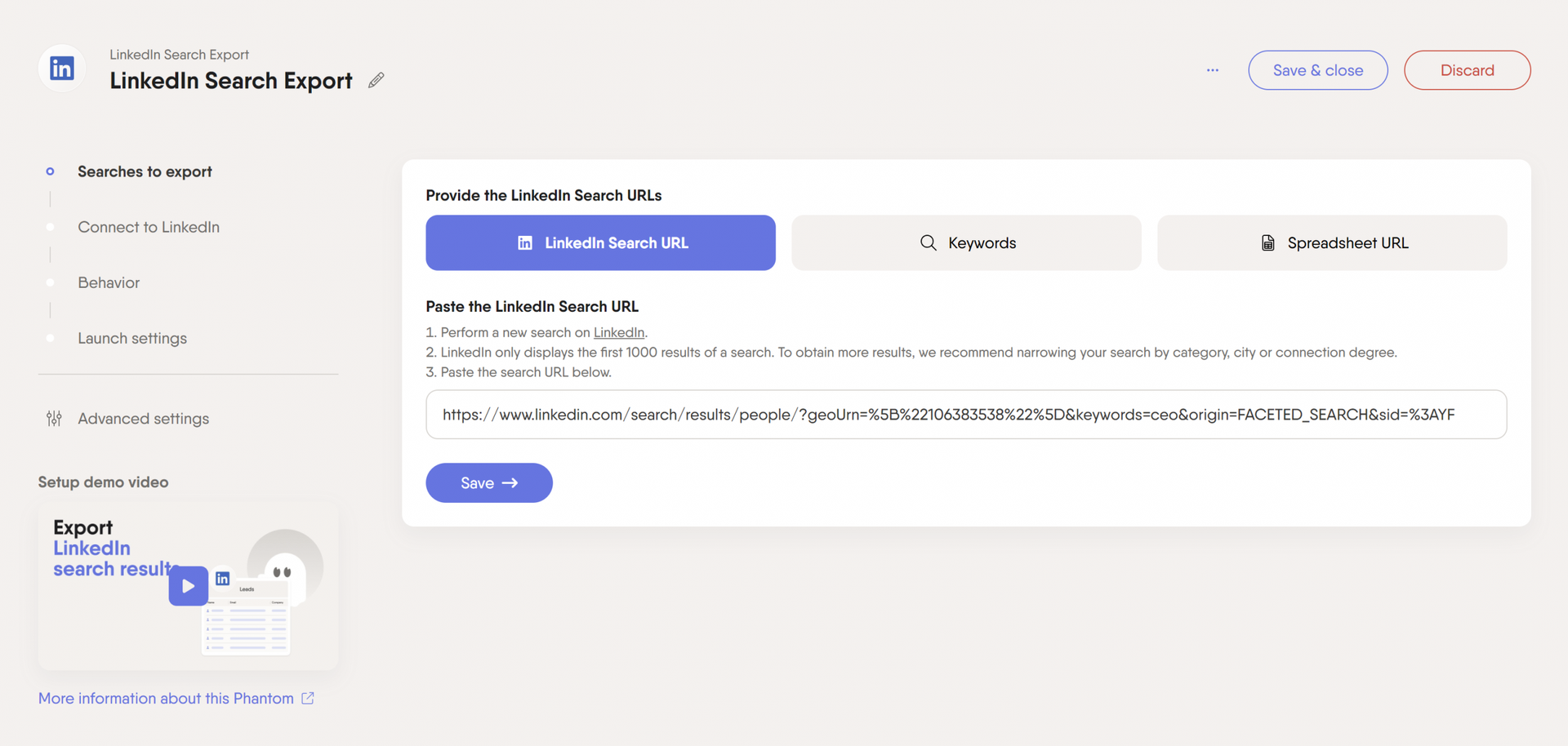
Once you’ve scraped the data, export your contacts directly to HubSpot using the HubSpot Contact Sender. No more manual data entry and your sales team will always have the latest contact info.
Update your lists of current and former customers
Keeping tabs on current and past customers is a solid way to identify new sales opportunities.
Some customers may not have been ready to buy in the past but might now, thanks to a job change, be in a position where your solution perfectly fits their needs.
To stay on top of this, use your CRM to maintain accurate, updated contact records.
Once your HubSpot list is ready, the HubSpot Contact LinkedIn Url Finder can enrich it by finding LinkedIn profiles for your contacts.
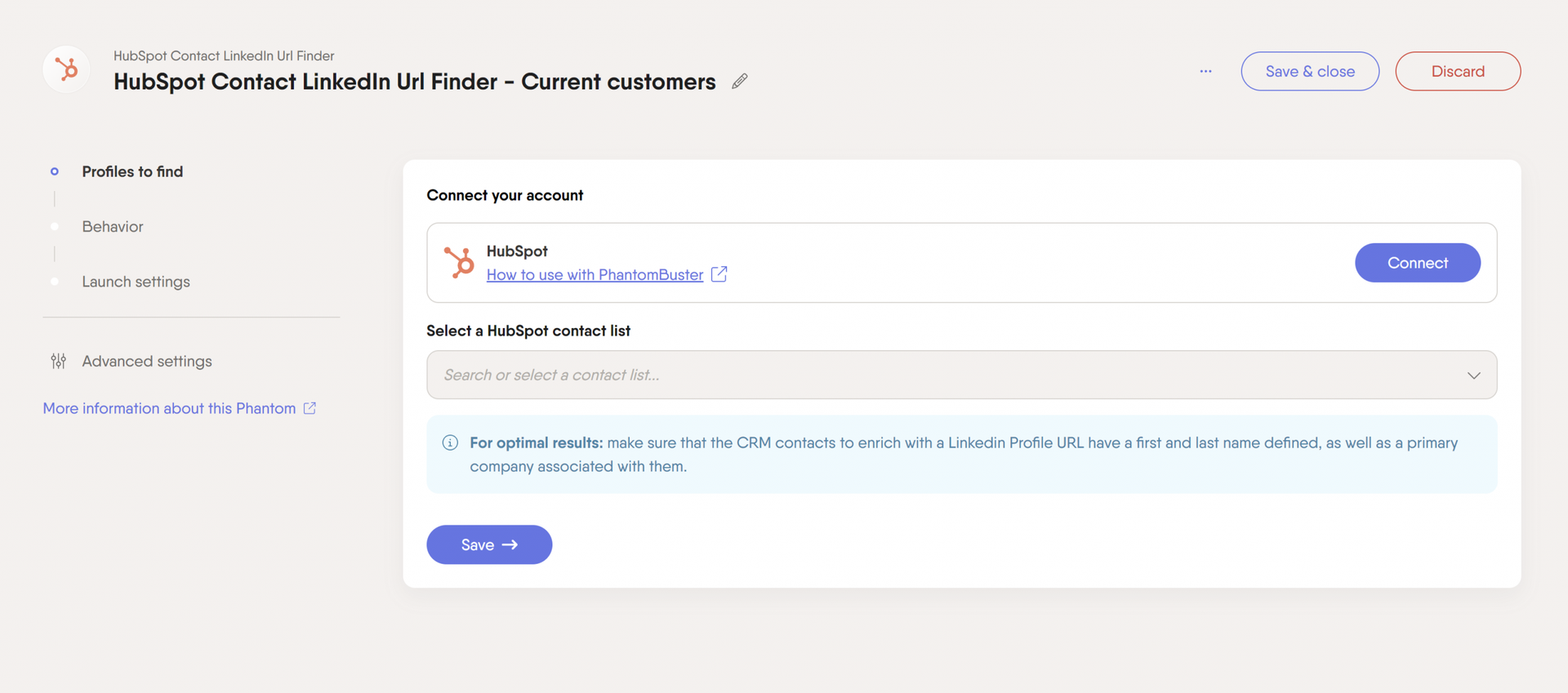
This makes it easy to engage with them on LinkedIn, ensure job change tracking, and spot new opportunities as they arise.
Just sync your HubSpot list, and the tool does the rest—saving you time and keeping your pipeline fresh.
Step 2: Automatically enrich your key contact lists
To enrich your key contact lists, use the LinkedIn Profile Scraper Phantom.
It grabs all available LinkedIn data—like job titles, emails (if visible), and more—giving you everything needed to enhance your CRM. With this data, you’ll be able to personalize outreach and improve lead quality instantly.

Sync this tool with your HubSpot CRM for automatic updates. Each time you import contacts, it enriches them right away.
This keeps your lead lists fresh and filled with useful insights, making your sales efforts more precise.
Step 3: Keep track of contacts who have recently changed jobs
To stay on top of contacts who’ve recently changed jobs, use PhantomBuster’s HubSpot Contact Career Tracker.
This tool monitors your HubSpot contacts and sends you alerts when someone switches companies, so you’re always on top of new sales opportunities.
![]()
Here’s how it works:
- Prepare your contact list in HubSpot: Create a static list of the contacts you want to track for job changes.
- Set up the Career Tracker: Connect PhantomBuster’s HubSpot Contact Career Tracker to your HubSpot account. Choose your contact list, and the tool will automatically track these contacts. It enriches the records by adding new job titles, professional emails, and the start date at their new job and updating their lifecycle stage and company info.
- Manage launch frequency: Set the tool to run 4 times per day (or up to 8 with a premium account) to ensure you’re getting updates without hitting any usage limits.
![]()
This way, you’re always ready to re-engage with contacts who’ve moved into new roles with up-to-date information that helps you stay relevant and timely.
How sales reps can leverage contacts’ job changes
When contacts switch jobs, it’s more than just an update in your CRM—it’s a fresh opportunity.
You may now have warm leads at new companies, which could open doors to new deals.
Leveraging job changes through targeted outreach, tailored messaging, and automation helps you stay relevant.
Send personalized messages to your LinkedIn connections automatically
PhantomBuster’s LinkedIn Message Sender makes it easy to connect with your LinkedIn contacts when they switch jobs. This tool allows you to:
- Automate sending personalized messages to contacts who change companies.
- Use placeholders for quick customization, like including their name, new role, or company, without writing each message manually.
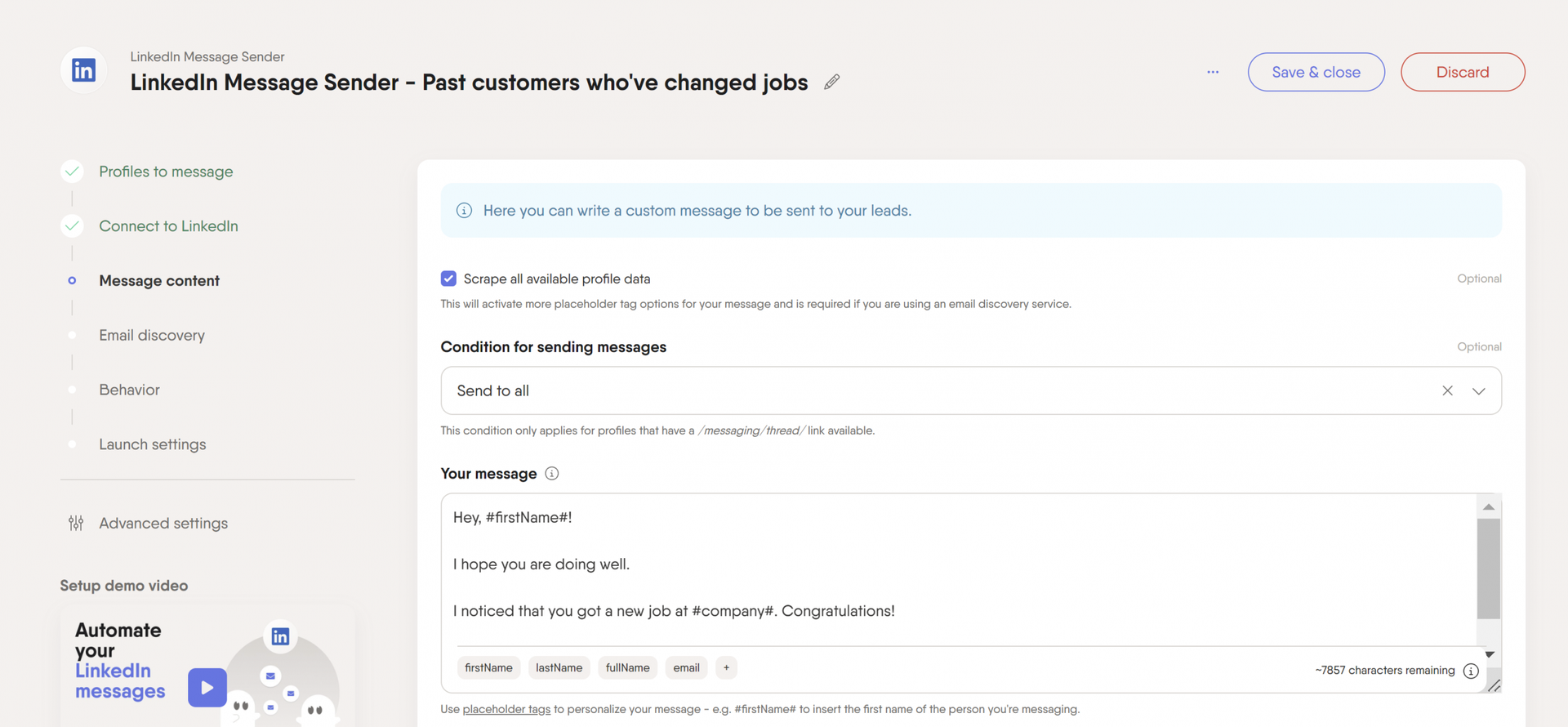
- Set conditions for outreach, such as only messaging connections with whom you have open threads, ensuring relevance.
- Schedule launches to keep conversations going automatically, staying top of mind without constant effort.
This Phantom helps you engage former customers or prospects in their new roles, re-opening conversations and potentially new business opportunities.
Use AI to personalize specific messages for qualified leads
Don’t hesitate to let AI do some of the heavy lifting when it comes to crafting personalized messages.
PhantomBuster’s AI LinkedIn Message Writer is a great tool for sending thoughtful messages without spending hours writing them yourself.
Whether you’re congratulating a contact on their new job or referencing a shared past project, this tool can generate customized notes based on the recipient’s new role or history with you.
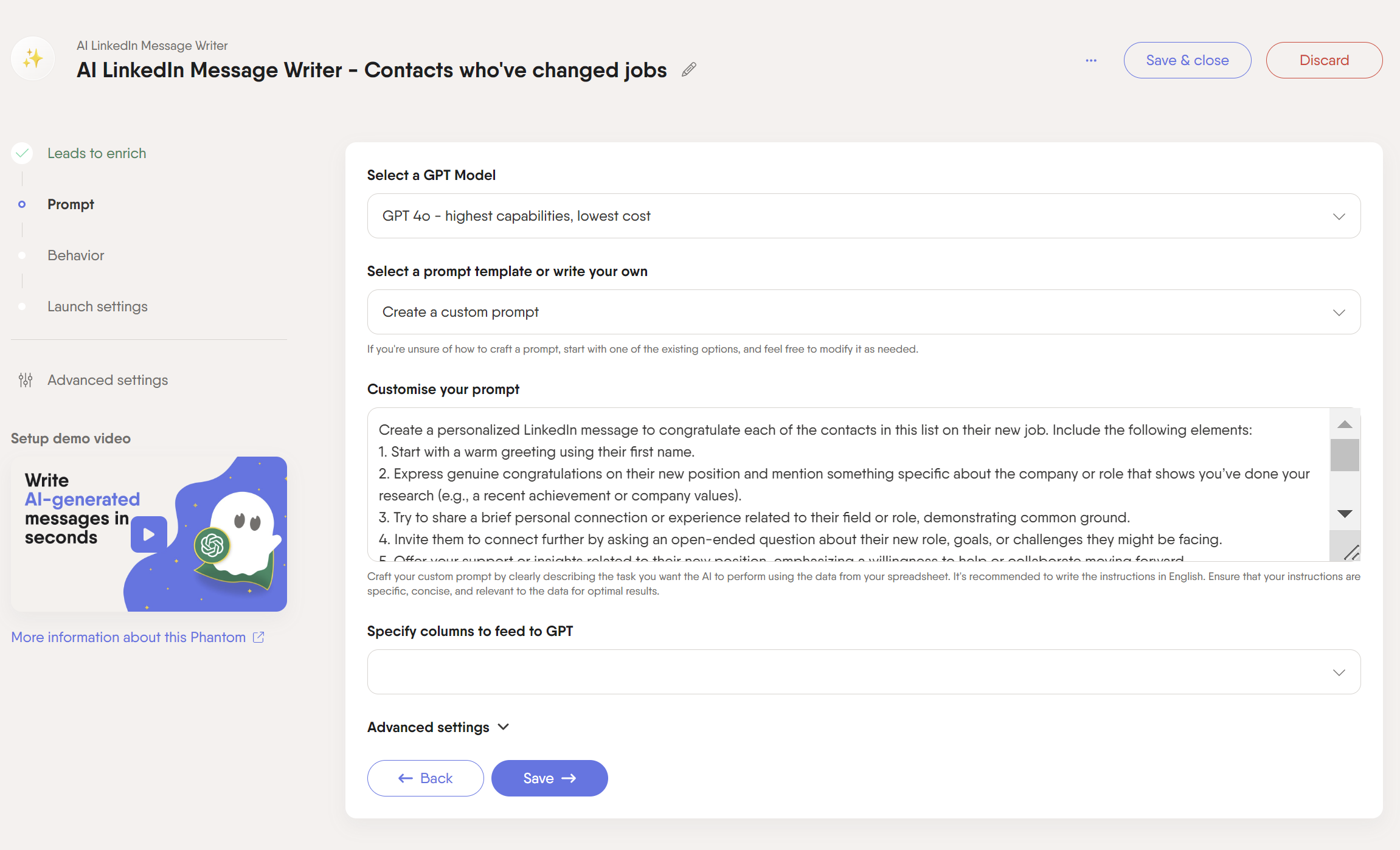
It’s a simple way to maintain those important relationships, stay relevant, and even discover new business opportunities.
Perfect for keeping your outreach personal without the extra effort.
Automate messages to target accounts after they change jobs
The LinkedIn Outreach Flow sends out a connection request with a personalized note, followed by up to three messages if needed. It’s a hands-off way to stay top of mind and keep things moving without manual effort.
This can help you stay proactive and build relationships early before they start looking for new solutions in their role.
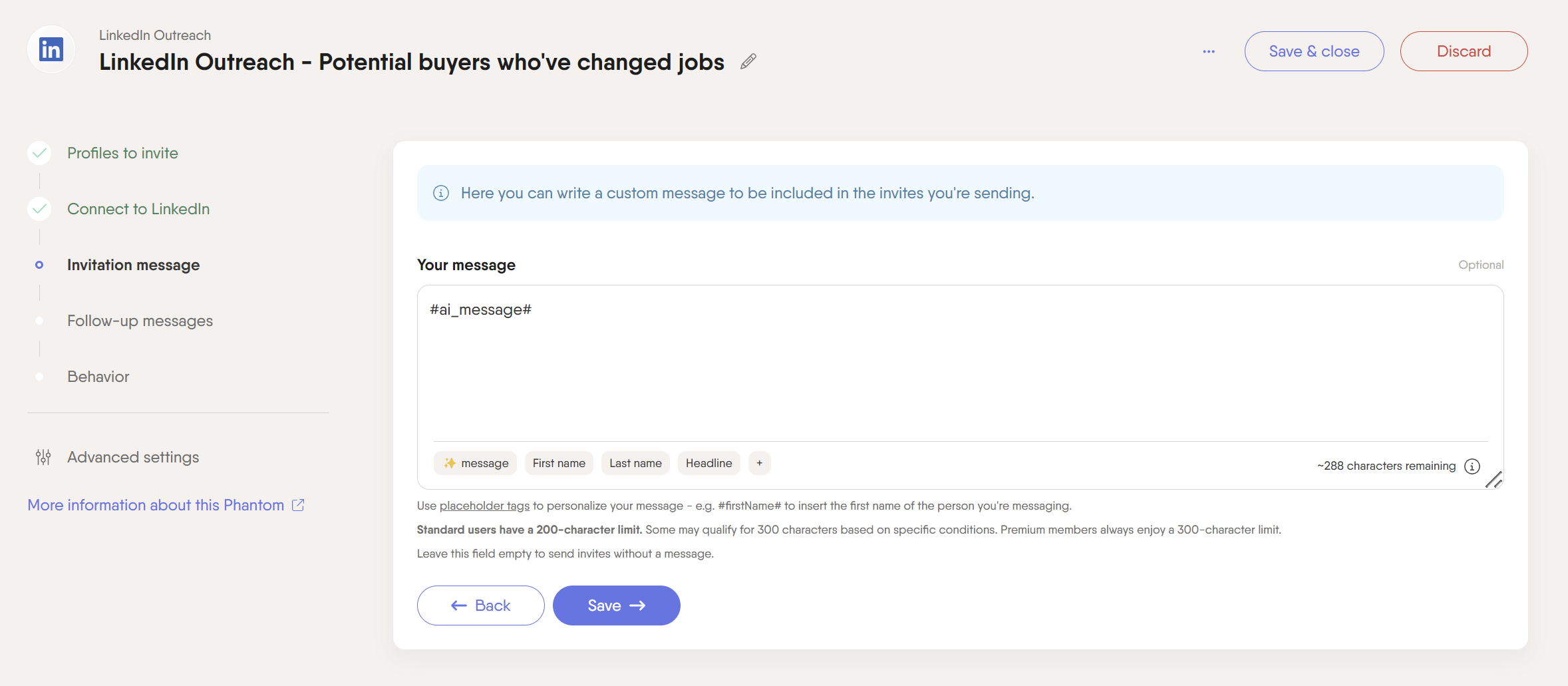
Reach out to your key contacts via email
Email outreach remains powerful, especially when a contact changes jobs. A simple, well-timed email can be just as impactful as LinkedIn automation but with a more direct connection.
If one of your leads changes companies, the HubSpot Contact Career Tracker automatically updates their professional email. This gives you an easy way to stay in touch, so you can reengage easily.
Use this opportunity to reconnect, congratulate them on the new role, and suggest ways your solution might fit their new responsibilities.
Best tools to help sales teams track job changes
Finding the right tools for job change tracking can keep your outreach efforts sharp and timely.
Let’s look at three tools that can help you stay ahead of your prospects’ career moves.
PhantomBuster
PhantomBuster is a great tool for automating lead generation, and it also tracks job changes for sales teams.
Here’s how it can help you track job changes:
- Scrape LinkedIn profiles: Pull the latest details from your contacts’ profiles, including their new roles, and company names.
- Enrich your CRM with HubSpot bi-directional integration: Automatically sync updated contact info—like new job titles, employers, and professional emails—into HubSpot, ensuring your CRM stays current without manual data entry.
- Automate personalized outreach: Send LinkedIn messages to contacts who have switched jobs, offering tailored messaging that recognizes those job changes.
- Build workflows for regular data updates: Set up recurring Phantoms to periodically scrape updated job information, keeping your contact lists fresh and actionable.
Pricing
Pricing starts at $56/month with a 14-day free trial, giving you access to 20 hours of execution time, 5 Phantom slots, and 10,000 AI credits.
Apollo.io
Apollo.io is a great tool for sales teams looking to track job changes in real-time.
It has a massive database of over 275 million contacts, so you can track prospects and clients as they switch jobs.
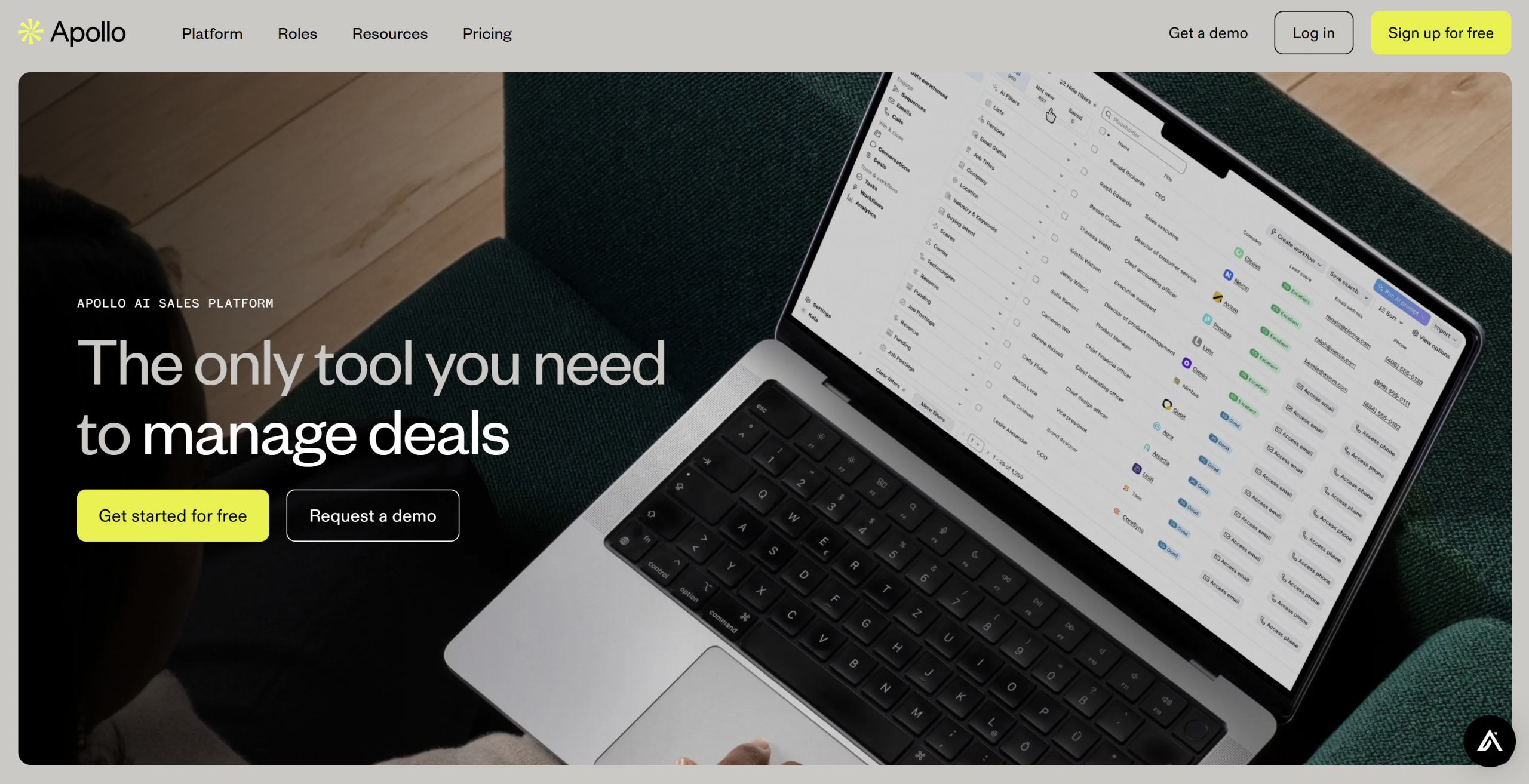
Key features include:
- Tracking career shifts in real-time: Apollo.io allows you to monitor changes in your prospects’ job status and take immediate action.
- Filtering contacts by company size, revenue, or specific roles: Stay targeted by tracking professionals within your ideal customer profile (ICP).
- Automated CRM updates: Sync job change data automatically into your CRM to ensure no opportunity slips through the cracks.
- Extracting verified contact details: Apollo.io pulls professional emails, phone numbers, and other key data points to help you reach prospects directly after they’ve changed jobs.
Pricing
Apollo.io offers pricing starting at $59/month per user, including 10,000 email credits and HubSpot integration. They also provide a free plan with limited features.
ZoomInfo
ZoomInfo gives you the power to track job changes with its advanced market intelligence and huge contact database.
It helps you track when someone in your target account switches jobs, giving your sales team new chances to reconnect.
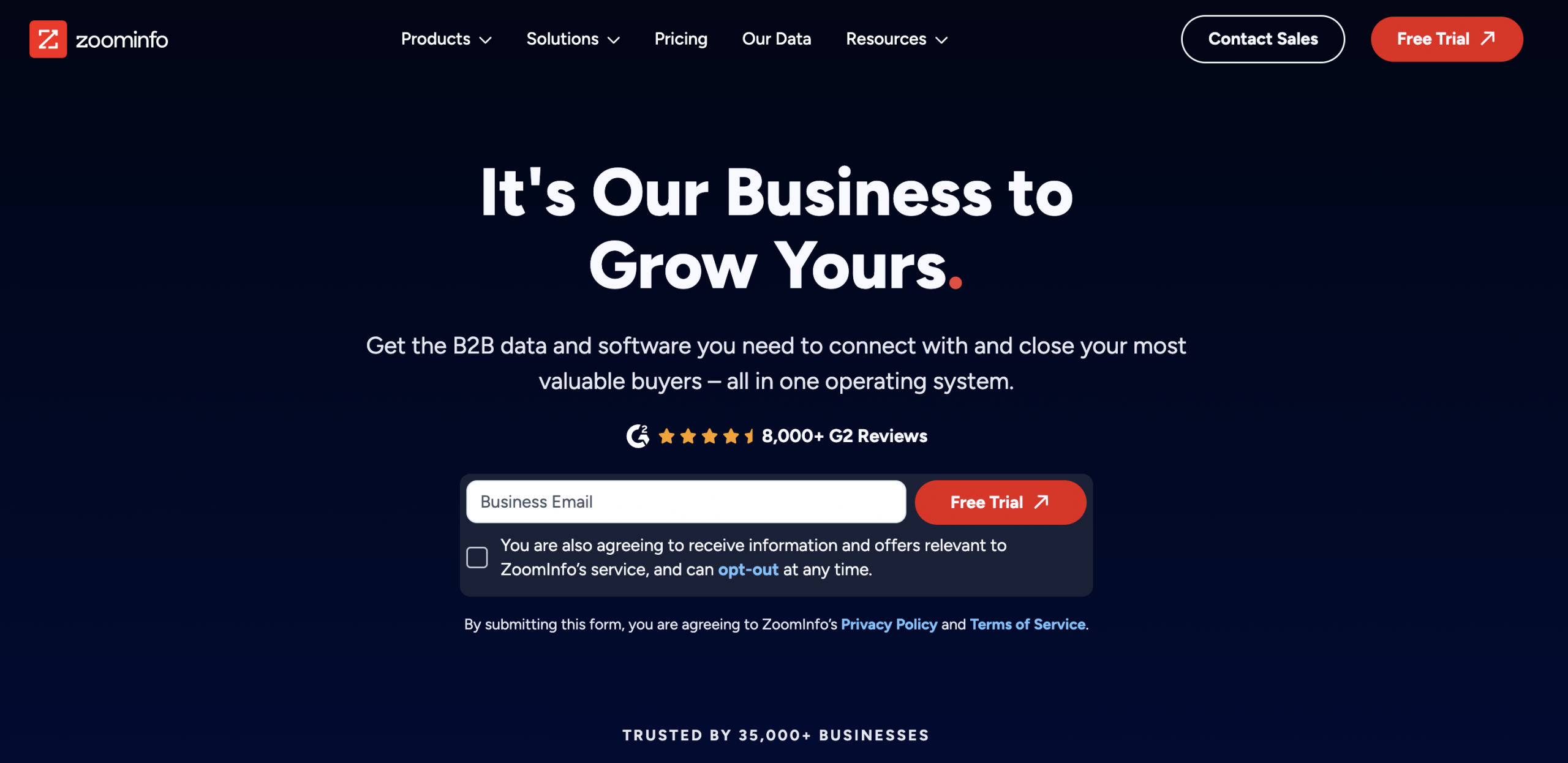
Here’s how it helps in tracking job changes:
- Tracking job changes in key accounts: Stay ahead of the curve by knowing when a prospect moves into a new company or role.
- Advanced filtering: To focus on fresh leads, set up filters for job titles, industries, or specific companies.
- Intent data and buying signals: See who’s showing buying intent so you can prioritize outreach to warm leads.
- CRM integration: Keep everything synced with your CRM for seamless follow-up when a lead changes jobs.
Pricing
ZoomInfo offers customized pricing based on your needs, starting at $14,995 annually for most packages.
Conclusion
Staying on top of job changes gives your marketing and sales teams an edge when reaching out to leads. By acting quickly, you can engage prospects at pivotal moments in their career shifts and strengthen your relationships.
Tracking these changes means you’ll always know the best time to reconnect and offer relevant solutions to the right contacts.
Try PhantomBuster’s free trial today and keep your sales pipeline moving forward!