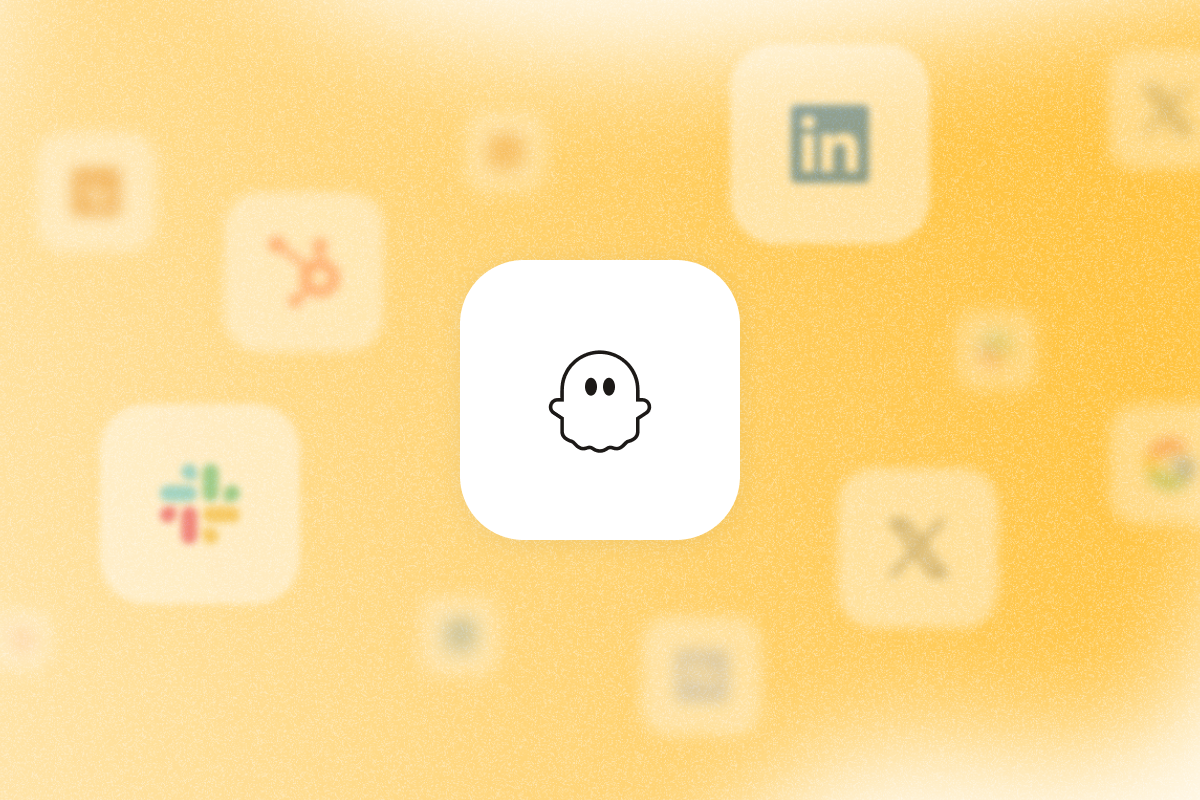It’s about making sure leads get the attention and resources they need at each stage of the sales process to maximize conversion rates and revenue.
This guide will teach you how to manage your sales pipeline effectively and make the most of your lead generation strategy.
TL;DR
- Sales pipelines show where leads are in the sales process, from initial contact to closing. It helps track progress and conversions.
- Managing sales pipelines involves setting quotas, monitoring performance, checking pipeline coverage, and reporting progress to keep sales teams focused.
- Here are some best practices for managing your sales pipeline:
- Use a CRM: Track and update data to ensure visibility. Choose a CRM that integrates with your tools, syncs leads automatically, and supports your sales process.
- Scrape fresh leads: Instead of buying lists, gather up-to-date data using tools like LinkedIn Company Post Likers to tailor your outreach effectively.
- Prioritize leads: Use lead scoring to focus on high-potential prospects. Enhance accuracy with AI tools like AI LinkedIn Profile Enricher to pull detailed LinkedIn data.
- Monitor conversion rates: Track sales pipeline metrics like lead-to-prospect conversion and opportunity-to-closed-won ratio to identify and fix bottlenecks.
- Clean your pipeline regularly: Focus on high-potential leads by nurturing engaged ones, removing unresponsive leads, and following up with stalled prospects.
- Standardize your process: Define clear stages, set criteria for moving prospects forward, and continuously improve by reviewing successful patterns.
- Automate your pipeline: Use tools like PhantomBuster to automate your sales pipeline. They free up your team for high-impact tasks by automating interactions, outreach, and email follow-ups to drive higher conversion rates.
What is a sales pipeline?
A sales pipeline is a visual representation that shows where your leads are in the sales process.
It breaks down each stage, from initial contact to closing the deal, and helps you track progress and conversions.
By mapping out these stages, sales leaders can see where prospects drop off and what actions are needed to move them forward, making their sales prospecting efforts more organized and effective.
What is sales pipeline management?
Sales pipeline management is about optimizing key tasks to keep your sales and marketing teams efficient and productive. A formal sales process involves:
- Setting sales rep quotas
- Monitoring their performance
- Ensuring enough pipeline coverage to meet targets
- Reporting on pipeline progress to leadership
With good pipeline management, sales teams can focus on high-value tasks and spend less time on administrative tasks, so they can close more deals.
Who is responsible for sales pipeline management?
Well, it depends on the size and structure of your sales team.
In larger teams, the head of sales usually handles it.
For smaller teams or solo operations, the responsibility falls on the sales manager, sales lead, or even the salesperson themselves.
If you’re a team of one, that’s your responsibility.
Best practices for sales pipeline management
Managing your sales pipeline effectively can make or break your sales cycle.
Here are some best practices to ensure you stay on top of your pipeline management and keep it running smoothly.
Use a CRM to track and manage your sales pipeline
Spreadsheets won’t cut it for proper sales pipeline management.
Efficient pipeline management needs visibility, and CRM tools provide that. They calculate metrics and make it easy for your team to access and update information.
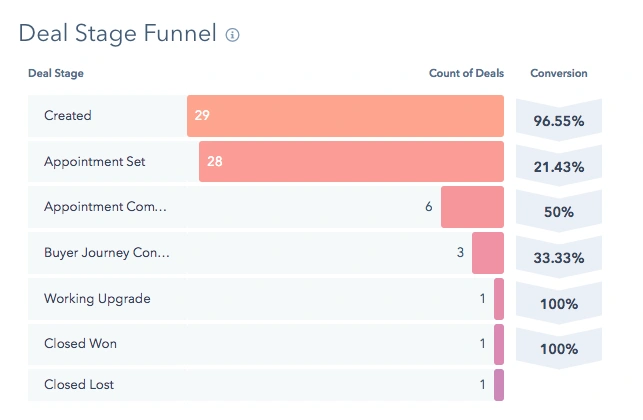
How to implement
When choosing a CRM tool, consider a few key factors:
- Integration with your existing tools (like prospecting tools)
- Ease of syncing leads
- Features that align with your sales process
(Friendly side note: HubSpot excels in these areas and more!)
Tools like PhantomBuster can help by automating tasks such as sending new LinkedIn connections directly to your CRM, so you don’t have to enter data manually.
With CRM automation like HubSpot Contact Sender, you can keep your CRM contacts up to date with fresh data you scrape from LinkedIn using PhantomBuster.
Feed your sales pipeline with quality leads
Buying lead lists isn’t a good idea if you want a good feed of quality leads to enter your pipeline. Instead, scrape fresh data from LinkedIn to keep leads relevant.
You can scrape information from groups, events, and even from post likers. It’s a great way to get current, targeted leads.
How to implement
Start by identifying key sources on LinkedIn, like groups, events, or posts relevant to your target audience.
Use tools like LinkedIn Company Post Likers to scrape detailed profile data from users engaging with these sources. This gives you insight into your audience’s job roles, industries, and interests. Then, use the data to segment and prioritize leads.
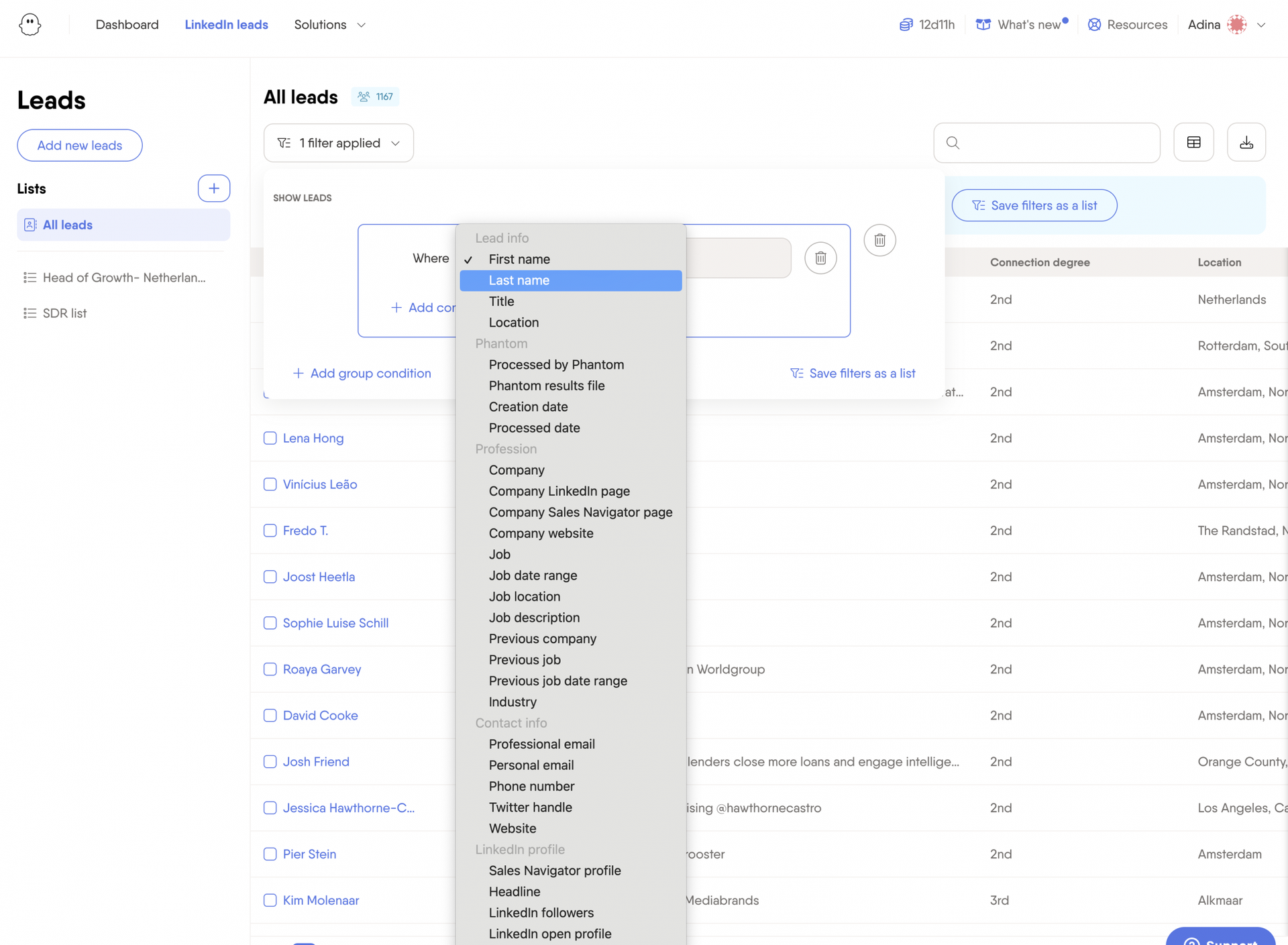
It also helps you understand your competitors’ audiences and strategies, allowing you to reach out personally and tailor your approach.
Finally, use this information to create personalized outreach strategies that are more likely to resonate with your audience so your pipeline is full of high-potential leads.
Prioritize leads across each stage of the pipeline
Using lead scoring will help you rank leads based on how likely they are to convert. Look at engagement levels, demographics, and past interactions to prioritize your leads.
CRMs usually handle this using anonymized data, AI, and defined lead info.
Implementing a lead scoring system is fundamental to lead prioritization. At the end of the month, you’ll have better results since prospects with a higher score are more likely to convert.
Also, you won’t waste time on leads that aren’t right for you.
How to implement
First, define clear criteria in your CRM for scoring leads. Here are some examples:
- Engagement level: Track how often a lead interacts with your emails, website, or social media.
- Demographics: Consider factors like job title, company size, and industry.
- Past interactions: Evaluate previous conversations or meetings.
Next, use AI tools to enrich lead profiles with detailed data for better accuracy. For instance, the PhantomBuster AI LinkedIn Profile Enricher automation can process custom prompts and populate fields in your lead list with relevant information such as prospects who’ve recently changed their job.
This enriched data lets your sales team make more informed decisions and prioritize prospects.
Monitor conversion rates across different sales pipeline stages
Tracking each step of the sales funnel is part of a good sales pipeline management process.
Monitor conversion rates at each stage of your sales pipeline to identify where problems might be.
Plus, knowing your conversion rates can also show you which stages of the sales cycle need more attention or a different approach.
How to implement
When it comes to managing your sales pipeline, tracking the right metrics is essential, especially when you’re focused on conversion rates at each stage.
These metrics will help you see where prospects are dropping off and where you can improve.
Here are some key metrics to keep an eye on:
- Lead to prospect conversion rate: How well you move leads into the prospect stage.
- Prospect to opportunity conversion rate: Tracks the shift from prospect to a viable opportunity.
- Opportunity to closed-won ratio: The percentage of opportunities that turn into sales.
- Call/contact volume: Measures how many leads your team is reaching out to. If you have high contact volume but low conversions, it could signal a problem with lead quality.
- Lead response time: Quick responses generally lead to higher conversion rates.
- Win rate: The percentage of deals closed out of total opportunities—a good indicator of overall sales effectiveness.
- Lifetime value (LTV): Projects how much revenue a customer will bring in over time, showing customer retention and satisfaction.
- Acquisition cost: Measures the cost of acquiring a new customer. The goal is to keep this cost low while maintaining lead quality.
By monitoring these metrics, you can fine-tune your sales pipeline, boost conversions, and ultimately drive more sales.
Keep your sales pipeline clean
A clean sales pipeline is one that’s organized and only filled with active, high-potential leads.
When your pipeline gets cluttered with leads that are unlikely to convert, it slows you down and distracts you from more promising opportunities.
Regularly reviewing and removing stale or low-quality leads helps your sales team stay focused on what matters most—closing deals.
This ensures that your pipeline is efficient, making it easier to manage and more likely to drive results.
How to implement
To keep your sales pipeline clean, make decisions on leads based on their activity and likelihood to convert:
- Nurture: If a lead engages with your content (opens emails, visits your site)
but isn’t ready to buy, keep them in your pipeline. Send them valuable content via email, such as case studies or industry insights.
- Delete: Remove leads that haven’t responded after multiple outreach attempts via email or LinkedIn. If they haven’t engaged, they’re likely not interested.
- Follow-up: For leads who showed interest but stalled, reach out directly via a personalized LinkedIn message or email, referencing their previous interactions to rekindle their interest.
Standardize and review your sales process
Companies with a standardized sales process see 28% higher revenue growth.
Standardizing and reviewing your sales process can help you achieve consistent results.
It means clearly defining each stage of the sales pipeline, such as prospecting, lead qualification, proposal, and closing.
Also, you need to determine specific actions and channels for each stage of the sales cycle and when to move prospects to the next stage based on set criteria.
How to implement
Start by mapping out your sales journey. Look at your successful deals. What steps did they follow?
Identify the stages your leads go through, from initial contact to closing. For example, do your leads typically need a product demo before they commit?
For each stage of your sales process, set clear criteria for when a lead can move to the next stage. For instance, a lead might move from “Prospecting” to “Qualification” after a discovery call or after they express a specific interest in your product.
Use this data and try different sales cadences to find the one that works best for your company. A simple example might be:
- Day 1: Initial outreach email.
- Day 3: Follow-up email with a case study.
- Day 5: Connection request on LinkedIn.
- Day 7: Phone call to discuss needs.
- Day 10: Personalized email with a demo offer.
Regularly analyze key metrics like conversion rates at each stage or the average time leads spend in each stage. For example, if leads are frequently getting stuck at the proposal stage, you might need to refine your proposals or provide additional support at that point.
Lastly, use the data and feedback from your experiments to continually refine your process.
Ask yourself: Are the current sales cadences effective? Do the exit criteria make sense? Are there bottlenecks that need to be addressed? Adjust accordingly to keep your sales process optimized.
Automate your sales pipeline as much as possible
Automating your sales pipeline management is smart because it frees up your team from repetitive tasks.
Instead of spending time on manual work, sales reps can focus on activities that drive real results, like prospecting and closing deals.
Automation also ensures that no steps are missed, making your sales process more efficient and consistent. This ultimately leads to higher conversion rates and more deals won.
How to implement
Here are some strategies to automate your sales process effectively:
- Social selling strategies: Automate interactions like liking, commenting, and engaging with prospects on platforms like LinkedIn. For instance, use automation to like or comment on a prospect’s posts before sending a connection request. This warms up leads and makes them more receptive.
- Automate outreach via social media: Use tools like the LinkedIn Outreach Flow to automatically send connection requests, follow-up messages, and engagement reminders at key stages.
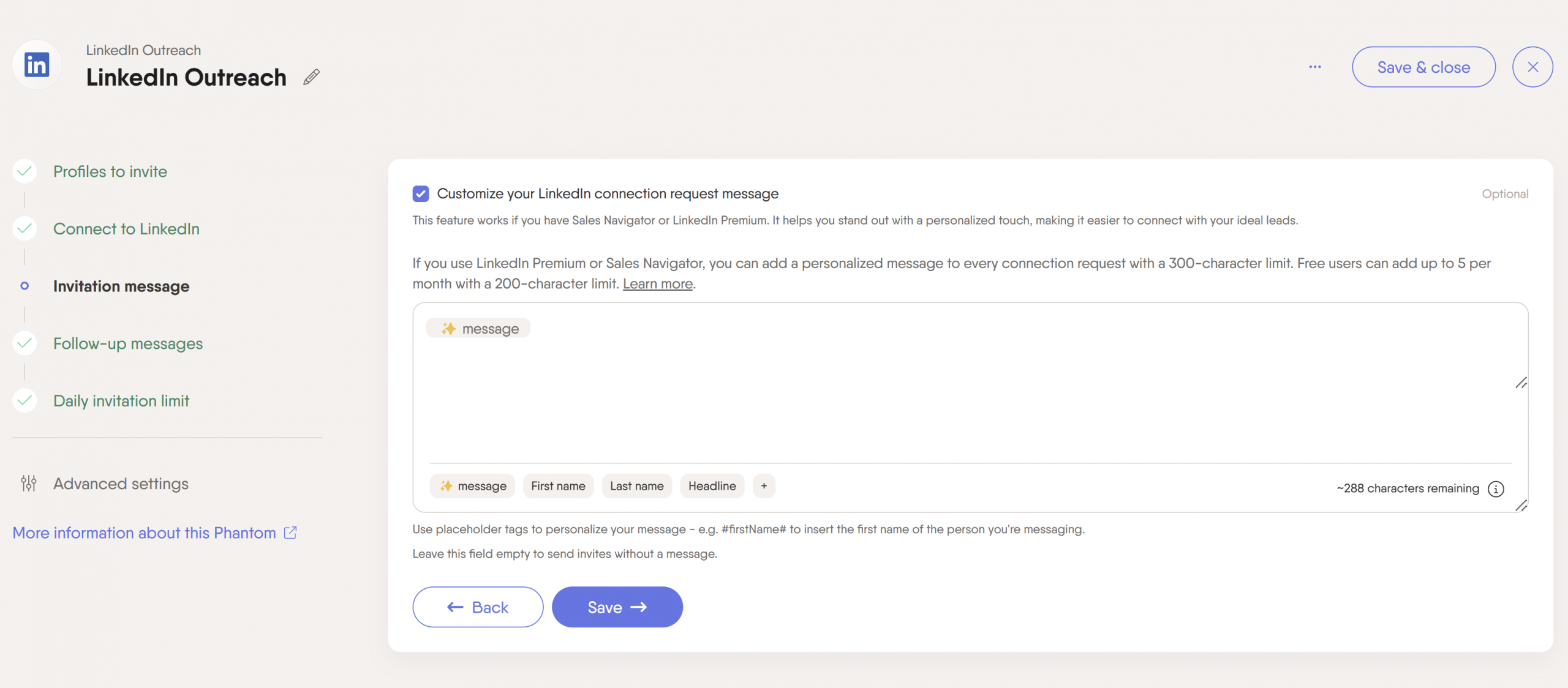
- Email outreach: Set up automated email sequences to nurture leads throughout the sales cycle. For example, after initial contact, automate a series of personalized follow-up emails spaced over several days, targeting leads based on their engagement level. Use tools like HubSpot or Mailchimp to handle this process effectively.
Conclusion
We’ve covered everything you need to know for proper sales pipeline management, from using a CRM and prioritizing leads to automating your sales process.
Implementing these strategies ensures your sales pipeline remains healthy and efficient. Tools like PhantomBuster can help manage and scale your sales activities, freeing up your time for sales managers to close deals.
Give it a try, and watch your sales grow.