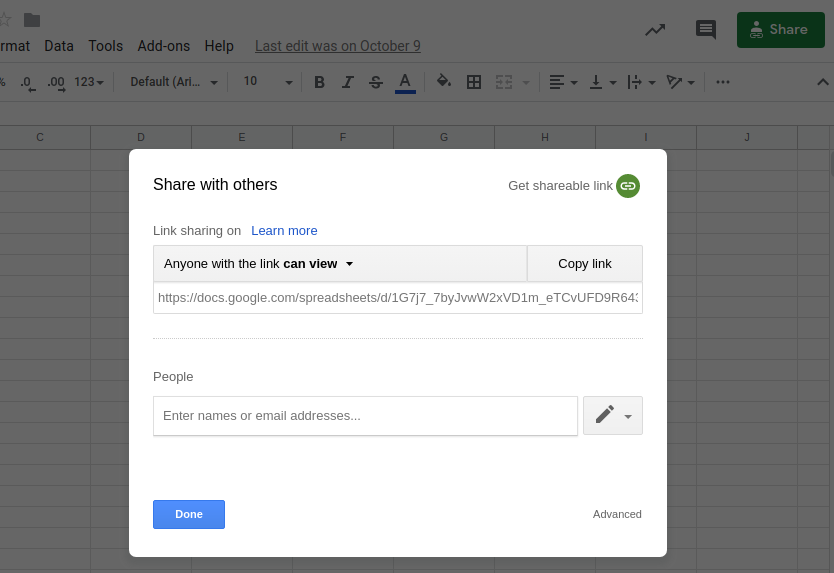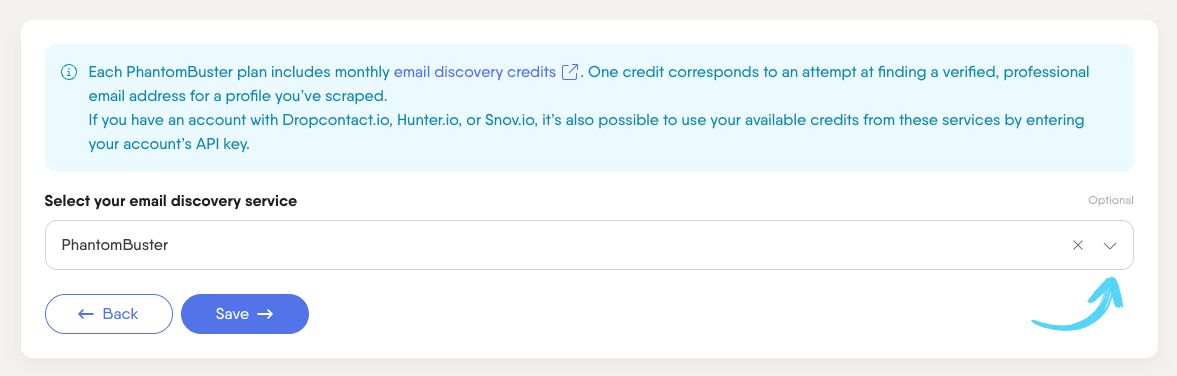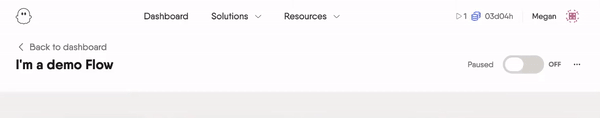Tutorial
Index
How to use the LinkedIn Auto Connection Remover
PhantomBuster’s LinkedIn Auto Connection Remover Automation helps you remove selected LinkedIn connections in bulk. This tutorial covers the main setup steps and important usage guidelines.
Prerequisites: Requires a connected LinkedIn account and a list of LinkedIn profile URLs to remove.
Weekly safety limits: Recommended maximum of 80 removals per week for Basic accounts, or 150 for Sales Navigator.
Input file access: Google Sheets must be shared with 'Anyone with the link'. CSV file upload is available only on paid plans.
Free plan restrictions: Result exports include only the first 10 rows (no JSON or dynamic CSV links).
Resource usage: Uses 1 slot. Estimated execution time is approximately 40 minutes per 100 connections.
Choose target LinkedIn profiles: Provide profile URLs via a saved PhantomBuster list, a direct URL, a Google Sheet, a CSV file, or results from another Phantom.
The Phantom reads column A by default; specify the exact column header name in the settings to use a different column.
Connect your LinkedIn account: Install the PhantomBuster browser extension (Chrome or Firefox) to connect your session automatically, or manually retrieve your session cookie.
Keep your browser updated; outdated browsers or user agents cause session cookies to expire quickly.
Set profiles per launch: Enter the number of profiles to process per run (default 10) to manage your activity volume.
You can process a maximum of 100 profiles per launch.
Configure launch scheduling: Set the Automation to run manually, at a specific time, repeatedly, or after another Phantom to distribute removals safely over time.
Adjust advanced settings (optional): Modify execution limits, proxies, or file management settings only if you have specific requirements; defaults work for most users.
Launch and review results: Click Launch to start the process, then view the processed profiles and download the data as a CSV or JSON file once complete.
For more details and troubleshooting, see the full tutorial on the help center.
Specify the number of profiles you want
You have two ways to specify how many profiles you would like here:
1. Per search
The number of profiles you'd like to extract from each specific search.2. Per day
The number of profiles you'd like to be extracted each day, up to 100 per day.
(If the Phantom does not scrape all of the profiles from one search in one day, it will pick up from where it left off the next day.)Take note: LinkedIn only displays the first 1000 results of a search, or 2500 on Sales Navigator, so the Phantom won't be able to access any more than this for one search. To get more, alter your search query in several ways and extract the results from each variation.
Enrich your leads with verified professional email addresses
Turn LinkedIn profiles into full-fledged leads by enriching them with professional email addresses.
How email discovery works:
The service uses each profile’s full name and company name to search for a professional email address, verify it, and return the result.Choose your enrichment method:
1. Use PhantomBuster credits
Each PhantomBuster plan includes monthly email discovery credits:1 credit = 1 attempt to find and verify an email for 1 profile.
Credits reset monthly.
2. Use your own third-party service
Connect an external email discovery tool by entering your API key from one of these platforms:Take note: Not every profile will return a verified email address, but this step can dramatically increase your chances of landing in inboxes, not just InMail. It depends on the data available, so your number of emails found may be lower than your credits used.
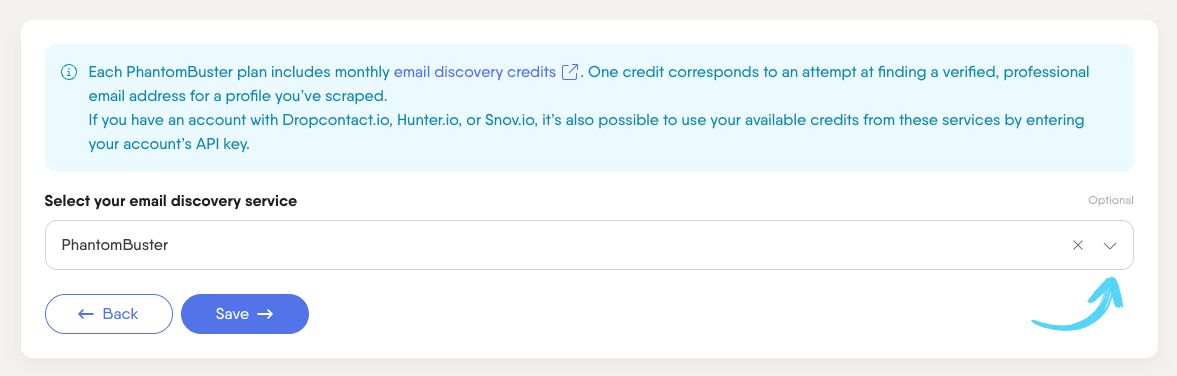
Tip: To reduce the risk of hitting platform rate limits when using email discovery, process about half of the default daily recommendation for your Phantom. For example, with the LinkedIn Profile Visitor Phantom, aim for 40 profiles per day instead of the default 80.
Launch your Phantom
Ready to build your lead list on autopilot? Activate your Phantom!
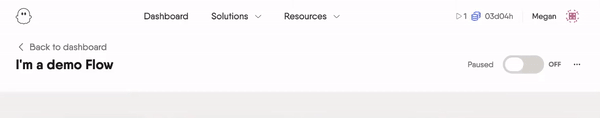
It'll run at optimal times to gather leads from your selected sources efficiently.
You can follow its actions in real time as results files appear and update, giving you a clear picture of your pipeline building itself in the background.