Looking to boost your sales? LinkedIn Sales Navigator might be just what you need. It's packed with features that help you find and connect with the right leads.
From Boolean search functions to CRM integration (native or through LinkedIn automation tools), we'll explore 18 of the top Sales Navigator benefits in-depth.
Whether you're working solo or part of a sales team, we’ll cover everything you need to know to get the most out of this platform.
TL;DR
-
Sales Navigator is a paid LinkedIn account type that comes with three plans:
-
$99.99/month: price for LinkedIn Sales Navigator Core for individual professionals
-
$149.99/month:price for LinkedIn Sales Navigator Advanced for sales teams
-
Custom Pricing:price for LinkedIn Sales NavigatorAdvanced Plus for enterprise teams looking for full access plus CRM integration.
-
-
LinkedIn Sales Navigator Core benefits include:
-
Unlimited searches
-
Advanced search filters to find relevant leads
-
Boolean search functions for precise results
-
Account search results to find companies matching specific criteria
-
Insights from account pages to identify decision-makers
-
Personalized outreach with lead profile insights
-
50 LinkedIn InMails per month
-
Fresh leads based on saved searches
-
Alerts and notifications on saved leads or accounts
-
Relationship Map to track leads and get alerts on changes
-
-
LinkedIn Sales Navigator Advanced benefits include:
-
TeamLink to use your team's connections to get introductions
-
SmartLinks to share content and see who engages with it
-
CSV account list import
-
AI-driven insights with Account IQ
-
Usage reports
-
-
LinkedIn Sales Navigator Advanced Plus benefits include:
-
Creating new CRM leads and contacts directly from LinkedIn to your CRM
-
TeamLink Extend to use your team’s network to find introductions and connections
Is LinkedIn Sales Navigator worth it?
Yes, it is. A Forrester study even found that using LinkedIn Sales Navigator gives you a 312% return on investment over three years. That means it pays for itself in less than six months!
And there's more.
Sales professionals reported an average yearly revenue increase of 8%. Plus, the revenue boost from Sales Navigator grew from 20% to 30% over three years.
LinkedIn Sales Navigator plans and pricing
Sales Navigator is a paid LinkedIn account type that comes with three plans:
-
$99.99/month: LinkedIn Sales Navigator Core – Great for individual professionals. You get search filters, lead and account recommendations, 50 InMails per month, and real-time alerts.
-
$149.99/month: LinkedIn Sales Navigator Advanced – Perfect for sales teams. It includes everything in Core, plus TeamLink, SmartLinks, CSV import, usage reports, and Account IQ.
-
Custom pricing: LinkedIn Sales NavigatorAdvanced Plus – Best for enterprise teams. It adds CRM integration, new CRM leads and contacts, and TeamLink Extend on top of the Advanced plan.
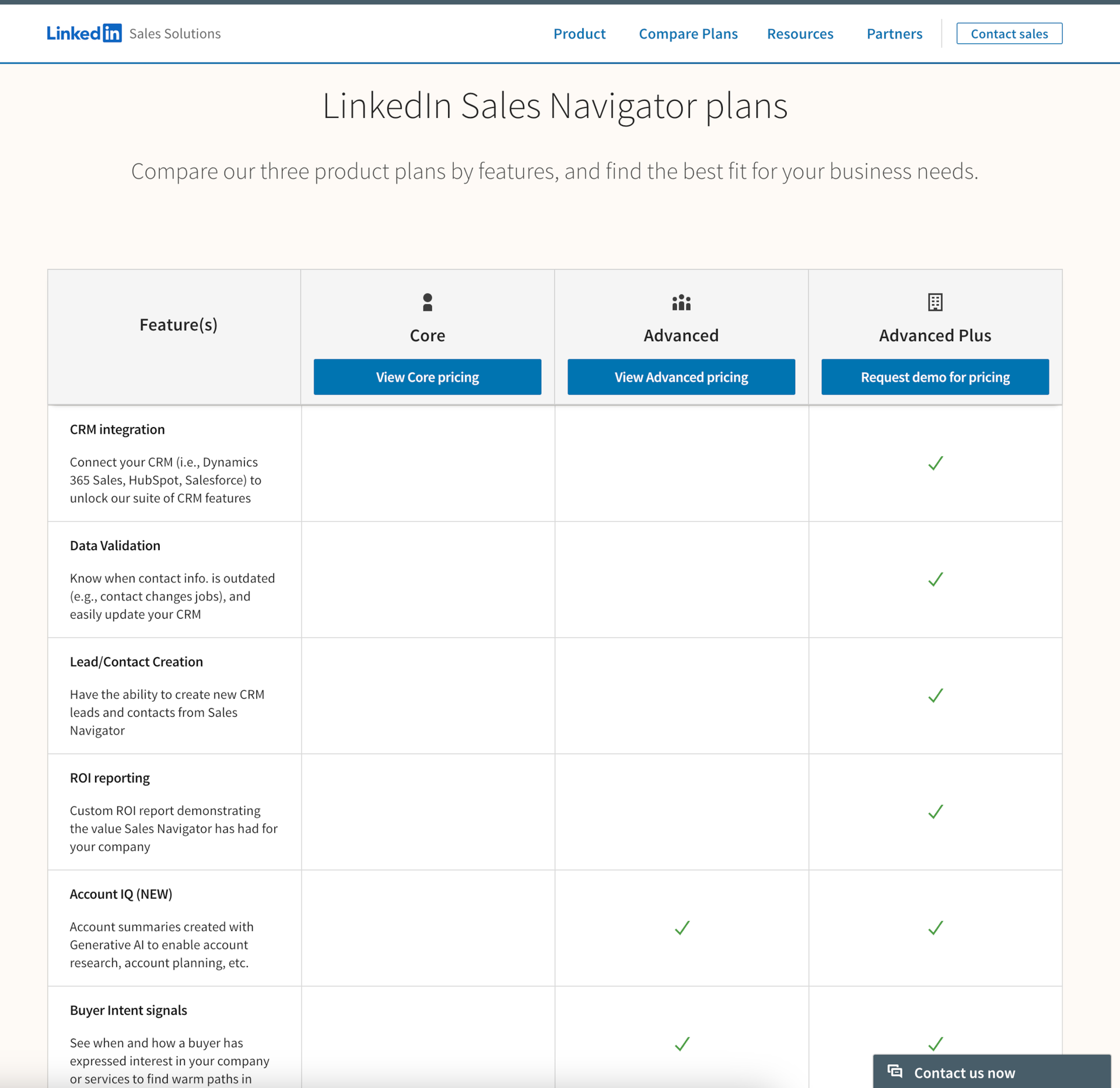
It can get quite expensive if you need some of the top-tier benefits, like CRM sync. A better option is to integrate your CRM using LinkedIn automation tools.
Call us biased, but PhantomBuster offers the best value for money.
What are the benefits of using LinkedIn Sales Navigator Core
With LinkedIn Sales Navigator Core, you get access to features that are a step above what you get with LinkedIn Premium:
-
Unlimited searches
-
Advanced search filters to find relevant leads
-
Boolean search functions for precise results
-
Account search results to find companies matching specific criteria
-
Insights from account pages to identify decision-makers
-
Personalized outreach with lead profile insights
-
50 LinkedIn InMails per month
-
Fresh leads based on saved searches
-
Alerts and notifications on saved leads or accounts
-
Relationship Map to track leads and get alerts on changes
Let's look at each in more detail.
Access to unlimited searches
Imagine being able to search LinkedIn without (almost) any limits. LinkedIn Sales Navigator offers that option.
Unlike the free version, which caps your search results to 1000 profiles, Sales Navigator lets you explore as many profiles as you need.
It gives you extended network access to find more leads and prospects that fit your criteria.
Find relevant leads with advanced search filters
One of the standout features of LinkedIn Sales Navigator is its advanced search filters.
While the free version of LinkedIn offers basic filters like location and job title, Sales Navigator provides over 20 additional filters.
You can filter by seniority level, company size, years in current position, and more.
It's great to:
-
Narrow your search results: Find the most relevant and qualified prospects.
-
Segment your prospects: Tailor your outreach based on various criteria.
-
Discover new opportunities: Identify niches you might have missed otherwise.
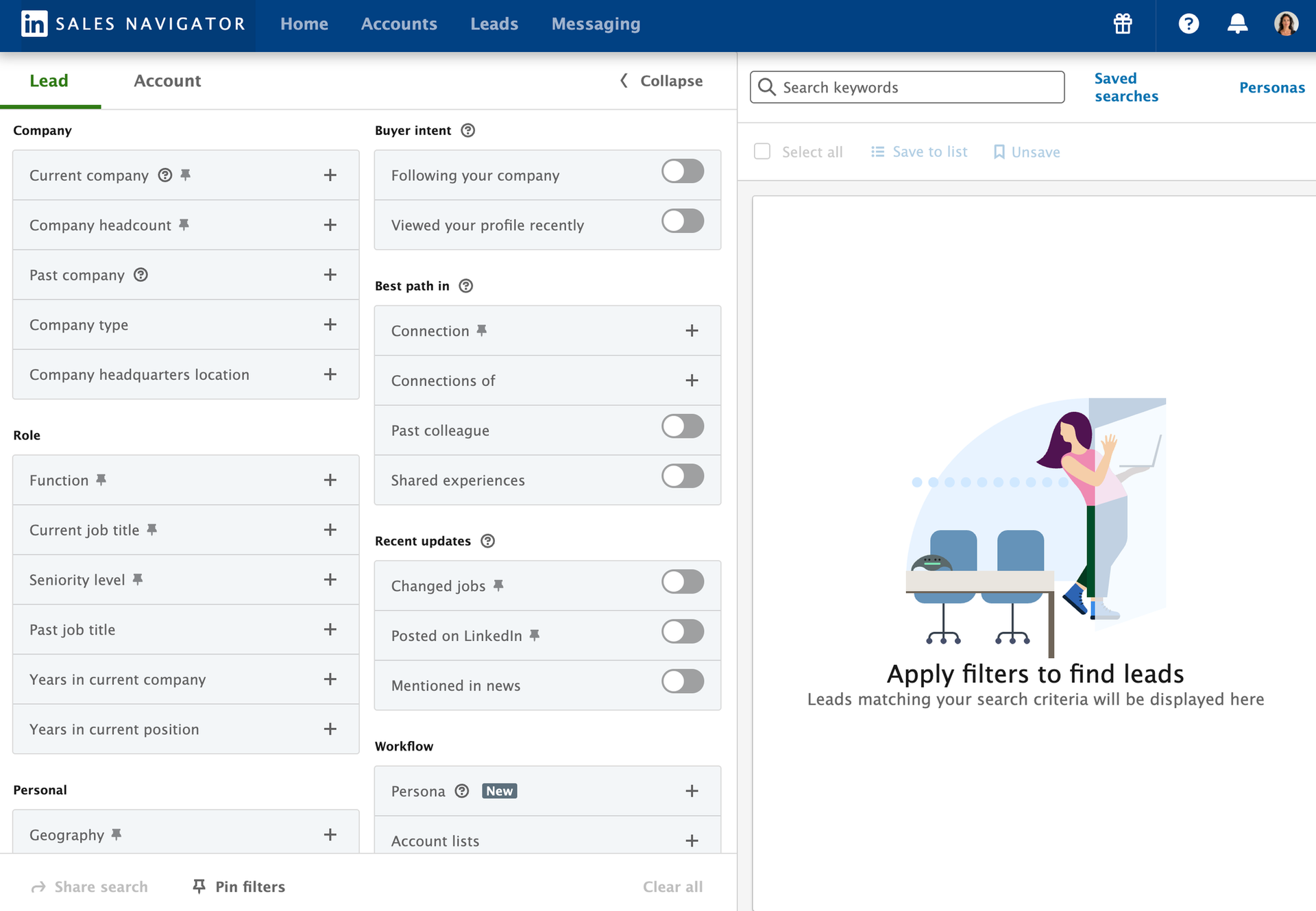
Use Boolean search functions for better search results
LinkedIn Sales Navigator offers Boolean search to combine keywords with AND, OR, and NOT operators.
This gives you more control, makes your searches much easier, and helps you find the best leads.
For example, if you want sales managers in software companies in New York, you can search for "sales manager" AND "software" AND "New York."
This helps you create precise and complex queries. See what works best for you by trying out different combinations!
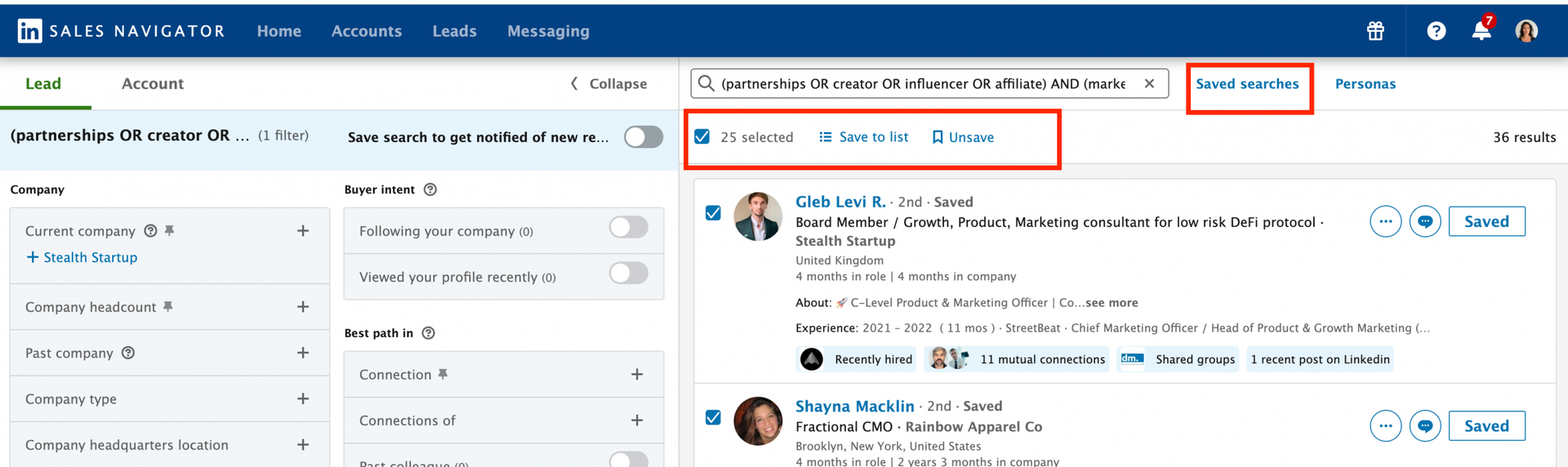
Find companies that match specific criteria with account search results
Think about finding exactly the companies that match your ideal target audience. With LinkedIn Sales Navigator, you can do just that.
Let's say you want to find software companies in the US with over 500 employees. Set filters for industry, company size, and location to get the perfect match.
This helps you target companies that fit your sales preferences and gives you detailed info like revenue and growth rate. It's a straightforward way to zero in on businesses likely interested in what you offer.
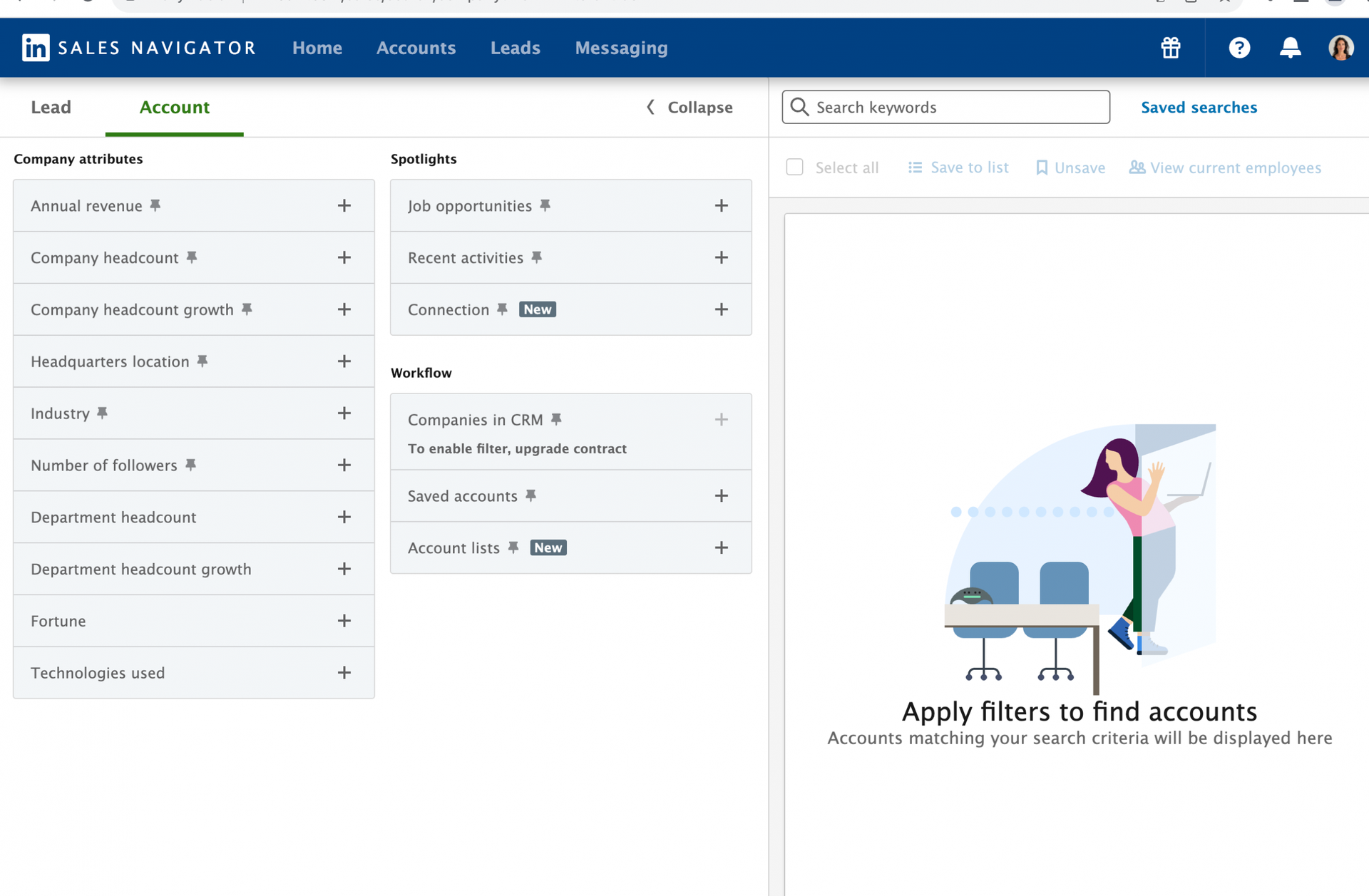
Identify decision-makers with account pages
Finding the right people to talk to can be tough. LinkedIn Sales Navigator helps by showing you decision-makers within your target companies.
You get to see their job titles, roles, and responsibilities. This way, you know who has the authority, budget, and need for your product or service.
You can also see their profiles, activities, and interests to build rapport and trust.
This helps you reach out to the right people, saving you time and increasing your chances of closing deals.
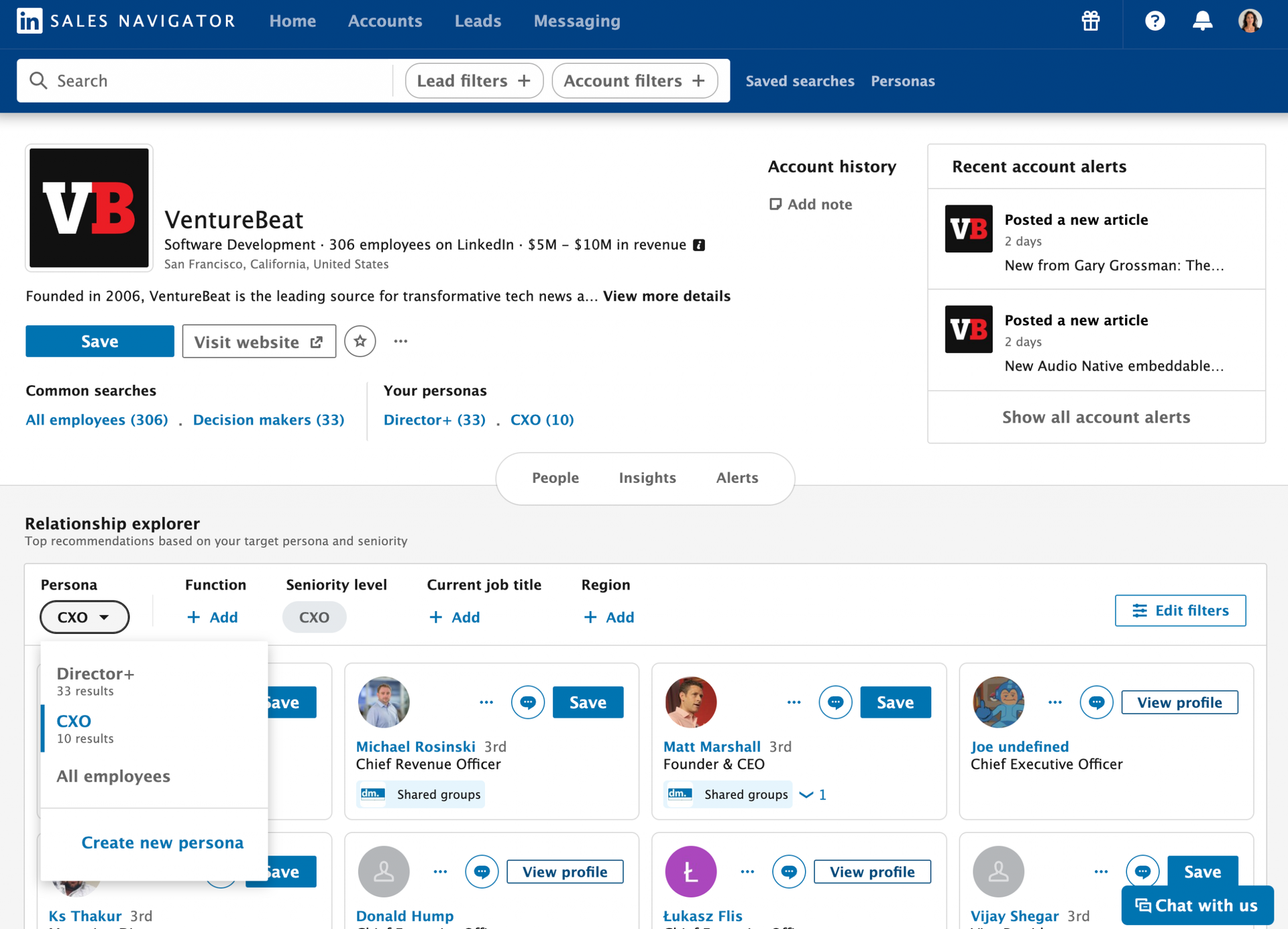
Personalize outreach with insights from lead profiles
Using LinkedIn Sales Navigator, you get detailed insights from lead profiles—like job titles, roles, and recent activities.
This lets you craft a connection request or DM that really connects with your leads.
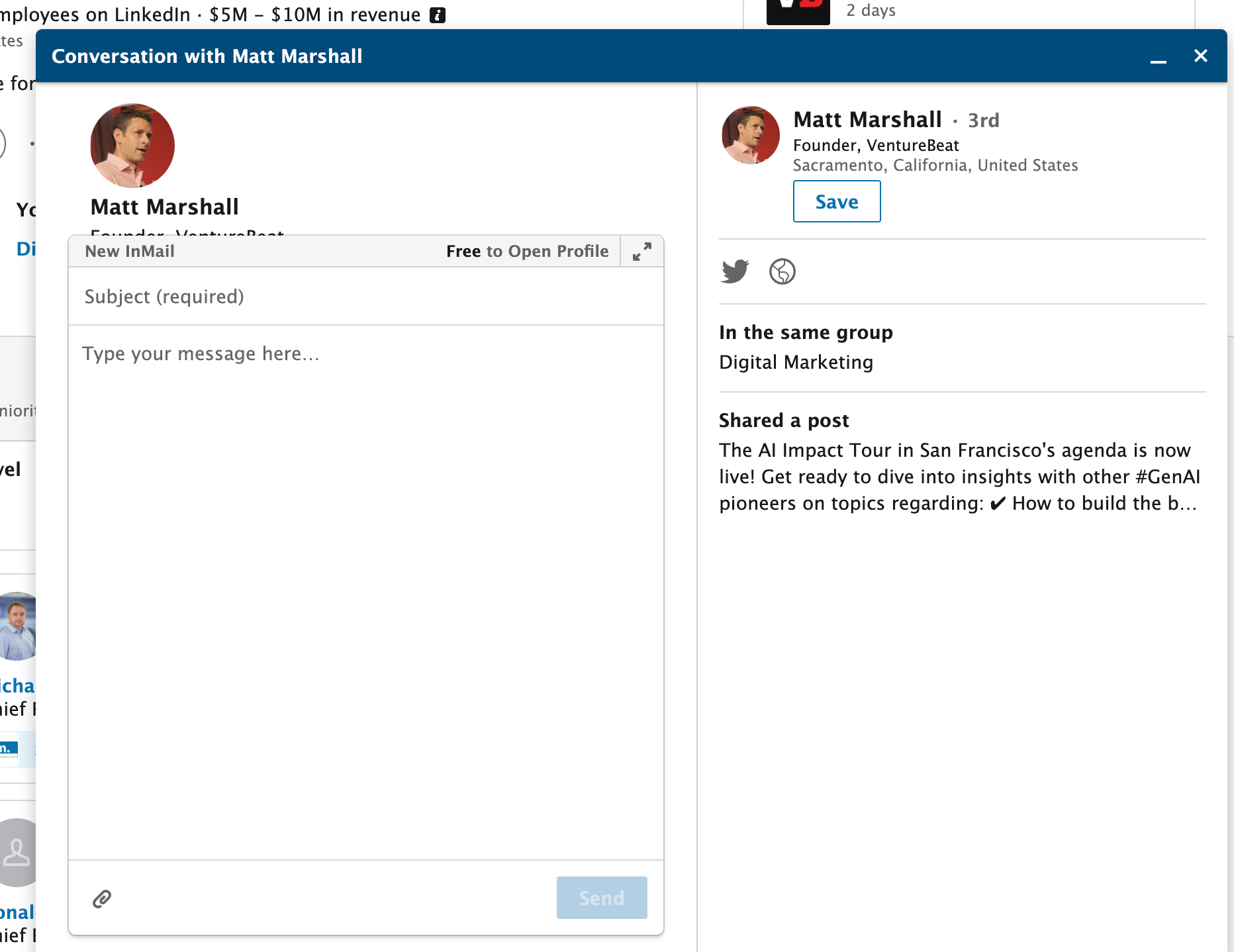
To take it a step further, you can use LinkedIn automation tools like PhantomBuster to automate this personalization.
Easily scrape LinkedIn data to find relevant leads, build lists, and send personalized messages at scale.
Get 50 LinkedIn InMails credits
With LinkedIn Sales Navigator, you get 50 InMail credits each month. This lets you send messages directly to prospects, even if you're not connected.
Need more? Target accounts with open profiles—they won't count against your quota.
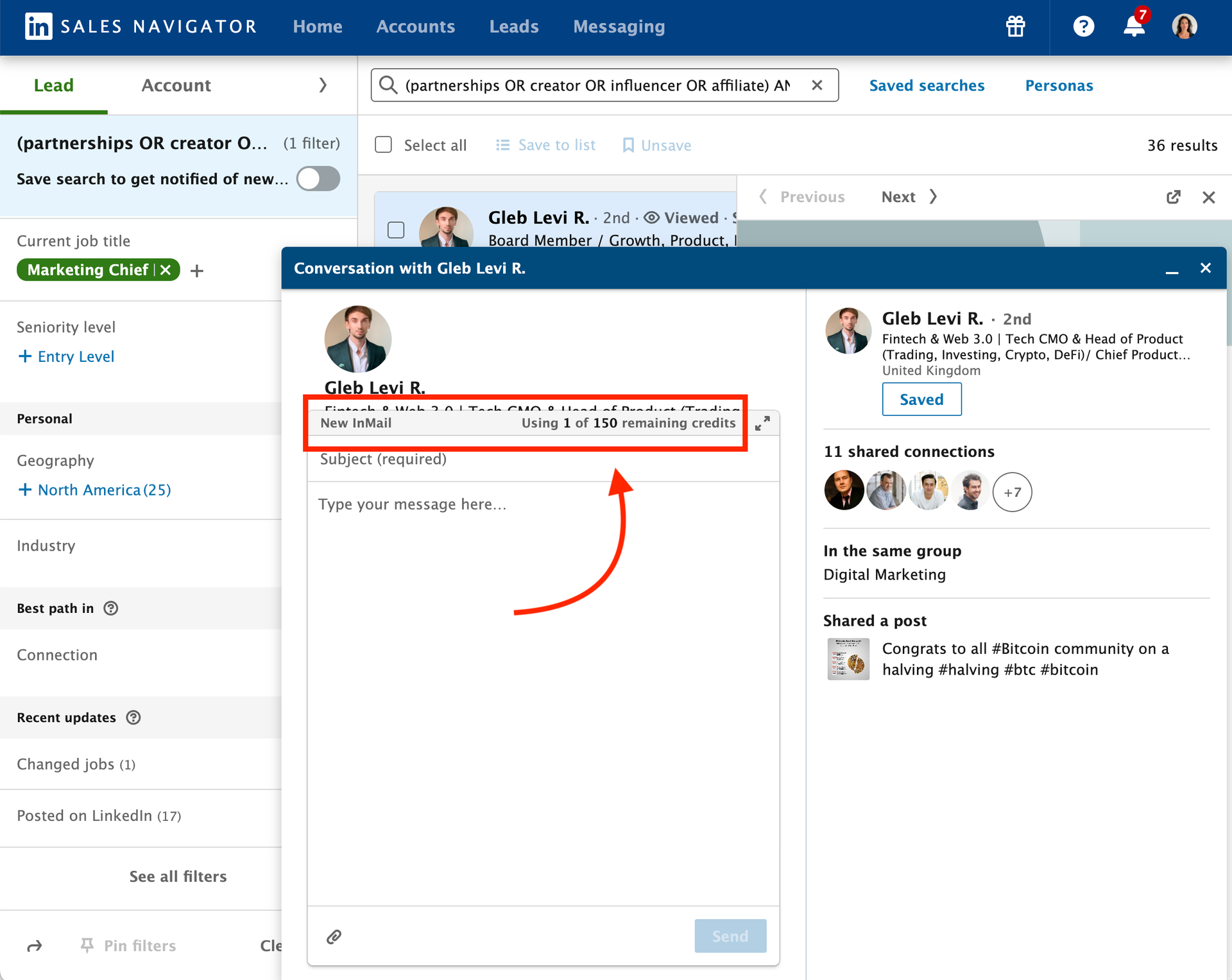
Identifying these manually is tricky, but tools like PhantomBuster can help. Use it to scrape LinkedIn data and find these profiles.
Then, automate your messages to reach more leads without running out of InMail credits.
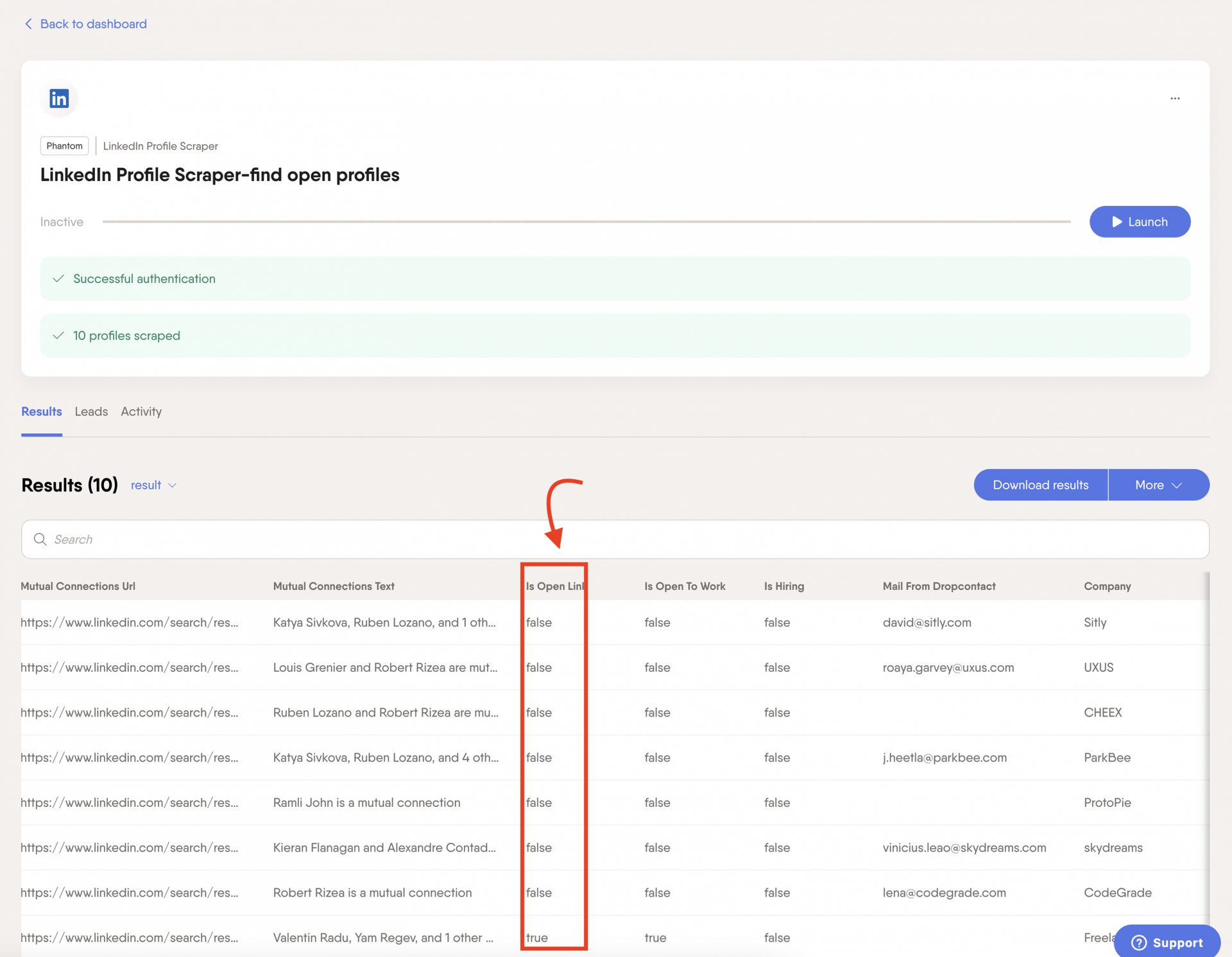
Get fresh leads based on saved searches
Imagine never having to repeat the same search again. With LinkedIn Sales Navigator, you can save your search queries and criteria.
Whenever new potential leads match your filters, they automatically get added to your saved search results.
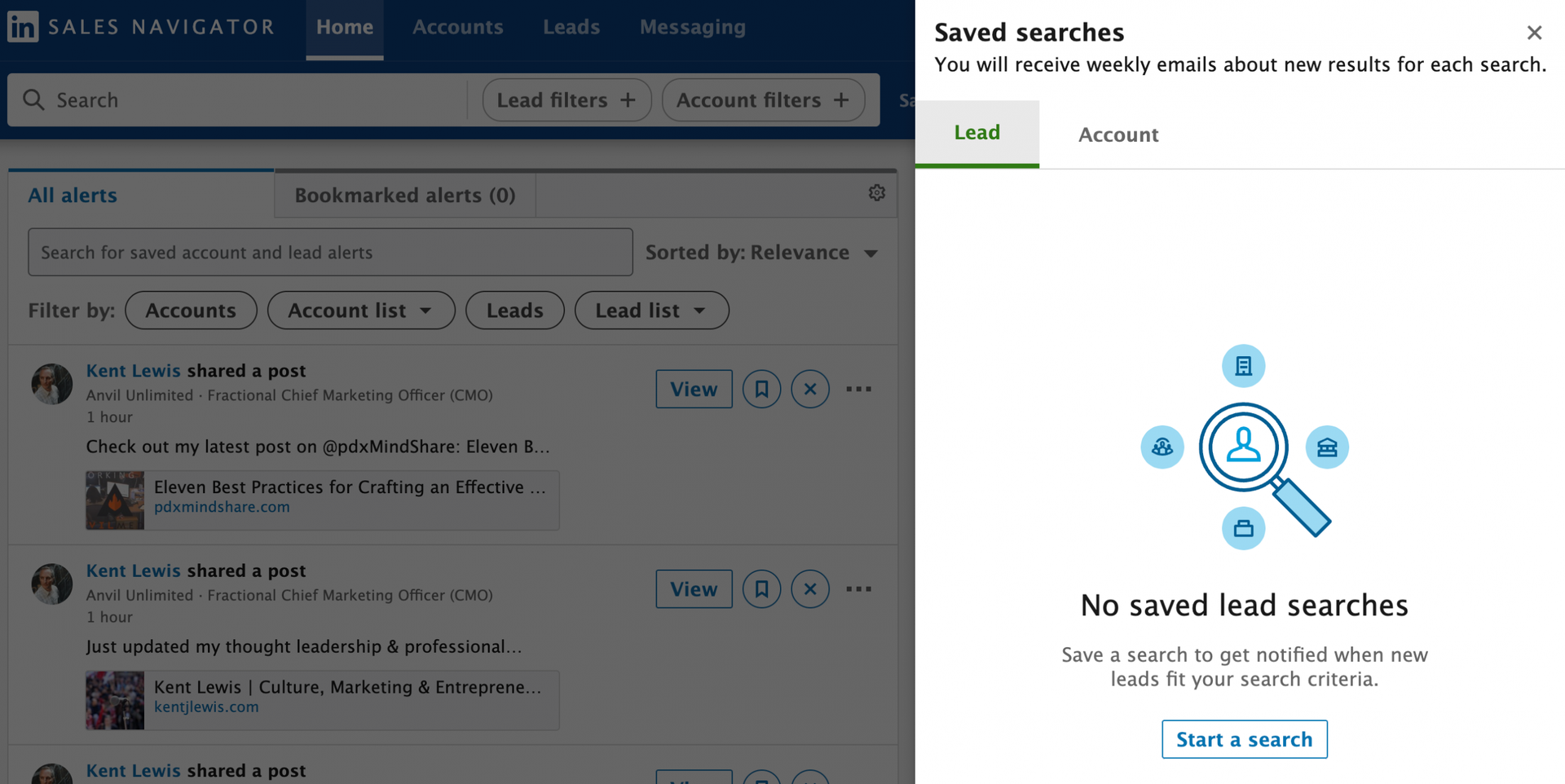
You may save up to 15 lead searches and 15 account searches. This keeps your LinkedIn prospecting on autopilot and helps you stay on top of new opportunities.
Plus, it lets you edit, delete, or rename your saved searches anytime to keep them updated and organized — a real time-saver!
Set alerts and notifications on your saved leads or accounts
Whenever your saved leads or accounts make changes to their profiles — like updating their job title, sharing a post, or mentioning your company — you'll get a notification.
These alerts show up on your Sales Navigator homepage, so you can see what's happening in real-time.
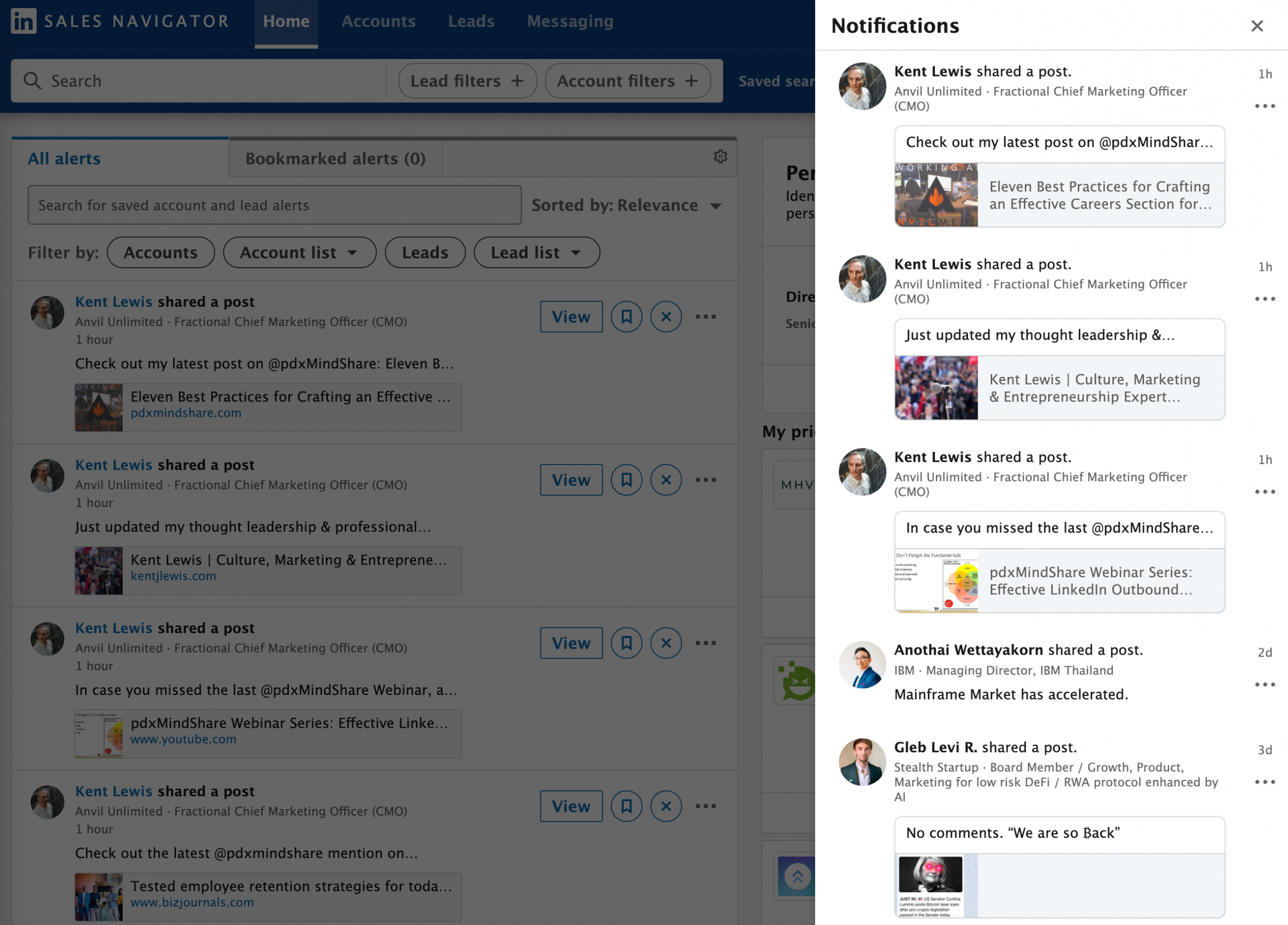
This helps you engage with your prospects at the right time with the right message. It keeps you informed and ensures you never miss important updates that could impact their buying decisions.
Use Relationship Map to track leads and get alerts on change
Keep tabs on your leads with LinkedIn Sales Navigator's Relationship Map.
This shows you how your leads connect within their companies, giving you a clear view of key relationships.
You'll get an alert when something changes, like a lead switching roles or moving to a new company. This way, you stay updated and can reach out at the right moment.
It’s a simple tool to help you stay on top of your network and maintain strong connections.
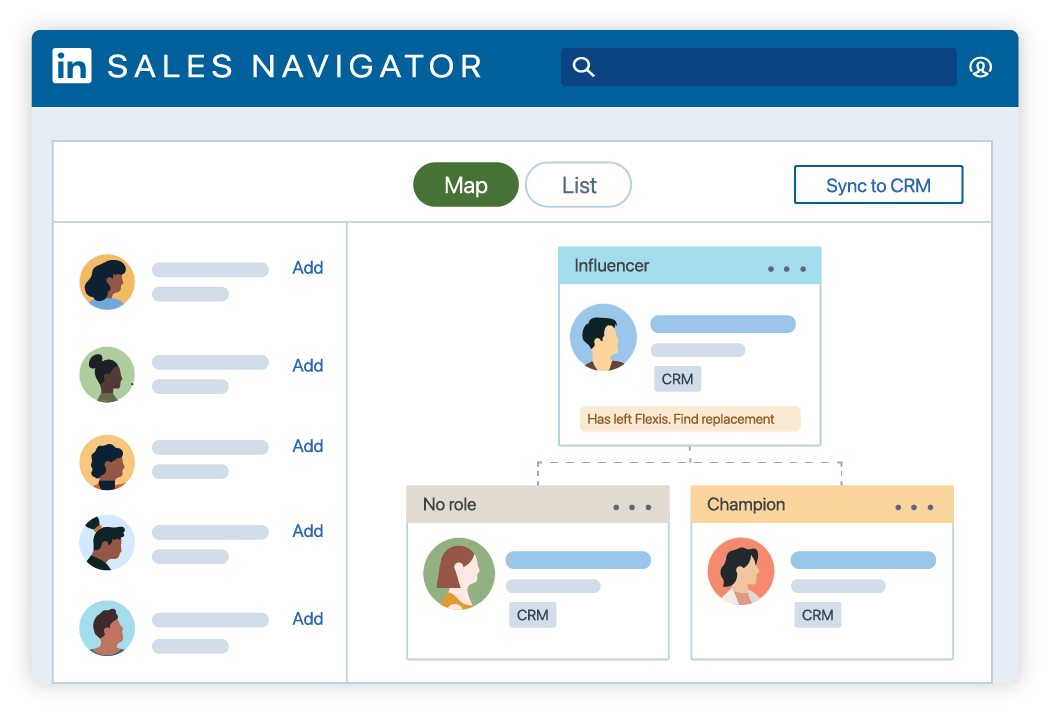
What are the benefits of using LinkedIn Sales Navigator Advanced
LinkedIn Sales Navigator Advanced offers great features to boost your sales efforts:
-
TeamLink: Use your team's connections to get introductions.
-
SmartLinks: Share content and see who engages with it.
-
CSV import: Easily upload lists of accounts.
-
Account IQ: Get AI-driven insights from LinkedIn.
-
Usage reports: Track how your team is using the tool and their performance.
These tools help you make the most of your LinkedIn network and improve your sales strategy.
Use TeamLink to leverage your team's connections for introductions
With TeamLink in LinkedIn Sales Navigator, you can see all the leads connected to someone in your company.
Just activate the "With TeamLink intro" filter. If you find a good lead, click "Message" and ask your colleague for an introduction.
This makes it more likely you'll get a response since it's a warm introduction, not a cold outreach. It's an easy way to use your team's network to find new opportunities.
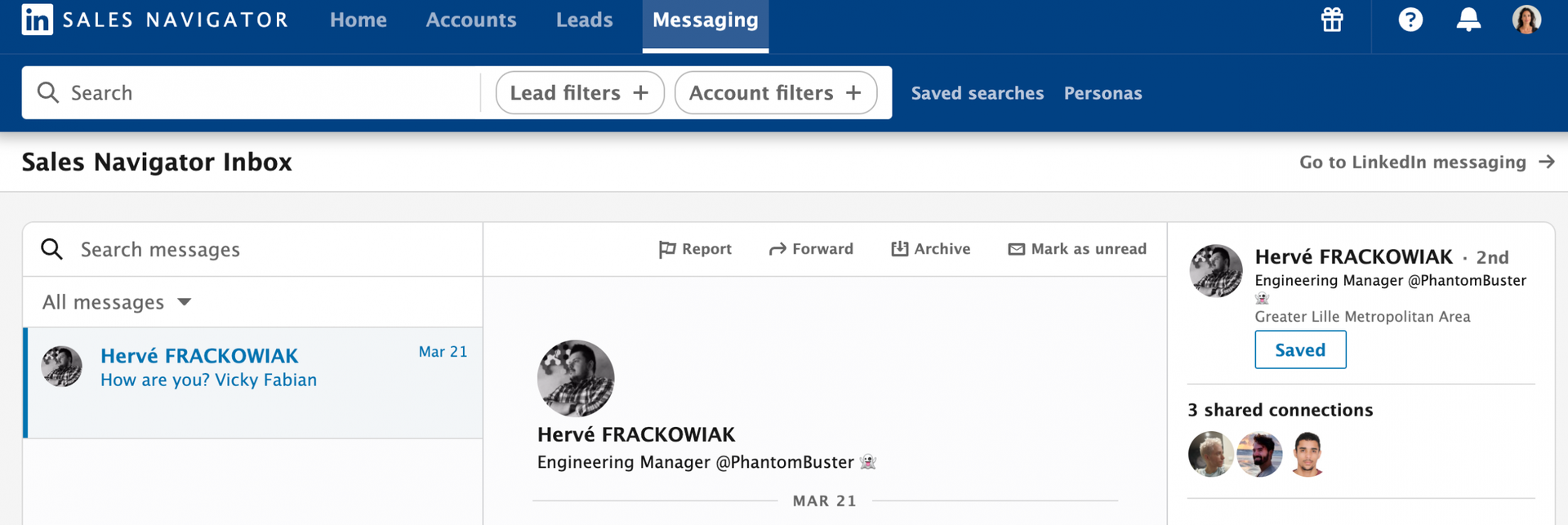
Build SmartLinks and track engagement
With SmartLinks in LinkedIn Sales Navigator, you can create and share sales content like presentations and documents.
The best part?
It allows you to track how your prospects interact with it. See who clicks on your link, what they look at, and how long they spend on each section.
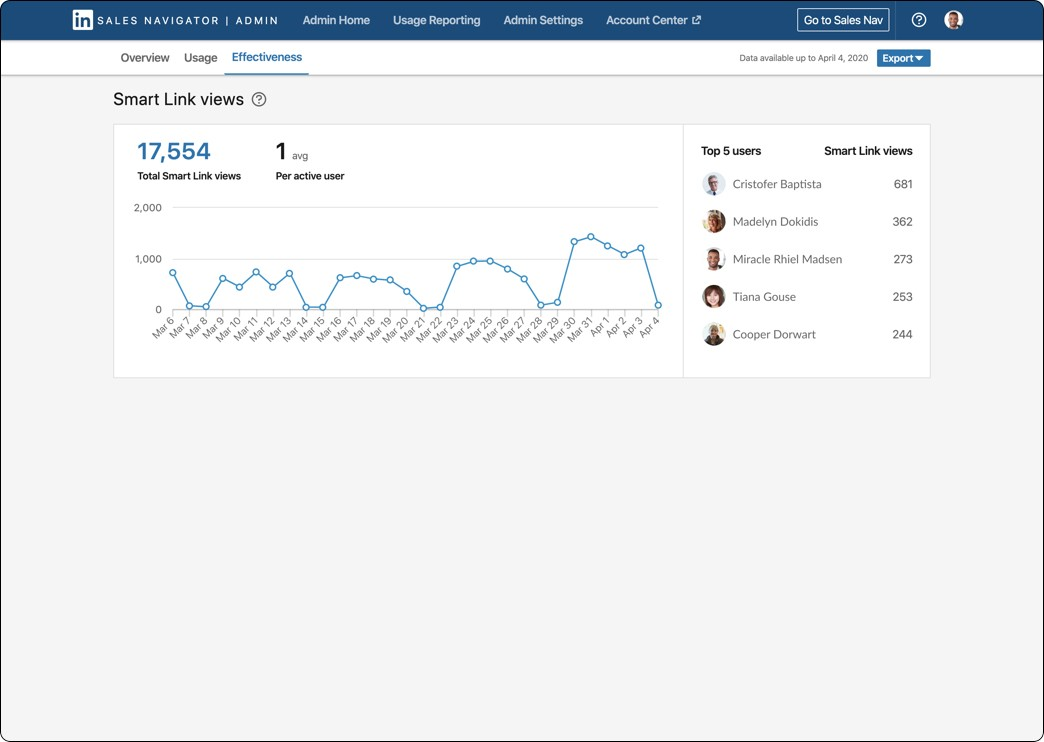
This helps you understand what interests them the most, allowing you to tailor your follow-up messages. It’s like getting a peek into their interests, making your outreach campaigns more effective.
Import CSV account lists
LinkedIn Sales Navigator lets you import CSV account lists, making your life easier.
Imagine not having to search for each company one by one. You can upload all your data at once, keeping everything organized in one spot.
This helps sales teams manage their prospects better and target them more accurately.
Plus, it streamlines your sales funnel, so you spend less time on data entry and more time connecting with leads.
Access LinkedIn's AI with Account IQ
Think of LinkedIn's AI with Account IQ as your smart sales assistant.
It analyzes tons of data to give you detailed insights into your target companies. You'll know their size, growth, and recent activities.
This means you can make better decisions and focus on the most promising leads with personalized outreach.
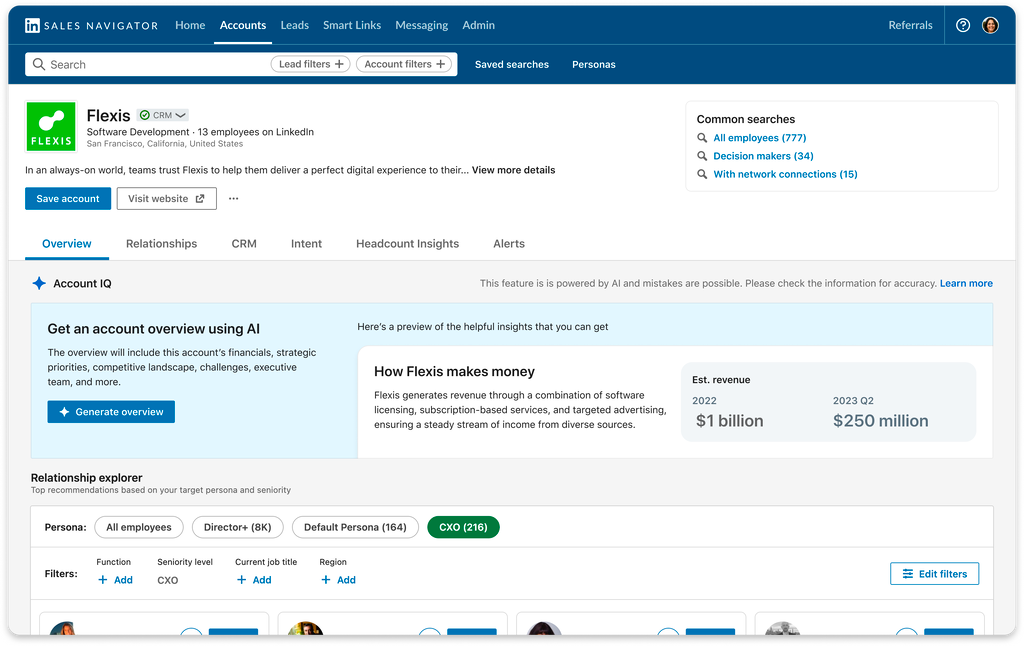
Track team activity with usage reports
LinkedIn Sales Navigator's usage reports let you see how your team is using the tool.
You can monitor their performance, spot what's working, and identify areas for improvement.
This helps sales professionals stay on track and boosts overall productivity by sharing successful strategies and providing needed support.
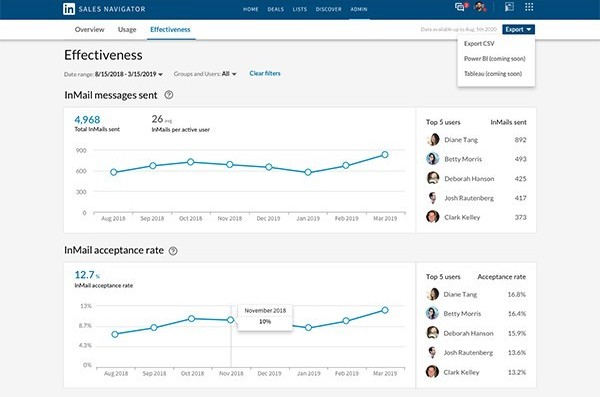
What are the benefits of using LinkedIn Sales Navigator Plus
Now that we've covered LinkedIn Sales Navigator Advanced's perks, here's what LinkedIn Sales Navigator Plus can do:
-
CRM sync: Automatically sync your LinkedIn data with your CRM.
-
Create new CRM leads and contacts: Easily add new leads and contacts directly from LinkedIn to your CRM.
-
TeamLink Extend: Use your team’s network to find introductions and connections.
Let's look at each in more detail.
Sync your data with your CRM
LinkedIn Sales Navigator Plus lets you automatically sync all your LinkedIn data with your CRM.
It's like a bridge that connects your LinkedIn activities with your CRM, so you always have the latest data at your fingertips without extra effort.
What's cool is you can also do this with LinkedIn automation tools like PhantomBuster, without paying for a LinkedIn plan upgrade.
You can easily enrich your HubSpot CRM in record time and automate your data enrichment process.
Never miss a thing again!
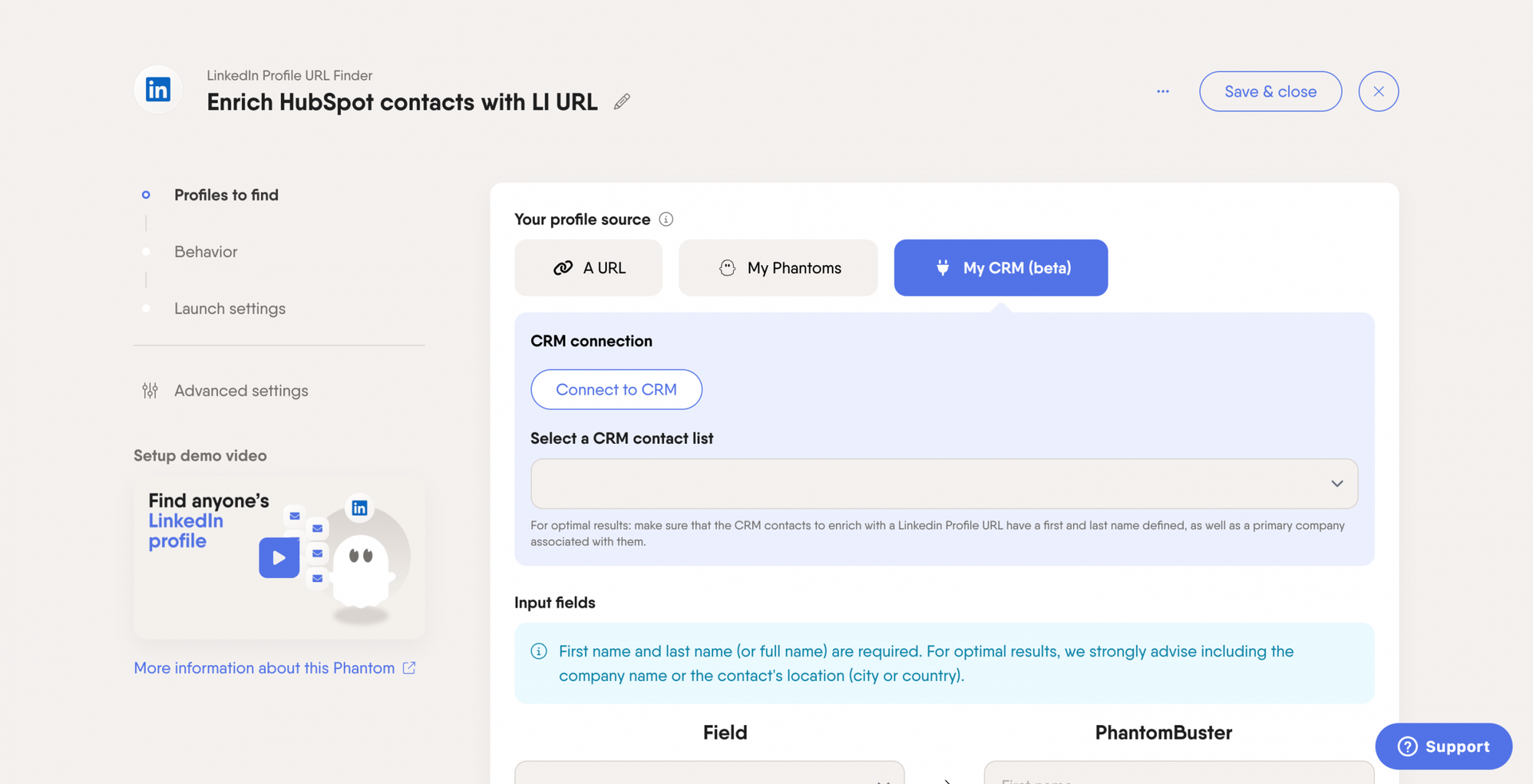
Create new CRM leads and contacts
LinkedIn Sales Navigator Plus makes it simple to add new leads and contacts directly to your CRM from LinkedIn.
Spot a promising prospect? Add them to your CRM instantly, keeping your sales pipeline organized without extra steps.
This direct integration means you spend less time on data entry and more time engaging with potential clients.
Access TeamLink Extend
TeamLink Extend lets you tap into your entire company's network to find connections.
See who on your team knows your prospects, making it easier to get warm introductions. Imagine discovering a colleague can introduce you to a key decision-maker—powerful, right?
Using TeamLink Extend helps you build stronger connections and boosts your outreach success by leveraging your team's collective network.
Conclusion
Now that we've seen how Sales Navigator is one of the best sales tools, you can better understand how it can streamline your sales process.
Whether you're using the Sales Navigator mobile app or desktop version, its features make your outreach smarter and more efficient.
And remember: you can get some of the best LinkedIn Sales Navigator benefits, like CRM sync, at a lower price with LinkedIn automation tools like PhantomBuster.
To boost your sales efforts and get the most out of these features, try a free trial of PhantomBuster today!
