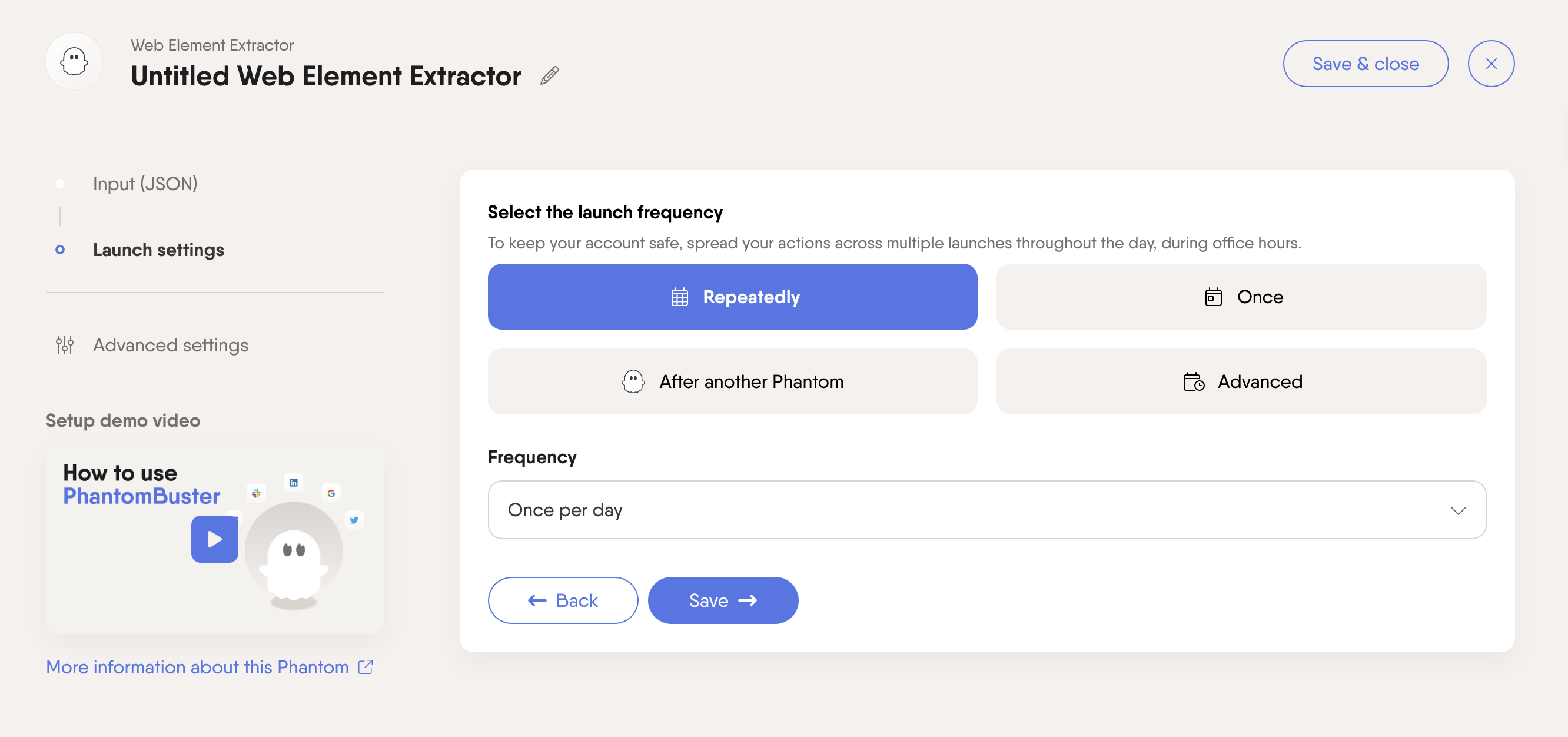Tutorial
Specify the YouTube channels you're interested in
Add in the Spreadsheet URL textbox the link of a Google spreadsheet with this same format (Share option must be OPEN). Your spreadsheet should contain a list of YouTube Channel URLs (one link per row). You can specify the name of the column that contains the profile links. Simply enter the column name in the next text field. You can also enter a single YouTube Channel URL directly in the field.
Set the Phantom on repeat
Automation always produces better results in the long run. Set the Phantom to launch repeatedly and get results while you're away!
This Phantom runs from the cloud, which means you don't even need to have your browser open or computer on for these launches to happen.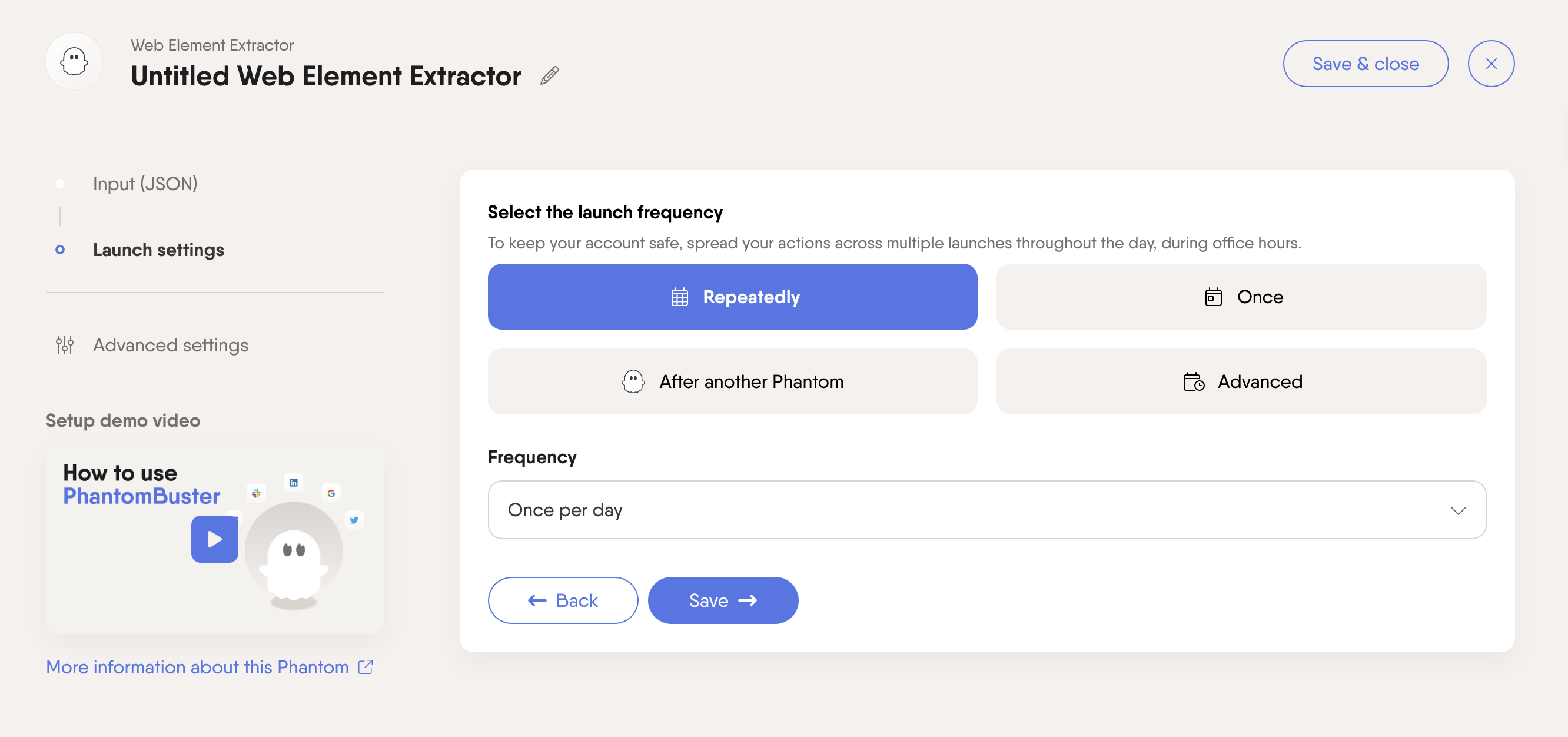
For more automatic launch options, click on the three little dots in the top right and "Show advanced settings."