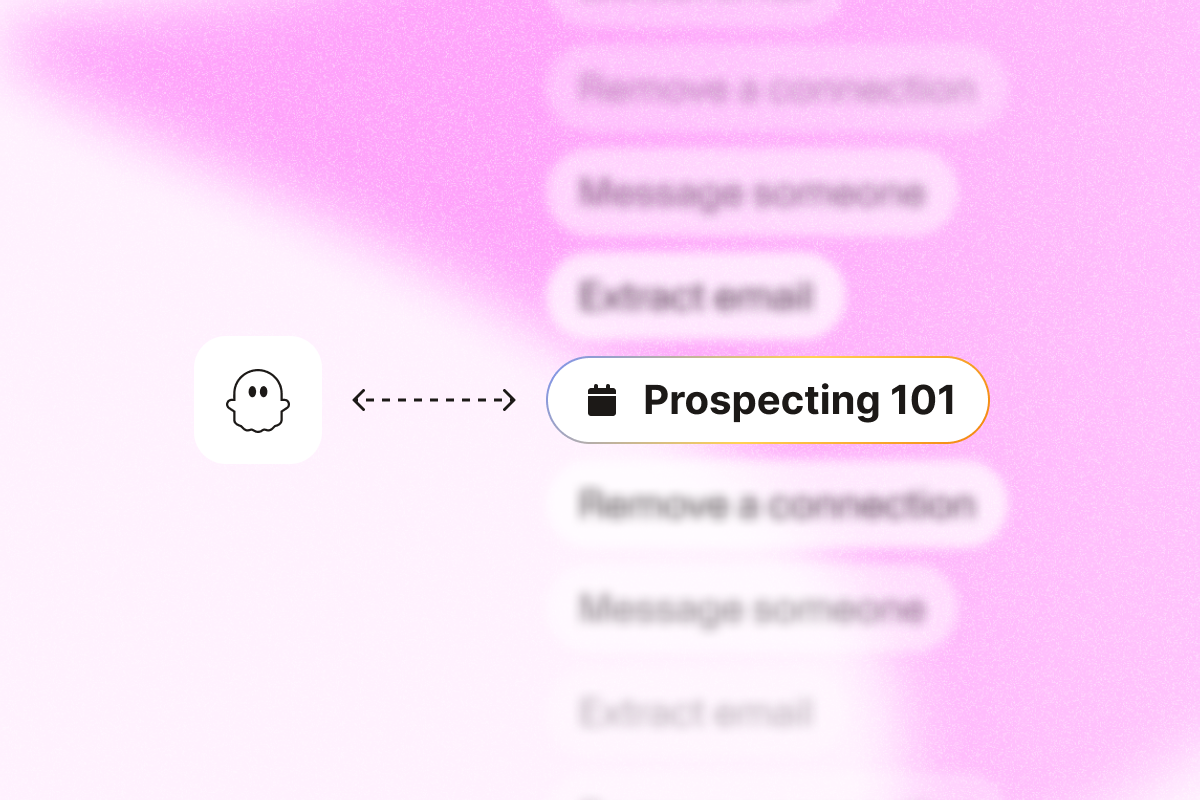With the right tools and sales prospecting strategies, you can streamline your lead generation, whether building prospect lists from LinkedIn or using AI.
A clear, actionable plan can make all the difference in your sales pipeline management and lead generation.
Here’s a list of the best sales prospecting tools and techniques to help you keep a steady pipeline.
TL;DR
- Sales prospecting involves identifying and qualifying sales leads that fit your ideal customer profile. The process includes finding prospects, qualifying them, and contacting them.
- Leads are people who have shown interest, while prospects are qualified leads who fit your ideal customer profile.
- Sales prospecting is the first step where sales reps find and qualify potential buyers, setting the stage for presenting, quoting, closing, and maintaining relationships.
- Inbound prospecting pulls leads in with valuable content, while outbound prospecting finds them directly.
- Prospecting is a multi-step process: identify potential leads, gather basic info, add context, send personalized messages, and follow up.
- Some of the best-performing lead prospecting strategies include extracting qualified leads from LinkedIn events and groups, automating social media prospecting, enriching data, personalizing outreach messages, and syncing your CRM.
- PhantomBuster is the best sales prospecting tool. It lets you automate LinkedIn outreach, data scraping, lead connection, and follow-up messages.
What is sales prospecting?
Sales prospecting definition:
Sales prospecting involves identifying and qualifying sales leads that fit your ideal customer profile. It’s the first step in your sales process, where you identify and connect with prospects.
Here’s a quick rundown of the sales prospecting process:
- Research: Learn about potential buyers by checking their LinkedIn profiles and company websites.
- Qualification: Determine if they’re worth pursuing based on their likelihood of becoming customers.
- Outreach: Send personalized messages to start a conversation, whether by email, phone, or social media.
In short, sales prospecting means identifying the right people and starting conversations that could lead to sales.
Why is sales prospecting important?
Prospecting helps you find and engage with potential customers who will most likely benefit from your offer.
You get the most out of your resources when you prioritize leads with high conversion potential. With the right targeted approach, you’ll make more sales, build better customer relationships, and grow your business.
What’s the difference between leads and prospects?
Leads and prospects might sound alike, but they have key differences:
Lead definition: A lead is a potential customer who shows some interest in what you offer. Maybe they visited your website or clicked on your ad. They’re just starting in your sales process.
Prospect definition: A prospect is a lead that fits your ideal customer profile. They’ve shown enough interest or have the right qualities that make them likely to buy from you.
Here’s what makes them different:
- Interest level: Leads show initial interest. Prospects show more profound interest or are a better fit for your product or service.
- Qualification: Prospects are leads you’ve evaluated and determined are worth pursuing based on certain criteria, such as their job title or company size.
- Sales cycle stage: Leads are at the very start. Prospects are further along and closer to making a purchase.
Where does sales prospecting sit inside the sales process?
Sales prospecting is the first step in the sales funnel. You find and contact potential customers or leads interested in your product. This step is the foundation for everything that follows.
Once you’ve found and qualified your leads, here’s what happens next:
- Presenting: You explain how your product or service can solve the prospect’s problems. To do this, you must understand their needs and explain the benefits clearly.
- Quoting: You talk to your sales prospect about terms and prices. In this stage, you negotiate the length of the contract, the payment terms, and the features. Together, you come up with a quote that works for everyone.
- Closing: Your goal here is to get the prospect to sign the contract. Address any last-minute concerns and finalize the deal.
- Won/Lost: It’s either you win or you lose. If you win, keep in touch with the customer for more sales and referrals. If you fail, determine what went wrong and improve your approach next time.
Prospecting lets you engage with warm leads (those who’ve shown interest) and cold leads (those who haven’t engaged with your business yet). With good prospecting, you set yourself up for sales success.
Inbound prospecting vs outbound prospecting
Inbound and outbound prospecting are two different sales prospecting techniques to find potential leads.
Inbound prospecting focuses on attracting people to your business.
Your marketing team creates content like blog posts, social media posts, and webinars to draw people in. The idea is to build trust and interest so potential leads come to you.
Outbound prospecting, on the other hand, is more direct. Your sales team, especially SDRs, goes out and finds leads. They might make cold calls, send emails, or message people on LinkedIn. The point is to start a conversation and see if your product or service fits.
Inbound prospecting vs outbound prospecting:
Inbound prospecting pulls leads in with valuable content, while outbound prospecting finds them directly. A strong sales prospecting strategy should include both.
Automated sales prospecting process example
Prospecting is a multi-step process to identify and turn high-quality leads into paying clients. It generally goes like this:
- Identify: Spot potential leads by looking at who’s engaging with relevant content.
- Extract: Gather basic info about these leads.
- Enrich: Add more context to this info.
- Engage: Reach out with personalized messages.
- Contact: Follow up to convert leads into customers.
You can use these steps in various strategies. Here’s an intent-based sales prospecting process example:
1. Identify industry influencers and extract posts’ likers
Let’s say you find a great LinkedIn post from an influencer or anyone who resonates with your product or service. Now, let’s grab the list of people who liked this post.
First, copy the link to the relevant LinkedIn post. Next, use a data scraper tool like PhantomBuster’s LinkedIn Post-Liker Export Phantom to scrape the data of the people who liked the post.
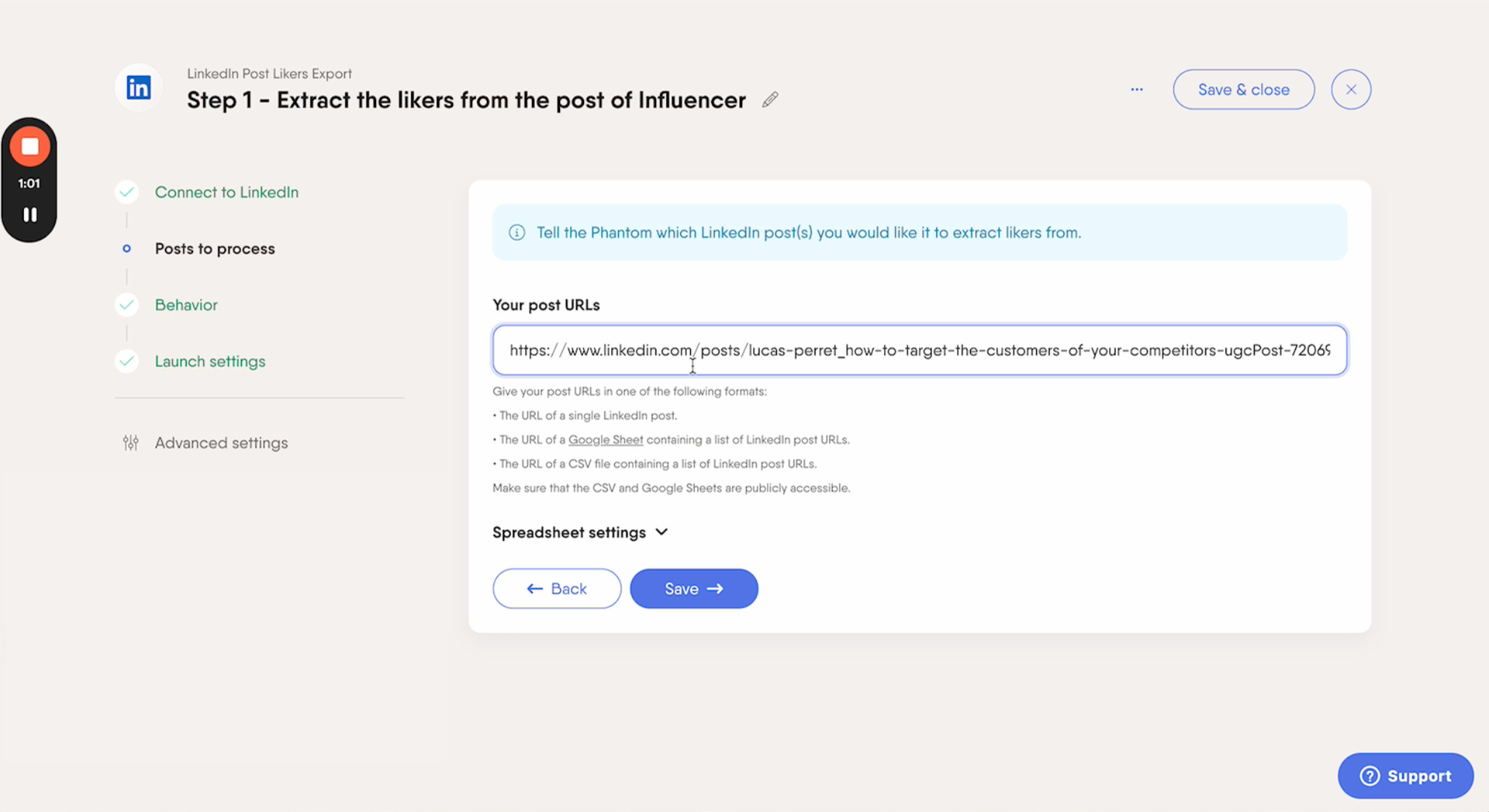
Why this matters: It finds people who have shown interest in topics that align with your offering.
What you achieve: You get a raw list of profiles that includes names, LinkedIn profile URLs, companies, job titles, and locations.
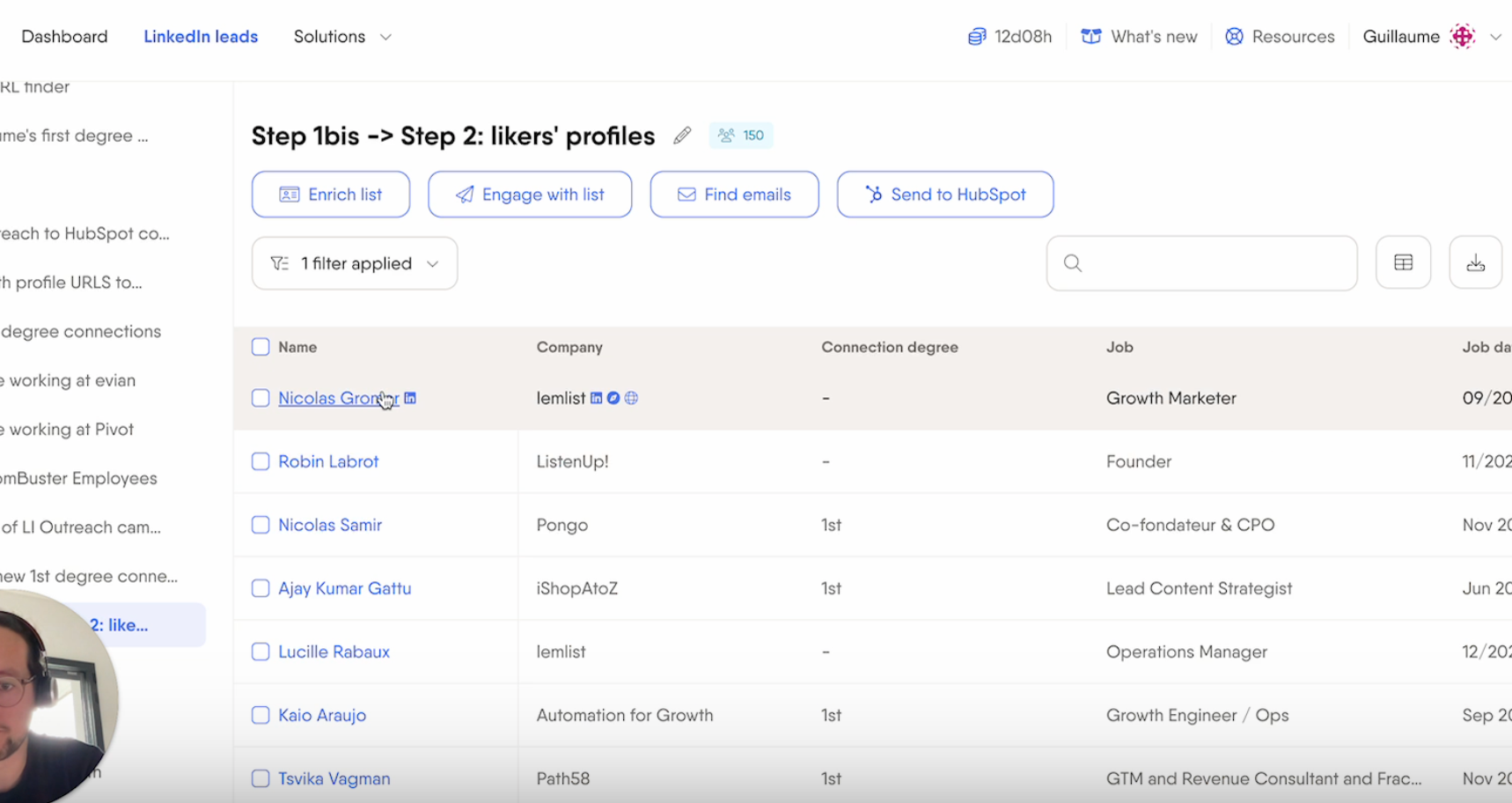
2. Use AI to exclude competitors or irrelevant leads
Now that you have a raw list of leads, you need to refine it. Not every profile on your list will be relevant, and some might even be competitors.
To do so, you can use AI and create a custom prompt to filter out any profiles from competing companies. It ensures that you’re only contacting leads who can really benefit from your offer.
Apart from competitors, AI also lets you remove profiles that don’t fit your criteria, filter leads by location, and score your leads.
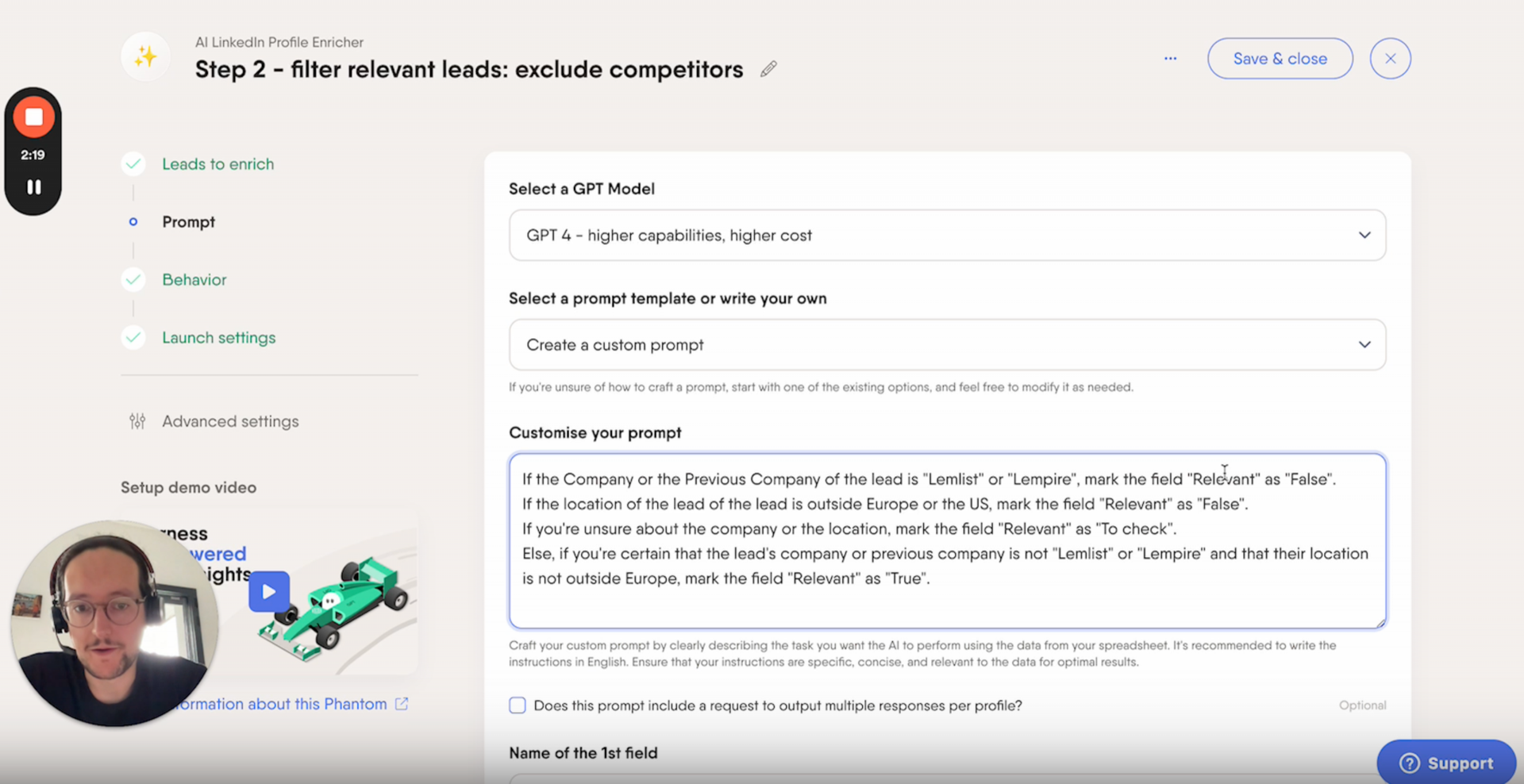
Why this matters Refining your lead list helps you focus on the most promising prospects, saving time and increasing the efficiency of your outreach.
What you achieve: With a clean and relevant list, your outreach efforts are more targeted and effective, boosting your chances of success.
3. Write an icebreaker based on the liked post
Once you’ve refined your lead list, it’s time to craft an icebreaker message. You need to nail this step to make a good first impression and catch your prospect’s attention.
To do this, use PhantomBuster’s AI message writer Phantom to generate custom messages that mention the post from step 1. Also, you can extract information from their profiles and reference something relevant and specific to them.

Why this matters: It shows that you’ve taken the time to understand and address the prospect’s unique situation, which increases your chances of getting a response.
What you achieve: If you start your outreach with a good icebreaker, you set a positive tone for future interactions and improve your chances of connecting with your leads.
4. Centralize your leads
If multiple team members are likely to contact the same leads, it’s smart to centralize all your AI-enriched contacts in a CRM like HubSpot.

This step is optional but helpful to keep everyone on the same page and make sure nothing overlaps.
Why this matters: By putting leads in customer relationship management (CRM), you can track interactions and follow-ups more easily. Your sales prospecting team can collaborate without stepping on each other’s toes.
What you achieve: Having all your leads in one place makes outreach more efficient, so your team is more productive, and you convert leads faster.
5. Connect and send follow-up messages
Lastly, you’re ready to contact your leads. The easiest way is to create an automated outreach flow that runs on autopilot.
You can use PhantomBuster’s LinkedIn Outreach Phantom to do this.
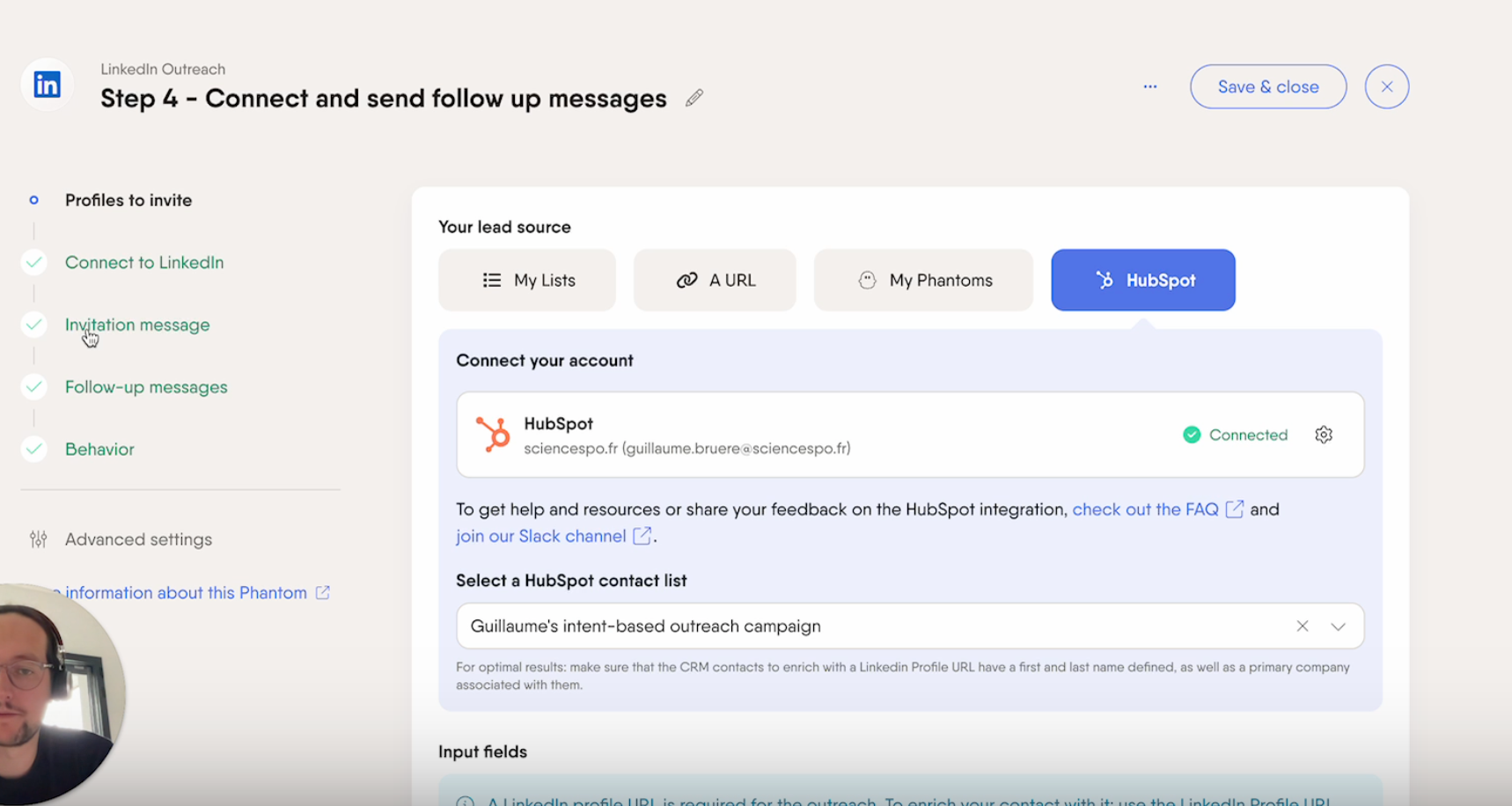
First, use HubSpot as your input list, then the AI message created earlier as a connection request message. The personalized icebreakers you created earlier will make these invites more engaging.
Next, set up follow-up messages for those who accept your connection request.
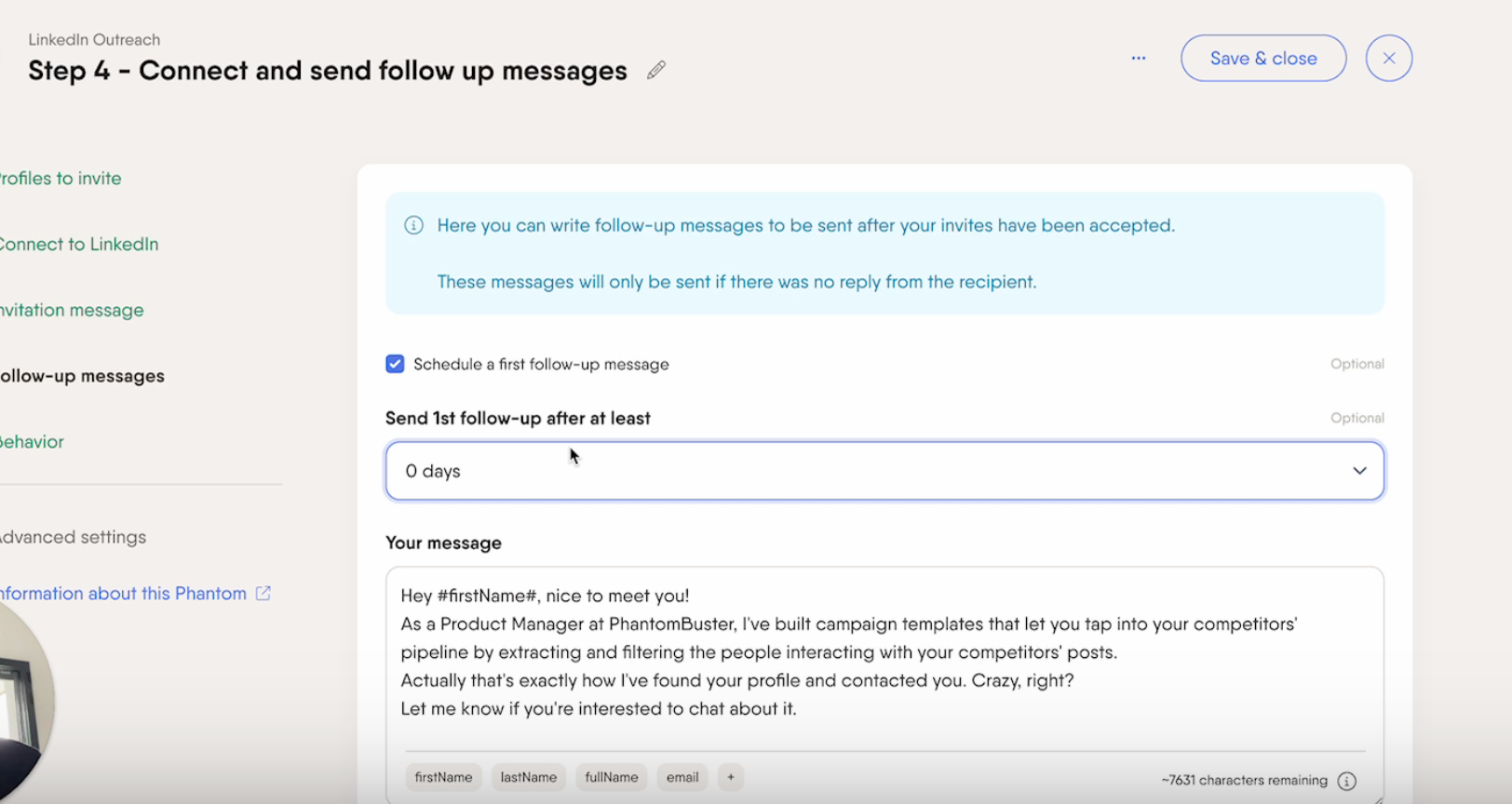
Why this matters: Automating your connection requests and follow-ups ensures consistency and saves you time. You can keep a steady flow of communication, which is vital for nurturing leads.
What you achieve: Your efficiency increases, and your chances of converting leads into sales improve.
Sales prospecting methods and tips for sales professionals
Want to up your sales game? Here are some of the best sales prospecting tips to help you connect with potential customers.
Following these methods will maximize your prospecting efforts and get more results.
Use LinkedIn groups and events as a continuous source of sales prospects
LinkedIn groups and events are goldmines for finding potential customers. They gather like-minded professionals who share interests related to your industry.
When to use this: Join LinkedIn groups and events targeting a focused audience already engaged with your industry topics. This method is perfect for connecting with people who are likely interested in what you offer.
Why use this? These groups and events are packed with prospects already chatting about your industry. It’s a way to meet warm leads without much effort.
How to implement:
- Find relevant groups: Search for groups in your industry and join them.
- Engage with members: Join discussions, share helpful content, and interact with members.
- Export group and event members: Use tools like PhantomBuster LinkedIn Event Guests Export Phantom. This tool helps you download a list of group members without manual work.
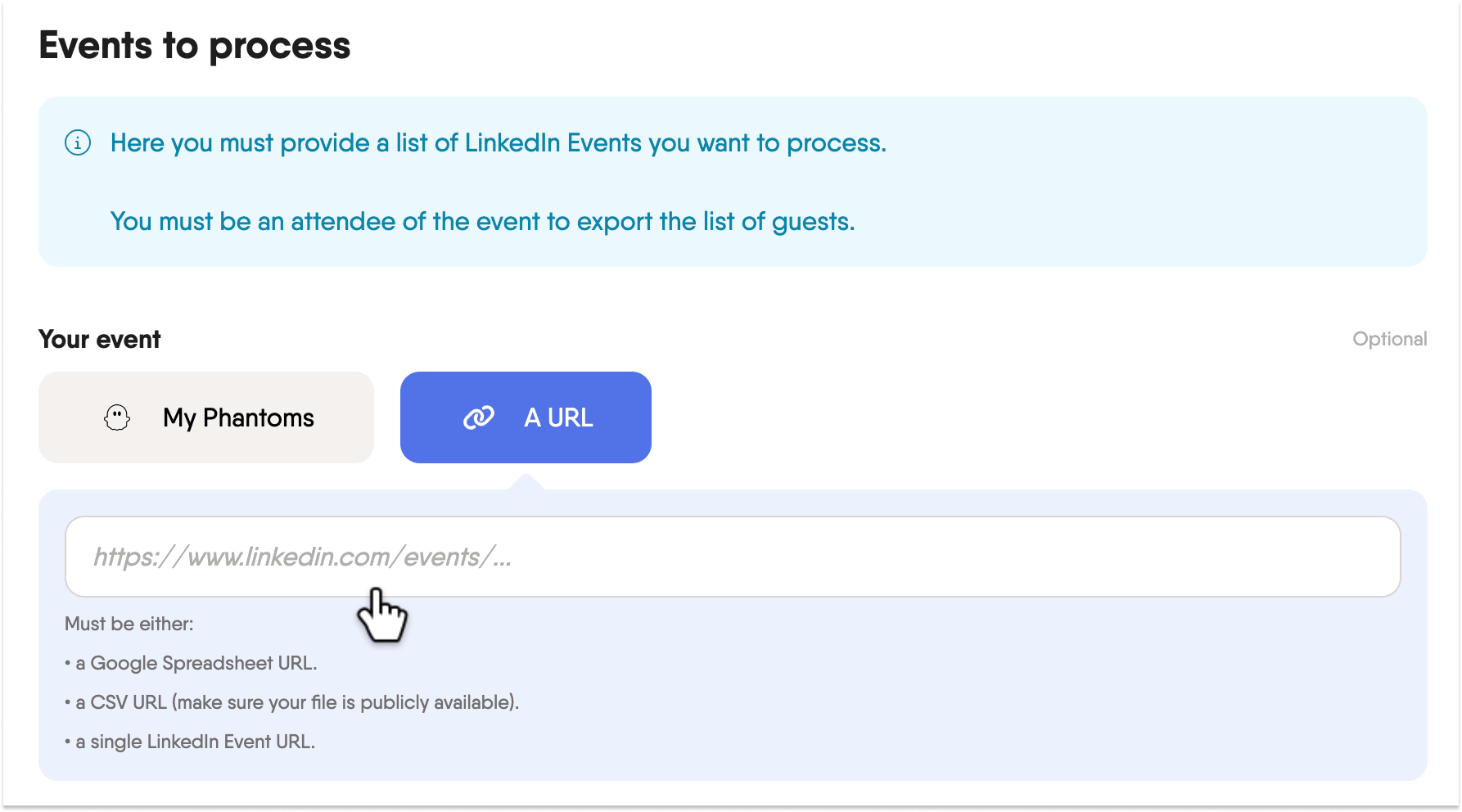
- Follow-up: Reach out to the members with personalized messages, mentioning the group or discussion topics to start a conversation.
Automate social media prospecting efforts
Social selling is all about connecting with your audience on social media and building trust. It’s a great way to build relationships and stay on prospects’ radars.
When to use this: Engage in social media prospecting when you want to grow your network and stay in touch with potential leads regularly. It’s great for warming up new contacts and keeping your presence felt.
Why use this? By liking, commenting, and sharing posts on social media, you can build trust and show your expertise. It keeps you top of mind without being too pushy.
How to implement:
- Identify your target profiles: Start by finding profiles of industry leaders, potential clients, or people who engage with relevant content. They’re the ones you’ll want to follow.
- Engage consistently: Like, comment on, and share their posts regularly. This keeps you visible and shows you care about their content. Keep it real by engaging a few times a week.
- Automate your efforts: Stay top-of-mind with your prospects by automating your social media engagement, with automation tools like PhantomBuster LinkedIn Auto Follow.
- Personalize your interactions: Make sure your comments and messages feel personal, even if they’re automated.
Don’t forget about data enrichment
With data enrichment, you can learn more about your customers. When you know who they are, you can write messages that speak directly to them.
When to use this: You can use data enrichment at any stage of your prospecting, especially once you have your initial list.
Why use this? Unlike static databases, scraping provides up-to-date details about your prospects. By constantly enriching your data, you’ll keep your contact list up-to-date and highly targeted, resulting in more engagement.
How to implement:
To enrich your data, start by scraping all available data from social media profiles or professional networks. This will give you the latest information on your leads.
For example, you can use a LinkedIn Profile Scraper to scrape all available data from LinkedIn profiles.
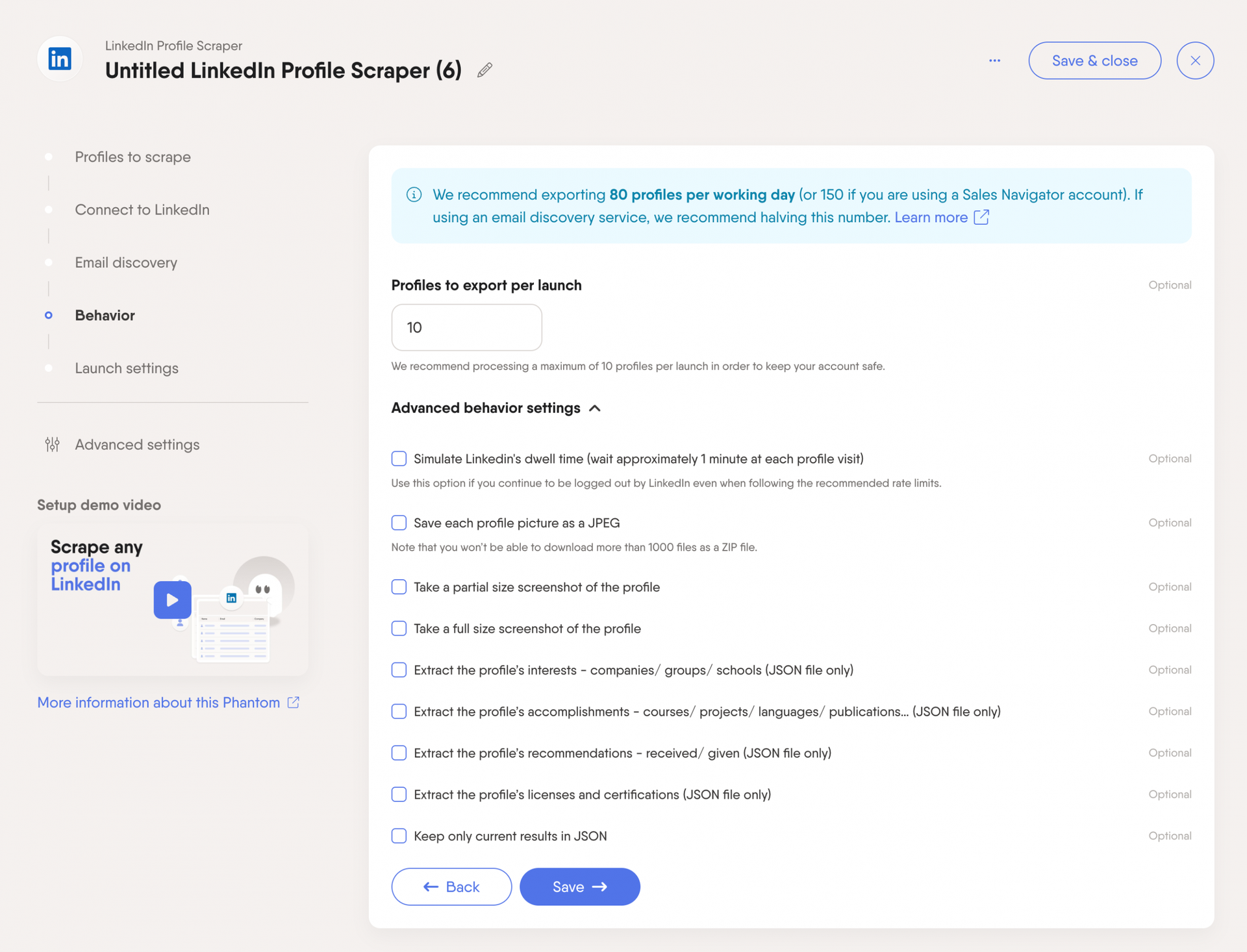
Once you’ve scraped the initial data, you can take it a step further with AI automation tools like the LinkedIn Profile Enricher.
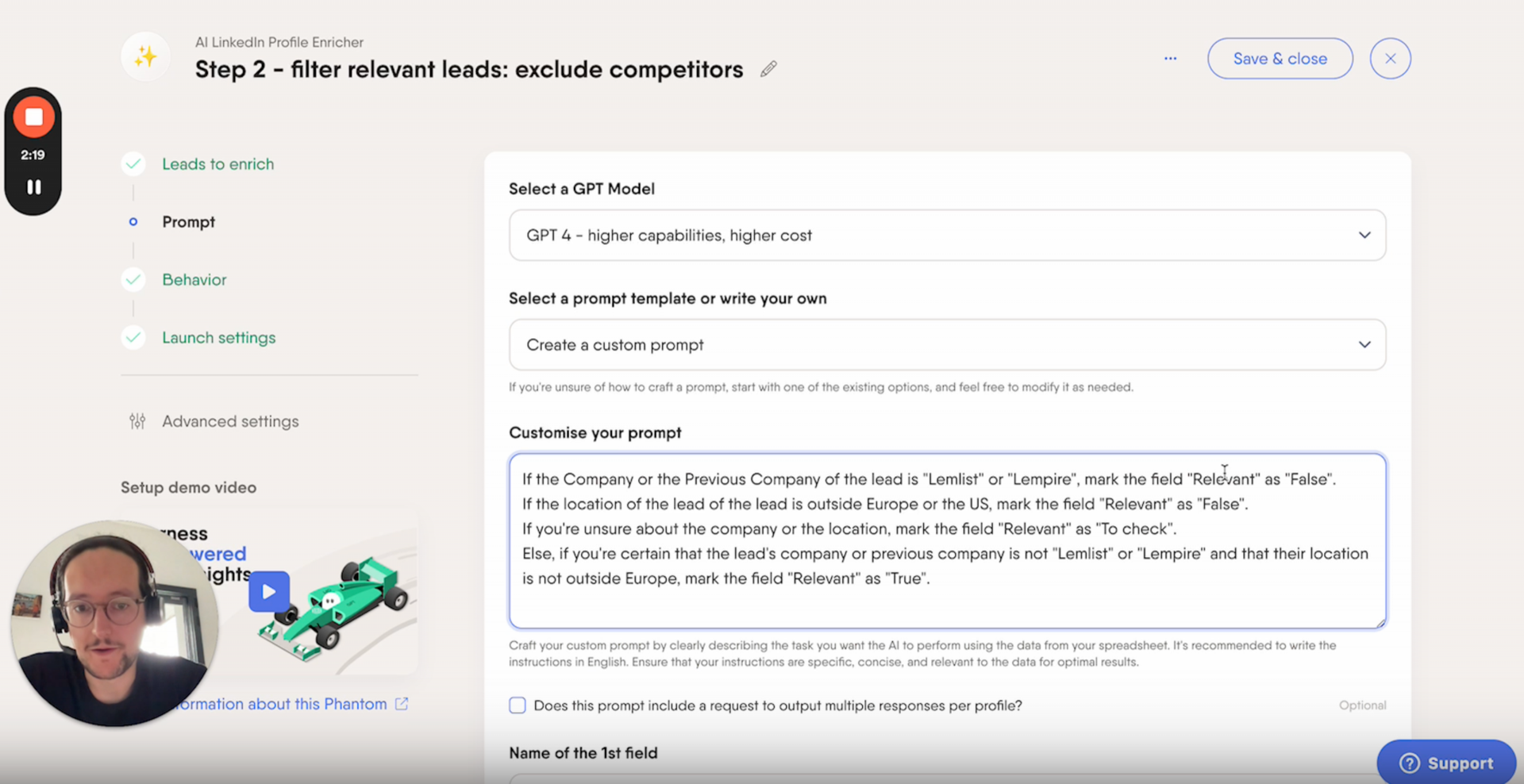
This will give your leads even more context and details, such as recent job changes, new skills, or other updates.
Personalize outreach messages for better results
Personalizing your outreach messages can make all the difference. It shows that you’ve taken the time to understand who you’re talking to, so your messages are more relevant.
When to use this: Use personalized messages when you want to make a strong first impression and increase your chances of getting a response. This is especially true if you’re reaching out to high-value prospects or entering a new market with different preferences, cultural norms, and business practices.
Why use this? Personalized outreach messages help you stand out in a crowded inbox. It shows you’re genuinely interested in your prospect’s needs and makes them more likely to respond positively and engage with your offer.
How to implement:
Start by drafting a personalized connection request message. Use details from their profile, like their job title or recent activity, to make the message relevant.
Follow up with tailored messages to keep the conversation going and build a relationship.
For example, you can automate this process using a tool like LinkedIn Outreach Phantom. It lets you send connection requests and up to three follow-up messages.
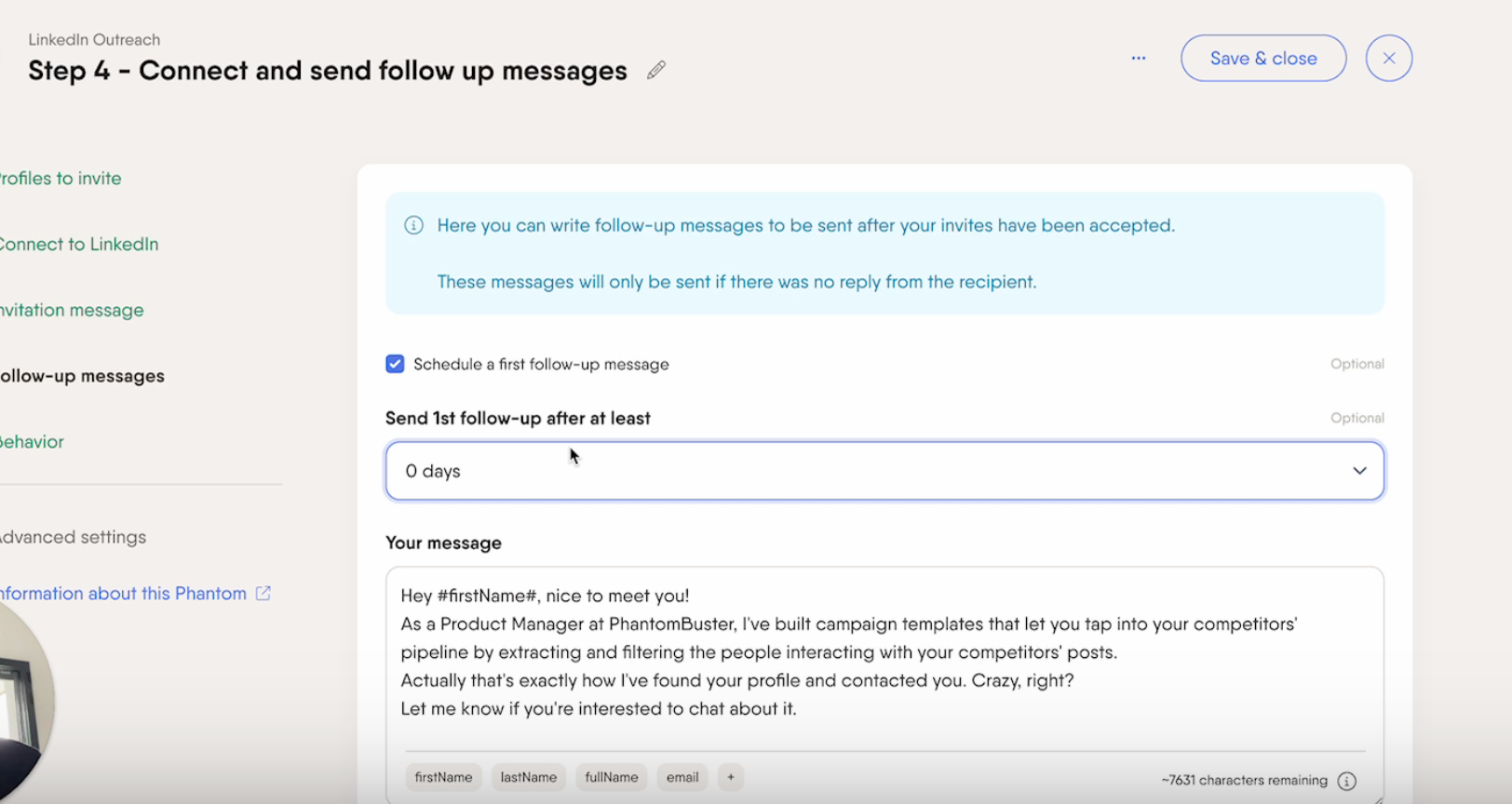
Sync your sales prospecting process with your CRM
Keeping your CRM updated with the latest prospect data helps your team stay organized and on the same page. The goal is to ensure everyone has the most accurate information.
When to use this: Use this to streamline your sales process by getting all your prospecting data in one place. It’s especially handy if multiple team members are dealing with the same leads, ensuring every sales rep is working with the same info.
Why use this: When you sync your CRM, you won’t miss any updates or changes. Your team stays organized, all interactions with prospects are tracked, and follow-ups are easy.
How to implement
To start, set up a tool like PhantomBuster’s HubSpot Contact Sender. This tool lets you push contact updates directly to your HubSpot CRM.
You can map out various fields, such as the job title, email, phone number, and LinkedIn profile URL, to capture all the relevant information.

Sales prospecting tools
Now that we’ve looked at some sales prospecting methods and best practices let’s talk about tools.
Which is the best sales prospecting tool?
LinkedIn Sales Navigator
LinkedIn Sales Navigator is a premium LinkedIn account designed specifically for sales professionals. It offers advanced tools and insights to help users find and engage with potential leads more effectively.
Here are the top Sales Navigator benefits:
- Unlimited searches: Perform unlimited searches to find the right prospects.
- Advanced search filters: Use 30+ detailed filters to narrow your search to the most relevant leads.
- Account insights: Get insights from account pages to identify key decision-makers.
- LinkedIn InMails: Send up to 50 InMails per month to any LinkedIn member.
- Relationship map: Track connections and receive alerts on changes.
Pricing: LinkedIn Sales Navigator pricing starts at $99.99/month for the Core plan for individual professionals, $149.99/month for the Advanced plan for sales teams, and custom pricing for the Advanced Plus plan for enterprise teams.
PhantomBuster
PhantomBuster is an advanced lead generation tool that works across multiple platforms, helping sales reps streamline their workflow by automating various sales tasks.
Here’s how PhantomBuster can help with your sales prospecting process:
- Find and scrape leads: Fill your sales pipeline with multi channel data scraping.
- Enrich your data: Scrape Sales Navigator and LinkedIn data to enrich your lead lists.
- Automate follow-ups: Set up Phantoms to send follow-up messages so your outreach stays consistent.
- Run sales cadence tasks: Automate your sales tasks by launching multi-action Flows.
- Keep your CRM updated: Set up automatic bi-direction HubSpot CRM sync.
- Stay safe: Adjust settings to avoid exceeding LinkedIn’s limits.
Pricing: PhantomBuster offers a 14-day free trial, with pricing starting at $56 per month for an annual plan.
Apollo.io
Apollo.io is a popular sales automation software with a vast database of over 275 million contact records, perfect for sales prospecting.
You can benefit from:
- Extensive data syncing: Syncs comprehensive business data with your CRM for up-to-date information.
- Advanced filtering: Refine your lead lists using revenue, funding, and job role filters.
- Global database: Access to over 220 million contacts, providing a broader reach than competitors.
Pricing: Apollo’s paid plans start at $59 per user monthly, billed annually. Each tier offers unlimited email credits, mobile access, and extensive data usage.
Conclusion
Sales prospecting can make or break your pipeline. This guide gives you the tools and sales prospecting techniques to elevate your sales prospecting efforts and connect with the right leads.
Always personalize your outreach and balance your manual efforts with smart automation tools like PhantomBuster- Sign up for a 14 day trial!