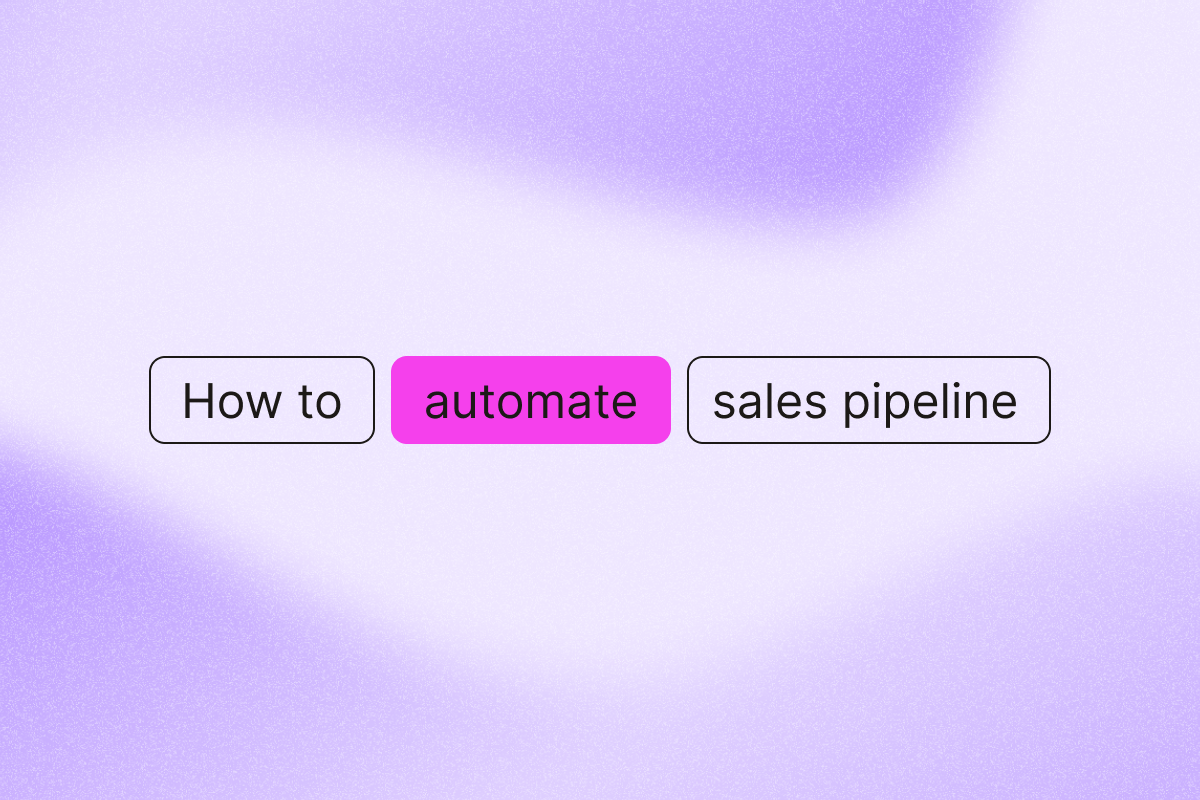Are you spending too much time on manual prospecting and follow-ups? With the right automation tools, you can build a sales pipeline that generates leads while you focus on closing deals.
This guide will show you how to create a fully automated sales process that finds high-quality leads, engages them effectively, and moves them through your funnel with minimal manual intervention.
AI highlights
| Strategy | Definition | Best Tool | Top Tip |
| Automatically extract high-intent leads from LinkedIn | Finding prospects already showing interest through LinkedIn events and engagement. | LinkedIn Event Guests Export | Target industry-specific events where attendees are actively seeking solutions. |
| Enrich your leads with key data | Adding valuable contact information to improve targeting and personalization. | Artisan AI | Prioritize data points that directly impact your qualification criteria. |
| Score and prioritize leads using AI | Using AI to evaluate leads based on fit and engagement to focus on promising prospects. | AI LinkedIn Profile Enricher | Regularly update scoring criteria based on actual conversion data. |
| Automate LinkedIn touchpoints before outreach | Building familiarity through automated profile views and follows before direct contact. | LinkedIn Auto Follow | Space touchpoints over 5-7 days for a natural warming sequence. |
| Send connection requests on autopilot | Automatically sending personalized connection requests to qualified prospects. | LinkedIn Outreach | Keep connection messages under 200 characters and focus on value. |
| Use AI to personalize your messages | Using AI to craft customized outreach based on prospect data. | AI LinkedIn Message Writer | Reference recent content engagement for higher response rates. |
| Schedule meetings without manual back-and-forth | Using scheduling tools to eliminate time-consuming coordination. | Piper by Qualified | Create different meeting types for different sales pipeline stages. |
| Nurture leads on autopilot | Automatically sending relevant content based on prospect behavior. | La Growth Machine | Create different sequences for different buyer personas. |
| Automatically update your CRM data | Syncing lead information between automation tools and CRM. | HubSpot Contact Sender | Set up regular sync schedules to keep data fresh. |
Automatically extract high-intent leads from LinkedIn
Why waste time on cold outreach when you can target people who are already showing interest? LinkedIn events are goldmines for qualified prospects.
For example, when someone registers for a webinar about “Improving Sales Productivity,” they’re signaling interest in that topic. These warm leads convert at 3-5x the rate of cold prospects.
PhantomBuster’s LinkedIn Event Guests Export automation makes capturing these leads simple. It automatically extracts attendee data, including names, job titles, and profile URLs.
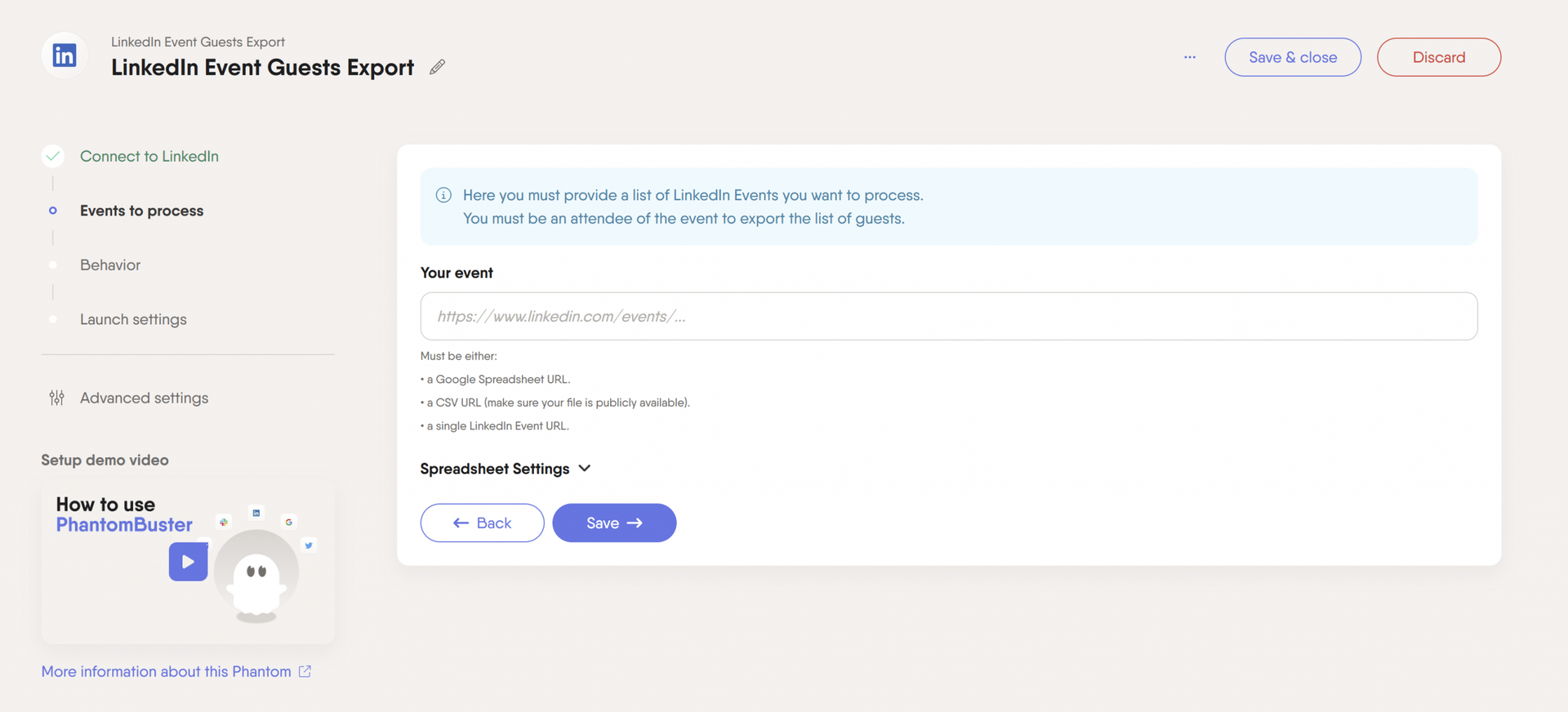
Set it to run regularly, and you’ll have a continuous stream of high-intent leads flowing into your sales pipeline.
💡 Top tip: Don’t just target your own events. Look at industry conferences and competitor webinars your ideal customers might attend.
Enrich your leads with key data
A LinkedIn profile is just the starting point. To create an effective sales process, you need context about each lead.
Lead enrichment helps you qualify leads faster and personalize outreach more effectively.
An AI SDR like Artisan AI pulls real-time B2B data from a database of 300M+ verified contacts, adding company size, industry, revenue, job roles, and buying signals to your prospect list.
With detailed firmographics and predictive insights, you can segment your leads and target decision-makers more precisely without manual research.
💡 Top tip: Focus on collecting clean data you’ll use. Don’t waste time gathering information that won’t impact your qualification or personalization strategy.
Score and prioritize leads using AI
Not all leads deserve equal attention from your sales team. Lead qualification helps you focus your resources on prospects most likely to convert, improving your sales efficiency and conversion rates.
However, traditional lead qualification is time-consuming and often subjective. SDRs manually review profiles, make judgment calls, and prioritize based on gut feeling. This approach is not only inefficient but inconsistent across team members.
AI-powered lead qualification and scoring make it easier by analyzing multiple data points simultaneously and applying consistent criteria across your entire lead database.
We recommend using PhantomBuster’s AI LinkedIn Profile Enricher to help you in this process, by evaluating LinkedIn profiles and assigning lead scores based on factors like job title, company size, industry, and engagement history.
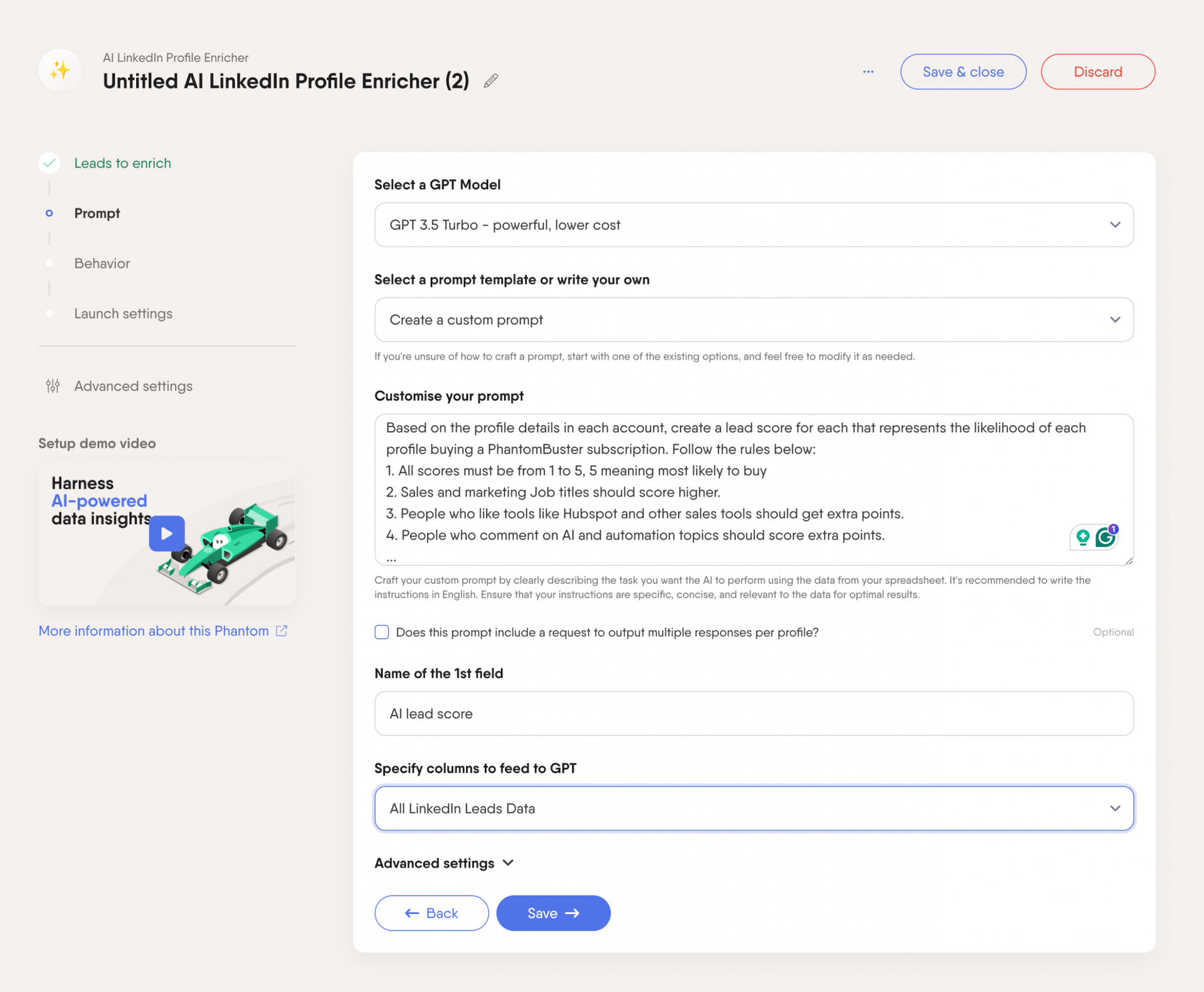
The real power comes from customizing your scoring criteria to match your Ideal Customer Profile (ICP).
For example, you might assign higher scores to C-level executives at mid-market companies in specific industries who have engaged with content related to your solution.
With AI lead scoring, your sales team can focus their energy on the highest-potential prospects first, while lower-scoring leads enter automated nurture sequences until they show more buying intent.
💡 Top tip: Regularly review which lead attributes correlate with actual conversions and adjust your scoring model accordingly. Your initial assumptions about what makes a “good lead” may need refinement based on real-world results.
Automate LinkedIn touchpoints before outreach
Cold outreach often fails because prospects don’t know who you are. That’s why social selling—warming up prospects through engagement before direct contact—significantly improves response rates.
Indeed, prospects who’ve experienced multiple touchpoints with your brand are 2-3x more likely to respond positively. These interactions create a familiarity that makes your outreach feel less like a cold pitch.
A well-designed sales cadence includes these warming touchpoints.
💡 For example, you can try this sequence:
– Day 1: View prospect’s LinkedIn profile
– Day 3: Follow them on LinkedIn
– Day 5: Like or comment on a recent post
– Day 7: Send connection request with personalized message
– Day 10: Send follow-up message with value proposition
You can try PhantomBuster’s LinkedIn Auto Follow to help you handle this automatically. When you follow someone, they receive a notification, putting your name on their radar.
The key is consistency and natural pacing. Spread your touchpoints over several days to avoid appearing overly aggressive or automated.
Send connection requests on autopilot
Once you’ve warmed up prospects, it’s time to connect directly. Sending connection requests manually to hundreds of prospects isn’t realistic.
PhantomBuster’s LinkedIn Outreach is a great tool that allows you to send personalized connection requests at scale while maintaining a natural approach.
💡 Top tip: Keep connection messages brief (under 200 characters) and focus on relationship-building rather than selling. A simple “Hi [Name], I noticed we’re both in [industry] and thought connecting would be valuable” works better than sales pitches.
Use AI to personalize your messages
Generic messages get ignored, but personalized messages receive much higher response rates. However, creating them at scale is challenging.
That’s where AI-powered message generation steps in. PhantomBuster’s AI LinkedIn Message Writer analyzes prospect data and generates customized messages that feel individually crafted.
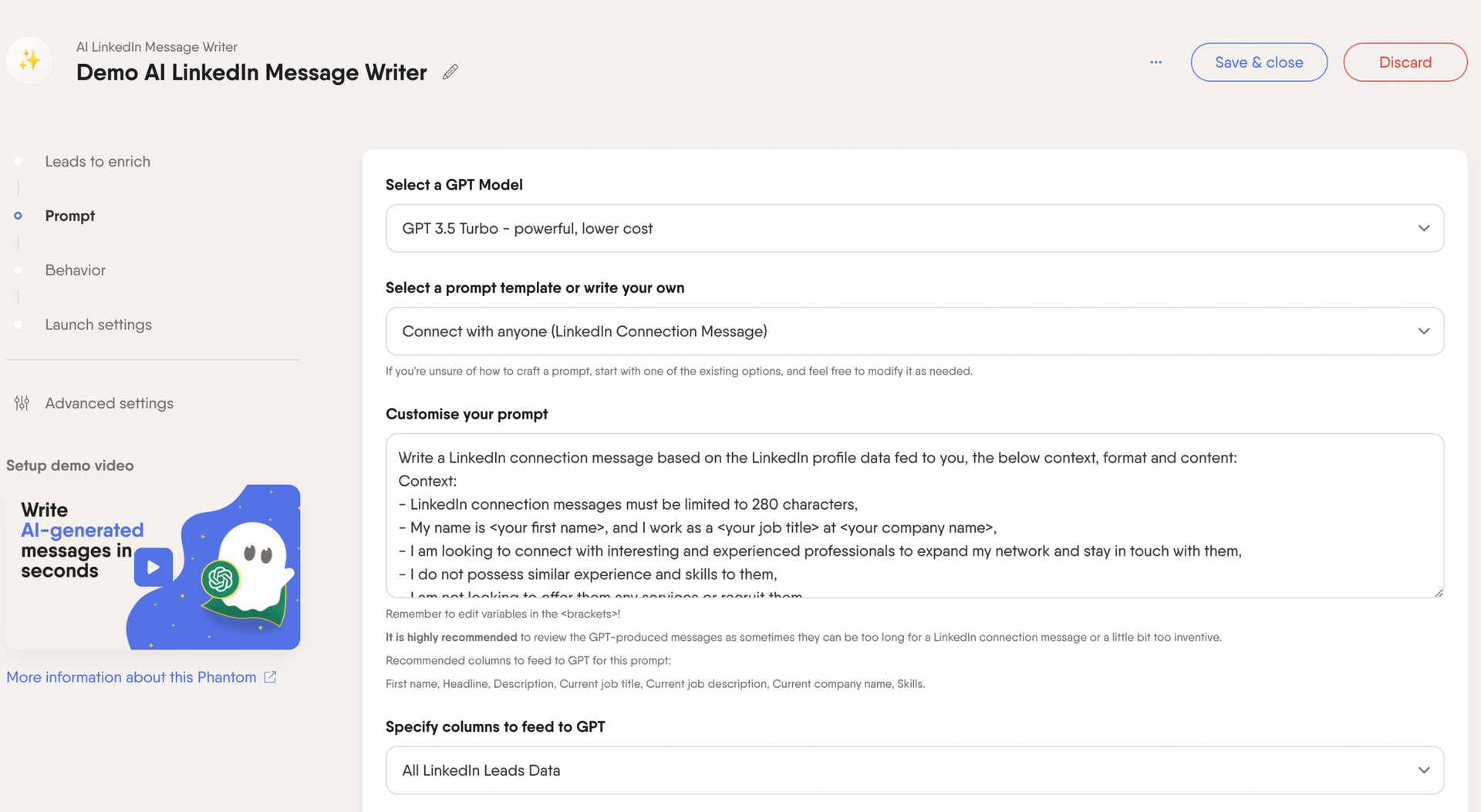
The tool uses information from LinkedIn profiles to create contextually relevant messages. It might reference a prospect’s recent job change, recent LinkedIn engagement, or an industry challenge that your solution addresses.
💡 Top tip: Test different message approaches with a small sample before scaling to your entire list. This helps identify which personalization angles generate the highest response rates and avoid LinkedIn restrictions.
Schedule meetings without manual back-and-forth
Meeting scheduling can take a while, and this friction might derail promising conversations.
AI sales assistants integrate scheduling directly into your outreach workflow. When a prospect expresses interest, these tools automatically suggest available times without human intervention.
Advanced AI assistants like Piper by Qualified can even handle rescheduling requests without the typical back-and-forth emails, send reminders, and adjust to time zone differences automatically.
💡 Top tip: Create different meeting types for different stages of your sales process. For example, 15-minute discovery calls for initial conversations and 30-minute demos for qualified prospects.
Nurture leads on autopilot
A majority of qualified leads aren’t ready to buy immediately. Without systematic nurturing, these potential customers often disappear, only to buy from a competitor later.
Lead nurturing keeps you top-of-mind until prospects are ready to decide. Also, an effective nurture sequence delivers relevant content based on the prospect’s stage and pain points.
Your nurture sequence might include:
- Educational content addressing common industry challenges.
- Case studies demonstrating relevant success stories.
- Invitations to webinars or events.
- Check-in messages at strategic intervals.
- Special offers or incentives at decision points.
The key is to provide value with each touchpoint rather than just asking, “Ready to buy yet?” This builds trust and positions you as a helpful resource.
💡 Top tip: Create different nurture sequences for different industries, company sizes, or job roles to address specific challenges.
Automatically update your CRM data
According to a survey, sales reps spend an average of 5.5 hours per week on Customer Relationship Management (CRM) updates—time better spent selling.
We recommend using PhantomBuster’s HubSpot Contact Sender to transfer lead data from LinkedIn automation workflows directly into your HubSpot CRM.
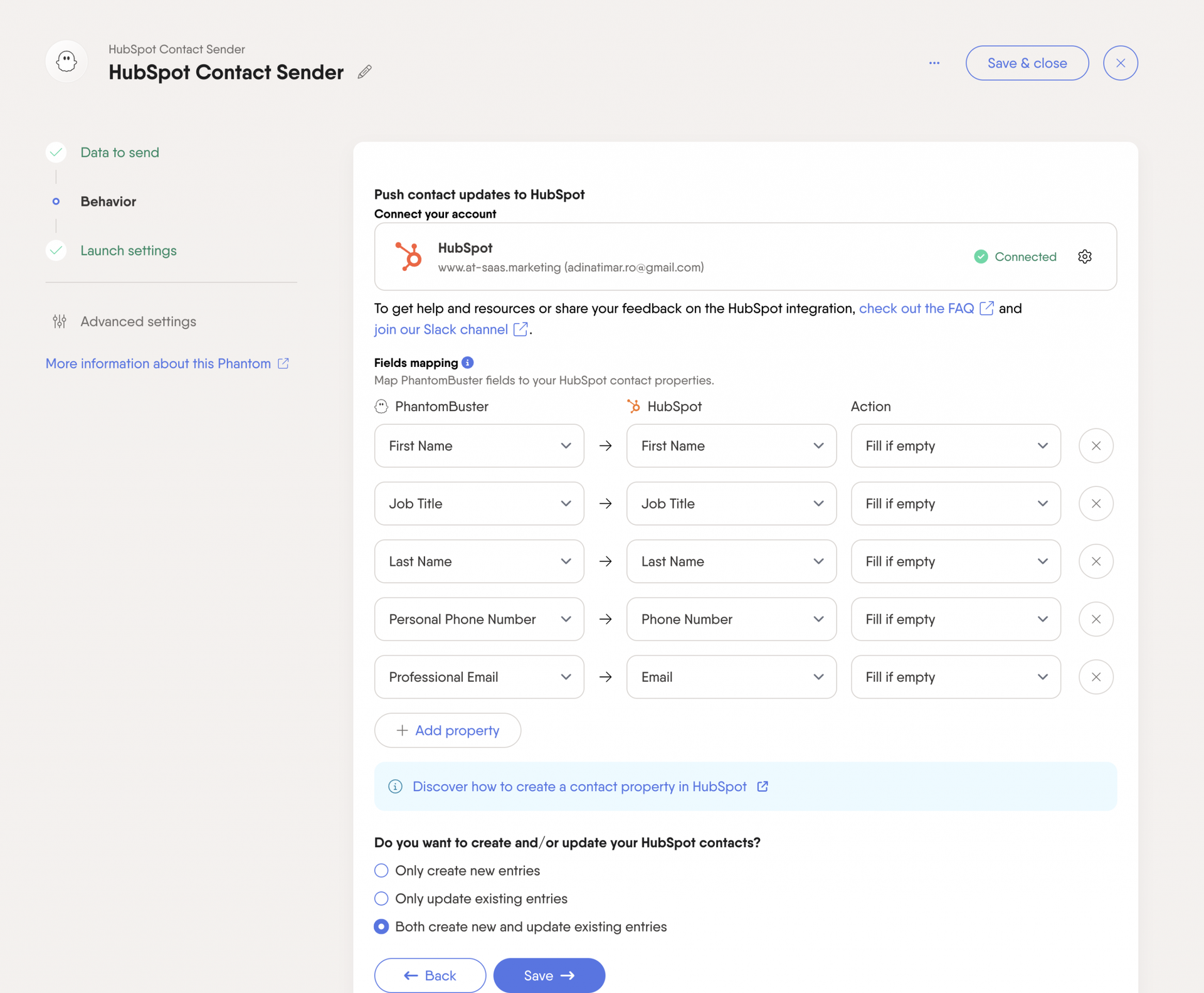
This automation creates new contacts, prevents duplicates, and maps contacts to companies. You can customize field mappings to ensure all data flows correctly into your CRM structure.
💡 Top tip: Set up daily or weekly syncs to keep your CRM data fresh and actionable.
Best tools for automating your sales pipeline
Creating a fully automated sales pipeline requires the right stack of complementary tools.
Here’s a curated selection of the most effective solutions for each stage of your sales funnel.
PhantomBuster
PhantomBuster automates lead generation, enrichment, sales pipeline processes, and outreach at scale.
Its cloud-based automations handle everything from extracting leads on LinkedIn to sending personalized messages and updating your CRM—without needing to keep your browser open.
Whether you’re sourcing leads, engaging them, or qualifying contacts, PhantomBuster helps you do it at scale.
Key features include:
- Cloud-based automations for lead generation, enrichment, and outreach.
- 100+ ready-to-use LinkedIn, Sales Navigator and Twitter automations to engage prospects.
- AI-powered profile enrichment and lead scoring to qualify the best leads.
- Personalized connection requests and follow-up messages for higher engagement.
- Direct integration with CRMs like HubSpot to keep your sales pipeline updated in real-time.
Pricing
💰 Pricing starts at $56/month (billed annually) and includes 5 automation slots, 20 hours of execution time, and 10,000 AI credits.
HubSpot Sales Hub
HubSpot Sales Hub is an all-in-one CRM that helps sales teams stay organized, automate repetitive tasks, and close deals faster.
It keeps all your sales activities in one place, making it easy to track prospect interactions, manage pipelines, and optimize outreach.
It’s built for teams that want to work smarter, not harder—with tools that handle email tracking, meeting scheduling, and sales automation. Whether you’re nurturing leads or analyzing pipeline data, HubSpot gives you actionable insights to improve conversion rates.
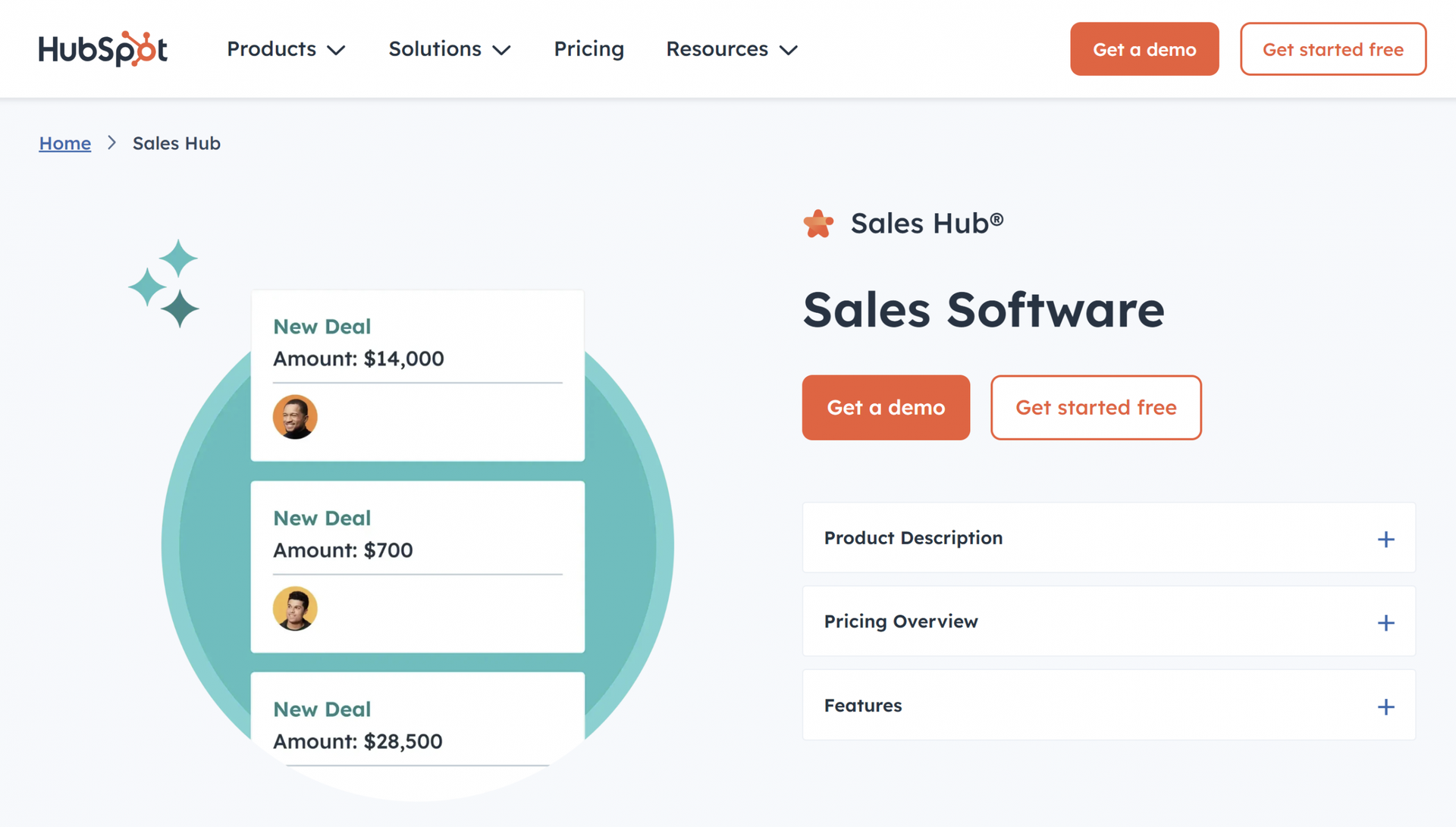
Key features include:
- Email tracking and notification system.
- Meeting scheduling and pipeline management.
- Workflow automation and email sequences.
- Detailed reporting on sales activities.
- Integration with 1,000+ tools, including PhantomBuster.
Pricing
💰 Pricing starts at $20/month per user for Starter, with a free plan available for basic CRM functionality.
Artisan
Artisan is an AI prospecting tool that helps you turn basic lead lists into full-fledged prospect profiles, complete with verified contact details and company insights.
Instead of wasting time chasing outdated info, you get accurate, up-to-date data that makes outreach way more effective.
Whether you’re tracking down decision-makers, refining your ICP, or making sure your emails actually land in inboxes, Artisan has you covered.

Key features include:
- Email verification and contact discovery.
- Company data enrichment with 95%+ accuracy.
- Bulk processing for thousands of leads.
- API access for workflow integration.
Pricing
💰 Pricing starts at $49/month for the Starter plan with 1,000 enrichments per month.
La Growth Machine
La Growth Machine is a multi-channel outreach automation tool that helps you create seamless sequences across email, LinkedIn, and other platforms.
Instead of juggling different tools, you can automate your entire sales outreach in one place while keeping messaging consistent across every touchpoint.
It orchestrates complex, multi-touch campaigns to ensure prospects get the right message at the right time on the right channel.
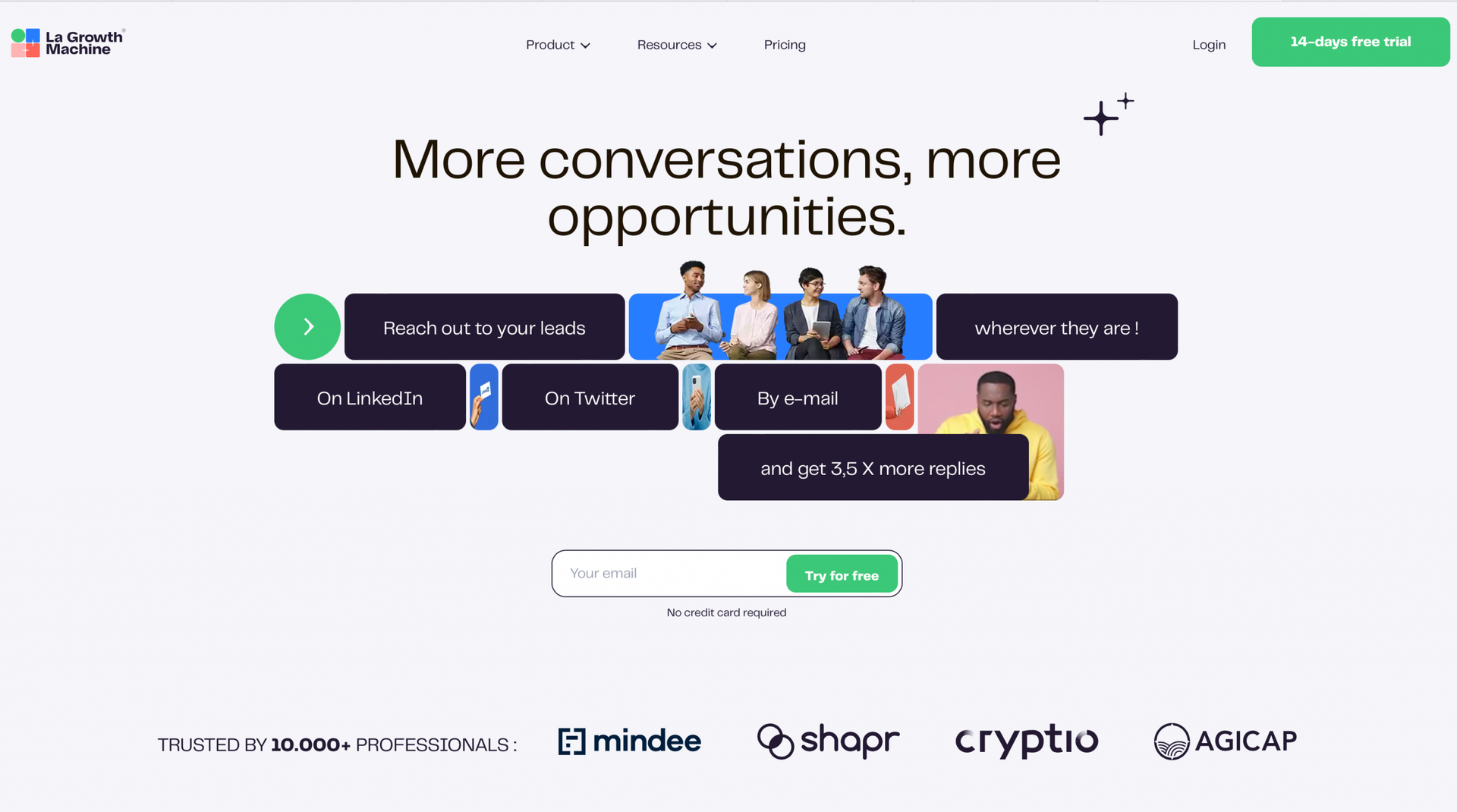
Key features include:
- Multi-channel outreach sequences to engage prospects across email, LinkedIn, and Twitter.
- A/B testing and sales team’s performance analytics to refine messaging and boost conversions.
- Dynamic content personalization to tailor messages based on lead data.
- Team collaboration features for shared workflows and better alignment.
Pricing
💰 Pricing starts at $99/month per user with custom enterprise plans available.
Clay
Clay is a no-code pipeline management software that lets you build a prospect list quickly without needing technical skills. It pulls data from multiple sources, helping you create detailed lead profiles in just a few clicks.
Instead of manually collecting and organizing data, Clay automates the whole sales process so you can find, filter, and qualify leads faster.
Whether you’re looking for decision-makers, validating contact info, or segmenting audiences, it gives you a smarter way to scale outreach.
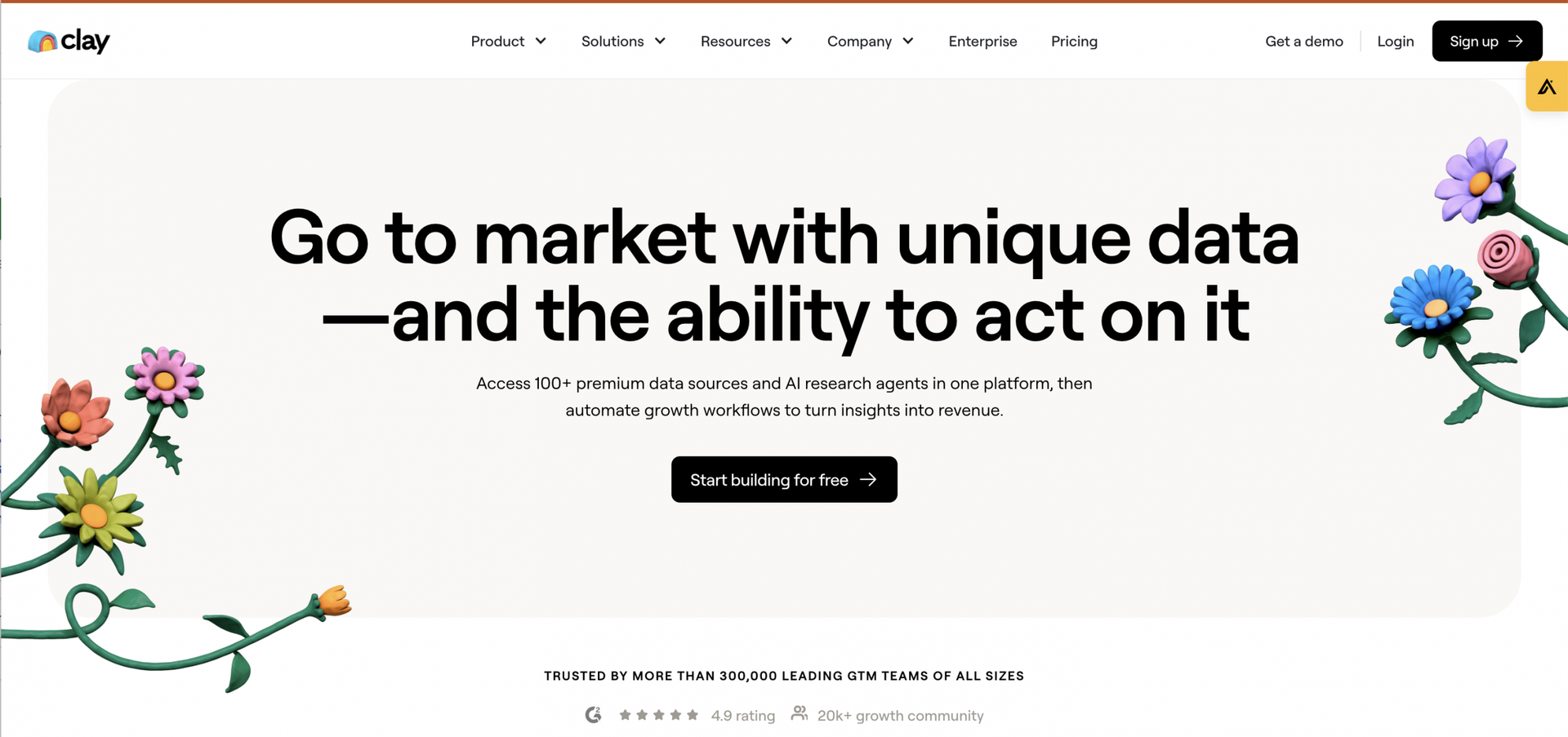
Key features include:
- Visual workflow builder to automate lead generation.
- Multi-source data enrichment for deeper prospect insights.
- Advanced targeting and filtering to refine lead lists.
- Direct CRM export options for seamless data integration.
Pricing
💰 Pricing starts at $149/month for the Professional plan with 1,000 leads per month.
Sales pipeline automation FAQ
What is the best CRM for sales automation?
HubSpot works best for small to mid-sized teams with its user-friendly interface and out-of-the-box automation.
Salesforce is also a good choice, offering deeper customization for enterprise needs.
Pipedrive provides streamlined pipeline management for smaller teams at a lower price point.
Can AI help improve sales pipeline automation?
Yes, AI can help SDRs boost their sales process, by qualifying leads more accurately, personalizing outreach at scale, and optimizing follow-up timing.
An AI sales pipeline tool can identify buying signals, predict which deals will close, and automate routine tasks like data entry and meeting scheduling, all leading to higher sales productivity and velocity.
What metrics should I track in an automated sales pipeline?
To optimize your sales efforts, track these key metrics:
- Lead conversion rate: Measures how many leads turn into customers.
- Sales cycle length: Tracks the average time from first contact to closing a deal.
- Pipeline velocity: Indicates how quickly deals move through the pipeline.
- Win rate: Compares closed-won deals to total opportunities.
- Average deal size: Helps forecast revenue and refine pricing strategies.
- Customer acquisition cost: Determines the cost of acquiring each new customer.
- Churn rate: Monitors how many customers stop using your service over time.