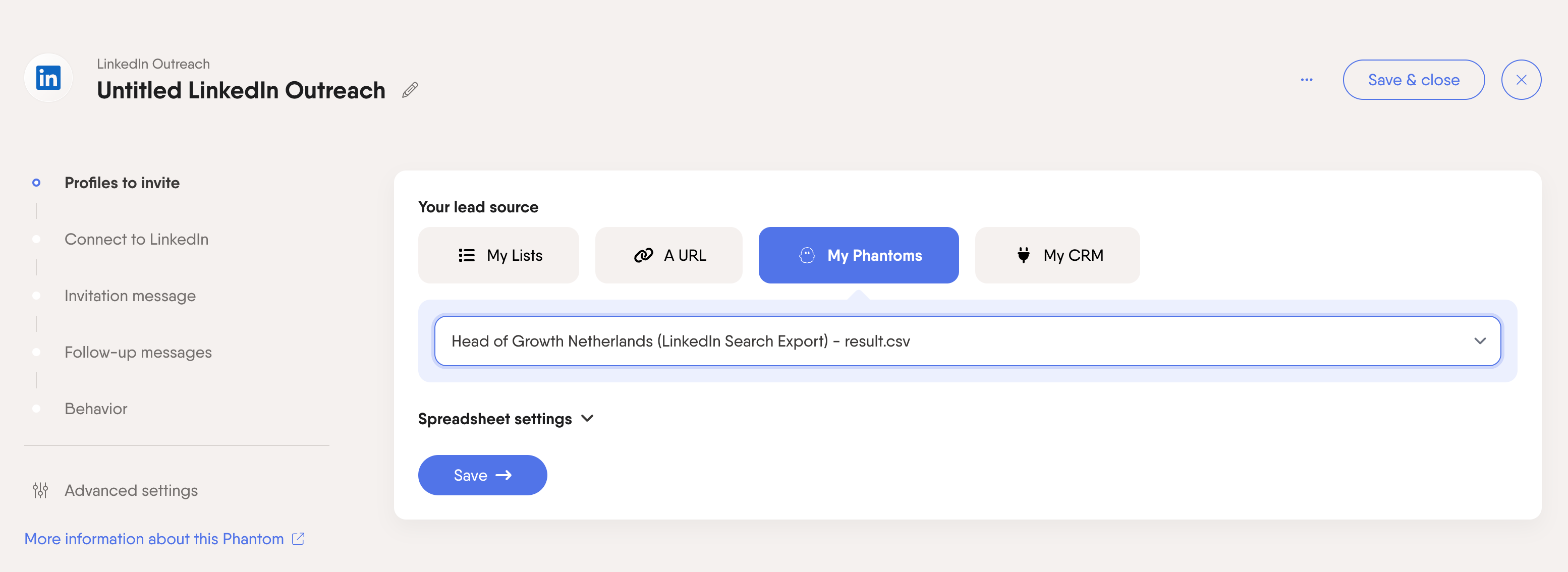By The PhantomBuster Team
By The PhantomBuster TeamFeeling overwhelmed with outbound sales tasks? You're not the only one. Automation can take care of those repetitive tasks, letting you focus on what really matters—building relationships and closing deals.
In this guide, we'll cover which parts of your outbound sales process you can automate, share some best practices, and introduce you to top tools that can make your job a lot easier.
TL;DR
You can automate lead generation, data enrichment, CRM updates, and outreach campaigns to save time and get better results.
Warm up your leads, personalize your messages, pick the right tools, and automate responsibly for the best results.
Use outbound sales automation tools to streamline your sales tasks and boost efficiency.
Outbound prospecting, sales engagement, and email tools make finding, connecting, and communicating with leads easier.
Best outbound sales automation tools:
PhantomBuster is ideal for lead generation and data enrichment from multiple sources, including LinkedIn Sales Navigator. It offers powerful AI tools for data accuracy and direct integration with HubSpot. The starter plan starts at $56/month.
Clay is great for enriching lead data with its easy-to-use spreadsheet dashboard. It excels in AI-powered email campaigns but lacks social media messaging features. Prices start at $800/month.
Gong focuses on improving sales calls and meetings with conversation analytics. Depending on the license, pricing ranges from $1,050 to $1,600.
Outreach is a comprehensive sales engagement platform that handles email outreach, meetings, and customer interactions. Pricing is around $100/user/month, billed annually.
Lemlist specializes in personalizing cold emails and automating follow-ups. Prices start at $39/month, with multi-channel features available at $99/user/month.
Mailshake combines email outreach, LinkedIn prospecting, and cold calling. Prices start at $29/user/month, with LinkedIn automation available at $99/user/month.
What parts of the outbound sales process can you automate?
Automating parts of your outbound sales process can save you tons of time and hassle. Here’s a quick rundown of what you can do:
You can automate lead generation and prospecting: Easily gather leads from places like LinkedIn without lifting a finger using prospecting tools.
You can enrich your lead data: Automatically enrich your lead list with details like job titles and contact info to understand your potential customers better.
You can keep your CRM up to date: Let automation handle real-time CRM updates so you’re never behind.
You can streamline your outreach campaigns: Schedule follow-ups and send personalized messages without the manual work.
Lead generation and prospecting
Automating lead generation and prospecting can save you countless hours. You can scrape leads from multiple sources, such as LinkedIn, Twitter, and professional databases.
LinkedIn is particularly useful because it's full of professionals from various industries. Tools like LinkedIn Profile Scraper let you quickly gather profile data so you can focus on connecting with the right people.
With automated lead generation, you can set up filters to zero in and generate leads only on specific job titles, industries, and locations.
This way, your prospect list stays relevant, and you're more likely to get positive responses.
Data enrichment of your lead lists
After extracting your leads, it's time to enrich that data with relevant details such as job titles, company information, and social media profiles.
Data enrichment tools ensure your records are always current and comprehensive. With this enriched information, you can customize your outreach deeply and engage more effectively.
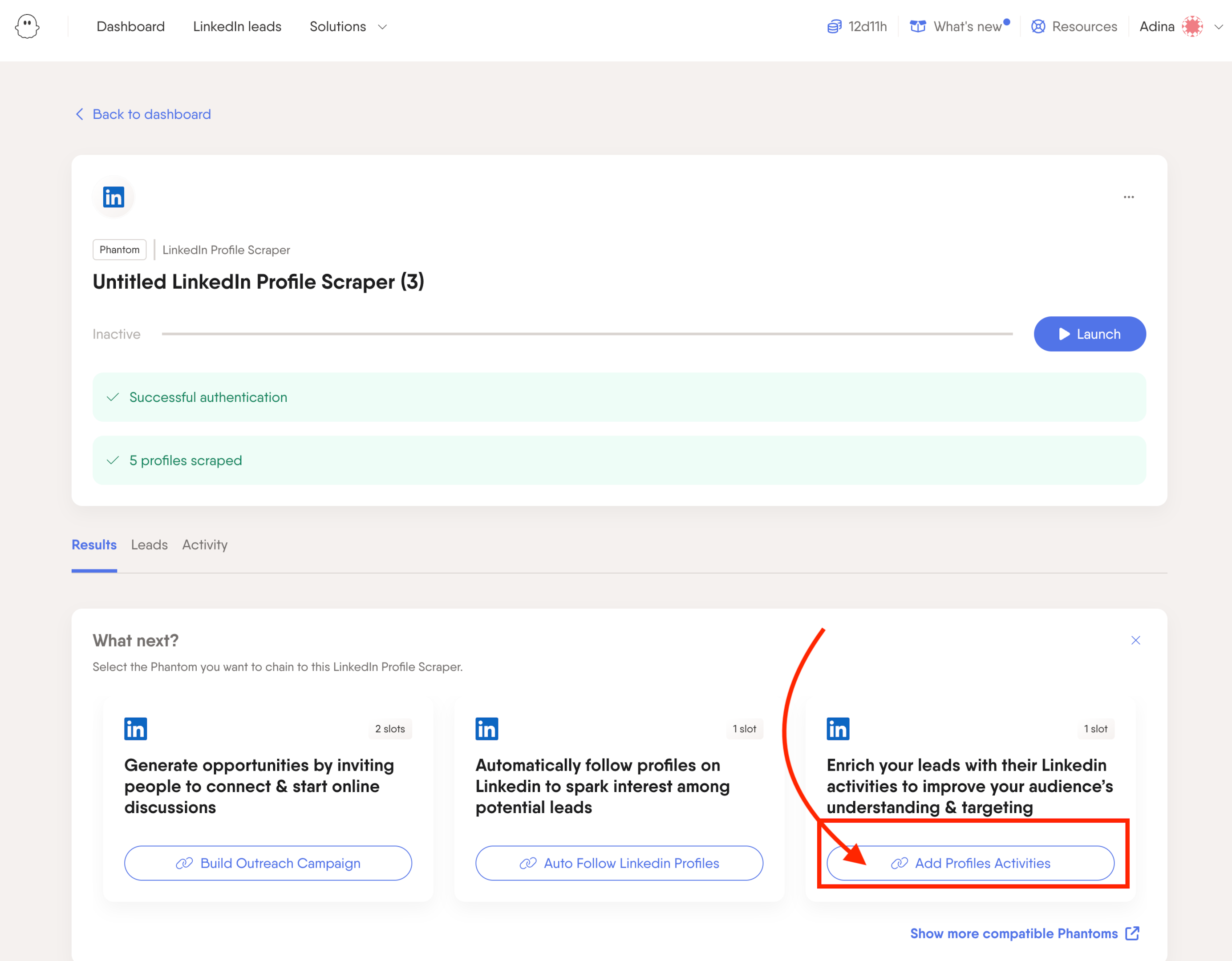
Enriched data also helps you segment your leads better.
It's best to tailor your messages to different groups, like creating specific campaigns for different industries or roles, making your outreach hit closer to home.
Keeping your CRM data up to date
Keeping your CRM up to date is key for managing your sales pipeline.
With CRM data enrichment tools, you can effortlessly integrate new contact info, track recent interactions, and update lead statuses.
No more manual info entry, fewer errors, and always having the latest info on hand.
Plus, with enriched data, you can better understand your prospects, making it easier to prioritize who to contact next.
With direct integration with HubSpot CRM, things get even easier. And unlike other tools where you might need Zapier or another connector, PhantomBuster connects directly.
This makes keeping your CRM updated much smoother and saves you from juggling multiple tools.

Outreach campaigns
Once you've enriched your lead list, automating your outreach campaigns can save you a ton of time. You can send personalized messages, schedule follow-ups, and track responses without lifting a finger.
For example, PhantomBuster LinkedIn Outreach Flow lets you:
Send connection requests with an introduction message.
Follow up with up to three messages if there’s no response.
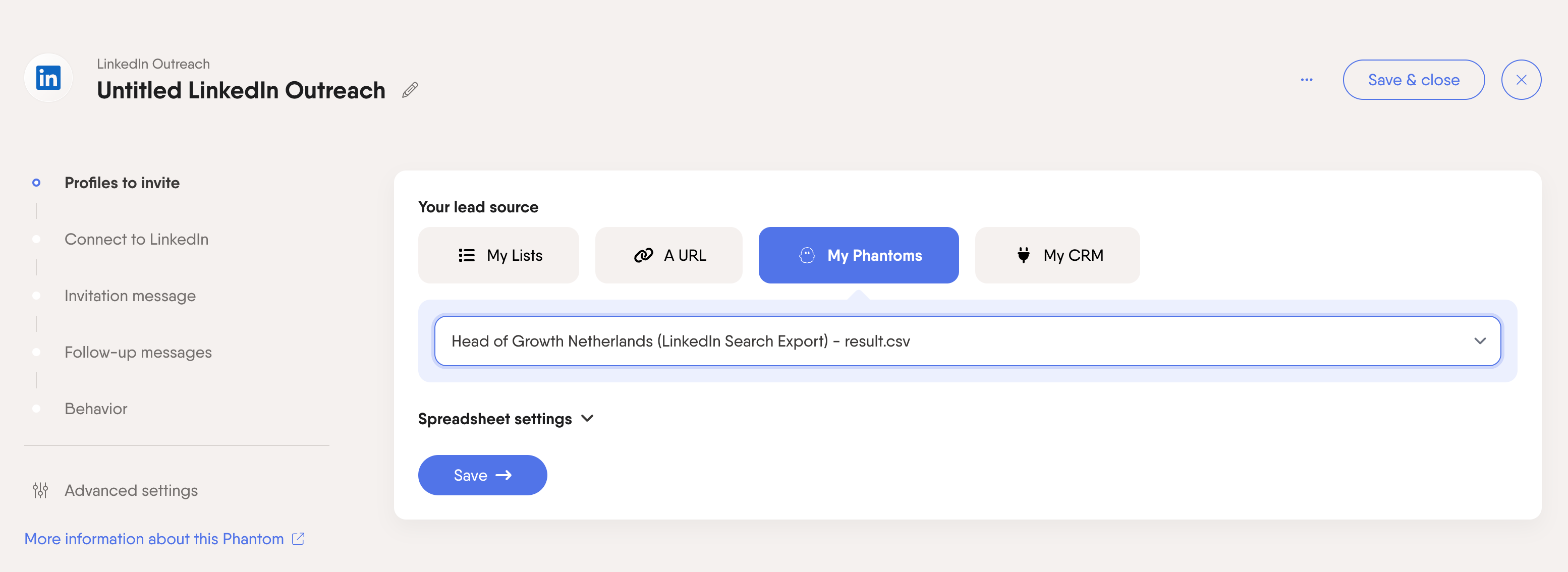
Automating your outreach also means you can easily scale your efforts. Think about setting up a sequence once and letting it run for hundreds of leads while you tackle other tasks.
It’s like having a virtual assistant that ensures every prospect gets the attention they need without you having to manage each interaction manually.
This keeps your sales cycle and outreach consistent and efficient, so you stay on top of your sales pipeline without the manual effort.
Outbound automation best practices for sales teams
Automation in outbound sales can be awesome, but you have to do it right.
Here are some best practices to help your sales team make the most of outbound automation.
Warm up your lead list before
You can't automate everything. Sales calls, for example, still need that personal touch from reps.
With automation, you can enrich your lead lists to really understand each prospect's pain points, making your calls more effective.
Pro tip: before diving into automated campaigns, engaging naturally and building some trust's a good idea. Like, follow, and comment on their posts on social media. You're showing you're genuinely interested, not just another spam bot in their inbox.
Why does it matter? Engaging first sets the stage for a more meaningful conversation later. It shows you're not just another spambot.
They're more likely to recognize your name if you like and comment on their posts.
So, interact with your prospects' content for a few minutes—this small effort can make your automated campaigns much more effective.

Automate LinkedIn lead nurturing with PhantomBuster. Try it free for 14 days!
Personalize your outreach campaigns using data
Personalizing your outreach campaigns makes your messages stand out. Use the data you have to make your messages feel like you wrote them just for the recipient.
You’re more likely to grab their attention and get a positive response.
As we just said, use data enrichment tools to learn more about your leads—such as their job titles, interests, and recent activities. This information helps you craft messages that are directly relevant to them.
For example, imagine you know someone interested in sales tactics. Use a LinkedIn message automation tool and personalize the message based on their interest.
Here’s how this highly personalized LinkedIn message might look.

Choose a relevant outbound sales automation tool
When picking an outbound sales automation tool, make sure it fits well with your existing tech stack to avoid wasting time on moving information.
For example, your data enrichment tool should connect to your CRM and any sales engagement platforms your team uses.
This keeps your contact records up-to-date and your whole sales pipeline running smoothly.
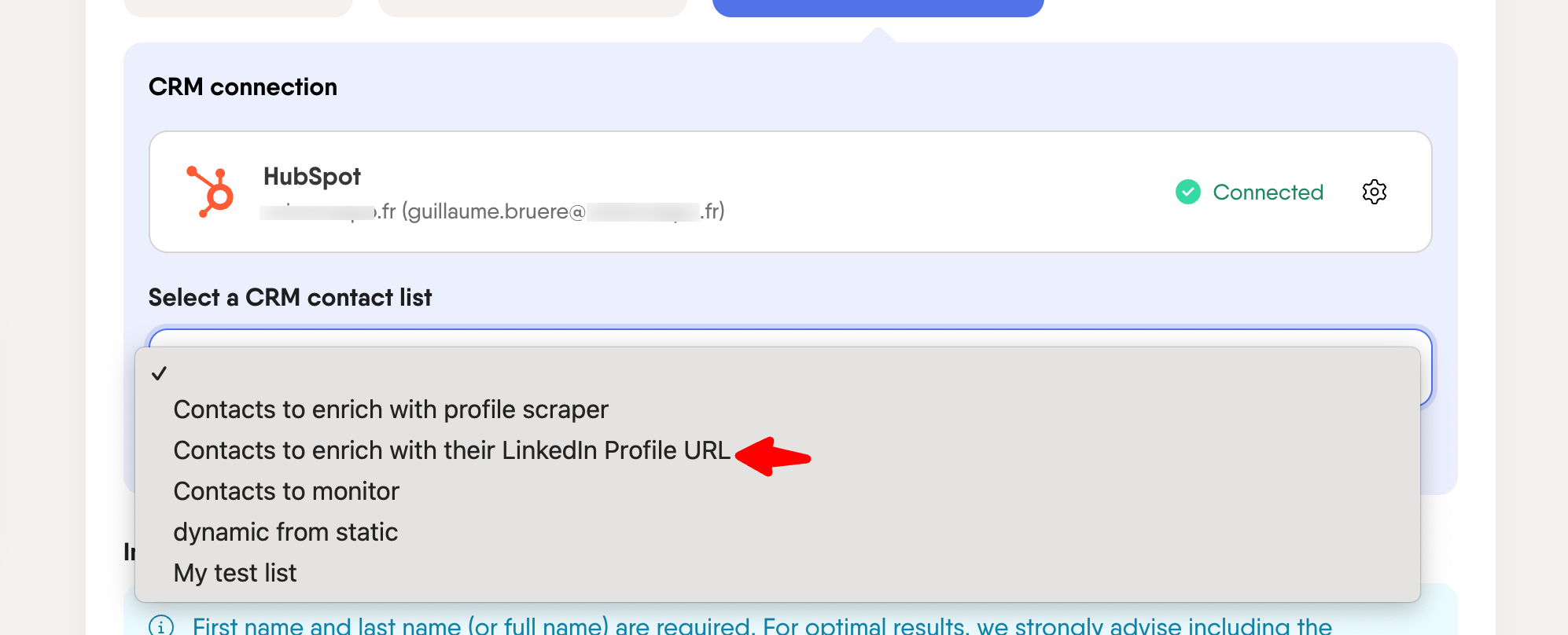
So, pick a tool that is not only powerful but also plays nicely with what you already have.
Lastly, think about scalability. As your business takes off, you'll want tools that can grow with you and handle increasing data volumes and complex workflows.
Automate responsibly
Don’t overdo it with automation, and follow platform rules to avoid getting flagged.
LinkedIn, for example, has strict policies against automation.
Free accounts have stricter limits on connection requests and messages. Stick to the rules to keep your account safe.
Plus, think about ethical scraping.
That means only pulling public data and sticking to platform guidelines. The smart way to do this is to start small with your automated actions and slowly increase them.
Don’t spam, and always add value to your interactions.

Outbound sales automation tools
When it comes to outbound sales, having the right tools can make all the difference.
Here are some tools that can help you streamline your sales funnel and improve your outreach.
Outbound prospecting tools
Getting new leads can be a hassle, but outbound prospecting tools make it easier.
With these tools, you can pinpoint potential customers and gather the data you need to reach out to them.
Here are some tools to make prospecting easier.
PhantomBuster
PhantomBuster is a great tool for lead generation and data enrichment. It helps you scrape and enrich information from multiple sources, including LinkedIn Sales Navigator. Then, automate outreach on social media channels.
It offers powerful AI tools, providing a more comprehensive solution for automating different aspects of your outbound sales process.
Plus, it’s a great value proposition considering the range of features you get, making managing your outreach campaigns a lot smoother and more effective.
Outbound automation features
Scrape LinkedIn data from profiles, posts, comments, likes, company employees, and search results.
Gradually increase your LinkedIn activity with auto warm-up features like auto-commenting.
Set limits and automate responsibly (connection requests, engagement, messaging).
Personalize your messages for better engagement.
Find potential customers' emails from LinkedIn Sales Navigator.
Use AI to enhance data accuracy and relevance.
Integrate directly with HubSpot for quick and easy CRM updates.
PhantomBuster pricing
PhantomBuster has three paid plans: Starter ($56/month) for everyday needs, Pro ($128/month) for more advanced features, or Team ($352/month) for larger teams.
With each plan, you get access to all automation Phantoms and Flows, AI and email credits, and execution time.
Clay
Clay is a great tool if you're looking to enrich your lead data and keep everything organized.
While Clay lets you create AI email campaigns and enrich your lead list, it lacks the social media messaging and engagement features of PhantomBuster.
Outbound automation features
Build lists from 10+ built-in sources, including LinkedIn, HubSpot, and Google Maps (using pre-existing data, not real-time scraping).
Set up AI-powered email campaigns to reach out to your contacts.
Manage all your workflows in a user-friendly, spreadsheet-like dashboard.
Clay pricing
Clay’s monthly pricing starts at $800 for their Pro and Enterprise plans, including CRM integrations.
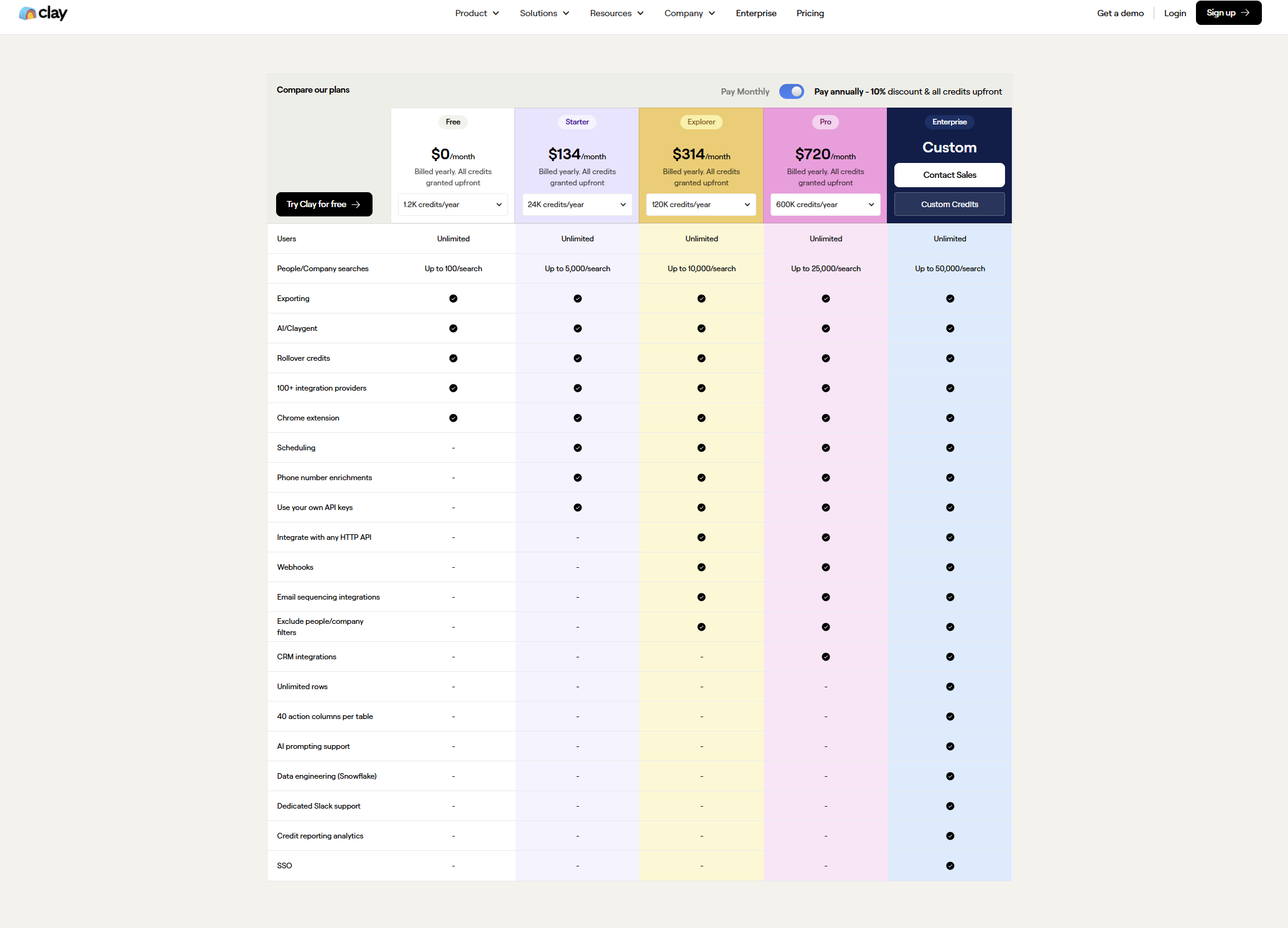
Sales engagement tools
It's hard to keep track of your leads and customers. Using sales engagement tools, you can track your communications and stay on top of your follow-ups. You won't miss out on anything.
Here are some great tools to make your sales process go smoothly.
Gong
Gong is a sales tool for real-time call research, training, and sales enablement. Mostly, it offers insights into sales calls and meetings through conversation analytics.
While PhantomBuster focuses on automated lead generation and data enrichment, Gong zeroes in on improving human interactions.
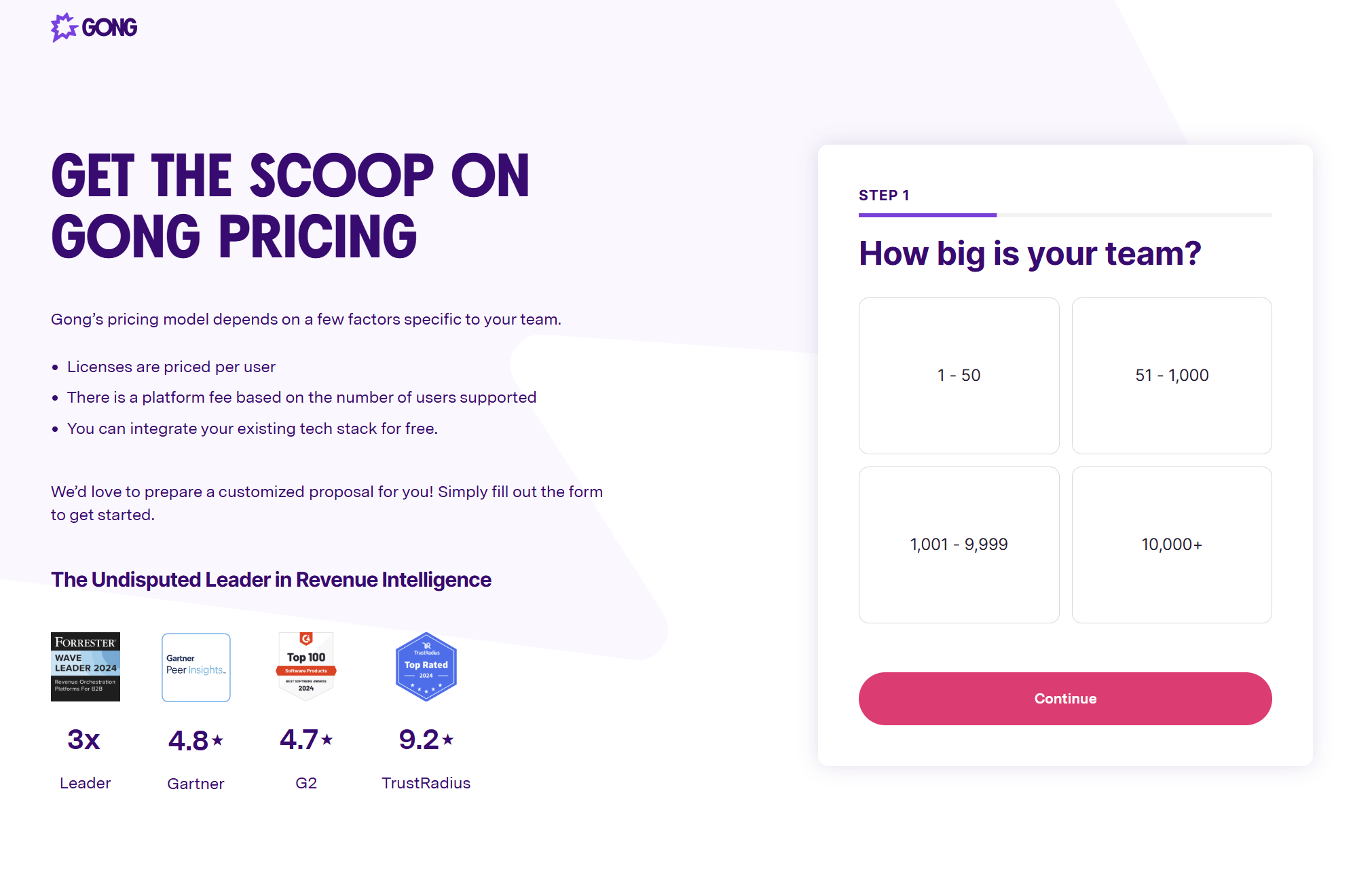
Outbound automation features
Record and analyze sales calls and meetings.
Transcription and note-taking in real-time.
Robust integrations with popular CRM platforms, like Salesforce and HubSpot.
Gain insights into customer interactions and deal progress.
Improve sales strategies based on data-driven recommendations.
Gong pricing
Gong doesn't list its pricing publicly, but according to several sources, it ranges from $1,050 to $1,600, depending on the license.
Outreach
Outreach is a cloud-based sales engagement platform that helps sales reps get more done by automating a lot of the busy work.
It centralizes all your outbound and inbound sales tasks and uses AI to make things easier.
Outbound automation features
Handle email outreach, meetings, and customer interaction all in one place.
Insights and deal management to track all your sales opportunities.
Analyze your sales calls with conversation intelligence.
Pipeline management and forecasting
Sales training materials to help outbound sales teams.
Outreach pricing
Outreach's pricing isn't clear, and you have to talk to their sales rep. It usually costs $100 per month, which can be a bit pricey compared to other tools like PhantomBuster, which are more flexible.
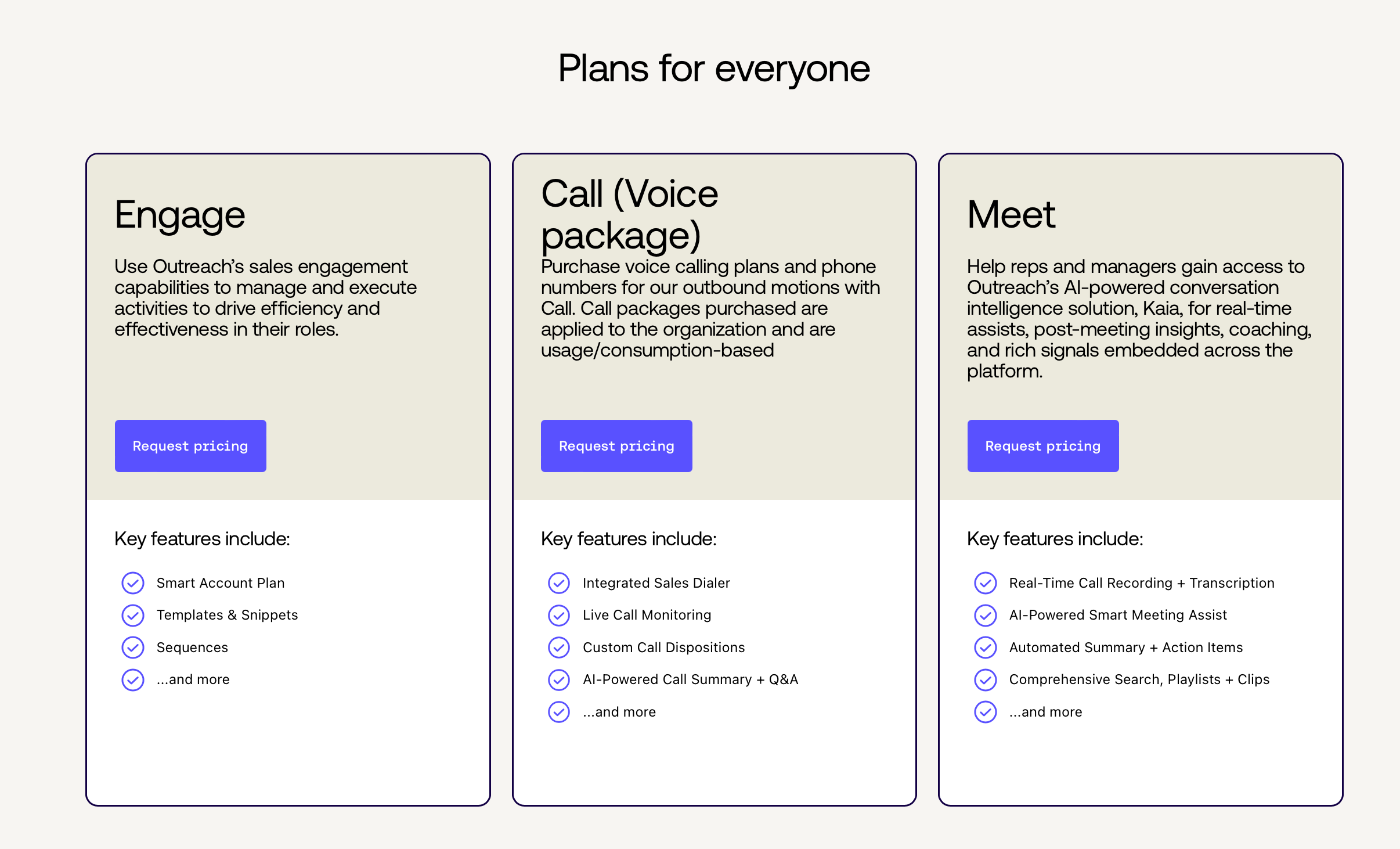
Outbound email tools
Sending out a lot of emails can be overwhelming. Outbound email tools allow you to send personalized emails to many leads simultaneously, track who's responding, and automatically handle follow-ups.
With these tools, you can run effective email campaigns in no time.
Let's check out some of the best email outreach options.
Lemlist
If you're looking to automate your outbound emails, Lemlist is a solid choice. It stands out by focusing on personalizing cold emails and automating follow-ups, making your outreach more effective.
Unlike PhantomBuster, which handles multi-platform lead generation and data enrichment, Lemlist is all about optimizing your email campaigns.
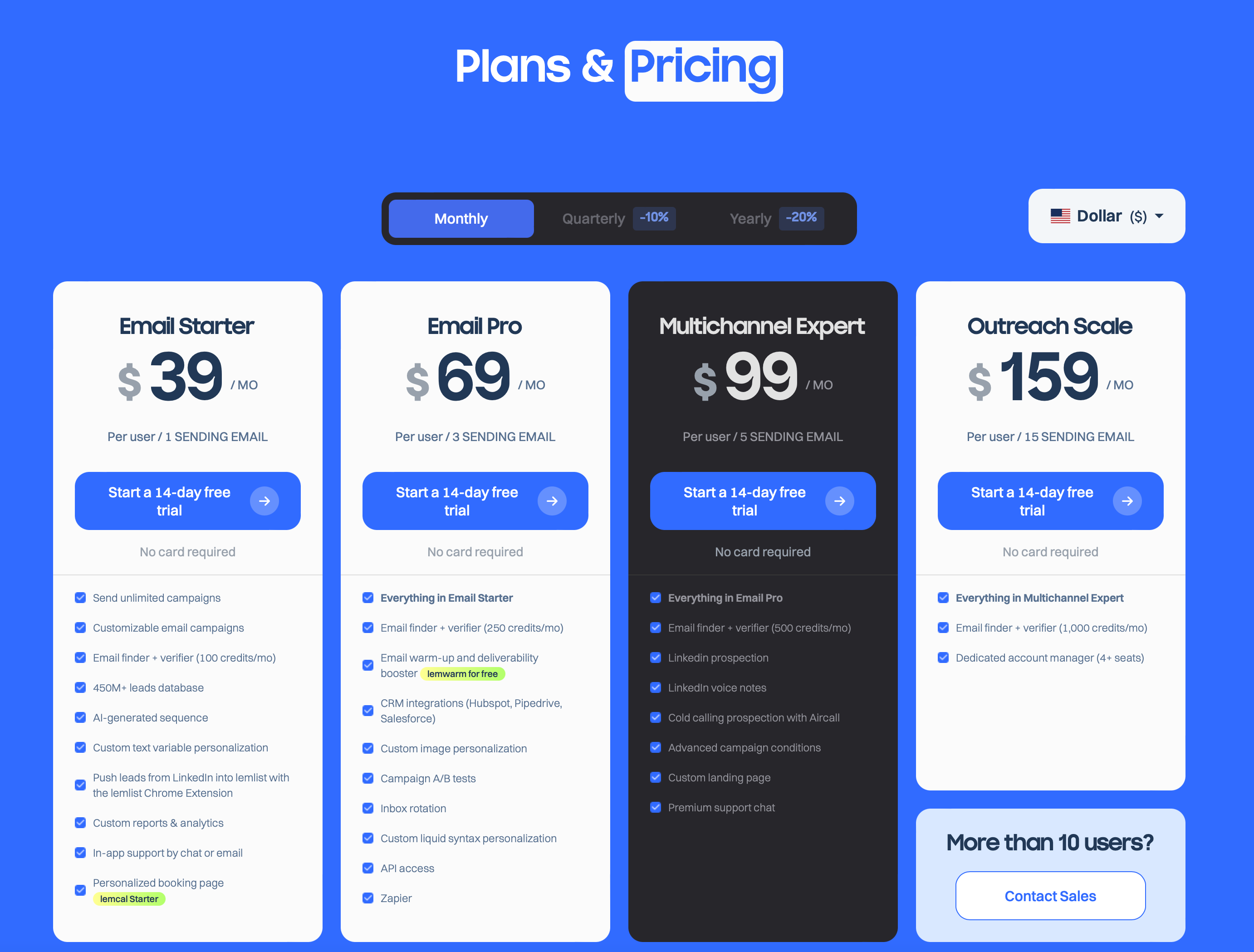
Outbound automation features
Create mass outbound campaigns with AI.
Automatically send follow-up emails with six to twelve touches.
Create multi-channel engagement workflows that include LinkedIn, cold calling, and emails.
Maximize your open rates and avoid spam inboxes with its warm-up and deliverability booster tool.
Lemlist pricing
Lemlist starts at $39 per month, but you need to upgrade to their $99 per user per month plan to access multi-channel features.
Mailshake
Mailshake is great for handling email outreach, LinkedIn prospecting, and cold calling, all in one place.
While it lets you send basic email sequences and do some LinkedIn outreach, it doesn't have advanced customization and personalization options.
Outbound automation features
Easy-to-use email outreach and sequence builder.
LinkedIn automation
Make and track your cold calls directly from the platform.
Lead catcher and tracking
Mailshake pricing
Mailshake’s lowest cost plan starts at $29 per user per month, but you must upgrade to the $99 monthly plan per user to access LinkedIn automation.
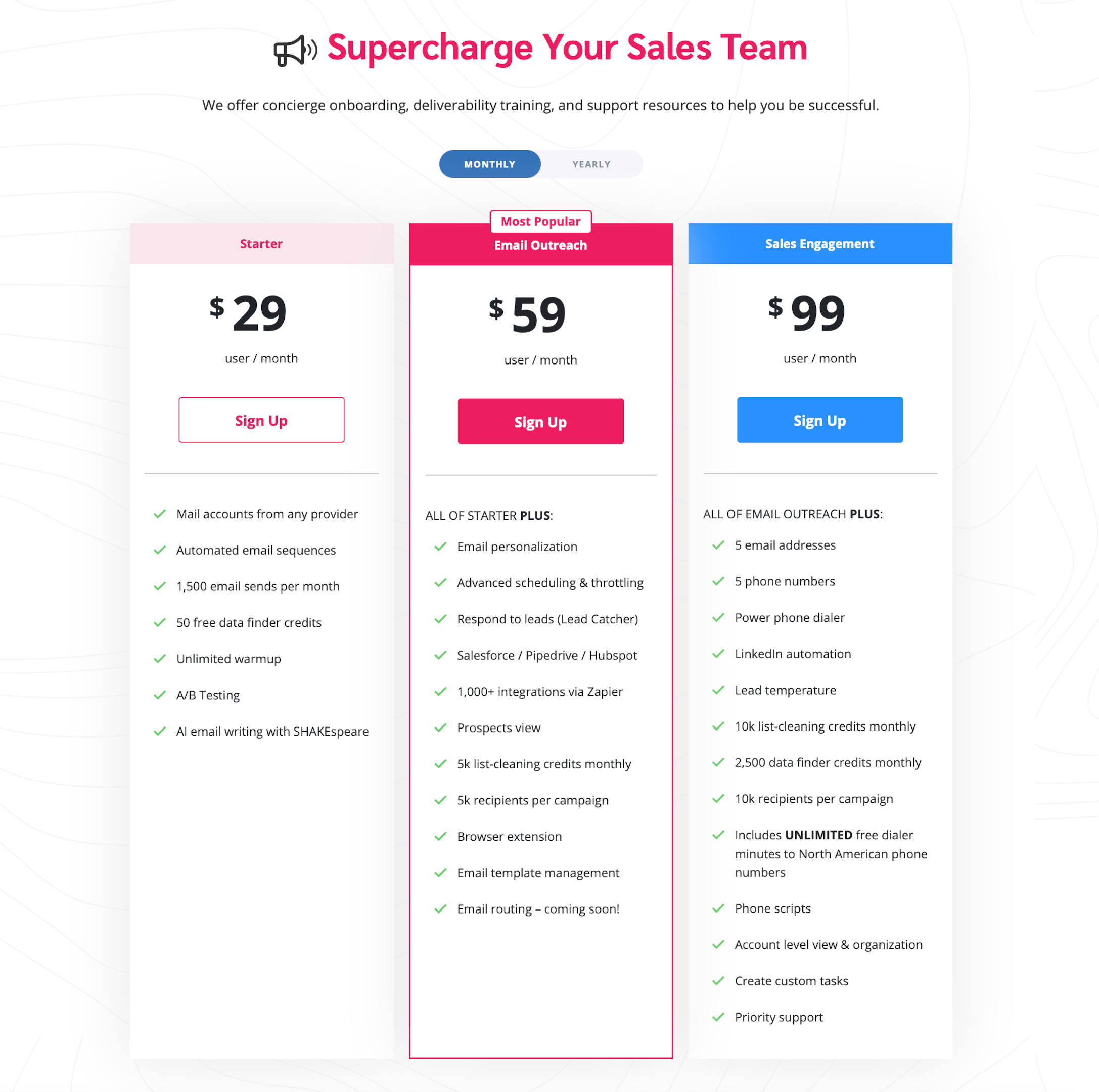
Conclusion
Let's wrap this up! Now you know how to automate your outbound sales process and what tools to use. Use these tips and solutions to save time, stay organized, and get more people to reach out.
Ready to take your sales process to the next level? Try out PhantomBuster's features and see how they can simplify your work. Start your free trial today and see the difference automation can make!