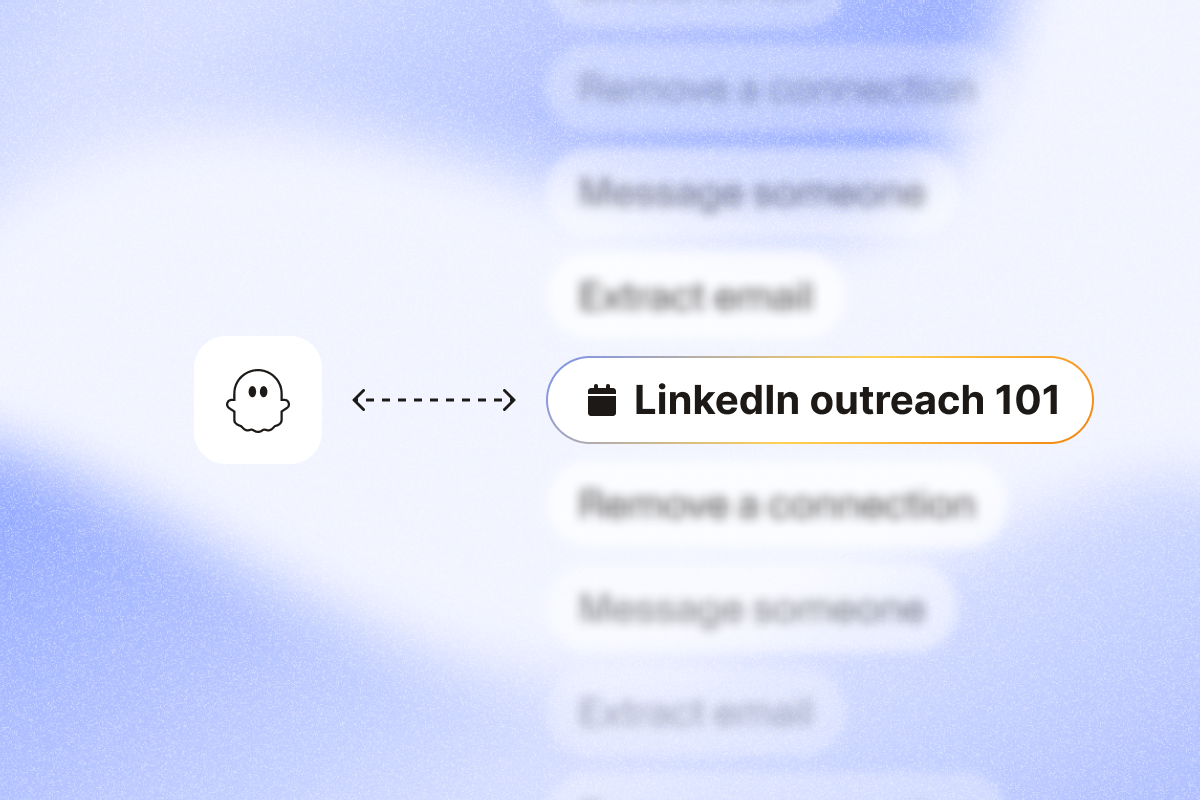When it comes to lead generation, LinkedIn is the best choice. It has almost one billion members, and its response rates are impressive.
But to get the most out of LinkedIn outreach, you need a well-thought-out plan.
This complete guide breaks down key strategies to help you connect with prospects, partners, and clients.
TL;DR
- There are many different LinkedIn outreach strategies, including sending direct messages, personalized connection requests, InMails, open profile messages, and engaging with group members.
- If you use an automated LinkedIn outreach strategy, you need to respect the limits (which vary based on your account type).
- To improve LinkedIn outreach, optimize your profile and your SSI score. Connect with relevant people, engage with your audience, and use tools like LinkedIn Sales Navigator, AI, and automation.
- PhantomBuster automates LinkedIn outreach with data scraping, lead connection, and follow-up messages. You can set daily limits, and pre-built automation flows to stay within LinkedIn’s guidelines. Plans start at $56/month, with more advanced options available.
- Outreach is a cloud-based platform for automating LinkedIn messaging and follow-ups, starting at around $100/month.
- Dripify automates LinkedIn lead generation with drip campaigns and analytics, starting at $59/month.
Types of LinkedIn outreach campaigns
A great LinkedIn outreach campaign can connect you with your target audience effectively.
Here’s a look at different strategies, their benefits, and when to use them.
Direct messages to your 1st degree connections
Sending direct messages to your 1st-degree connections on LinkedIn is a simple way to reach out to people you already know. You can use these messages to catch up, share news, or ask for help.
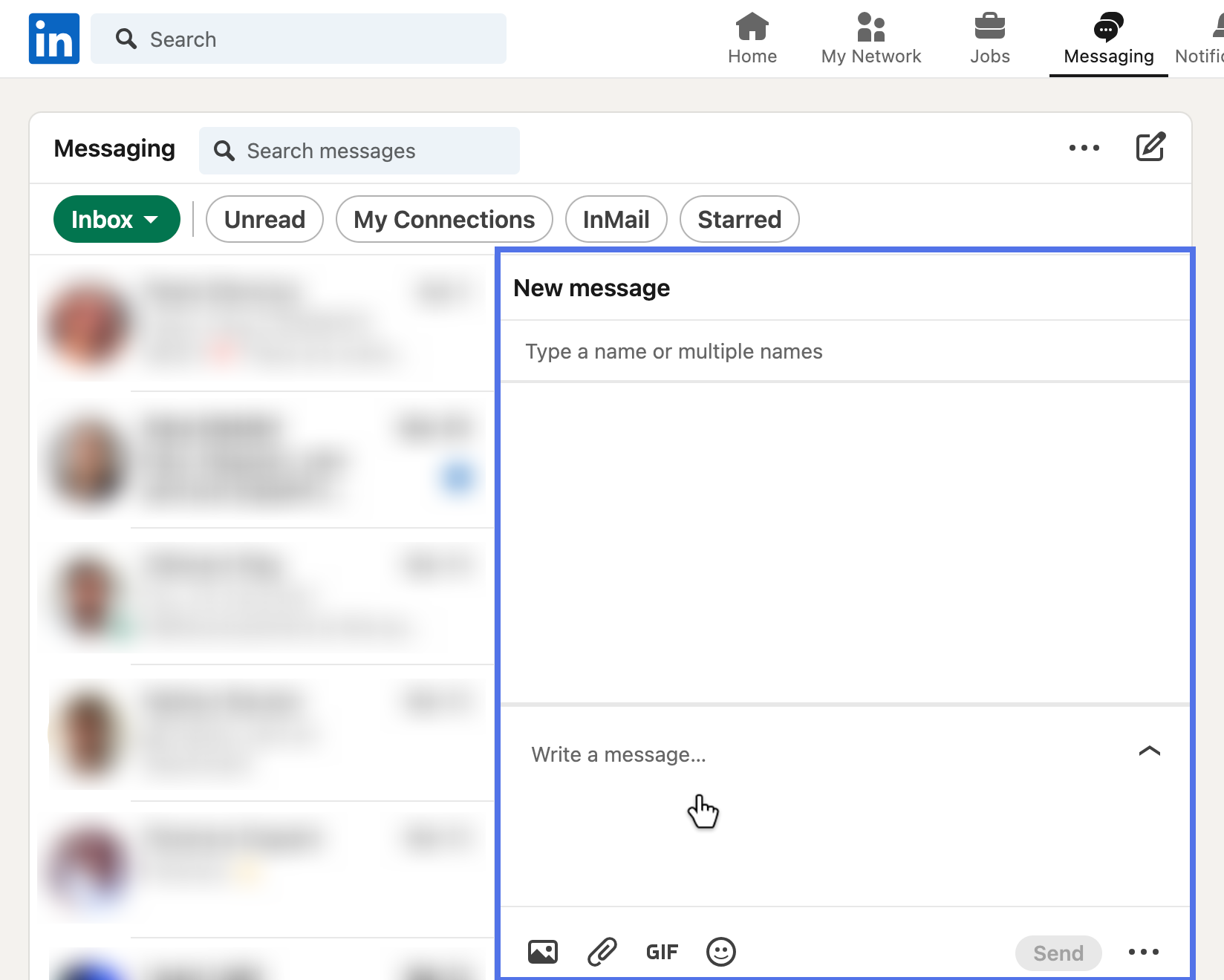
How does it work?
You send messages directly through LinkedIn’s messaging system. These messages go straight to your connection’s inbox, making it easy to start a conversation since you’re already connected.
When should you use this?
Direct messages are great for following up after meetings, talking about shared interests, or congratulating someone on their achievements. It’s perfect for keeping relationships strong and staying in touch.
Engage with them first, and don’t jump straight into selling something. Your main goal is to build a good rapport.
What are the limitations?
You can only message people you’re already connected with, so your reach is limited to your current network. If your network isn’t big, this strategy might not work as well.
Also, because it’s easy to send these messages, they might get ignored sometimes. So, make sure your messages are personal and meaningful to get noticed.
Connection request messages when sending connection requests
Sending connection requests on LinkedIn is a great way to expand your network and start new conversations.
When you send a connection request, include a short message to introduce yourself and explain why you want to connect. This makes it more likely the person will accept since it shows you’re genuinely interested.
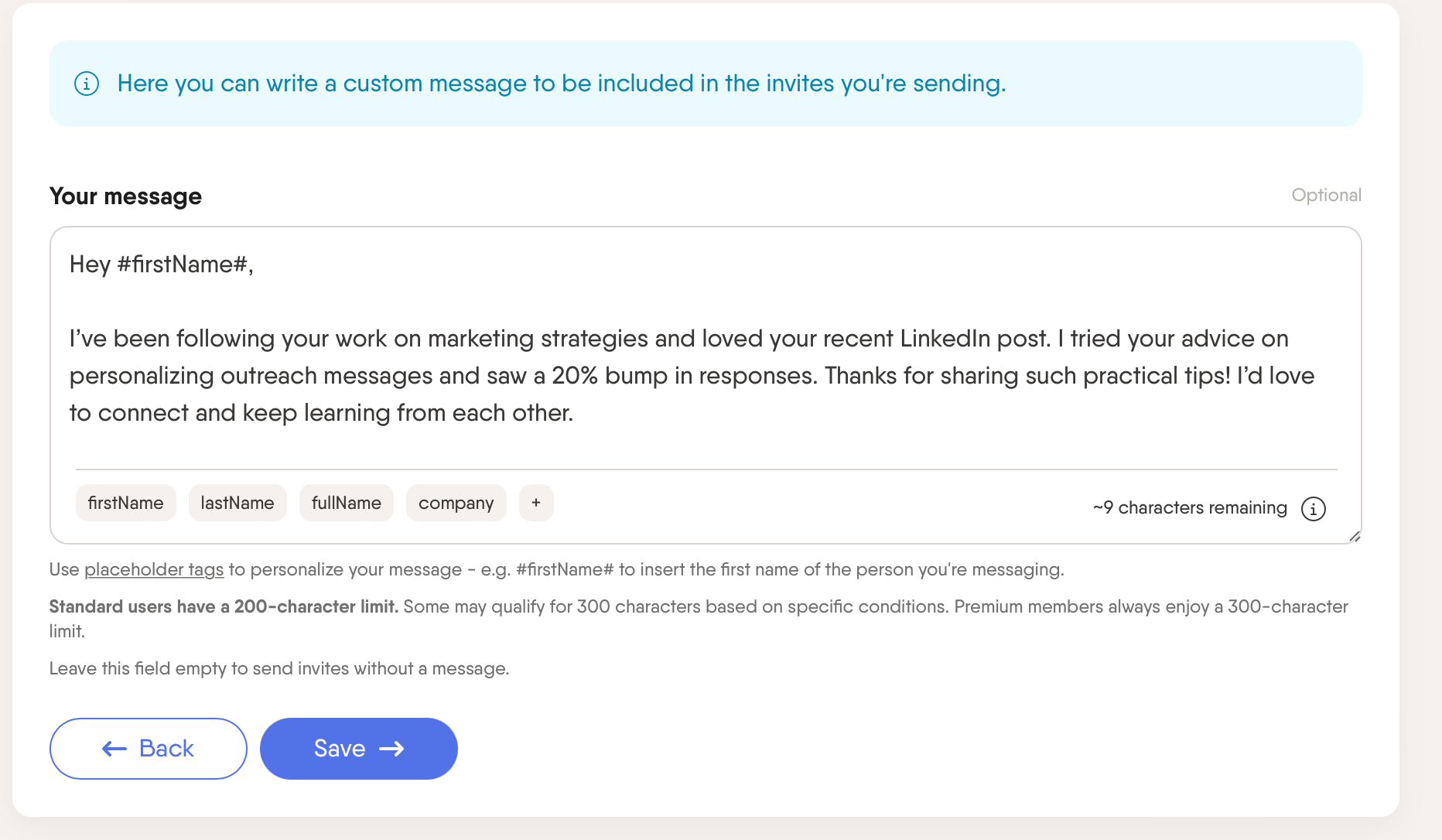
How does it work?
You can connect with someone from the search results by clicking the “Connect” button in the top right corner of their profile section.
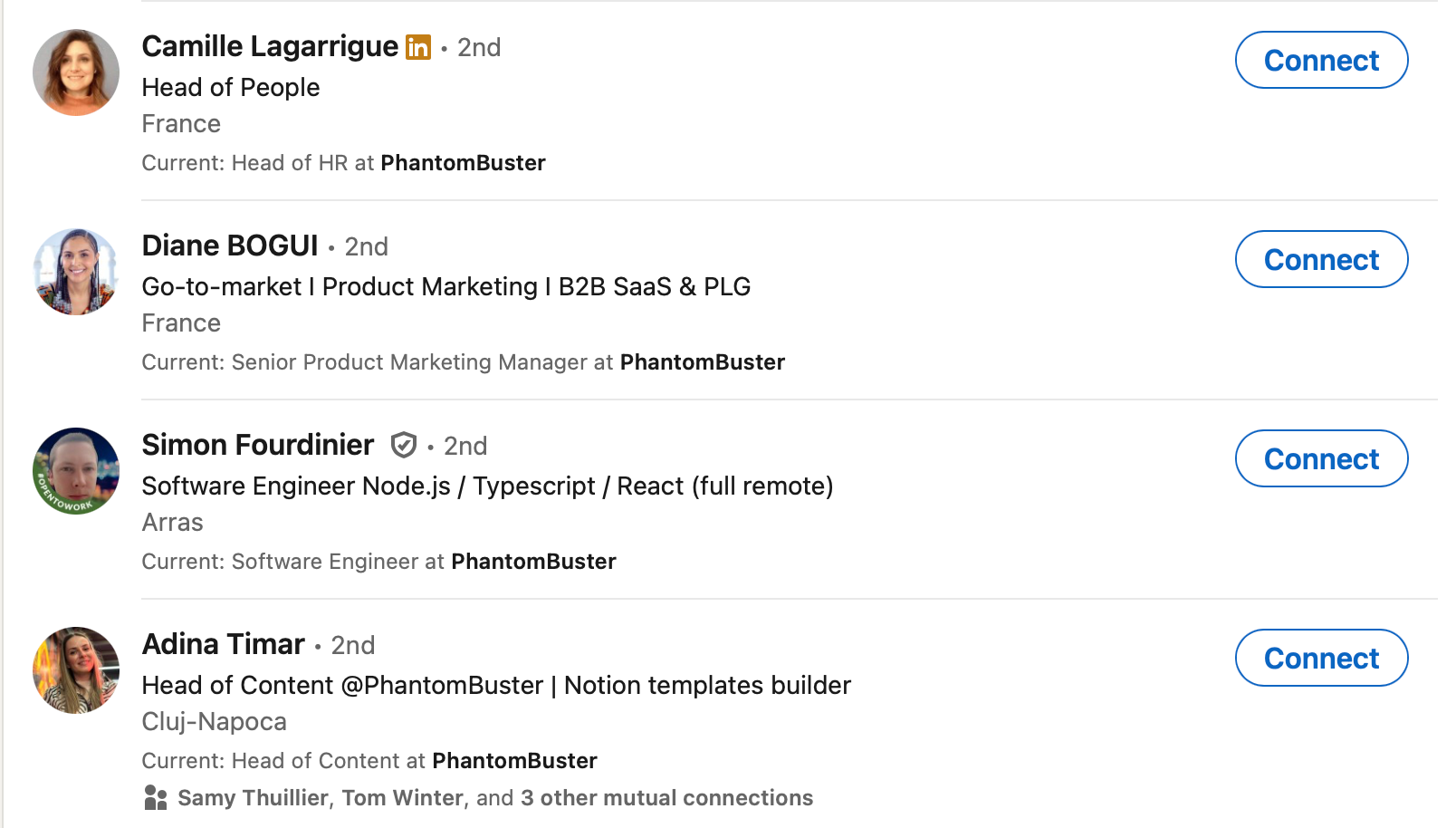
Or, you can connect directly from their profile by clicking “Connect.” If their profile shows a “Follow” button instead, click “More” and then “Connect.”
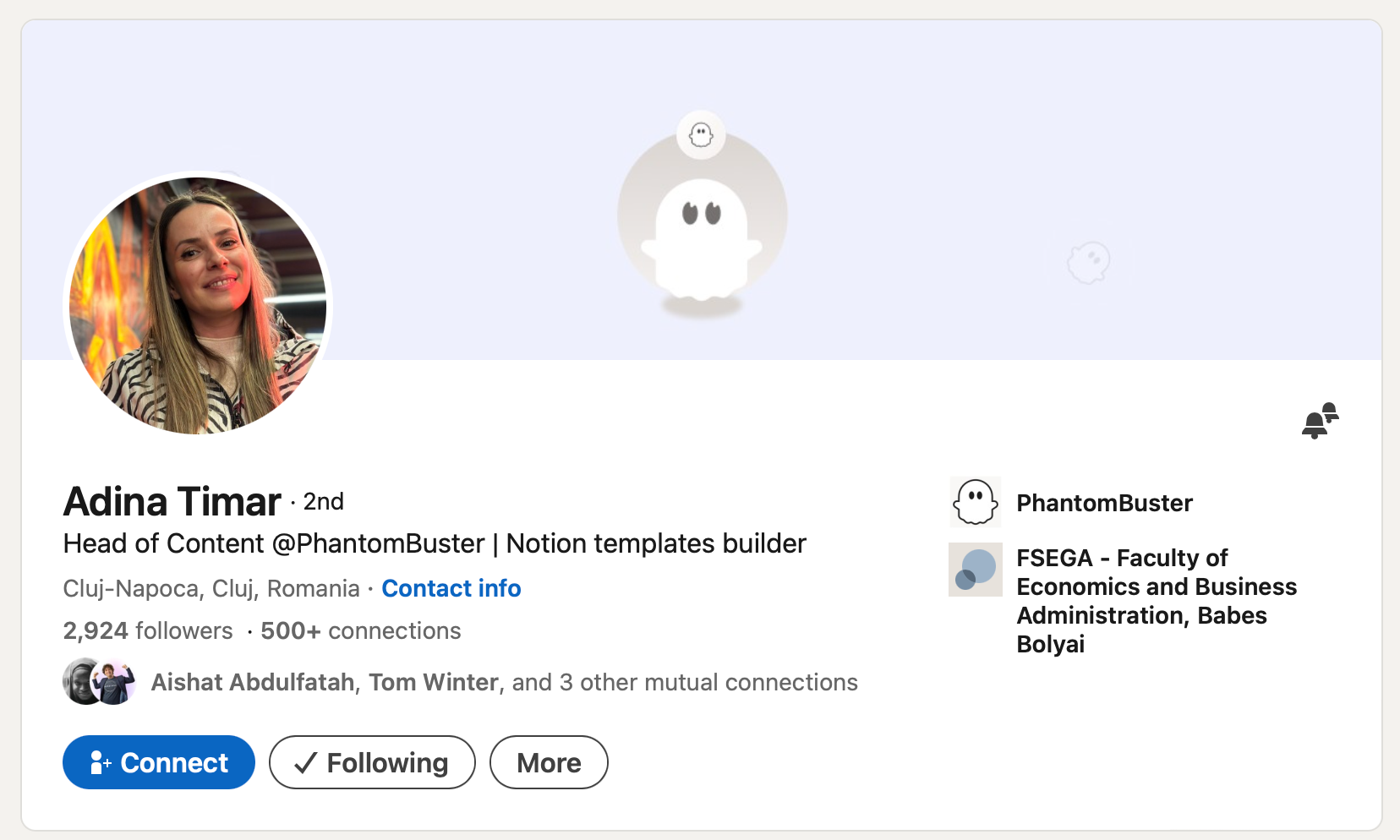
When should you use this?
Use this approach when you want to grow your network. Whether it’s a potential client, a colleague in your industry, or someone whose work you admire, a personalized message helps you stand out.
What are the limitations?
You’re limited to 300 characters, so keep your message brief. Also, LinkedIn users get many connection requests, so your message might get overlooked.
To avoid this, make sure your connection request message is relevant and personal. If you don’t get a response, follow up politely after a week or two.
InMail messages to people you are not connected to
Unlike the free LinkedIn messages we just talked about, the main difference with InMail is that you can reach out to your 2nd and 3rd-degree connections.
You’ll need a LinkedIn Premium account or Sales Navigator to use this feature since it’s a paid perk.
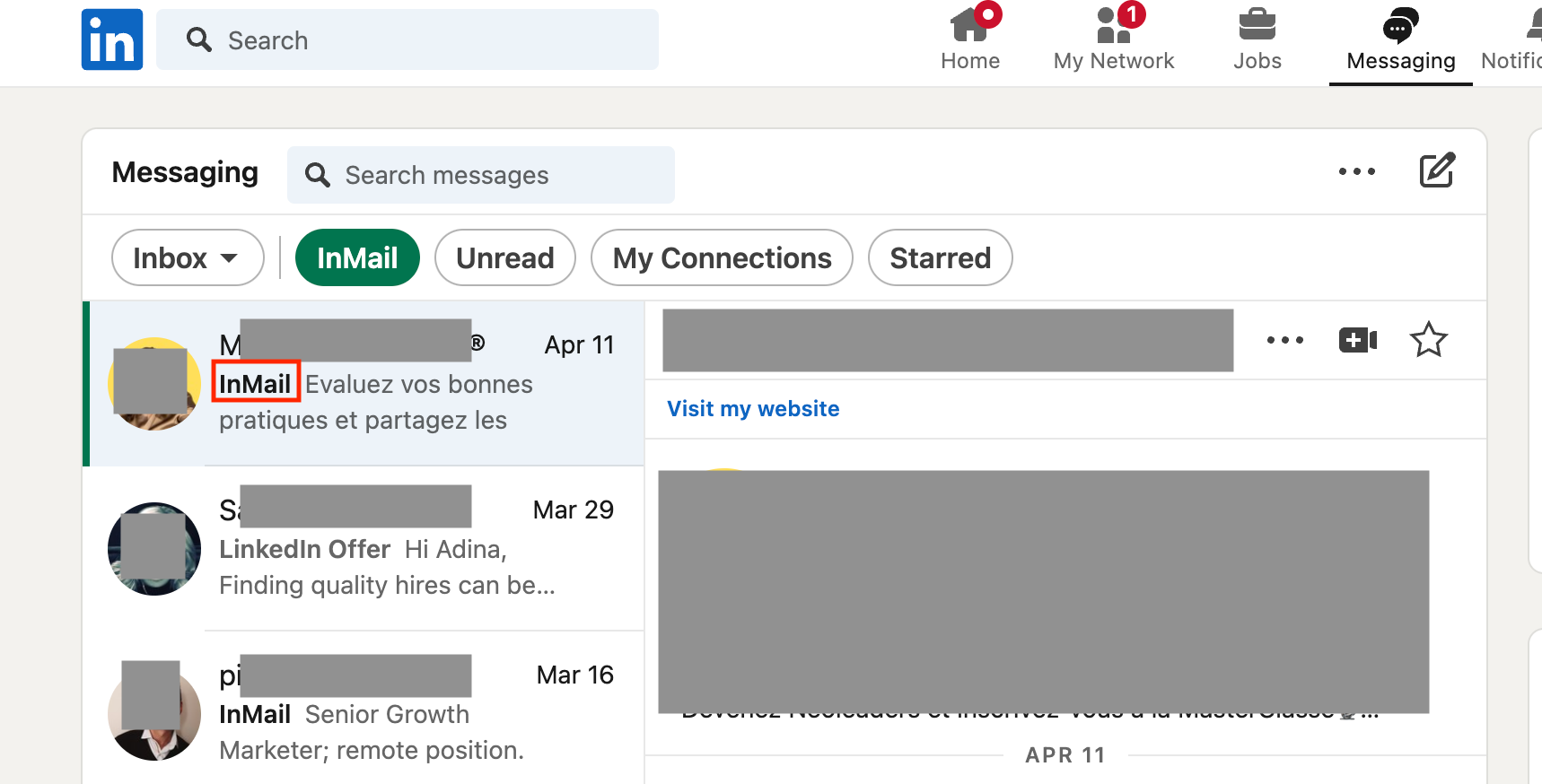
With a LinkedIn Sales Navigator account, you get more InMail credits and can earn credits back if your message gets a response within 90 days.
How does it work?
InMails let you send messages to your 2nd and 3rd-degree connections without being directly linked. Here’s how to do it:
- Find the profile of the person you want to message.
- Click the “More” button on their profile.
- Select “Message [Name of the member]” from the dropdown.
- Type your subject (optional) and message in the pop-up window.
- Click “Send.”If you’re using a free account, you’ll need to upgrade to Premium. But if the person has the Open Profile feature, you can message them for free.
When should you use this?
Use InMails when you need to reach out to potential leads or partners outside your network. It’s great for contacting high-level professionals with tight privacy settings.
What are the limitations?
InMails costs money, and you only get a limited number of credits each month. So, use them wisely. Keep your messages personal and relevant to ensure they are worth the credit.
Open profile LinkedIn outreach messages
Open profile LinkedIn messages let you reach out to anyone, even if you’re not connected. It’s a great way to save your InMail credits for other important connections.
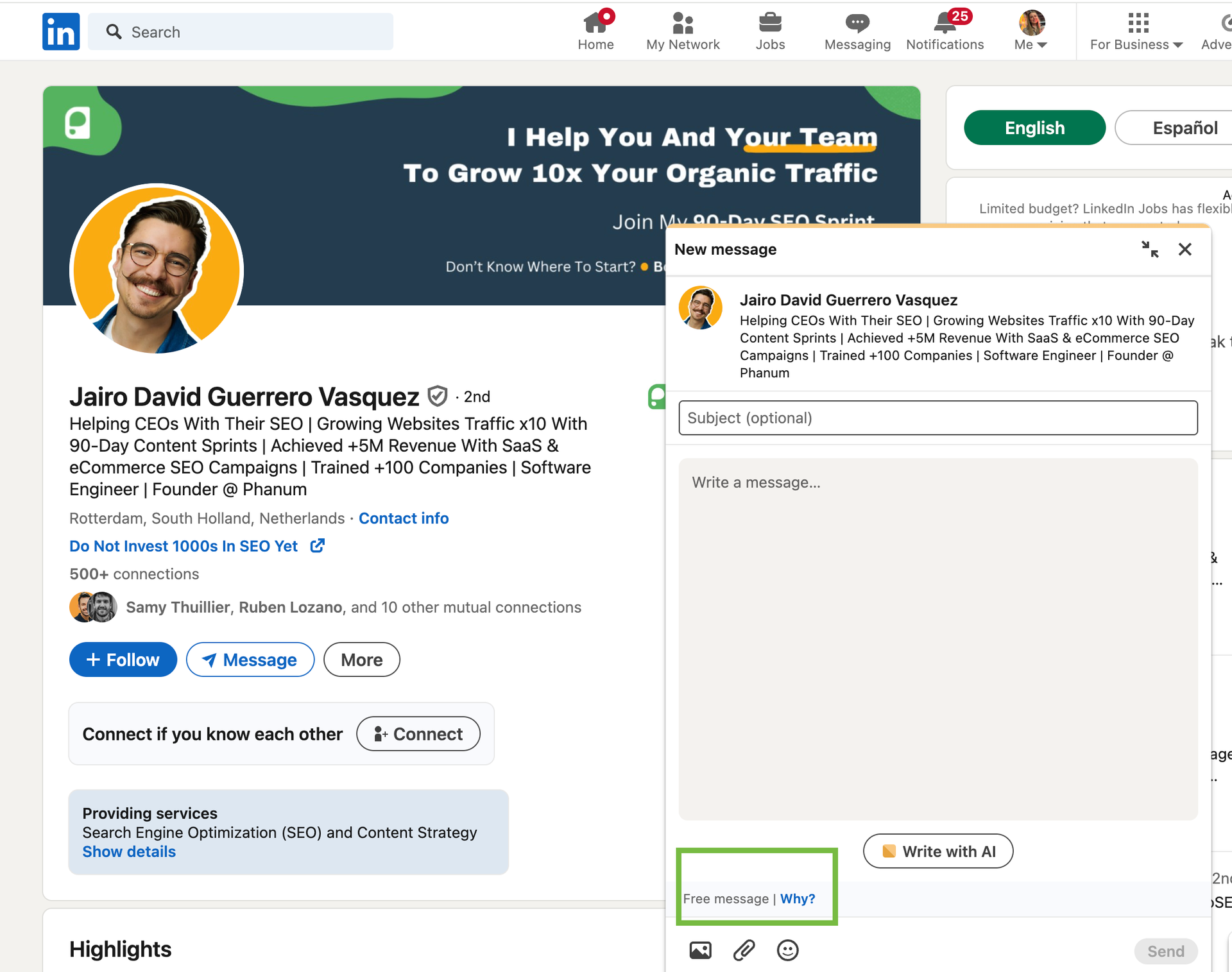
How does it work?
If someone has an open profile, you can message them directly without sending a connection request. Here’s how to check if a profile is open:
- Visit the LinkedIn profile.
- Click on the “Message” button under their profile picture.
- If it says “Free message,” you’re good to go.
When should you use this?
Use this approach when you need to reach out to people outside your network but want to avoid using up your InMail credits. It’s perfect for initial outreach to potential leads or connections.
What are the limitations?
Not every profile is open, so you might still need to send a connection request messages in some cases.
Also, finding open profiles is a time-consuming manual process. If you don’t use automation tools, it can be painfully slow.
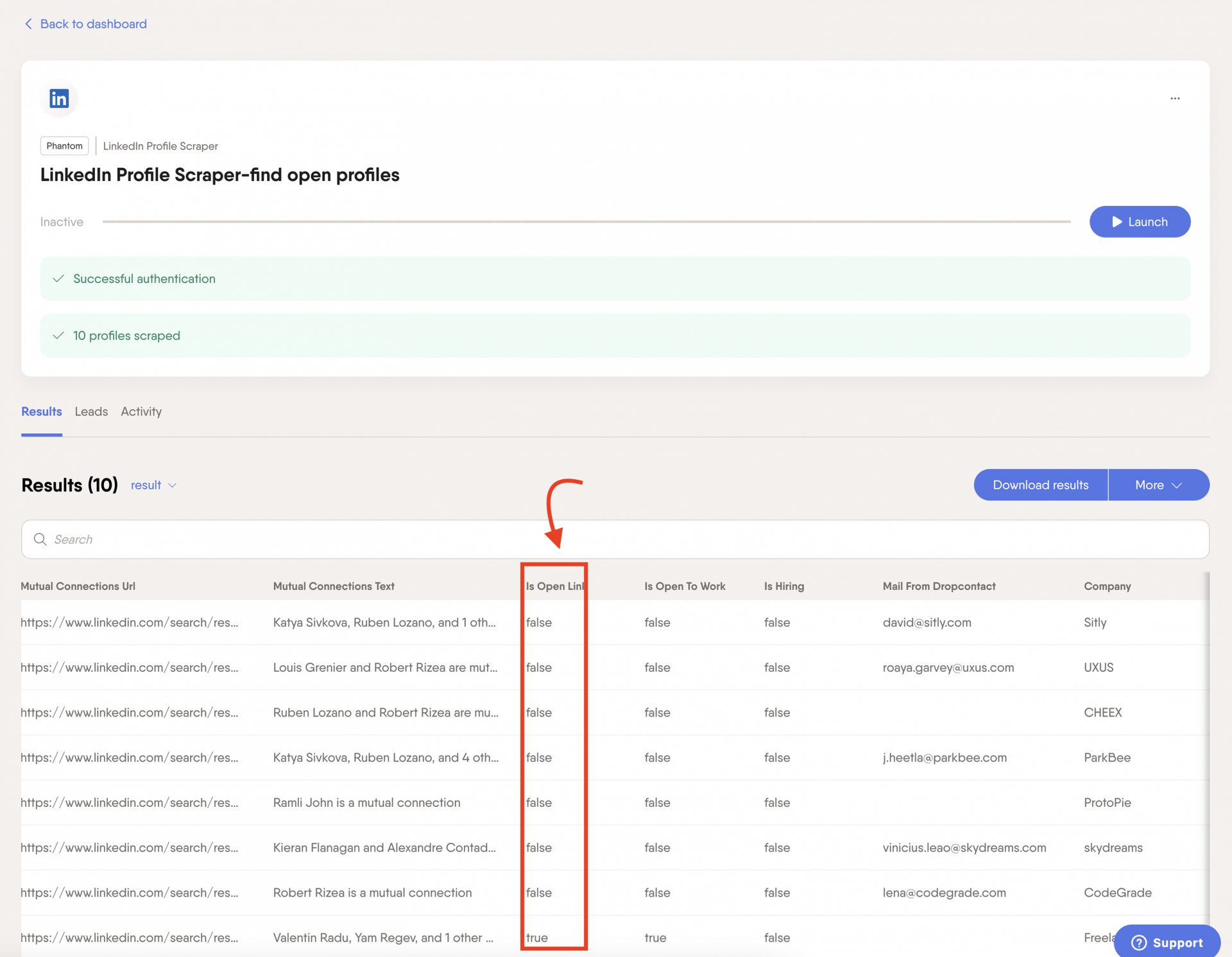
Message requests to LinkedIn group members
Message requests sit between regular messages and InMails, letting you contact LinkedIn group members without a direct connection.
This feature has been around for a while, but it’s become much more helpful since LinkedIn updated its quotas and limits. It’s a cold outreach strategy that works as it gives you a common point to start the conversation
How does it work?
You can send message requests to people in the same LinkedIn group or event as you. They can accept or decline these messages privately, and you won’t get notified if they decline.
Here’s how to do it:
- To view the group members: Go to your LinkedIn group and click “Show all” to see the members.
- Find specific members: Use the search bar at the top to find the members you want to message.
- Message your chosen members: Click on “Message” next to their name to start your message.
- Write and send your message: Draft your message and hit send.
When should you use this?
Message requests are handy for reaching out to new people in your LinkedIn groups or events as part of your sales outreach strategy.
Here’s why they work well:
- Message requests bypass LinkedIn’s message limits so you can reach more people without any restrictions.
- Your message goes straight to the person’s email and LinkedIn inbox. This direct approach makes it more likely they’ll see and read it.
- There’s no character limit for message requests. You can write a detailed message without worrying about cutting it short. But keep it concise – around 300 characters usually works best.
- Few people use message requests, so you’ll stand out. This gives you an edge in getting noticed.
What are the limitations?
You can only send message requests to people in the same group or event as you. Also, the recipient can decline your message, and you won’t know if they do. So, make sure your message stands out!
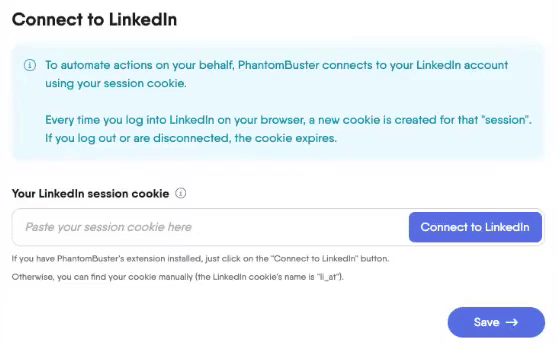
LinkedIn outreach limits to be aware of
LinkedIn limits how many connection requests and messages you can send to prevent spam and keep the platform professional. These limits depend on your account type and activity level.
Basically, if you have a new account with few connections and an incomplete profile, your limits will be stricter compared to someone with an older, more active profile.
Here are the current LinkedIn automation limits to know:
LinkedIn limits overview for free profiles:
- Connection invites: 100 weekly limit
- Invitation messages: 1-2/ week
- Direct messages: 100/week
- InMails: 0
LinkedIn limits overview for paid profiles:
- Connection invites: 100 weekly limit
- Invitation messages: Unlimited
- Direct messages: 150/ week
- InMails: up to 1000/ day
Keeping these limits in mind is key to staying active on LinkedIn without getting flagged.
How to improve outreach on LinkedIn: Best practices
LinkedIn outreach can be great for lead generation and prospecting, but you have to do it right.
Here are some best practices to help your sales team make the most of LinkedIn marketing:
- Optimize your LinkedIn profile
- Improve your SSI score
- Connect with relevant people
- Leverage LinkedIn Sales Navigator
- Engage with your target audience before sending messages
- Leverage AI to enrich your LinkedIn lead list
- Use AI to optimise LinkedIn connection messages
- Always send personalized messages
- Don’t forget about follow-up LinkedIn messages
- Use automation tools for your outreach campaigns
Optimize your LinkedIn profile
First, start with a fundamental part of your LinkedIn outreach strategy:
Fully completing your profile:
- Add a clear and actionable value proposition in your byline. This will tell visitors what you do and how you can help them.
- Refresh your profile picture: Use a warm, professional headshot.
- Personalize your LinkedIn URL: This makes sharing and finding your profile easier.
- Optimize your summary: Focus on how you solve problems for your target audience.
- Share relevant content: Regularly post updates and articles that showcase your expertise.
- Update your background image: Choose a visually appealing cover image that supports your brand.
- Check your profile on mobile: Ensure it looks good and functions well on mobile devices.
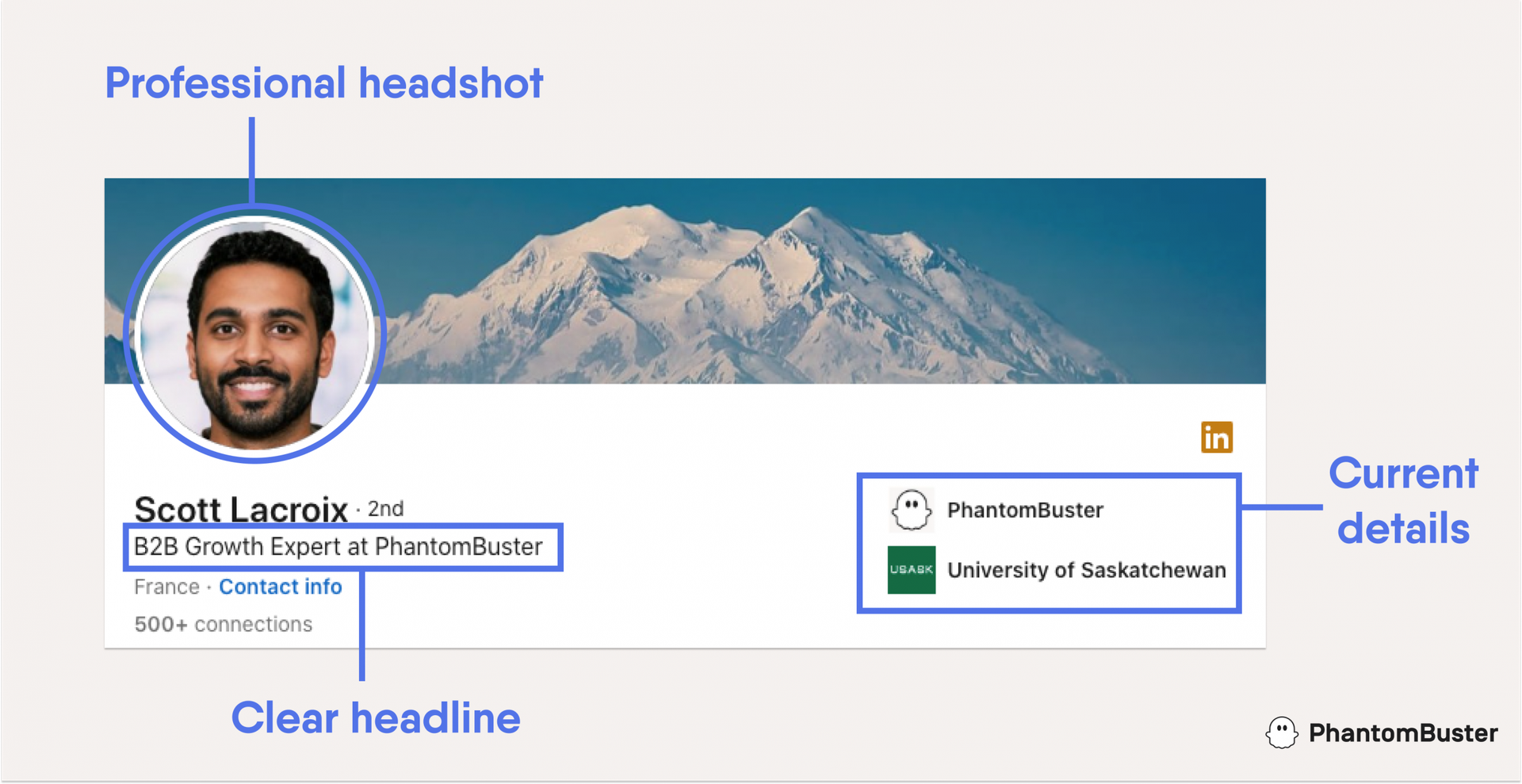
Avoid coming off as too sales-y. People connect with people, not pitches. Be genuine and direct. Share who you are and what you do in an engaging way.
Keep these tips in mind to create a compelling LinkedIn profile that attracts and engages your target audience.
Improve your SSI score
SSI, or Social Selling Index, measures how you use LinkedIn to build your professional brand, connect with the right people, engage with insights, and build relationships.
To check yours, log into LinkedIn and visit the Social Selling Index page.
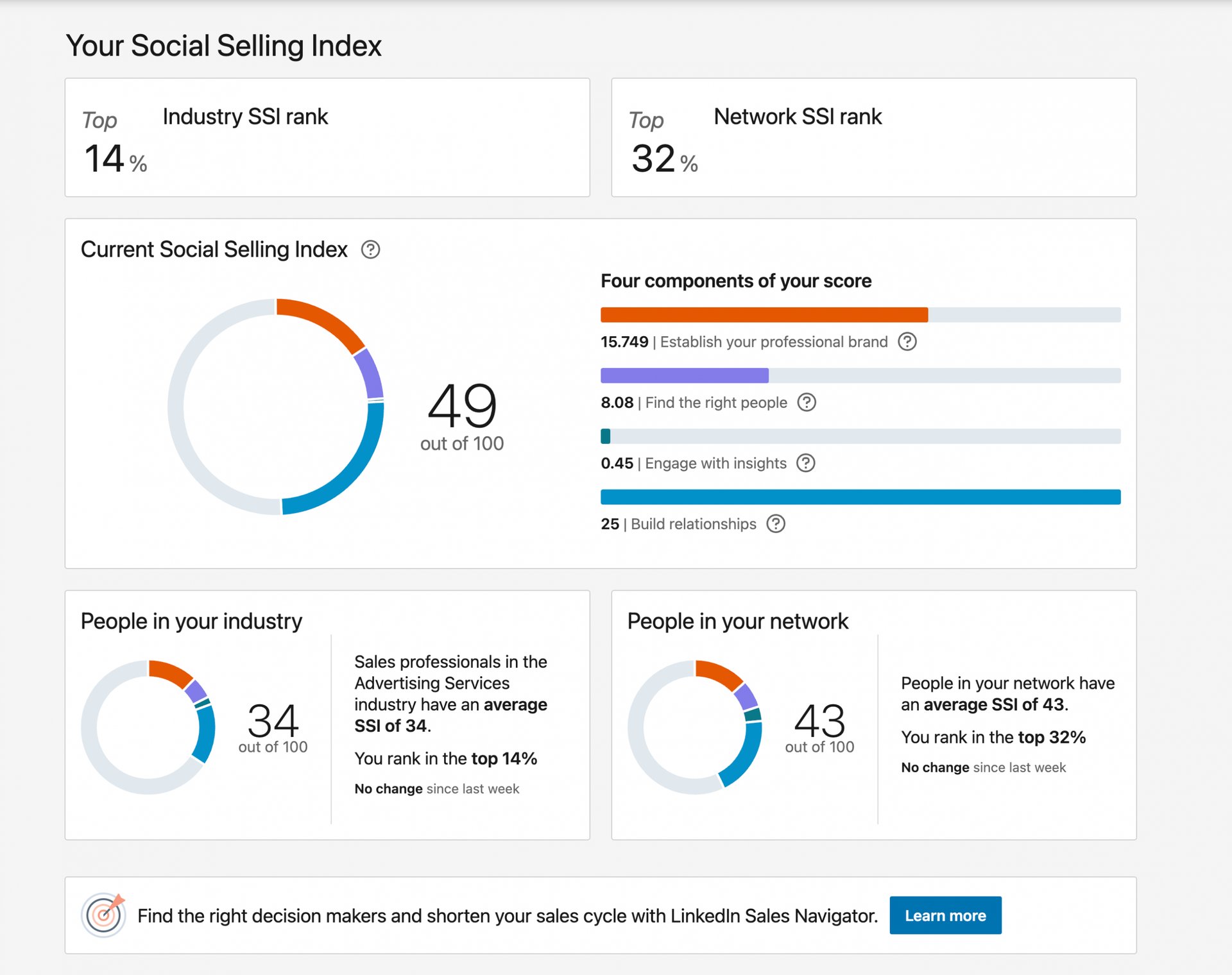
A high SSI score boosts your visibility and trust on LinkedIn. This means better reach for your posts and more networking opportunities.
Here’s how to improve it:
- Build your brand: Complete your profile with a professional photo, clear headline, and detailed experience.
- Find the right people: Connect with industry leaders and potential clients using LinkedIn’s search tools.
- Engage with insights: Regularly share valuable content and join discussions to establish yourself as a thought leader.
- Build relationships: Personalize connection requests and engage with your connections’ content.
Focus on these areas to boost your SSI score, improve your LinkedIn presence, and grow your business.
Connect with relevant people
Finding the right people on LinkedIn doesn’t have to be complicated. Here’s how you can do it:
- Use advanced search filters: Use LinkedIn’s search filters to zero in on specific industries, job titles, or locations. This helps you find the most relevant contacts quickly.
- Explore event attendees: If you attend a LinkedIn event, you can use the attendees list to find potential leads. These people are already interested in the same topics as you.
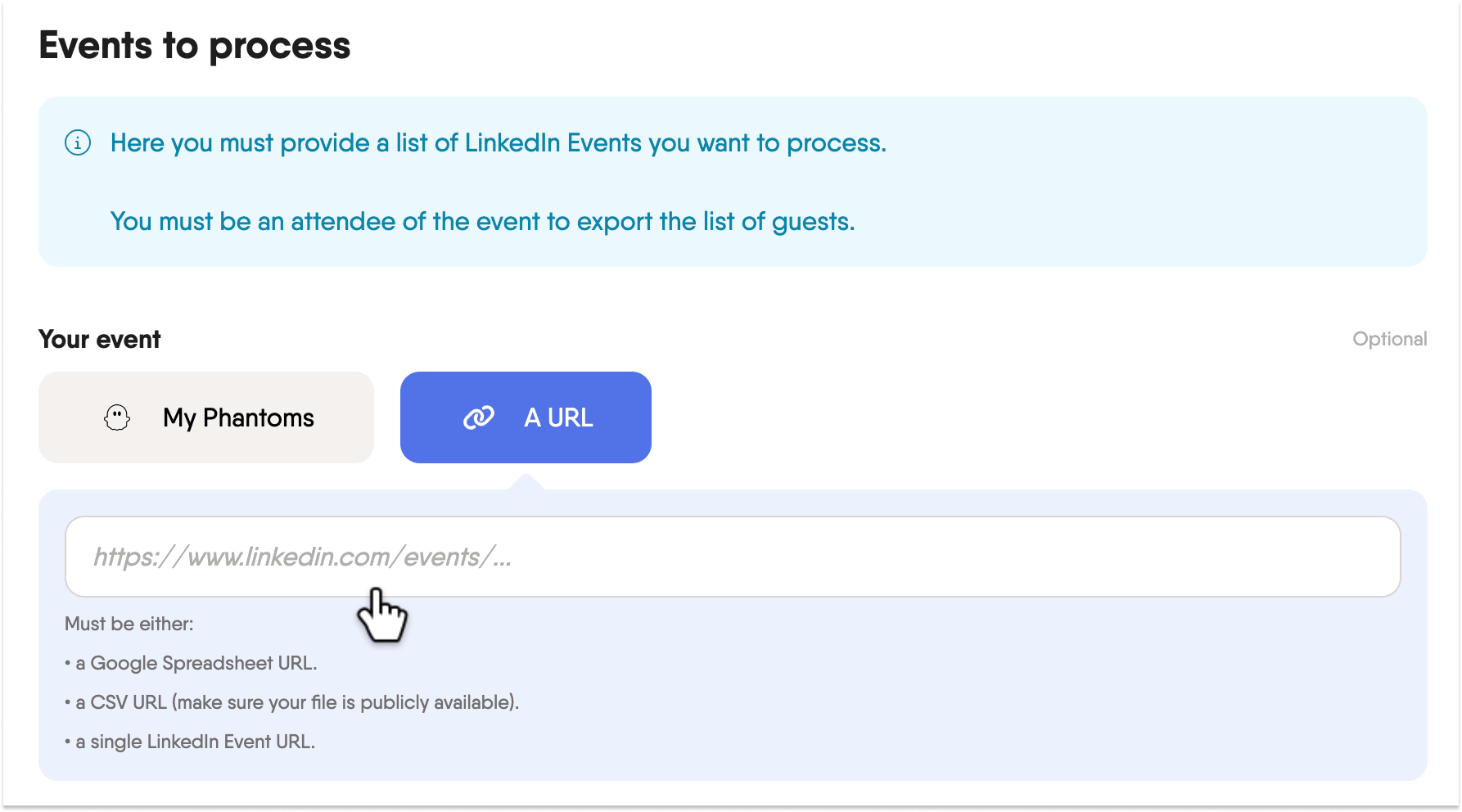
- Export and enrich lists: Once you have your search results or event attendees, export the list. For example, you can export Sales Navigator lists to a spreadsheet and then scrape LinkedIn to enrich it with more data.
- Check the “People Also Viewed” section: When you visit a prospect’s profile, check out the “People Also Viewed” section. This shows similar members who could be great leads, too.
- Use automation tools: Like PhantomBuster to gather and organize data quickly. This saves you from manually searching and lets you focus on making connections.
Leverage LinkedIn Sales Navigator
LinkedIn Sales Navigator is a must-have for serious outreach. It has powerful features that can help you find and connect with the right leads.
With over 40 search filters, you can find exactly who you’re looking for, making your lead lists super-targeted.
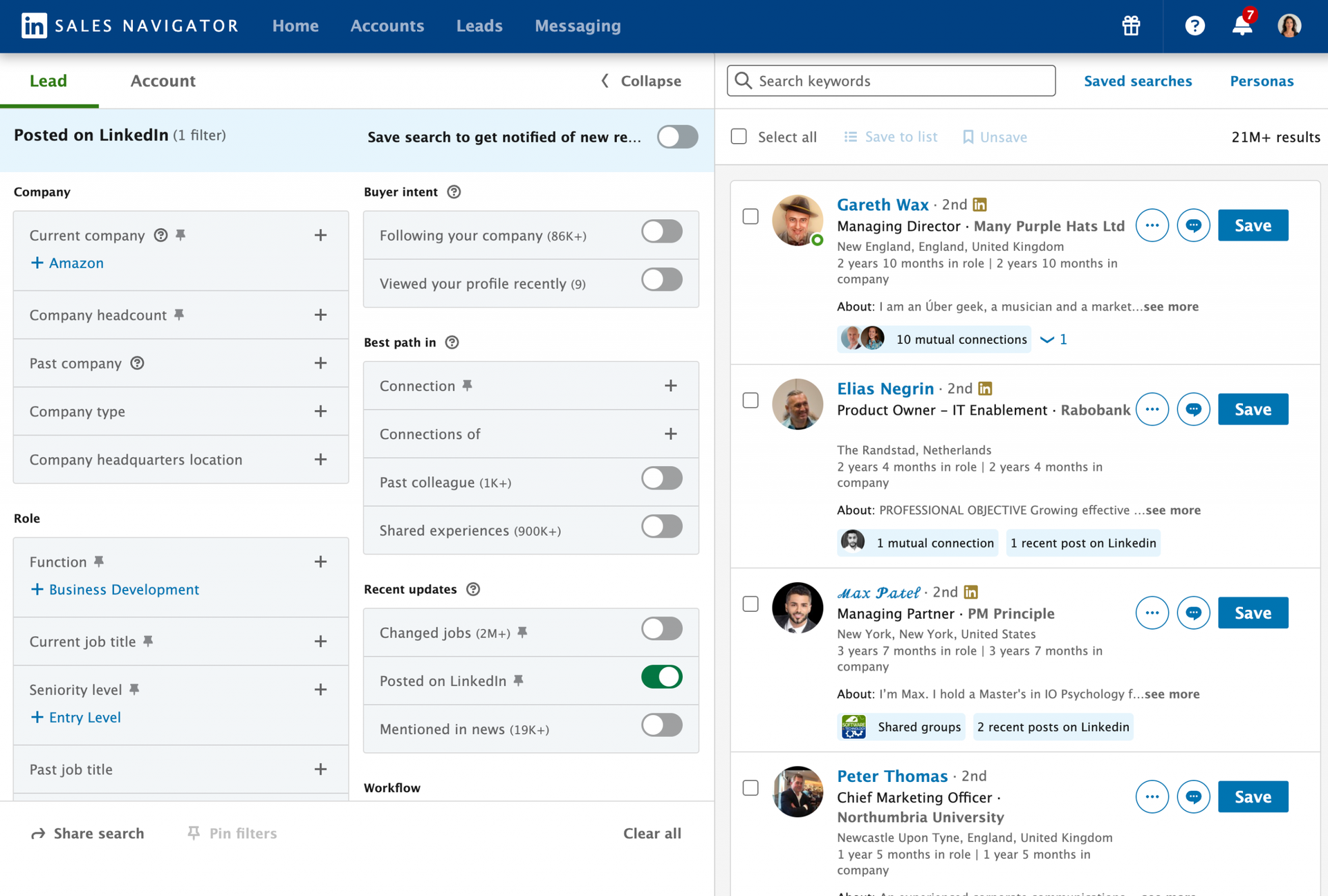
Then, you can export these lists to your CRM. It lets you send InMail messages and use Smart Links to see who engages with your content in real time.
Plus, you can tag leads, get personalized recommendations, and stay updated with alerts about job changes and news mentions.
Engage with your target audience before sending messages
Before you start sending out messages on LinkedIn, engaging with your target audience is a good idea. This means liking, commenting, and following their posts.
It shows you’re genuinely interested, not just another person spamming their inbox.
Why does this matter? When you interact with your prospects’ content, you build a connection. They’re more likely to recognize your name and feel positive about engaging with you.
Leverage AI to enrich your LinkedIn lead list
Enriching your LinkedIn lead list with AI can really up your game. Here’s how you can make it work for you.
First, customize AI prompts using tools like the AI Profile Enricher Phantom. Set specific prompts to identify key changes, like people who’ve recently switched jobs. This lets you tailor your messages perfectly.
Or use AI for quick lead scoring. You can rank leads based on job title, location, industry criteria, or any other data available on their profile. This saves time and ensures you’re focusing on the best prospects.
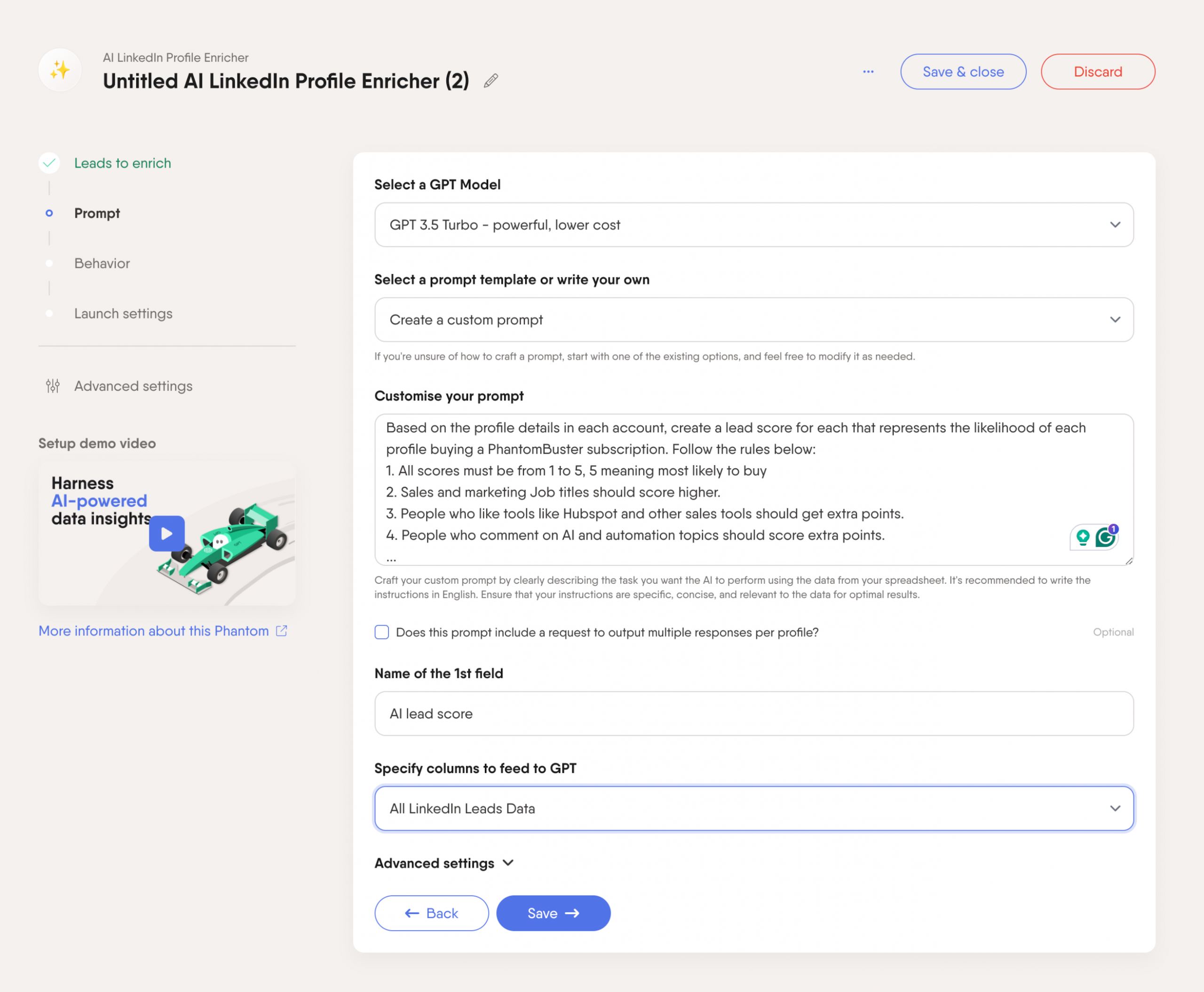
Use AI to optimise LinkedIn connection messages
Copywriting is tough, but AI can up your LinkedIn game.
Instead of sending generic connection requests, you can create personalized messages that get noticed.
You can set up your AI prompt with tools like the AI LinkedIn Message Writer.
You’ll choose which data points to use—job titles, descriptions, and company names. These tools can even determine the most effective “Tone of Voice” for LinkedIn outreach, based on profile analysis.
Then, feed these details into the AI, and it will craft customized messages for each person on your list.
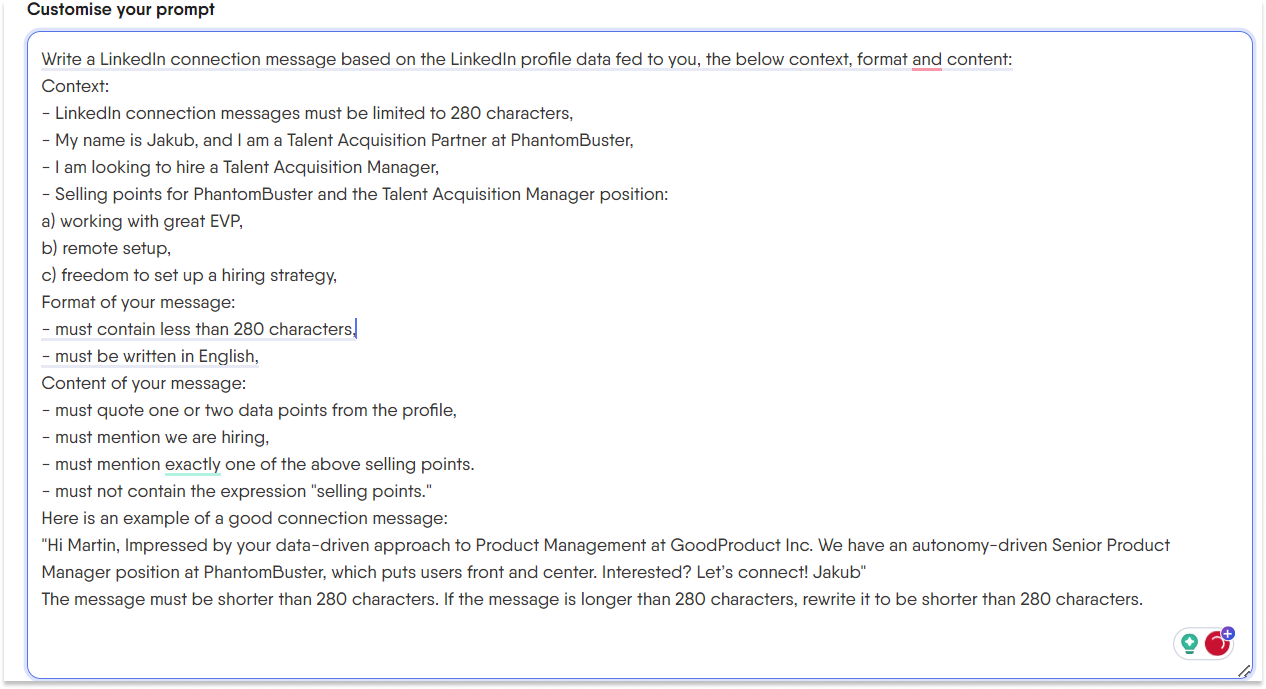
This way, your outreach feels personal and relevant, making people more likely to respond.
Always send personalized messages
With the right message, you can stand out and truly connect.
Whether you’re starting a LinkedIn lead generation strategy or want to write better connection requests, personalized messages make a difference.
You can use lead data to do this at scale.
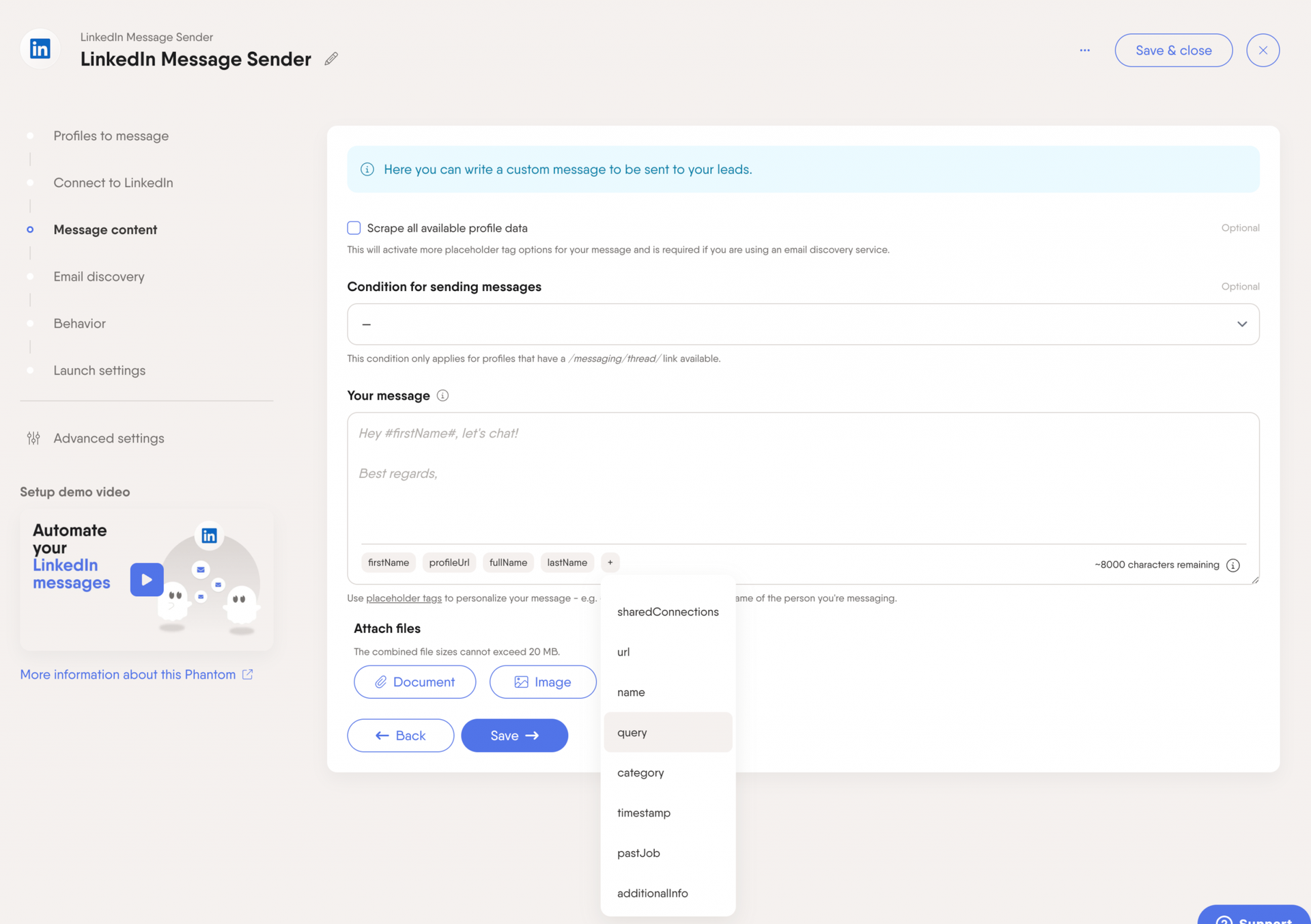
Let’s say you’re inviting someone to an event. Explain why it’s important for their job and how it can help them:
Hi [First Name],
I’m putting together an online event that’s perfect for [Job Title] like you. We’ll talk about [Specific Topic], and I think you’ll find it really useful. Check it out [Event Link]. Let’s connect and stay in touch since we both care about [Relevant Topic]!
Best,
[Your Name]
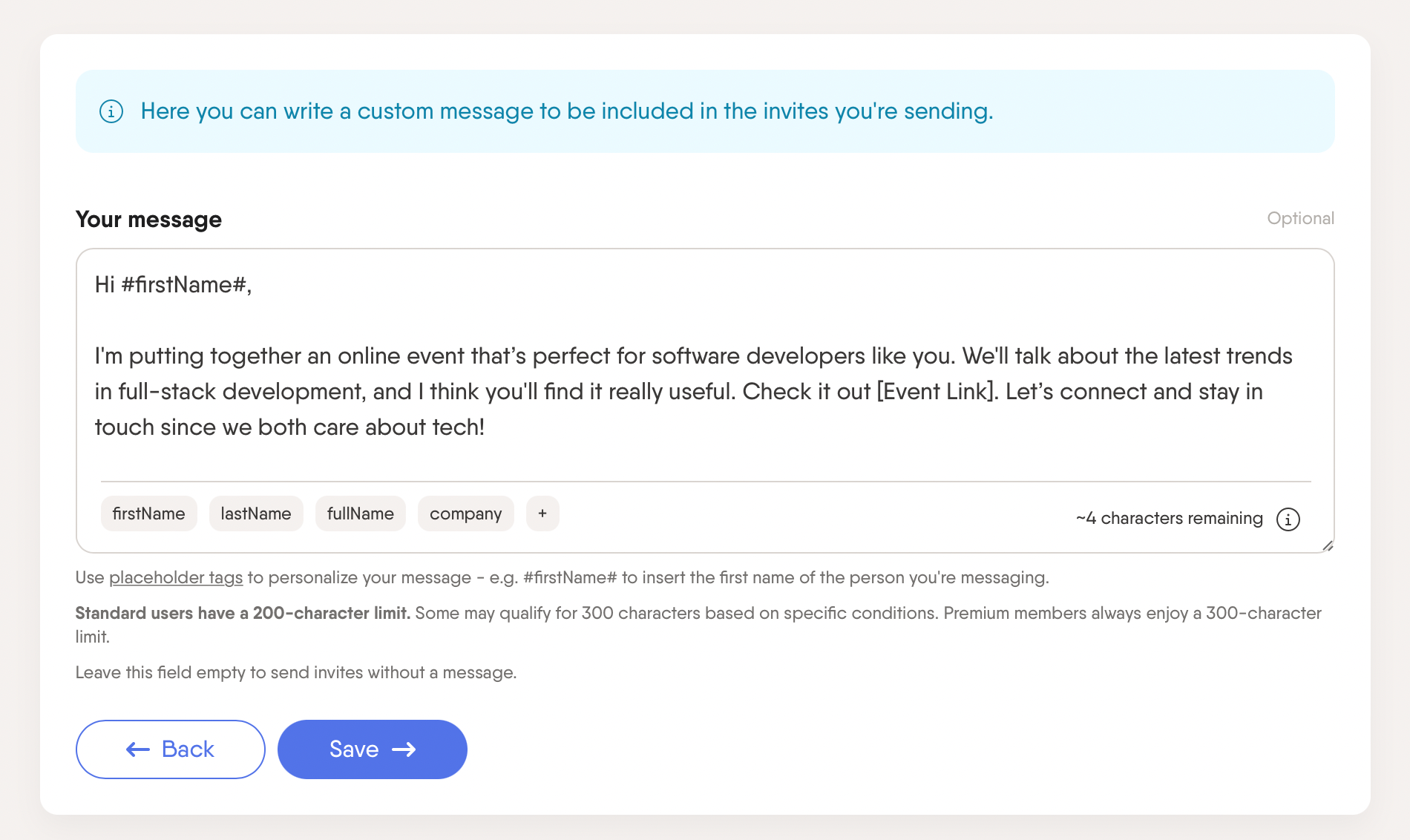
Or, if someone viewed your profile, mention it and show interest in what they do:
Hi [First Name],
I saw you checked out my profile recently. I’d love to connect and learn more about what you’re working on. Maybe we can share some ideas or experiences.
Best,
[Your Name]
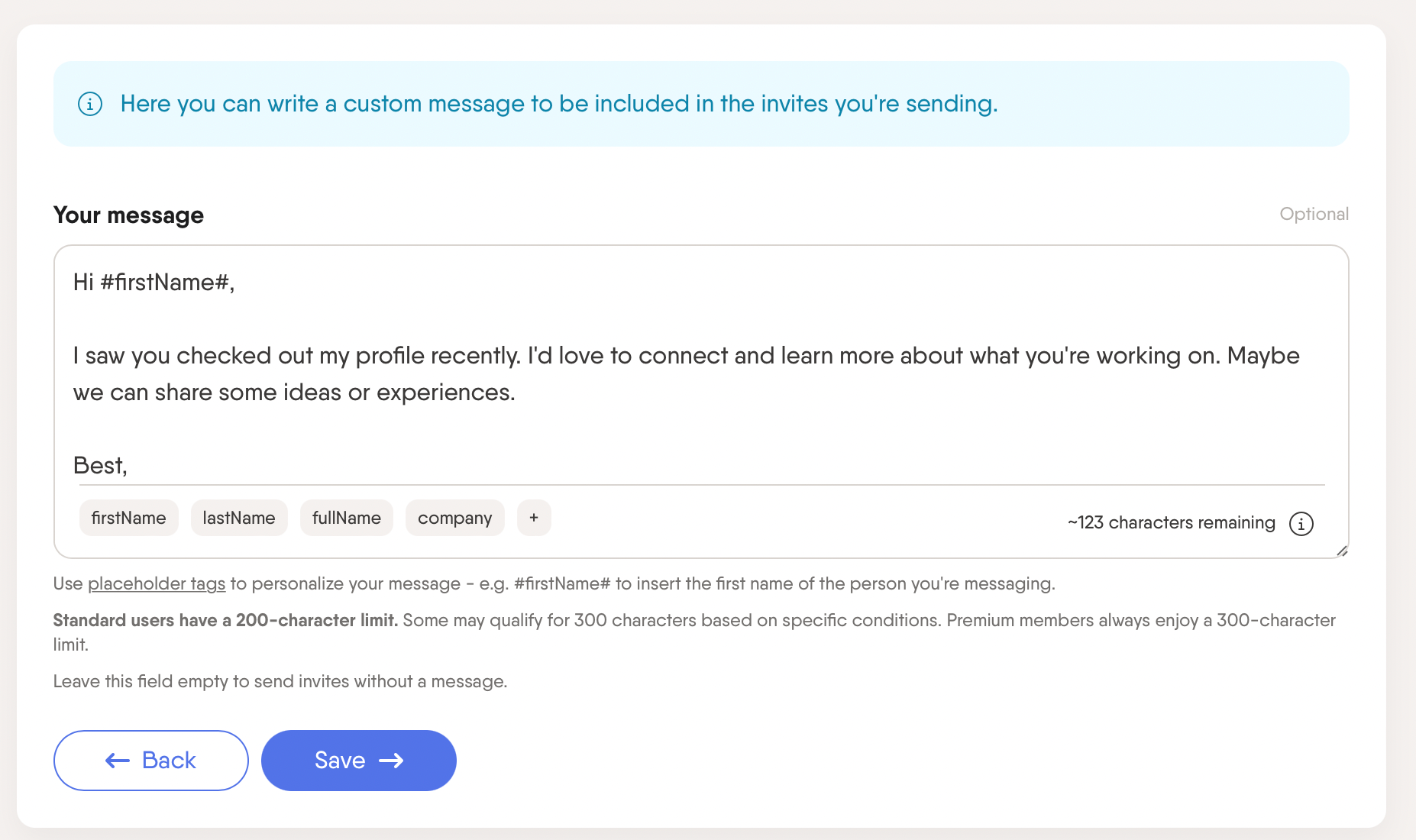
Don’t forget about follow-up LinkedIn messages
Don’t let the conversation die after the first message. When someone accepts your connection request, send a follow-up message to kick off a conversation and build rapport.
A simple and friendly message can go a long way in establishing a connection.
Here’s a quick example:
Hi [First Name],
Thanks for connecting! I’m excited to have you in my network. I saw you’re interested in [Topic/Industry] and I’d love to hear more about what you’re working on. Let’s stay in touch and see how we can help each other out.
Best,
[Your Name]
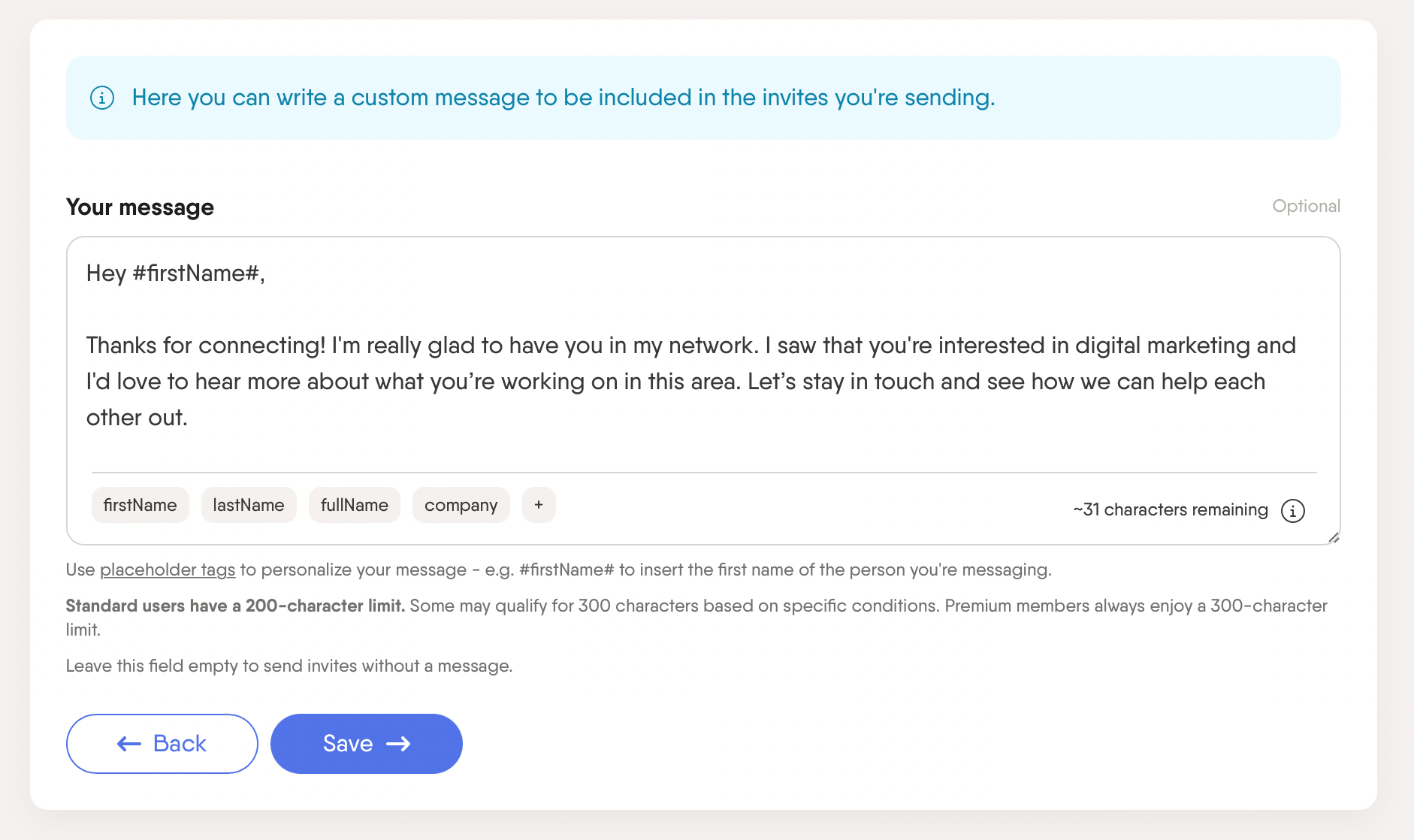
Use automation tools for your outreach campaigns
Automating your LinkedIn outreach process can save you loads of time and effort. Here’s how you can make it work for you:
- You can automate engagement and prospecting across multiple social media platforms, whether you have a free LinkedIn account or a Sales Navigator one.
- You can enrich your lead data by adding useful details like job titles and contact info to get to know your prospects better.
- You can automatically keep your CRM up to date with real-time updates.
- You can schedule follow-ups and send personalized messages without the manual work.
Best automation tools for scaling your LinkedIn outreach strategy
PhantomBuster
PhantomBuster is a robust tool designed to automate your LinkedIn prospecting and outreach, among other social media channels.
It makes it easy to scrape data, connect with leads, and send follow-up messages without sweat. With its pre-built automation flows, you can set up campaigns quickly and efficiently.
You can limit how many invites you send daily, keeping everything within LinkedIn’s guidelines.
How PhantomBuster helps
- Quick setup with pre-built automation for outreach.
- AI-driven data enrichment for personalized messaging.
- Set daily limits on invitations and messages.
PhantomBuster offers three plans to fit different needs. All plans give you access to automation Phantoms, AI and email credits, and execution time.
- The Starter plan is $56/month, great for basic automation.
- The Pro plan is $128/month, perfect for advanced features.
- The Team plan is $352/month for larger teams.
Outreach
Outreach is a cloud-based sales engagement platform that makes LinkedIn outreach easy.
It automates and centralizes your LinkedIn messaging tasks, using AI to simplify your workflow and boost efficiency.
How Outreach helps
- Managing LinkedIn messages, meetings, and follow-ups in one spot.
- Tracking outreach campaigns and analyzing their performance with smart tools.
- Planning and forecasting your LinkedIn outreach pipeline.
Pricing: Outreach’s pricing isn’t transparent online, so you’ll need to speak with their sales team for details. Generally, it starts at around $100 per month, which can be pricier than more flexible tools like PhantomBuster.
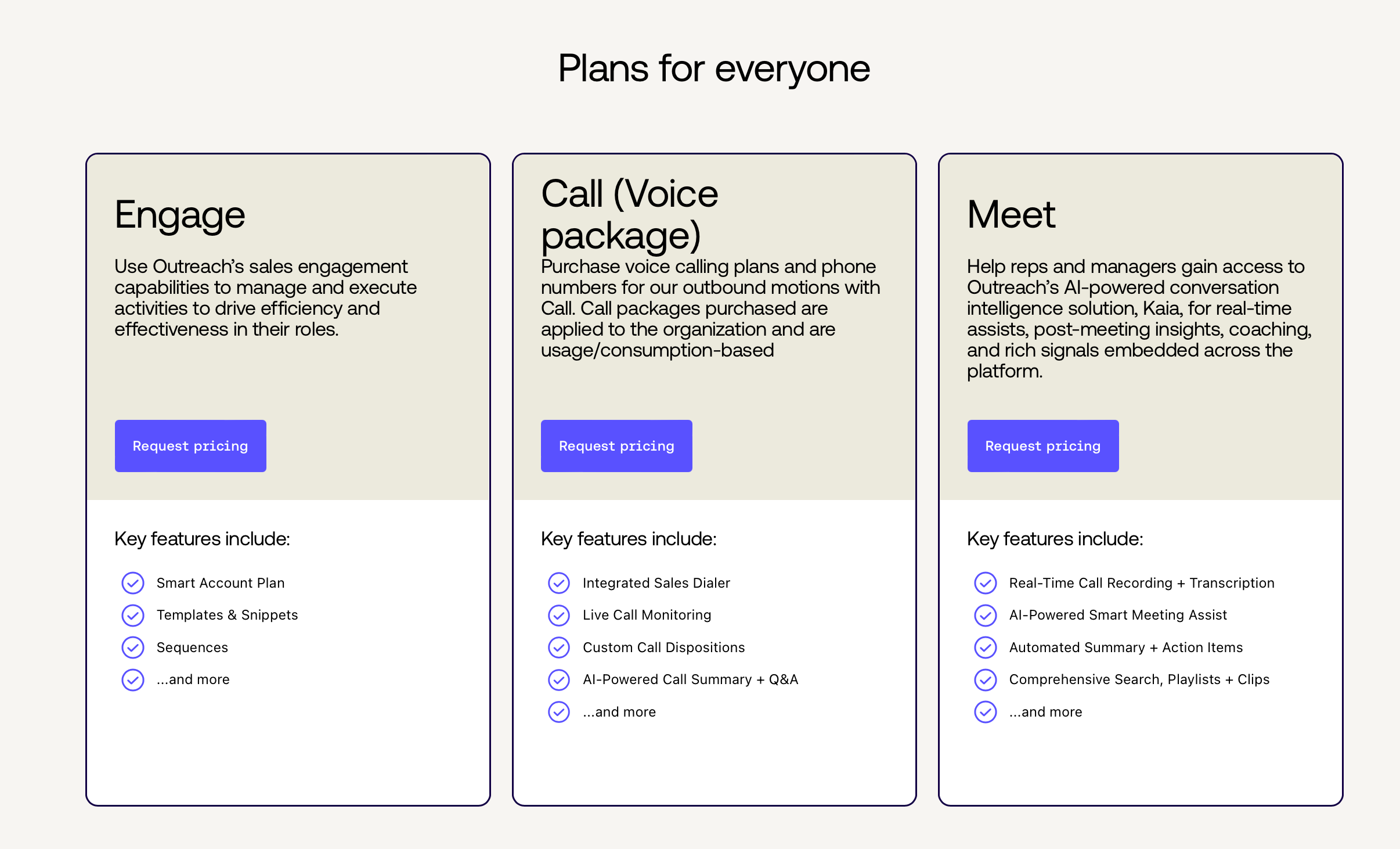
Dripify
Dripify is a LinkedIn automation tool for lead generation and sales. It lets you set up drip campaigns automatically, sending connection requests, messages, and follow-ups.
The interface is user-friendly, so managing multiple campaigns and tracking their performance is simple.
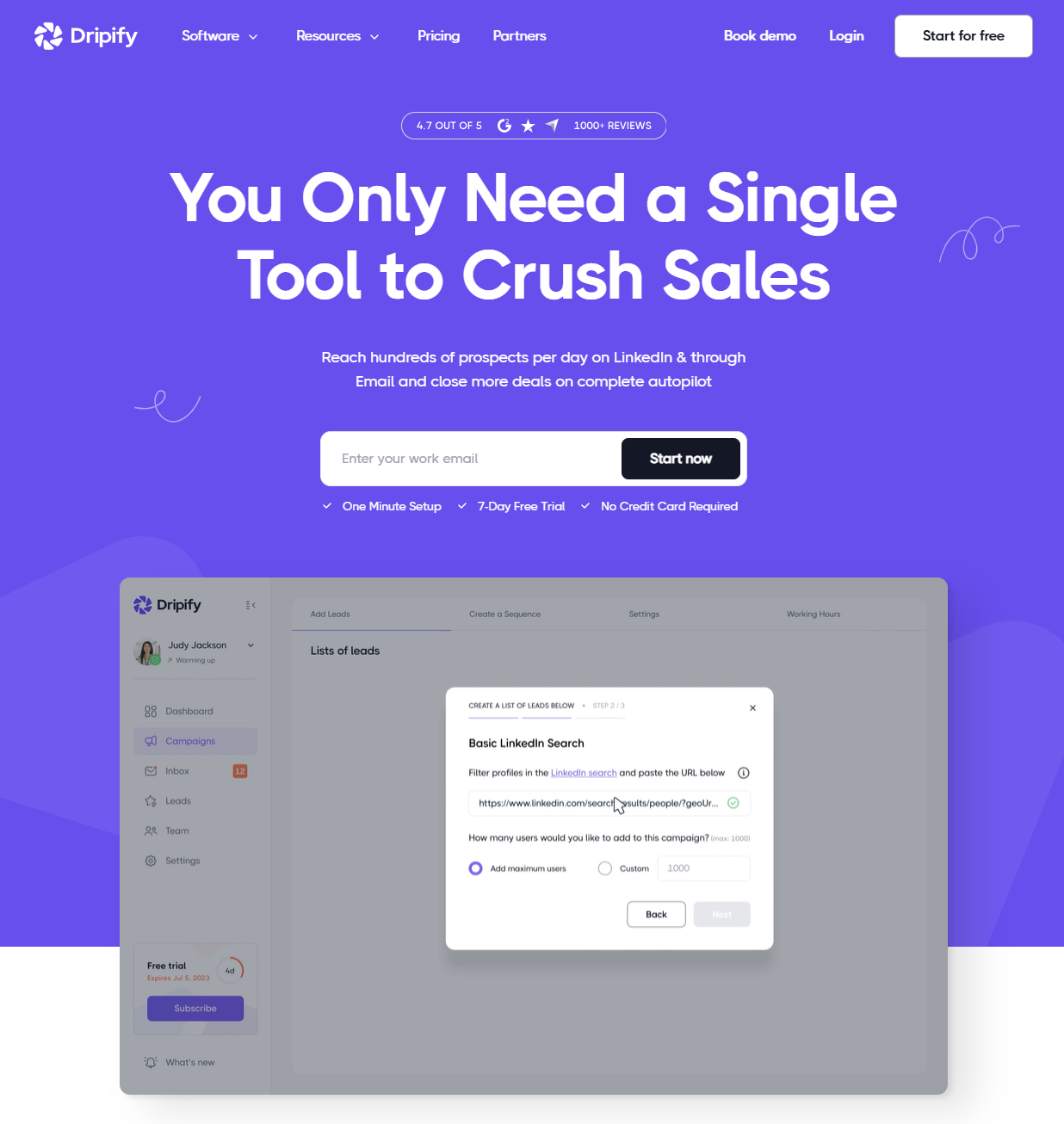
How Dripify helps
- Automates LinkedIn connection requests and follow-ups.
- Builds personalized drip campaigns with ease.
- Offers analytics to track how your campaigns are doing.
Dripify offers three plans.
The basic plan costs $59/mo for one campaign. To add more campaigns, you must upgrade to the Pro or Advanced plan, which costs $79/month and $99/month, respectively.
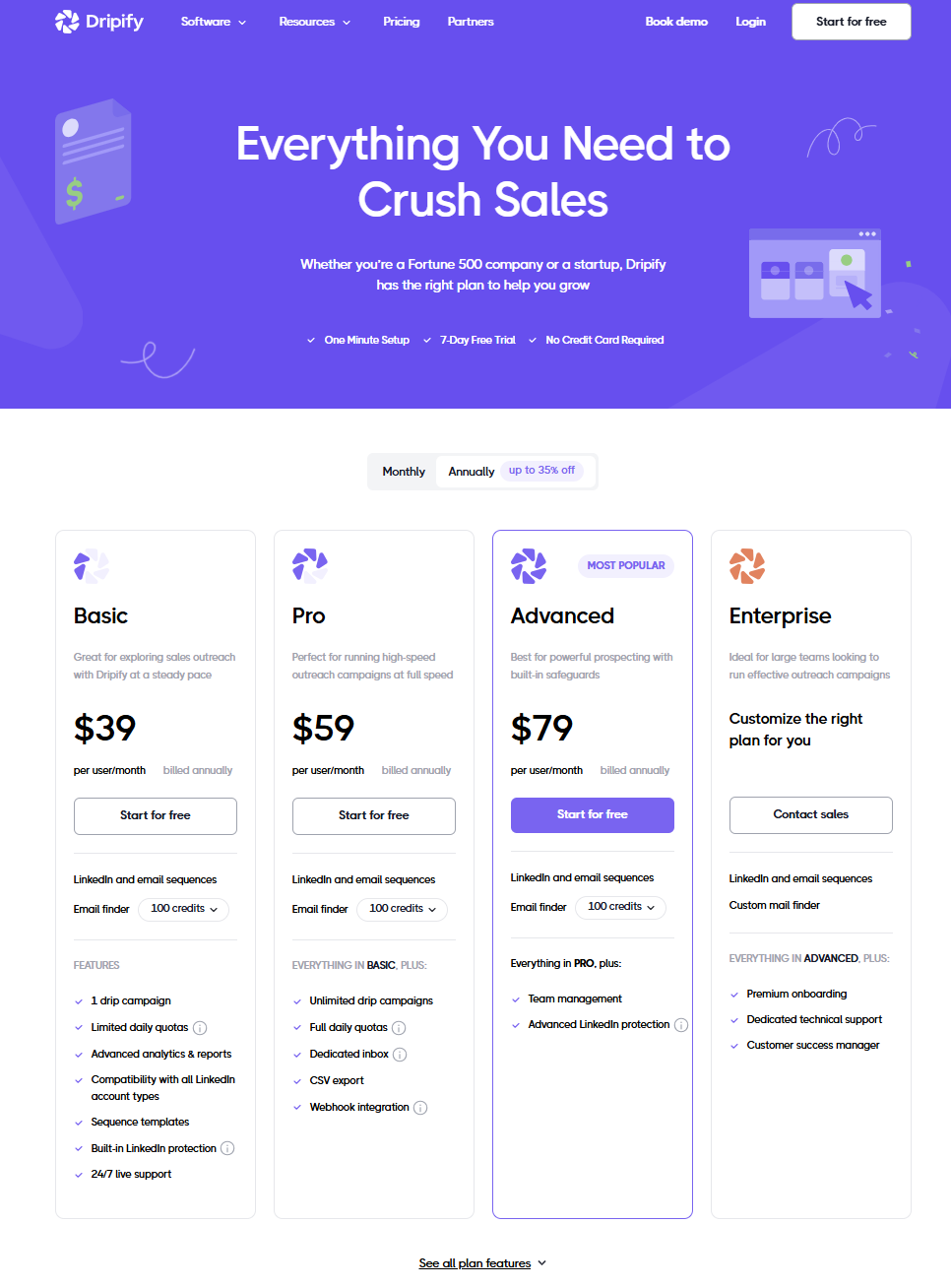
FAQs
What is LinkedIn outreach?
LinkedIn outreach is about connecting with potential leads, clients, or partners by sending personalized messages on LinkedIn. It’s a way to build professional relationships and expand your network.
What are the benefits of LinkedIn outreach campaigns
LinkedIn outreach campaigns have several perks:
- Higher response rates: Personalized messages get more replies.
- Personal touch: Tailored messages feel more genuine.
- Better targeting: Connect with the right people.
- Boost visibility: Increase your presence and engagement on LinkedIn.
What is the success rate of LinkedIn outreach?
The average reply rate to LinkedIn messages is 19.98%.
Plus, LinkedIn’s sponsored InMails have an impressive open rate of 57.5%, compared to the 21.6% open rate of regular emails.
Does LinkedIn allow automation tools?
LinkedIn is against automation tools. You can still use tools that scrape data as long as you mimic human behavior and don’t use them excessively or for spamming users.
To stay within LinkedIn’s guidelines, stick to tools that comply with their policies, like PhantomBuster. Avoid excessive automation and bulk unsolicited messages.
Is LinkedIn Sales Navigator worth it?
LinkedIn Sales Navigator is worth it if you need advanced search features, lead recommendations, and detailed insights to improve your outreach and sales performance.
Conclusion
Now, you understand LinkedIn outreach and how it can benefit your lead generation efforts. You know how to use different messaging strategies, engage meaningfully, and automate your outreach efforts.
But don’t stop here. Keep nurturing your connections by engaging with their content, endorsing their skills, and following up on conversations.
Ready to take your LinkedIn outreach to the next level? Try PhantomBuster free for 14 days and see the difference automation can make.