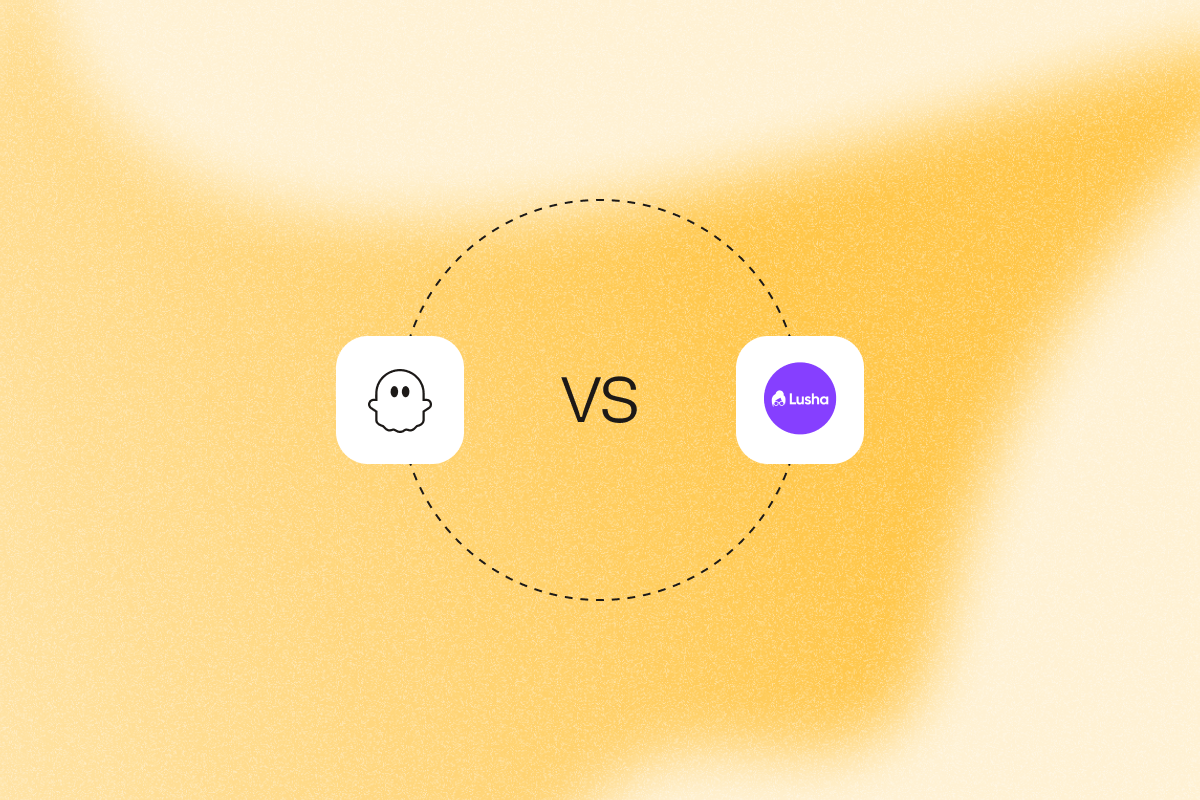You’re staring at another bounced email campaign. Half your “verified” contact list led to dead ends, and your sales team is frustrated with outdated prospect information that wastes their time on unqualified leads.
If that’s your week, this guide shows how to fix it with fresher data and consistent outreach.
You need prospect data that’s fresh enough to cut bounce rates and specific enough to personalize your first message.
PhantomBuster solves this with LinkedIn prospecting automations that find profiles, enrich contacts, and trigger outreach, end to end. Lusha provides email and phone data from a curated database with multi-source verification.
If you’re doing a PhantomBuster vs. Lusha comparison, the question isn’t which tool has more features. It’s about which approach fits your team’s workflow, data quality requirements, and growth objectives.
In this guide, we’ll analyze both platforms in detail to help you choose the right prospecting tool for your team.
PhantomBuster vs. Lusha: quick overview
| Category | PhantomBuster | Lusha |
|---|---|---|
| Primary use case | End-to-end LinkedIn prospecting: extract, enrich, connect, and follow-up | Contact database: verified emails and phone numbers with enrichment |
| Target audience | Sales reps and managers who need fresh LinkedIn data and automated workflows | Sales teams wanting quick contact lookup with high accuracy rates |
| Ease of use | No-code automations, prebuilt workflows, cloud execution, high export limits | Chrome extension for quick lookups; setup takes minutes |
| Key features | LinkedIn automation, multi-platform prospecting, AI-powered enrichment, CRM syncs, API/webhooks, team account management with deduplication | Contact finder, email verification, large database, CRM enrichment, bulk processing |
| Pricing model | Shared workspace pricing (starts at $56 per month, billed annually, as of Oct 10, 2025), 14-day free trial | Credit-based pricing (starts at $22.45 per month, billed annually, as of Oct 10, 2025), free plan available |
| G2 rating | 4.4/5 (103 reviews, as of Oct 10, 2025) | 4.3/5 (1,500+ reviews, as of Oct 10, 2025) |
| Capterra rating | 4.5/5 (63 reviews, as of Oct 10, 2025) | 4.1/5 (396 reviews, as of Oct 10, 2025) |
PhantomBuster overview
PhantomBuster is a cloud-based sales prospecting automation platform designed for sales teams that want to scale LinkedIn outreach beyond manual limitations.
You can collect publicly available profile and company data from LinkedIn and other platforms you can access, then automate compliant, personalized outreach.
Turn a 6-step manual list build into a single automation that finds targets, enriches emails, and sends a tailored first touch.
Core features and capabilities
PhantomBuster offers more than 100 pre-built automations (as of Oct 10, 2025) that cover every stage of prospecting. Here’s how they work together in a complete workflow:
1. Find prospects: Start by running PhantomBuster’s LinkedIn Search Export automation to collect publicly available data from LinkedIn searches, Sales Navigator results, company employee pages, and event attendee lists. The Chrome extension lets you extract data from individual profiles when you need it.
2. Enrich contacts: Next, use the AI Enricher to combine LinkedIn profile data with company details, recent activity, and verified business email addresses. Email discovery validates addresses before export to reduce bounce rates.
3. Engage prospects: Warm up targets with profile visits and reactions before connecting. Teams often see higher acceptance rates once prospects recognize the rep’s name. Send connection requests with short, context-specific intros (e.g., recent post or role change), then trigger automated follow-up sequences when requests are accepted. Keep actions modest and relevant to stay human and within platform norms.
4. Sync to your CRM: After enrichment, sync to HubSpot, Salesforce, or Pipedrive so reps work only qualified records. Export to Google Sheets, CSV/JSON, or connect via API and webhooks for custom workflows.
Multi-platform prospecting: Add Instagram, X, Facebook, and Google Maps when your ICP is active there, then centralize results in one list.
Team coordination: Manage the LinkedIn accounts your team is authorized to use, apply deduplication, and respect platform limits so reps don’t contact the same lead twice.
As Nathan Guillaumin, PhantomBuster Product Expert, explains: “You can chain automations, start with Google Maps data extraction, then enrich companies via LinkedIn, and run Facebook profile extraction, all within one workflow.”
Data compliance and ethical considerations
PhantomBuster prioritizes safe, compliant LinkedIn automation through built-in safety mechanisms designed to protect user accounts.
These include:
- Human-like behavior patterns: Automations run during business hours with randomized delays and natural timing intervals to mimic authentic user activity.
- Account management and limits: Distribute automation volume across the LinkedIn accounts your team is authorized to use while respecting daily action limits to avoid triggering platform restrictions.
- Transparent data collection: Extract only publicly available information you can access through your account. These controls support GDPR-aligned practices, but your legal team should validate compliance.
- Risk management: Provide clear guidance on daily limits and best practices, with automatic pausing capabilities when approaching threshold levels.
- Activity monitoring: Track all automated actions with detailed logs for team oversight and compliance auditing.
“Always try to mimic your behavior. If you’ve been using your LinkedIn account from 9 to 5 and you keep using your account at these times, then it’s best to put the automation at these times,” says Nathan Guillaumin, PhantomBuster Product Expert.
PhantomBuster’s safety measures help teams scale LinkedIn prospecting while reducing risk. Always follow LinkedIn’s terms and usage limits.
Who PhantomBuster is best for
PhantomBuster serves sales development representatives and marketing teams who need LinkedIn automations that find, enrich, and message prospects at scale.
It’s equally useful for sales managers overseeing prospecting operations, agencies managing multiple client campaigns, and businesses requiring systematic approaches to relationship building at scale.
Pricing summary
PhantomBuster uses a workspace-based pricing model where teams share execution resources rather than incurring per-user costs.
As of Oct 10, 2025, plans start at $56/month (billed annually). Core features are available across tiers; see pricing for limits. You can also try the platform out with a 14-day free trial that provides complete platform access without any credit card information.
Lusha overview
Lusha is a B2B prospecting and sales intelligence platform with a large contact database. Instead of extracting contact data in real time like PhantomBuster, it maintains a curated repository of business contacts with emphasis on email and phone number accuracy.
Data is verified across multiple sources (e.g., partners and user-contributed updates). The straightforward interface ensures quick access to contact data.
The platform appeals to teams who prioritize contact verification speed and accuracy over full-fledged prospecting automation.
Core features and capabilities
If your team needs quick, on-the-go access to reliable contact data, Lusha is a smart choice. Its key features include:
- Verified contact database: Access a large, verified contact database with cross-referenced email and phone number validation.
- Chrome extension: Reveal and add contact details from LinkedIn profiles via the Chrome extension; verification runs in the background.
- Bulk enrichment processing: Upload contact lists for mass email and phone number discovery.
- CRM integration: Sync verified contact data with Salesforce, HubSpot, and other popular CRMs.
Data compliance and ethical considerations
Lusha doesn’t require users to handle data collection responsibilities directly. Instead, it manages compliance as a database provider using these steps:
- GDPR framework: Maintains European data protection compliance with opt-out mechanisms for individuals.
- Database governance: Handles consent management and data sourcing transparency on behalf of users.
- Privacy controls: Offers options for unsubscribing and removing personal data from records.
This database approach shifts compliance responsibility to Lusha, making things easier for users. Sales teams must still ensure proper consent for outreach activities using the provided contact information.
Who Lusha is best for
Lusha is best suited for sales reps and business development teams who need fast, reliable access to verified emails and phone numbers without setting up complex automations.
It works particularly well for organizations that prioritize contact accuracy, compliance, and simplicity over large-scale prospecting workflows.
Pricing summary
Lusha uses a credit-based pricing system, with plans starting at $22.45/month (billed annually, as of Oct 10, 2025) for 3,000 credits per year.
Higher tiers come with more credits, usage analytics, and team management features. You also get a free plan with limited credits, making it flexible for both individual users and larger sales teams.
Feature-by-feature analysis of PhantomBuster vs. Lusha
PhantomBuster and Lusha represent fundamentally different philosophies for contact data challenges. While PhantomBuster builds scalable prospecting workflows with real-time data extraction, Lusha focuses on providing verified contact information from its well-established database.
Here’s how they compare on what matters most: automation, data freshness, enrichment, integrations, and pricing.
LinkedIn automation and scalability
Contact data collection is just the starting point for most sales teams. The ability to act on that data through systematic outreach often determines actual results.
- PhantomBuster: PhantomBuster’s LinkedIn Search Export, Auto Connect, and Follow-up Messages automations create a complete LinkedIn automation engine. You can schedule prospect engagement during business hours, automatically pause campaigns, and coordinate multi-touch sequences across team members without overlap.
- Lusha: Provides contact extraction from LinkedIn profiles through its Chrome extension. It lacks automation capabilities for connection requests, messaging, or relationship-building activities.
Result: PhantomBuster delivers end-to-end LinkedIn workflow automation, while Lusha serves as a contact lookup tool requiring third-party platforms for actual prospect engagement.
Prospecting and data quality
The source and freshness of prospect data directly impact outreach effectiveness, particularly in environments where job changes and company updates happen frequently.
- PhantomBuster: Extracts prospect data in real-time from current LinkedIn profiles and Sales Navigator searches. You get access to the latest job titles, companies, and locations.
- Lusha: Maintains a database with reported high email accuracy through multi-source verification. Database records may lag behind actual job changes or company updates, potentially leading to outdated information.
Result: PhantomBuster provides current information through real-time data extraction, while Lusha offers high verification rates for its static contact data. With PhantomBuster, freshness flows straight into outreach because enrichment and messaging live in the same automation. The choice depends on whether teams prioritize freshness or verification accuracy.
Data enrichment
Prospect enrichment transforms basic contact information into actionable sales intelligence that enables better lead qualification and personalized outreach.
- PhantomBuster: Integrates enrichment directly into extraction workflows, combining LinkedIn profile data with company information, recent activity, and email discovery. Use profile activity (e.g., recent posts, role changes) as timing cues in your sequences.
- Lusha: Focuses primarily on contact detail enrichment from its database, adding verified email addresses and phone numbers to existing prospect records along with basic company information and job titles.
Result: PhantomBuster delivers profile enrichment with behavioral context, while Lusha specializes in contact detail verification and completion.
Integrations
Platform connectivity determines how effectively contact data flows into your existing sales and marketing tools without creating additional manual work.
- PhantomBuster: Offers native HubSpot sync plus Salesforce and Pipedrive connections, CSV/JSON exports, Google Sheets, API, and webhooks for custom workflow development and connection to any existing sales stack.
- Lusha: Provides standard CRM integrations focused on enriching and pushing verified data into existing systems.
Result: PhantomBuster enables complete workflow integration across sales stacks, while Lusha focuses on contact data sync with popular CRM platforms.
Pricing and value
Cost structure affects how your teams can scale prospecting operations, particularly as contact volume and team size increase over time.
- PhantomBuster: Uses shared workspace pricing where teams access collective execution capacity without paying for each user. A 10-rep team avoids per-seat fees, cost stays flat as you add users.
- Lusha: Operates on credit-based pricing tied to contact lookup volume. Costs rise with contact volume due to credit pricing. Higher tiers provide more monthly credits, creating predictable per-contact expenses.
Result: PhantomBuster offers cost efficiency for extensive automation needs, while Lusha provides predictable per-contact pricing for verification-focused workflows.
Pros and cons of PhantomBuster vs. Lusha
These platforms serve different operational philosophies, with PhantomBuster optimized for workflow automation and Lusha focused on contact data accuracy.
PhantomBuster
PhantomBuster combines real-time data extraction with engagement workflows. Its workspace-based pricing (as of Oct 10, 2025) and multi-platform capabilities make it cost-effective for teams requiring systematic prospecting operations.
A typical SDR can build a 500-lead list with verified emails in hours, not days, then trigger a 3-step follow-up.
| Pros | Cons |
|---|---|
| Search export → enrichment → auto connect → follow-ups → CRM sync | Requires initial setup of action limits and ICP filters |
| Real-time information extraction for data freshness | Cloud dependency for execution |
| Workspace-based pricing (as of Oct 10, 2025) | Can seem overwhelming for simple contact needs |
| Multi-platform prospecting support | Requires usage monitoring |
| Broad CRM and workflow integrations |
Lusha
Lusha provides reliable contact verification with straightforward implementation. That makes it accessible for sales and marketing professionals who require quick access to verified business information without workflow automation.
While the database approach ensures contact accuracy, it limits real-time data freshness and requires third-party tools for prospect engagement and relationship building.
| Pros | Cons |
|---|---|
| High contact verification accuracy | No LinkedIn automation capabilities |
| Simple Chrome extension implementation | Costs rise with contact volume due to credit pricing |
| Large contact database covering North America and Europe | Lacks real-time data freshness |
| GDPR compliance managed by the provider | Limited integration flexibility |
| Predictable per-contact pricing | Requires external engagement tools |
Use case scenarios for PhantomBuster vs. Lusha
Between PhantomBuster and Lusha, what’s the right choice for your sales team?
Let’s consider three real-world scenarios to demonstrate how these platforms address different prospecting challenges and operational requirements.
Scenario 1: Building prospect lists for quarterly campaigns
The challenge
A B2B software company needs 2,000 qualified prospects for their Q4 sales campaign, along with verified contact information and engagement tracking.
PhantomBuster
Automates prospect extraction from Sales Navigator using ICP criteria and enriches profiles with email discovery and company data. Next, it runs a short social warm-up (profile visit + reaction) before sending the request, often improving acceptance. Finally, it exports enriched data to CRM while tracking ongoing engagement.
Lusha
Enables rapid contact verification for known prospects but requires manual identification processes and external tools for launching engagement campaigns.
Analysis
PhantomBuster provides end-to-end campaign development, while Lusha excels at contact verification for existing prospect lists.
Scenario 2: Verifying contact information for existing customer data
The challenge
A marketing team has 1,500 existing contacts that need email and phone verification for an upcoming product launch campaign.
PhantomBuster
Can enrich existing contacts through LinkedIn profile matching and email discovery. But it requires prospects to be discoverable on LinkedIn for optimal results.
Lusha
Specializes in bulk contact verification, processing existing lists to add missing email addresses and phone numbers. It quickly matches contacts with existing ones in its database while adhering to data protection regulations.
Analysis
Lusha excels at contact verification tasks, while PhantomBuster provides broader enrichment capabilities for prospects that have a presence on LinkedIn.
Scenario 3: Scaling prospecting operations across growing sales teams
The challenge
A sales organization is expanding from 5 to 15 SDRs and needs consistent prospecting workflows with cost-effective scaling.
PhantomBuster
Shared workspace model distributes automation capacity across the entire team without per-user charges. Account management and deduplication prevent contact overlap while maintaining safe daily limits across multiple LinkedIn accounts.
Lusha
Provides reliable contact data, but scaling requires either higher-tier plans or additional credit purchases. Costs increase proportionally to team size and contact volume.
Analysis
PhantomBuster offers cost-effective team scaling with extensive automation, while Lusha provides predictable contact costs but requires additional tools for complete workflows.
Expert opinions and user reviews on PhantomBuster vs. Lusha
PhantomBuster
Users praise PhantomBuster’s intuitive interface and how quickly they can set up automations. The platform reduces time spent on manual tasks and provides detailed time-saving reports.
One reviewer notes: “The pre-built automations are simple to set up, even without technical skills.”
Another highlights the platform’s versatility and control over automation workflow and scheduling.
Lusha
Users appreciate Lusha’s ability to filter by industry and job title, plus easy Salesforce integration that saves time on lead research.
The Chrome extension is noted as useful for getting multiple contact details quickly.
But some users report data availability challenges, finding contact details for only 50-60% of prospects, especially in niche industries. Others note accuracy concerns and credit charges even for incorrect data.
User sentiment analysis: PhantomBuster users praise the platform’s automation capabilities, workflow efficiency, and time savings. Lusha reviews focus on ease of use and CRM integrations, but users flag data availability and accuracy issues.
Final verdict on PhantomBuster vs. Lusha
Both platforms address contact data challenges effectively but serve different operational needs and team priorities.
- Choose PhantomBuster if you need full-fledged LinkedIn prospecting with automated workflows, social warming capabilities, and team-based scaling for streamlined relationship building.
- Choose Lusha if you prioritize contact accuracy over automation and need reliable access to verified email addresses and phone numbers with a minimal learning curve.
If you run LinkedIn-first outbound, start a trial and launch the Find → Enrich → Engage → Sync workflow in one workspace. If you only need verified emails and phone numbers, Lusha’s credit-based system may fit better.
Frequently asked questions about PhantomBuster vs. Lusha
How does PhantomBuster ensure LinkedIn account safety?
PhantomBuster implements several measures to reduce risk. These include business-hour scheduling with randomized delays to mimic human behavior, respecting daily action limits, and account management for teams. These controls reduce risk. Always respect LinkedIn limits and your legal guidance.
“You need to see automation as a time saver and not something magical. If you were not processing any actions on your LinkedIn account before and you are now using automations, you need to prepare your accounts to warm it up,” says Nathan Guillaumin, PhantomBuster Product Expert.
Start with 10-15 connection requests per day and increase gradually over 2-3 weeks.
Can PhantomBuster replace Lusha for contact verification?
PhantomBuster and Lusha aren’t replacements for each other. They serve complementary functions. While PhantomBuster specializes in LinkedIn automation and real-time data extraction, Lusha focuses on contact database verification.
Many teams use both, PhantomBuster for scalable prospecting workflows and Lusha for high-accuracy contact verification when needed.
Which platform offers better contact data accuracy?
Lusha reports high email and phone accuracy through its curated database approach with multi-source validation.
PhantomBuster relies on real-time data extraction. The advantage is that it pulls current job titles and company information from LinkedIn. The choice depends on whether you prioritize verification accuracy or data freshness.
How do pricing models compare for growing teams?
With PhantomBuster, you get shared workspace pricing, meaning teams can add members and share execution capacity without per-user charges. Lusha uses a credit-based system tied to contact lookup volume.
For teams needing automation, PhantomBuster usually provides better scaling economics. For predictable contact verification needs, Lusha offers transparent per-contact costs.
Does PhantomBuster support social warming for better response rates?
Yes, PhantomBuster specializes in social warming sequences that boost connection acceptance and response rates. Once you identify prospects, you can create workflows to automate engagement activities, such as profile visits, follows, reactions, and comments.
Nathan Guillaumin, PhantomBuster Product Expert, shares: “I’ve been helping users launch flows with social warming actions and noticing a big switch in results.” Some customers report higher acceptance rates after social warming; results vary by audience and message.
Can Lusha handle bulk contact enrichment?
Lusha supports bulk contact processing for adding missing email addresses and phone numbers to existing prospect lists. The platform excels at this use case, providing efficient verification for large contact databases that need quick enrichment, not initial prospect identification.
Which tool works better for Sales Navigator prospecting?
With advanced search extraction, list building, and automated follow-up sequences, PhantomBuster is purpose-built for scaling Sales Navigator prospecting.
“The best will be to use Sales Navigator, as the searches are always more precise. You can combine other filters, people who have changed jobs lately, people who posted on LinkedIn, filter based on geography, many things you cannot do on a simple LinkedIn search,” says Nathan Guillaumin, PhantomBuster Product Expert.
Are there integration differences between PhantomBuster and Lusha?
PhantomBuster offers broader workflow integrations (HubSpot sync, API, webhooks, exports). Lusha emphasizes CRM enrichment. PhantomBuster offers more flexibility for complex sales stack integration, while Lusha provides straightforward contact data sync.