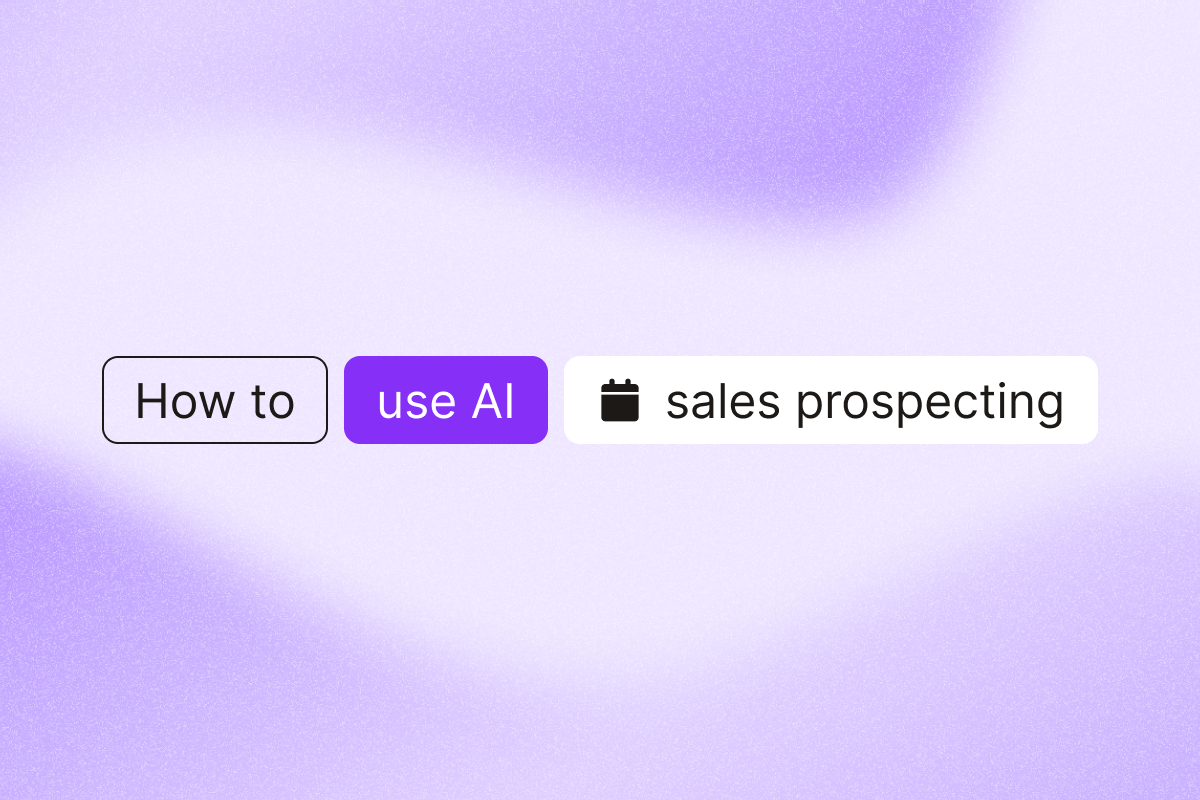Imagine the surge in qualified leads you can generate by embracing AI in your sales prospecting process. Sounds incredible, right? We think so, too.
While adopting AI isn’t always a walk in the park, we’re here to guide you.
This guide shows you how to navigate the challenges and implement best practices to maximize the power of AI during sales prospecting.
AI Highlights
- AI helps sales reps and SDRs save time and increase their productivity by automating lead scoring, scraping data-driven insights, enriching data, optimizing sales pipelines, and accelerating the sales prospecting process. This frees you to focus on closing deals instead of repetitive tasks.
- Navigate AI Challenges: Be aware of potential challenges when using AI-powered platforms, including AI bias, inaccurate data, data compliance issues, and the importance of balancing automation with human interaction.
- Implement Best Practices for Success: Increase leads and boost your sales prospecting efforts by reducing over-reliance on AI, using quality prompting, and cleaning your data.
- Introduce AI Strategically: Introduce AI to your sales team by brainstorming its capabilities, discussing use cases, and showcasing value with compelling case studies. Test diverse tools, prioritize ease of use, and document best practices for team-wide success. Remember to start with a small pilot project to demonstrate AI’s potential.
| AI Use Case Example | Tools | Description |
| Analyze customer data to uncover ICP | PhantomBuster’s Advanced AI Enricher
PhantomBuster’s LinkedIn Profile Scraper |
Transform historical sales data into actionable insights with tailored prompts. This helps you build a more accurate and effective ICP. |
| Replace manual data entry | Phantombuster’s AI LinkedIn Profile Enricher
PhantomBuster’s LinkedIn Connections Export |
Automate data scraping and enrichment for LinkedIn profiles. This saves you hours of manual research and data entry. |
| Automated lead scoring | Phantombuster’s Advanced AI enricher
PhantomBuster’s LinkedIn Activity Extractor |
Assign lead scores based on behavior and data like site activity and social media engagement. This allows you to prioritize your most promising leads. |
| Personalized Linkedin messages | Phantombuster’s LinkedIn AI message writer
PhantomBuster’s Sales Navigator Message Sender |
Create personalized LinkedIn connection messages using prompts. This increases your connection acceptance rate and improves engagement. |
How is AI transforming sales prospecting?
AI sales tools are becoming essential in the prospecting toolkits of many sales teams. And the numbers support this trend.
For example, HubSpot research shows that AI adoption in sales has increased from 24% in 2023 to 43% in 2024. This indicates that more salespeople are leveraging AI to personalize outreach and close deals more efficiently.
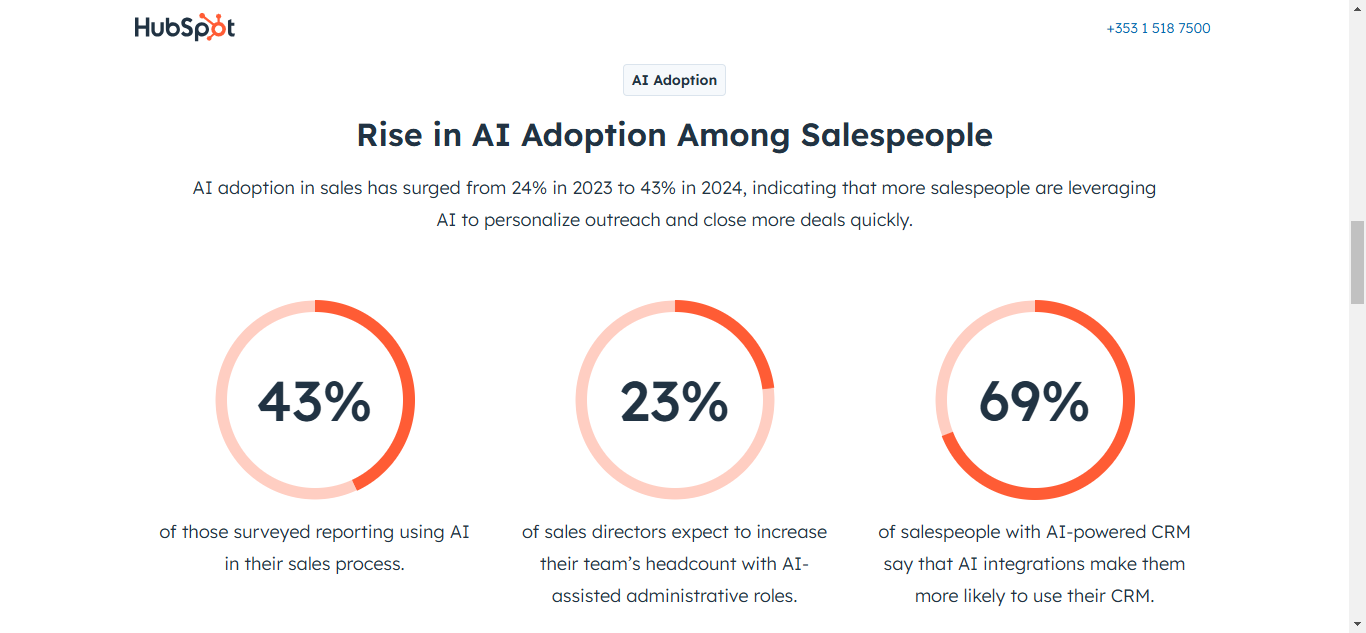
If top-performing sales reps are embracing AI, it’s clear the benefits are too significant to overlook.
The same report found that 73% of surveyed salespeople with AI-powered CRMs say these tools have notably improved their team’s productivity by automating manual tasks and enabling better data-driven decisions.
Apart from handling tasks, automated sales prospecting efforts can help you identify and qualify more leads in less time. Here are three key ways AI can help:
- AI qualifies leads: AI can automate your lead qualification by matching prospects with your ideal customer profile using data points such as job titles, industries, and past interactions.
- AI personalizes messages: AI-powered tools like PhantomBuster’s AI Phantoms help sales teams enrich their lead lists and create personalized messages automatically.
We recommend experimenting with different AI Phantoms to see which ones deliver the best results for your specific industry.
- AI enriches and cleans data: Want to convert raw data into valuable information? AI can help. It analyzes data to find leads that align with your ideal customer profile.
- AI boosts productivity: AI sales tools reduce the time it takes to execute sales prospecting, from lead generation to lead qualification. This helps salespeople focus on what matters most. We’ve found that teams using AI spend more time actually talking to qualified leads.
Challenges in using AI for sales prospecting
Executives often expect sales teams to achieve significant results with AI tools that promise groundbreaking capabilities. However, these tools sometimes fall short of expectations.
When this happens, you might find yourself asking questions like:
- “How do we ensure our AI prospecting tools comply with GDPR and other privacy regulations?”
- “Why won’t our AI prospecting tool integrate properly with our CRM?”
- “The AI-generated leads aren’t converting — what’s wrong with our prompts?”
Whether you’re an SDR searching for your first lead or a sales manager looking to improve the quality of your leads, it’s helpful to be aware of the potential challenges you might encounter.
Here are 5 of the most common challenges and how to address them:
1. Data privacy and compliance in AI-driven prospecting
Safeguarding sensitive information is a significant concern in AI-driven prospecting, especially when it involves critical individual data. In fact, 55% of experts say the accidental leaking of sensitive information by large language models (LLMs) is their primary concern.
For example, if an AI tool scrapes LinkedIn data without explicit consent, it violates GDPR and CCP regulations, which mandate transparency.
To avoid this, use tools compliant with data privacy regulations. We recommend thoroughly reviewing the privacy policies of any AI tool you consider.
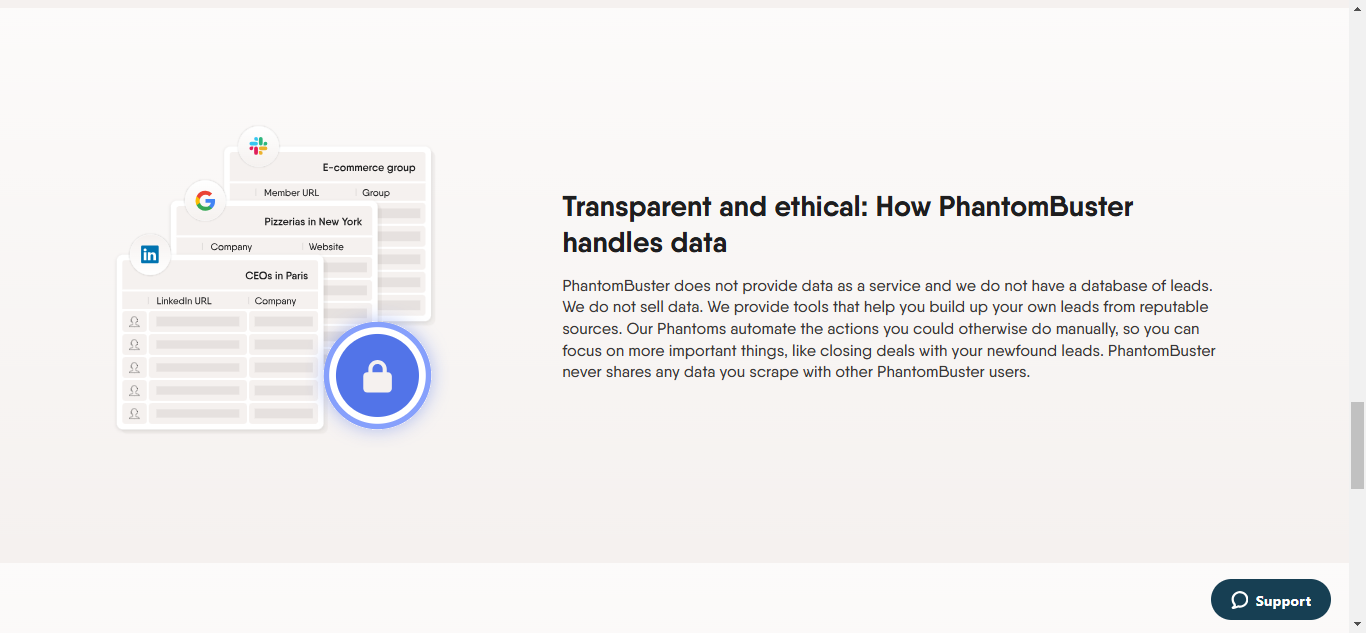
2. Integration issues with existing tech stacks
You can’t effectively implement AI in your sales prospecting strategy if you can’t integrate it into your tech stack. Seamless integration between your AI prospecting tools and existing systems is vital.
Plus, properly connected systems ensure you don’t duplicate efforts or lose valuable data.
If your tool requires manual integration, which is often the case, then use APIs and microservices to connect it to your existing software stack. We recommend using platforms like Zapier and Integromat to streamline these integrations when native ones aren’t in place.
3. Poor data quality used as input
AI thrives on data and patterns. The data you input determines the output it generates. If your data input is full of errors and outdated details about your ideal prospect, you risk getting poor results.
Some practical examples include:
- Using an outdated 6-year-old dataset of pre-seed companies that are now Series A funded.
- Having leads appear multiple times in a lead list.
- Assigning prospects to the wrong industries or roles.
Validate the quality of your data before prompting AI.
Remember: Garbage In, Garbage Out (GIGO).
To ensure accuracy, we recommend implementing a regular data-cleaning process.
4. AI bias potential
Like humans, AI has the potential to be biased. AI bias occurs when AI produces results that reflect and perpetuate human societal biases, including historical and current social inequality.
For example, say you prompt an AI tool to find prospects in the EMEA region, but it generates leads from only one specific sub-region. This indicates that AI might favor leads from particular demographics (e.g., based on gender, race, or age) due to historical data showing higher conversion rates within those groups.
Another example is AI assuming that only specific titles (e.g., “Manager” or “Director”) are decision-makers, overlooking other key influencers.
Train AI models with current data using a broad sample size. If your historical data is inaccurate, revamp it.
5. Balancing automation with human interaction in the sales process
AI sales prospecting tools are designed to help, not replace salespeople.
You must balance automation with human interaction. Don’t leave the entire process to AI. Otherwise, your sales will become impersonal.
For example, imagine high-value leads getting automated responses instead of personal interactions.
As Jasper Carmichael Jack, CEO of Artisan, rightly puts it in one of his Forbes articles: “Customers are customers, not algorithms, and while AI digital workers can enhance your sales team’s EQ, you still need a conscious human on board prepared to tackle the unexpected.”
Train the sales team to understand that AI tools are assistants and enhancers – not replacements. We suggest establishing clear guidelines for when to use AI and when to engage in personal outreach.
Best practices when using AI for sales prospecting
Now that you have a better understanding of the benefits and challenges to expect from AI, let’s explore some best practices to keep in mind as you get started.
Prompt AI with relevant ICP data
Your lead generation prompt iis the foundation for establishing an efficient AI prospecting process. Before you begin, make sure you thoroughly understand your Ideal Customer Profile (ICP).
Knowing your ICP, you can tailor your prompts to address their needs, pain points, and preferences.
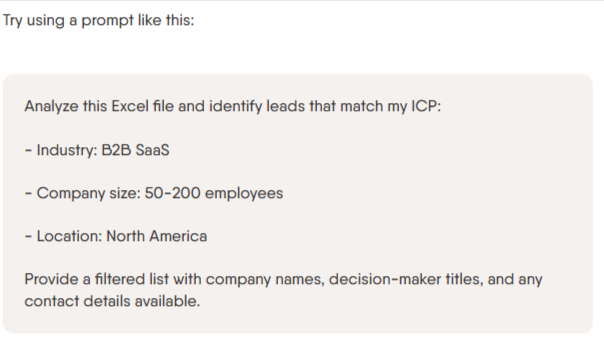
To create the best prompts, follow this structured approach developed by Brian Moran, one of our expert coaches.
The “OCPIFTE” framework for creating quality AI prompts:
- Objective: Define your goals and tell AI what to do. For example, if you want 5 LinkedIn connection messages, tell AI to create them.
- Context: Provide background on why you want that goal. For example, “5 LinkedIn connection messages for reaching out to CROs at Series A startups in the SaaS industry.”
- Personas: Describe your persona and that of your prospect. For example, “I am a sales professional with 5 years of experience targeting CROs in startups. They are typically data-driven and focused on ROI.”
- Instructions: Tell AI what to do and what metrics to use. For example, “Use the first name to personalize the connection request and keep the message under 150 characters.”
- Format: Specify the desired structure of the output. For example, “Give me a LinkedIn message with an average word count of 150. Use a friendly, conversational tone.”
- Tone: Tell AI how you want it to generate output. (e.g., friendly, conversational, professional).
- Examples: Provide clear examples of what a good message looks like and what to avoid.
To help AI learn more effectively, we recommend providing both positive and negative examples. Check our AI prompt guide.
Don’t rely on AI only
“Automation isn’t the endgame; it’s a piece of the puzzle,” says Fabian Maume, one of our expert coaches.
He emphasizes that “to get good results, you need to include humans in the loop.”
AI is designed to assist salespeople, not replace them. Avoid “cognitive offloading”, where salespeople strip off cognitive reasoning and outsource key decision-making to AI.
While AI tools undoubtedly foster productivity, it’s risky to rely on them routinely for critical decisions and creative solutions.
Additionally, remember that one-third of customers still prefer in-person interactions at some point in the buying journey.
You can encourage sales teams to go the extra mile by building relationships with prospects, sharing their technical expertise, and developing high-level personalization strategies.
Remove dirty data by regularly updating your CRM
Imagine reaching out to a new lead only to discover you contacted them in the past.
Frustrating, right?
That’s the impact of dirty data.
It can include random duplicates, outdated info, or inaccurate details. To avoid this, scrape fresh data and keep your CRM clean. This will ensure that AI processes accurate and reliable data.
For instance, you don’t want AI to generate an email and reference a prospect’s job title only to find they no longer work there.
To avoid this, focus on scraping fresh data instead of constantly buying lead lists. For example, if you want to track when a key decision-maker moves to a new company, you can use a tool like PhantomBuster’s HubSpot contact career tracker to automate it.
It automatically tracks key decision-makers job changes in your HubSpot contact list.
![]()
Examples of using AI for sales prospecting
Below, let’s explore three common AI use cases in sales prospecting.
Use AI to analyze existing customer data to Uncover your ICP.
You’re about to engage with a well-informed potential customer—let’s say, the Head of Partnerships at a company. You’ll want to demonstrate a superior understanding of their industry and challenges. If you’re not accurate, you risk losing credibility quickly.
That’s why it’s smart to invest time and effort in gaining deep insights into your customers’ industries, challenges, and goals.
That’s where AI can make all the difference.
It helps you uncover deep insights about your ICP. You can use AI to analyze existing customer data and generate more insights so you can build a fresh ICP persona.
Start by listing your existing customer data, which you will then give to AI for thorough analysis and enrichment.
We recommend using PhantomBuster’s advanced AI enricher with the Ideal Customer Profile prompt template. You can edit the template to make it explicit and specific.
This tool transforms your raw data into valuable and actionable insights to help you precisely refine your ICP.
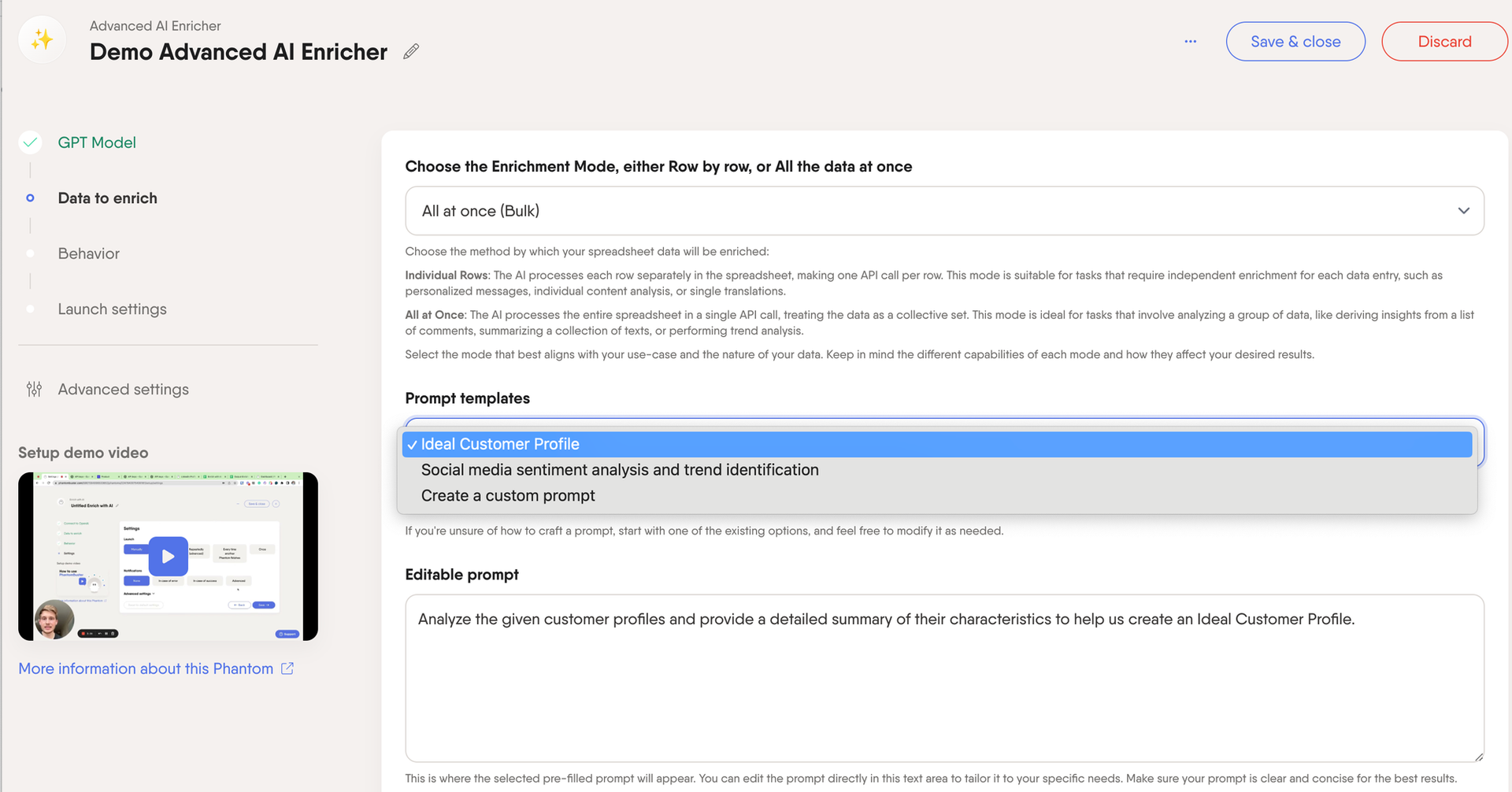
One prompt example could be:
Identify profiles in my lead list that:
– are based in North America,
– work for SaaS companies with 50–200 employees,
– have job titles like ‘Sales Manager’ or ‘BDR Manager’,
– uses, likes or engages with HubSpot.
Return results with ‘yes’ or ‘no’ next to each profile.OR
Identify profiles in my lead list that:
– are based in Europe,
– work for companies with 100–500 employees,
– have job titles like ‘VP’ or ‘CMO’,
– uses, likes or engages with Salesforce.
Return results with ‘yes’ or ‘no’ next to each profile.
Leverage AI to replace manual data entry
In a previous research, McKinsey estimated that Gen AI could open up an incremental $0.8 trillion to $1.2 trillion in productivity across sales and marketing teams.
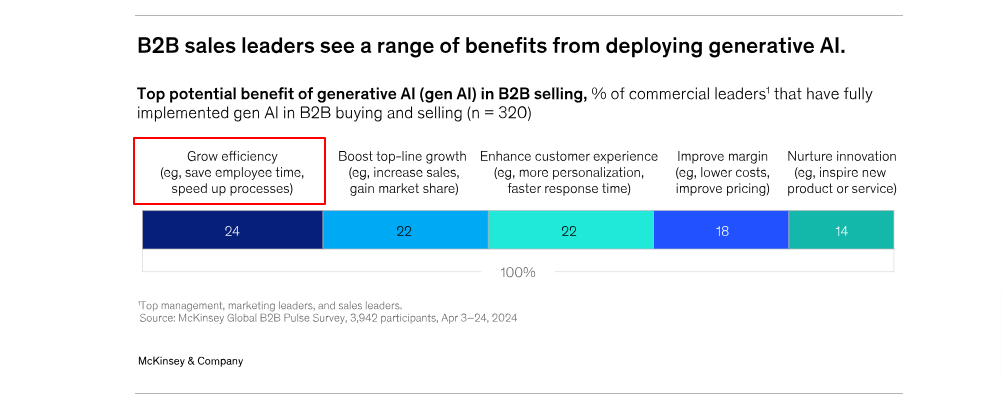
AI saves you the time it’ll take to input data into spreadsheets and tables. Instead of spending hours researching prospects and scraping emails manually, you can use AI to scrape an ideal prospect’s contact information minutes.
For example, AI LinkedIn profile enricher automates data enrichment for better lead generation on LinkedIn by leveraging AI to structure and enrich data.
Select a prompt template or write your own.
Here’s an example of a prompt:
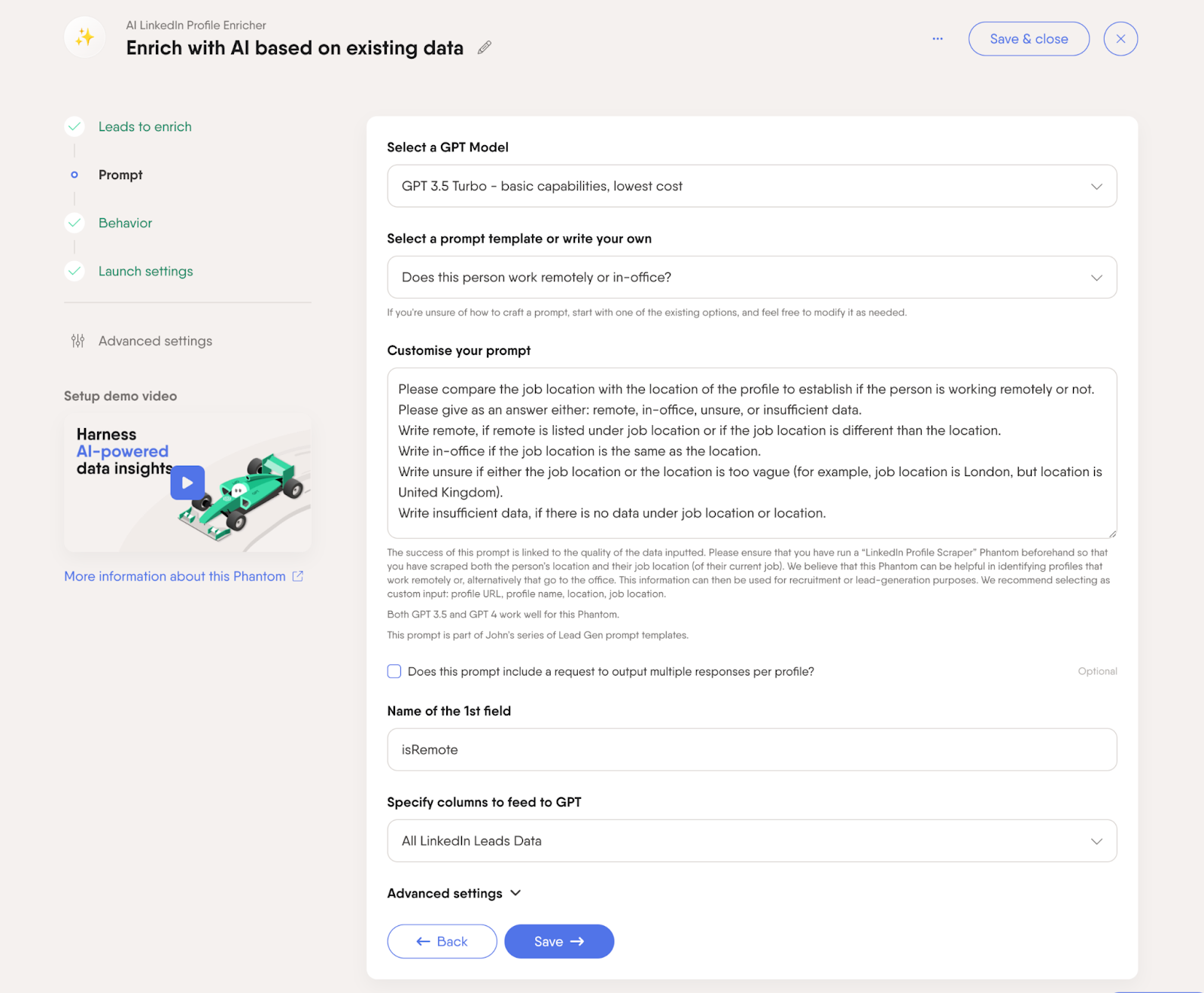
Please compare the job location with the location of the profile to establish if the person is working remotely or not. Please give as an answer either: remote, in-office, unsure, or insufficient data.
Write remote, if remote is listed under job location or if the job location is different than the location.
Write in-office, if the job location is the same as the location.
Write unsure, if either the job location or the location is too vague (for example, job location is London, but location is United Kingdom).
Write insufficient data, if there is no data under job location or location.
Use AI for automated lead scoring
AI can analyze the available data points and lead behavior to calculate a score representing a prospect’s likelihood of purchasing from you.
With tailored scoring criteria, AI assigns leads a numerical value based on their conversion likelihood.
AI achieves a lead score using implicit data like site activity, purchase history, social media activity, and many other options.
When it comes to lead scoring, PhantomBuster can help you enrich your CRM lead lists with fresh data from LinkedIn.
It leverages GPT 3.5 models to create and enrich your lead lists with scores based on different criteria.
Once you upload your lead list, write your lead scoring prompt and launch the automation for instant lead qualification.
Here’s an example:
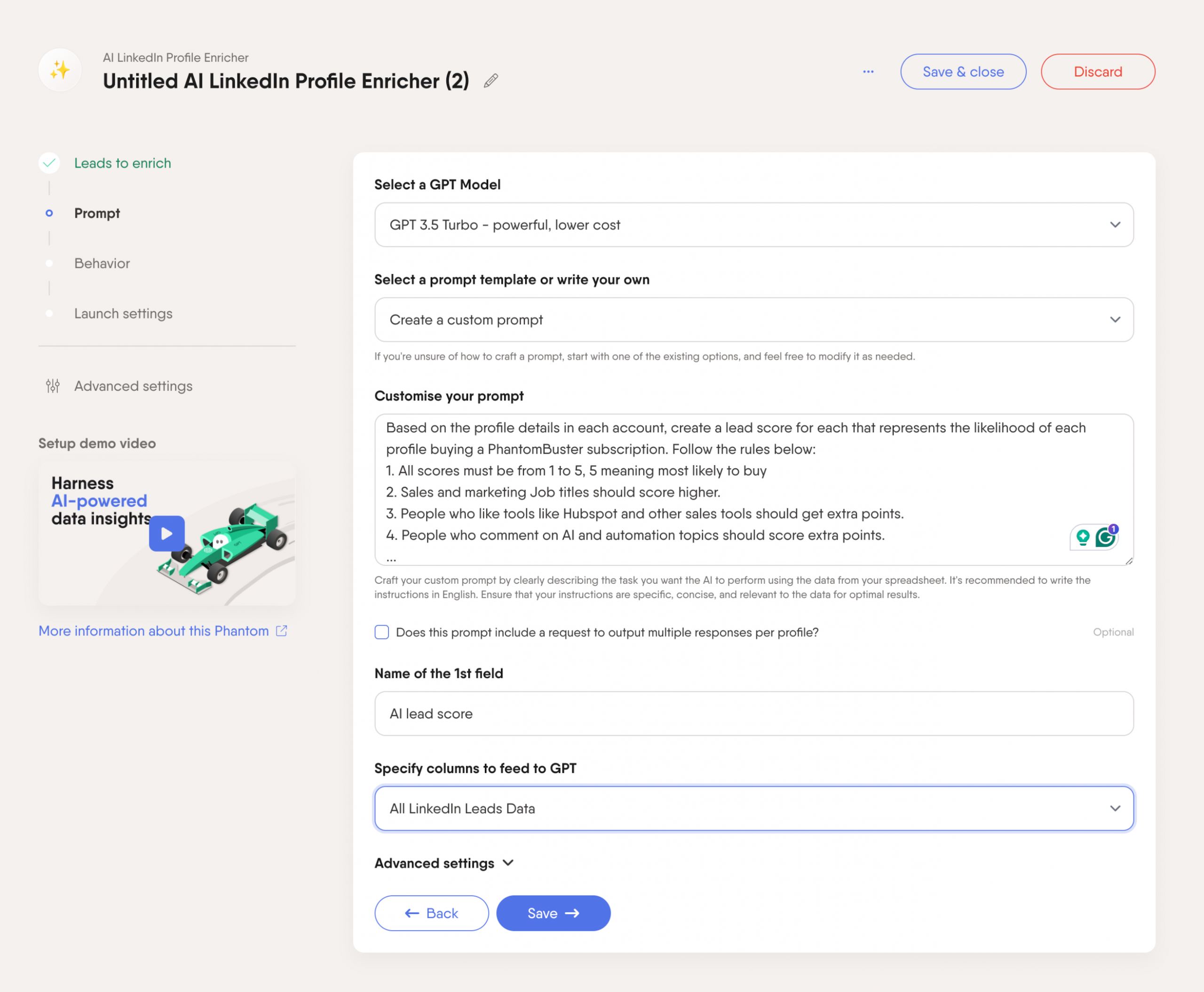
Based on the profile details in each account, create a lead score for each that represents the likelihood of each profile buyina a PhantomBuster subscription. Follow the rules below:
1. All scores must be from 1 to 5, 5 meaning most likely to buy
2. Sales and marketing job titles should score higher
3. People who like toolts like HubSpot and other sales tools should get extra points
4. People who comment on AI and automation topics should score extra points
Personalize outreach LinkedIn connection messages with AI
Personalized LinkedIn introduction requests are two times more likely to be accepted. A generic message often gets ignored as it bores your ideal prospect and can make you seem desperate.
However, a personalized message that feels authentic and grounded in shared interests makes all the difference because prospects receive a flood of cold messages monthly.
Using AI is the fastest way to create these messages in bulk, ensuring you reach out to more prospects quickly.
For example, you can use AI Tools like PhantomBuster’s LinkedIn AI message writer to create messages that resonate with your prospects.
The tool leverages ChatGPT to craft unique sales messages for all the leads in your list you want to connect with.
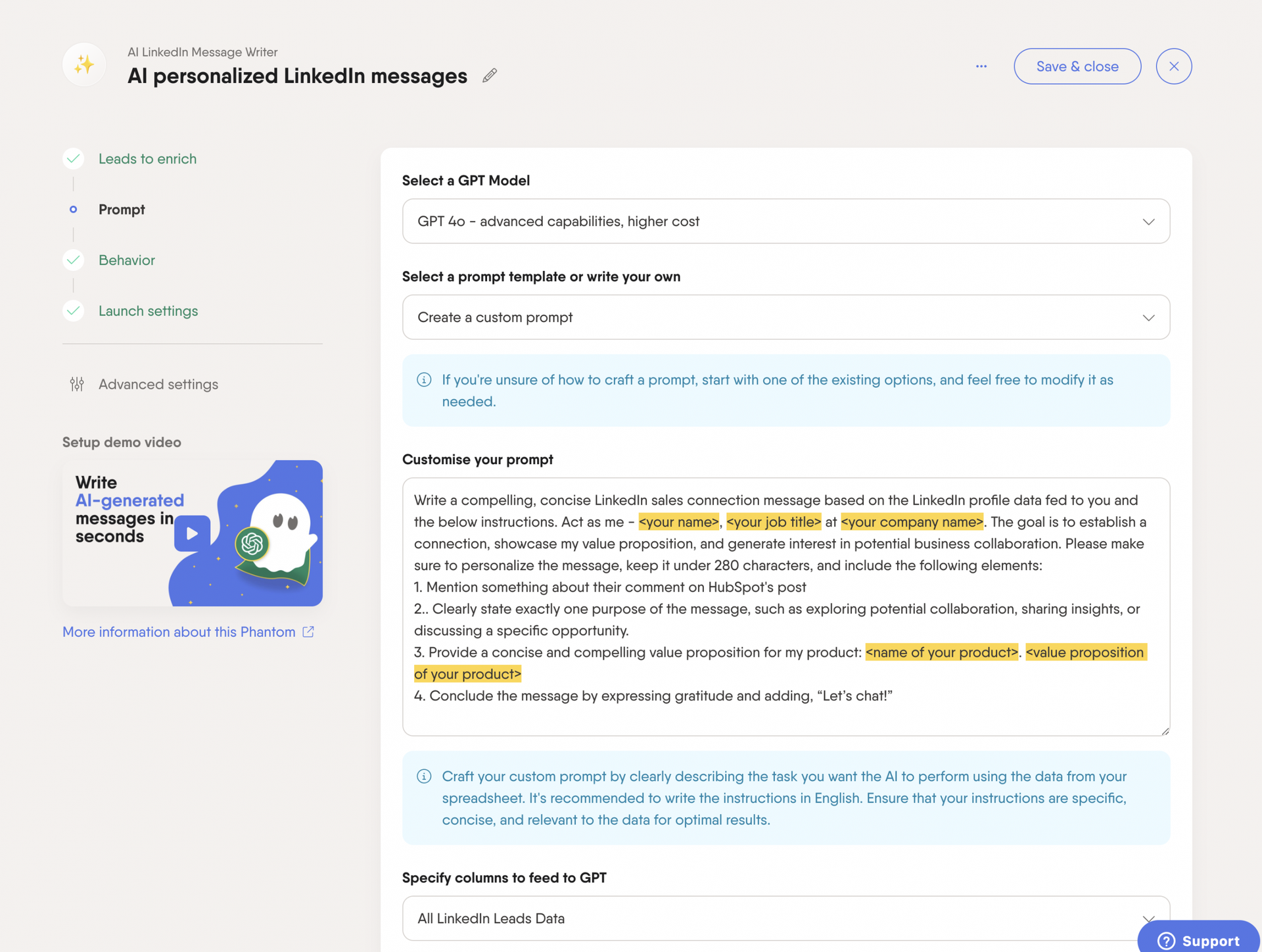
You must write a clear, explicit, and specific prompt to get the best out of this tool.
Here’s an example of a prompt you can mirror using Brian’s “OCPIFTE” formula:
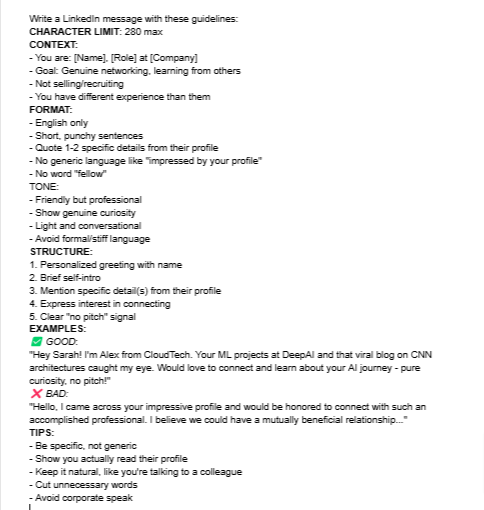
Write a LinkedIn message with these guidelines:
CHARACTER LIMIT: 280 max
CONTEXT:
– You are: [Name], [Role] at [Company]
– Goal: Genuine networking, learning from others
– Not selling/recruiting
– You have different experience than them
FORMAT:
– English only
– Short, punchy sentences
– Quote 1-2 specific details from their profile
– No generic language like “impressed by your profile”
– No word “fellow”
TONE:
– Friendly but professional
– Show genuine curiosity
– Light and conversational
– Avoid formal/stiff language
STRUCTURE:
1. Personalized greeting with name
2. Brief self-intro
3. Mention specific detail(s) from their profile
4. Express interest in connecting
5. Clear “no pitch” signal
EXAMPLES:
✅ GOOD: “Hey Sarah! I’m Alex from CloudTech. Your ML projects at DeepAI and that viral blog on CNN architectures caught my eye. Would love to connect and learn about your AI journey – pure curiosity, no pitch!”
❌ BAD: “Hello, I came across your impressive profile and would be honored to connect with such an accomplished professional. I believe we could have a mutually beneficial relationship…”
TIPS:
– Be specific, not generic
– Show you actually read their profile
– Keep it natural, like you’re talking to a colleague
– Cut unnecessary words
– Avoid corporate speak
How to introduce AI tools to your sales team
Thinking about integrating AI into your sales prospecting activities? If so, you can follow these three steps to ensure you’re on the right track:
Brainstorm AI capabilities with your team.
The first step to introducing AI to your sales team is to explain its value in sales.
Explaining the value of something is essentially a pitch, and most people don’t know how to do it effectively. You can start by discussing popular AI use cases in sales and supporting them with relevant case studies.
*Pro Tip: Ideate with your team and map areas where AI can be relevant in your sales process. Don’t just mimic what other brands are doing; find what works best for your unique needs.
Test different solutions
Experiment widely. AI is evolving rapidly—new solutions are emerging every month. You should test different tools and find what works best for you.
The rule of thumb is to use tools that are easy to use, not ones with a steep learning curve. We recommend starting with free trials to explore different options.
Document and share best practices across the team
While experimenting with different solutions, document every stage of the sales cycle. Share what’s working and what’s not.
Delegate documentation to other team members. For example, you can outsource documentation to an SDR if you’re testing a LinkedIn message automation tool.
What to look for in an AI tools for sales prospecting
To excel in automated sales prospecting, you’ll need the right tools. But with so many options on the market, choosing the best fit for your business can be tricky. Here are a few things to look for in an AI tool for prospecting:
1. Data processing for lead qualification
Ask if the tool can integrate and process data. Choose a tool that can analyze data in your lead list and process it to become valuable information. Most importantly, look for a tool that excels at scoring leads.
2. Outreach message personalization
This is an essential feature for all AI solutions that offer messaging features like cold emails, LinkedIn connection messages, and outbound emails. Can it analyze the tone of voice and generate different messages based on ICP needs and data?
3. Customization capability
You should ask:
- Can I tailor this tool to suit my tone of voice?
- Can I tailor it to align with my business values and style guide?
The best AI sales tools allow users to customize outreach on a granular level.
For example, PhantomBuster automates LinkedIn message generation and allows you to send personalized messages and follow-ups. While it offers templated prompts, you can still edit and make your own choices. We’ve found that customization is key to achieving higher engagement rates.
FAQs for using AI for sales prospecting
What is AI for sales prospecting?
AI for sales prospecting means using AI tools in your sales prospecting process to boost efficiency and conversions. For example, you might use an AI tool to score a B2B lead list of CMOs with mobile-verified numbers who work at SaaS companies. This helps you prioritize your outreach efforts.
How can AI be used in prospecting?
Artificial Intelligence can be used in prospecting to automate simple tasks. You can use it to generate personalized sales emails, qualify leads, score leads, and enrich an ICP database. In short, generative AI tools can fast-track more buy-ins and signups, helping you ease sales efforts. What used to take hours now takes minutes.
AI tools for prospecting vs AI sales assistants
AI tools for prospecting are sales tools with integrated AI capabilities. In comparison, an AI assistant, as the name implies, assists users with daily tasks. Think of AI tools for prospecting as specialized tools, while AI assistants are more general-purpose helpers.
Will AI SDRs replace sales reps?
No. AI SDRs should be used to enhance and automate repetitive tasks across your sales strategies. The human touch cannot be overemphasized, as it boosts sales performance in many ways. AI empowers sales reps to be more effective, not obsolete.
What is the best AI for sales prospecting?
Some of the best AI tools for sales prospecting are PhantomBuster, Artisan, Clay, Gong, Cognism, Drift, Outreach, AiSDR, Seamless.ai, Reply.io, and Crystal. We recommend exploring these tools to find the best fit for your specific needs.