Isn’t it frustrating to grow your LinkedIn network and discover you’ve hit a connection limit? LinkedIn intentionally sets these boundaries to keep connections authentic, protect platform integrity, and minimize spam.
In this guide, we’ll explore the reasons behind these restrictions, how they directly affect your networking and lead generation, and actionable strategies for continuing to grow your professional network effectively without running into LinkedIn’s boundaries.
AI highlights
- Here are the key LinkedIn rate limits you should keep in mind:
| Limit/Action | Free Account | Premium LinkedIn (Excl. Sales Nav/Recruiter) | LinkedIn Sales Navigator |
| Weekly Connection Requests | 100 | 100 | 150-200 |
| Daily Connection Requests (Recommended) | 20 | 20 | 30-40 |
| Total Connections Allowed | 30,000 | 30,000 | 30,000 |
| Connection Request Message Character Limit | 200 | 300 | 300 |
| Profile Views Per Day | 80 | 150 | 1,000 (Sales Nav profiles) |
| Direct Messages To Connections | 100/week | 150/week | 150/week |
| InMail Messages | 0 | Varies by plan | 50/month |
How many connection requests can I send per week on LinkedIn?
LinkedIn is the biggest professional platform for B2B networking, so they need to prevent spam and maintain high standards. That’s why it imposes a weekly invitation limit of approximately 100 connection requests.
Since this limit depends on your LinkedIn account type, here are the ballpark numbers to keep in mind:
- LinkedIn caps you at approximately 100 weekly connection requests for free users and Premium accounts.
- For Sales Navigator accounts, users may have a higher limit, often between 150 to 200 weekly connection requests.
LinkedIn doesn’t officially publish these numbers, but users across the platform have consistently observed them.
It’s not a fixed number, and your exact limit might vary based on factors like your member experience, active status, and Social Selling Index (SSI) score.
💡 Remember: If you have InMail credits, those messages don’t count toward your weekly invitation limit.
What happens if I send too many connection requests on LinkedIn?
Reaching the LinkedIn connection limit means you’ll no longer be able to connect with new people.
LinkedIn will temporarily restrict your ability to send more requests, and you’ll see that familiar notification: “You’ve reached the weekly invitation limit.”
If you keep ignoring LinkedIn limits, the consequences might progressively get more severe:
- Temporary account restrictions.
- Limited search functionality.
- In worst-case scenarios, permanent account suspension.
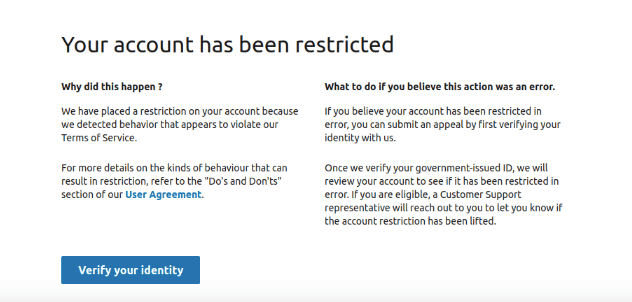
These measures are part of LinkedIn’s effort to maintain platform integrity and prevent misuse.
That’s why it’s essential to understand the legal boundaries of LinkedIn scraping if you’re using any automation in your outreach strategy.
When does the LinkedIn connection request limit reset?
The good news is that LinkedIn uses a rolling weekly limit.
Your invitation cap resets exactly seven days after you send your first connection request. For example, if you send your first request on Monday at 2 PM, your limit will reset the following Monday at 2 PM.
This rolling system works on your own activity timeline, not a fixed calendar week. No need to wait for Sunday night or the first of the month—your reset clock starts ticking the moment you take action.
Keeping track of when you start sending requests can help you plan your LinkedIn outreach better and avoid hitting the limit unexpectedly.
How to react if I hit the LinkedIn weekly invitation limit?
Hit the limit? Here’s what to do:
- Take a small break: Stop sending new connection requests for at least 4-5 days.
- Stay engaged elsewhere: Keep interacting with your existing network through comments, likes, and direct LinkedIn messages.
- Clean house: Review and withdraw old pending invitations that haven’t been accepted.
- Ease back in: Restart your connection requests at a slower, more measured pace after your cooling-off period.
- Keep an eye out: Stay alert for any warning signs or additional notifications from LinkedIn.
- Consider using LinkedIn automation tools responsibly: PhantomBuster’s LinkedIn Outreach automation lets you cap and time requests to stay within LinkedIn’s limits.
How can I bypass my LinkedIn connection request limit?
If you’re serious about growing your LinkedIn network, hitting the weekly request limit can feel like slamming into a wall.
There’s no “magic button” to bypass it—but there are smart ways to work around it, stay compliant, and keep your LinkedIn outreach effective.
Let’s break down the most actionable strategies to maximize your connection potential (without putting your account at risk).
Optimize your LinkedIn profile
Before you send out hundreds of connection requests, take a step back and ask yourself if you would accept a request from someone with a profile like yours.
Your profile is your first impression, which can make or break your LinkedIn social selling. People are more likely to accept your requests if your profile looks trustworthy and relevant.
Here are a few tips to get this right:
- Use a high-quality, friendly profile photo (no selfies in the dark).
- Write a clear, value-driven headline. Example: “Helping SaaS companies scale lead generation through automation.”
- Craft a strong “About” section that explains who you help, how you help, and why it matters.
- Add relevant experience, featured posts, and skills. Show up as someone worth connecting with.
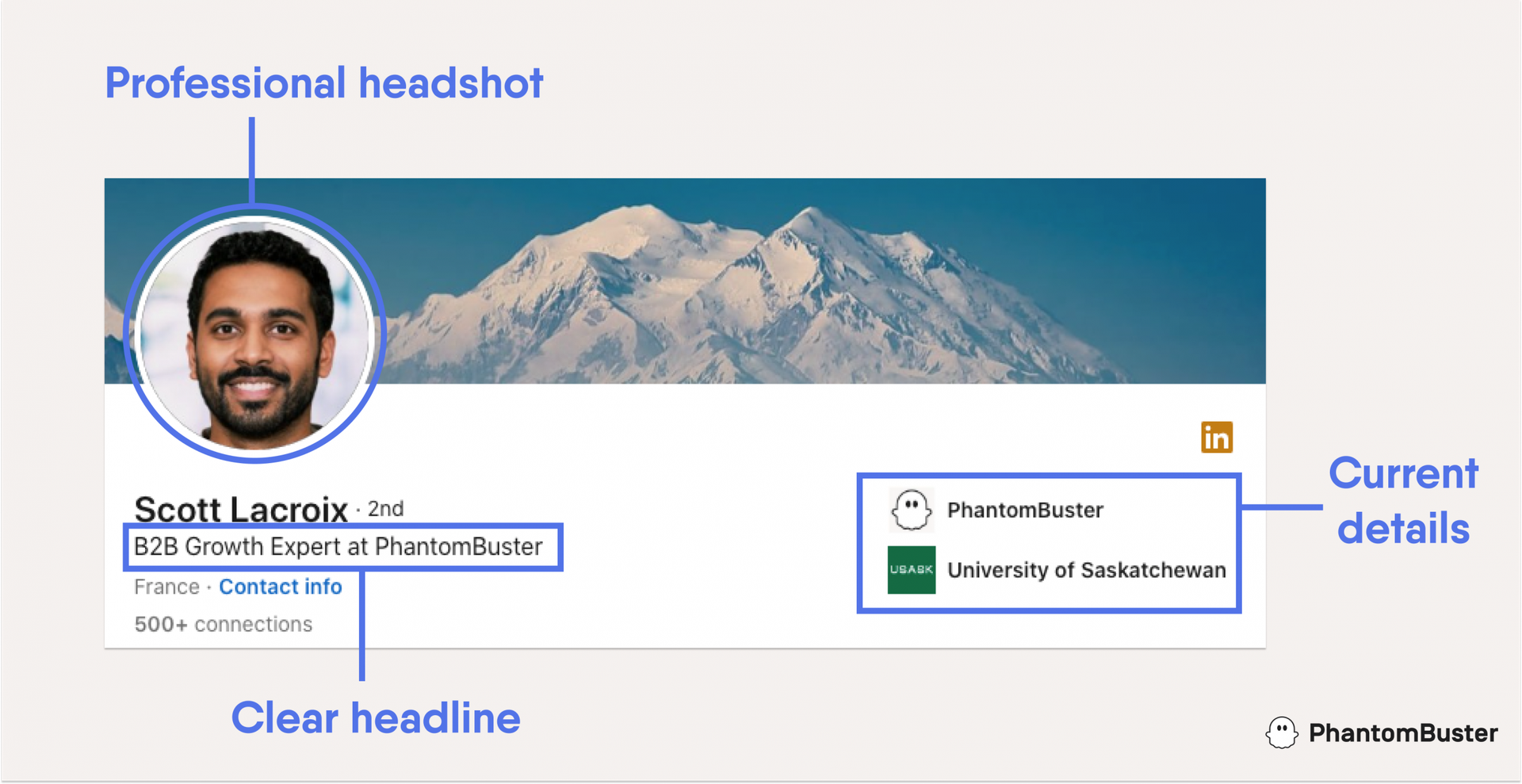
💡Pro tip: Treat your profile like a landing page. Your goal? Make it easy for someone to say, “Yes, I want to connect with this person.”
Improve your LinkedIn SSI score
LinkedIn doesn’t just care about how many people you reach out to; it also cares about how you engage on the platform. That’s where the Social Selling Index (SSI) comes in.
Your SSI score is LinkedIn’s way of measuring how well you’re using the platform across four key pillars:
- Establishing your professional brand.
- Finding the right people.
- Engaging with insights.
- Building relationships.
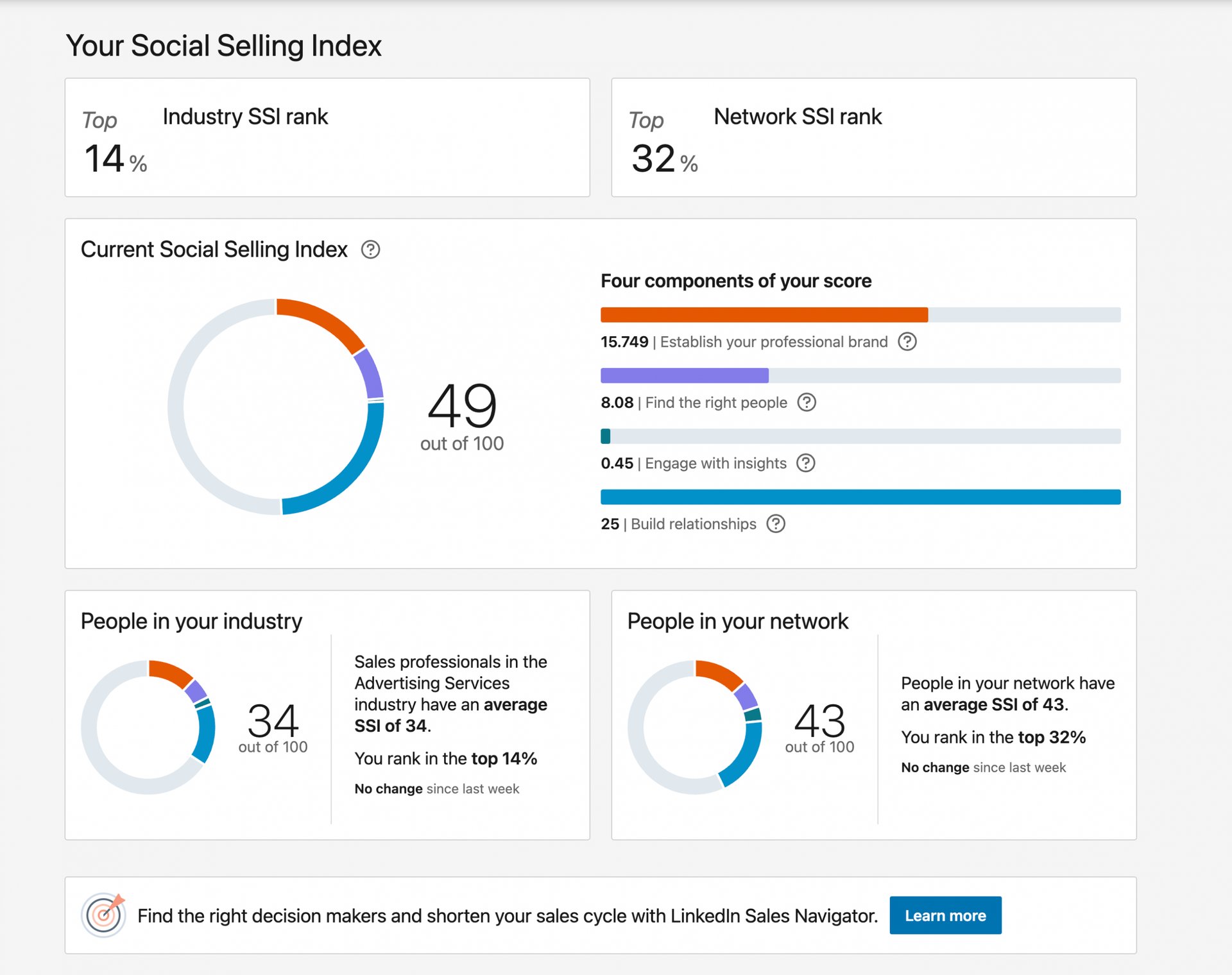
💡 You can check your current SSI score here: linkedin.com/sales/ssi
Users with a high SSI score (above 70) often enjoy higher connection request limits (up to 200 per week) because LinkedIn sees them as valuable contributors to the platform.
Here’s how to boost your SSI:
- Post regularly: Insights, stories, tips.
- Engage daily: Comment thoughtfully on posts from your audience and peers.
- Check for mutual connections before reaching out: It helps personalize your invite and increases your chances of acceptance.
- Personalize your invites: A simple “Hey [Name], I really enjoyed your post on [topic]—would love to connect!” works wonders.
Warm up your LinkedIn account
Imagine you’ve been silent on LinkedIn for months, then suddenly blast out 100 connection requests in a single day. To LinkedIn, that looks suspicious. And it’s one of the fastest ways to trigger a limit.
Warming up your account simply means building consistent, natural activity before ramping up your outreach. This keeps your account healthy and increases your acceptance rates, since people are more likely to connect if they’ve seen you around.
Follow these tips to warm up properly:
- Start slow: 10–20 daily invites if your account is cold.
- Stay active: Like, comment, and engage between invites.
- Gradually increase your daily requests over several weeks.
- Withdraw old pending invitations: LinkedIn doesn’t like a backlog of unanswered invites.
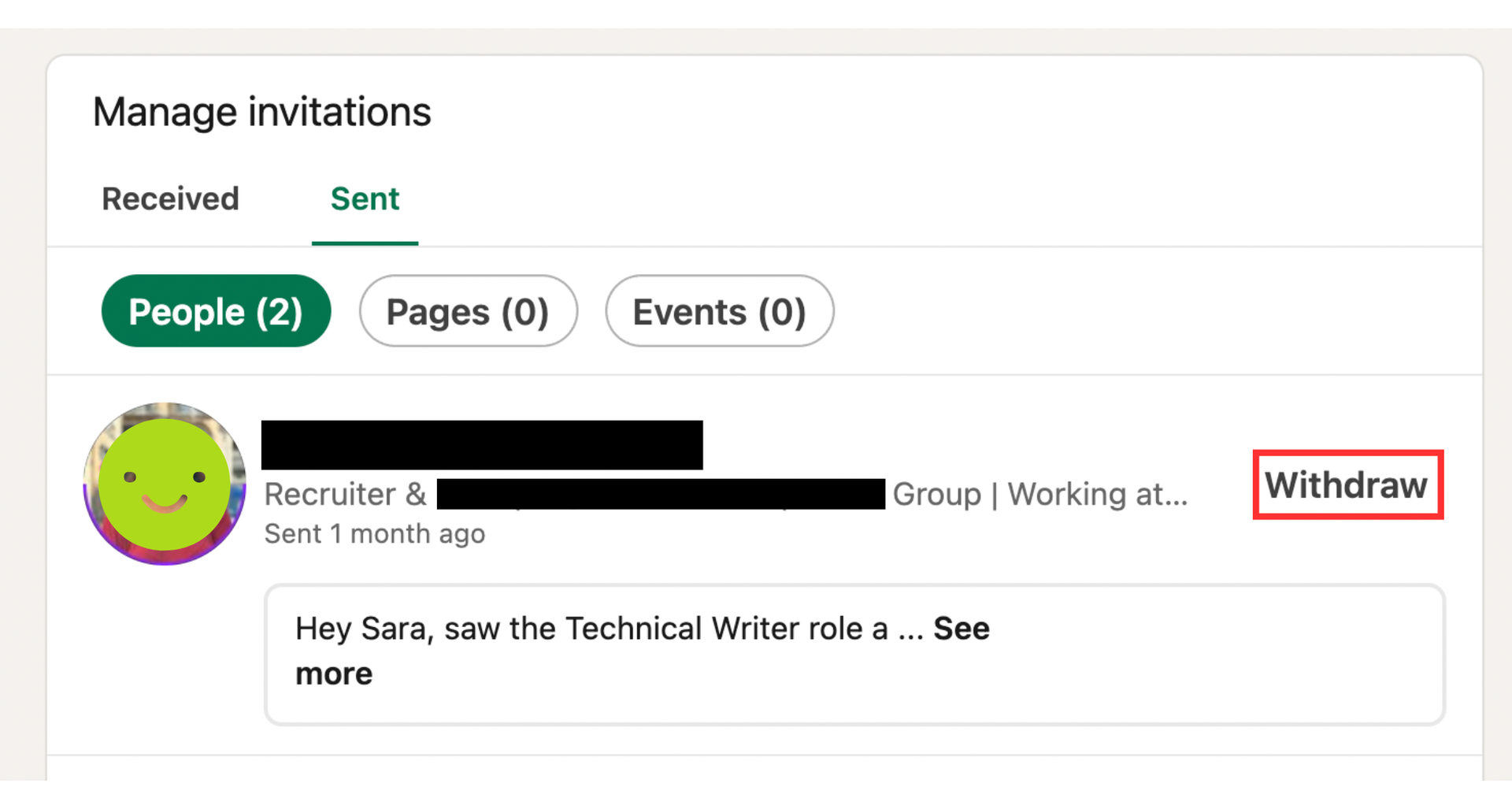
Use multiple LinkedIn accounts
If you’re running high-volume outreach, especially as part of a team, spreading your activity across multiple LinkedIn accounts might make sense.
This helps you avoid overloading a single profile and reduces the risk of quickly hitting the connection cap.
But there’s a catch. Every account needs to look real and active. Dormant profiles or accounts that feel fake will quickly get flagged.
Here’s how to do this safely and effectively:
- Each account should have a unique IP address and browser session. Consider using different devices or tools, like browser containers or proxies.
- Make every profile look authentic: Use real names, profile photos, filled-out bios, and regular activity.
- Vary your messaging across accounts. Avoid copy-pasting the same note everywhere—it’s easy for LinkedIn to detect patterns.
💡 Reminder: More accounts don’t mean spamming. Focus on meaningful conversations, not mass messaging.
Leverage LinkedIn Sales Navigator
If you’re serious about prospecting on LinkedIn, Sales Navigator is your best friend.
It’s not just about having premium access—it gives you powerful targeting features that help you reach the right people more efficiently, and stay under the radar of LinkedIn’s limits.
Here are the key features of LinkedIn Sales Navigator you should know before diving into your outreach strategy:
- Advanced filters to find your ideal audience (e.g., company size, role, industry, geography, etc.).
- Identify “open to connect” leads who are more likely to accept your requests.
- Save leads and accounts to keep your outreach organized and consistent.
- Use InMail to contact prospects directly, without using up your connection requests.
💡 Bonus: Pair Sales Navigator with PhantomBuster automation to scale your outreach smartly.
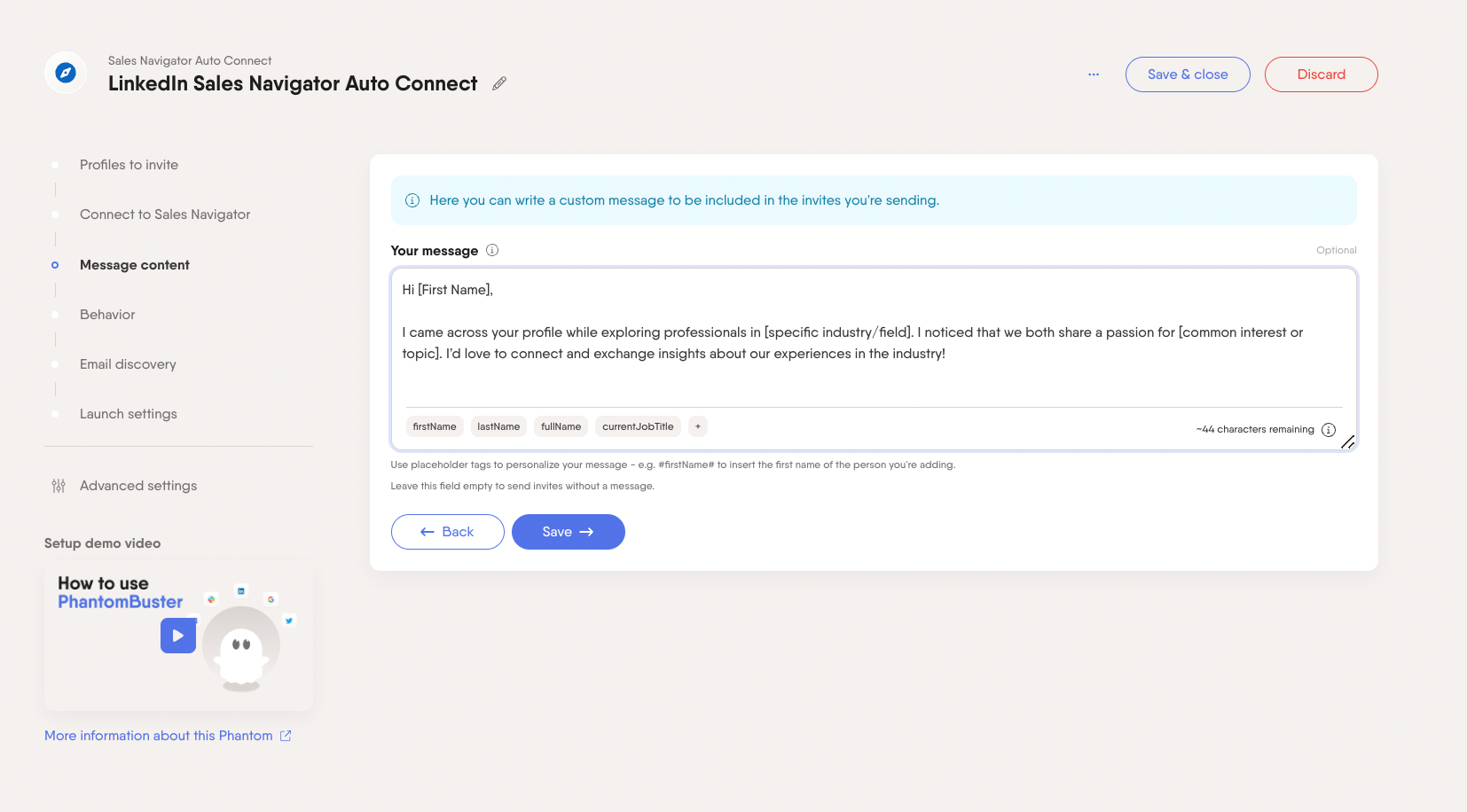
LinkedIn connection request limit FAQ
Why is LinkedIn limiting my connection requests?
LinkedIn isn’t trying to make your life difficult—they’re protecting the platform’s quality.
These limits ensure that connections remain meaningful and that LinkedIn members focus on quality relationships rather than quantity.
The restrictions also help shield users from unwanted solicitations and maintain LinkedIn’s professional environment.
Does my SSI score impact LinkedIn connection request limits?
Absolutely. LinkedIn members with a high Social Selling Index (SSI) can send up to 200 weekly connection requests.
LinkedIn rewards active, engaged users who demonstrate professional networking behaviors with higher limits.
If you consistently maintain an SSI score above 70, your connection request allowances will likely be more flexible.
Will LinkedIn notify me once I’ve reached the connection request limit?
Yes, LinkedIn will let you know when you’ve hit the wall.
You’ll receive a notification stating: “You’ve reached the weekly invitation limit” and informing you that you can send more invitations after some of your pending invitations have been accepted or after the weekly reset period.
How can I stay within safe limits when sending connection requests?
LinkedIn automation tools like PhantomBuster can help you stay well within LinkedIn’s connection limits by allowing you to set daily caps and automate your outreach at a steady, human pace.
This way, you can keep growing your network without risking restrictions.
👉 Try PhantomBuster for free and automate your LinkedIn outreach responsibly.
