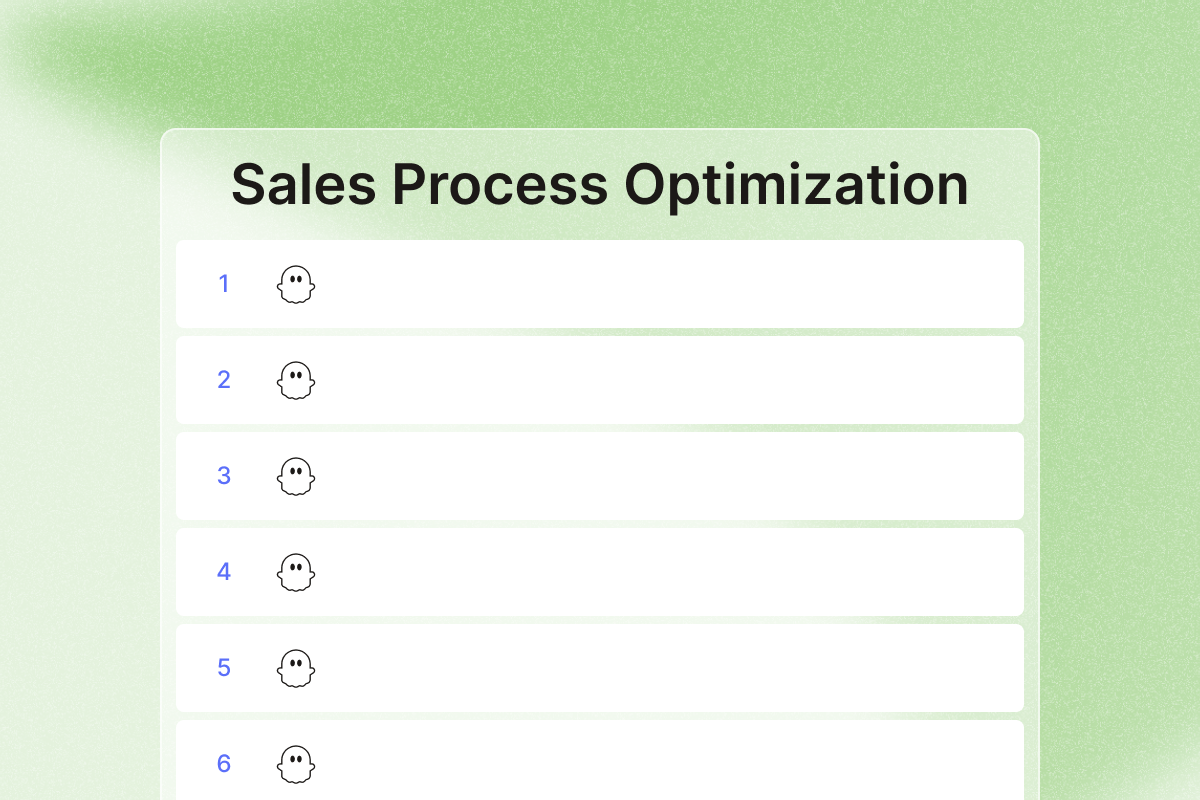Looking for actionable sales process optimization tactics to improve your lead generation efforts? This article covers 11 sales strategies that can help improve close rates and move your sales funnel.
AI highlights
- The sales process is a structured series of steps that sales teams follow to guide prospects from initial contact to closing the deal. Key stages include Prospecting, Lead Generation, Qualification, Initial Contact, Needs Analysis, Proposal, Negotiation, Closing, and Post-Sale Follow-Up.
- Identify issues affecting your sales pipeline. A healthy pipeline has a steady flow of leads ready to convert. To maintain pipeline health, address common issues like missing data and poor-quality leads.
- Focus on generating high-quality leads instead of purchasing lists. Use platforms like LinkedIn to source leads based on live data and specific criteria.
- Ensure seamless integration of sales software to avoid data loss and wasted time. Tools like HubSpot integrated with Sales Navigator can streamline sales processes.
- Create a map of your sales process aligned with the buyer’s journey. Use historical sales data to define actions at each step and support with visualization tools.
- Track key metrics like Sales Cycle Length, Quota Attainment, Lead Response Period, Win Rate, and Average Deal Size to optimize sales efforts and improve pipeline movement.
- Analyze the characteristics of your best customers to identify leads that match your ICP. Use tools for ICP alignment and lead scoring.
- Keep CRM data current to avoid slowing down sales efforts. Automated tools can update contact information without manual input.
- Use automation sales tools to continuously find and engage prospects, keeping your pipeline active and filled with high-potential leads.
- Use AI tools to craft personalized LinkedIn outreach messages, enhancing connection rates and potential collaborations.
- Engage with prospects on platforms like LinkedIn to create a personalized outreach experience and build brand recognition.
- Use automation tools to streamline lead prospecting, CRM management, and outreach, allowing sales reps to focus on high-value leads.
- Start optimizing your sales process today with a 14-day free trial of PhantomBuster. Automate tasks, enhance lead generation and integrate with CRMs effectively.
What is a sales process?
The sales process is a structured series of steps that sales teams can follow to optimize sales by guiding prospects through the sales process, from initial contact to closing the deal.
Here are the primary sales process stages:
- Prospecting
- Lead Generation
- Qualification
- Initial Contact
- Needs Analysis
- Proposal
- Negotiation
- Closing
- Post-Sale Follow-Up
Challenges when optimizing the sales process
Optimizing the sales process often requires shifting your sales strategy from finding leads to focusing on enriched data and targeting prospects who align with an ideal customer profile.
Here are the top challenges sales reps face around pipeline generation.
Sales pipeline health
A healthy sales pipeline is vital for ensuring a steady flow of leads likely to convert into customers.
However, maintaining pipeline health can be challenging due to several factors. These challenges include inconsistent lead quality, data inaccuracies, and pipeline bottlenecks, which can hinder your sales reps’ ability to engage potential customers effectively.
Addressing these issues is essential for optimizing sales and achieving sales targets.
Missing data in your lead lists
Missing data isn’t just about not having a lead’s email, location, or job title, although that can be a problem for proper customer relationship management.
You may have historical databases and spreadsheets of leads from events, cold-purchased data, or other sources.
While the volume may be enticing, the quality will likely be poor, with outdated information. This leads to reaching out to unqualified prospects or being unable to personalize the outreach, leading to weak results.
Finding highly qualified leads
You might say, ‘We already go after qualified leads in our current sales process.’
However, if you are using online databases to fuel your searches, your pipeline likely contains a lot of content but few valid leads.
The appeal of tools like Apollo or ZoomInfo is low cost and high numbers. In reality, you’re getting data that ages fast with low, close rates.
Missing sales software integrations
Perhaps you have one tool for prospecting, one for customer relationships, another for sales managers to use for outreach, and you may have integrated HubSpot with Sales Navigator.
While sales software can be invaluable to sales for closing deals, data loss or time waste during manual syncing between tools can quickly occur without the proper sales optimization strategies and methods.
11 Sales optimization strategies for sales reps
If you want to get your sales team, tools and processes aligned, the main areas to focus on and the best strategies for sales optimization are:
Map and track your sales process
A well-structured sales pipeline has several stages to guide leads from initial contact to a closed deal. Start by mapping out the typical buyer’s journey and optimizing your sales process to align with this.
Using your sales history, find your previous sales cadences from successful deals.
Map necessary actions at each step, such as sending testimonials or competitor comparisons.
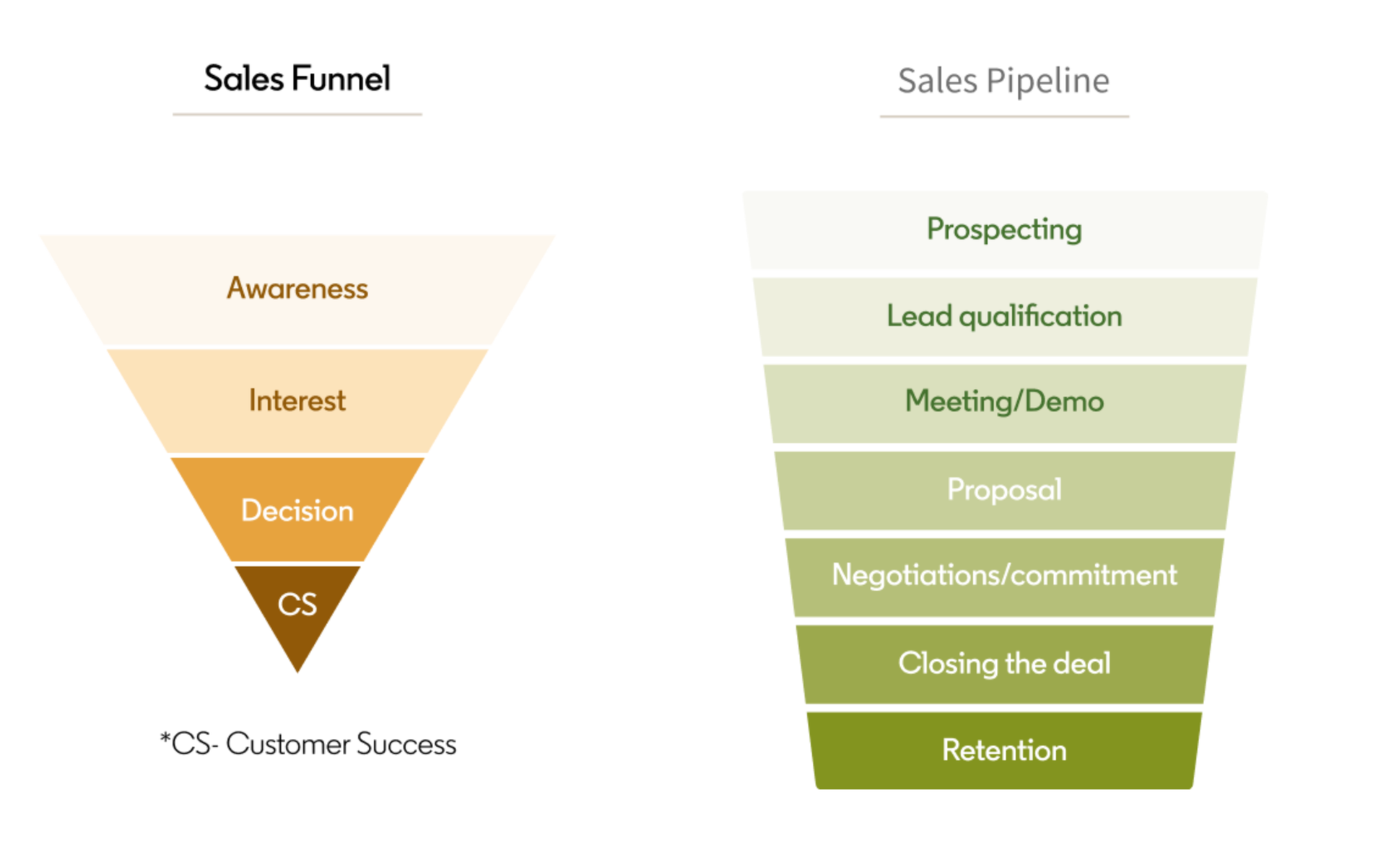
Support this process with AI tools for writing personalized outreach messages.
Track sales metrics across the sales funnel
Using sales data, you can monitor and analyze sales performance, identify drop-offs, and determine where leads get stuck. This will keep your pipeline always in motion. Track these metrics across sales efforts.
- Sales Cycle Length: Work out the total number of days it takes for a deal to close, divided by the total number of closed deals.
- Quota Attainment: Annual Recurring Revenue (ARR) = Monthly Recurring Revenue (MRR) × 12 Months
- Lead response period: The average time it takes for a sales rep to follow up with a lead after self-identifying as a lead (submitting a form, downloading an ebook, etc.).
- Win Rate: Divide the number of closed-won deals by the total number of deals you had in the pipeline.
- Average deal size: Divide the total revenue generated by the total number of closed-won deals
Understand your ICP
For proper sales process optimization, focus on relevancy. Find your Ideal Customer Profile (ICP) and prioritize leads that match.
Build your ICP by analyzing the characteristics and statistics of your best, most valuable, or loyal customers, focusing on factors like industry, company size, and purchasing behavior.
As you source new leads, use tools like the AI Profile Enricher to compare them against this ICP and ensure alignment.
Update CRM data regularly
A CRM holds your sales data but can slow you down if the information is incorrect, for example, when a prospect changes jobs.
The HubSpot Contact Data Refresher automatically monitors your contacts’ LinkedIn profiles for job and company changes, updating your HubSpot CRM without manual input.

This ensures your data stays current, allowing your team to focus on high-quality prospects while identifying unqualified leads.
Using this automation, you can effortlessly keep your pipeline accurate and up-to-date.
Feed your sales pipeline with quality leads
Qualified prospects are more likely to convert into paying customers, driving revenue growth. Rather than purchasing lists, build a pipeline with high-quality contacts based on live data.
Begin by identifying key sources on LinkedIn, such as groups, events, or posts relevant to your audience.
Use tools like LinkedIn Company Post Likers to gather profile data from users interacting with these posts.
This provides a list of well-targeted prospects, which you can then segment and prioritize based on specific criteria.
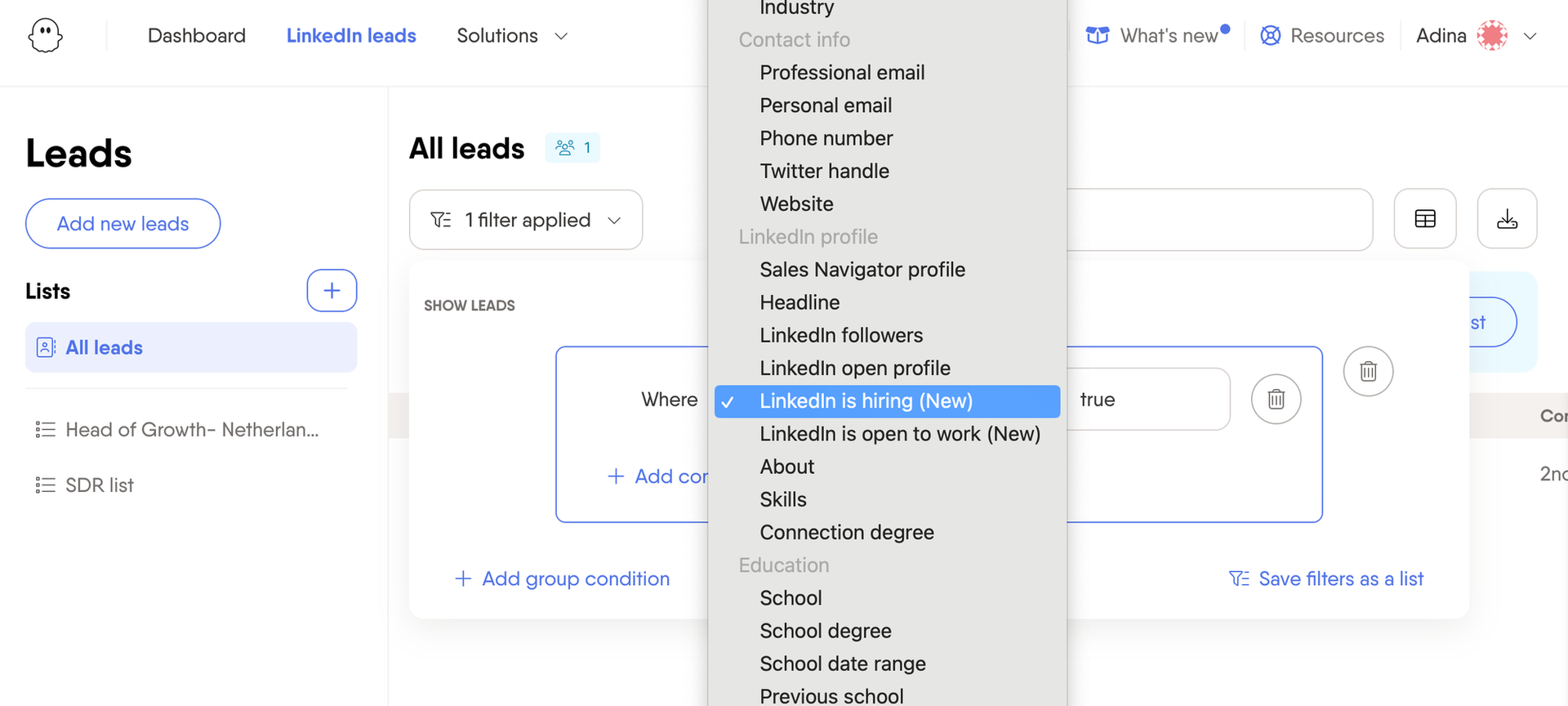
Prioritize leads across each stage of the pipeline
Prioritize leads using a lead scoring system based on metrics like email opens, social media interactions, or job roles.
Set clear scoring criteria in your CRM for each pipeline stage, with early-stage leads scored on initial engagement (e.g., email opens) and mid-stage leads on deeper interactions (e.g., content downloads).
Use AI tools like AI LinkedIn Profile Enricher to understand more about leads and prioritize people based on criteria.
Check this comprehensive AI prompt guide to master using AI in your sales process.
For example, to target recently changed roles, you can create a prompt, such as:
Please compare the hit starting date to today to identify people who recently switched roles. Please give as an answer either: Less than 30 days, More than 30 days.
Keep your sales pipeline clean
To keep your sales pipeline clean, ensure your sales team prioritizes leads based on their activity and conversion likelihood. It helps to monitor and track buying signals.
If a lead engages with your content (opens emails, visits your site) but isn’t ready to buy, keep them in your pipeline.
Remove leads that haven’t responded after multiple outreach attempts via email or LinkedIn. If they haven’t engaged, they’re likely not interested.
For leads who showed interest but stalled, reach out directly via a personalized LinkedIn message or email, referencing their previous interactions to rekindle their interest.
Implement continuous prospecting
Continuous prospecting is key to keeping leads trickling in. Sales reps can fill their pipeline anytime by using sales automation tools like PhantomBuster to find prospects online.
There is a wide range of research approaches. One option is to find LinkedIn profiles from a list of names or use LinkedIn Search Export to scrape and export the results of a LinkedIn search into a spreadsheet.
Outreach is also possible directly from the tool, which includes options such as auto-commenting on a list of LinkedIn posts or auto-connecting with a list of LinkedIn users by sending invitations with personalized messages.
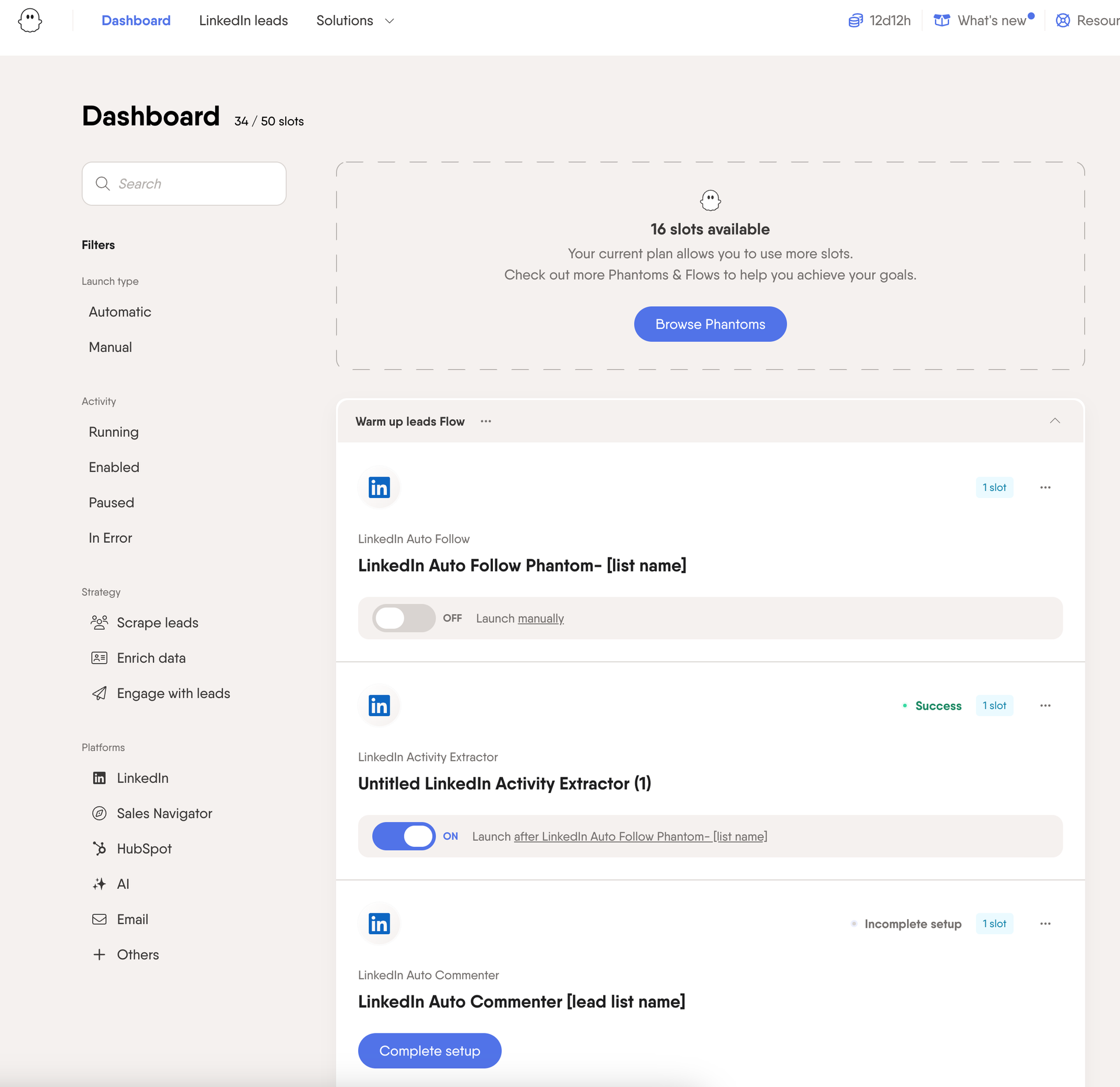
A great place to start is by gathering attendee lists from LinkedIn events.
Provide the event URL, save, and then select the number of profiles to scrape per launch and the frequency of the launches.
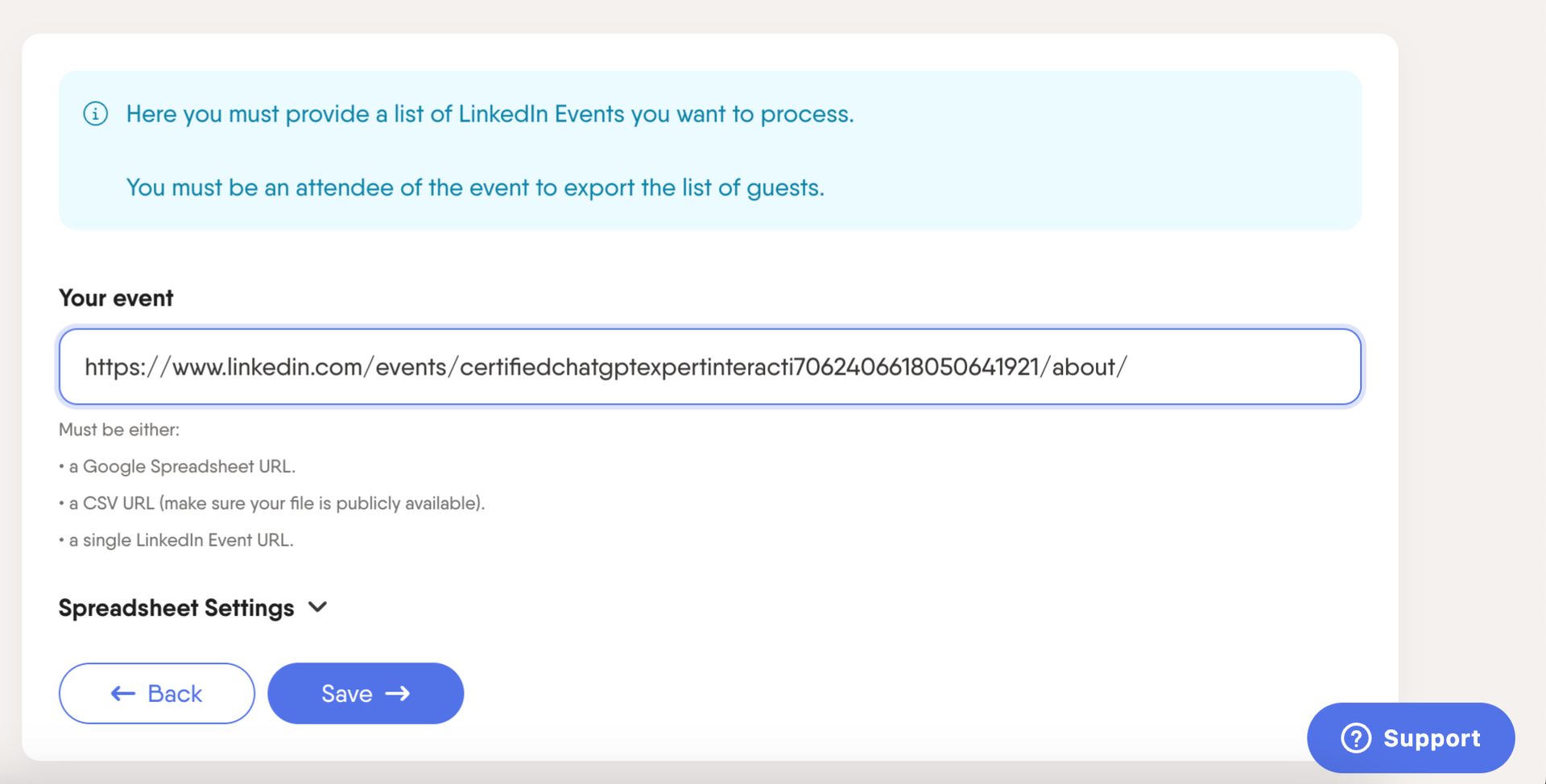
Qualify leads using lead scoring
Lead scoring can help your sales team prioritize leads with a higher conversion potential. This can be done manually or using AI lead scoring tools.
Most CRMs offer AI lead scoring based on anonymized data and existing data in your lists. To maximize the accuracy of your scoring, enrich your HubSpot CRM lists automatically.
You can do this using the Hubspot Contact Enricher, which finds contact information on LinkedIn for your existing database and syncs the information in your CRM.
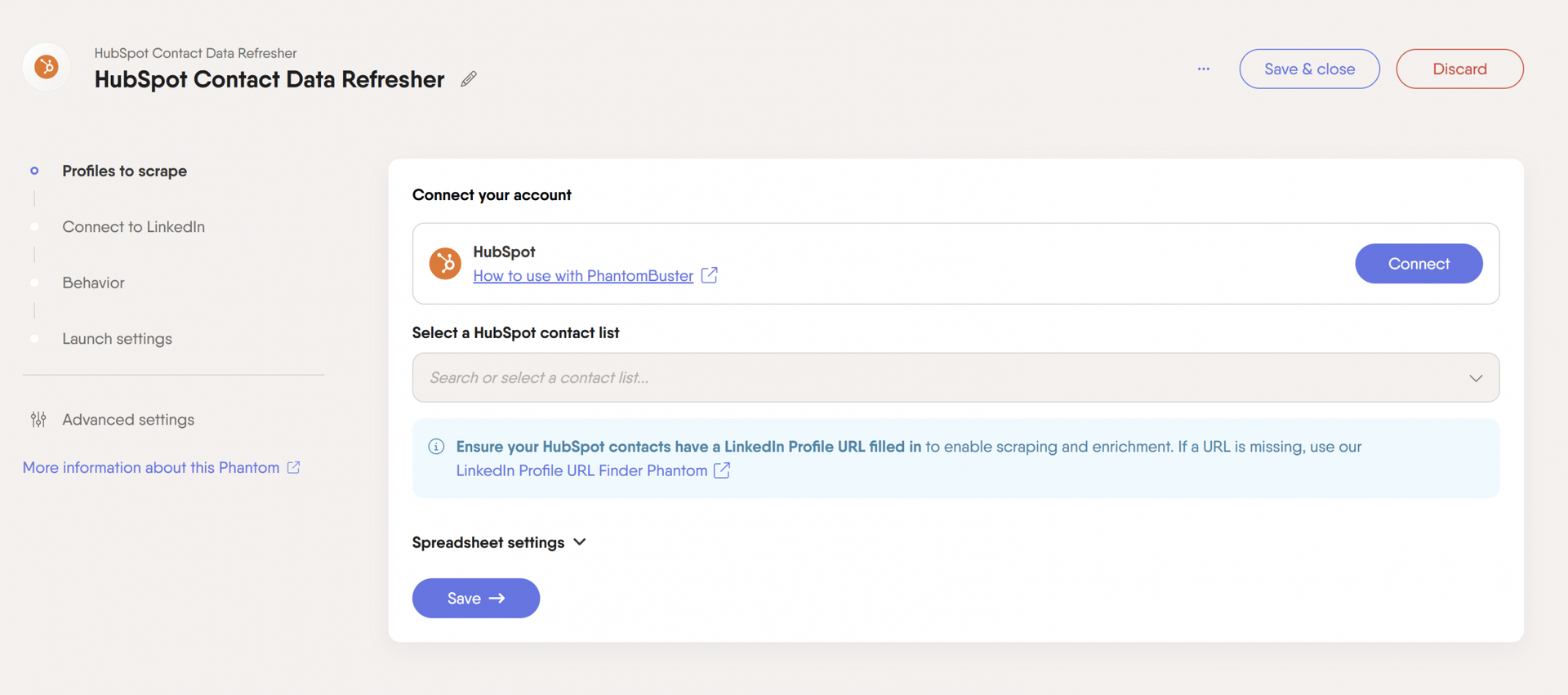
Personalize outreach messages for higher response rates
If you have a busy sales team, spending hours every day crafting the perfect LinkedIn outreach message could slow them down. Streamline this process using tools like the AI LinkedIn Message Writer Phantom to connect to leads.
You can set your audience from an existing list of leads you previously created in PhantomBuster or the results from another Phantom.
Then, select a GPT model and choose how to prompt the AI. The included options can help you connect based on similar experiences, connect with anyone, or pitch your product.

It can be helpful to create a custom prompt where you can provide extra details.
Check out our AI Prompt guide and master using AI in your sales processes.
Here’s a prompt example, assuming you wish to use AI to create messages for the list of leads you extracted based on people who follow HubSpot on Linkedin:
Write a compelling, concise LinkedIn sales connection message based on the LinkedIn profile data fed to you and the below instructions. Act as me – <your name>, <your job title> at <your company name>. The goal is to establish a connection, showcase my value proposition, and generate interest in potential business collaboration. Please make sure to personalize the message, keep it under 280 characters, and include the following elements:
1. Mention something about their comment on HubSpot’s post
2.. Clearly state exactly one purpose of the message, such as exploring potential collaboration, sharing insights, or discussing a specific opportunity.
3. Provide a concise and compelling value proposition for my product: <name of your product>. <value proposition of your product>
4. Conclude the message by expressing gratitude and adding, “Let’s chat!”
You may wish to add elements relevant to you, such as stating the message’s purpose, explaining your product, or mentioning an upcoming event or a comment they made.
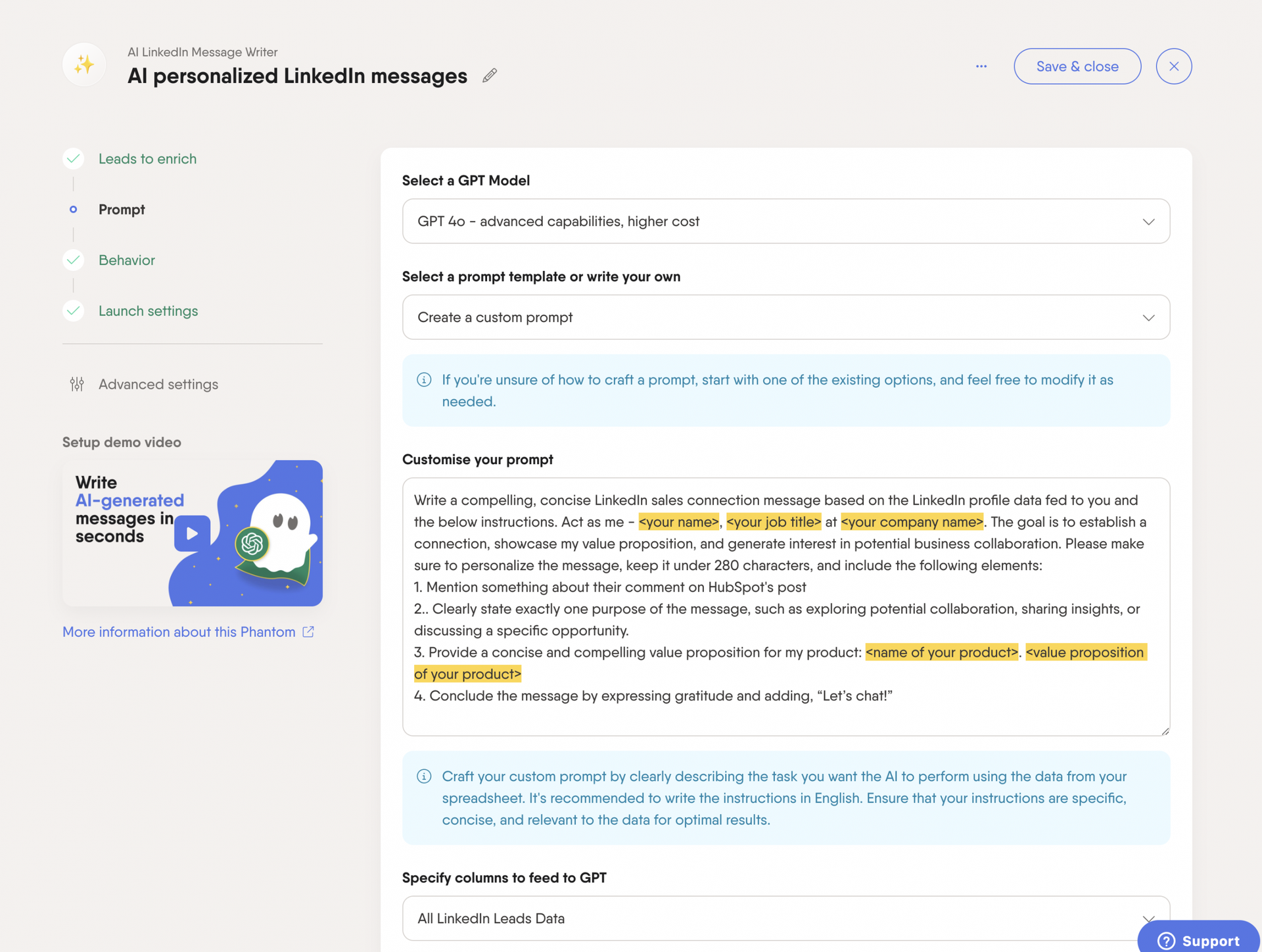
You can then use the AI message to automate your LinkedIn outreach. Use the #ai_message# placeholder when setting up the LinkedIn Outreach Phantom to send each contact the optimized and previously generated message.
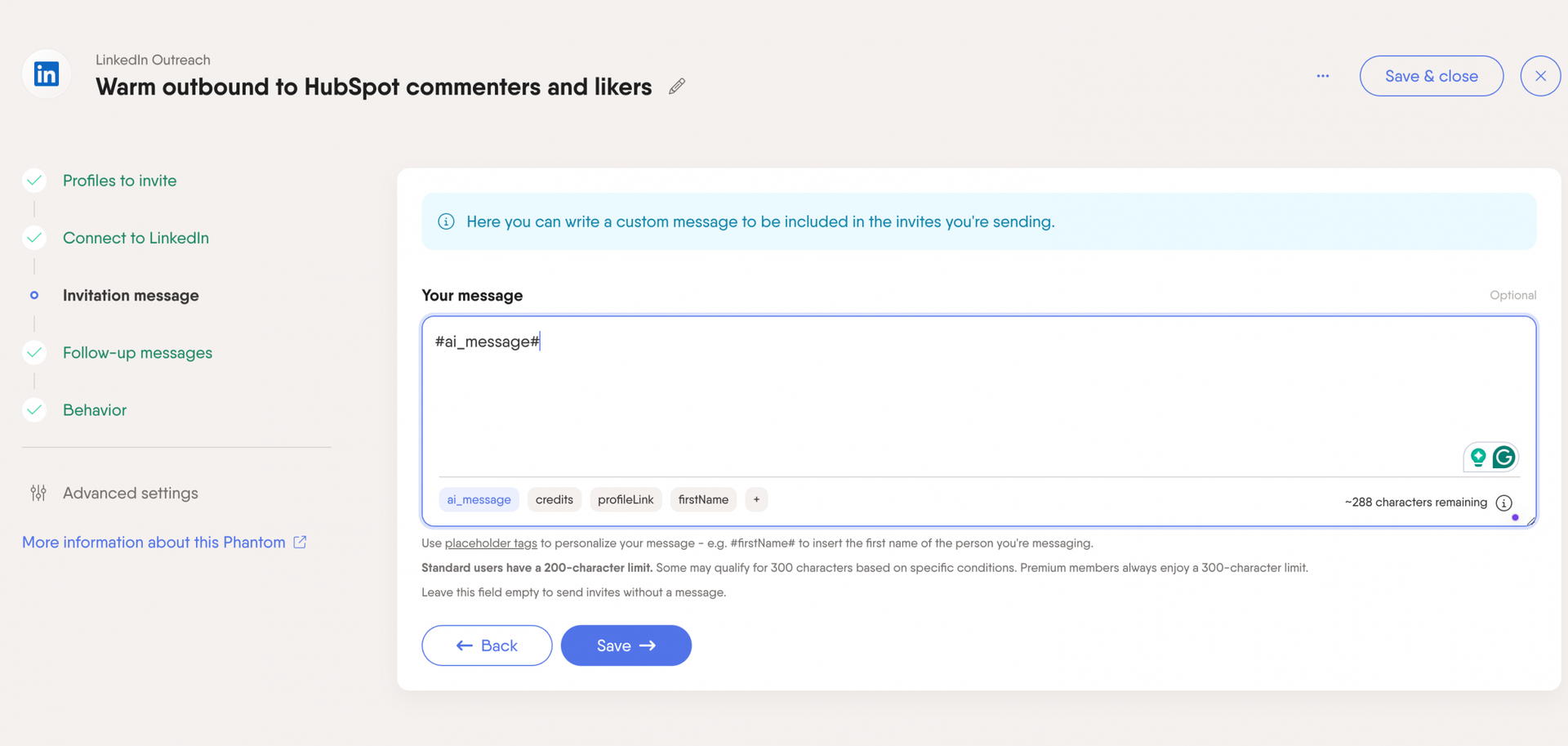
Add social selling into the sales process
Engaging with prospects on platforms like LinkedIn before making direct contact creates a warmer, more personalized outreach experience while building brand recognition.
Start by auto-following accounts using the LinkedIn Auto Follow automation.
This automation will auto-visit and follow LinkedIn profiles.
You can enhance your lead contacts by adding more detail using LinkedIn Post Liker Phantom or LinkedIn Post Commenter Phantom automations.
Automate sales processes where possible
Automation processes let your sales reps prioritize high-value leads and focus on closing without manual effort. A range of tools can help.
- Lead prospecting and enrichment tools: PhantomBuster can automate lead extraction and enrichment based on intent signals.
- CRM tools: HubSpot helps you track sales pipeline movement, automate lead scoring, forecast sales, send reminders to sales reps, schedule meetings, and send proposals.
- AI tools: use ChatGPT for simple tasks, AI sales assistant tools, or integrated AI, such as the AI LinkedIn Profile Enricher, to help analyze lead information.
How PhantomBuster helps sales teams optimize processes
PhantomBuster is a lead generation automation tool that lets you automate repetitive tasks, enhance lead generation, and integrate seamlessly with popular CRMs like HubSpot.
- Build targeted lists: Act on intent signals by scraping data from social media, competitor websites, and other online sources to identify high-potential prospects more likely to convert.
- In-built AI: Create ideal outreach messages, check that leads meet your ICP, and undertake lead scoring for smoother sales processes.
- CRM integration: PhantomBuster has a native bidirectional integration with Hubspot, meaning your sales teams can enrich and update your CRM with lead data extracted using PhantomBuster.
Conclusion
Optimizing sales takes time, but we believe sales professionals can get incredible results using the approaches detailed here.
Why not try to enhance your sales optimization process today with a 14-day free trial of PhantomBuster?