You should connect with relevant people instead of calling random accounts from a purchased contacts list.
When you source qualified leads, you improve your outreach efforts. A great prospecting campaign gives you segmented lists of leads with more than just the primary demographic data.
This article will show you actionable ideas on how to get leads using intent signals.
AI highlights
-
Create enriched lead lists of potential customers. This will give you more points for segmentation and personalization and improve your sales efforts.
-
Warm up leads before outreach. This breaks through the ice early on, so when you ask for a sale, it is not the first time the lead sees your name.
-
Monitor competitors to identify intent signals. This helps you automatically identify prospects engaging with competitors' content and may be ready to purchase.
-
Scrape LinkedIn networking events. This will give you a list of attendees you can contact with personalized messages.
-
Analyze influencers' engagement data to find people who engage with their content, fall into your ICP, and are ready to be reached.
-
Segment your lead lists and send personalized messages to ensure better engagement and sales conversions.
-
Test multiple sales cadences to develop ways to engage prospects, drive meaningful sales conversations, and understand which is the shortest path to a sale.
-
Choose relevant channels for prospecting and outreach based on where your ideal customers spend their time and do their sales research.
-
Sales prospecting tools help you automate the most tedious parts of prospecting. Automate LinkedIn prospecting with lead scraping, CRM sync, list building, enrichment, and more with PhantomBuster. Get a 14-day trial and try it out!
1. Create enriched lead lists of potential customers
No matter which sales prospecting techniques you use, having more details about your leads is helpful.
It gives you more options for segmenting your lead lists, better personalization, and ensures higher relevance when reaching out.
How to implement
Build a list of leads in your LinkedIn Sales Navigator based on your ideal customer profile. You can filter for industry, company size, number of employees, current job title and seniority level, and more.
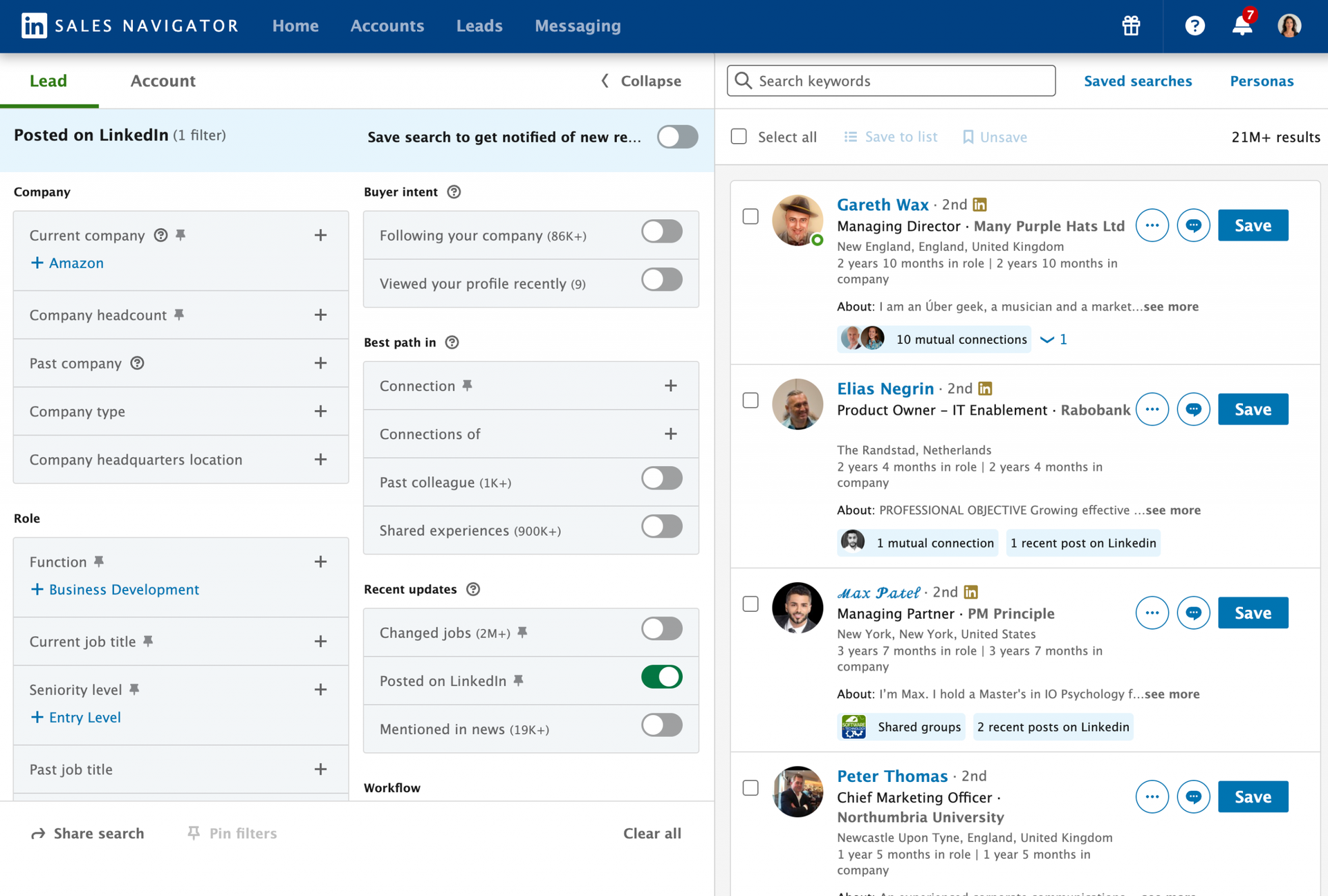
Export the Sales Navigator list using PhantomBuster. Then use it as input into the LinkedIn activity extractor.
This will enrich your existing list with intent-based signals bu extracting data:
-
The content they comment on and interact with
-
The pages they like and follow
-
The reactions they leave on others' posts
-
The documents they create
-
The newsletters they follow
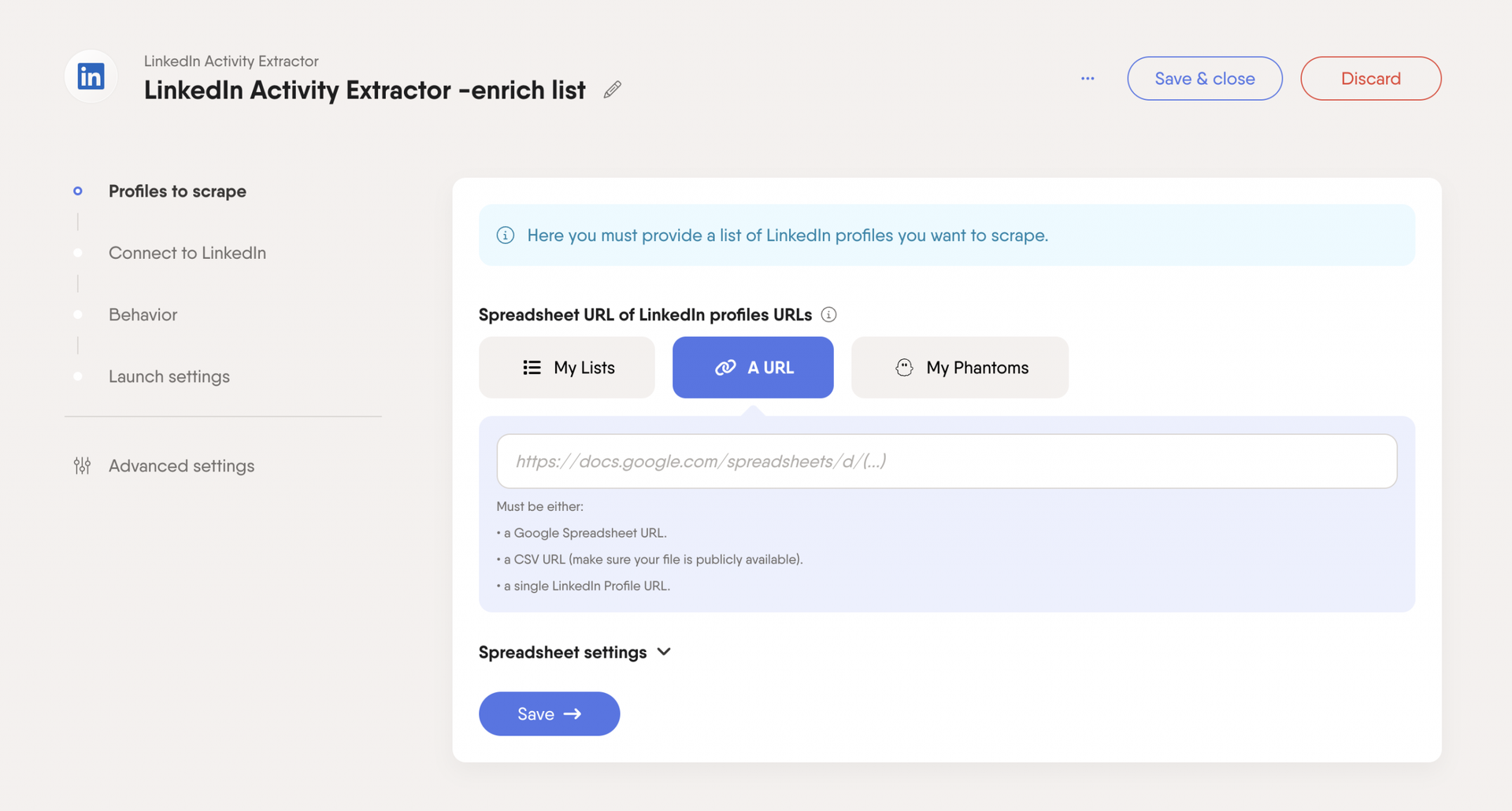
To go a step further, feed this information into ChatGPT and use it to spot themes and topics for LinkedIn profiles.
For this example we added a single LinkedIn profile and scraped its activity.
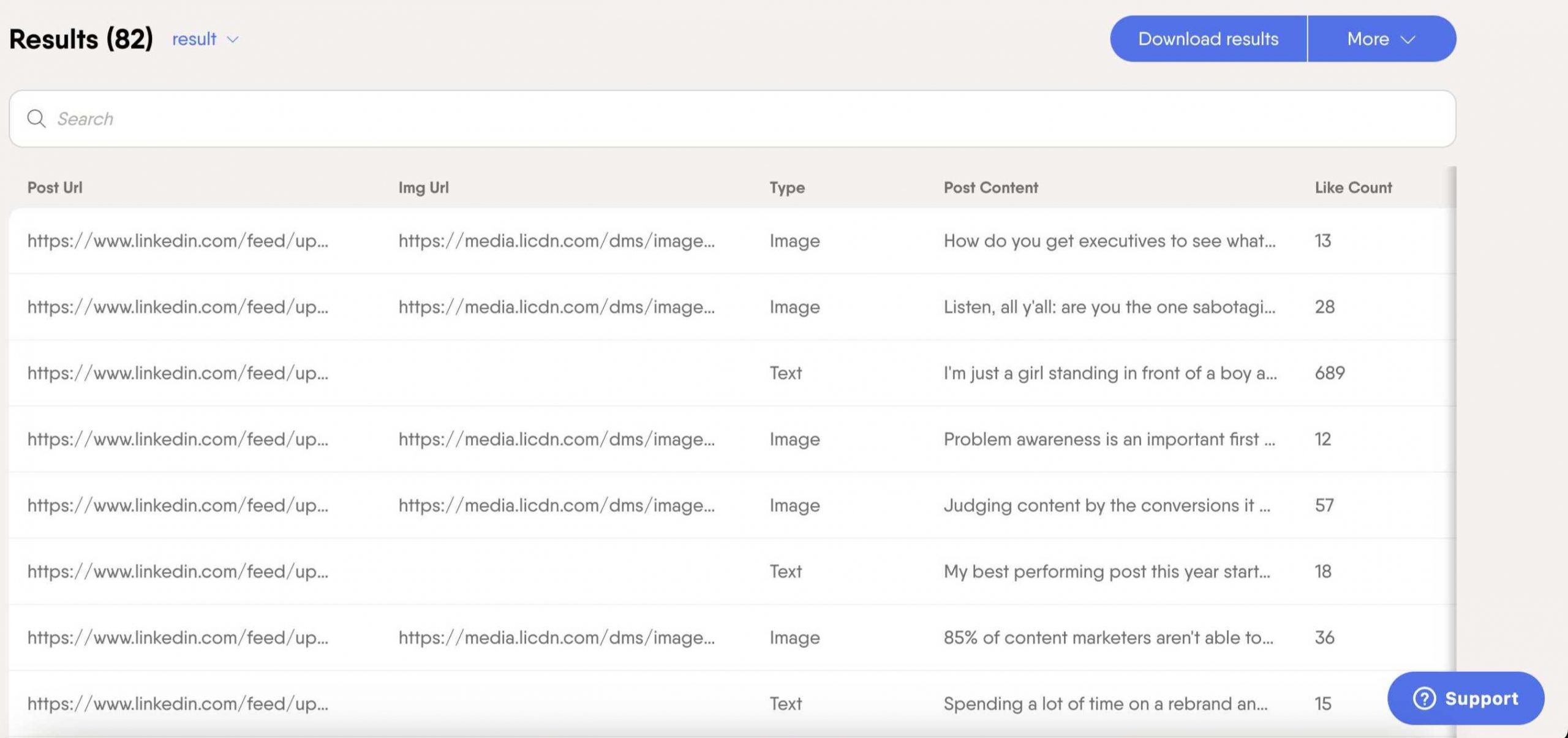
We now have 80+ results that we can export as a CSV and use in our prompt.

And this is the outcome.

2. Warm-up leads before cold outreach
Warm your leads up before reaching out to enhance the chances of getting positive responses—this sales prospecting process results in improved sales conversions and shorter sales cycles.
How to implement
There is no set-in-stone process here. The point is to interact with prospects naturally before sending connection requests or sales messages.
Here's an example of how this might look:
-
7 days before outreach: start following the lead's profile on LinkedIn.
-
Start liking their posts on LinkedIn and add comments.
-
Send a personalized connection request after 7 days.
This is not a single action; it's rather a series of events that you can automate. Use PhantomBuster to set up pre-built automations for each step, then chain them together. Each Phantom is set to launch after the previous one.
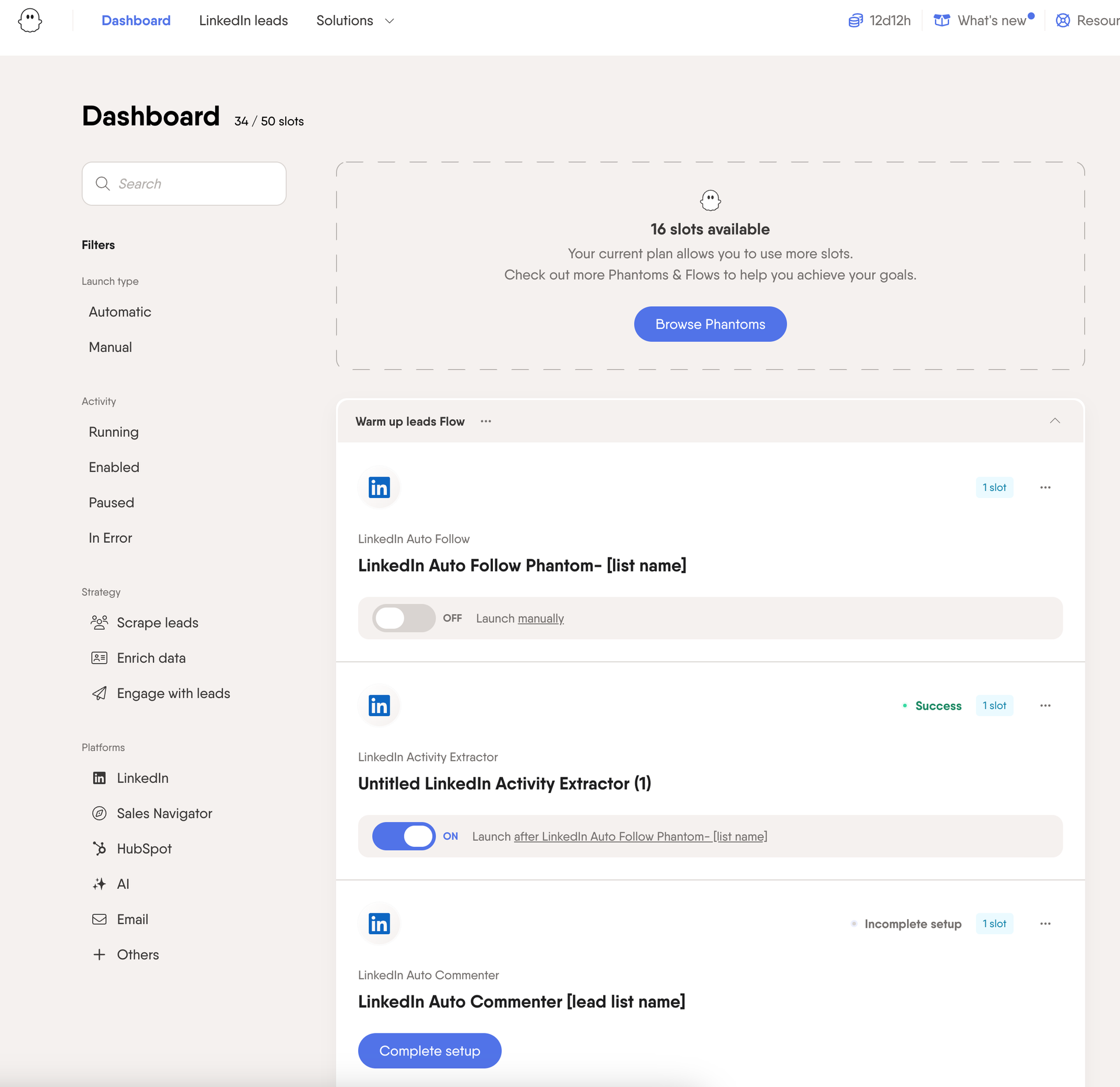
In PhantomBuster, start with a list of ideal customer profiles created in LinkedIn Sales Navigator.
Then set up one, more, or all of the following:
-
LinkedIn Auto Follow Phantom to follow specific accounts
-
LinkedIn Activity Extractor to extract their posts and likes
-
LinkedIn Auto Like to like those posts
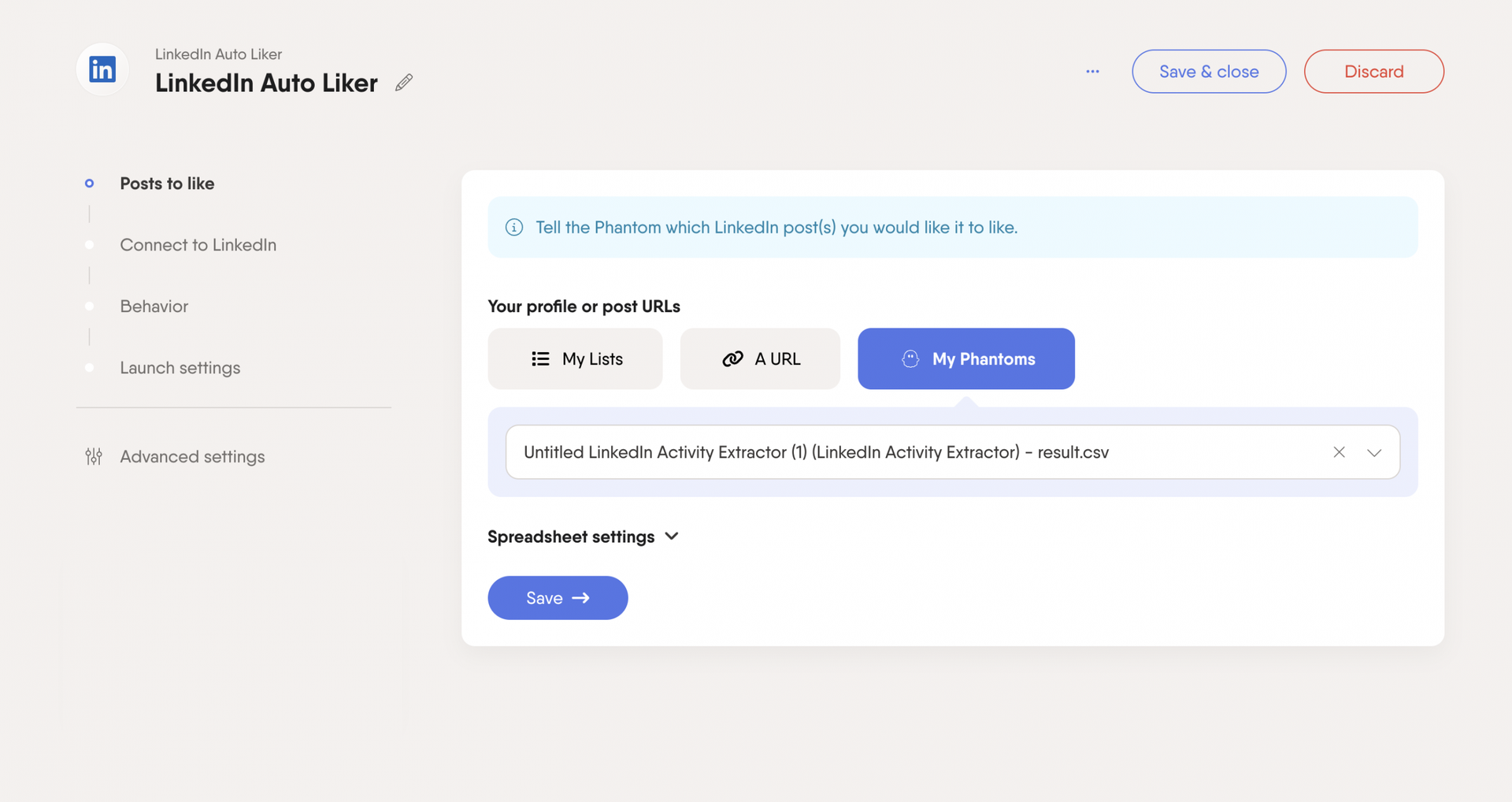
-
LinkedIn Auto Connect to send them connection requests
This prospecting strategy is not set in stone, and you can choose the steps based on your sales goals and target audience.
3. Monitor competitors to identify intent signals
You can monitor how your leads interact with competitor content before reaching out.
This lets you know which leads are shopping around, which competitors they are researching, and what content they find helpful. This are great intent signals to monitor.
In turn, this will help create more personalized, relevant outreach messages or build a solid foundation of knowledge before cold-calling.
How to implement
A. Use the Scrape leads from LinkedIn Company Posts flow to monitor your Competitors’ LinkedIn Page and extract leads who like or comment.
This will give you a list of highly interested leads in your industry who have the potential to become customers.
The flow enriches your list with new contacts on auto-pilot. You can then use the list as input to automate a LinkedIn outreach flow.
B. Use the Sales Navigator List Export Phantom to get someone's LinkedIn new connections:
-
In Sales Nav, build a list of leads related to an individual (for example, the Head of Sales of a competitor).
-
Have the list updated whenever a new lead fits that criteria
-
Extract the list with PhantomBuster and chain with Auto Connect Phantom to connect with them.
4. Use LinkedIn events to enhance your prospecting efforts
If someone is attending a relevant industry event on LinkedIn, they could be great future customers.
For example, if you sell recruiting software and someone is attending an event to shorten their hiring time, they could be ready to purchase.
Note: you need to be an event attendee before you can scrape data from LinkedIn events.
How to implement
1. Start by going through LinkedIn to find competitors' events or those your potential and existing customers may be interested.

2. Paste the event link into PhantomBuster's search export Phantom.
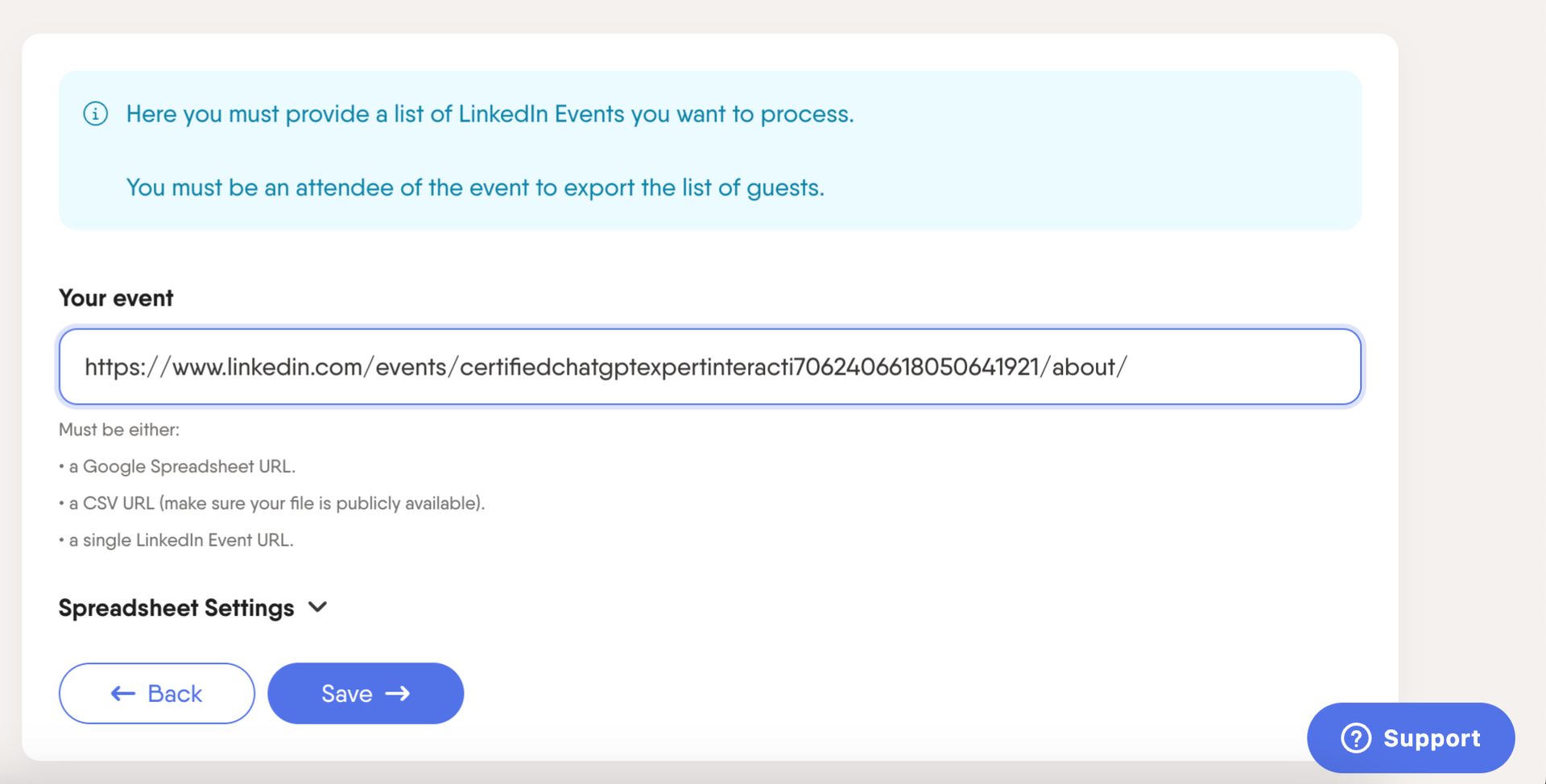
This will give you a list of LinkedIn profiles that you can then sync with your HubSpot CRM and enrich and automate outreach sequences.
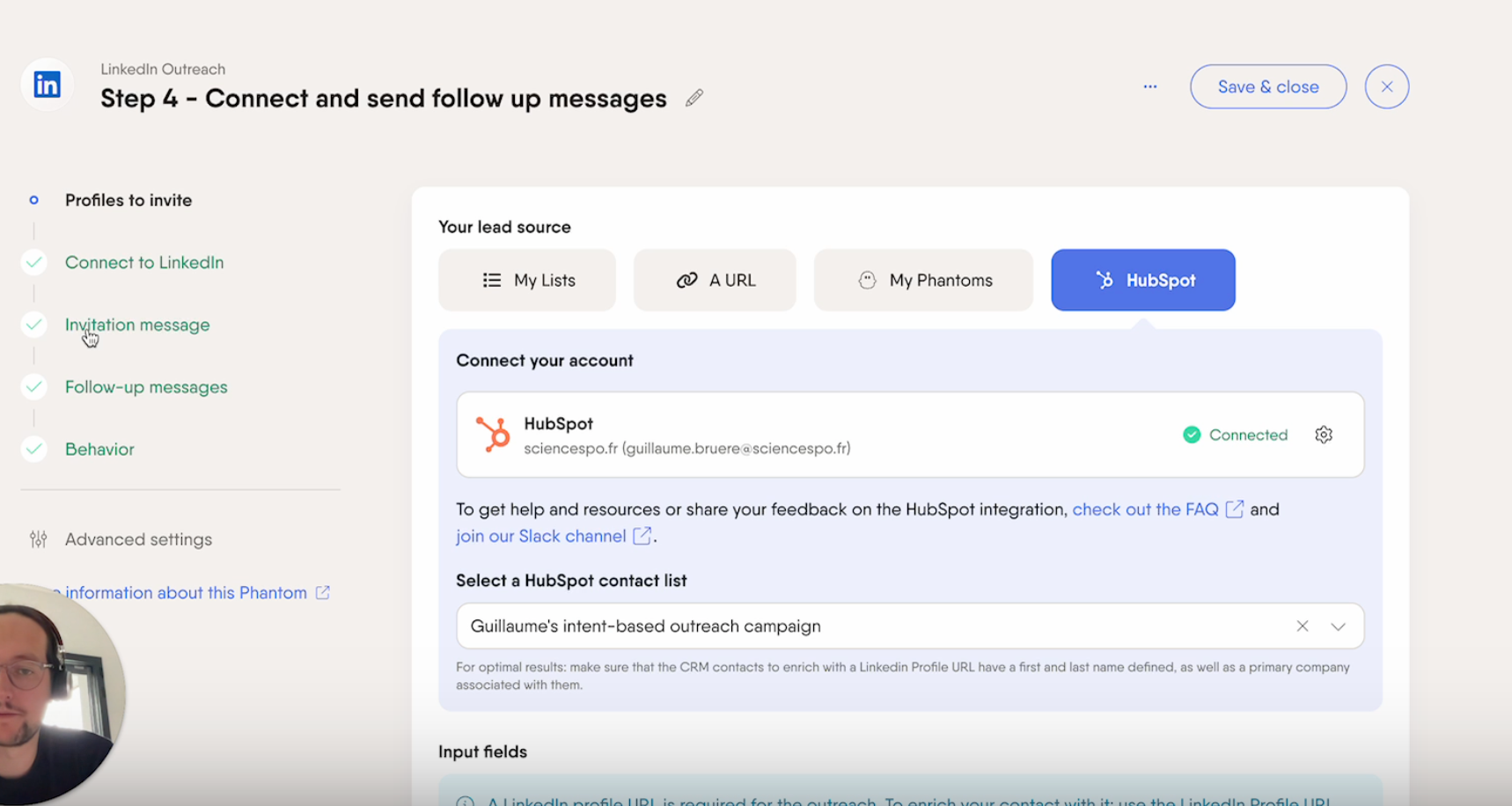
5. Source qualified leads from influencers' engagement data
People engaging with industry influencers can be highly relevant leads you should add to your prospecting process.
Instead of manually going through each influencer's LinkedIn posts, you can automate this using tools and add relevant leads to your list daily.
How to implement
1. Start by finding an influencer that's relevant to your industry. Then, select a post that is relevant to your target audience and has engagement.
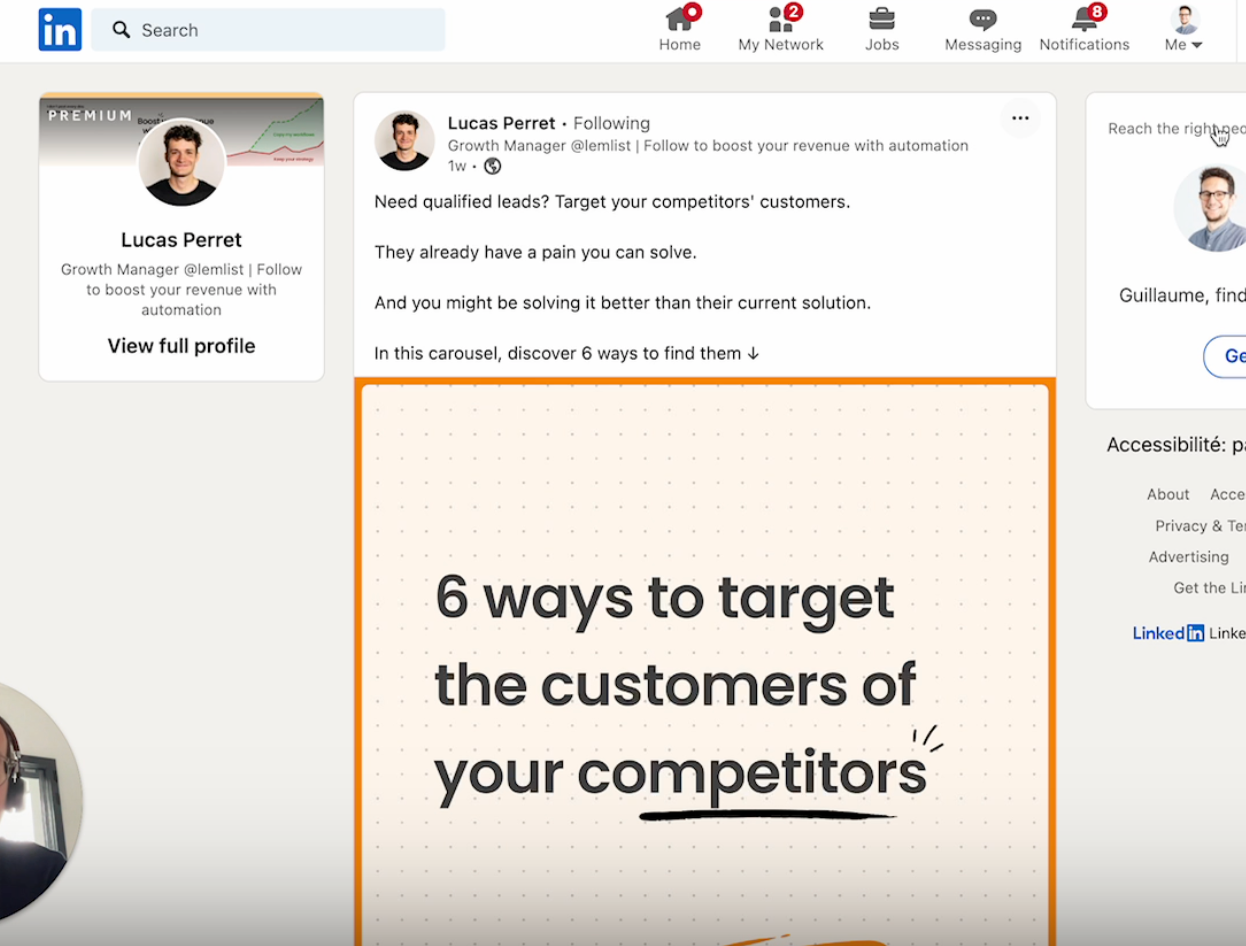
2. Copy the post URL and use it as input in the LinkedIn Profile Post Likers and Commenters Phantom.
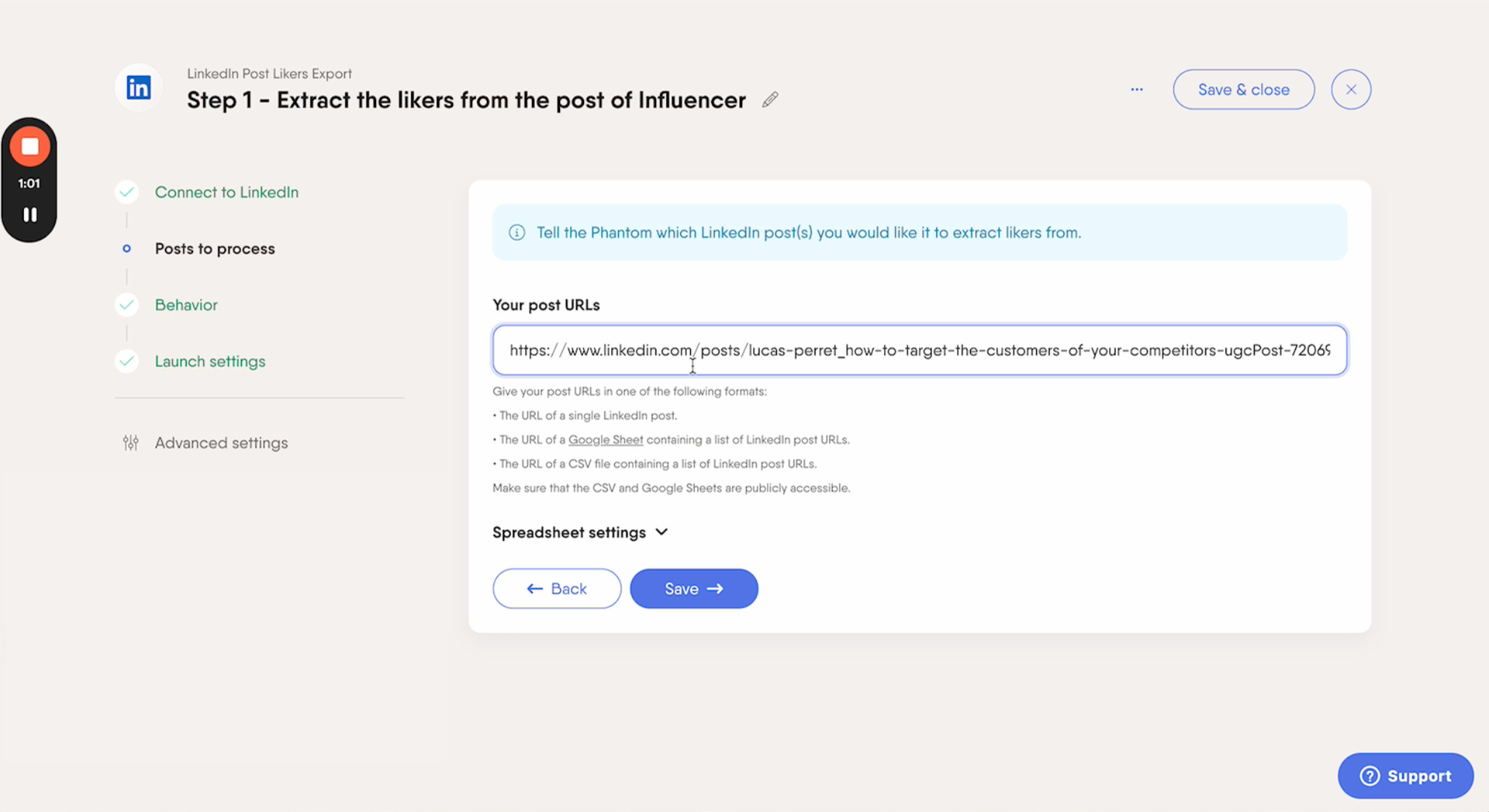
3. Filter the list to exclude competitors.
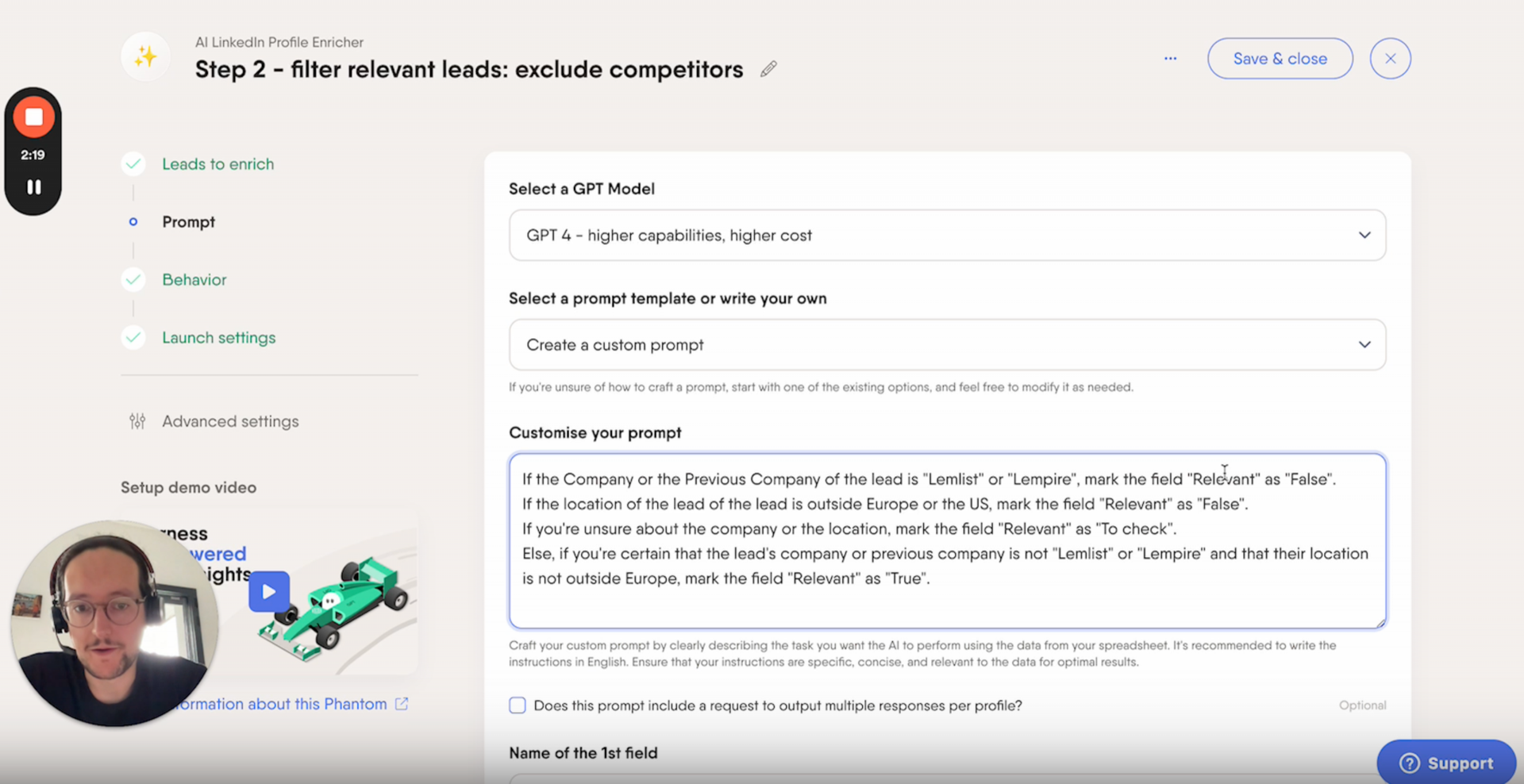
Once you have your final list you can use AI to generate personalized connection messages, automate outreach flows and sync your data with HubSpot.
Want to try this technique? Get a PhantomBuster trial and set it up in minutes.
6. Segment your lead lists for personalized outreach messages
Depending on where you get the leads to populate your lists, you should segment them before doing any outreach activity.
Why?
If LinkedIn is your main prospecting channel and you use it to scrape LinkedIn post commenters and engagers from a specific post, the list you get will be pretty similar in terms of interests.
Now, let's say you scrape LinkedIn search results.
This will give you a list of prospects who have something in common. You then need to enrich and segment that list so your outreach messages can be more targeted and personalized.
How to implement
Depending on how you scraped the leads, you will have different details attached. Enrichment will give you multiple data points to segment your lead and personalize messages.
1. To enrich your list, use PhantomBuster's LinkedIn profile scraper to get as much data as possible about each lead.
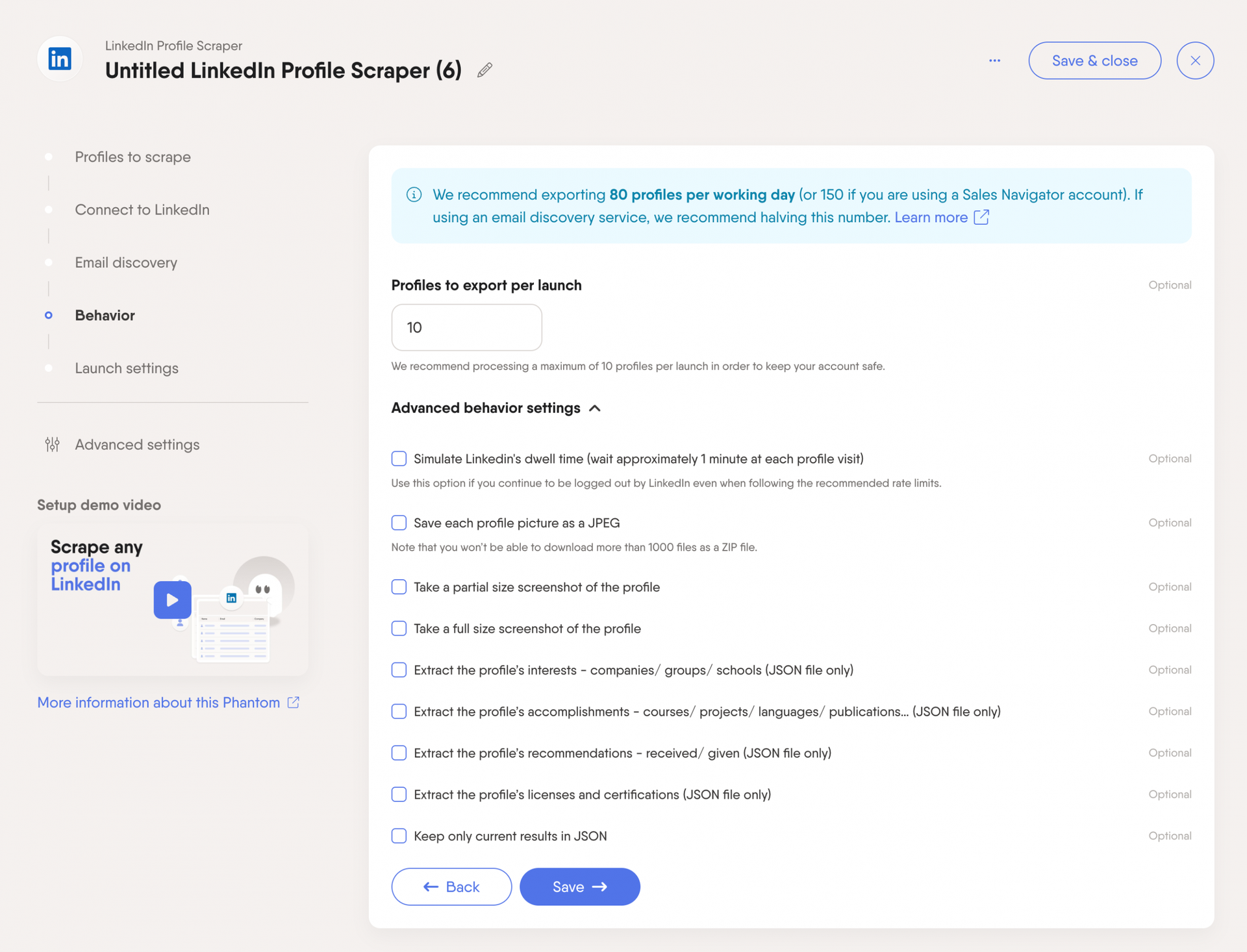
2. Add AI to the mix with PhantomBuster's AI enricher. Use the previously scraped data to prompt AI to calculate specific lead scores, track job changes, or provide other relevant information to help segment your list into micro-lists.
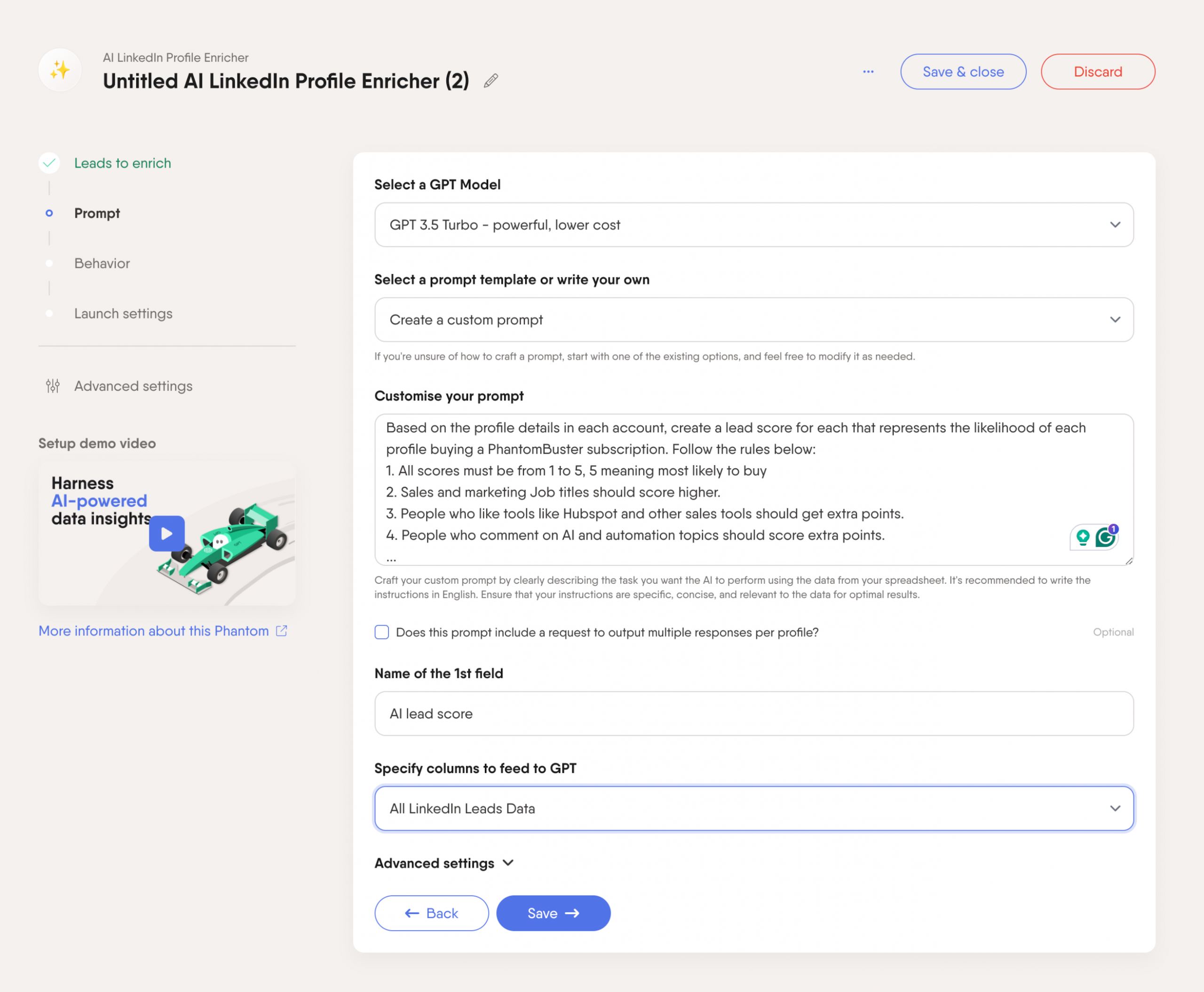
3. Use the information collected and generated to build separate lead lists for specific outreach campaigns.
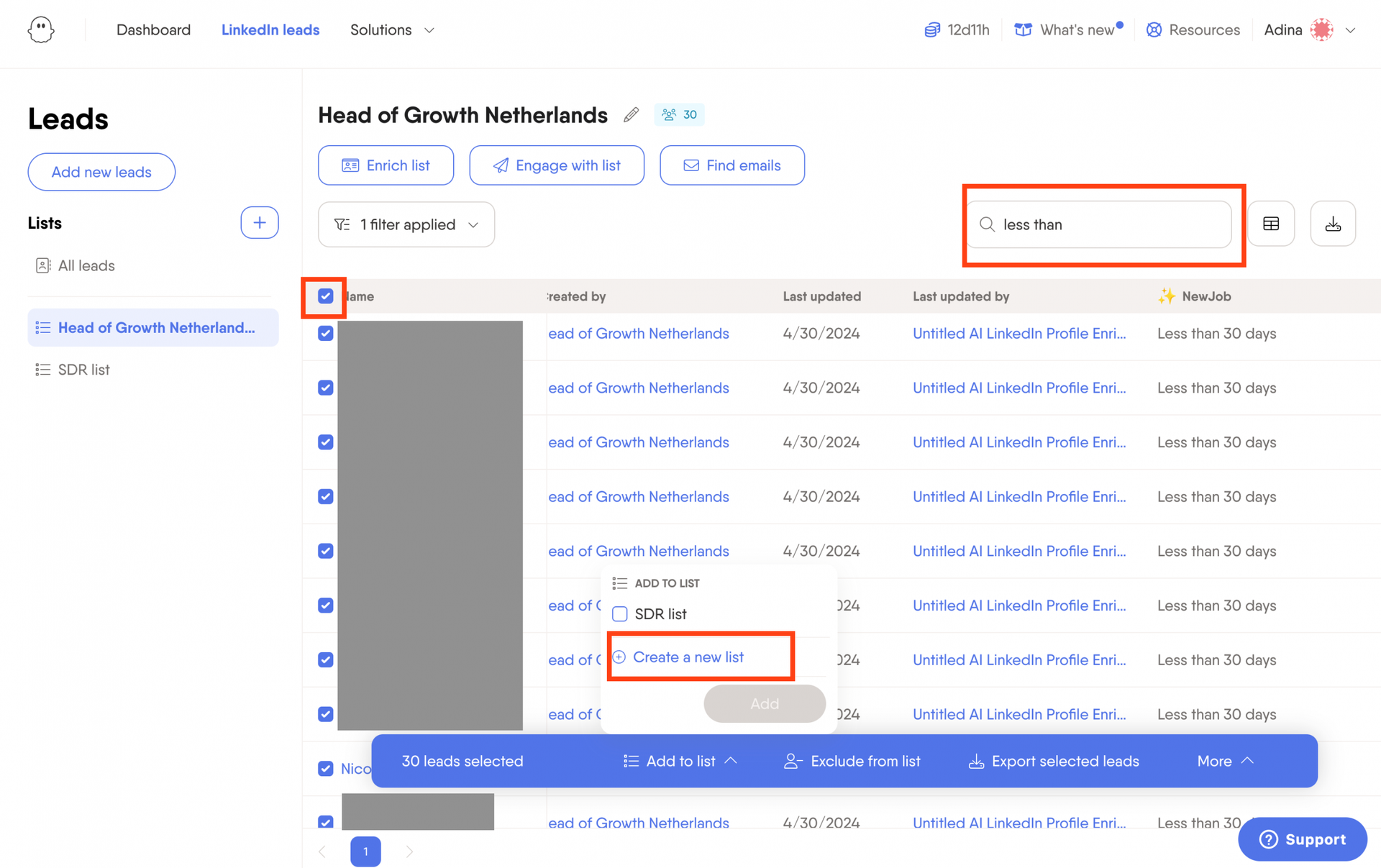
7. Test different sales cadences
Testing different sales cadences is a sales prospecting technique that helps you find the optimal outreach strategy.
A cadence is a structured sequence of events that sales teams follow when reaching out to prospects.
Testing different sales cadences helps you:
-
What prompts the highest response rates and engagement?
-
The levels of personalization that drive results.
-
How many channels should you put in the mix?
-
How many touches are optimal to shorten the sales process?
How to implement
Choose different ways to achieve your sales goals and adjust each cadence. For example, you can use the direct approach:
1. Send a Connection request on LinkedIn
2. Personalize a welcome message
3. Send a value offer message
4. Send a Follow-up message
5. Call to action message
But if that doesn't work and there is no expressed interest, you can take a softer approach:
1. Send a Connection request on LinkedIn
2. Thank you message after connecting
3. Engage on posts of your new connections
4. Reach out based on common interests (they liked or commented on a post)
5. Offer extra value with an insights message
6. Send a problem-solving message
Many sales reps mix and match different elements to find the cadence that works best for them. Test different messages and the number of touchpoints to find the best approach for each lead list.
8. Choose relevant channels to reach out to prospects
Testing different sales cadences on one channel can help. Mixing in multiple channels can, however, enhance your results.
Ultimately, not everyone spends time on LinkedIn only. And if they do, they might respond better to an email than a LinkedIn message.
For the best prospecting success, investigate how your paying customers come to you and which steps they take before purchasing.
Then, test more complex sales cadences with a multi-channel focus.
How to implement
Look at your ideal customer profile to determine where potential buyers spend their time. Instead of shooting in the dark and making assumptions, you can also ask existing customers.
Add a quick survey at signup to ask new customers how they heard about you. Use the information to decide on the most relevant channels.
For example, you can:
-
Reach out to 1/3 via LinkedIn
-
1/3 through cold emails
-
1/3 through cold calls
Analyze the results to identify patterns and discover the most effective channel for sales outreach for your target audience.
9. Use sales prospecting tools to automate tasks
With the right sales prospecting tools, you can automate the most tedious parts of sales prospecting. Your time as a sales rep is best spent on identifying the ideal prospect and what resonates with him and personalizing different outreach approaches.
The manual work of building lists and updating your CRM should be automated.
How to implement
Write down your must-have list of features to find your ideal sales prospecting tool. Here are some that many sales professionals find irreplaceable:
-
CRM integration (to directly import leads from the sales prospecting app)
-
Templates (for automated activities so you can save time)
-
Pre-built automations (a list of the most valuable types of automation that helps close deals)
-
Compliance (with legislation such as GDPR)
PhantomBuster can take your prospecting game to the next level with an extensive list of Phantoms and Flows.
Conclusion
We hope this article gave you some ideas on getting highly relevant lead lists.
Try PhantomBuster for free today. You can build lists from scratch or enrich your existing lists for your next outreach campaign.
