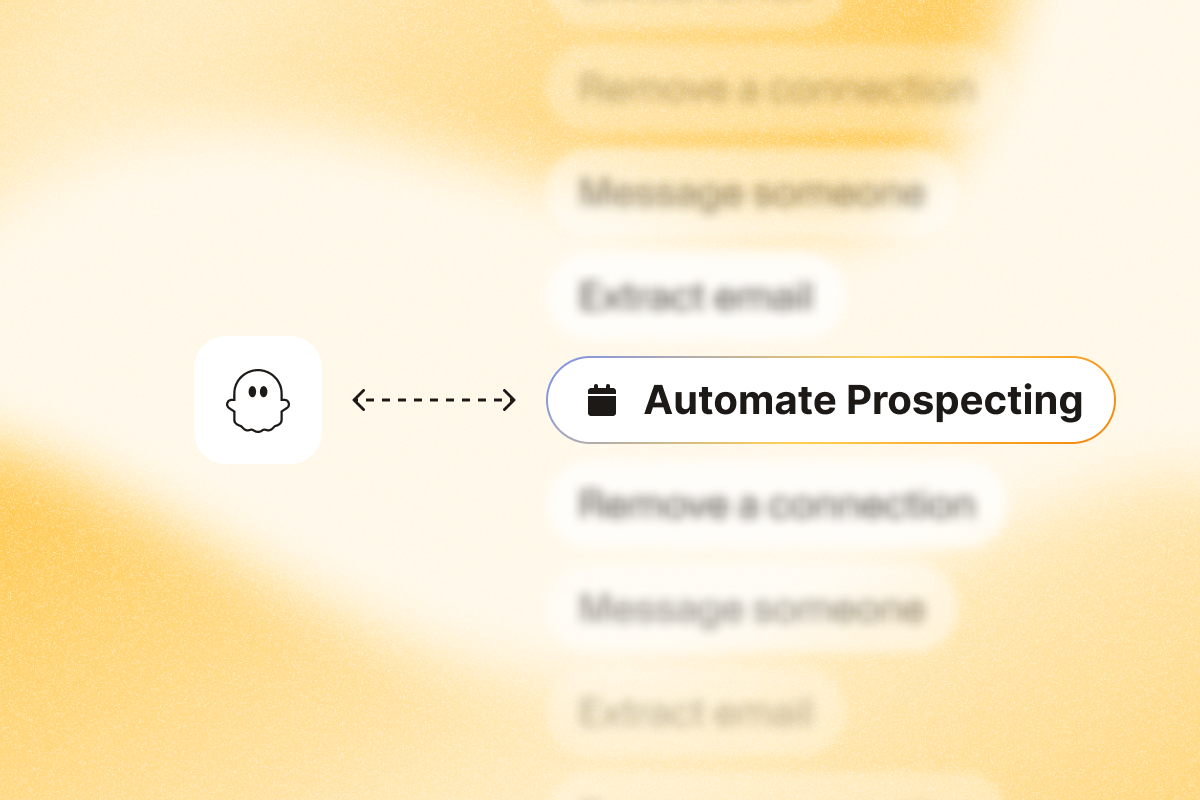Sales prospecting automation allows you to leverage AI, software, and technology to improve your sales team’s focus, scale your lead generation, and automate repetitive tasks.
This guide will show you the best sales prospecting tools, automation features, and strategies. You’ll also get actionable tips for building a complete, effective prospecting process.
AI highlights
- Sales prospecting process stands on the four pillars of lead generation, lead qualification, outreach and nurturing leads, and automation.
- Successful prospecting relies on four interconnected pillars: lead generation, lead qualification, lead nurturing & outreach, and prospecting automation.
- Each pillar builds upon the previous one, creating a streamlined process:
| Sales Prospecting Automation Pillar | Description | Best Tool(s) |
| Lead generation | Find potential customers through various channels (LinkedIn, websites, etc.) and build a targeted outreach strategy. | LinkedIn Post Commenter and Liker Scraper, Chrunchbase |
| Lead qualification | Evaluate buyer intent and readiness, focusing on the most qualified leads. Use lead scoring and frameworks like BANT/CHAMP. | PhantomBuster’s AI LinkedIn Profile Enricher, HubSpot CRM |
| Lead nurturing & outreach | Build relationships with personalized messages and move leads through the sales funnel using a mix of email, calls, and social engagement. | PhantomBuster’s HubSpot Contact LinkedIn Outreach Automation, and AI LinkedIn Message Writer |
| Prospecting automation | Reduce manual data entry tasks. Use AI and software to automate data extraction, list enrichment, lead scoring, and personalized outreach sequences. | PhantomBuster, CRM, Marketing Automation Platforms |
- Tools to use: PhantomBuster for automating LinkedIn prospecting (data extraction, enrichment, messaging), AiSDR and Artisan for AI-powered outreach, and Outreach for engagement optimization. Your CRM (HubSpot, Salesforce, etc.) is essential for centralizing data and managing workflows.
- PhantomBuster helps you generate lists, enrich and qualify them using AI, personalize messages and sync all the data into your CRM.
Ready to automate your sales prospecting? Start a free trial of PhantomBuster today.
What are the four core pillars of prospecting?
The sales prospecting process is built upon four key pillars. Think of these as the foundation for enriching your sales pipeline with high-quality leads. These pillars help you increase sales and drive ongoing customer engagement:
- Lead generation: This is about identifying potential customers through various channels and website visitors.
- Lead qualification: This involves evaluating buyer intent, identifying the most qualified leads, and determining their readiness to buy using relevant data.
- Lead nurturing and outreach: This focuses on building meaningful relationships, delivering personalized messages, and strategically moving leads through the sales funnel with customized sales outreach.
- Prospecting automation: This utilizes AI and automation software to reduce repetitive tasks and boost overall productivity.
Lead generation
A consistent flow of leads is essential for keeping your sales pipeline active. This allows you to spend less time on manual, time-consuming tasks. Start by scraping data to build your initial contact list.
Then, refine it with real-time data to avoid wasted outreach efforts. You can also leverage buyer intent data to find who is actively researching solutions.
Lead qualification
Time is your most valuable resource in sales. That’s why proper lead management and qualification are important. Lead scoring is a key tool for this.
It helps you build a list of qualified leads by ranking prospects based on:
- Fit: How closely do they match your Ideal Customer Profile (ICP)?
- Interest: How much interest have they shown in your product or service?
- Engagement: How have they interacted with your website, content, and communications?
- Buying Readiness: Are they actively looking for a solution and have the budget and authority to purchase?
Many sales professionals also use structured frameworks like BANT (Budget, Authority, Need, Timeline) or CHAMP (Challenges, Authority, Money, Prioritization) to assess leads.
Combining lead scoring with a structured qualification framework lets you focus your time and energy on the leads most likely to convert into customers.
Lead nurturing and outreach
Not every prospect is ready to buy from the get-go, which makes lead nurturing essential. It’s about building trust between prospects and sales reps through personalized outreach that directly addresses the prospect’s specific pain points.
With a strategic mix of emails, calls, social engagement, and valuable content, you can connect with prospects without overwhelming them.
Some leads may take longer to convert, but we’ve found that these nurtured leads often result in bigger, more valuable deals.
Prospecting automation
Sales automation makes your prospecting process more structured and efficient.
The most impactful application of automation in prospecting is in data extraction and lead list enrichment. Instead of manually searching for prospects and entering their information, automation tools do the heavy lifting for you.
Think of it this way: You can automatically:
- Extract data: Pull contact information, company details, job titles, and other relevant data from sources like LinkedIn, company websites, and online directories.
- Build lists: Compile this extracted data into targeted prospect lists based on your specific criteria (e.g., industry, job title, location).
- Enrich lists: Add additional data points to your existing leads, such as social media profiles, company revenue, technology stack, and recent news. This gives you a more complete picture of each prospect.
This automated approach frees up your sales team from tedious, repetitive tasks, allowing them to focus on engaging with qualified leads and closing deals. It also ensures that your lead data is more accurate and up-to-date, leading to more effective outreach.
How to automate sales prospecting?
Automate sales prospecting by defining your ideal customer, integrating tools (CRM, LinkedIn automation), setting up data extraction/enrichment, configuring lead scoring, creating automated workflows (email sequences, tasks), automating data cleaning, and continuously optimizing based on performance data.
Here’s a breakdown:
- Define ICP: Clearly outline your ideal customer profile (industry, size, job title, etc.).
- Integrate lead generation tools: Connect your CRM, LinkedIn, and other prospecting tools.
- Automate sales tasks: Extract and enrich lead data from LinkedIn and other sources, including emails.
- Score Leads: Automatically rank prospects based on fit, engagement, and readiness.
- Create Workflows: Design automated email sequences, tasks, and lead routing.
- Clean data Remove duplicates and keep your CRM clean.
- Monitor & Optimize: Track performance and refine your automation rules regularly.
How sales teams can automate lead generation list building
Building a high-quality, targeted list is the first step to automating lead generation.
Forget generic lists. You want warm prospects, people who’ve already shown some interest or have a clear need.
Let’s say you sell a “project management platform ” designed to reduce engineering burnout. Instead of just searching for “engineers” on LinkedIn, you can be much more strategic.
Here’s a workflow you can implement:
- Identify key influencers and thought leaders: Who are the prominent voices in the software engineering space talking about burnout, productivity, or project management? Find them on LinkedIn using different searches.
- Monitor their posts (and competitor posts): Look for posts that discuss challenges with project management, problems with engineering burnout, discussions about productivity tools, and questions about specific features your platform offers.
- Use PhantomBuster to extract engaged users: This is where the automation comes in. Use PhantomBuster’s LinkedIn Post Commenters and Likers Export Phantom and use the URL of a specific LinkedIn post (e.g., a post by an influencer discussing burnout). PhantomBuster extracts the profiles of everyone who liked or commented on that post. These are not random people. They’ve actively engaged with content directly related to the problem your product solves. They’re demonstrating intent.
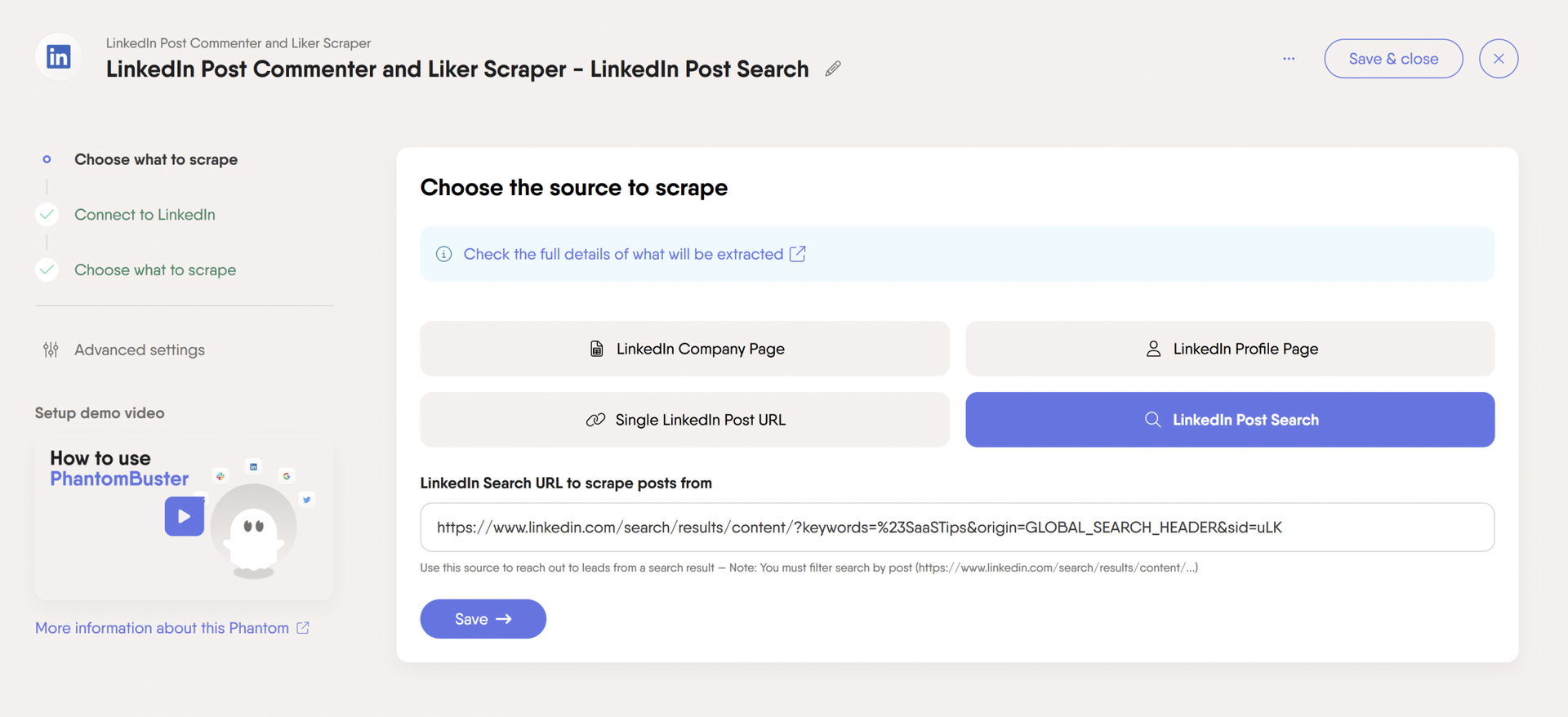
- Repeat and refine: Do this for multiple posts from various influencers and competitors. You’ll quickly build a highly targeted list of warm leads.
For example, if an influencer shares a series on engineering burnout, which is exactly what your management platform addresses, that’s your cue to add them to the lead list.
How sales teams can automate lead qualification
Chasing every lead is a waste of valuable time. Lead scoring helps you prioritize, focusing your efforts on the prospects likely to become customers.
Automation, specifically AI, can make this process much faster and more relevant.
Instead of relying solely on basic demographic information (like job title and company size), you can use AI to incorporate contextual data into your lead scoring.
Think of it as adding another layer of intelligence to your qualification process.
For example, here’s how you can use PhantomBuster’s AI LinkedIn Profile Enricher to do this:
- Start with a lead List: This could be a list you’ve extracted from LinkedIn using other PhantomBuster tools (like the search export or post commenters), or a list you’ve compiled from different sources. The key is that this list should contain LinkedIn profile URLs.
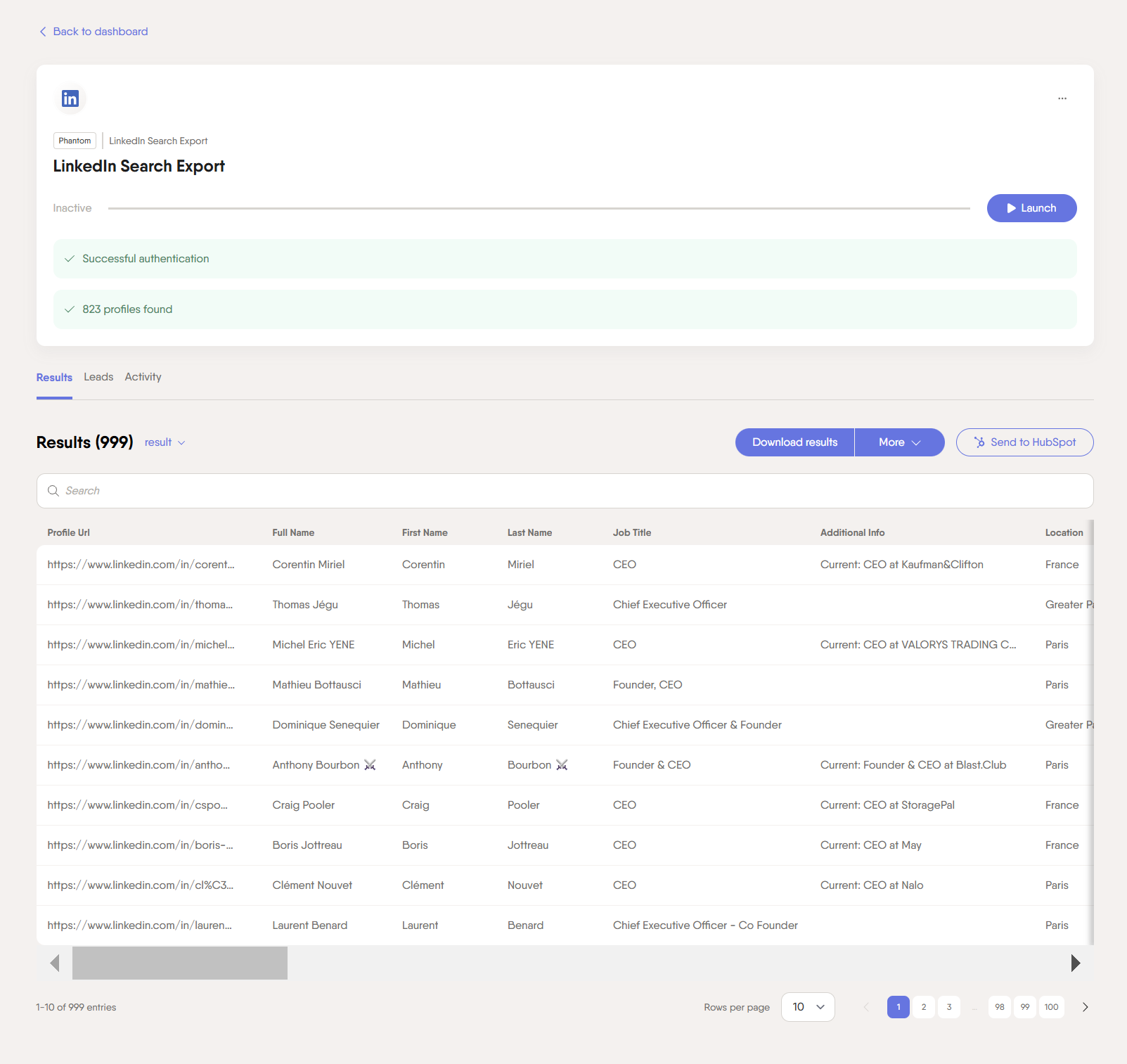
- Write a detailed prompt: This is where you tell the AI exactly what criteria to use for scoring. You’re essentially giving it a set of instructions. The more specific you are, the better the results. The AI will analyze the data available in the profiles within your list based on your instructions. It won’t magically find information that isn’t there.
- Run the enrichment: PhantomBuster’s AI will process your list, apply your prompt to each profile, and assign a score.
Let’s say you sell a sales automation platform. Your ideal customer is a Sales Director at a mid-sized SaaS company in North America. You might use a prompt like this.
Note: This relies on the profile text itself; it won’t analyze their entire LinkedIn activity history so make sure you provide an enriched list of leads before using AI.
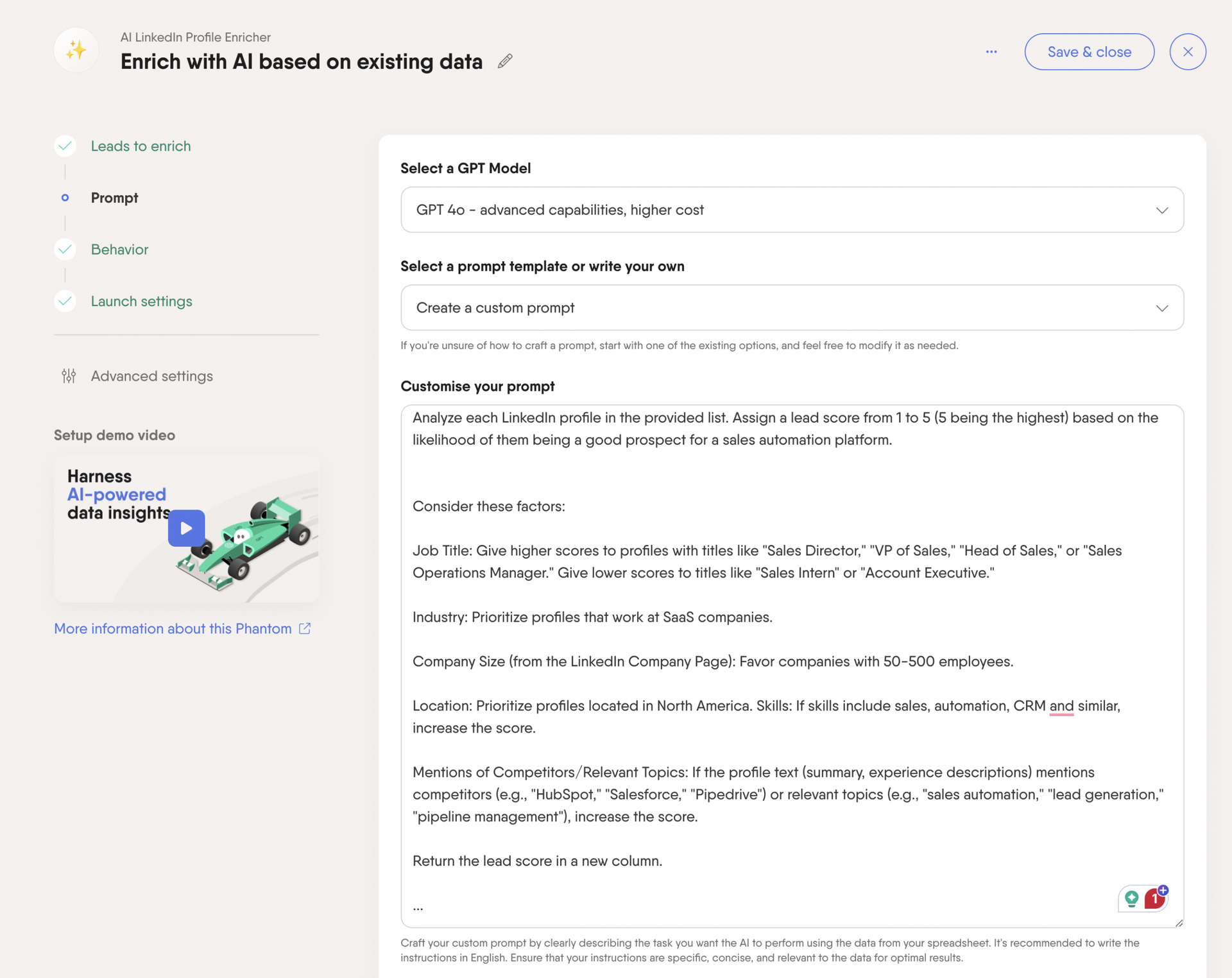
Check out our AI Prompt Guide to enrich leads and write personalized messages with AI
How sales teams can automate outreach efforts
You’ve built and enriched your lead list, now it’s time for automated, personalized outreach.
First, and this is important, sync your enriched list to your CRM (such as HubSpot or Salesforce). This prevents duplicate efforts and makes sure everyone is on the same page.
Use a tool like PhantomBuster’s HubSpot Contact Sender for that.
Now, leverage that enriched data.
Use PhantomBuster’s AI LinkedIn Message Writer to create personalized messages at scale.
AI can tailor messages based on job title, industry, company info, and even details from their profile (if available inside the lead list).
Give the AI a clear prompt: specify the tone, length, and key points to include.
Check out our AI Prompt Guide to enrich leads and write personalized messages with AI
Think, “Hi [First Name], I see you’re a [Job Title] at [Company Name]. I noticed your interest in [Topic]…” . Much better than a generic message.
Finally, automate the sending.
You can use the PhantomBuster HubSpot Contact LinkedIn Outreach automation to send connection request messages using the generated AI messages and follow-ups.
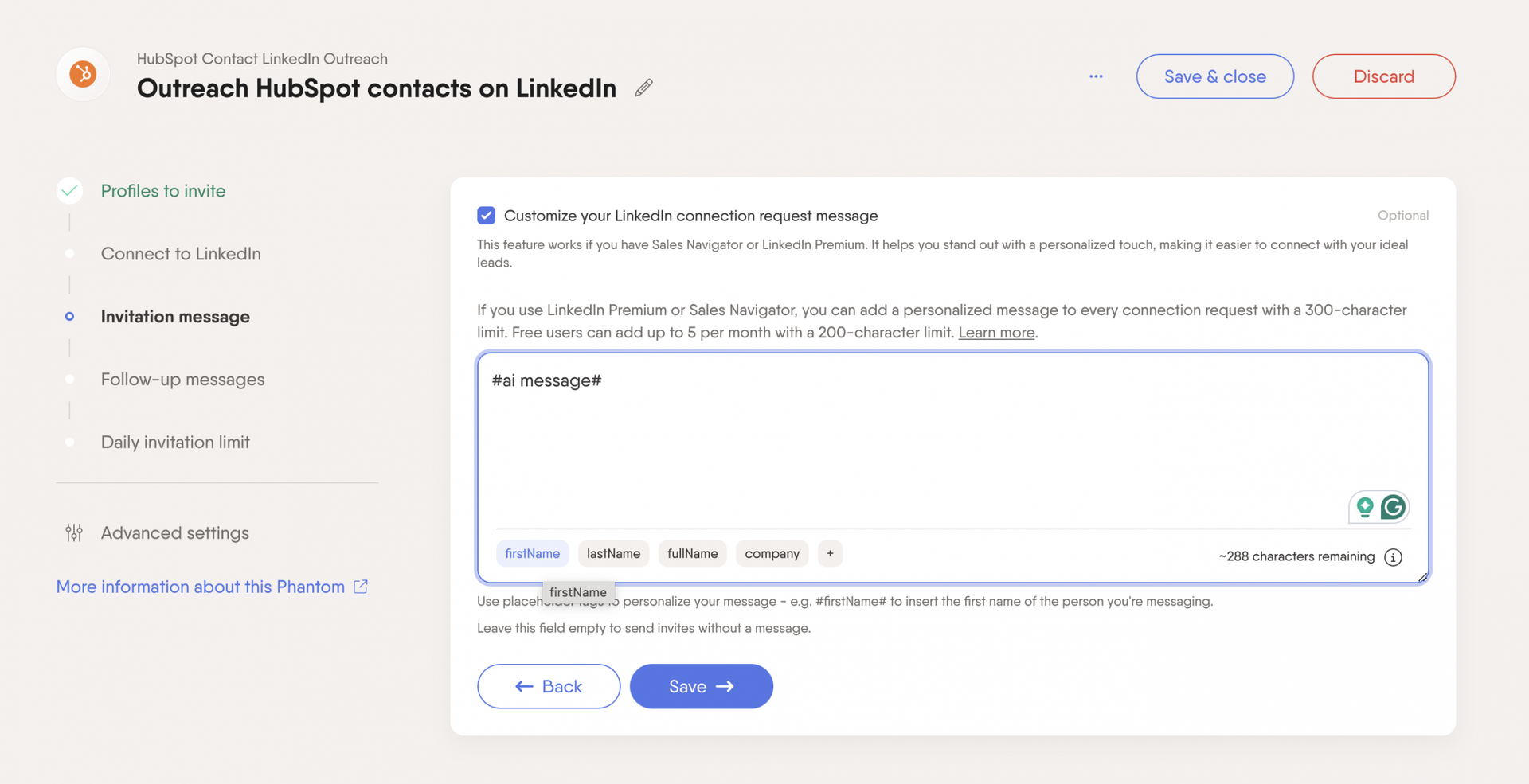
Just keep in mind that you should review the AI-generated messages before sending them, and always respect LinkedIn’s limits for connection requests and messages.
Start slow and scale up gradually. This approach combines the efficiency of automation with the power of personalization.
Best sales automation tools for sales reps
Finding leads can be time-consuming, but the right sales automation tools can keep your pipeline full without the constant manual effort. Here’s a look at a top sales automation software for simplifying prospecting:
PhantomBuster: for automated lead generation and qualification
PhantomBuster is an end-to-end lead automation platform. With 100+ pre-built automations (“Phantoms”) and a user-friendly interface, sales reps can quickly extract, qualify and enrich lead lists.
Key features
- Extract data to build lead lists: Find high-intent leads by extracting key prospect data from LinkedIn posts, comments, and groups
- Qualify leads: Prioritize leads with higher conversion potential using a customizable, AI-driven lead scoring framework.
- Enrich lists: Automatically add details like job title, industry, and engagement data to your leads, and keep everything synced with your CRM.
- Personalize outreach: Create AI-powered personalized messages, follow-up sequences, and LinkedIn post comments with just a few clicks. This helps you warm up leads and build relationships.
Pricing starts at $56/month after a 14-day free trial. This includes 20 hours of execution time, 5 Phantom slots (to run automations), and 10,000 AI credits.
Why customers love PhantomBuster
” PhantomBuster is very easy to use, even for non-technical users. It offers a wide range of features and can be used to automate a variety of tasks. “- Andrew K., Business Consultant Director
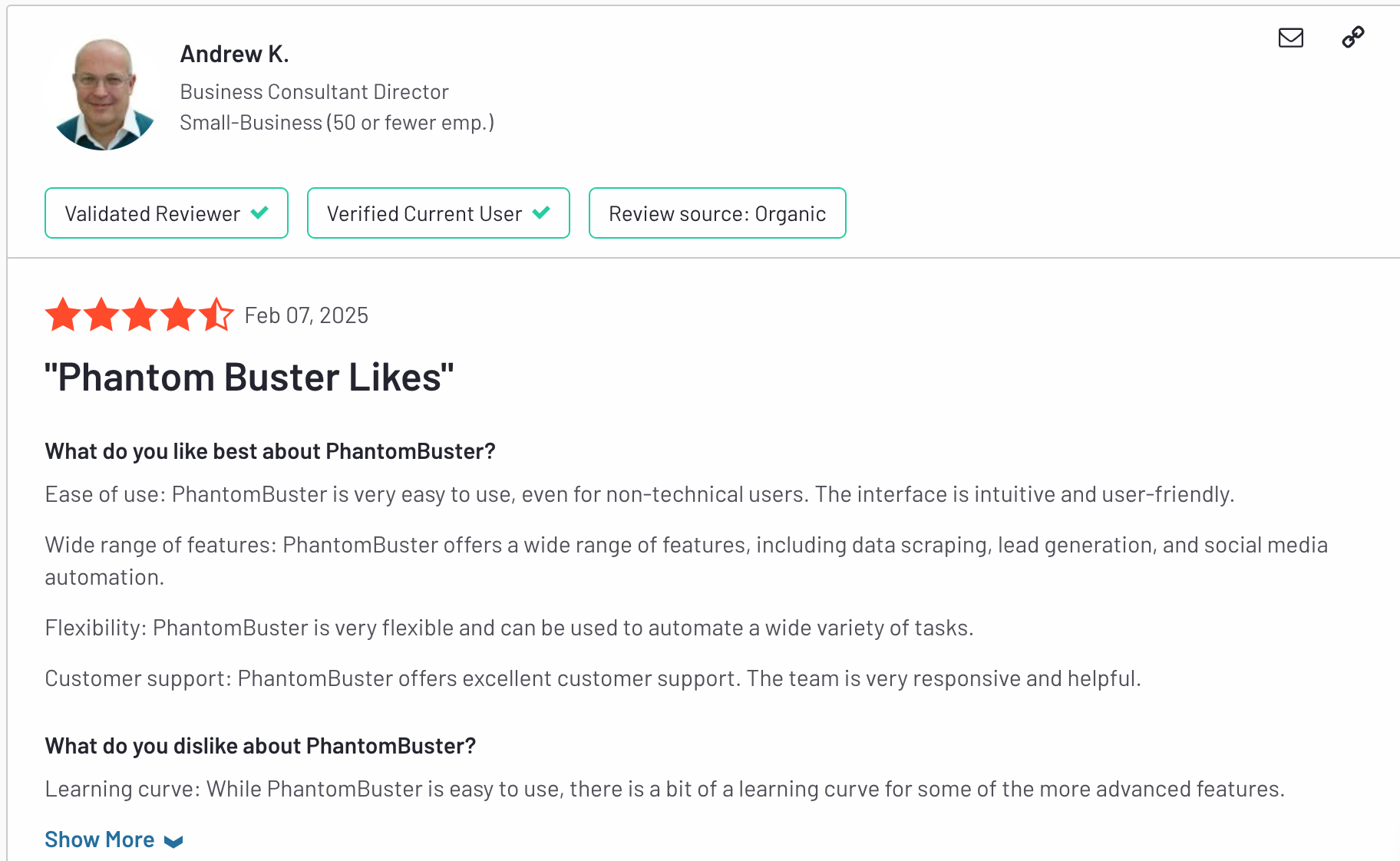
AiSDR: for AI-powered lead qualification and outreach
AiSDR is a comprehensive AI sales assistant designed to manage your entire inbound and outbound lead discovery and outreach process.
What sets the sales platform apart is its ability to learn your company’s voice, sales playbook, and ideal customer profile (ICP), allowing it to tailor outreach that fits your brand.
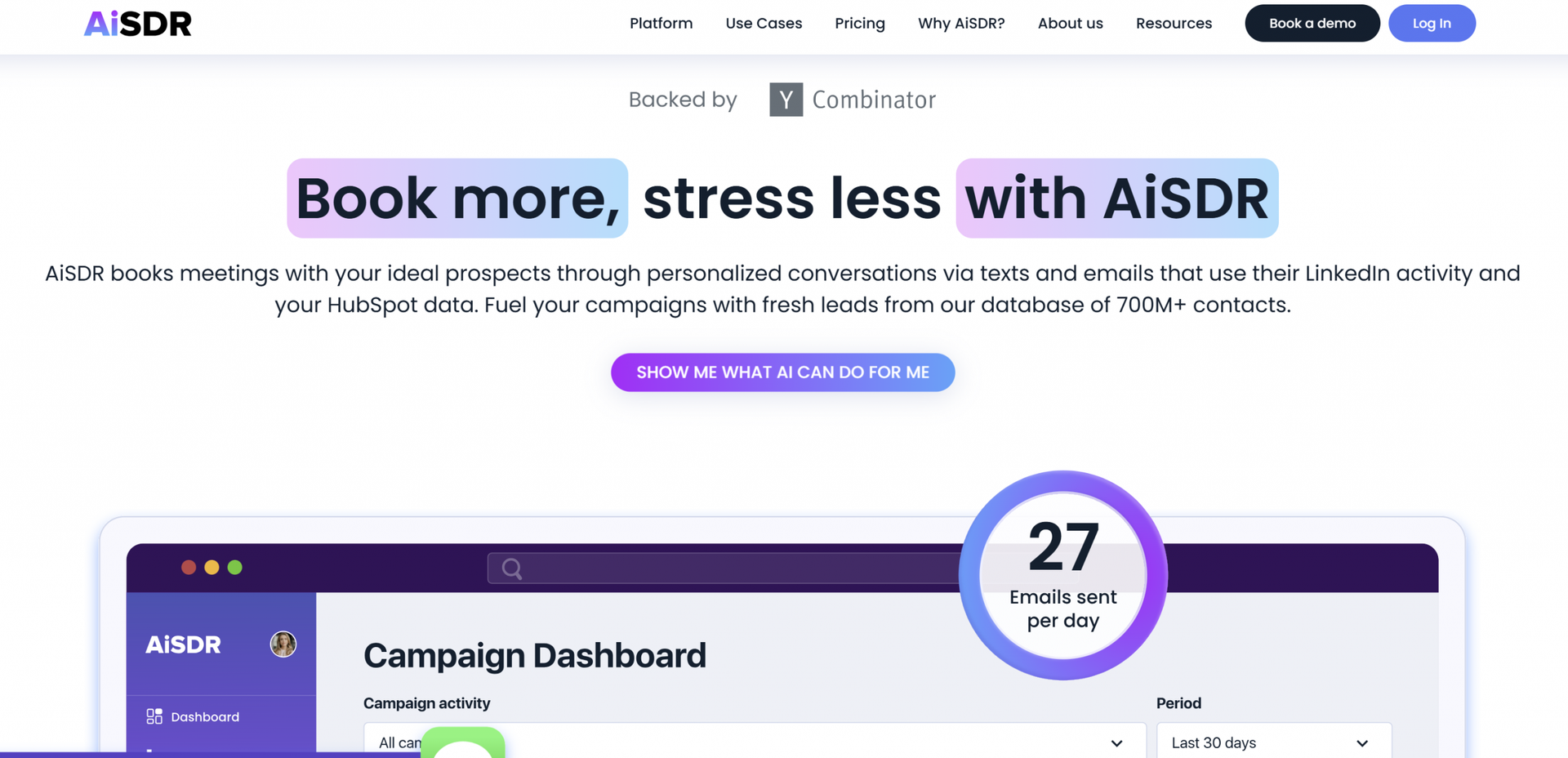
Key features
- Lead organization: Sort and organize leads based on ICP characteristics, behavior, and demographics.
- Personalized outreach: Create tailored emails and messages using LinkedIn activity and CRM data.
- Automated follow-Ups: Adapt follow-up sequences based on lead interactions.
- Meeting scheduling: Automate meeting scheduling, freeing up your time.
Pricing starts at $750/month for 1,000 personalized emails/texts, domain warm-up, unlimited seats, and dedicated support.
Artisan: for automated personalized outreach
Artisan is an AI-driven sales automation platform designed for efficient outbound prospecting.
Its core component, “Ava,” is an intelligent AI BDR (Business Development Representative) that handles personalized, multi-channel outreach across email, LinkedIn, and other platforms.
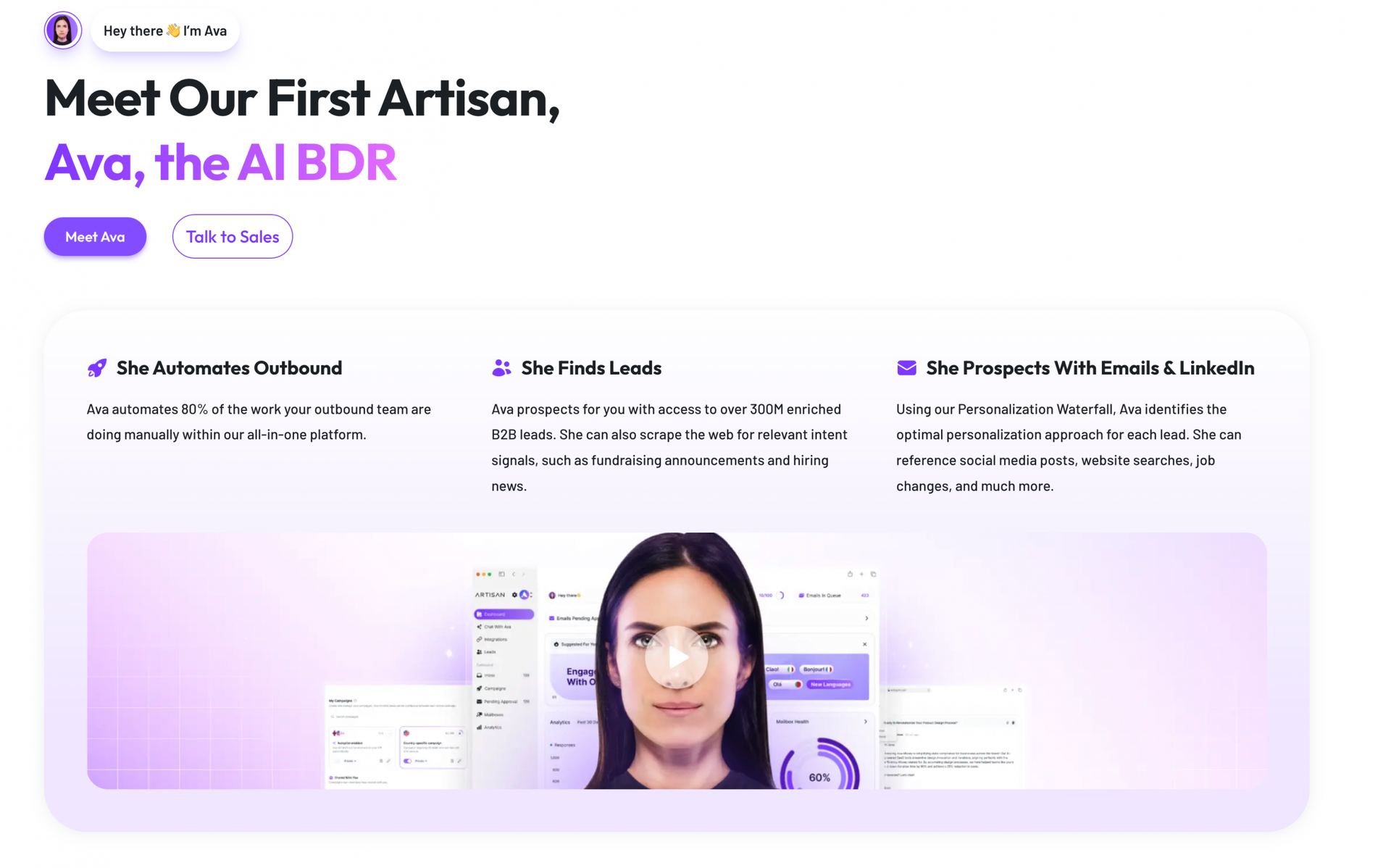
Key features
- Lead enrichment: Enriches prospect lists with integrated data from over 300 million verified contacts and company details.
- “Waterfall” approach: Select the best tone and style to match your brand voice and target the most promising leads.
- Interaction analysis: Analyzes prospect interactions to refine messaging and improve conversion rates.
Pricing is only available on request.
Outreach: for optimizing prospect engagement
Outreach is a sales engagement platform used to centralize the entire sales process.
It helps sales reps access sales analytics, revenue intelligence, and operations all in one place.
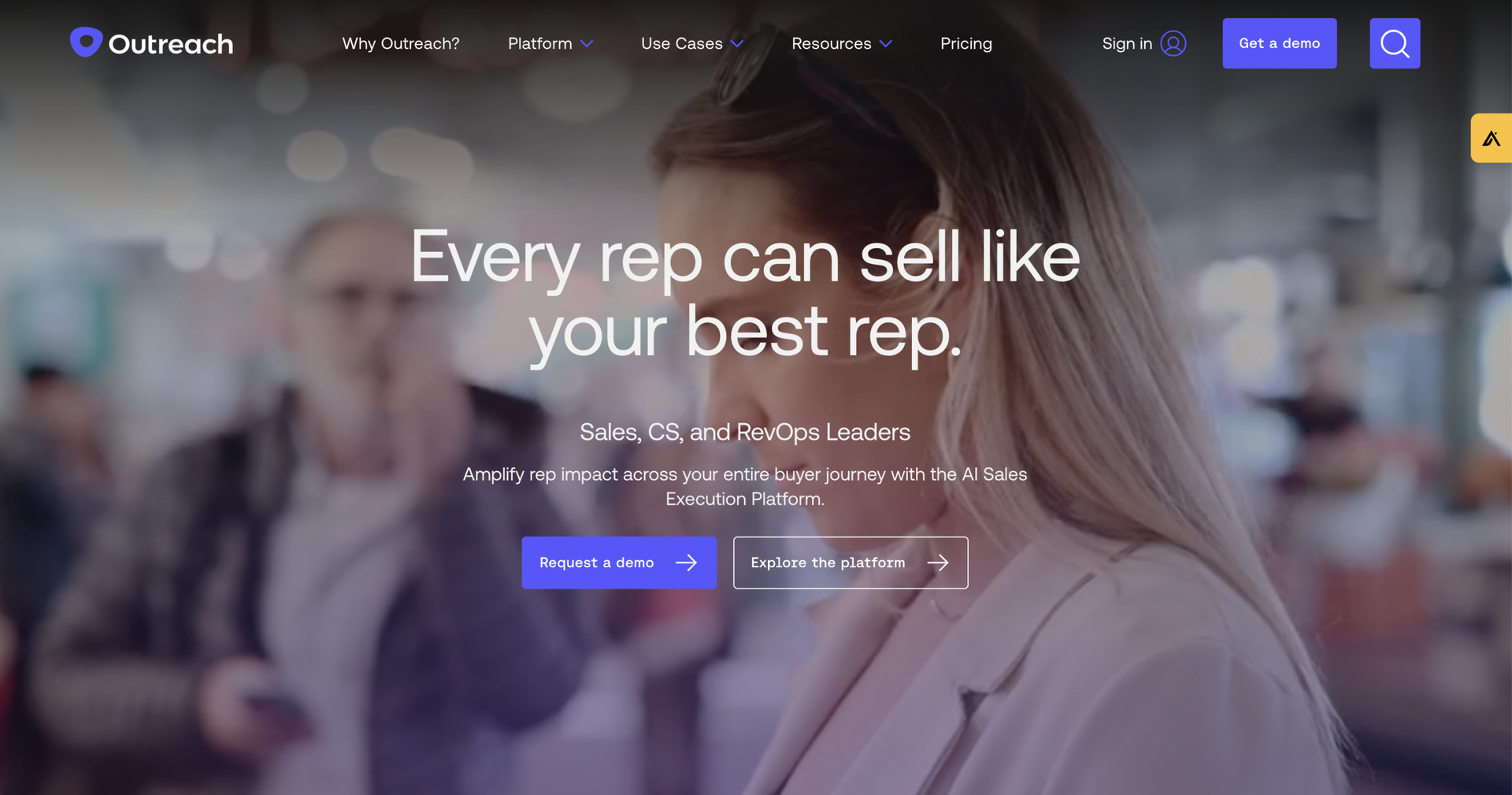
Key features
- Lead identification: Identify high-potential leads through insights and engagement tracking.
- Real-time analytics: Measure engagement, email open rates, and CTR (Click-Through Rate), allowing for immediate strategy adjustments.
- Prioritization: Prioritize target accounts and prospecting efforts based on engagement signals and buying intent.
- A/B Testing: Enables A/B testing of outreach messages to optimize communication.
Pricing is only available on request.
Sales prospecting automation FAQ
What is sales prospecting automation?
Sales prospecting automation is about using AI and software to streamline finding, contacting, and qualifying potential customers. It automates tasks like lead sourcing and follow-ups so sales teams can focus on closing deals.
Where do you find prospects and their contact information?
Key sources for finding prospective customers and their contact information include LinkedIn, company websites, and tools like ZoomInfo, Apollo.io, Crunchbase, and Hunter.io. These provide profiles, company details, and verified contact data.
What are the steps in a sales process?
The key steps in a sales process are:
- Prospecting: Finding potential customers.
- Qualifying: Assessing fit and intent.
- Discovery: Understanding needs.
- Presenting: Showcasing solutions.
- Handling Objections: Addressing concerns.
- Closing: Finalizing the deal.
- Follow-Up: Ensuring satisfaction.
Why does sales process automation matter?
Sales process automation improves sales productivity by reducing manual tasks, speeding up lead response, and improving data accuracy. This helps prioritize leads, shorten sales cycles, and increase revenue.
Challenges in automating sales prospecting
Key challenges in automating prospecting include integrating tools with your CRM, complying with privacy laws (like GDPR), avoiding duplicate outreach (keeping your team aligned), and finding accurate, up-to-date intent data.