Want to cut down on your manual work hours? Integrations let you sync data between your PhantomBuster workflows and different applications, from Sales Navigator to Google Sheets.
TL;DR
- PhantomBuster/ CRM integrations: The HubSpot integration allows for advanced data syncing with multiple automation options, while the Pipedrive and Salesforce integrations offer one-way, single automation capabilities.
- PhantomBuster/ data automation tool integrations: Various apps like Zapier and Make allow you to create your own no-code workflows, with custom triggers and actions.
- PhantomBuster/ email discovery integrations: PhantomBuster integrates with three email discovery tools: Hunter.io, Snov.io, and Dropcontact.
- PhantomBuster/ email outreach integrations: You can import LinkedIn profile data and LinkedIn emails into lemlist, ready for your next outreach campaign.
- PhantomBuster/ social media platform integrations: PhantomBuster integrates with LinkedIn, Sales Navigator, Facebook, X, and Instagram.
- Other PhantomBuster integrations: With Google Sheets, Zapier, Make, and your PhantomBuster API key, you can set up your own integrations, too.
PhantomBuster and CRM integrations
CRM data enrichment doesn’t have to be complicated. PhantomBuster can seamlessly integrate with three customer relationship management (CRM) platforms—HubSpot, Pipedrive, and Salesforce—letting you enrich data with less manual work.
PhantomBuster and HubSpot integration
HubSpot is a customer relationship management app that helps businesses manage their marketing, sales, and support team workflows in one place.
How the HubSpot integration works
HubSpot is PhantomBuster’s most advanced native CRM integration. It lets you sync data between the two platforms in a single click, and it works across multiple automation.
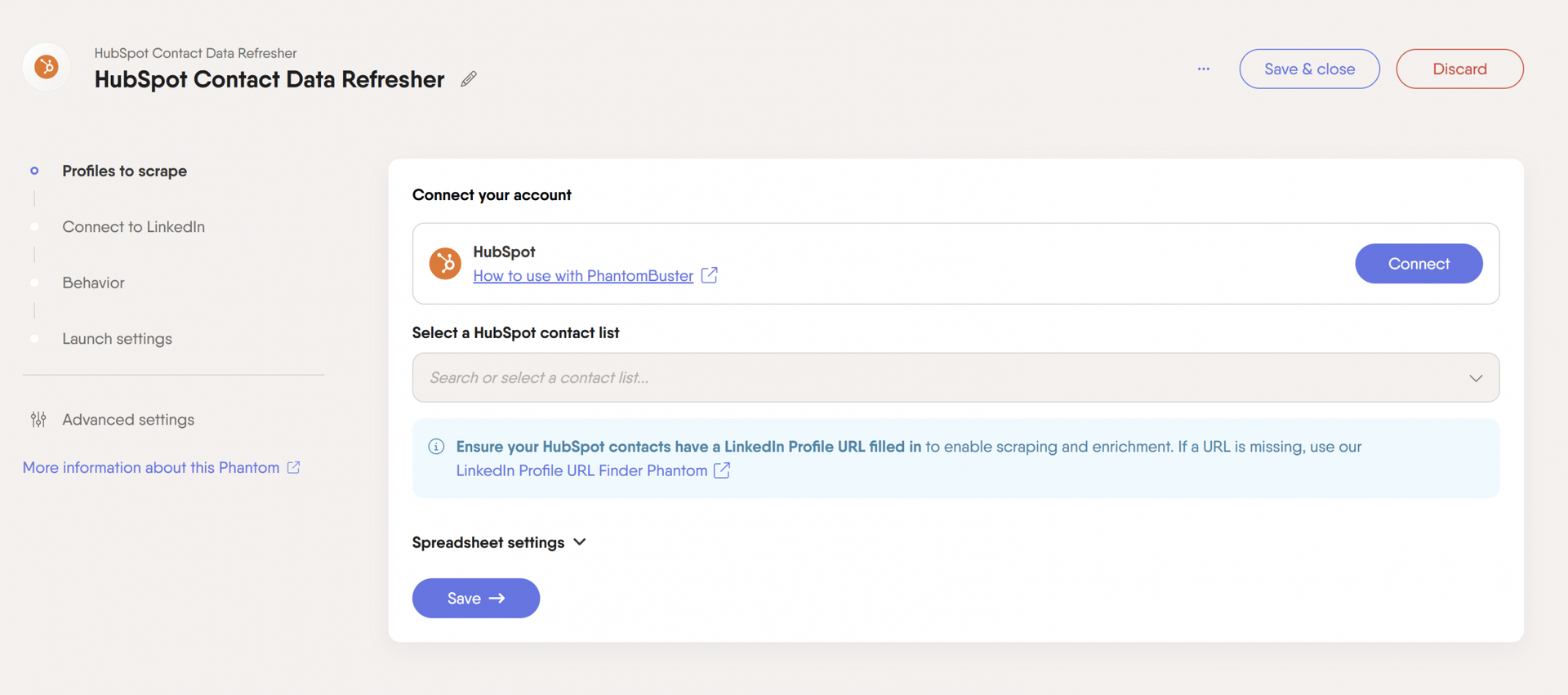
What data you can send
This is a bi-directional CRM integration, giving you the ability to use data from HubSpot as an input for your PhantomBuster workflows. You can also export data from PhantomBuster into HubSpot, using default properties.

How it helps
There are lots of ways that PhantomBuster and HubSpot can work together, including:
- Sending business leads from PhantomBuster to HubSpot CRM via the HubSpot Contact Sender
- Enriching your contact list and keeping your HubSpot CRM up to date with the HubSpot Contact Data Enricher
- Finding contacts’ LinkedIn profiles for your outreach campaigns with the HubSpot Contact LinkedIn URL Finder
- Launching your LinkedIn outreach campaigns and tracking the results with the HubSpot Contact to LinkedIn Outreach workflow
- Tracking your contacts’ job changes and keep your CRM database up to date with the HubSpot Contact Career Tracker
- Refreshing your CRM database by spotting outdated contacts using the HubSpot Contact Data Refresher
PhantomBuster and Pipedrive integration
Pipedrive is a CRM platform that streamlines your entire sales pipeline, from automatically nurturing your leads to delivering real-time sales reports.
How the Pipedrive integration works
You can connect PhantomBuster with Pipedrive CRM via one Phantom—the Pipedrive CRM Enricher. It lets you migrate large batches of data from your PhantomBuster workflows into Pipedrive.
What data can you send
This one-way integration allows you to send data from PhantomBuster directly to Pipedrive CRM.
With it, you can update people or organizations in your Pipedrive database using names and email addresses. Plus, you can create custom data fields, like social media handles.
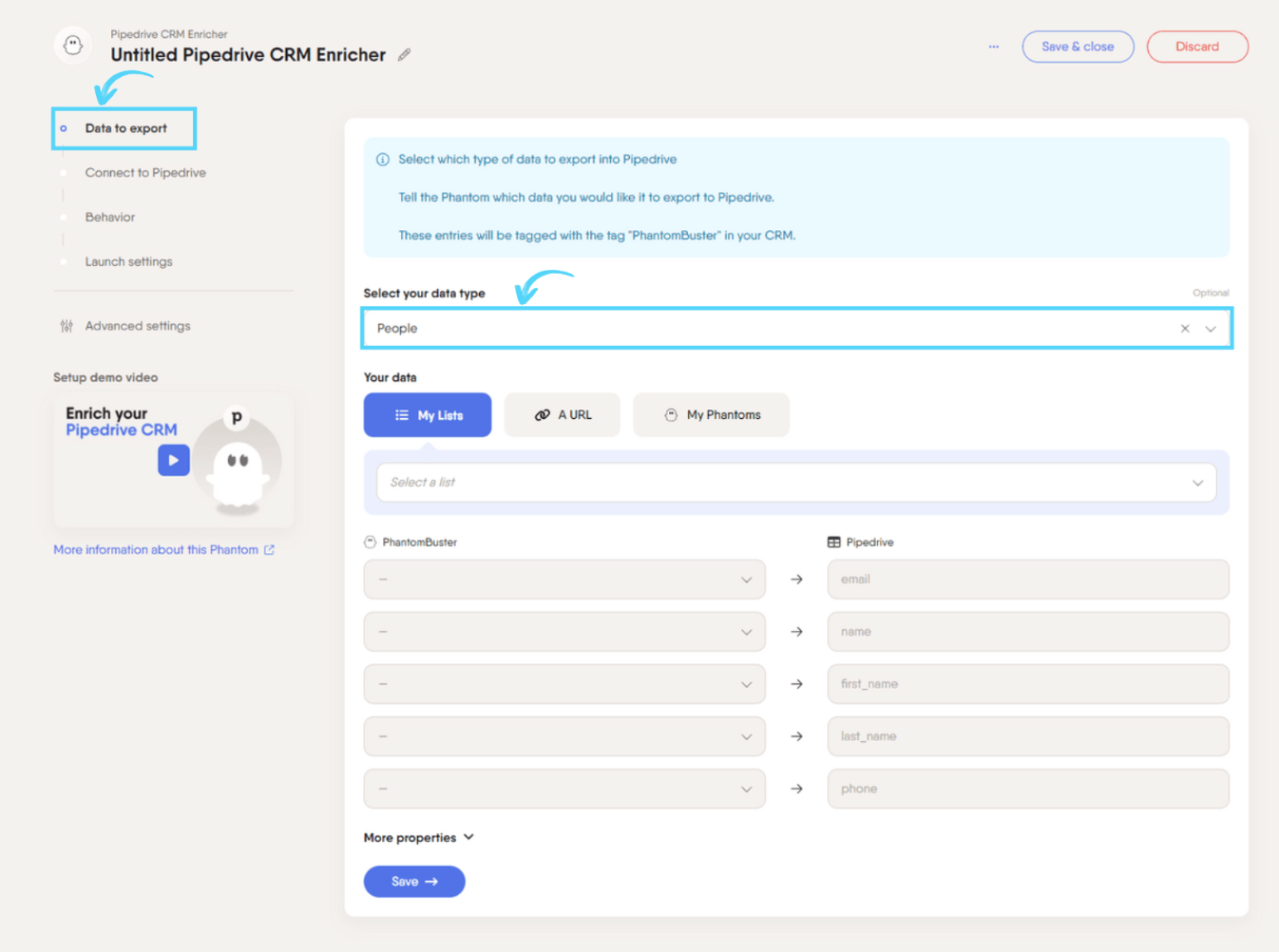
How it helps
Integrating PhantomBuster with Pipedrive lets you get to know your customers better.
With fresh data in your Pipedrive CRM, generating business leads that match your ideal customer profile is easier.
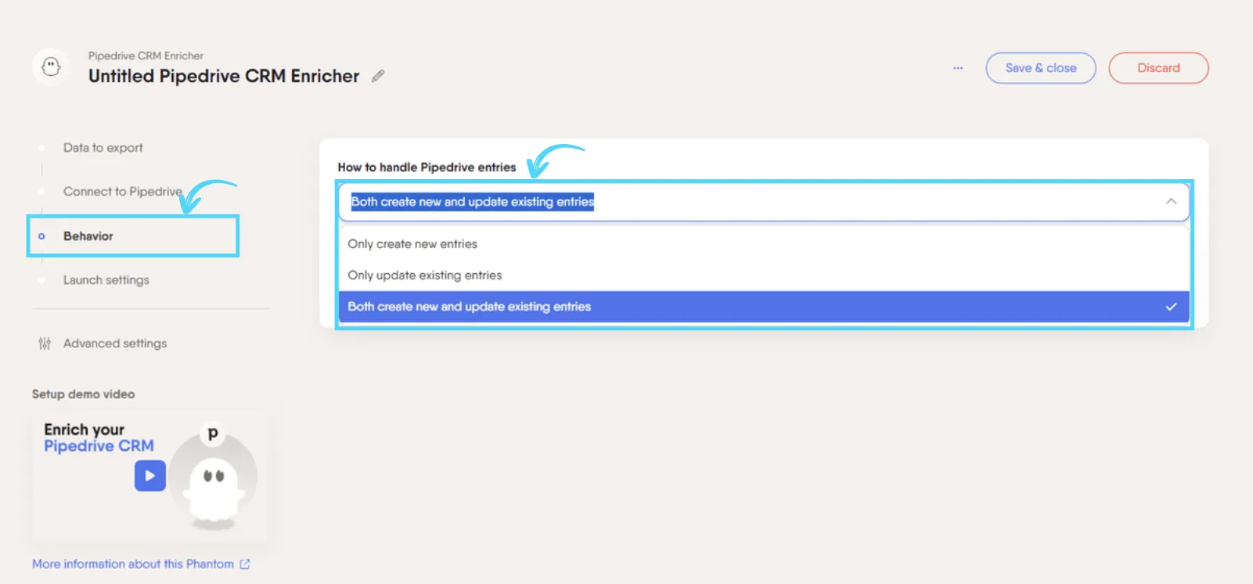
PhantomBuster and Salesforce integration
Salesforce is a cloud-based CRM software app with various products for marketing audiences, sales teams, IT, commerce, and customer service.
How the Salesforce integration works
You can combine data inside PhantomBuster with Salesforce via a specified Phantom called the Salesforce CRM Enricher.
This automation allows you to import data into your Salesforce CRM, ready for the next step in your sales or marketing workflow.
What data can you send
With this one-way integration, you can send both Accounts and Contacts from PhantomBuster to your Salesforce CRM.
It allows you to update full names and emails or create custom fields of your own.
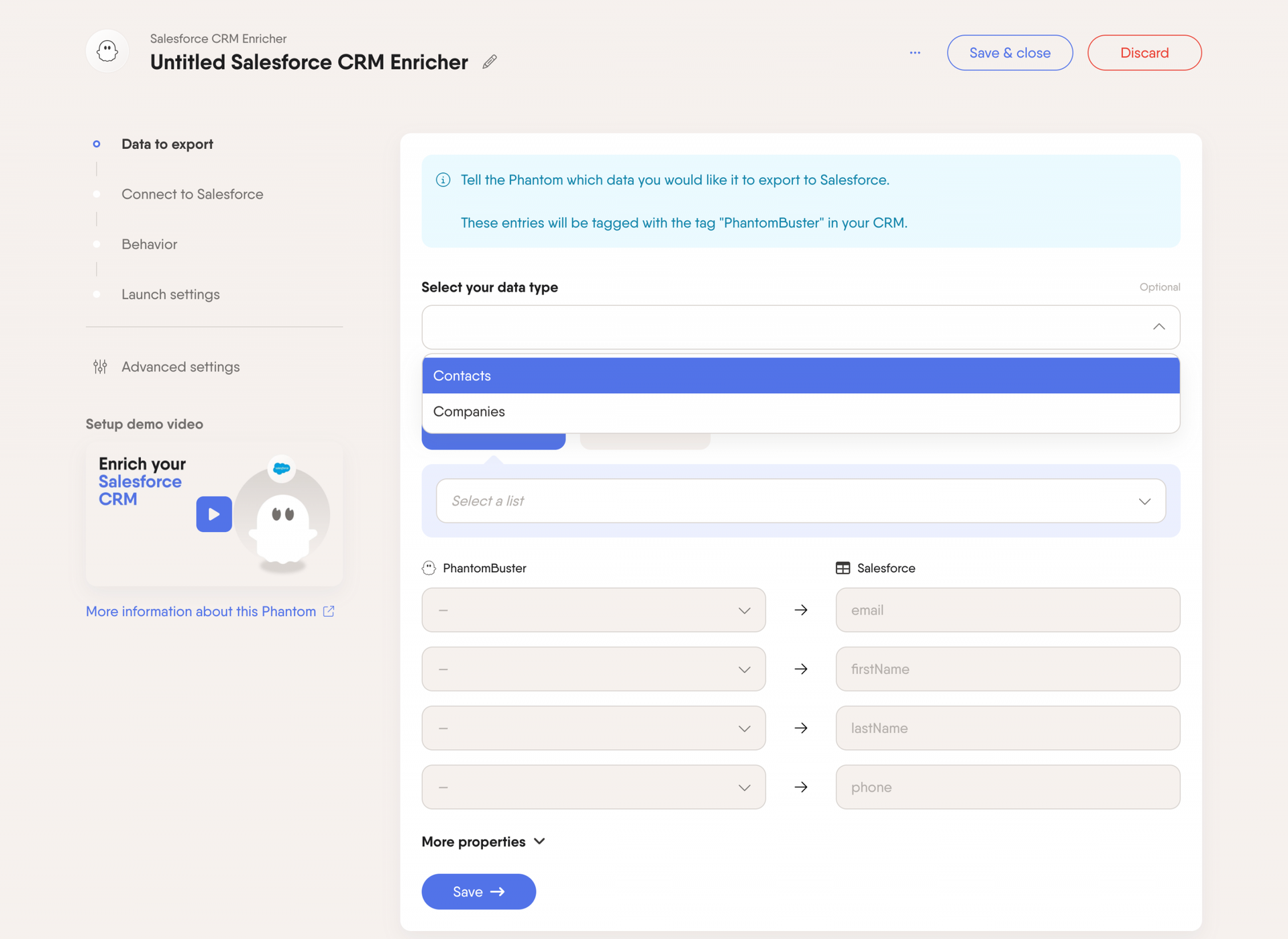
How it helps
PhantomBuster lets you extract data, while Salesforce lets you channel it into your next sales funnel.
By combining these two popular apps, you can build a sales CRM with information you can trust (and avoid any dirty data).
Note: You can only use the Salesforce CRM Enricher if you’re using Salesforce’s Enterprise subscription (or above), or their Developer Edition.
PhantomBuster and data automation tool integrations
PhantomBuster also supports popular data automation tools like Zapier and Make, enabling you to enhance their data processing and launch Phantom automation workflows—no developers needed.
PhantomBuster and Zapier integration
Zapier is a no-code automation tool for connecting different applications, building workflows, and setting up databases.
How the Zapier integration works
Zapier allows you to combine PhantomBuster with thousands of popular apps without any knowledge of custom code. It supports a range of triggers and actions, including new outputs and ‘launch Phantom’ capabilities.
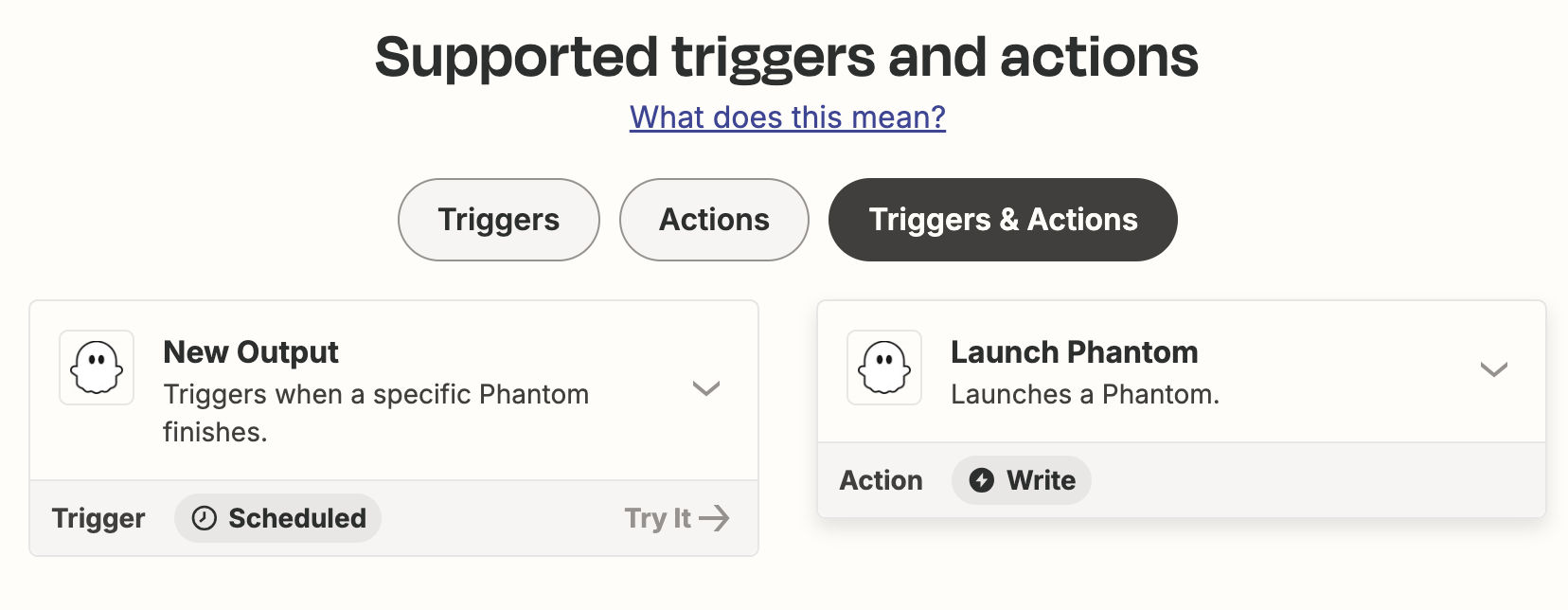
What data can you send?
From creating Airtable records to updating Google Sheets, the possibilities between Zapier and PhantomBuster are almost infinite.
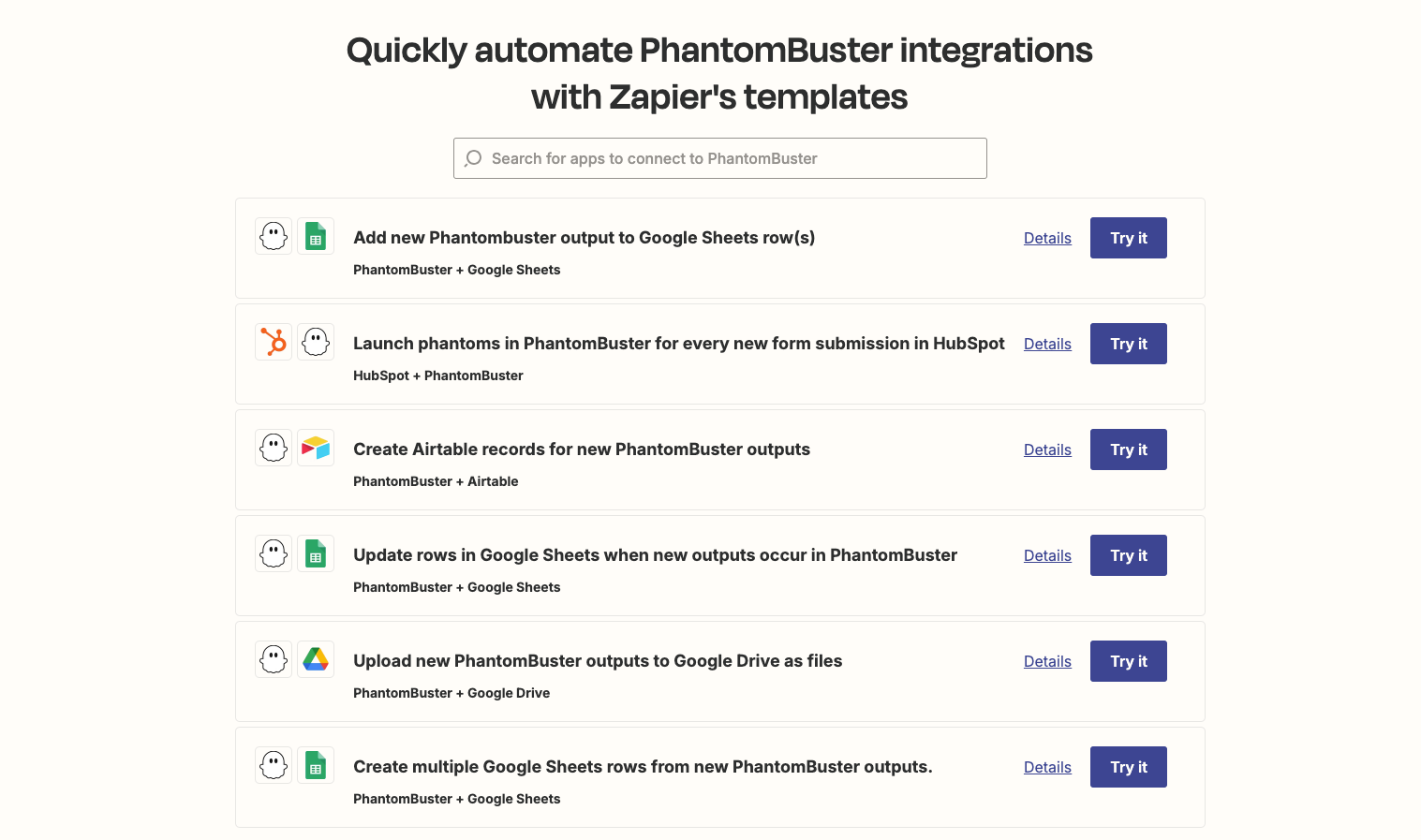
How it helps
With PhantomBuster and Zapier, your imagination is the limit! Whether you want to connect multiple applications or create a series of chain actions, Zapier can be the glue that holds it all together.
PhantomBuster and Make integration
Make is a platform that helps you automate tasks and connect apps without writing any code.
How the Make integration works
Make lets you integrate PhantomBuster with various applications, using visual workflows and tailored triggers and actions—from downloading results to launching a new PhantomBuster automation.
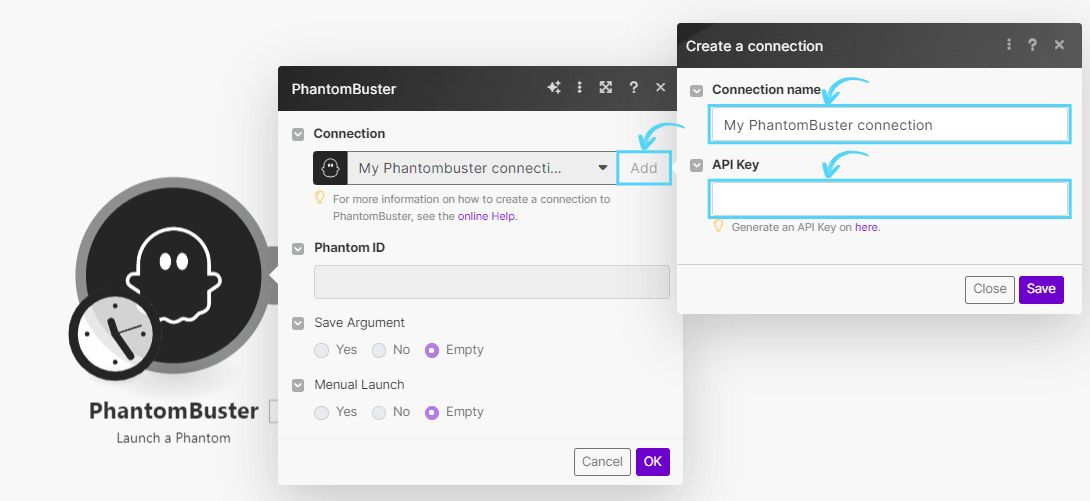
What data can you send?
Like with Zapier, the options are almost limitless.
You can tailor integrations between PhantomBuster and Make to download data, access outputs from previous automations, launch Phantom workflows, and more.
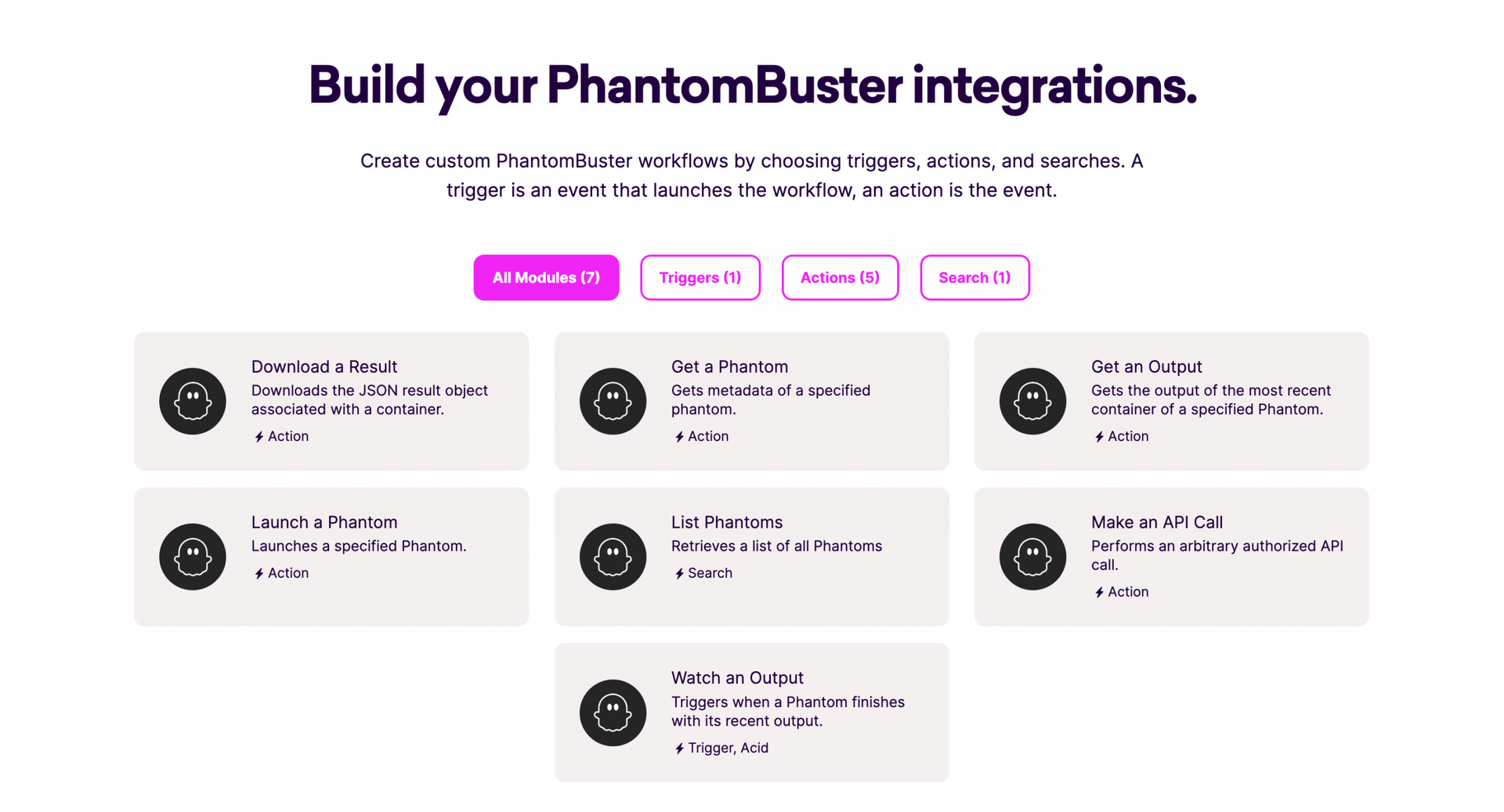
How it helps
Integrating with Make furthers PhantomBuster’s data automation capabilities, letting you set up your actions and triggers to build a custom workflow.
PhantomBuster and email discovery tools integrations
To discover and verify email addresses, you can connect PhantomBuster with leading email discovery tools like Hunter.io, Snov.io, and Dropcontact.
If you’re setting up an email discovery Phantom, you can either use PhantomBuster’s in-house tool or one of these three tools.
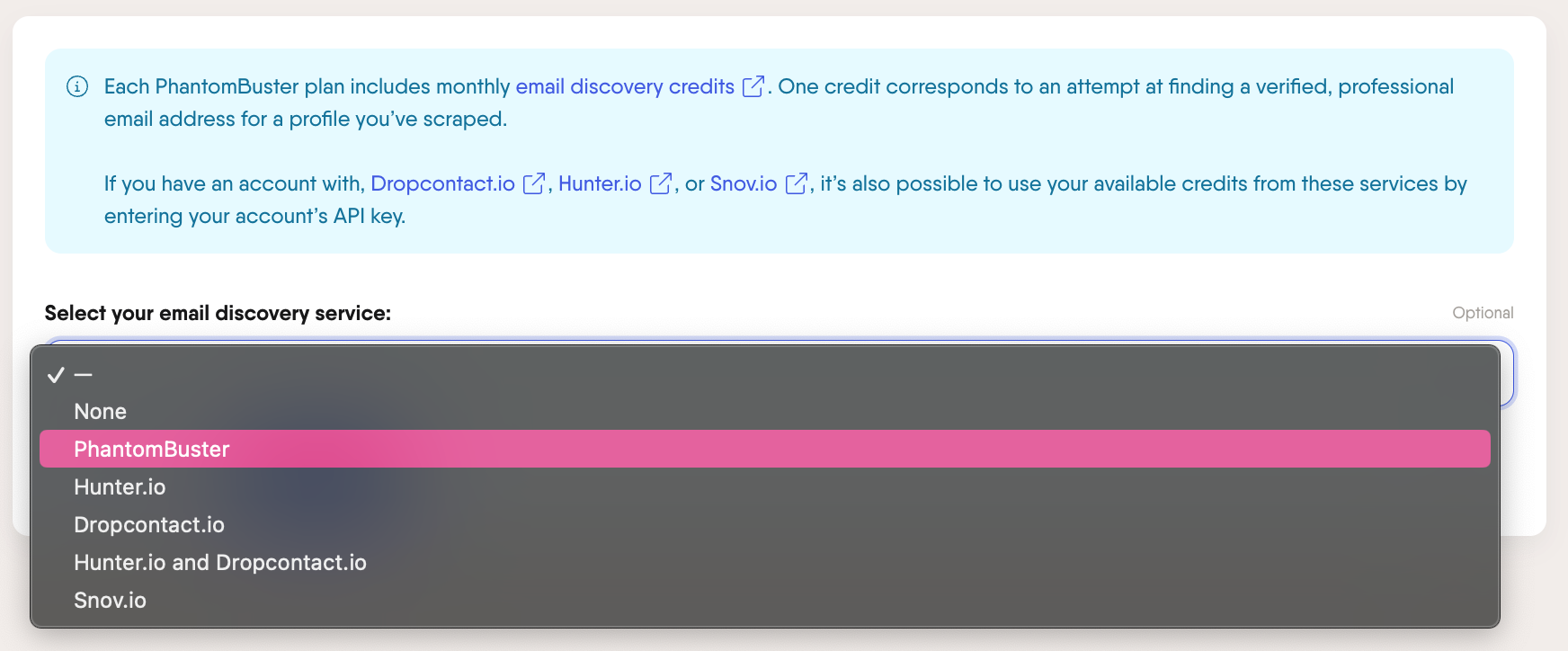
PhantomBuster and Hunter.io integration
Hunter.io can use people’s names and company names to discover and verify email addresses.
To use it with PhantomBuster, copy your API key from Hunter.io and paste it into your chosen Phantom.
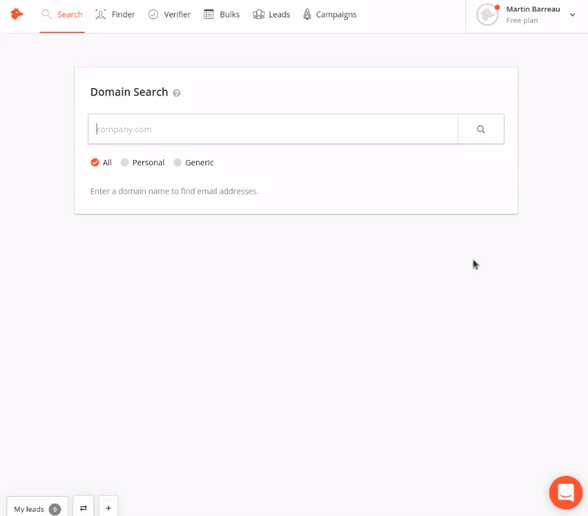
PhantomBuster and Snov.io integration
Snov.io operates via a browser extension. When you combine PhantomBuster and Snov.io, you can browse the web and discover and verify emails on autopilot. Copy your API key into your Phantom setup and you’re good to go.
Remember that Snov.io’s API can only search for emails by full name and company domain—not by company name.
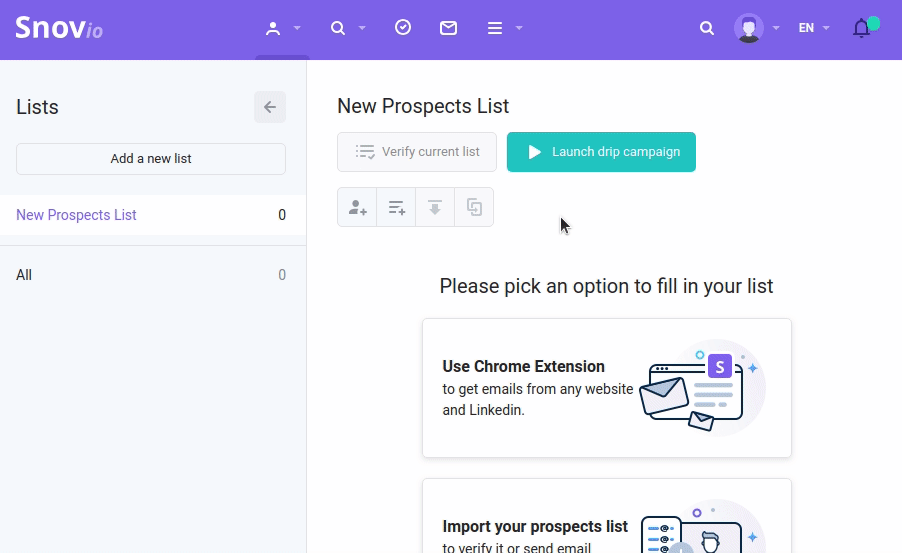
PhantomBuster and Dropcontact integration
Dropcontact can find and verify emails using full names and websites.
Copy your Dropcontact API key into your PhantomBuster workflow form submission. PhantomBuster will then use Dropcontact to search for emails with every profile it processes.
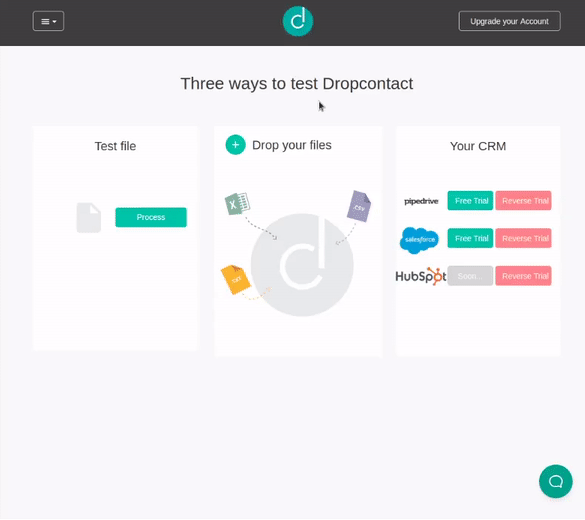
PhantomBuster and email outreach tools integrations
PhantomBuster can support email outreach tools like lemlist to automate and streamline email campaigns, improving engagement and success rates.
PhantomBuster and lemlist integration
Lemlist is a cold email outreach platform with automation and personalization capabilities.
How the lemlist integration works
There are two PhantomBuster integrations for lemlist which allow you to:
- Migrate LinkedIn profile data to your lemlist campaign via the LinkedIn Profiles to lemlist Campaign workflow.
- Export emails from a LinkedIn search and upload them to lemlist via the LinkedIn Search to lemlist Campaign workflow.
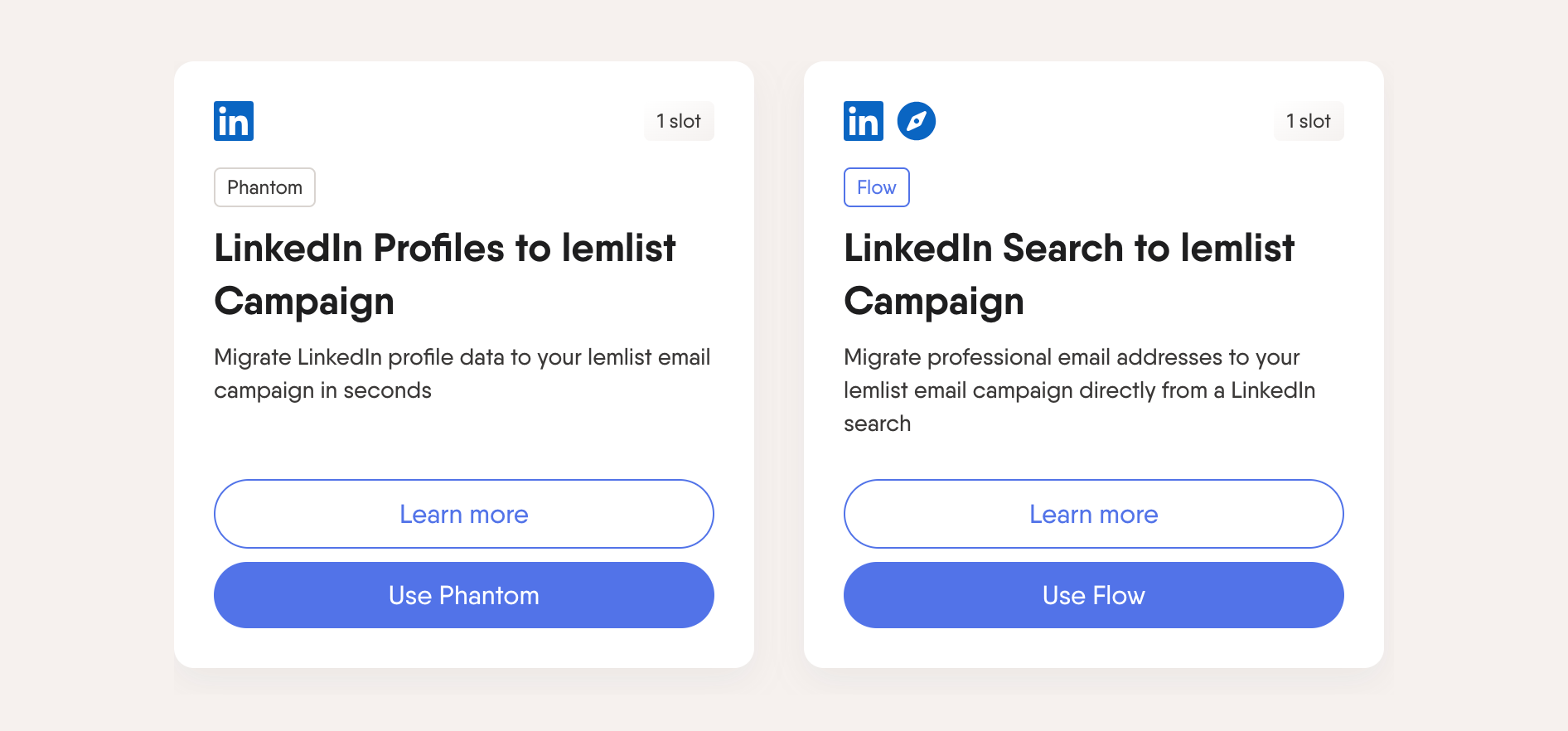
What data can you send?
This is a one-way integration.
You can send LinkedIn profile data or emails from a LinkedIn search to your lemlist account. Note that you can opt to remove duplicate data in your PhantomBuster settings.
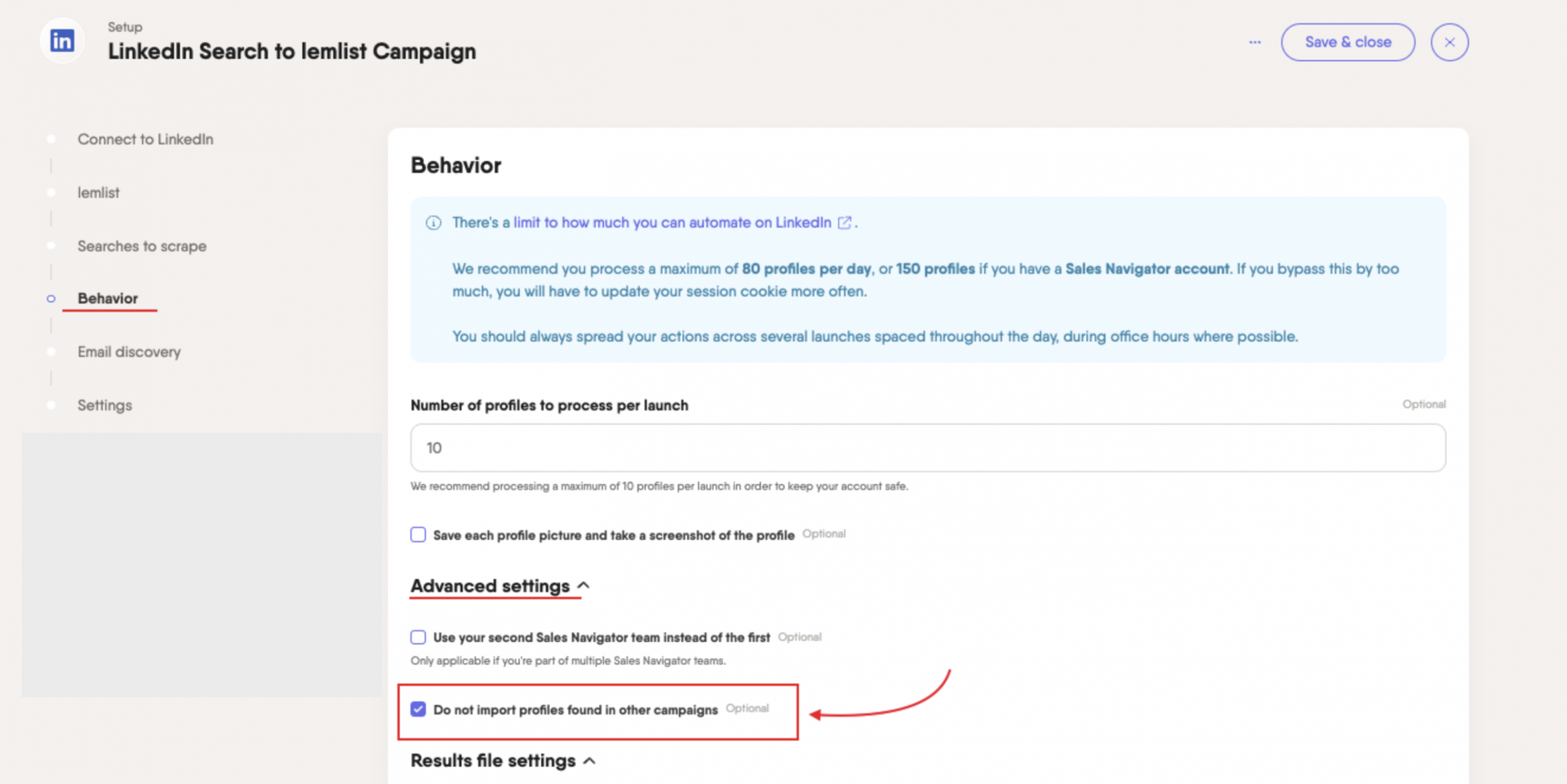
How it helps
Integrating PhantomBuster with lemlist lets you boost your lemlist business process with relevant data from LinkedIn.
With a fresh list of clients, their profile data, and their emails, you can easily send a targeted cold email campaign that stands out.
PhantomBuster and social media platform integrations
PhantomBuster connects with various social media apps, such as LinkedIn, Facebook, and Instagram, to expand your marketing reach on these platforms.
PhantomBuster and LinkedIn integrations
With LinkedIn integrations, PhantomBuster lets you connect with potential leads, access LinkedIn profile data, and trigger targeted messaging campaigns.
For example, you can:
- Collect leads from LinkedIn company posts
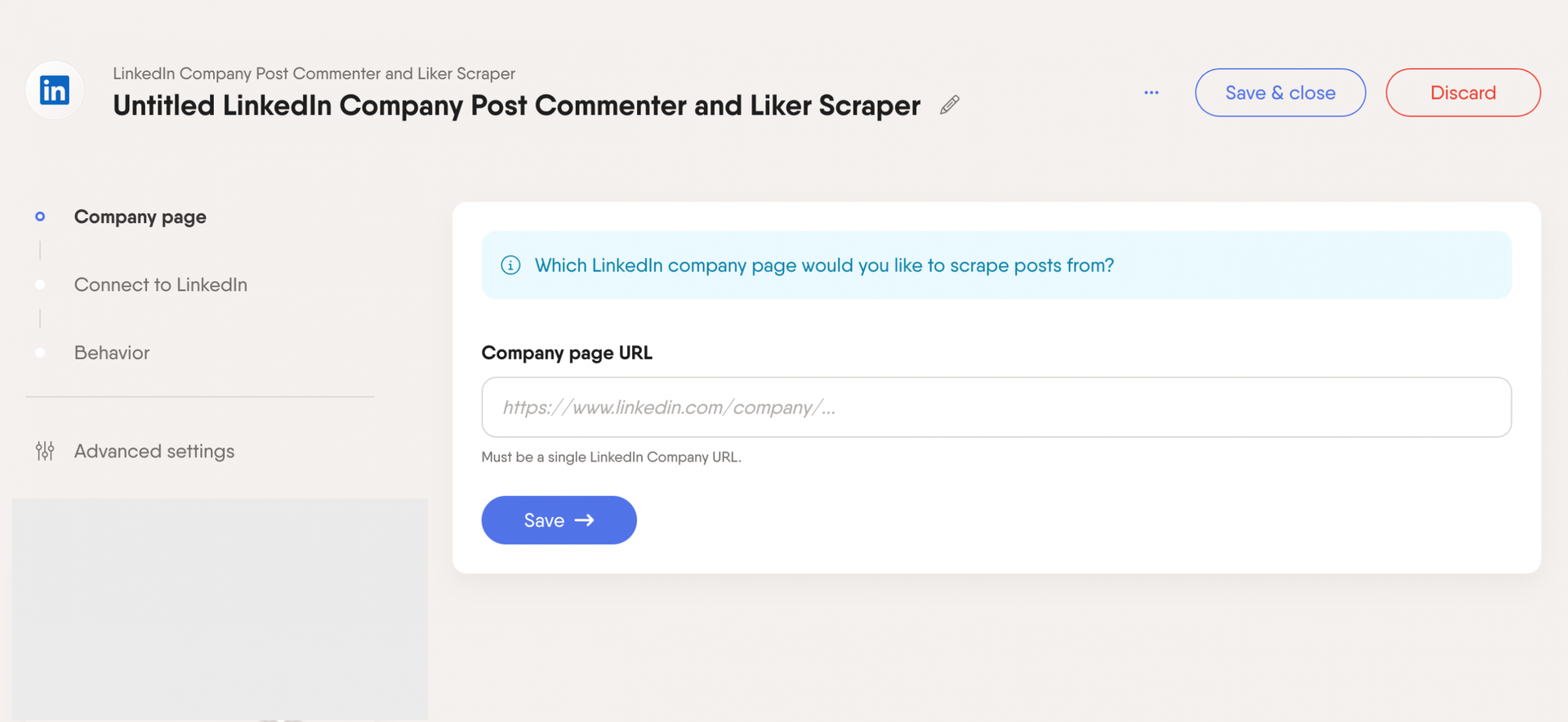
- Export the data of a LinkedIn search
- Send messages to your leads
- Get emails from your connections
- Invite leads to a LinkedIn Event
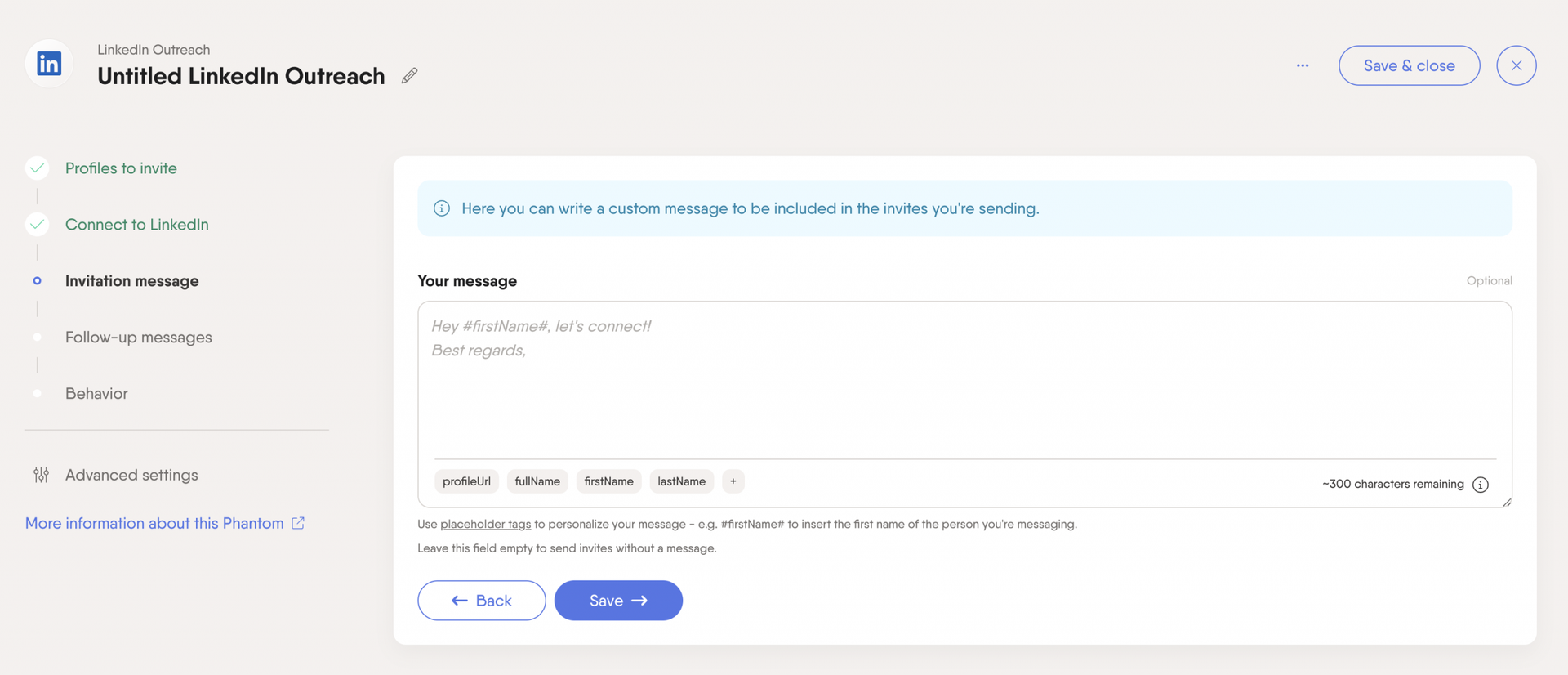
You can also visualize your resulting LinkedIn leads in your PhantomBuster lead list dashboard.
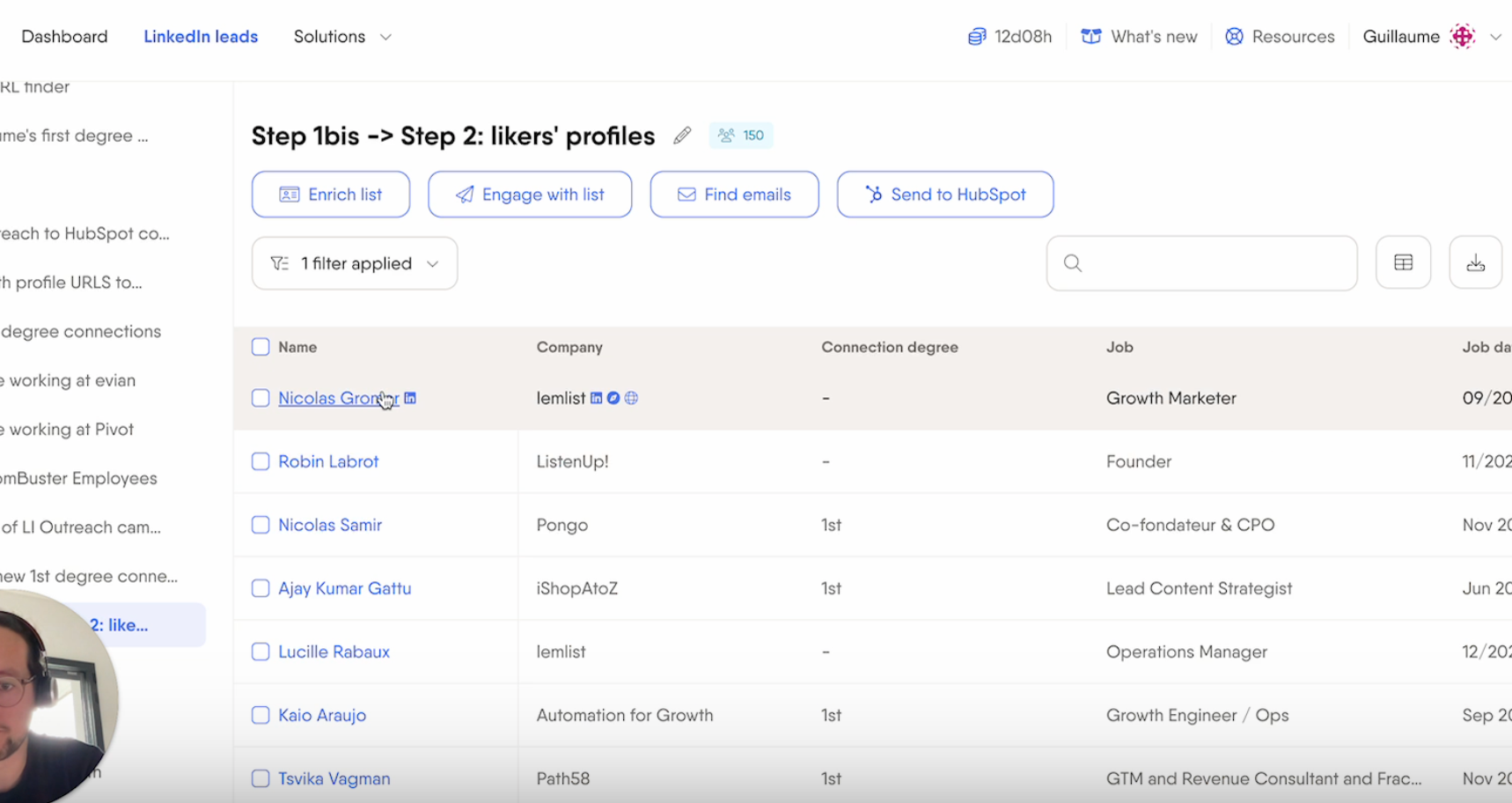
PhantomBuster and LinkedIn Sales Navigator integrations
Integrating with LinkedIn Sales Navigator, PhantomBuster lets you identify and engage with prospects at an advanced level. For instance, you can:
- Create a connection request and follow-up message sequence
- Connect with profiles from a Sales Navigator search
- Export the leads and accounts from a Sales Navigator list
- Send InMails and personalized messages
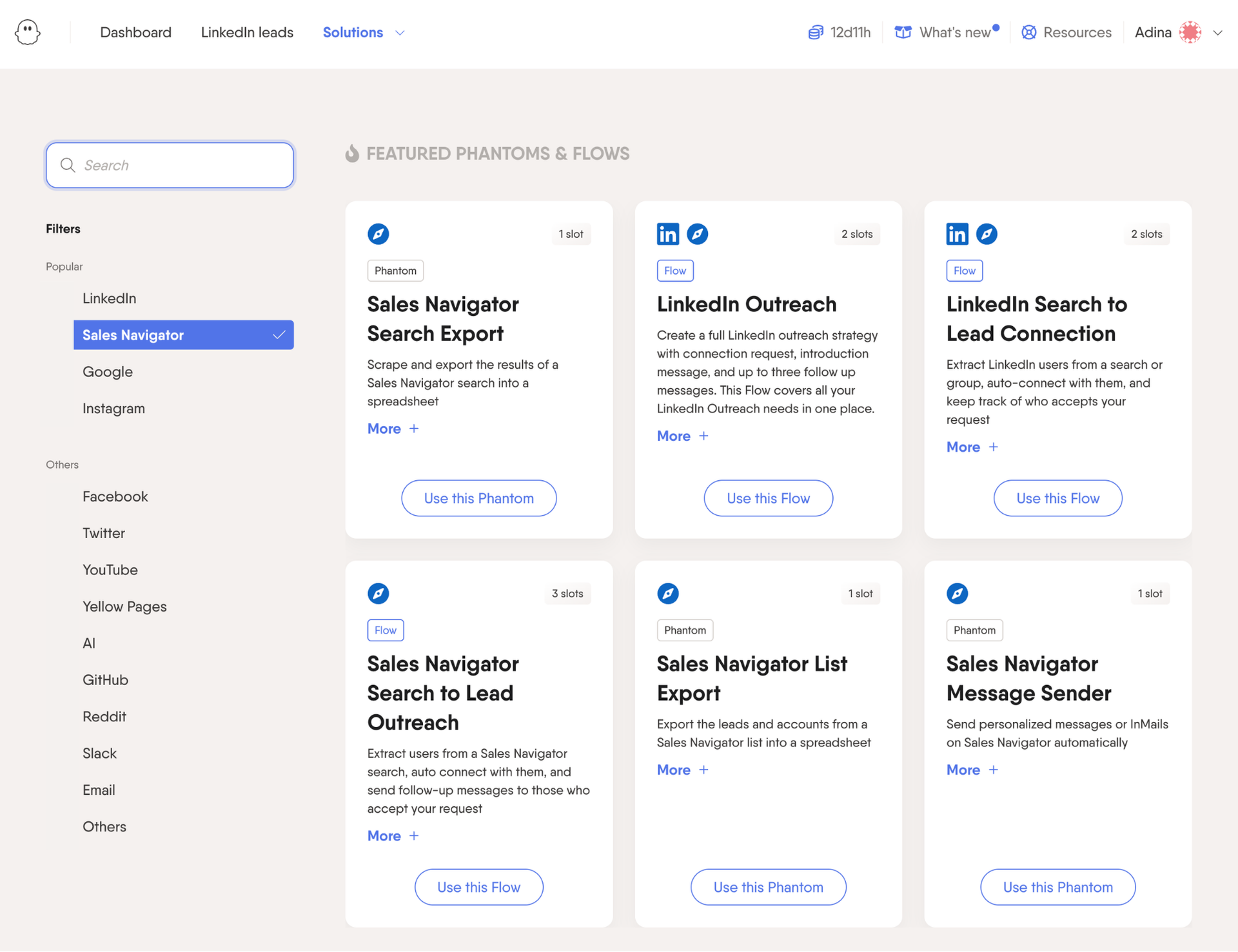
PhantomBuster and Facebook integrations
PhantomBuster’s ability to integrate with Facebook can connect you with a vast audience of over 3 billion active users. This integration lets you:
- Discover someone’s Facebook profile URL
- Gather data from users’ profiles
- Create a list of Facebook group members
PhantomBuster and X integrations
If you want to connect with online conversations, then you might enjoy these PhantomBuster integrations for X/ Twitter. For example, you can:
- Send messages to your followers
- Auto follow a list of accounts
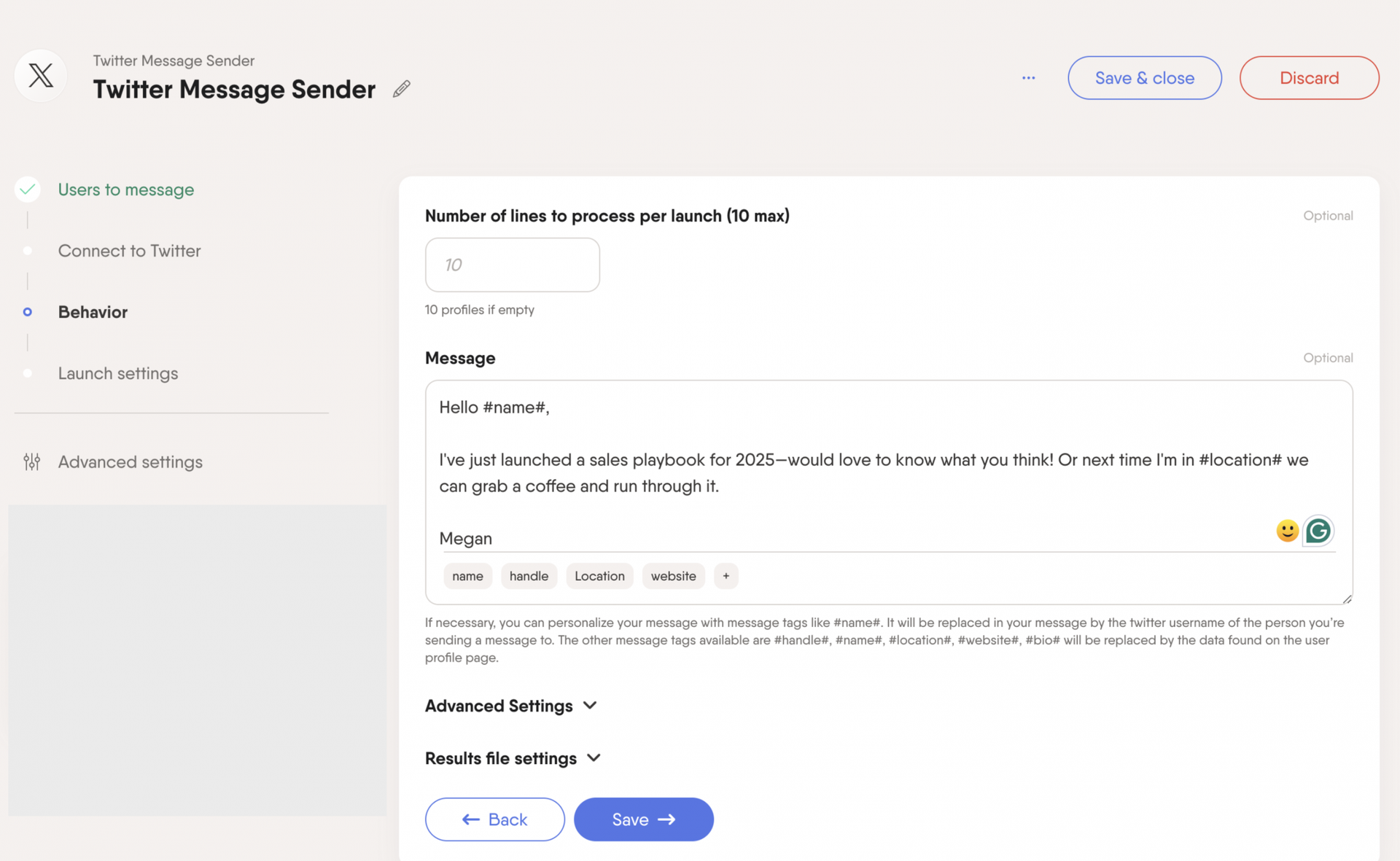
PhantomBuster and Instagram integrations
PhantomBuster’s integration with Instagram lets you explore new, creative marketing avenues. Here are some integrations to try:
- Automatically follow the followers of an account
- Engage with posts from a hashtag
Other PhantomBuster integrations
That’s not all! There are lots of other data and campaign integrations to create with PhantomBuster, including:
- YouTube: Scrape data from channels and videos
- GitHub: Export data from GitHub profiles, contributors, Stargazers, and searches
- AI: Avoid manual tasks with AI-powered LinkedIn analysis and message creation tools
- Reddit: Process Reddit posts from a list of subreddits
- Slack: Automate messages, extract channel users, and export search results
- Yellow Pages: Automate scraping data from business listings and searches
- Google Sheets: Download your PhantomBuster results or send data to a new campaign via Google Sheets
Plus, with a little help from Zapier or Make, you can integrate your PhantomBuster workflows and data with lots of other apps. And with your PhantomBuster API key, you and your developers can go even further.
Conclusion
PhantomBuster integrations can save time and automate tasks from LinkedIn to Google Sheets, allowing businesses to boost their outreach campaigns.
You can get a 14-day free trial to test these integrations, no credit card required.
