Generating leads is only the first step in the sales process. But not every lead is worth pursuing.
That’s why an effective lead qualification process, including lead scoring and data enrichment, is essential.
This guide provides a practical framework for developing a successful lead qualification process.
You’ll learn how to identify promising leads, avoid wasting time on dead ends, and optimize your sales pipeline for higher close rates.
AI highlights
Lead qualification is about identifying which prospects are most likely to become customers so you don’t waste time on dead ends. Here’s your fast track to effective qualification once you’ve built your lead list:
- Prioritize lead scoring: Implement a lead scoring system. Assign points to leads based on how well they match your Ideal Customer Profile (ICP), their engagement, and their behavior. Use PhantomBuster’s AI LinkedIn Profile Enricher to automate scoring based on LinkedIn data. Be specific in your scoring criteria.
- Enrich your leads: Don’t rely on incomplete data. Use PhantomBuster’s HubSpot Contact Data Sender to automatically add missing information from LinkedIn (current job title, company, industry, email, etc.). Fresh data is key.
- Automate job change tracking: A prospect’s job change can be a critical trigger. Use PhantomBuster’s HubSpot Contact Career Tracker to automatically update your CRM when leads change roles or companies.
- Qualify during sales calls: Use sales calls to gather information, but don’t interrogate. Focus on understanding the prospect’s challenges and needs. Have a checklist of questions (budget, authority, timeline), but be flexible and listen actively.
How to qualify marketing-qualified leads into sales-qualified leads:
- Lead magnet forms: Ask key qualifying questions on your forms (e.g., company size, budget range, current solution). Don’t overwhelm them.
- Trial onboarding: Use the onboarding process for free trials/freemium products to gather 2-3 crucial data points (e.g., company size, job title).
- Track in-app activity: Monitor how trial/freemium users engage with your product. This is a strong indicator of qualification.
- Choose a framework (or combine): Use a structured framework like BANT (Budget, Authority, Need, Timeline), CHAMP (Challenges, Authority, Money, Prioritization), MEDDIC, or GPCTBA/C&I to guide your qualification process. Adapt the framework to your specific needs.
- Automate everything you can: Automate data enrichment, lead scoring, job change tracking, and CRM updates. This frees up your sales team to focus on connecting with qualified leads.
- Keep your CRM clean: Make sure to keep your CRM clean for accurate data.
- Stop wasting time on manual qualification: PhantomBuster automates the most time-consuming parts of lead qualification: data extraction, enrichment, and scoring. Use it to find and qualify leads from LinkedIn, enrich your CRM data, and focus your sales team on the prospects most likely to convert. Start your free 14-day trial today!
Lead qualification best practices for outbound leads
Effective lead qualification is essential for outbound sales, ensuring sales reps focus on high-potential prospects. Here are the best ways to do it.
Use lead scoring to pre-qualify leads
Lead scoring is a critical methodology for qualifying outbound leads. It helps you determine each lead’s potential value and likelihood of converting into a customer.
By implementing a lead scoring system, you can automatically identify which leads your sales team should prioritize. This saves time and significantly improves close rates.
Here’s how it works.
You assign each lead a numerical score based on their characteristics, behavior, and how closely they match your Ideal Customer Profile (ICP). Leads with higher scores are considered more qualified and sales-ready.
While you can score leads manually, we strongly recommend using an automation tool. This makes the process much faster, more consistent, and more objective.
PhantomBuster’s AI LinkedIn Profile Enricher allows you to automate lead scoring directly from LinkedIn profile data. You provide a custom prompt that defines your scoring criteria, and the AI analyzes your lead list, assigning a score to each profile.
Let’s say you sell sales intelligence software. Your ideal customer is a Sales Director or VP of Sales at a mid-sized B2B tech company. Here’s an example prompt you could use:
Analyze each LinkedIn profile in the provided list.
Assign a lead score from 1 to 5 (5 being the highest) based on the likelihood of them being interested in sales intelligence software.
Consider these factors:
Job Title: Give higher scores to profiles with titles like “Sales Director,” “VP of Sales,” “Head of Sales,” “Sales Operations Manager.”
Give lower scores to titles like “Sales Intern,” “Account Executive.”
Industry: Prioritize profiles that work at B2B technology companies.
Company Size (from the LinkedIn Company Page): Favor companies with 50-500 employees.
Keywords in Profile: Give higher scores to profiles that mention keywords like “sales intelligence,” “lead generation,” “prospecting,” “sales automation,” “CRM,” or names of competitor tools. *
Location: North America
Return the lead score in a new column.
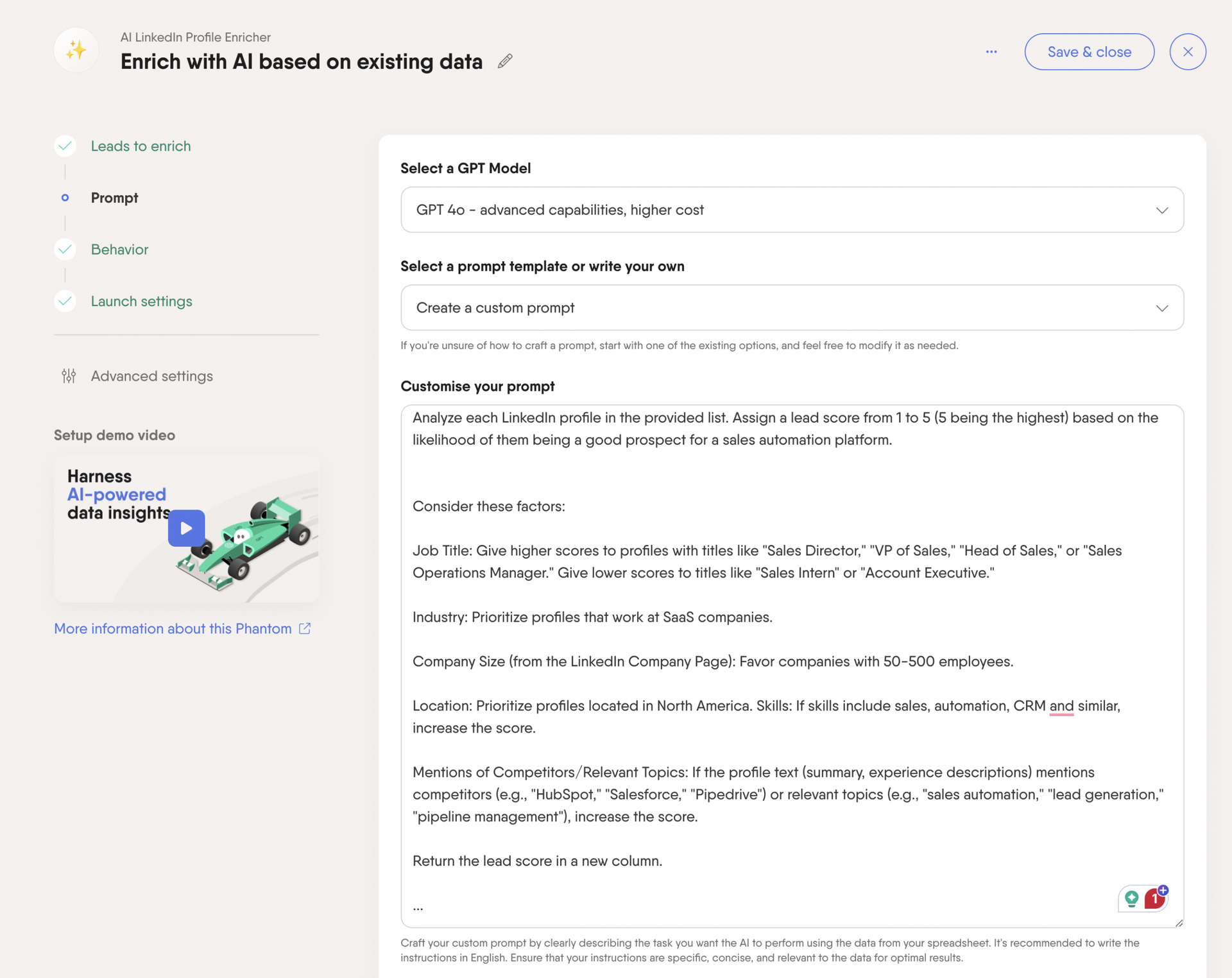
Important considerations:
- Data availability: The AI can only analyze the data that’s available in the LinkedIn profile and was extracted in your provided lead list. It can’t magically discover hidden information.
- Prompt is key: Your prompt’s quality directly impacts the scoring’s accuracy. Be as specific as possible.
- Iterative process: You’ll likely need to refine your prompt over time based on the results you’re seeing.
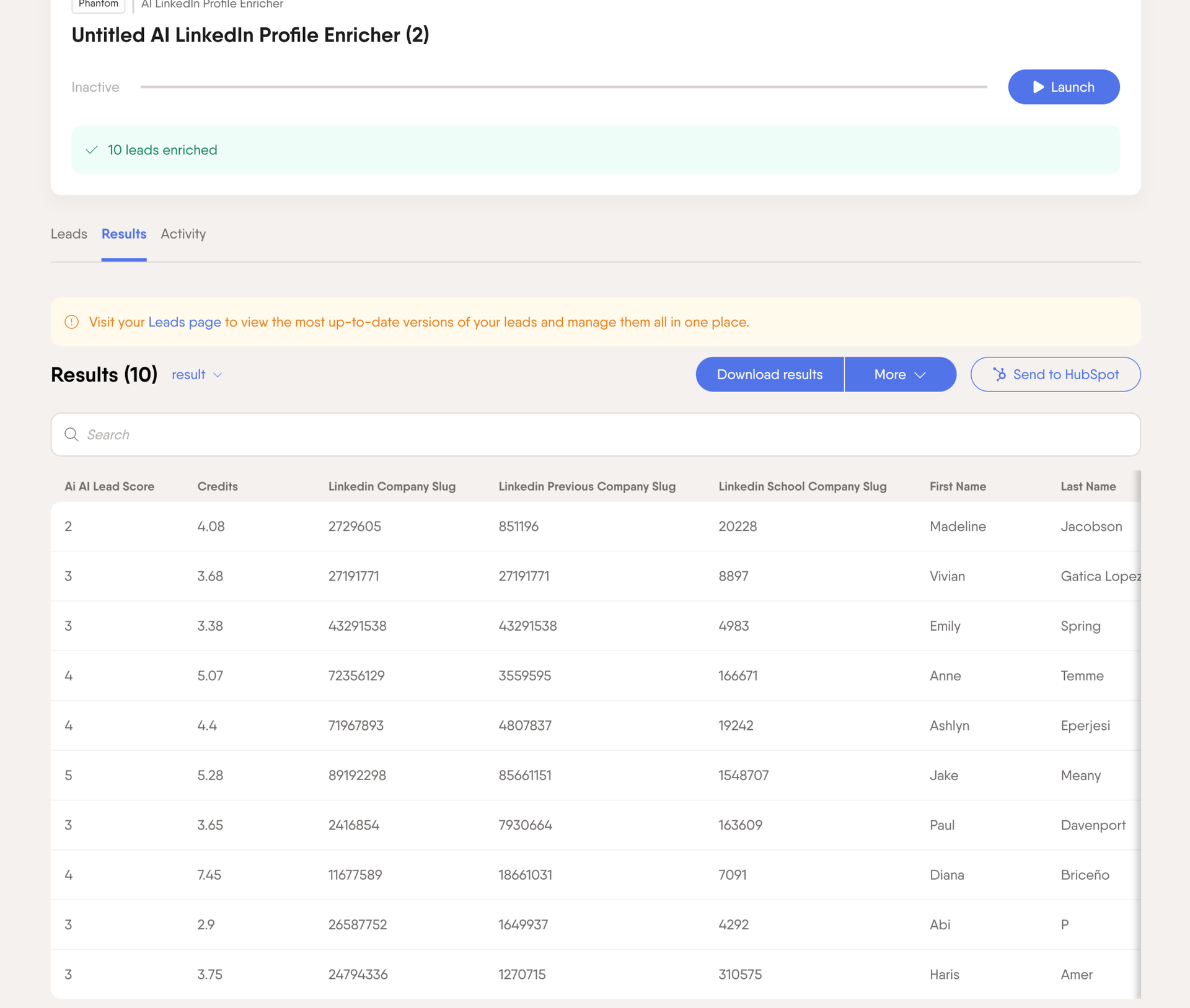
Once you’ve run the enrichment, you can sort your lead list by score and prioritize outreach to the highest-scoring leads. This ensures your sales team focuses on the prospects most likely to convert.
Enrich your leads to support the lead qualification process
Don’t worry if your initial lead data feels incomplete or weak. You might have hidden gems in your database that need extra information to shine.
That’s where lead enrichment comes in.
Lead enrichment is the process of adding more data points to your existing leads. This gives you a more complete picture of each prospect, making it easier to qualify them accurately.
Think of it as adding layers of detail to your understanding of a lead.
Why enrich with LinkedIn data, you might ask?
LinkedIn offers a big database of up-to-date professional information. By enriching your leads with LinkedIn data, you can add relevant lead details like:
- Verified job title and company: Ensure you have the current job title and company name, not outdated information.
- Industry and company size: Confirm that the lead aligns with your target market.
- Location: Verify their geographic location.
- Skills and experience: Get a better understanding of their background and expertise.
- Company information: Access details about the company, such as size, industry, and recent news (if available on the company page).
You can automate this entire enrichment process. Tools like PhantomBuster’s HubSpot Contact Data Enricher can automatically add missing information to your leads directly to a specified HubSpot contact list.
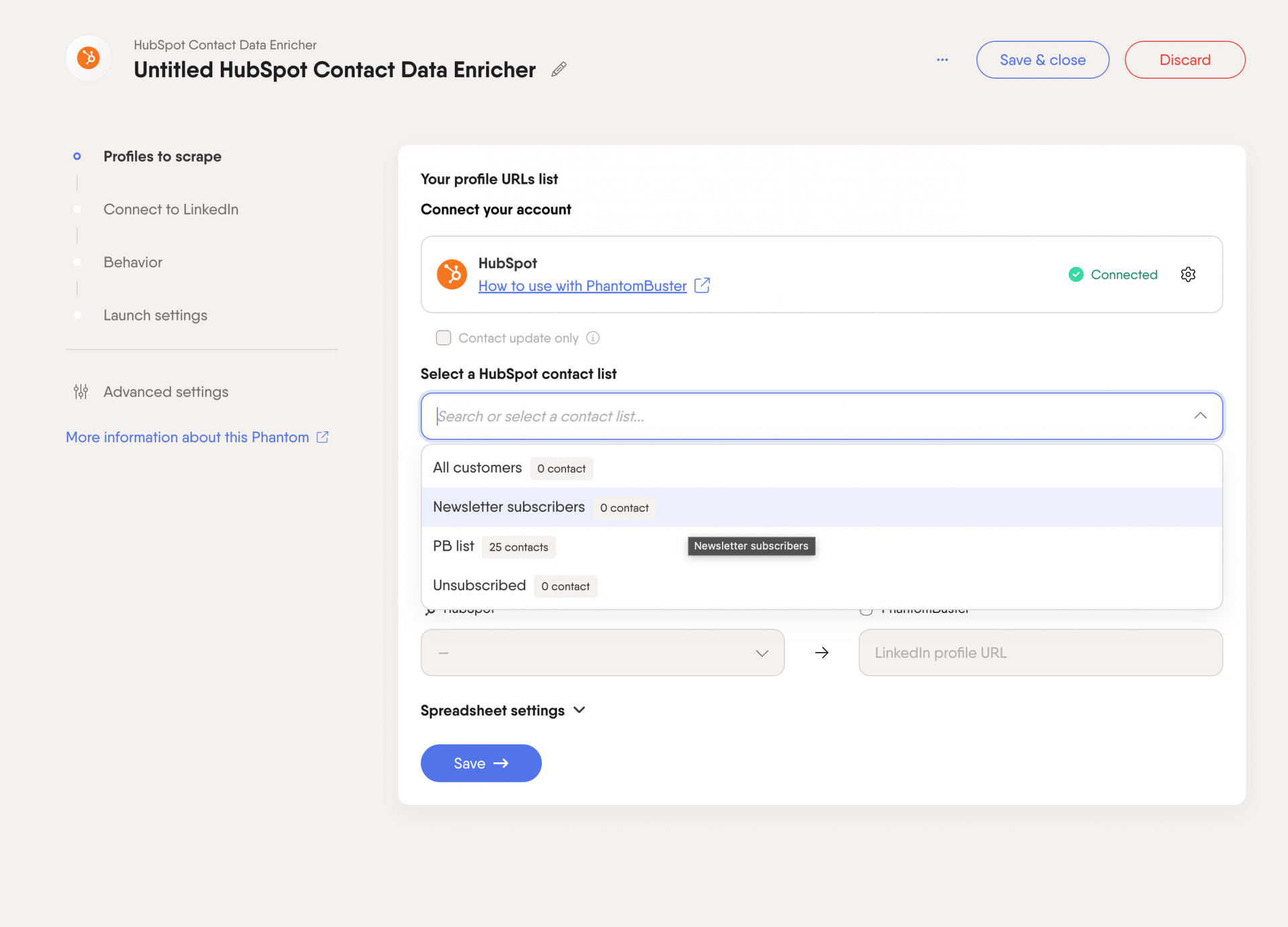
Why should you use PhantomBuster for enrichment?
- Real-time data: Unlike purchased lead lists, which can quickly become outdated, PhantomBuster extracts data directly from LinkedIn, ensuring you have the freshest information.
- Targeted enrichment: You can focus your enrichment efforts on the data points most important for your qualification process.
- CRM integration: The enriched data is automatically added to your HubSpot CRM, keeping everything centralized and up-to-date.
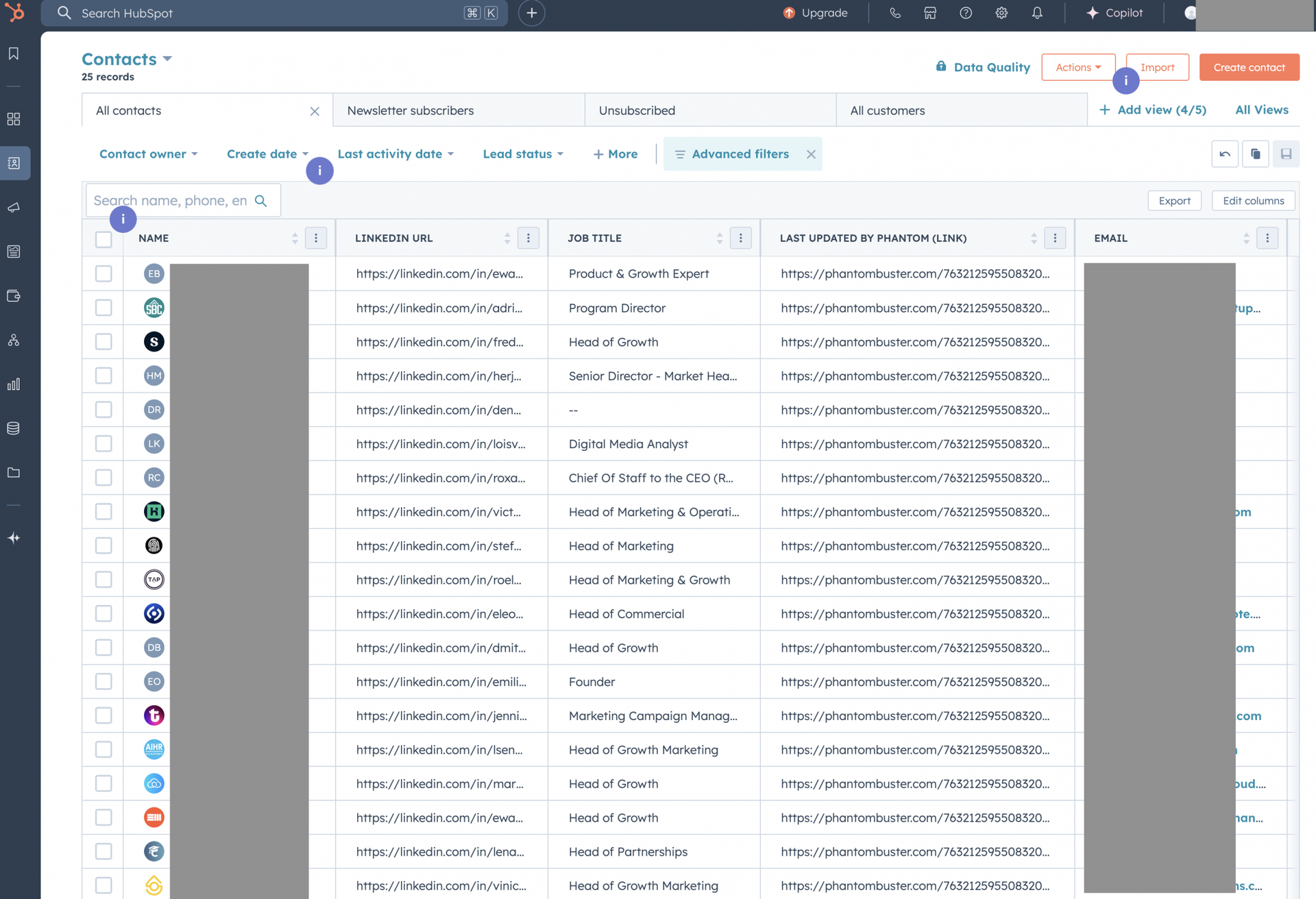
Enriching your leads with up-to-date LinkedIn data gives you a clearer picture of their qualifications, allowing you to prioritize your outreach efforts and personalize your messaging more effectively.
Enriched leads convert significantly faster because you’re starting with a more complete understanding of their needs and context.
Automate the lead qualification process for speed and accuracy
Automating your lead qualification process as much as possible is essential for saving time, reducing manual errors, and ensuring your sales team focuses on the most promising prospects.
Automation allows you to:
- Work faster: Eliminate tedious manual tasks like data entry and lead scoring.
- Reduce errors: Minimize human error in data collection and qualification.
- Stay up-to-date: Ensure your lead data is constantly refreshed and accurate.
- Prioritize effectively: Focus your team’s efforts on the leads most likely to convert.
Example: automating job change tracking
One powerful example of automation is tracking job changes.
A prospect’s job change can significantly impact their qualification status.
They might move into a role that makes them a better fit for your product or leave a target company altogether.
Instead of manually monitoring LinkedIn for these changes, you can automate the process. Use PhantomBuster’s HubSpot Contact Career Tracker Phantom. This automation will:
- Monitor your HubSpot contacts: It keeps an eye on the LinkedIn profiles of the contacts in your specified HubSpot list.
- Detect job changes: It identifies when a contact changes companies or roles.
- Update your CRM: It automatically updates the contact’s information in your HubSpot CRM with the new job details.
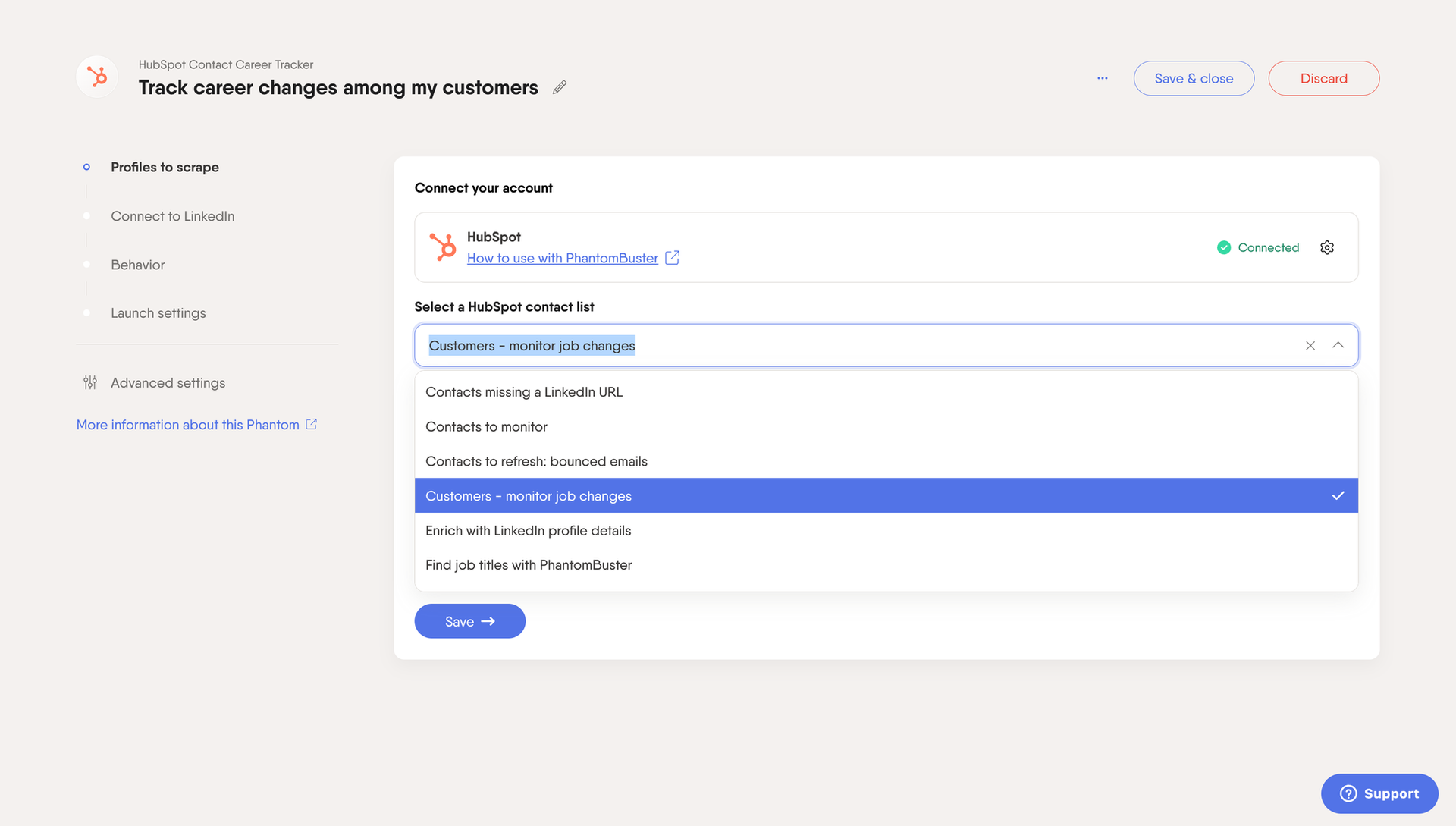
By automating key aspects of lead qualification, like job change tracking and data enrichment (as discussed in previous sections), you can create a more efficient and effective sales process with real-time data insights.
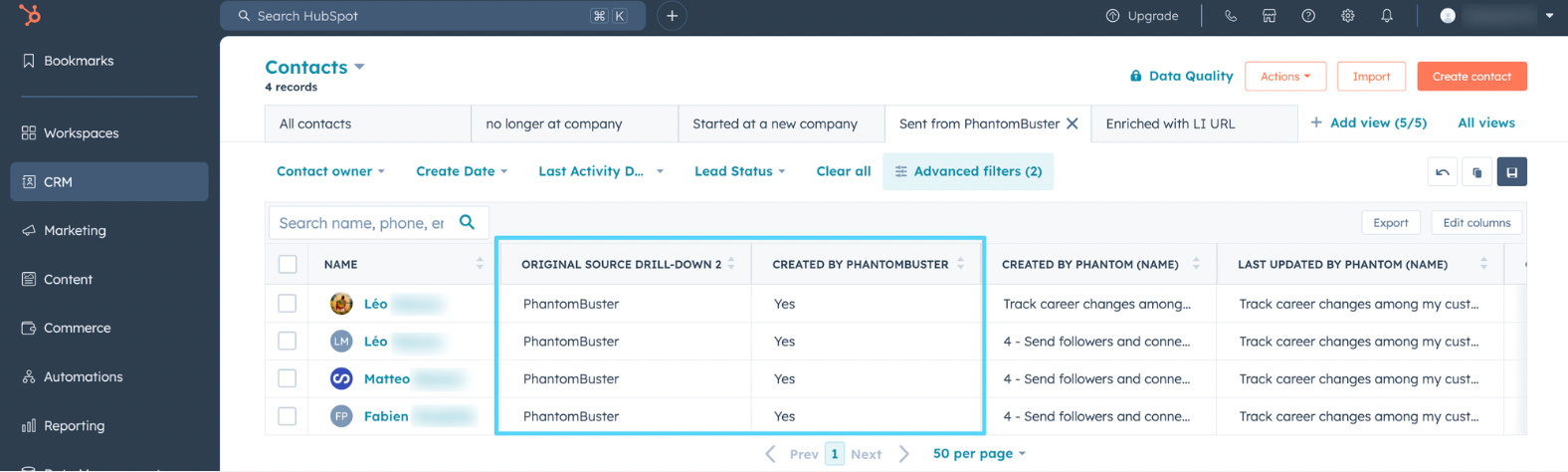
We recommend starting with a few key automations and gradually expanding as you see results. This proactive approach makes sure you always work with the freshest, most relevant data.
Lead qualification best practices using sales calls
While automation is excellent for processing large datasets, sales calls remain a powerful tool for qualifying leads.
A real conversation allows you to assess a lead’s needs, challenges, and overall fit in a way that data alone can’t.
Here’s how to make the most of sales calls for lead qualification:
Ask the right questions during sales calls
Equip your sales team with a lead qualification checklist, but emphasize that it’s a guide, not a rigid script. The goal is to gather information, not to interrogate the prospect.
Here are some example questions to include:
- Budget: “What’s your approximate budget for this type of solution?” (or) “Do you have a budget allocated for addressing this challenge?”
- Prior experience: “Have you used similar solutions in the past? What did you like or dislike about them?”
- Competitive landscape: “What other products or services are you considering?”
- Decision-making authority: “Are you the primary decision-maker for this purchase, or will others be involved?” (or) “What does your decision-making process look like?”
- Technology stack: “What CRM are you currently using?” (This can reveal integration opportunities or potential conflicts.)
- Timeline: “What is your timeline?”
- Challenges: “What challenges are you facing?”
These questions help you understand where the lead is in the buying process and whether they align with your Ideal Customer Profile (ICP).
However, the most important questions often arise naturally from the conversation.
Refine questions and qualification criteria continuously
Don’t stick rigidly to a fixed set of questions. The best sales conversations are dynamic and responsive.
- Listen actively: Pay close attention to the prospect’s answers. Their responses should guide your follow-up questions.
- Prioritize pain points: Focus on understanding the prospect’s challenges and needs. What problems are they trying to solve?
- Adapt to the conversation: Be prepared to deviate from your checklist if the conversation takes an unexpected turn. A natural, flowing conversation is more likely to reveal valuable information.
- Refine your checklist: Regularly review and update your qualification checklist based on your team’s experiences. What questions are most effective at identifying qualified leads?
The goal is to have a conversation, not an interrogation. Listening actively, adapting to the prospect’s responses, and continuously refining your approach will make you more effective at qualifying leads during sales calls.
We’ve found that a flexible, conversational approach, guided by a well-thought-out checklist, yields the best results.
Lead qualification best practices for inbound leads
Effective lead qualification for inbound leads requires close collaboration between sales and marketing teams. It’s about gathering the right information without creating unnecessary friction in the signup process. Here’s how to do it:
Use relevant questions on lead magnets and landing pages
Go beyond the basic name and email on your lead magnet forms and landing pages.
Include a few carefully chosen questions that will help you pre-qualify leads.
The key is to strike a balance between gathering valuable information and keeping the form short and easy to complete.
Don’t overwhelm prospects with too many questions. Instead, focus on the most critical data points for your initial qualification.
Example questions
- Budget: “What’s your estimated budget for this type of solution?” (You might offer ranges: “Under $1000, ” “Between $1000-$5000,” “Over $5000”)
- Company size: “How many employees work at your company?” (Again, ranges are often better: “1-10,” “11-50,” “51-200,” etc.)
- Current solution: “Are you currently using a [product/service]?” (This helps identify potential replacement opportunities.)
- Job seniority/role: “What’s your job title/role?” (Be mindful of GDPR and data privacy when collecting this information.)
- Challenges: “What is your biggest challenge with [relevant area]?
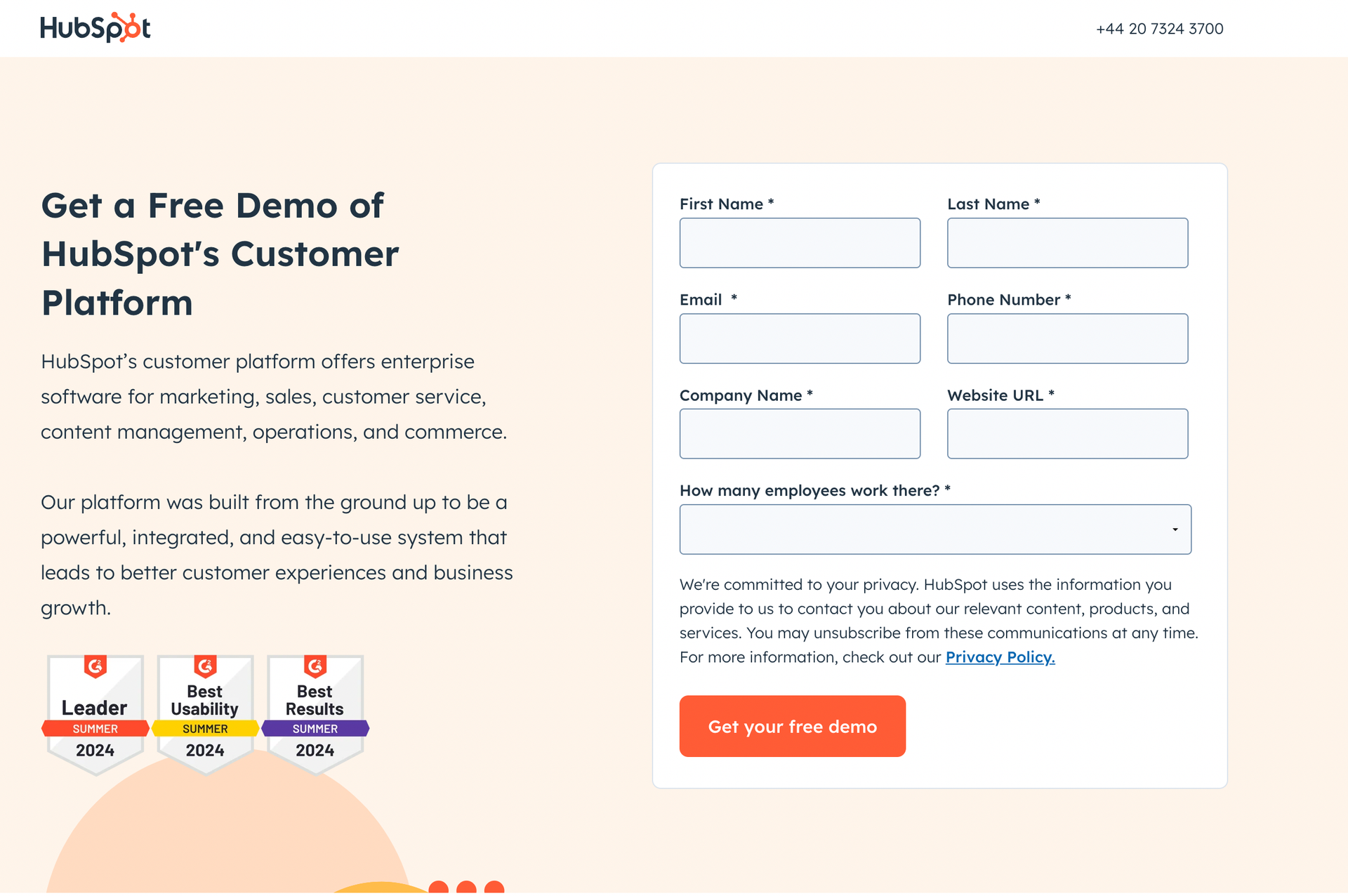
By collecting this information upfront, you can start segmenting and prioritizing your inbound leads based on their potential value.
Use onboarding forms to collect data for trial signups
Trial users are particularly valuable leads because they’ve already shown a strong interest in your product. Use the onboarding process for your free trial to gather additional qualification data.
Keep it concise. Don’t make the onboarding process too long or intrusive.
Focus on the 2-3 most critical pieces of information to help you determine if the trial user is a good fit for your paid product and matches your ICP.
Example (Graphy – Data Visualization Tool):
Graphy, a data visualization tool, uses two key questions during their trial onboarding:
- “How big is your company?” (Company Size)
- “What’s your job title?” (Role/Seniority)
This simple approach provides valuable qualification data without overwhelming the user.
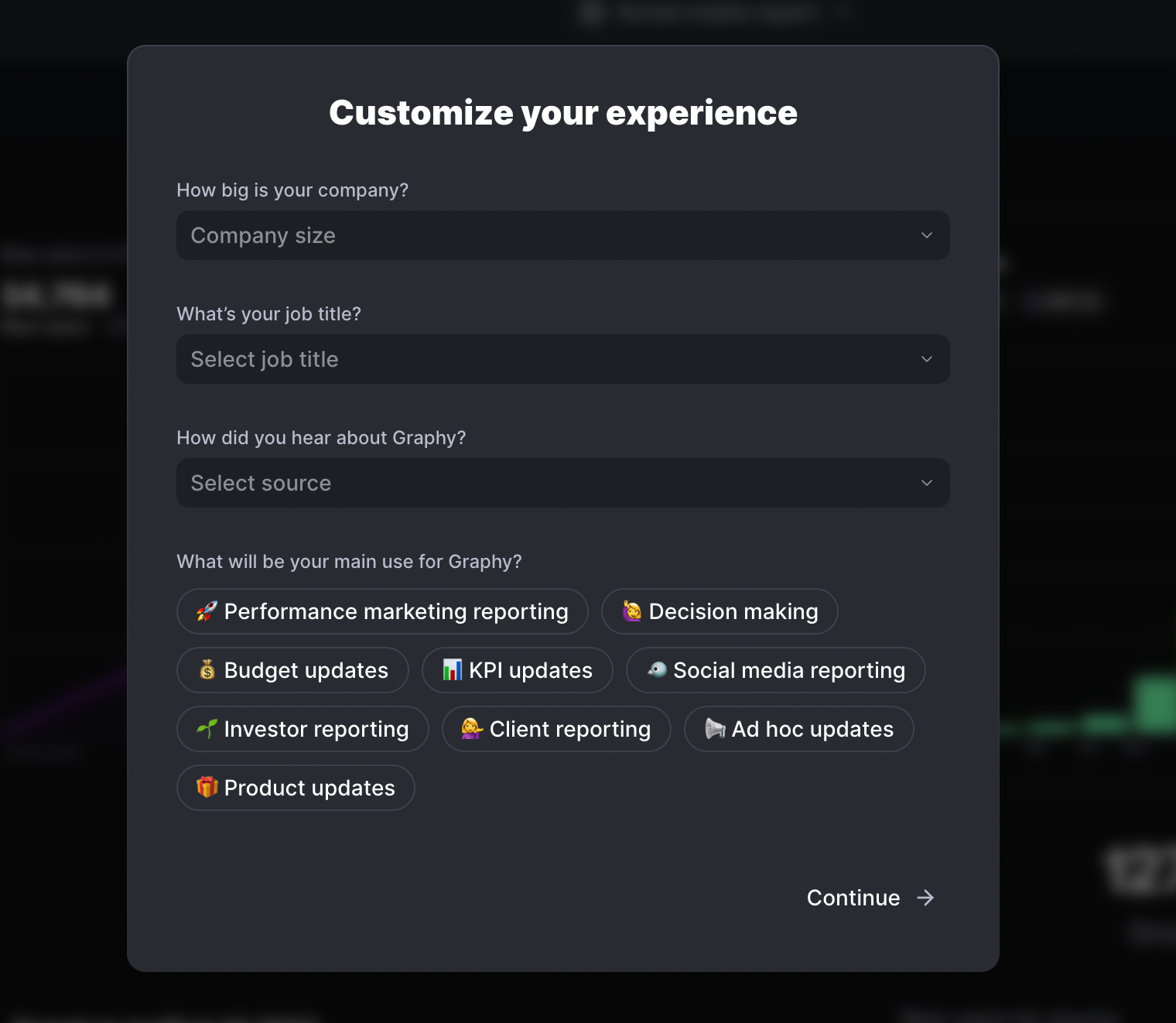
Use in-app activity for free trial or freemium users as a trigger
Sometimes, a prospect’s actions speak louder than their words. For free trial or freemium users, track their in-app activity as a key part of your lead qualification process. This is often referred to as “Product-Led Growth” (PLG).
Key metrics to track:
- Login frequency: When did they last log in? Are they actively using the product?
- Feature usage: Which features are they using? Are they using the features that correlate with higher conversion rates?
- Session duration/page views: How much time are they spending in the product? How many pages/features are they exploring per session?
- Engagement with onboarding materials: Have they opened or completed any onboarding documentation or tutorials?
- Email engagement: Are they opening and clicking on your onboarding emails?
If a trial user actively engages with your product and uses key features, they’re much more likely to be a qualified lead.
If they’re inactive or showing little engagement, they might be a better fit for a nurturing sequence rather than immediate sales outreach.
We recommend using a combination of data points, not just one, to make this assessment.
Lead qualification frameworks
Lead qualification frameworks provide a structured approach to assessing lead quality. Here’s a comparison of common frameworks sales teams use.
Each provides a unique focus and criteria for assessing lead quality. You can use any that aligns with your sales funnel and product or service.
| Framework | Description | Key Focus | Questions/Criteria | Best For |
| BANT | A classic, straightforward framework for quickly assessing basic lead qualification. | Budget, Authority, Need, Timeline | – Budget: Does the prospect have the budget? – Authority: Are you talking to the decision-maker? – Need: Does the prospect have a genuine need? – Timeline: When are they planning to buy? |
Quick, initial qualification across more straightforward sales cycles. |
| CHAMP | Focuses on understanding the prospect’s challenges first and foremost, then assesses their suitability. | Challenges, Authority, Money, Prioritization | – Challenges: What problems are they trying to solve? – Authority: Who’s involved in the decision? – Money: Is the budget available? – Prioritization: How important is solving this problem? |
Understanding prospect pain points across complex sales cycles. |
| MEDDIC | A detailed framework for complex sales, emphasizing understanding the buying process and internal dynamics. | Metrics, Economic Buyer, Decision Criteria, Decision Process, Identify Pain, Champion | – Metrics: What results do they want? – Economic Buyer: Who controls the budget? – Decision Criteria: How will they evaluate solutions?- Decision Process: What’s their buying process? – Identify Pain: What are their key challenges? – Champion: Who is advocating for your solution? |
Complex enterprise sales; understanding the buying process in detail. |
| GPCTBA/C&I | A comprehensive framework that considers both the negative consequences and positive implications of a purchase by combining elements of BANT, CHAMP, and MEDDIC and includes the | Goals, Plans, Challenges, Timeline, Budget, Authority, Consequences, Implications | – Goals: What are their business goals? – Plans: How will they achieve them? – Challenges: What obstacles are they facing? – Timeline: When do they need a solution? – Budget: Is the budget allocated? – Authority: Who makes the decision? – Consequences: What happens if they don’t solve the problem? – Implications: What are the positive outcomes of a solution? |
Complex sales; understanding the broader business context and potential impact. |
Lead qualification best practices FAQs
What is lead qualification?
Lead qualification is the process of determining whether a prospect is likely to become a paying customer. It involves assessing their needs, budget, authority, and timeline to see if they fit your Ideal Customer Profile (ICP).
What is a qualified lead?
A qualified lead is a prospect who has been assessed and deemed likely to become a customer. They meet specific criteria indicating a good fit for your product/service and a high probability of conversion.
What’s the difference between MQL and SQL?
- MQL (Marketing Qualified Lead): A lead who has shown interest (e.g., downloaded content, visited your website) but hasn’t been fully qualified by sales.
- SQL (Sales Qualified Lead): A lead that has been vetted by the sales team and is deemed ready for direct sales outreach.
What is lead scoring?
Lead scoring is a methodology for ranking leads based on their perceived value and likelihood to convert. Points are assigned based on factors like job title, company size, website activity, and engagement with your content.
What is lead enrichment?
Lead enrichment is the process of adding more data points to your existing leads to gain a more complete picture of their profile and qualifications. This often involves using third-party data sources (like LinkedIn or data enrichment tools).
Why is lead qualification important?
Lead qualification is crucial because it:
- Saves Time and Resources: Focuses sales efforts on the most promising prospects.
- Improves Sales Efficiency: Increases close rates by targeting leads who are ready to buy.
- Provides Better Customer Experience: Ensures that prospects receive relevant and timely communication.
- Helps forecasting: This allows you to know the pipeline value.
What is BANT?
BANT stands for Budget, Authority, Need, and Timeline, a lead qualification framework that is simple to use and assesses a lead’s basic qualifications.
What is CHAMP?
CHAMP is a lead qualification framework focusing on Challenges, Authority, Money, and Prioritization. It emphasizes understanding the prospect’s pain points.
What is MEDDIC?
MEDDIC stands for Metrics, Economic Buyer, Decision Criteria, Decision Process, Identify Pain, and Champion
What is GPCTBA/C&I
GPCTBA/C&I stands for (Goals, Plans, Challenges, Timeline, Budget, Authority / Consequences & Implications).
