Social selling on LinkedIn is more than just a trend—it’s a smart way to tackle lead generation.
Instead of cold pitches, it helps you connect with prospects, build trust, and guide them toward a purchase in a natural and personalized way.
In this guide, we’ll walk you through everything you need to know about LinkedIn social selling, from optimizing your profile to automating key tasks.
AI highlights
- Social selling means creating authentic connections with potential buyers on platforms like LinkedIn through content sharing, engagement, and personalized conversations.
- It helps sales professionals build relationships with potential buyers, increasing trust, engagement, and sales opportunities through tailored interactions.
- The best measure of your LinkedIn social selling efforts is the LinkedIn Social Selling Index (SSI), which ranges from 0 to 100, and evaluates four key areas: your professional brand, finding the right people, engaging with insights, and building relationships.
- Here’s how to improve your SSI score:
| Tactic | Description | Best Tips |
| Optimize your LinkedIn profile | Create a polished LinkedIn profile to establish credibility. | Use a professional photo, clear headline, and strong summary. |
| Monitor industry leaders’ content | Learn from influencers and create your own engaging, relevant content. | Comment on key influencers posts to increase visibility. |
| Leverage intent data | Identify engaged leads and reach out with personalized messages. | Mention their recent interactions in your message. |
| Develop a strong content strategy | Research trends and create valuable content that addresses your audience’s pain points. | Use AI to analyze successful posts and create your own strategy. |
| Find prospects with LinkedIn Sales Navigator | Use advanced filters to locate leads matching your ICP. | Engage with their content, then send personalized InMails. |
| Warm up your leads | Engage with your leads before sending connection requests. | Use the LinkedIn Auto Follow tool to build familiarity. |
| Personalize connection requests with AI | Craft tailored LinkedIn messages that increase acceptance rates and start conversations. | Mention a shared interest or mutual connection. |
- Automation on LinkedIn simplifies repetitive tasks and frees up time for building genuine connections. PhantomBuster easily automates LinkedIn engagement, data enrichment, and personalized outreach.
What is social selling?
Social selling is about building genuine relationships with potential buyers on social media platforms like LinkedIn.
Instead of just trying to sell, you share helpful content, engage with your leads’ posts, and start personalized conversations through direct messages.
Think of it as modern networking—putting your expertise on display, being part of the conversation, and gradually earning trust.
Plus, using the right social selling tools can make this process smoother and more efficient.
Why is social selling important for sales professionals?
Social selling shifts the focus from cold outreach to connecting with potential buyers on a more personal level.
Instead of relying on traditional prospecting methods like cold calling or email blasts, it uses platforms like LinkedIn to spark conversations and build trust.
Here’s why it matters:
- Creates real connections: Interacting with prospects helps you understand their needs and establish a stronger rapport.
- Highlights your expertise: Sharing useful insights and engaging with industry topics shows you know your field and adds credibility.
- Drives better engagement: Personalized messages and meaningful interactions increase the chances of starting conversations that matter.
- Leads to more opportunities: According to LinkedIn, sales reps who use social selling report 45% more opportunities than those who don’t.
- Supports target achievement: Reps focusing on social selling are 51% more likely to reach their sales goals.
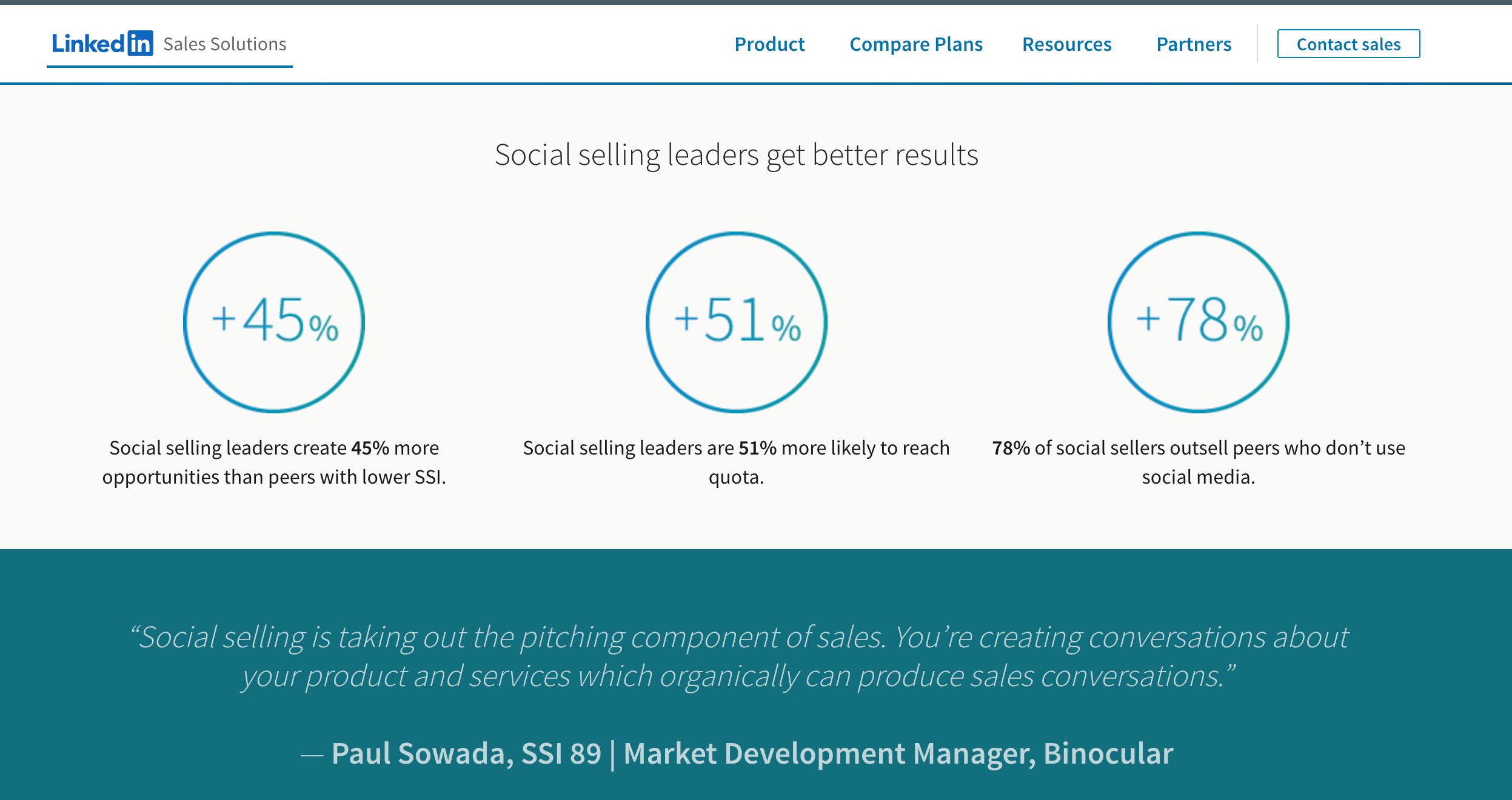
The statistics don’t lie—social sellers outperform their peers significantly.
How to measure your LinkedIn social selling efforts?
Measuring your LinkedIn social selling efforts helps you understand what’s working and where to improve.
Metrics like connection acceptance, engagement, and response rates give you a clear picture of your performance.
One of the most useful metrics for this is LinkedIn’s Social Selling Index (SSI) score, which breaks down how well you’re using the platform.
What is the Social Selling Index score?
The Social Selling Index (SSI) score, a tool from LinkedIn, quantifies your ability to effectively use the platform for social selling.
Scoring from 0 to 100, your social selling index measures four key areas, each contributing up to 25 points:
- Professional brand: This is all about how your profile looks to others. A strong profile—complete with a great photo, headline, and detailed experience—makes a big difference. Add multimedia like videos or articles to showcase your expertise.
- Finding the right people: Are you connecting with prospects who match your ideal customer profile? Tools like advanced search and Sales Navigator can help you find the right target audience instead of wasting time on the wrong contacts.
- Engaging with insights: Sharing valuable content and interacting with posts shows you’re active and paying attention to what matters in your industry. Comments, shares, and meaningful interactions help you stay visible and relevant.
- Building relationships: This isn’t about adding random connections. It’s about building meaningful relationships with people who matter, like decision-makers and key players in your field.
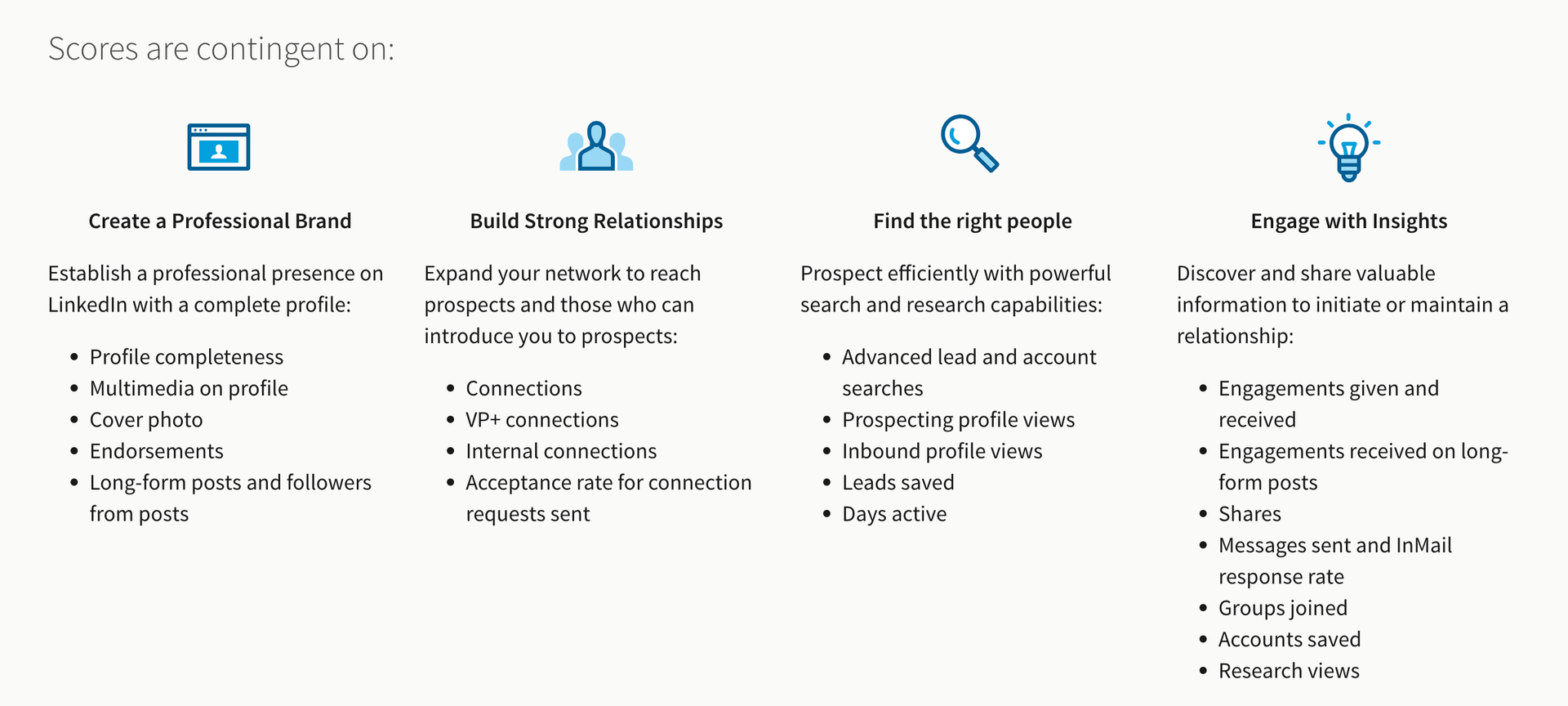
How to check your LinkedIn SSI score?
Checking your LinkedIn Social Selling Index (SSI) score quickly gives you a snapshot of how well you’re using the platform for sales.
Here’s what to do:
- Log in to your LinkedIn account.
- Head over to the Social Selling Index page.
Your dashboard will show your score out of 100. The higher your score, the better your LinkedIn social selling strategy works.
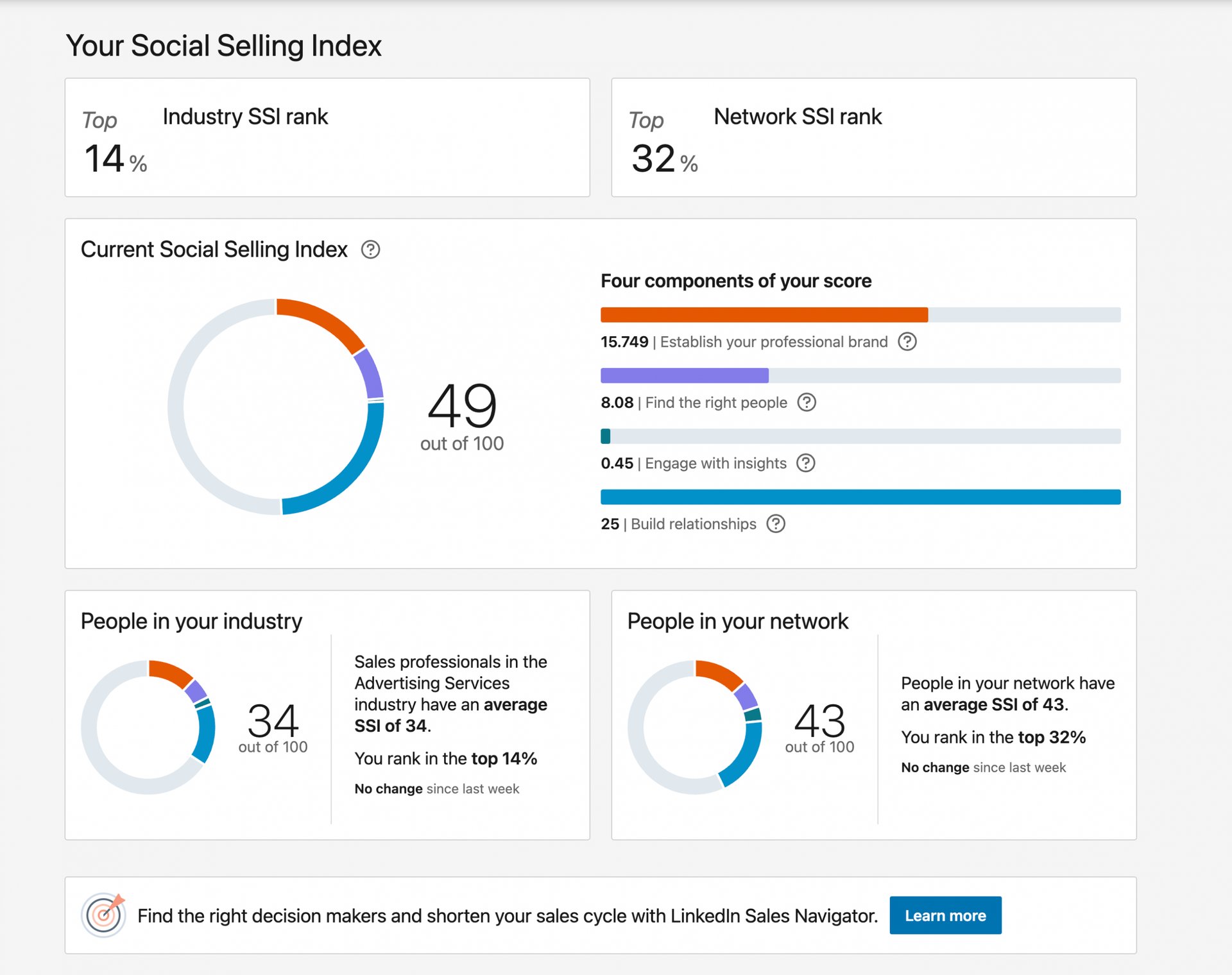
It’s a great way to see where you’re excelling and where you might need a little fine-tuning.
How to increase your Social Selling Index score
Improving your Social Selling Index (SSI) score means taking a closer look at how you present yourself on LinkedIn and how you interact with others.
The goal is to make your profile a reflection of your expertise and to create meaningful connections.
Here’s how to get started.
Optimize your LinkedIn profile to develop your personal brand
Your LinkedIn profile is your professional storefront.
A polished and complete profile immediately sets the right tone for anyone visiting it.
It signals credibility and shows you’re invested in making professional connections.
How to implement
Start with a professional photo that feels approachable. Think of it as your digital handshake.
Next, craft a clear and actionable headline that clearly states your value. This will tell visitors what you do and how you can help them.
For example, “Helping startups scale faster with actionable growth strategies” works better than a generic title like “Growth Consultant.”
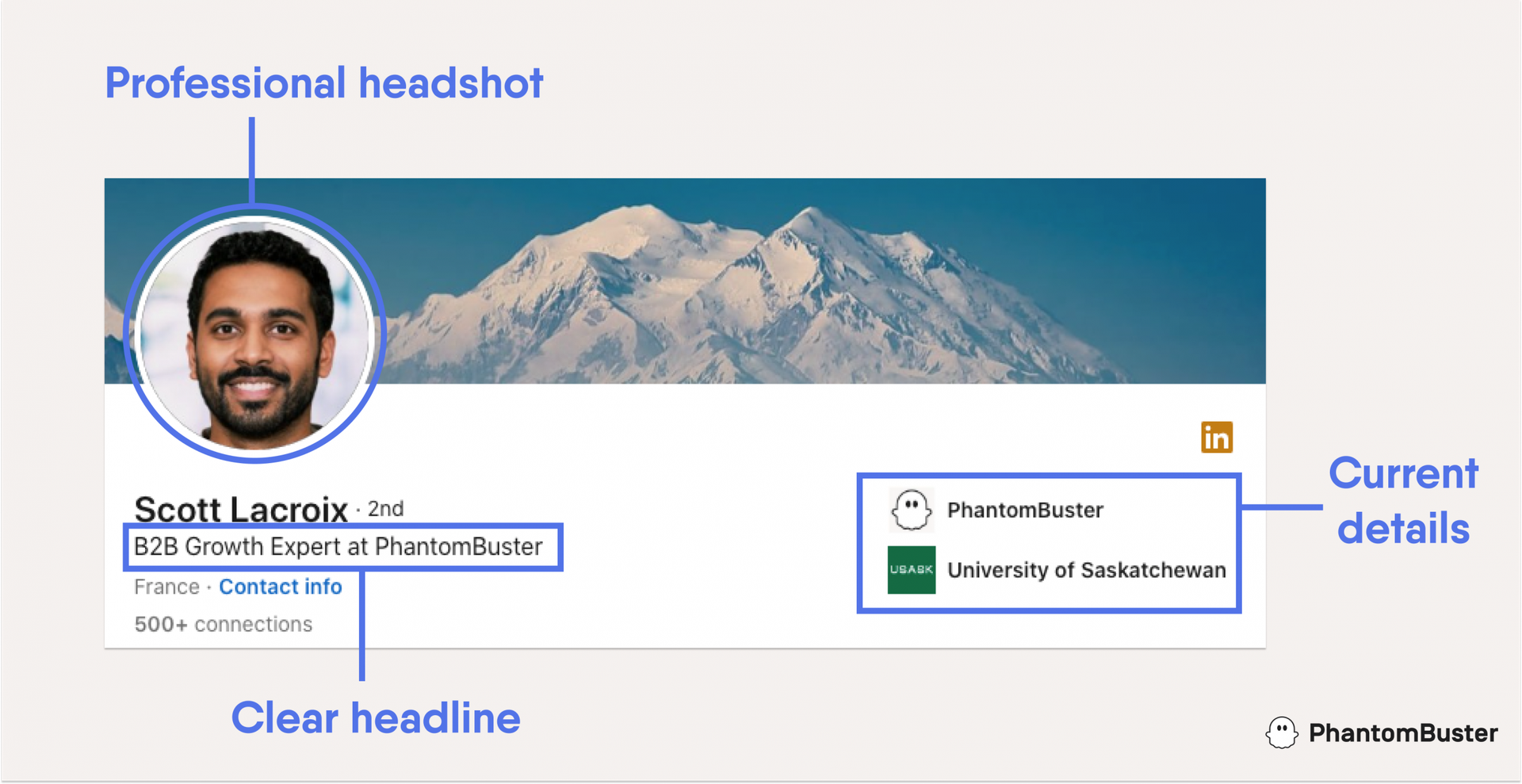
Use the summary section to explain how you solve problems for your audience. Focus on their needs rather than listing achievements.
Update your cover photo and the experience section, and add links or media to highlight your work.
Lastly, customize your LinkedIn URL to make your profile easy to share. These changes show that you’re not just active on LinkedIn but intentional about engaging with others.
Keep an eye on the industry leaders’ content on LinkedIn
You’ll get inspiration to produce your own content by following industry leaders.
Industry leaders can be a great source of inspiration for your LinkedIn strategy.
Observing their activity shows what’s trending in your niche and helps you discover new ways to connect with your audience.
How to implement
Find a few key figures in your industry who regularly share relevant content. These could be executives, thought leaders, or other professionals with high engagement.
Then, use PhantomBuster’s LinkedIn Activity Extractor to monitor their activity on LinkedIn. This tool lets you see the topics they discuss, how often they post, and what generates the most interaction.

Analyze what works for them. For example, if their audience responds well to posts about trends or success stories, consider crafting your own version tailored to your expertise.
Don’t just copy; take what resonates and make it your own. Create content that reflects what you learn, and your audience will naturally connect with you.
Use intent signals to find the right prospects
Intent data makes it easier to focus on people who show genuine interest in topics relevant to your product or service rather than trying to connect with people who are not interested.
These indicators highlight leads who are more likely to engage and eventually convert.
How to implement
Let’s say you spot a post from an influencer in your niche with many likes and comments.
Those engaging with the post are likely interested in the topic, making them great prospects for your outreach.
You can use PhantomBuster’s LinkedIn Post Commenter and Liker Scraper to extract the names of those individuals.
With this list, you can start reaching out to them, referencing the post they interacted with.
You’re more likely to make meaningful connections if you engage with people already invested in the conversation.
Develop a strong content strategy and share your insights
A solid content strategy on LinkedIn helps you connect with your audience by addressing their problems and offering solutions.
The goal is to share valuable content that helps potential customers, as you want to be seen as a reliable resource.
How to implement
Start with research. Follow influencers and extract their most engaging posts.
Once you have this data, use AI tools to identify trends in the content: common themes they discuss, the structure of their posts, or how frequently they post.
You can also gather comments from people interacting with those posts and use the Advanced AI Enricher, powered by ChatGPT, for content analysis and sentiment detection.
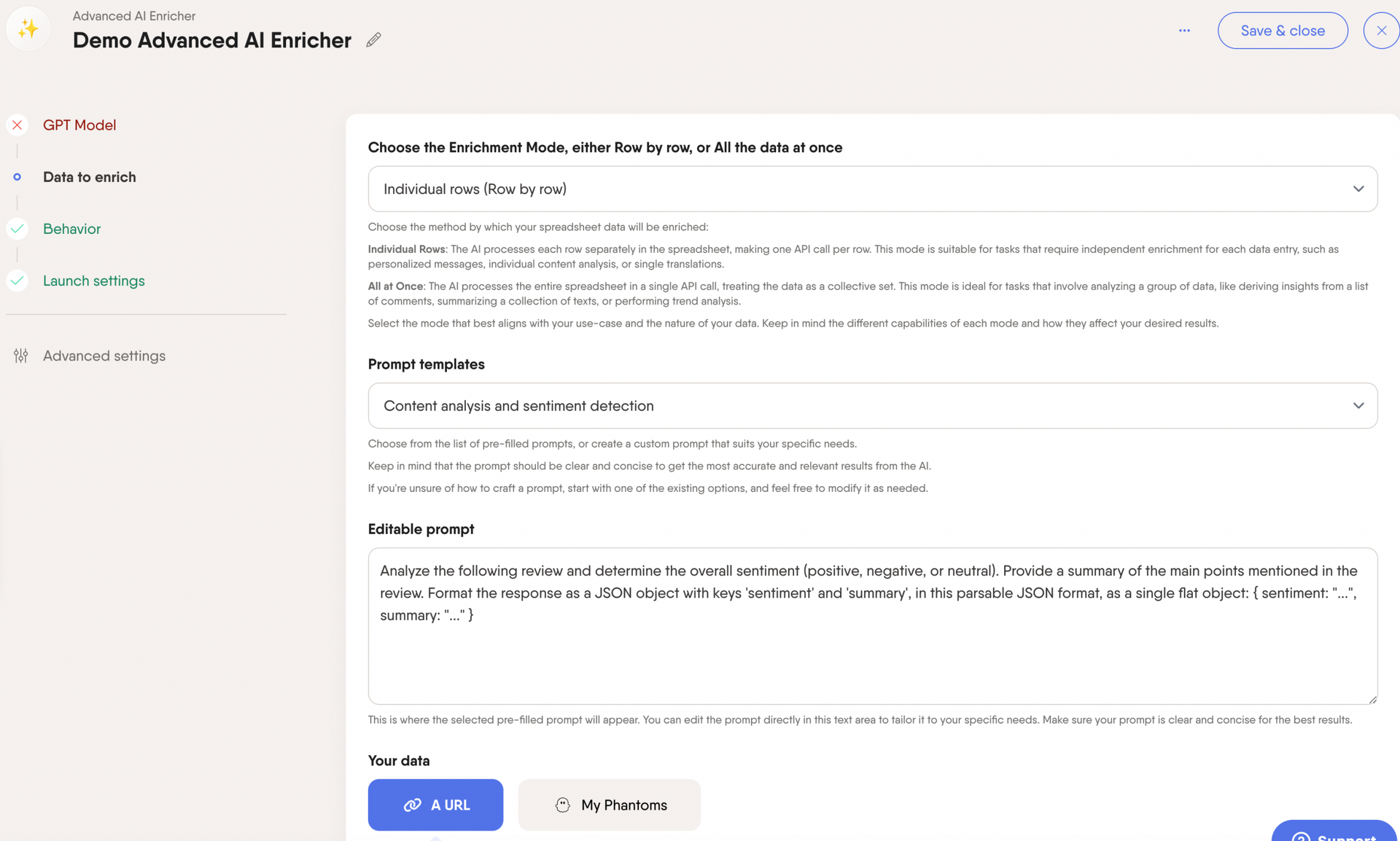
With these insights, you can create your own content that resonates with your audience. Focus on answering your target audience’s pain points while making your expertise stand out.
Find prospects and grow your network with LinkedIn Sales Navigator
LinkedIn Sales Navigator is a powerful tool that helps you connect with prospects who align with your ICP.
It allows you to filter leads, send InMail messages directly, and even sync with your CRM to streamline your sales outreach.
How to implement
Start by using Sales Navigator’s advanced filters to find leads. Focus on key criteria like industry, role, company size, or specific keywords that align with your ICP.
For instance, if your product targets marketing managers in SaaS companies, refine your search to highlight this demographic.
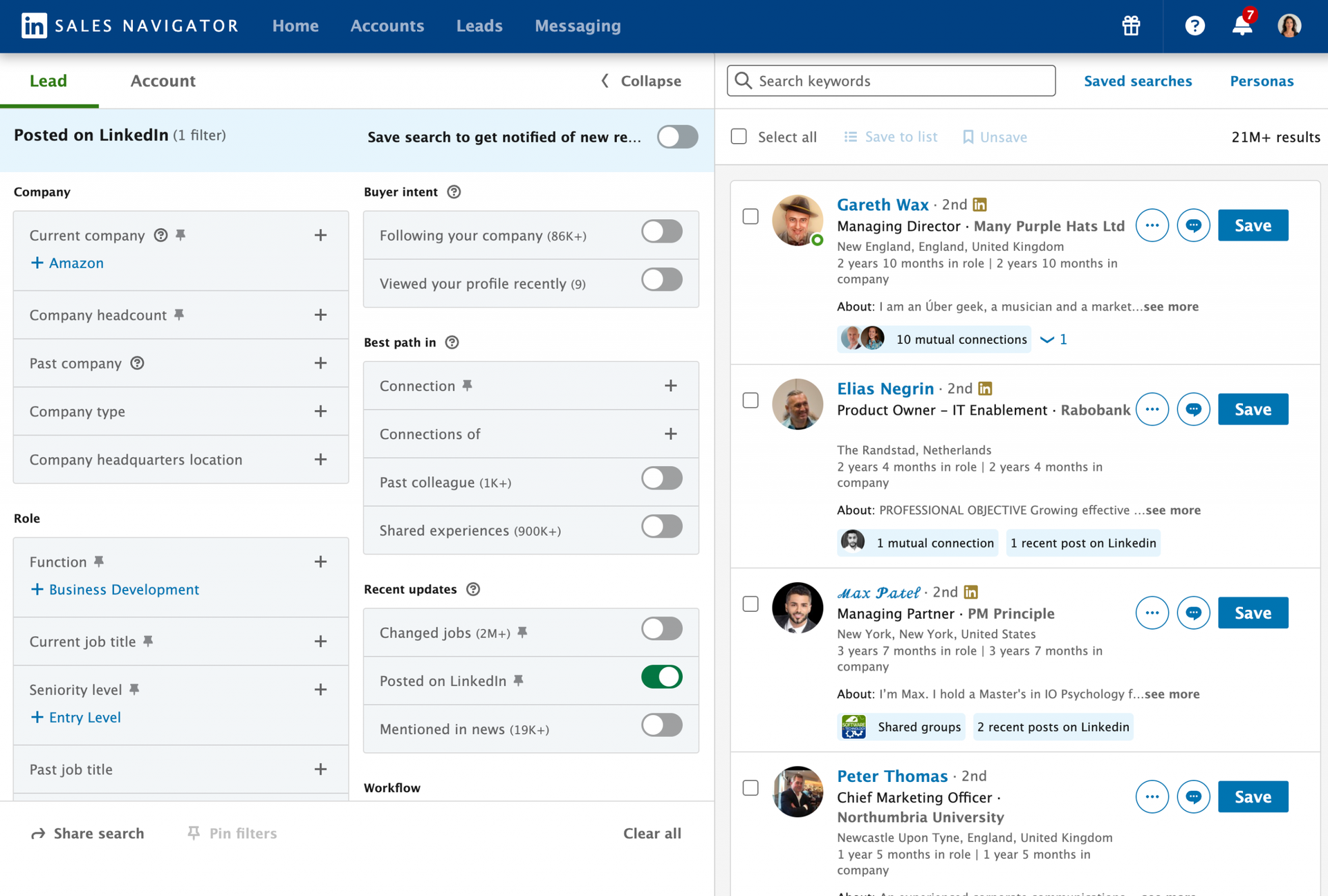
Once you’ve built your list, send personalized InMail messages to these contacts.
Use this opportunity to share something valuable, like a case study or an insightful blog post, that connects to their challenges and makes your message useful.
You can use this script:
Hi [First Name],
I came across your work at [Company], and I think you’d find our latest [blog post/report] on [related topic] insightful. It covers strategies that could help your team [achieve goal]. Here’s the link: [Insert link].
Let me know your thoughts!
Best regards,
[Your Name]
This approach sparks interest and positions you as a resourceful connection worth engaging with.
Warm up your leads before sending connection requests
Jumping straight into a connection request can sometimes be abrupt.
Warming up your leads ensures they recognize your name and are more likely to accept your request later. It’s all about establishing visibility and familiarity before making your move.
How to implement
Start by automatically following your target leads on LinkedIn using the LinkedIn Auto Follow. This action notifies them that you’ve followed them, often prompting them to check your profile.
If your LinkedIn profile resonates with their interests or needs, they’ll be more open to accepting your connection request later.
Then, you can engage with their content by liking posts or leaving thoughtful comments.
These small actions create touchpoints and make your eventual connection request feel more personal.
Personalize your connection requests using AI
A generic connection request is easy to ignore.
Personalizing your LinkedIn message shows effort and clarifies why you’re reaching out.
Crafting these tailored messages can be time-consuming, but that’s where AI steps in to help.
How to implement
Use the AI LinkedIn Message Writer automation to create custom connection requests based on your lead’s information.
The tool will personalize thoughtful and relevant messages based on details like their job title, shared interests, or even recent activity on LinkedIn.
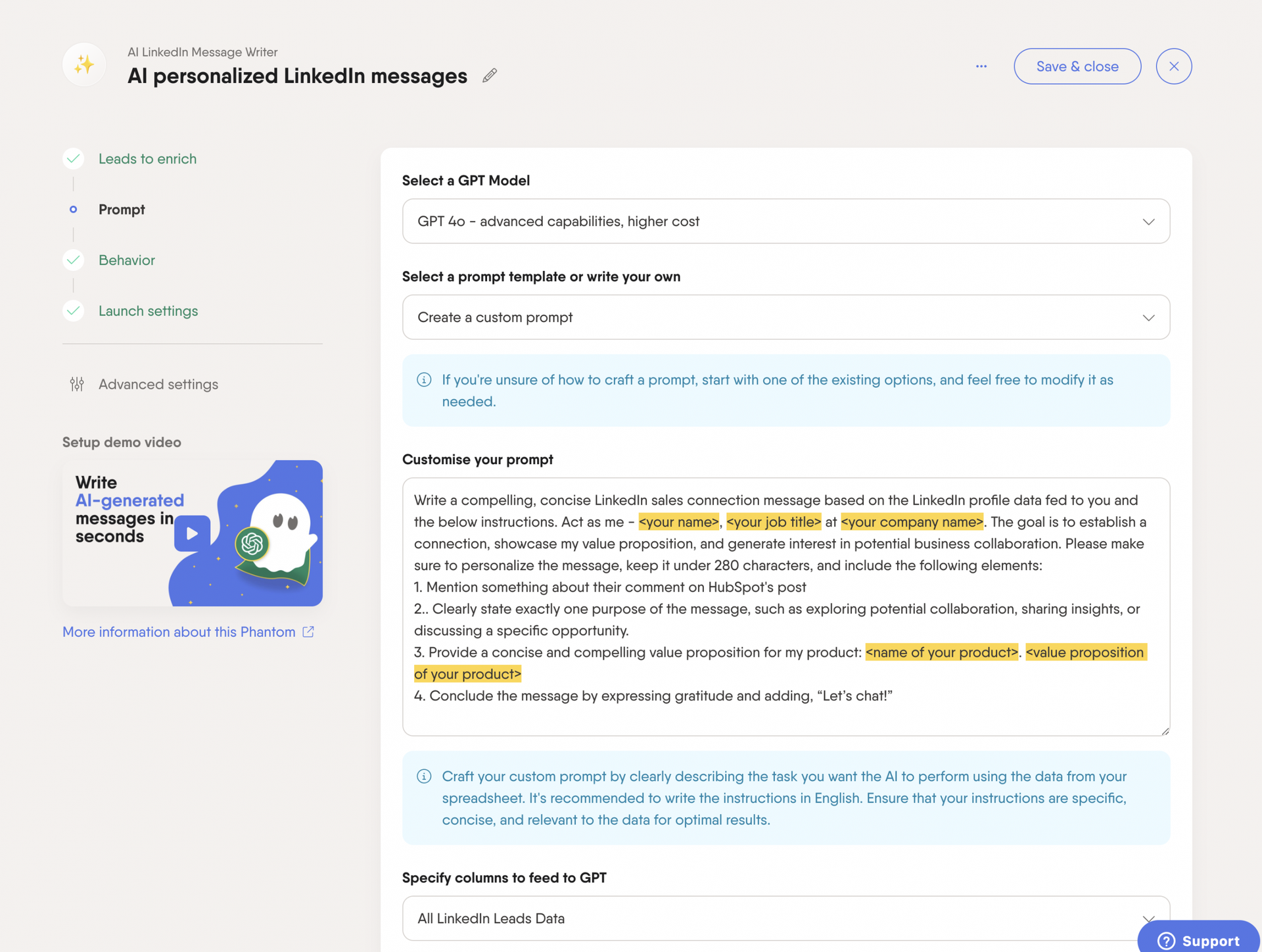
For example, if your lead recently interacted with a post about industry trends, AI can generate a message that references their comment and highlights a shared perspective.
With this approach, you’re more likely to start a meaningful conversation right away.
How to automate social selling on LinkedIn
Automating your social selling and LinkedIn outreach helps streamline repetitive tasks so you can spend more time building relationships and increase productivity.
From growing your network to tracking engagement, automation keeps things consistent and efficient.
What can be automated on LinkedIn
LinkedIn social selling can be automated in several ways:
- Connection requests: Send tailored requests to your ideal prospects based on their roles or activities.
- Message sequences: Schedule follow-ups or outreach messages to stay top of mind.
- Engagement tracking: Monitor who interacts with your content (likes, comments, and shares) or industry-related posts to identify warm leads.
- Content scheduling: Plan and post content consistently without logging in daily.
But, while automation tools are powerful, they comes with boundaries.
LinkedIn imposes activity limits to prevent spam and maintain the user experience. For instance, you can send only a set number of connection requests per week (currently around 100), and exceeding these limits risks account restrictions.
Always balance automation with a personalized approach to stay compliant and maintain authenticity.
Social selling tools
When you use the right social selling tools, you’ll save time and get better results.
With these tools, you can automate repetitive tasks and improve your outreach strategy without sacrificing personalization.
Here are three powerful options.
PhantomBuster
PhantomBuster is a powerful automation tool that streamlines LinkedIn social selling activities. With it, you can simplify tasks and keep your interactions relevant.
PhantomBuster connects with LinkedIn (and other platforms) to scrape data, track engagement, and send personalized outreach—all while keeping everything within LinkedIn’s safety limits.
If LinkedIn prospecting feels like a chore, PhantomBuster can take the weight off your shoulders and help you optimize results without sacrificing personalization.
Key features:
- Lead generation based on intent data: Easily find high-quality leads who are already interested in what you offer.
- Activity tracking: Stay updated on what your competitors or industry influencers are discussing.
- Engagement automation: Stay on your prospects’ radar without manual effort.
- Connection request automation: Reach out to prospects efficiently while personalizing your approach.
- Data enrichment: Enhance your CRM with updated and enriched LinkedIn data.
- Smart integrations: Sync your data with CRMs like HubSpot to keep everything organized and up to date.
- Safety built-in: Use advanced algorithms and daily limits to keep your LinkedIn account safe while automating.
Pricing: Pricing starts at $56/month, with a 14-day free trial.
Dripify
With Dripify, sales professionals can automate outreach, nurture leads, and close deals faster.
Unlike most of its competitors, Dripify focuses exclusively on LinkedIn, which makes it a great option if LinkedIn is your main platform for prospecting.
Whether you’re managing a team or working solo, this platform offers a range of features to automate repetitive tasks, analyze campaign performance, and stay within LinkedIn’s safety parameters.
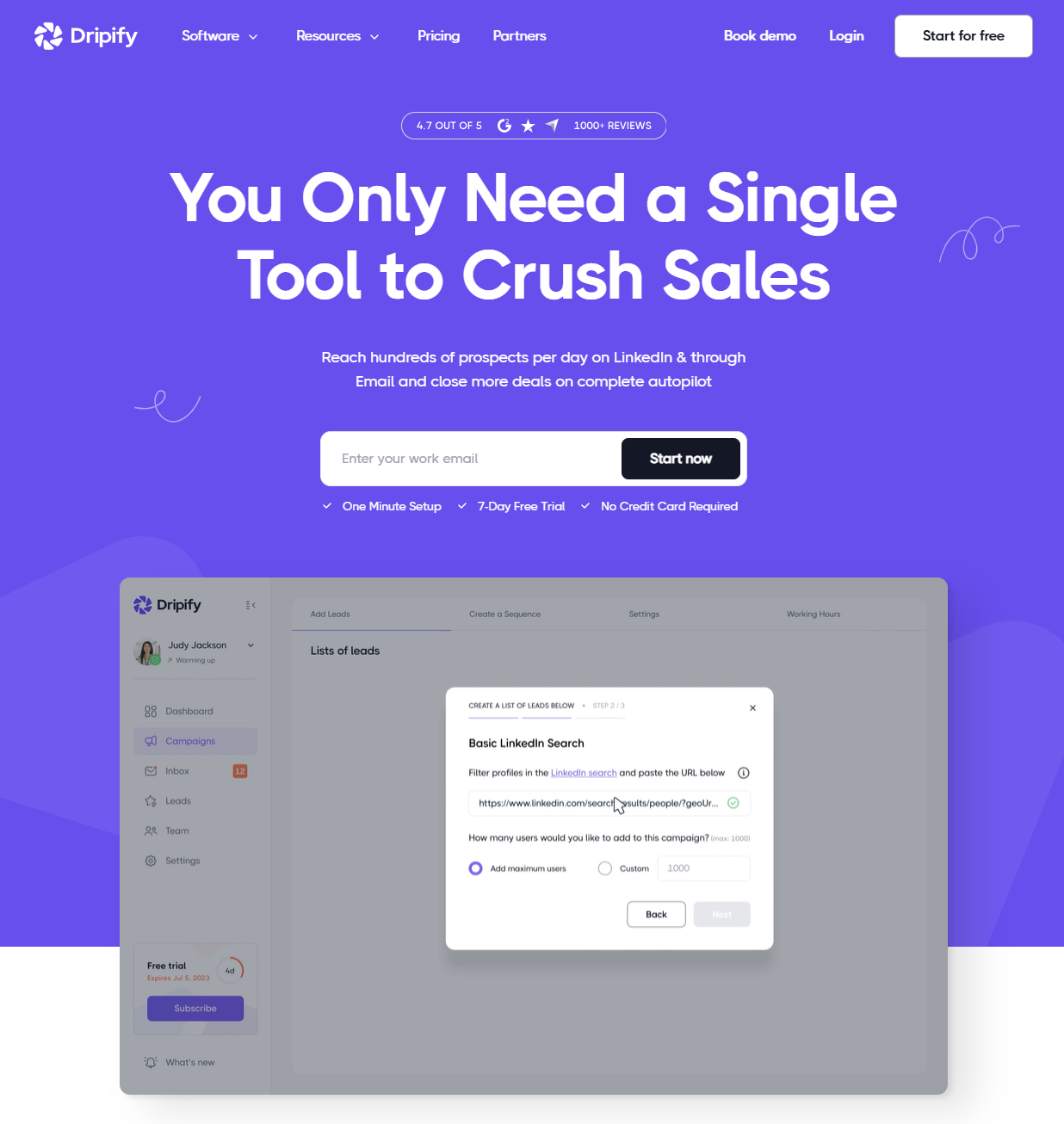
Key features:
- Custom LinkedIn workflows: Set up sequences for connection requests, follow-ups, and messaging.
- Team collaboration: Manage and track team efforts to align your sales strategy.
- Built-in lead tracking: Keep tabs on the progress of your sales pipeline within Dripify.
- Safety-first design: LinkedIn-safe algorithms offer account protection, including local IP addresses and human-like behavior simulation.
- Performance insights: Monitor campaigns in real-time with detailed analytics dashboards to refine your strategies.
- Seamless integrations: Connect with over 1,000 tools, including HubSpot, Salesforce, and Google Sheets, to align Dripify with your workflow.
Pricing: Dripify plans start at $39 per month, making it an affordable solution for small teams and individual users.
Expandi
Expandi is a social selling tool built for professionals who want to master LinkedIn outreach with precision.
It focuses on hyper-personalization and advanced targeting so your outreach feels tailored.
Its standout feature is how easy it makes managing multiple campaigns without losing sight of LinkedIn’s rules.
If personalization and scalability are your goals, Expandi is a tool worth considering.
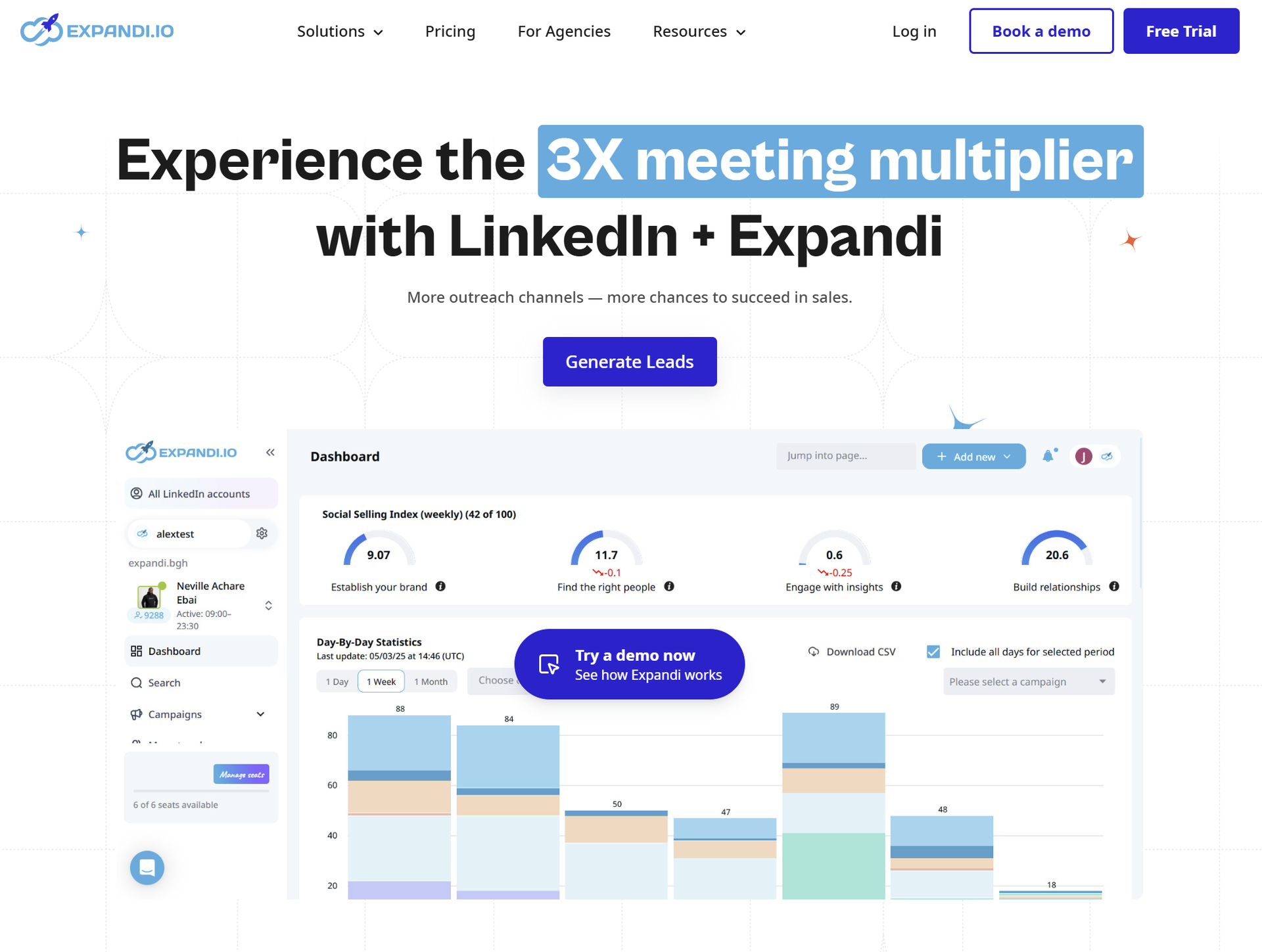
Key features:
- Dynamic personalization: Customize every interaction with placeholders that adapt to each lead, going far beyond simple “first name” templates.
- Smart targeting: Use LinkedIn’s advanced search filters to identify the right audience for your campaigns.
- A/B testing: Run multiple outreach strategies simultaneously to see what resonates best with your prospects.
- Activity limits control: Keep your campaigns safe and efficient by sticking to LinkedIn’s engagement rules.
- Ease of use: The tool is designed to handle everything from setup to campaign management with minimal hassle, even if you’re managing multiple accounts.
Pricing: Expandi starts at $99 per month, offering a straightforward plan for professionals who need robust personalization tools.
Conclusion
LinkedIn social selling lets you spend less time chasing leads and more time building meaningful connections.
With the right approach and tools, social selling leaders can turn casual sales conversations into real opportunities.
To work smarter and sell better, try PhantomBuster today and see if it’s the missing piece in your social selling strategies.
