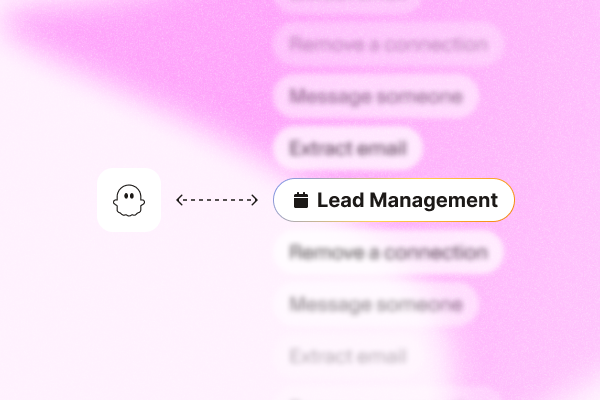An effective lead management strategy is the foundation for building a high-performing sales pipeline.
This guide provides a practical, step-by-step approach to lead management for sales reps like you, including the right lead management tools.
We’ll cover the entire lead management process, from capturing and qualifying leads to nurturing them and tracking your results.
AI highlights
- Lead management is the process of managing potential customers from their first interaction with your company until they make a purchase. Lead management processes can vary significantly depending on factors such as the nature of the product and the target audience. It focuses on efficiently guiding leads from initial contact to a closed deal.
- Effective lead management boosts sales, improves efficiency, and enhances customer relationships.
- Leads can be categorized by “temperature”: Cold leads (no prior engagement), warm leads (some interest shown), and hot leads (ready to buy).
- Leads can also be classified by acquisition and qualification: MQLs (marketing-qualified), SQLs (sales-qualified), and PQLs (product-qualified).
- Lead management process key stages:
| Stage | Description | What Can Be Automated | Tools |
| Lead Capture | Collecting information about potential leads through various channels (website forms, webinars, etc.). | Form integrations, social media listening tools. | PhantomBuster ( LinkedIn Search Export, Sales Navigator Search Export), CRM, Marketing Automation Platforms. |
| Lead Enrichment | Adding more data to existing lead records (job title, company size, contact information, etc.). | Data extraction from LinkedIn and other sources, AI-powered data analysis, and enrichment. | PhantomBuster (LinkedIn Profile Scraper, AI LinkedIn Profile Enricher), Clearbit. |
| Lead Qualification | Assessing lead quality and readiness to buy, often through lead scoring. | AI-powered lead scoring and automated rule-based scoring. | PhantomBuster (AI LinkedIn Profile Enricher), HubSpot, Salesforce. |
| Lead Distribution | Assigning leads to the appropriate sales reps based on territory, expertise, or other criteria. | Automated lead routing rules within CRM systems. | CRM (HubSpot, Salesforce). |
| Lead Nurturing | Engaging with leads over time through personalized communication and relevant content. | Email sequences, social media engagement (limited automation), and personalized content delivery. | PhantomBuster (LinkedIn Auto-Connect), Email Automation Tools. |
| Lead Tracking/Analysis | Monitoring key metrics and using data to improve the lead management process. | Automated reporting within CRM systems and data analysis tools. | CRM (HubSpot, Salesforce). |
- Key best practices for lead management include: Defining your ICP, mapping your sales process, prioritizing high-impact activities, personalizing your outreach, and continuously monitoring and optimizing your workflows.
- Essential lead management tools include: CRMs (HubSpot, Salesforce), marketing automation platforms, email marketing software, and specialized tools like PhantomBuster for lead generation and data enrichment. Selecting the proper lead management tools is crucial as it can significantly enhance your lead management efforts, leading to increased sales and better customer relationships.
- Use PhantomBuster to start automating your lead generation and data enrichment today!
What is lead management?
Lead management is the process of managing prospective customers from their very first interaction with your company through to their purchase and supports your lead generation efforts.
Think of it as a structured system for handling every potential deal, making sure no opportunity slips through the cracks. It’s about efficiently guiding your leads along a well-defined path from that initial point of contact to sealing the deal. The benefit of effective lead management is that it improves sales efficiency and conversion rates.
Why is a lead management system important?
As a sales rep, why should you care about lead management?
A solid lead management process directly impacts your success and makes your job easier by fostering collaboration between marketing and sales teams. Good lead management provides a personalized experience that addresses unique pain points and needs, engendering trust and making closing easier.
Here’s how:
- Spend time on the right leads: No more wasting valuable time on unqualified leads who aren’t a good fit for your product or service. Effective lead management helps you qualify leads and prioritize the prospects most likely to convert.
- Close more deals: A well-defined lead management system streamlines your workflow, leading to higher conversion rates and more closed sales. Fast lead management is crucial for closing deals quickly and effectively.
- Hit your quota: By focusing your effort on the best leads and using efficient processes, you’re more likely to achieve your sales goals.
- Less frustration: A clear system reduces stress and improves organization, letting you focus on building relationships and closing deals.
The lead lifecycle: From cold to closed
The lead management process unfolds in stages, often visualized as a sales funnel or lifecycle. Think of it as a journey, starting with capturing a lead, nurturing the connection, and moving through a series of steps to convert them into a paying customer.
Lead nurturing programs are essential tools for building relationships with leads, transforming them into qualified prospects, and ultimately driving revenue.
Lead types based on temperature: Cold, warm, and hot
One helpful way to categorize leads is by “temperature,” reflecting their level of interest and readiness to buy:
Understanding customer interactions, such as viewing a web page or engaging with content, can significantly aid the sales process by providing insights into customer behavior and interests.
| Lead Type | Definition | Characteristics | Approach |
| Cold | Individuals who haven’t expressed any prior interest in your product or service. | May not be aware of your company, require significant education, and be unlikely to be expecting your call/email. | Research, personalize your outreach, focus on building awareness and adding value. |
| Warm | Prospects showing some interest or fit your Ideal Customer Profile (ICP). | May have downloaded content, subscribed to your blog, visited your pricing page, or engaged with your social media. More receptive to communication. | Nurture the relationship, provide relevant information, and guide them toward the next stage in the sales cycle. |
| Hot | Prospects who are ready to buy now. | Have likely expressed direct interest (requested a demo, asked for a quote), have a clear timeframe, budget, and authority to make a purchasing decision. | Respond quickly, address their needs and concerns, streamline the purchase process, and close the deal! |
While most lead management systems are versatile and applicable across various industries, specific systems may be tailored for B2C or B2B contexts and must accommodate unique compliance requirements.
Lead types based on acquisition and qualification
Beyond temperature, leads can also be classified based on how they were acquired and where they are in the sales process.
| Lead Type | Definition |
| MQL (Marketing Qualified Lead) | A lead that has engaged with your marketing efforts (e.g., downloaded content, attended a webinar) and is deemed more likely to become a customer based on predefined criteria. |
| SQL (Sales Qualified Lead) | A lead that has been vetted by the sales team and is considered ready for direct sales outreach. They’ve typically shown strong interest and meet specific qualification criteria. |
| PQL (Product Qualified Lead) | A lead that has used a product (e.g., during a free trial or freemium version) and has taken actions that indicate a strong likelihood of becoming a paying customer. |
Effective lead management enhances sales strategies by facilitating better organization and tracking of leads through various software options.
Effective lead management involves a series of interconnected steps.
Let’s break down the lead management process into a practical, actionable guide for sales reps.
1. Lead capture: Filling your sales pipeline
Before you can manage leads, you need to get them. Lead capture is the initial step that involves gathering information about potential leads through various channels, such as website forms, webinars, social media, events, or referrals.
Understanding which channels leads are coming from is the first step, as it helps tailor your engagement strategies to their behaviors and interactions.
While there are many ways to capture leads, focusing on quality over quantity is essential.
It’s better to have a smaller number of qualified leads than a large number of unqualified ones who may not be a good fit for your product or service, especially when facing a longer sales cycle. Engaging with leads in a way that resonates with them can significantly improve your lead management outcomes.
How to automate lead capture and create warm lead lists
One method for capturing warm leads is to identify individuals already engaging with content related to your industry on LinkedIn.
Think about it. People who like or comment on posts from your competitors or industry influencers are interested in the topics covered in those posts. This means they are much more likely to respond positively to your outreach than completely cold leads.
Start by identifying LinkedIn posts from competitors or industry leaders that address problems your product or service solves. Look for posts that have significant engagement in terms of likes and comments.
Once you have a relevant post URL, use PhantomBuster’s LinkedIn Post Commenter and Liker Scraper. This automation generates a list of users who liked or commented, including their profile URLs, names, and the content of their comments.
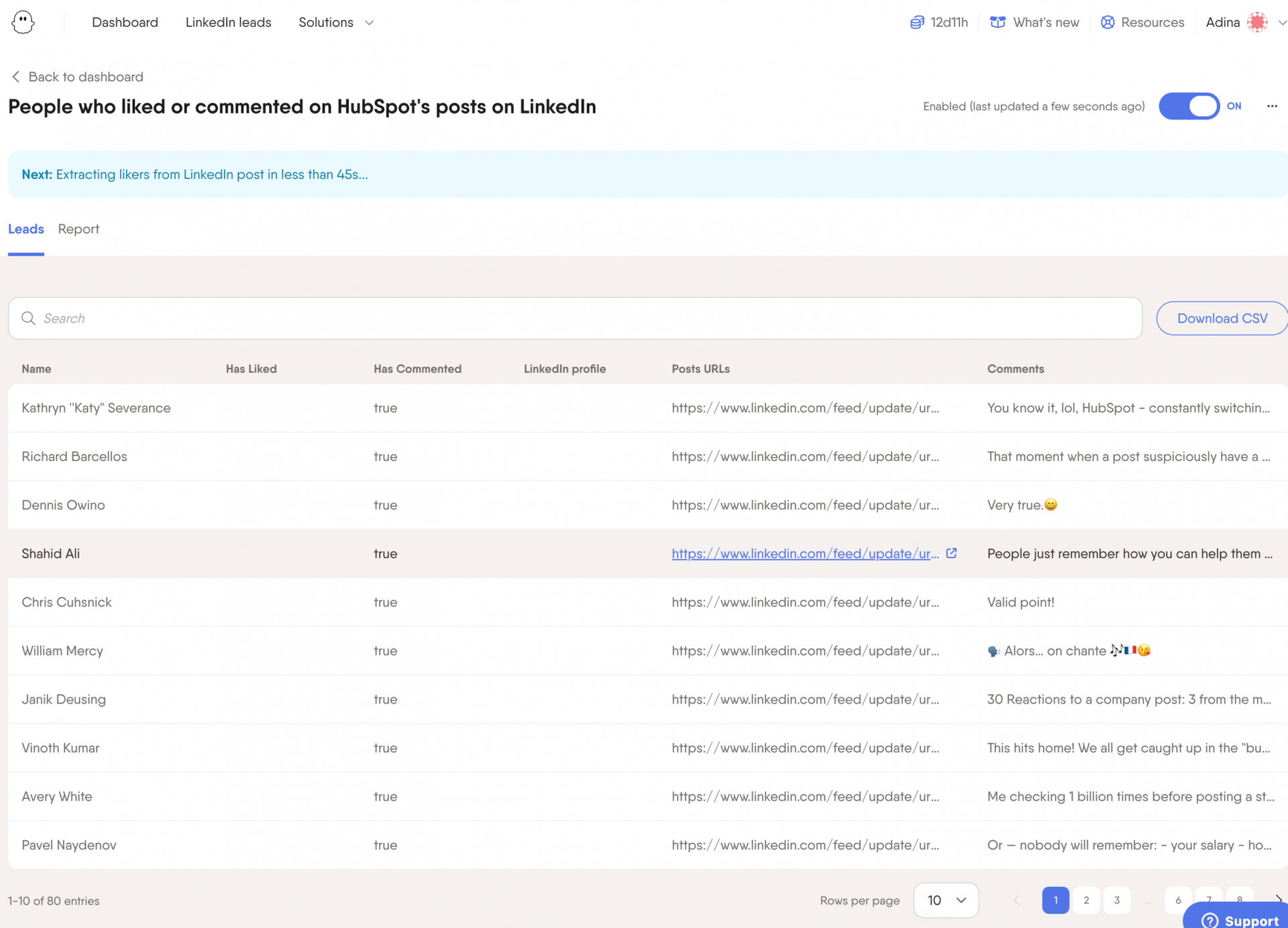
The comment text provides valuable context for personalized outreach. Instead of sending a generic connection request, you can reference their specific comment to show you’ve paid attention and understand their perspective.
2. Lead enrichment: Getting the full picture
Lead enrichment in the lead management process aims to convert leads into customers and manage relationships effectively by providing a comprehensive understanding of each prospect.
After compiling an initial list of potential leads, the next step is to enrich that data. Basic contact information alone is not enough for personalized outreach. Lead enrichment provides essential details, giving you a complete picture of each prospect’s role, company, and needs.
Common data points to enrich include job title, company size, industry, location, technology stack, and social media profiles (especially LinkedIn).
Instead of manually researching each lead, you can automate the data enrichment process, particularly with LinkedIn data. Use PhantomBuster’s LinkedIn Profile Scraper to extract detailed information from individual LinkedIn profiles, including work experience, education, skills, and contact information (if publicly available).
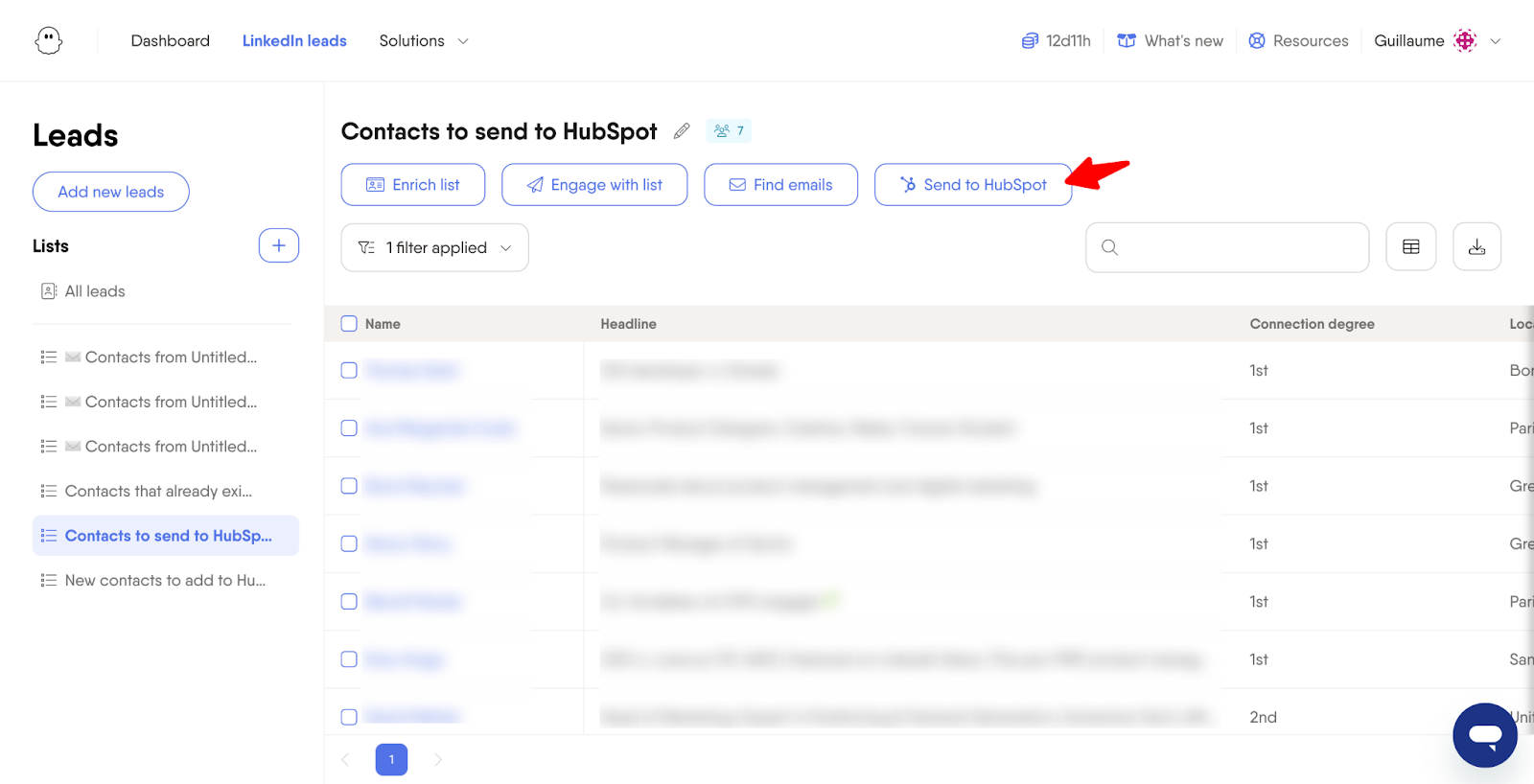
While LinkedIn is a primary source for B2B data, you can also enrich leads with information from company websites or other specialized databases.
However, LinkedIn provides the most relevant and up-to-date professional information for many sales teams. CRM systems play a significant role in enriching lead data by integrating and maintaining this comprehensive information. Once you’ve enriched your list, sync the data into your CRM.
Lead qualification and scoring: Identifying your best qualified leads
Lead qualification is the process of identifying which leads are most likely to become customers and focusing your sales activities on those leads. Even if some leads are not immediately promising, they should not be ignored as they may hold long-term value.
Lead scoring, a key part of qualification, assigns a numerical value to each lead based on various factors, helping you prioritize your sales efforts.
A basic lead scoring system might consider factors like:
- Demographics: Job title, industry, location of the lead.
- Company: Company size, revenue, industry type.
- Engagement: Website visits, content downloads, email opens/clicks.
- Intent data: Identify actions that indicate buying intent, such as visiting the pricing page or requesting a demo.
- Budget: Check whether leads have a budget for the purchase.
- Authority: Check if leads can make the final decision.
- Need: Check if your product meets their needs.
- Timeline: Check the timeline for when the lead intends to make a purchase.
Using a custom prompt to define your scoring criteria, you can use PhantomBuster’s AI LinkedIn Profile Enricher to automate lead scoring based on LinkedIn profile data collected.
This allows you to identify and focus on your hottest leads quickly, enhancing the speed of moving leads through the sales process.
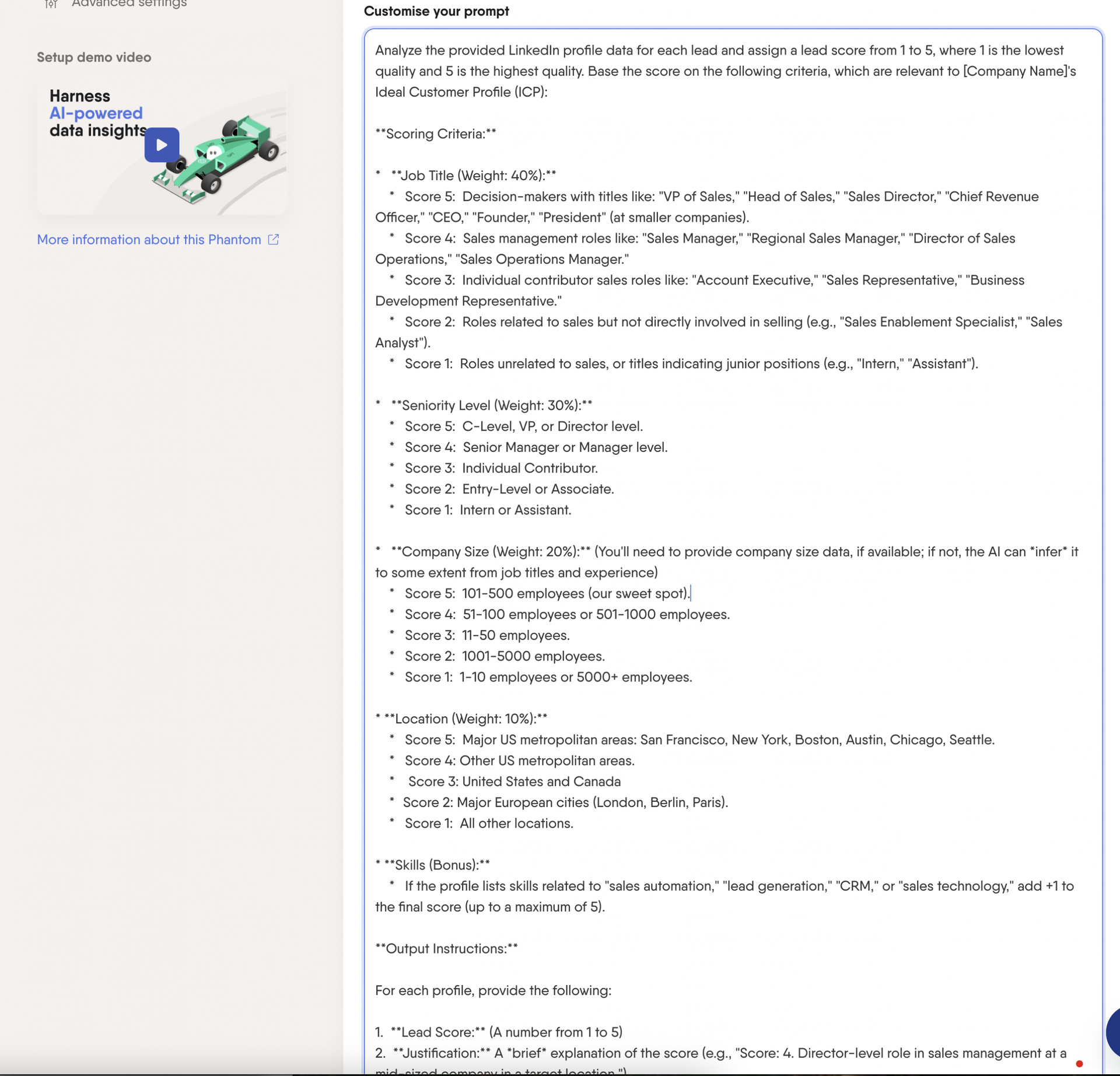
You can use this prompt and customize it to fit your ICP.
Analyze the provided LinkedIn profile data for each lead and assign a lead score from 1 to 5, where 1 is the lowest quality and 5 is the highest quality. Base the score on the following criteria, which are relevant to [Company Name]’s Ideal Customer Profile (ICP):
Scoring criteria:
Job Title (Weight: 40%):
Score 5: Decision-makers with titles like: “VP of Sales,” “Head of Sales,” “Sales Director,” “Chief Revenue Officer,” “CEO,” “Founder,” “President” (at smaller companies).
Score 4: Sales management roles like: “Sales Manager,” “Regional Sales Manager,” “Director of Sales Operations,” “Sales Operations Manager.”
Score 3: Individual contributor sales roles like: “Account Executive,” “Sales Representative,” “Business Development Representative.”
Score 2: Roles related to sales but not directly involved in selling (e.g., “Sales Enablement Specialist,” “Sales Analyst”).
Score 1: Roles unrelated to sales, or titles indicating junior positions (e.g., “Intern,” “Assistant”).
Seniority Level (Weight: 30%):
Score 5: C-Level, VP, or Director level.
Score 4: Senior Manager or Manager level.
Score 3: Individual Contributor.
Score 2: Entry-Level or Associate.
Score 1: Intern or Assistant.
Company Size (Weight: 20%): (You’ll need to provide company size data, if available; if not, the AI can infer it to some extent from job titles and experience)
Score 5: 101-500 employees (our sweet spot).
Score 4: 51-100 employees or 501-1000 employees.
Score 3: 11-50 employees.
Score 2: 1001-5000 employees.
Score 1: 1-10 employees or 5000+ employees.
Location (Weight: 10%):
Score 5: Major US metropolitan areas: San Francisco, New York, Boston, Austin, Chicago, Seattle.
Score 4: Other US metropolitan areas.
Score 3: United States and Canada
Score 2: Major European cities (London, Berlin, Paris).
Score 1: All other locations.
Skills (Bonus):
If the profile lists skills related to “sales automation,” “lead generation,” “CRM,” or “sales technology,” add +1 to the final score (up to a maximum of 5).
Output Instructions:
For each profile, provide the following:
Lead Score: (A number from 1 to 5)
Justification: A brief explanation of the score (e.g., “Score: 4. Director-level role in sales management at a mid-sized company in a target location.”).
You’ll then get an enriched list with score for each lead and a justification. Use this information to segment and prioritize your lead list.
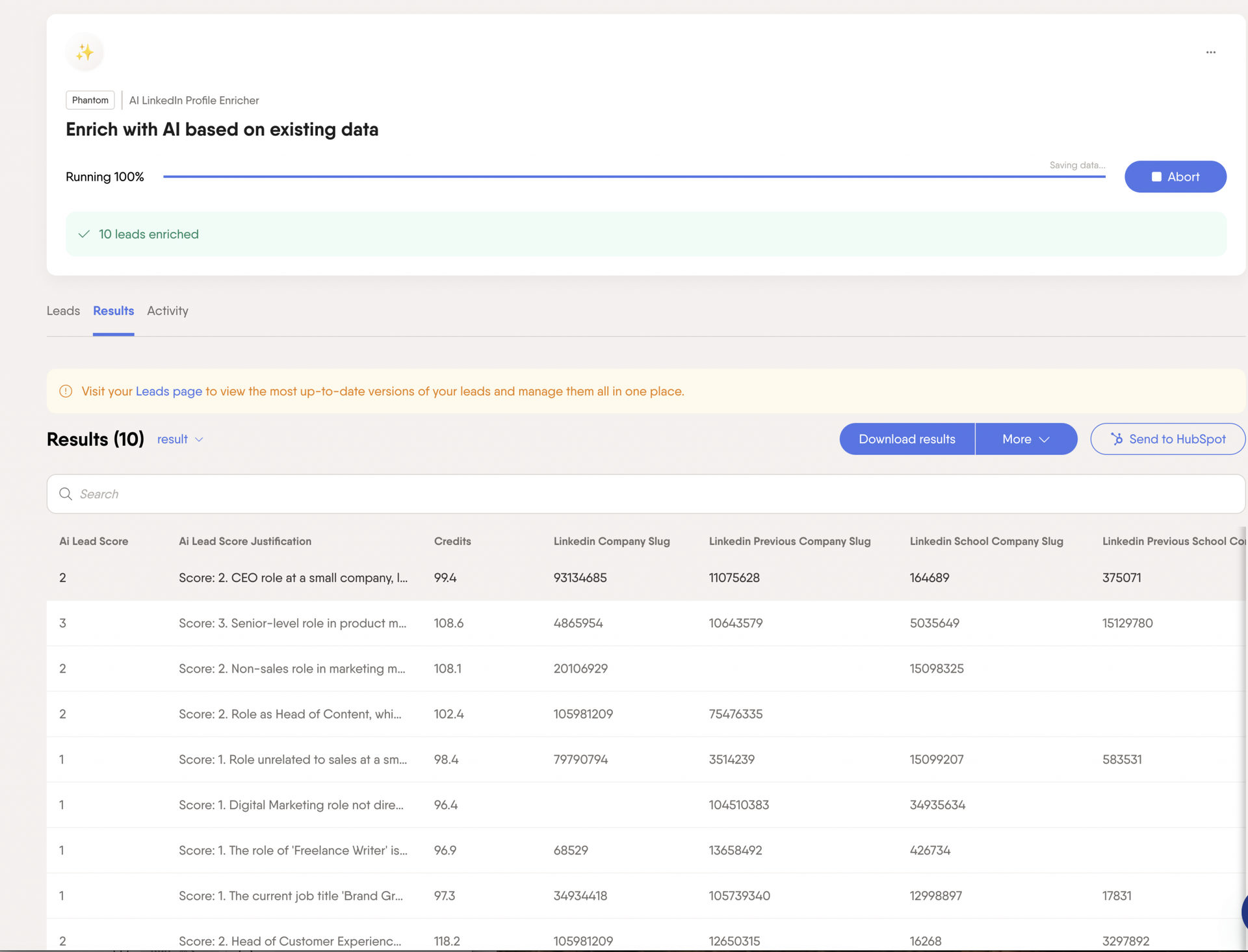
4. Lead distribution: Getting leads to the right reps
You’ve captured, enriched, and qualified your leads. Now, it’s essential to have a single source of truth for all your lead data: your Customer Relationship Management (CRM) system. Each lead is a person with specific needs, and recognizing this is crucial for effective lead management.
This is a fundamental requirement for effective lead management.
Use PhantomBuster’s HubSpot Contact Sender to automatically send the leads you’ve identified directly into your HubSpot CRM so your sales team can take immediate action.nd
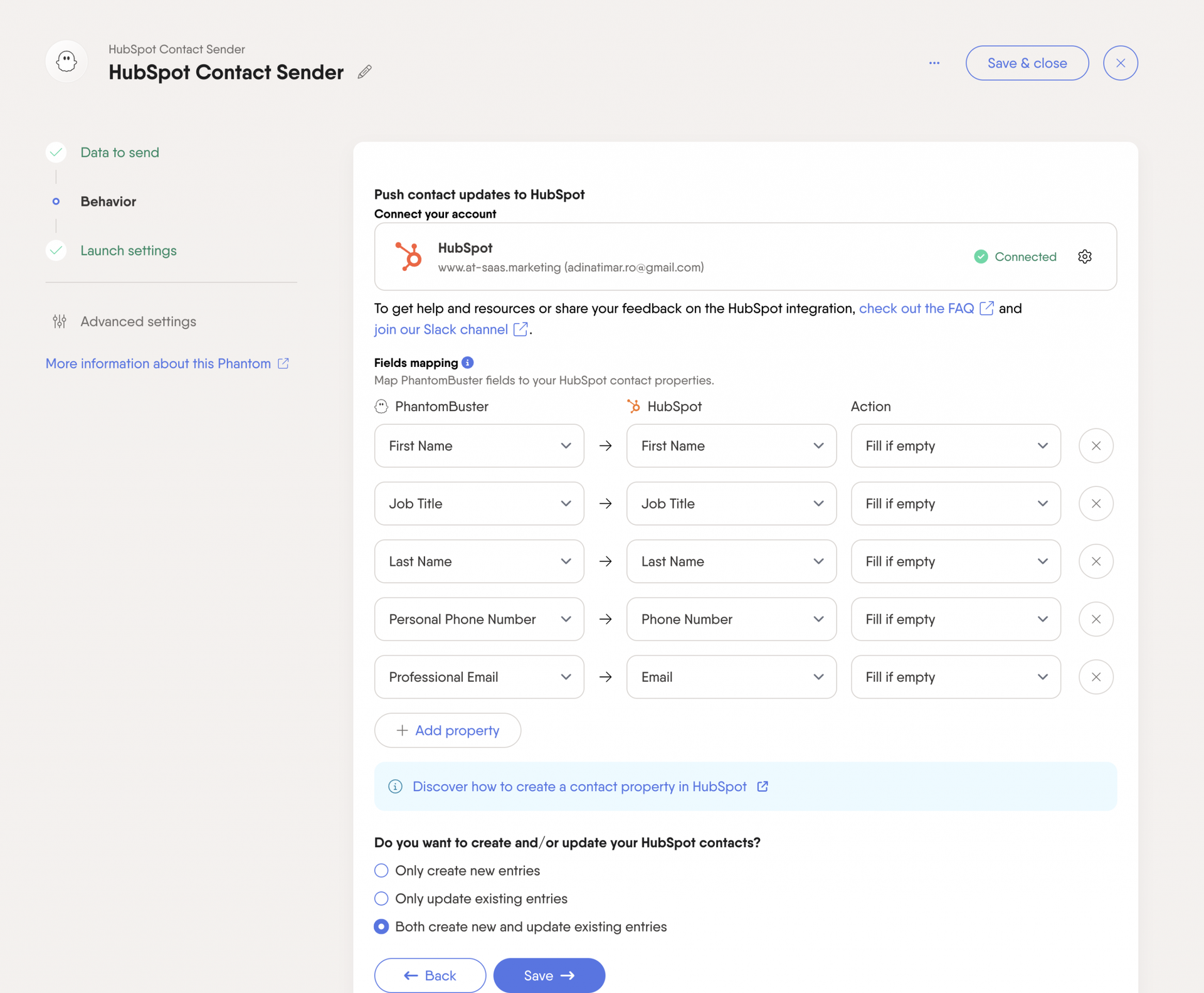
Without centralizing your lead data, you risk data silos, inconsistencies, and missed opportunities. Relying on multiple spreadsheets hinders effective lead management.
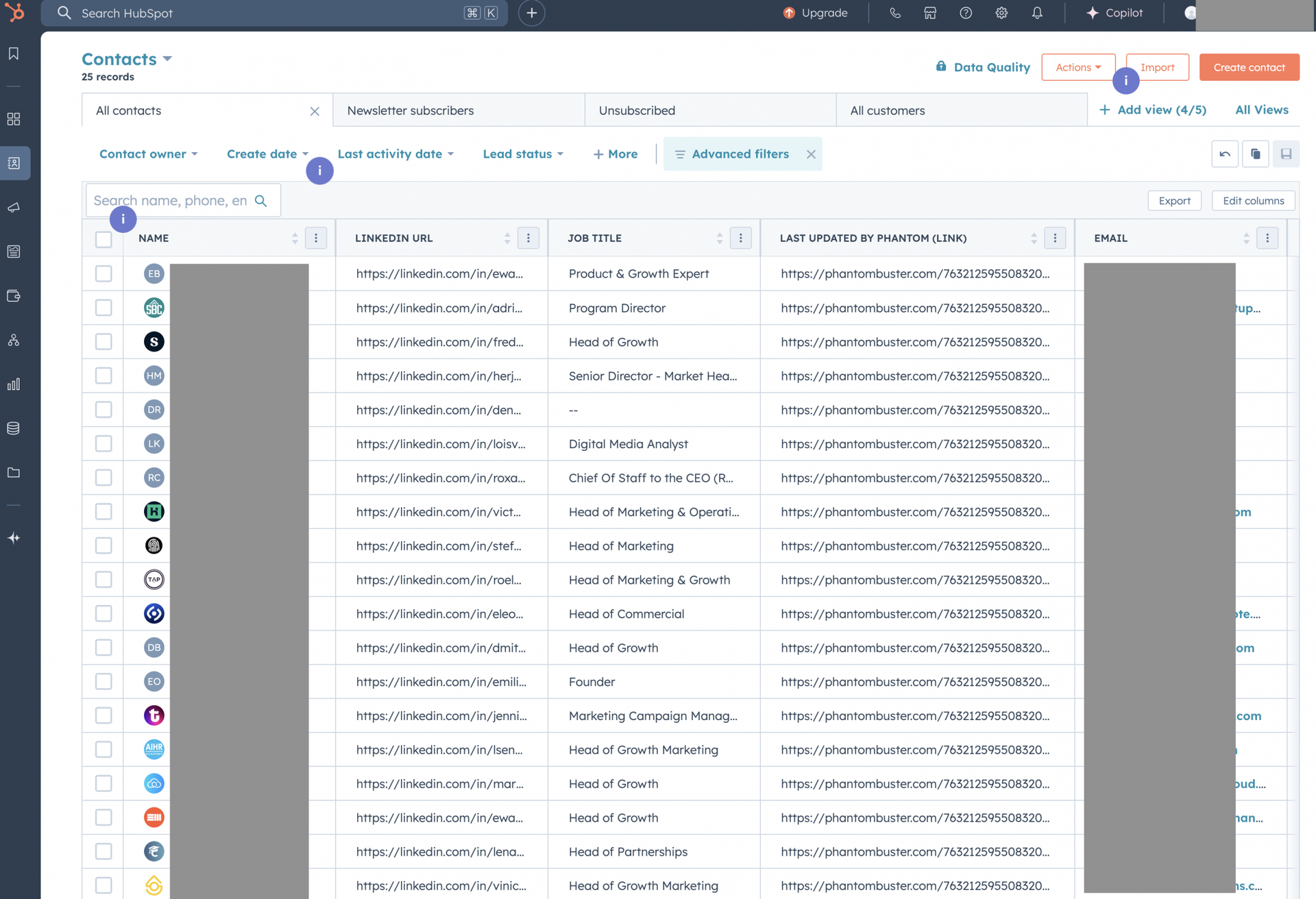
Once your leads (and their enriched data) are in your CRM, you can quickly and efficiently distribute them to the appropriate sales reps. Lead distribution ensures that each prospect is assigned to the rep best suited to handle their needs. This might be based on:
- Geographic territory
- Product expertise
- Industry specialization
- Lead score (prioritizing high-scoring leads)
Effective lead management not only enhances the sales process but also fosters advocacy and customer loyalty, turning satisfied customers into brand advocates.
With your leads centralized in your CRM, you can leverage built-in features or integrations to automate lead distribution based on these predefined rules.
5. Lead nurturing: Building relationships
Lead nurturing, which may include email marketing campaigns, is essential for maintaining relationships with leads not ready to purchase immediately. Not all leads convert quickly, and many potential buyers require ongoing engagement and education before they’re ready to buy.
Use lead nurturing programs to build and maintain these relationships, transform leads into qualified prospects, and ultimately drive revenue.
Accurate lead assessments allow sales reps to engage with prospects at the right moment, enhancing overall sales productivity.
Personalized messaging is one of the most effective ways to nurture leads. Instead of generic, one-size-fits-all outreach, tailor your communication to the individual lead’s interests, needs, and stage in the buying process.
This can involve referencing specific content they have downloaded, mentioning their company or industry, or addressing a particular pain point they have expressed.
Effective lead nurturing involves:
- Sharing relevant content: Provide valuable resources (blog posts, case studies, white papers) that address the lead’s pain points and educate them about your solution. You can share customer success stories to add context on how your product works.
- Social selling: Build relationships through genuine interactions (thoughtful comments, sharing relevant articles – not just automated likes and follows). While PhantomBuster offers automations like LinkedIn Auto-Follow, remember that authentic engagement is key.
- Inviting leads to webinars or events: To encourage deeper engagement and connection with leads, create opportunities for further learning and interaction by inviting them to attend webinars or events.
The benefits of effective lead nurturing include converting leads into customers and enhancing customer retention, which denotes the ongoing advantages of a well-implemented lead management system.
6. Lead tracking and analysis: Learning and improving
Effective lead management requires continuous monitoring and optimization. Tracking key metrics is essential to understanding your performance and identifying areas for improvement. Continue nurturing leads throughout their buying journey to ensure consistent engagement and support. Track lead activities like:
- Conversion rates (from lead to opportunity, opportunity to closed-won)
- Sales cycle length
- Lead source effectiveness
- Email open and click-through rates
- Content download rates
Use this data to refine your lead management process, improve your lead scoring model, and optimize your outreach strategies for both new leads and existing clients. Keep your CRM clean. Your CRM likely offers built-in reporting tools that can help you track these metrics and achieve the best results.
Lead management best practices
To get the most out of your lead management efforts, follow these best practices:
Finding the right balance between efficiency and personalization is crucial in lead management. Effective lead management requires a delicate balance between automation and direct interaction to ensure both efficiency and a personal touch.
| Best Practice | Description |
| Define Your Ideal Customer Profile (ICP) | Before anything else, clearly define your ICP. This ensures you’re targeting the right prospects. |
| Map Your Sales Process | Understand the stages of your sales pipeline and identify which steps can be automated. |
| Start Small, Then Scale | Don’t try to automate everything at once. Begin with a few key processes and expand gradually. |
| Prioritize High-Impact Activities | Focus on automating repetitive, time-consuming tasks. |
| Personalize Where Possible | While automation is about efficiency, don’t sacrifice personalization. Use lead enrichment to tailor your outreach. You can send personalized messages to increase engagement. |
| Monitor and Optimize | Regularly review your automation workflows and adjust them as needed. Track lead progress and measure performance. |
| Don’t Over-Automate | Sales is still about building relationships. Don’t automate everything. Leave room for human interaction. |
| Ensure Data Quality | Automation relies on accurate data. Regularly clean and update your lead data. |
| Respect Platform Limits | When automating on platforms like LinkedIn, respect their usage limits to avoid account restrictions. |
| Stay Ethical | Prioritize ethical and responsible use of automation. Avoid spammy or intrusive tactics. |
| Combine with Manual Actions | Effective lead management combines automation with human interaction and strategic decision-making. Use automation and AI to gather sales leads and manage the human touch. |
| Align Sales and Marketing | When marketing and sales teams collaborate effectively, they can easily identify and target high-quality leads. |
Lead management software: Automating your workflow
When sales and marketing teams collaborate effectively during lead management, they can easily identify and target high-quality leads. This alignment fosters collaboration and ensures every lead is handled carefully, ultimately driving better results and higher conversion rates.
Lead management software is essential for managing leads at scale, as it helps automate and streamline lead tracking, qualification, and nurturing processes.
Here’s a quick overview of the top lead management software.
| Tool Category | Description | Examples |
| CRM (Customer Relationship Management) | Central hub for lead/customer data, interaction tracking, pipeline management, reporting. Essential. | HubSpot, Salesforce, Pipedrive, Zoho CRM |
| Marketing Automation | Automating marketing tasks like email campaigns, lead scoring, nurturing workflows. Often part of CRM. | HubSpot, Marketo, Pardot, ActiveCampaign |
| Email Marketing Software | Managing email lists, sending targeted campaigns, tracking email engagement. | Mailchimp, Constant Contact, Sendinblue |
| Lead Generation & Enrichment Automation | Finding leads, extracting data, enriching profiles, automating outreach tasks (use ethically). | PhantomBuster, Apollo.io, Lusha |
| Data Enrichment Platforms | Specializing in appending firmographic and demographic data to lead records. | Clearbit, ZoomInfo, Cognism |
| Sales Intelligence Tools | Providing deeper insights into prospects, companies, buying signals, conversation intelligence. | LinkedIn Sales Navigator, Gong, Outreach.io |
FAQ on lead management
What is the role of lead management?
The role of lead management is to provide a structured system for attracting, qualifying, nurturing, and converting potential customers. It ensures that sales teams focus their effort on the most promising leads, improving efficiency and maximizing conversion rates.
What does a lead manager do?
A lead manager oversees the lead management process, ensuring that leads are properly captured, qualified, distributed, and nurtured. They develop and implement lead management strategies, track key metrics, and optimize the process for maximum effectiveness.
Is lead management part of CRM?
While not all CRM systems include comprehensive lead management features, many modern CRMs (like HubSpot) offer robust lead management capabilities as part of their platform. Lead management is a key function that is often supported by CRM software.
How can I use LinkedIn to generate leads?
LinkedIn is a powerful platform for lead generation, especially in B2B sales. You can use LinkedIn’s advanced search filters to find potential customers, engage with relevant content, join industry groups, and connect with decision-makers. Automations like PhantomBuster’s LinkedIn Search Export and LinkedIn Profile Scraper can automate much of this process.
How do I use intent data to generate leads?
Intent data reveals prospects who are actively researching solutions like yours. You can use this data to identify warm leads who are already in the buying process. Automations like PhantomBuster’s AI LinkedIn Profile Enricher can help infer buying intent from LinkedIn profile data. You can identify:
- Buying signals like leads who request demos or visit G2/Capterra for your product category.
- Engagement metrics like email opens, clicks, content downloads, website visits, and form submissions.
- Demographic and firmographic data, including industry, budget, or job title that matches your ICP.
What parts of the sales lead management can be automated?
Many aspects of the lead management process can be automated, including:
- Lead capture: Using forms and integrations to automatically collect lead information.
- Lead enrichment: Adding additional data to lead records.
- Lead scoring: Automatically assigning scores to leads based on predefined criteria.
- Lead distribution: Routing leads to the appropriate sales reps.
- Lead nurturing: Sending automated email sequences and engaging with leads on social media (with careful limits).
- CRM updates: Keeping your CRM data synchronized and up-to-date.
- Reporting: Generating automated reports on key metrics.
How can I use AI in a lead management system?
AI can play a significant role in lead management, particularly in:
- Lead scoring: AI can analyze large datasets to identify patterns and predict which leads are most likely to convert.
- Data enrichment: AI can add insights to existing lead data, such as inferring seniority level or potential buying intent.
- Personalization: AI can help you craft personalized outreach messages based on lead data.
- Chatbots: AI-powered chatbots can handle initial lead qualification and answer basic questions.
- Data Cleaning: AI can clean inaccurate data from the lists
By strategically applying these lead management best practices and leveraging the power of automation, sales reps can transform their approach, turning more cold prospects into hot leads and, ultimately, loyal customers.